v2023.5 Boris FX Continuum Unit: Stylize
EDIT in Admin Edit in WP
Downloads
Download demos and trial versions, product documentation, free presets and more.
You may download a free Demo after logging in.
From glitch to damaged TV
With Boris Continuum Unit: Stylize, add gritty street style or retro vibes to titles and footage in seconds. Perfect for the high-energy world of commercial and promo work.
Add grungy textures & glitch. Go retro with damaged TV looks, scanlines, and misalignment.
Boris Continuum Unit: Stylize Highlights
- 21 effects
- Tons of drag & drop presets
- Damaged TV
- Grunge & glitch
- Cast shadow & reflections
- Colorized glow & glow alpha edges
- Prism and LED
- FX Editor with custom interface
- Mocha tracking & masking
- Beat Reactor audio-driven animation
- More!
The Continuum Stylize Unit offers multi-host support with a single license.
Boris Continuum Unit: Stylize Features
- On-screen control widgets
- Professionally designed factory installed presets
- Integrated FX Browser
- Integrated PixelChooser matte and masking system
- Support for Adobe host native mask shapes
- Integrated Mocha masking and planar tracking system
- Integrated Beat Reactor for audio generated VFX
- Hardware acceleration (OpenGL/OpenCL)
- Multi-processor (SMP) and multi-core (CMP) support
Effects
Note: many of the plugins include the built-in PixelChooser, with integrated mocha planar tracking. This allows for greater control over which areas of the image the filter should affect.
Alpha Pixel Noise
The BCC Alpha Pixel Noise filter adds noise to an image’s alpha channel. You can use this filter to create pixelated transitions between two images.
Color Choker
The BCC Color Choker filter posterizes and blurs colors in an image clip for creative and artistic results. The media clip colors that the filter is applied to can be attenuated or remapped individually through the many filter parameters or together as an RGB group. Included in the filter is a checkbox control to convert image to monochrome before applying the built-in color blur or choke.
Colorize Glow
The BCC Colorize Glow filter is similar to the Glow filter but it generates the glow from a single channel and then applies a gradient to the glow. The Colorized Glow can be composited with the original image or viewed by itself.
Damaged TV
The BCC Damaged TV filter is designed to emulate the appearance of a CRT style television set that is receiving a bad antenna signal or is in need of repair.
The filter allows users to fine-tune a number of effects such as:
- Gun offset
- Distorted edges
- Image roll
- Noise
- Scan lines
- Interference lines
This powerful filter features both fully automatic or manual modes of operation. When using the filter in automatic mode, the filter will automatically animate image roll, scan lines, noise or any other visible parameter. Even in automatic mode, the user retains full control over every parameter.
Drop Shadow
The BCC Drop Shadow filter allows you to apply an animatable drop shadow to titles or clips in the timeline.
Edge Grunge
The BCC Edge Grunge filter can be used to create stylized titles that glow, burn and disappear over time.
At default settings, it is designed to be applied to titles or other moderately-sized alpha objects. When applied to large alpha objects or non-alpha video it can produce overly blown-out levels by default. Moderate this by disabling the glow group. This permits adding erosion to just the edges of the these larger objects. Use the filter with text and other alpha objects.
Emboss
BCC Emboss simulates the appearance of an embossed or raised image by converting the source to a solid color and lighting the edges in the source’s luma channel.
Glow Alpha Edges
The BCC Glow Alpha Edges filter applies a glow that adheres closely to the contours of the image clip’s alpha channel or mask. Use this filter on layers with masks or images that have an alpha channel.
Grunge
The BCC Grunge filter combines procedural algorithmic methods with real photographic image textures. Use them on titles to create unique grungy, degraded, torn-up, or melting looks. Or, apply the effects to background plates.
LED
Make an image, clip or text element with alpha appear as though it was constructed out of an array of blinking or solid LED lights. For example, display boards in sports stadiums.
By default, the lights take their color from the clip to which it was applied and can be set to either square or round diodes or “bulbs”. Alternately the filter can apply a tint of color over the media element to which it was applied.
This filter uses OpenGL to benefit from hardware acceleration. All of the processing is done by the GPU of the graphics card instead of the CPU, which greatly improves performance while working with these filters within the host system and significantly reduces render times.
Misalignment
The BCC Misalignment filter simulates the effect of misaligned RGB color channels by separating the RGB channels.
In addition, the integrated Beat Reactor control suite allows the user to drive the effect properties based on the contents of an audio track.
Multi Shadow
The BCC Multi Shadow filter allows users to composite three or more independent drop shadows over a source image.
Prism
Use Prism to simulate the photographic effect of chromatic aberration. To explain, it occurs when a damaged lens creates prismatic color fringing along edges of contrast within the image.
In addition, use Prism to create wipe or blur effects. Prism includes controls for image rotation along 2 points of one axis within the image, leaving a pleasant twisting blurred effect.
This filter uses OpenGL to benefit from hardware acceleration. All of the processing is done by the GPU of the graphics card instead of the CPU, which greatly improves performance while working with these filters within the host system and significantly reduces render times.
RGB Edges
The BCC RGB Edges filter finds edges in each RGB channel independently, creates a new RGB image from these edges, and applies the new image to the source using the chosen Apply Mode and Apply Mix.
The results vary, depending on the media and settings. Because they create edge effects by emphasizing differences between adjacent pixels, edge filters are very sensitive to parameter adjustments. Often a small change in a parameter setting can dramatically affect the result.
RGB Pixel Noise
The BCC RGB Pixel Noise filter applies noise to each of the RGB color channels independently. Alternately, you can use this filter to apply noise to the source image’s luminance channel without changing the pixels’ colors.
Scanline
Designed to generate rolling RGB scanlines over the source image clip, it emulates the effect of a computer monitor shot on video tape or film.
Offset the scanlines from each other in YX space and time to generate photorealistic effects. The filter also includes a user-controlled noise generator function for added realism.
This filter uses OpenGL to benefit from hardware acceleration. Stylize uses the GPU of the graphics card instead of the CPU, which greatly improves performance. In addition, it significantly reduces render times.
Scatterize
The BCC Scatterize filter shuffles the pixels in the source image, creating a scattered effect.
The built-in PixelChooser, with integrated mocha planar tracking, allows for greater control over which areas of the image the filter should affect. In addition, the integrated Beat Reactor control suite allows the user to drive the effect properties based on the contents of an audio track.
Video Glitch
The BCC Video Glitch filter is an auto-animating filter effect for simulating some of the kinds of errors and artifacts that can be apparent during digital video playback. It’s useful as a style element on video or titles to create a sense of energy and movement.
It makes use of auto-animation. In other words, little or no keyframing required! In addition, use the integrated Beat Reactor to drive the animation with audio.
BCC Video Glitch allows a single glitch to last for more than one frame with controls over how that glitch grows and fades over its lifetime. In short, it allows more dynamic and realistic glitch behavior with glitches that last only a single frame. A special Curves preview mode allows visualizing the relative locations of the glitches over time.
Description
System Requirements
OS Requirements:
- Mac OSX: 10.15.6 or higher
- Windows: Windows 10 and 11
Hardware:
Recommended Hardware:
- Processor: Apple M1, M1 Pro, M1 Ultra system, Intel or AMD CPU with four or more cores
- Memory: 8 GB or more
- Disk: High-speed disk array or SSD storage
- Graphics Card: Most modern graphics cards from ATI, Nvidia and Intel are supported. click here for a full listing
Supported Host Applications:
- ADOBE :
- After Effects and Premiere Pro
- AVID :
- Media Composer
- OFX :
- Blackmagic Design Davinci Resolve
- Vegas Pro
- Foundry Nuke
Host & OS Support
For compatibility with specific versions and operating systems, please see the Host Compatibility Page.
Continuum 2022 v15.0.0 for Adobe supports the following Adobe host applications:
macOSX 10.14, 10.15, 11.x, 12.0 (as appropriate for the host version in use). Note, Continuum 2022 v15.0.0 supports running natively on M1/ARM64 native chipsets for Premiere Pro versions which themselves support running natively on M1/ARM64. After Effect does not itself run natively on M1/ARM64 at the time of this release. Note the Particle Illusion custom UI runs in Rosetta emulation mode while the rest of Continuum including Particle Illusion rendering will run natively in native host enviroments. Note that Title Studio does not support loading/rendering C4D models when running natively on M1/ARM64.
- Adobe After Effects and Premiere Pro CC 2019, 2020, 2021, 2022 (up to versions released at time of Continuum release)
Windows 10 x64, Windows 11:
- Adobe After Effects and Premiere Pro CC 2019, 2020, 2021, 2022 (up to versions released at time of Continuum release)
Continuum 2022 (v15.0.0) for Avid AVX supports the following host applications:
Macintosh:
- Avid Media Composer 2018.x, 2019.x, 2020.x, 2021.x (up to Avid versions released at time of Continuum release) and running macOS 10.14, 10.15, 11.x, 12.0 (as appropriate for the host version in use). (Intel chipsets only. M1 / ARM chipsets are not supported by the Avid host at the time of this release.)
Windows:
- Avid Media Composer 2018.x, 2019.x, 2020.x, 2021.x (up to Avid versions released at time of Continuum release) and running Windows 10 or Windows 11
Continuum 2022 (v15.0.0) for OFX (OpenFX) officially supports the following host applications:
Note that Continuum OFX may work to varying degrees in other OFX hosts, but at this time it is only officially supported in Resolve, Vegas Pro, and Nuke. Note that official Resolve support does not yet include the embedded Fusion page within Resolve. Note that the Apple App Store version of Resolve is not fully supported and direct downloads of Resolve from the Blackmagic Design site should be used instead.
macOS 10.14, 10.15, 11.x, 12.0 (as appropriate for the host version in use): Note, Continuum 2022 v15.0.0 supports running natively on M1/ARM64 native chipsets for Resolve host versions which themselves support running natively on M1/ARM64. Note the Particle Illusion custom UI runs in Rosetta emulation mode while the rest of Continuum including Particle Illusion rendering will run natively in native host enviroments. Note that Title Studio does not support loading/rendering C4D models when running natively on M1/ARM64. [Up to host versions released at time of Continuum release]:
- DaVinci Resolve Studio and DaVinci Resolve 15.x, 16.x, 17.x
- Nuke 12, 13
Windows 10 x64 and Windows 11 [Up to host versions released at time of Continuum release]:
- DaVinci Resolve Studio and DaVinci Resolve 15.x, 16.x, 17.x
- Magix Vegas15, 16, 17, 18, 19
- Nuke 12, 13 (4k monitor support on windows requires Nuke 12.1 or higher)
Additional OFX Host Version Requirements:
Note that due to variation from one OFX host to another, some features or effects may not be available in all OFX hosts. Furthermore, some Continuum features have additional host version requirements:
- In order to access dynamic host frames in previews inside custom UI panes such as Mocha, Particle Illusion, Title Studio, and the FX Browser in Resolve you must use the paid Studio version of Resolve and you must use Resolve Studio 12.5 or higher. Similarly, BCC Optical Stabilizer requires the paid Studio version of Resolve.
Graphics Cards:
We recommend that you run the latest graphics card driver version supported by your host application. A graphics card with a minimum of 1GB of RAM is required; 2GB of RAM is recommended.
Graphics Cards: Guidelines for Graphics Card Support
- We recommend that you run the latest graphics card driver version supported by your host application.
- Graphics Cards must support OpenGL 2.1 or higher.
- Editing in HD? A graphics card with a minimum of 1GB of RAM is recommended for best performance.
- Editing in 2K or Higher? A graphics card with a minimum of 2GB of RAM is recommended for the best performance.
Change Log
New for Continuum 2023.5
- BCC+ Super LED Effect: Easily pixelate the look of shots, text, or particles.
- Improved Mocha: Parameter and corner pin tracking now available in BCC+ Lens Flare, BCC+ Super LED, and BCC+ Light effects.
- Particle Illusion: Adds masking, trails, gradient presets, 3D deflectors, force turbulence, and more.
- Beat Reactor: Now included in 40 BCC+ effects. Make your effects dance to music.
- Effects and Transitions: BCC+ Smoke and Fog, BCC+ Light Flicker, BCC+ Orbs, and BCC+ Flutter Cut.
- More Presets: 150+ new professionally designed and curated presets.
Continuum 2021.5 Highlights
- New! 9 GPU-accelerated, HDR-compliant cinematic effects (Watch overview video): BCC+Multi-Star, BCC+Vignette, BCC+FilmGrunge, BCC+TwoStrip, BCC+Flashing, BCC+Composite, BCC+F-Stop, BCC+Fluorescent, and BCC+Haze; includes over 200 drag and drop presets
- New! Avid infrastructure controls added to all BCC+ filters: Apply to Title Matte Option, Safe Levels Option, and True Bypass Switch
FAQs
Tutorials
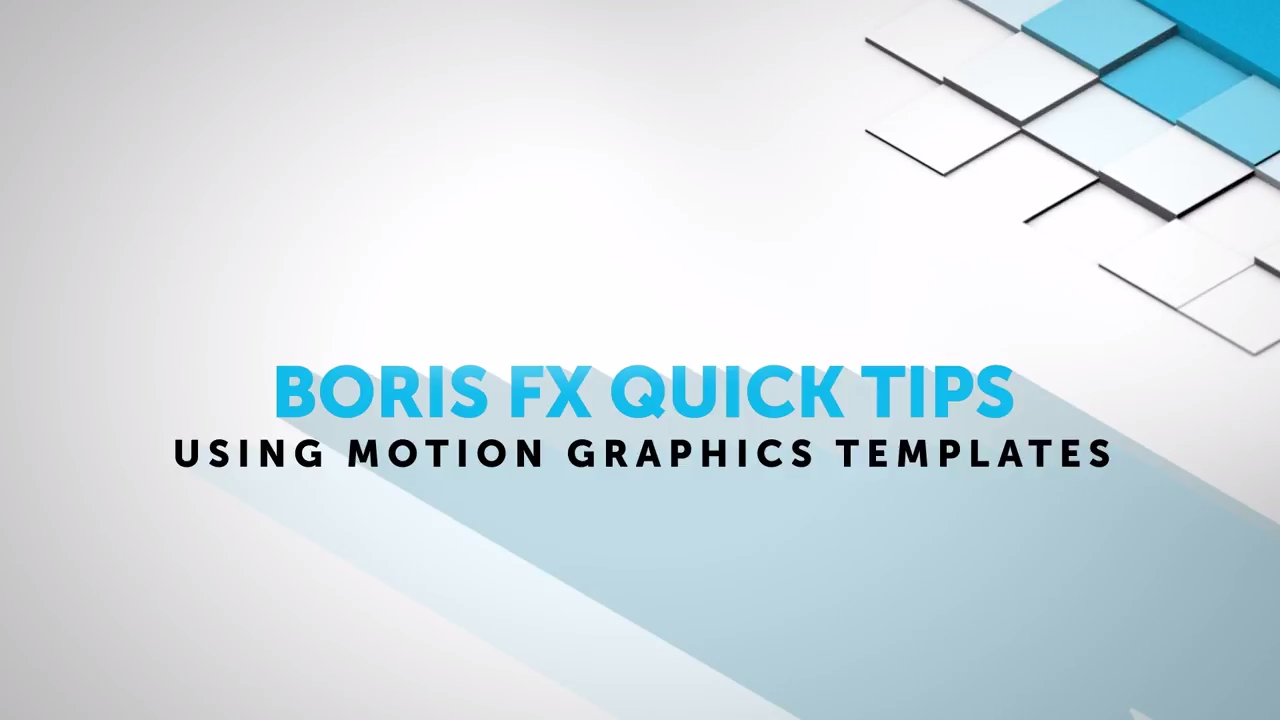
Using Motion Graphics Templates in Adobe After Effects and Premiere Pro CC 2017
Brian Fox from Boris FX walks you through the Motion Graphics Templates in Adobe’s 2017 release, with an emphasis on third party plug-ins in After Effects and Premiere Pro.
More...
Boris Continuum Grunge in DaVinci Resolve
Learn how to create quickly you can create a creepy grungy look using BCC Grunge in Blackmagic DaVinci Resolve. Add shake, flicker, dust, and a vignette. Kevin P. McAuliffe will show you how.
More...Boris Continuum BCC Laser Beam Write-On Effect: Advanced
Paul Ezzy explains how to create a write-on effect with a new tool in BCC 9, BCC Laser Beam, in Adobe After Effects.
More...
