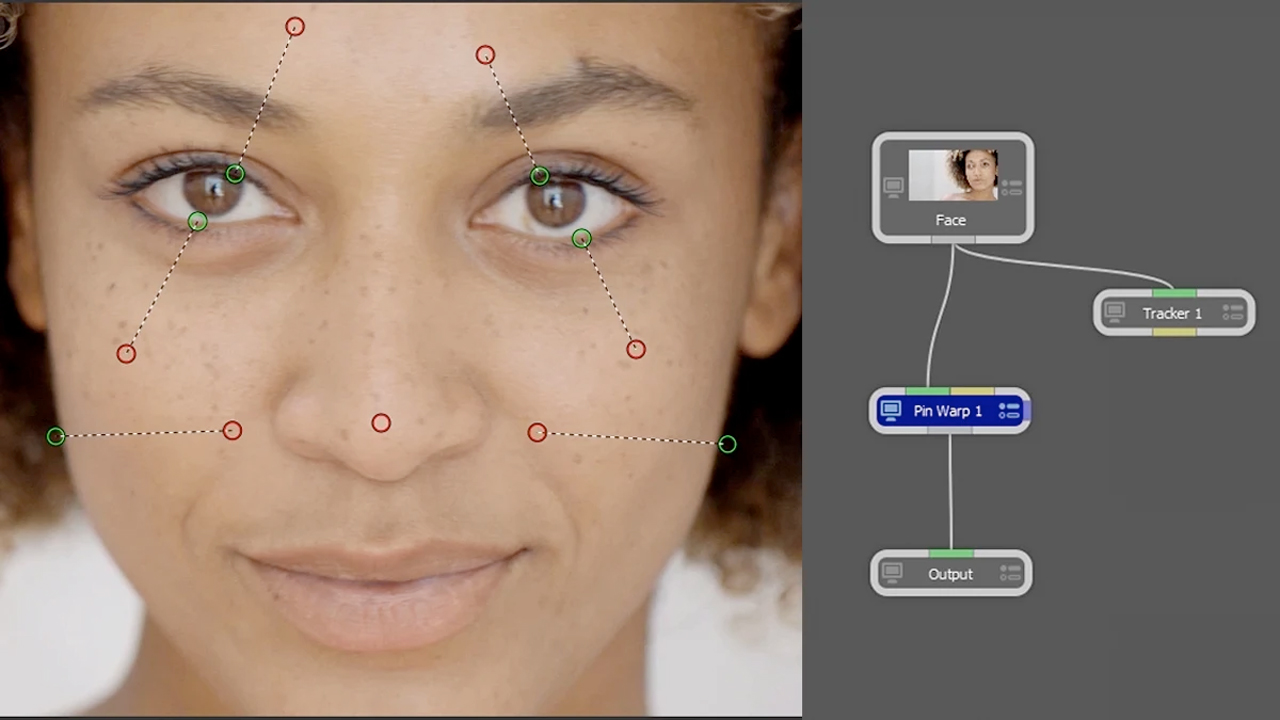v2024 Boris FX Silhouette – Perpetual License
EDIT in Admin Edit in WP
Downloads
Download demos and trial versions, product documentation, free presets and more.
You may download a free Demo after logging in.
Visual Effects & Compositing
Silhouette, the industry’s leading rotoscoping and paint tool, is packed with major compositing features. Silhouette delivers 400+ VFX nodes, including Boris FX Sapphire, Mocha Pro, and Particle Illusion.
Top artists have relied on Silhouette on Hollywood’s biggest titles for over fifteen years. The Academy and Emmy Award-winning toolkit created by visual effect artists recently made its mark on Deadpool & Wolverine, Rebel Moon, Barbie, Dune, and 3 Body Problem.
Why Silhouette?
- Industry leading rotoscoping and paint toolsAuto paint for speed and reliabilityPowerful tracking optionsNode based compositing and image processingEasy keying for green screensIncludes Sapphire, Mocha, Particle Illusion and Continuum effect toolsWarping and morphing toolsWork as a plugin in your favorite host or as a standalone application
What’s new in Silhouette 2024
- Matte Assist ML: Create fast animated mattes from a single frame.
- Optical Flow ML Tracker: Use next-gen optical flow data to track shapes, objects, or point trackers.
- Retime ML: Produce silky smooth time warps like never before.
- DeNoiser ML Update: 2x faster denoise models cover more footage types.
- Enhanced Performance: Faster processing with GPU nodes, less memory used on roto nodes, better caching.
- Paint & VFX: Support for Photoshop brushes(!), and updated Mocha Pro, Sapphire & Particle Illusion included.
Matte Assist ML
Instantly create animated mattes from a single frame. Use the Roto, Paint or new EZ Mask Node to create sample mattes, and let the AI power of Matte Assist ML do the rest.
- Mix it with traditional roto or procedural techniques to save massive amounts of time
- Data port communication between nodes delivers faster results with less work
- Add to the updated Power Matte node to make finely detailed mattes in record time
Optical Flow ML
Generate optical flow data for use in Silhouette’s roto nodes — Roto, Roto Blend, Tracker, Power Mask, Morph, and Depth.
- Quickly estimate per-pixel motion between frames
- Track shapes, objects, or point trackers using Optical Flow data or STMap data from other applications, e.g. Nuke’s Smart Vectors
- Seriously speed up roto tasks with the Auto Keyframe tool that uses flow data together with manual animation
Retime ML
Say no to pesky artifacts, and hello to silky smooth time warps with animated ramping driven by innovative ML motion estimation and retiming models.
- Easily speed up or slow down the timing of a selected frame range
- Driven by custom algorithms trained on thousands of images
- Keyframe your effects for maximum impact
Enhanced Functionality
The 2024 release gives artists huge performance gains with foundational improvements, updated nodes, and more.
- Up to 30% speed increases when using multiple GPU nodes
- Roto nodes use 33% less memory
- Big caching improvements mean more frames can be cached into RAM
- A new Cache Node caches all upstream nodes to disk, resulting in faster playback
Photoshop Brushes & More
- Silhouette’s fast and non-destructive paint tools get a boost with support for Adobe Photoshop brushes
- Mocha Pro Node includes new 3D tracking powered by SynthEyes
- Sapphire, Continuum, and Particle Illusion effects updated to the latest releases
Denoiser ML Refinements
Improved models trained with even more images to produce even higher denoising precision.
Grain Management Nodes
Three powerful nodes join Silhouette’s expanded grain management tools.
- Denoiser ML: Employs sophisticated deep learning techniques to eliminate unwanted noise from images while preserving critical features
- Regrain: Based on DasGrain by Fabian Holtz, Regrain samples the source image’s grain, regenerates and randomizes it for the purpose of adding it back to a degrained composite
- Sapphire UltraGrain: Adds simulated film and digital camera grain to the image
Boris FX Hub
Meet the Boris FX Hub. It’s your home for downloading, installing, and licensing Boris FX tools. Get ready for a seamless, user-friendly experience.
- Dive into free trials for any of our products
- Easily install and license the Boris FX Suite or select software
- Activate or deactivate licenses without the fuss
- Stay up-to-date on the latest versions of our products
- Direct connections to dedicated training and support
Boris FX Silhouette Features – Perpetual License
Professional Roto Tools
Create sophisticated masks using B-Spline, Bézier, X-Spline, or Magnetic Freehand shapes. Easy-to-use tools such as variable per-point edge softening and magnetic reshaping assist in creating articulate animations in record time.
- Specialized shape editing tools: Magnetic splines, point groups, weighted keyframes, brush-based reshape, split shapes, collapse, and distribute points
- Integrated tracking: Point, planar, and Mocha planar tracking
- IK (Inverse Kinematics): Animate limbs and all jointed creatures
- Render mattes with realistic motion blur
- Export to industry standard shape formats including Cryptomatte
- Stereoscopic 3D workflow
- Built for teams and collaboration with review/approval notes
Fast and Reliable AutoPaint

Silhouette’s 32-bit float raster-based paint and tracking system — with its unique non-destructive AutoPaint recording system — meets the demands of high-resolution, color-managed VFX pipelines.
- Paint tools: Pressure-sensitive customizable brushes and presets, including Clone, Grain, Repair, Drag, and more.
- Channels & detail separation: Paint on individual RGBA channels or work on separated detail and color views for advanced control.
- Sophisticated cloning: Advanced offset and warping, onion skin, and display views enable a streamlined workflow for aligning, patching, and removing unwanted pixels.
- Powerful tracking options: Native point, planar tracking, and Mocha options.
- Warped surface paint workflow: Use the Mocha Pro and PowerMeshWarp nodes.
Node-based Compositing & Image Processing
Silhouette’s core is a powerful gestural node-based effects tree that delivers film-grade results.
View or edit any combination of nodes to control every detail in your image with 400+ specialty nodes organized into Color, Composite, Diffusion, Filter, Film Lab, Image, Key, Light, Particle Illusion, Sapphire, Special Effects, Time, Tints, Transform, Warp, and OFX groups.
- Tracking and spline data ports and node actions
- OCIO v2 color-managed workflow
- Customizable workspaces for dual monitor set-ups
- Precision color grading with 4-way color wheels and presets
- Proprietary matte generation
- Edge tools to color correct or blur the composite’s edge
- Matte manipulation using shrink, grow, blur, and wrap functions
Multi-Host Plugin
The full Silhouette interface can also be launched as a plugin from standard VFX applications: After Effects, Premiere Pro, Nuke, Fusion, Resolve, and Flame.
The Silhouette multi-host plugin is included with Silhouette standalone application licenses or can be purchased as a separate option.
Warping & Morphing
Get the highest level of artistic control and render quality on digital retouching, image deformations, and even talking animals.
Shape or pin options: Create invisible touch-ups, subtle facial exaggerations, or dramatic transitions.
Music videos & effects shots: Unique shape-to-shape morphing transitions can be timed per layer with interactive previews for fast flexibility. Used in some of the world’s most famous music videos. Intro to Morphing Video
Beauty Work: Pin Warp allows user-defined image areas while leaving other areas untouched. Create a subtle nip and tuck or completely reposition an arm or leg. Watch Now
Keying & Matte Generation

Handle the most difficult keying and matte challenges — including shots with fine hair detail, smoke, or reflections — with proprietary matte extraction techniques.
- Primatte: The keying industry standard uses a GPU-accelerated algorithm based on 3 multi-faceted polyhedrons which can be visualized using the 3D Preview display.
- zMatte keying: Features multiple matte creation, light wrapping, edge correction, spill suppression, and matte manipulation. Watch Now
- Power Matte: A unique interactive workflow enhances matte creation on normally non-keyable shots with foreground and background shape selectors that generate incredibly realistic and accurate results on semi-transparent objects. Watch Now
Powerful Tracking Options
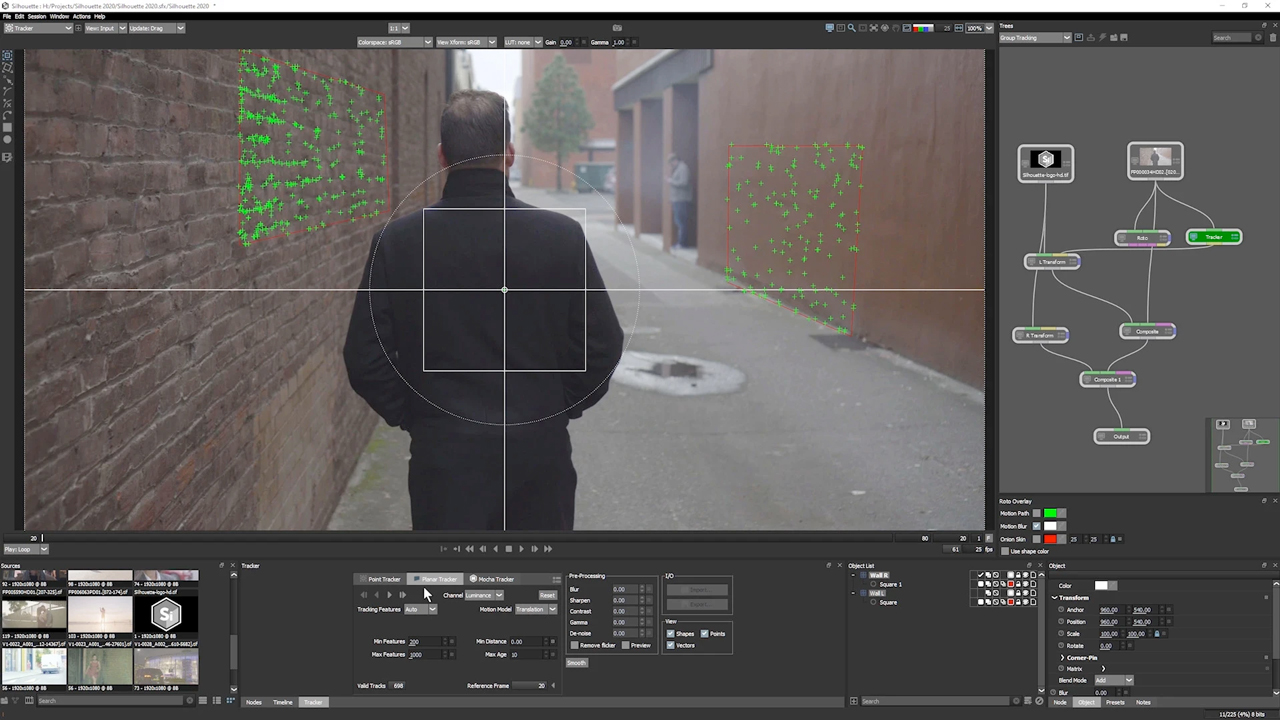
Access the industry’s top tracking tools to speed up paint, roto, warp, and stabilization tasks.
- Choose point tracking, native planar tracker, or the award-winning Mocha Pro node.
- Create a seamless workflow between Mocha and Silhouette nodes with the surface tool, data ports, and node actions.
- Pre-processing filters — Blur, Sharpen, Contrast, Gamma, De-Noise, or Remove Flicker — increase track accuracy on problematic images.
- Apply post-processing filters to tracking data: Average, Smooth, Merge, and more.
Sapphire, Particle Illusion & Continuum

Create with compositing and effects plugins from Boris FX sister products.
- Sapphire: Best-in-class effects include UltraGlow, UltraZap, Lens Flare, Shake, and more. Watch Now
- Particle Illusion: Add 2D/3D animated simulations like snow, smoke, and fire with fluid dynamics.
- Continuum: Select nodes include Atmospheric Glow, Magic Sharp, Beauty Studio, Light Leaks, Video Glitch, Film Glow, and many blur filters.
Mocha Pro Node
Award-winning Mocha Pro planar tracking is now a node included with Silhouette.
Features:
- GPU-accelerated object removal
- 3D tracking powered by SynthEyes
- PowerMesh warped surface tracking
- Insert compositing with AdjustTrack
- Award-winning stereo 360/VR tools
Looking for bundle options? Silhouette + Mocha Pro is also available as a standalone application bundle for savings.
Description
System Requirements
Requirements:
MacOS
OS Requirements
- 12.0 and higher
Processor (CPU)
- Intel Core 2 Duo or equivalent
System Memory (RAM)
- 16 GB +
Disk
- High-speed disk array or NVMe SSD
Graphics Processor (GPU)
- Most modern graphics cards from NVIDIA, Apple, and AMD
- NVIDIA Pascal architecture cards or better for machine learning nodes
- 4GB of graphics memory
Monitor
- 1920×1080 or higher
Network
- Must have an enabled network adapter (wifi or ethernet)
Windows
OS Requirements
- Windows 10 & 11
Processor (CPU)
- Intel x64 (Sandy Bridge or newer)
System Memory (RAM)
- 8 GB minimum, 16+ GB preferred
Disk
- High-speed disk array or NVMe SSD
Graphics Processor (GPU)
- Most modern graphics cards from NVIDIA, Apple, and AMD
- NVIDIA Pascal architecture cards or better for machine learning nodes
- 4GB of graphics memory
Monitor
- 1920×1080 or higher
Network
- Must have an enabled network adapter (wifi or ethernet)
Linux
Operating System
- Red Hat Enterprise Linux/Centos 7-9, a compatible Linux distribution such as Rocky Linux, or Ubuntu
Processor (CPU)
- Intel x64 (Sandy Bridge or newer)
System Memory (RAM)
- 16 GB +
Disk
- High-speed disk array or NVMe SSD
Graphics Processor (GPU)
- Most modern graphics cards from NVIDIA, Apple, and AMD
- NVIDIA Pascal architecture cards or better for machine learning nodes
- 4GB of graphics memory
Monitor
- 1920×1080 or higher
Network
- Must have an enabled network adapter (wifi or ethernet)
Plugin Support:
- Adobe After Effects and Adobe Premiere Pro
- Foundry Nuke
- Blackmagic Resolve and Fusion (support for MacOS & Windows only)
- Autodesk Flame
Note: The Silhouette plugin option includes the Mocha Pro node, but does not include Particle Illusion or Sapphire effects.
Change Log
What’s new in Silhouette 2024
- Matte Assist ML: Create fast animated mattes from a single frame.
- Optical Flow ML Tracker: Use next-gen optical flow data to track shapes, objects, or point trackers.
- Retime ML: Produce silky smooth time warps like never before.
- DeNoiser ML Update: 2x faster denoise models cover more footage types.
- Enhanced Performance: Faster processing with GPU nodes, less memory used on roto nodes, better caching.
- Paint & VFX: Support for Photoshop brushes(!), and updated Mocha Pro, Sapphire & Particle Illusion included.
What’s New in Silhouette 2023.5
- Generative AI: The Stability Node gets an update to the Stable Diffusion XL model. Generate realistic faces, legible text within images, and better image composition.
- UpRes ML Node: Accurately resize images using machine learning trained on thousands of images. Produces superior results while keeping vital details.
- Denoiser ML Refinements: Higher denoising precision thanks to improved models trained on even more images.
- Tracking Enhancements: Track multiple layers and subtracted layers inside integrated Mocha and Planar Tracker.
- Regrain Auto Sample: Automatically finds the best area to sample grain.
Silhouette 2023
New Features
- Builder Improvements
- Expressions in Effect Builder
- Renaming S_Effect and S_Transition parameters
- Ability to save favorite effects
- Quick access menu
- Autosave inside Effect Builder
- Widgets in Premiere
- Autosave inside Flare Designer
- New LensFlares
- New Builder Presets
FAQs
Tutorials

Keying and Compositing Workflow with Primatte and Boris FX Silhouette
In this 2 part series, Ben Brownlee of Boris FX shows how to use Primatte in Silhouette for keying and compositing green screen footage.
More...
Silhouette Essentials Roto 02... The Second Shot
Boris FX published the free version of Silhouette Essentials 02 - Roto with Katie Morris, a digital VFX artist and trainer.
More...
Silhouette Essentials Roto 01 Series, 9-Parts
Learn to use Boris FX Silhouette with the free version of Silhouette Essentials - Roto with Katie Morris, digital VFX artist and trainer.
More...
The Art of Rotoscoping with Carlos Conceição
Carlos Conceição gives you basic and advanced techniques and tips to take your rotoscoping skills to the next level.
More...
Breaking Down the VFX of Wendell and Wild
Watch Breaking Down the VFX of Wendell and Wild on Boris FX Live, Thursday, November 10th at 2 pm EST. Or, catch the archives later.
More...
Boris FX Live: New Features in Silhouette 2021 + James Pina
Boris FX Live w Ben Brownlee. Silhouette 2021 sneak peek + special guest artist James Pina (Laika's Missing Link, Kubo and the Two Strings).
More...
Silhouette Paint - Quick Focus on Auto Paint
In this tutorial, learn about the Auto Paint workflow and how to run paintwork over time and on moving footage. Auto Paint is the engine that drives Silhouette Paint.
More...
Silhouette 2020: Paint and Beauty Work
Beauty work is fast and easy with Silhouette. Improve beauty with tools for tracking, compositing, painting, and cloning. Try a free demo of today!
More...
Explore Silhouette and Mocha Webinar Replay
Katie Morris, a digital VFX artist shows how she uses Silhouette and Mocha Pro together to tackle advanced rotoscoping, paint, and more.
More...SilhouetteFX Morphing Overview
SilhouetteFX was created by the developer of Elastic Reality, Perry Kivolowitz. Mr. Kivolowitz contacted me a few days after this article was first published, thanking me for the shout out. He is a Faculty Associate in the computer sciences department at the University of Wisconsin, Madison as well as a partner at SilhouetteFX and was the cofounder and president at both Profound Effects, Inc. and Elastic Reality. I asked him if he would mind elaborating on morphing in SilhouetteFX.
More...