v2023.5 Boris FX Continuum Unit: 3D Objects
EDIT in Admin Edit in WP
Downloads
Download demos and trial versions, product documentation, free presets and more.
You may download a free Demo after logging in.
Extrude, shatter & deform!
Create professional 2D/3Dtitles and lower thirds with the highest-quality support for Cinema 4D model imports. Includes options for extruding text and logos (.EPS), deforms, and shatter.
Boris Continuum Unit: 3D Objects Highlights include:
- Title Studio 3D titles & animation
- 100s of drag & drop presets
- Auto-animation for title roll, crawl, fade, zoom & type-on/off
- RTF file import
- Cinema 4D import
- Extrude, shatter & deform
- Adobe Illustrator .EPS and .AI file import
- More!
The Boris Continuum Unit: 3D Objects offers multi-host support with a single license.
Boris Continuum Unit: 3D Objects Features
- 2D and 3D resolution-independent vector title generation
- RTF import
- Automated title roll, crawl, fade, zoom
- Automated type-on type-off
- Timecode generator
- Text scramble
- Top-down / Left-right option
- Cast and drop shadows
- 3D lights
- Text on a path
- Jitter
- Custom Interface option with multiple 3D views
- .EPS import and extrusion
- 3D model import
- 3D vector shape generation
- Auto-animating 3D deformers
- Vertex and pixel shaders
- Hardware acceleration (OpenGL/OpenCL)
- Multi-processor (SMP) and multi-core (CMP) supportCustom or host native user interface
- Support for Adobe host native mask shapes
- Support for Adobe host native 3D camera system
- Support for Adobe host native 3D light system
Effects
BCC Extruded Text
The BCC Extruded Text filter generates true 3D text objects with separate control options for each of the 4 sides of the extruded object.
BCC Extruded EPS
The BCC Extruded EPS filter enables you to import, extrude and animate 2D vector artwork using either the native Adobe Illustrator .ai or .eps format.
BCC Type-On Text
The BCC Type-On Text filter enables you to generate true 3D type-on text animations. It works with full automation for the type-on / type-off effect. In addition, get manual override controls for the animation timing.
BCC Extruded Spline
The BCC Extruded Spline filter generates true 3D primitive shape objects with separate control options for each of the 4 sides of the extruded object.
BCC Layer Deformer
The BCC Layer Deformer allows you to transform, warp and deform any image clip or layer into 3D primitive shapes. Animate these shapes in 3D space with full automation and manual override over the 3D animation.
Title Studio
Continuum Title Studio is a next-gen 3D titling and animation plug-in. Easily create 2D/3D vector titling and motion graphics (including C4D and OBJ 3D model import) directly inside your preferred host.
Title Studio supports a custom UI to enable a vastly richer motion graphics toolset than can be achieved with just native host parameters. Yet, in addition to that flexibility and power, it offers very simple browsing, applying, and customizing pre-made animation presets/templates using the FX Browser.
Title Studio is located in the 3D Objects category and is 100% GPU accelerated using an advanced OpenGL graphics engine for fast, accurate rendering.
Description
What’s new in Title Studio
New Improvements
Maxon C4D 3D model integration with Title Studio continues it’s road of improvement and now includes more shaders and materials than ever before. The C4D 3D model support and rendering in Title Studio has been independently reviewed as having the best and most accurate render results of any 3D model plug-in for NLE and compositing systems.
New Texture Composite and Procedural Noise Shaders
With the new Texture Composite shader, you can add and blend material textures directly onto scene elements nested in 3D scene containers or to individual objects within a scene container. Source options for the texture composite shader include gradients, still images, EPS files, text elements, video clips and procedurally generated noise maps. The shader includes 15 independent blending modes including Add, Screen, Overlay, Multiply etc.
The newly added Procedural Noise shader, which is included as an option in the Texture Composite shader includes a dozen different noise generators, each with its own set of customizable and animatable parameters.
Customized textures can be saved as new material assets in your Title Studio custom library for easy and quick retrieval in any Title Studio project.
New C4D 3D Models
We’ve added 15 brand new professionally generated 3D models that were created using Cinema 4D and developed specifically for this version update of Title Studio. Included in this new batch are spherical elements and a series of backdrops, some with curved arc surfaces, some with a lo-poly terrain surface distortions.
The new C4D 3D models can be downloaded here.
System Requirements
OS Requirements:
- Mac OSX: 10.15.6 or higher
- Windows: Windows 10 and 11
Hardware:
Recommended Hardware:
- Processor: Apple M1, M1 Pro, M1 Ultra system, Intel or AMD CPU with four or more cores
- Memory: 8 GB or more
- Disk: High-speed disk array or SSD storage
- Graphics Card: Most modern graphics cards from ATI, Nvidia and Intel are supported. click here for a full listing
Licensing options:
Node-locked, Subscription or floating license.
For floating and render license options, please contact us.
Supported Host Applications:
- ADOBE :
- After Effects and Premiere Pro
- AVID :
- Media Composer
- OFX :
- Blackmagic Design Davinci Resolve
- Vegas Pro
- Foundry Nuke
Host & OS Support
For compatibility with specific versions and operating systems, please see the Host Compatibility Page.
Continuum 2022 v15.0.0 for Adobe supports the following Adobe host applications:
macOSX 10.14, 10.15, 11.x, 12.0 (as appropriate for the host version in use). Note, Continuum 2022 v15.0.0 supports running natively on M1/ARM64 native chipsets for Premiere Pro versions which themselves support running natively on M1/ARM64. After Effect does not itself run natively on M1/ARM64 at the time of this release. Note the Particle Illusion custom UI runs in Rosetta emulation mode while the rest of Continuum including Particle Illusion rendering will run natively in native host enviroments. Note that Title Studio does not support loading/rendering C4D models when running natively on M1/ARM64.
- Adobe After Effects and Premiere Pro CC 2019, 2020, 2021, 2022 (up to versions released at time of Continuum release)
Windows 10 x64, Windows 11:
- Adobe After Effects and Premiere Pro CC 2019, 2020, 2021, 2022 (up to versions released at time of Continuum release)
Continuum 2022 (v15.0.0) for Avid AVX supports the following host applications:
Macintosh:
- Avid Media Composer 2018.x, 2019.x, 2020.x, 2021.x (up to Avid versions released at time of Continuum release) and running macOS 10.14, 10.15, 11.x, 12.0 (as appropriate for the host version in use). (Intel chipsets only. M1 / ARM chipsets are not supported by the Avid host at the time of this release.)
Windows:
- Avid Media Composer 2018.x, 2019.x, 2020.x, 2021.x (up to Avid versions released at time of Continuum release) and running Windows 10 or Windows 11
Continuum 2022 (v15.0.0) for OFX (OpenFX) officially supports the following host applications:
Note that Continuum OFX may work to varying degrees in other OFX hosts, but at this time it is only officially supported in Resolve, Vegas Pro, and Nuke. Note that official Resolve support does not yet include the embedded Fusion page within Resolve. Note that the Apple App Store version of Resolve is not fully supported and direct downloads of Resolve from the Blackmagic Design site should be used instead.
macOS 10.14, 10.15, 11.x, 12.0 (as appropriate for the host version in use): Note, Continuum 2022 v15.0.0 supports running natively on M1/ARM64 native chipsets for Resolve host versions which themselves support running natively on M1/ARM64. Note the Particle Illusion custom UI runs in Rosetta emulation mode while the rest of Continuum including Particle Illusion rendering will run natively in native host enviroments. Note that Title Studio does not support loading/rendering C4D models when running natively on M1/ARM64. [Up to host versions released at time of Continuum release]:
- DaVinci Resolve Studio and DaVinci Resolve 15.x, 16.x, 17.x
- Nuke 12, 13
Windows 10 x64 and Windows 11 [Up to host versions released at time of Continuum release]:
- DaVinci Resolve Studio and DaVinci Resolve 15.x, 16.x, 17.x
- Magix Vegas15, 16, 17, 18, 19
- Nuke 12, 13 (4k monitor support on windows requires Nuke 12.1 or higher)
Graphics Cards:
We recommend that you run the latest graphics card driver version supported by your host application. A graphics card with a minimum of 1GB of RAM is required; 2GB of RAM is recommended.
Graphics Cards: Guidelines for Graphics Card Support
- We recommend that you run the latest graphics card driver version supported by your host application.
- Graphics Cards must support OpenGL 2.1 or higher.
- Editing in HD? A graphics card with a minimum of 1GB of RAM is recommended for best performance.
- Editing in 2K or Higher? A graphics card with a minimum of 2GB of RAM is recommended for the best performance.
Change Log
New for Continuum 2023.5
- BCC+ Super LED Effect: Easily pixelate the look of shots, text, or particles.
- Improved Mocha: Parameter and corner pin tracking now available in BCC+ Lens Flare, BCC+ Super LED, and BCC+ Light effects.
- Particle Illusion: Adds masking, trails, gradient presets, 3D deflectors, force turbulence, and more.
- Beat Reactor: Now included in 40 BCC+ effects. Make your effects dance to music.
- Effects and Transitions: BCC+ Smoke and Fog, BCC+ Light Flicker, BCC+ Orbs, and BCC+ Flutter Cut.
- More Presets: 150+ new professionally designed and curated presets.
New in 2022
- New! Texture Composite and Procedural Noise Shaders
- New! Improved rendering and handling of imported 3D models
- New! Additional Maxon C4D 3D models, including seamless cycs
Continuum 2021.5 Highlights
- New! 9 GPU-accelerated, HDR-compliant cinematic effects (Watch overview video): BCC+Multi-Star, BCC+Vignette, BCC+FilmGrunge, BCC+TwoStrip, BCC+Flashing, BCC+Composite, BCC+F-Stop, BCC+Fluorescent, and BCC+Haze; includes over 200 drag and drop presets
- New! Avid infrastructure controls added to all BCC+ filters: Apply to Title Matte Option, Safe Levels Option, and True Bypass Switch
FAQs
Tutorials
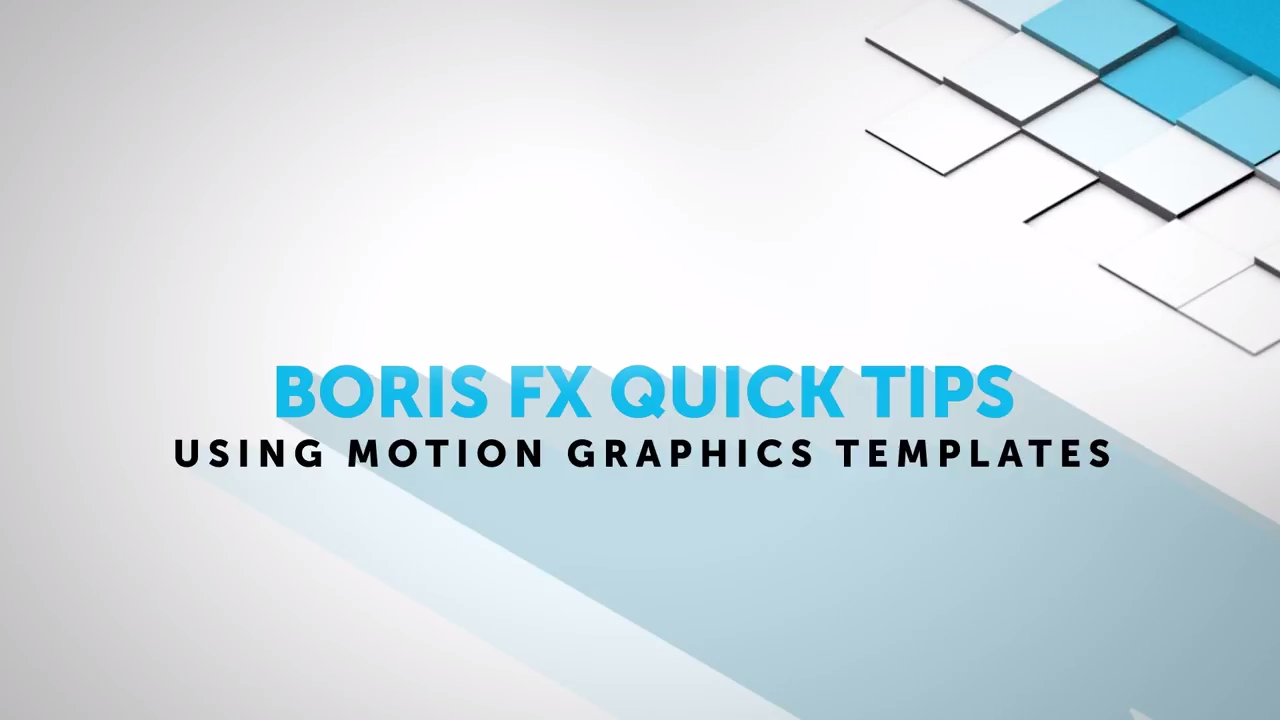
Using Motion Graphics Templates in Adobe After Effects and Premiere Pro CC 2017
Brian Fox from Boris FX walks you through the Motion Graphics Templates in Adobe’s 2017 release, with an emphasis on third party plug-ins in After Effects and Premiere Pro.
More...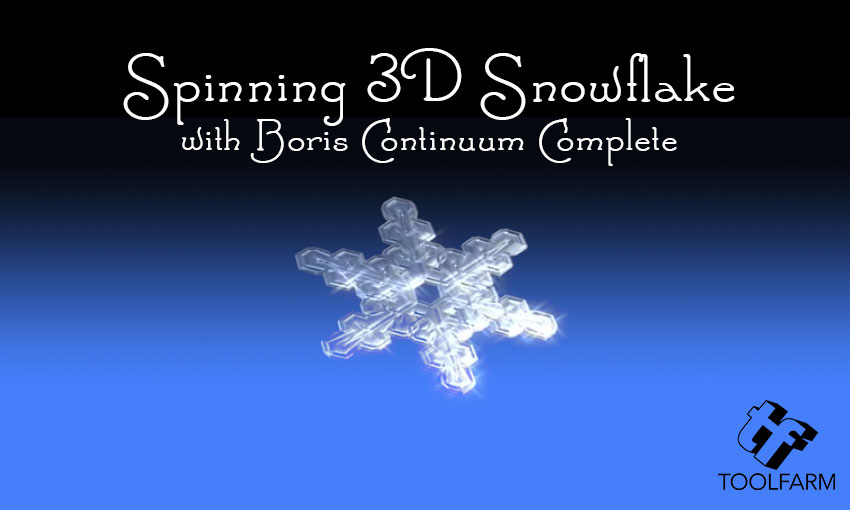
Boris Continuum Spinning 3D Snowflake #TBT
Class up your holiday graphics with a gorgeous 3D Spinning snowflake with glints of light reflecting off of it. Here’s a fairly popular tutorial from about 5 years ago that is just as relevant today. Although all the software used has been updated, the formula is the same.
More...Doctor Who Inspired Titles
Paul Ezzy explains how to create some Doctor Who inspired titles with Boris Continuum Complete
More...
