v2.1.x mamoworld ExpressionTimeline
EDIT in Admin Edit in WP
Downloads
Download demos and trial versions, product documentation, free presets and more.
You may download a free Demo after logging in.

Keyframe several different expressions on one property
Mamoworld ExpressionTimeline provides you with a powerful tool to control the evolution of your animation without the need for traditional keyframing.
Mamoworld ExpressionTimeline allows you to apply several expressions to a property such that each expression is active only for a certain period of time. Instead of an abrupt change between the expressions you can also smoothly transition from one expression to the next. Furthermore, you can specify time intervals in which no expression is active such that the keyframed motion is considered.
Mamoworld ExpressionTimeline Features
- define start and end times for expressions
- fade expressions in and out smoothly
- create smooth transitions from one expression to another one
- works with arbitrary expressions
- allows to combine arbitrarily many expressions
Example 1
From the beginning until frame 50, use the keyframed values and after frame 50 use a wiggle expression.
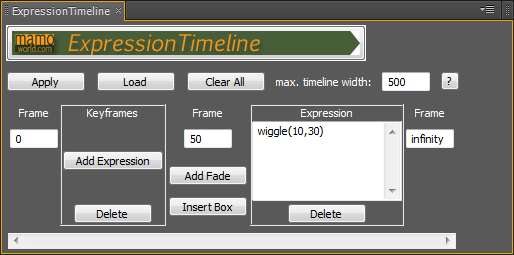
Example 2
Smoothly transition from one expression to another. The first expression is active from frame 0 to 50. The second expression is from frame 50 until the end. The smooth transition between the two expressions is 10 frames long and hence lasts from frame 45 to frame 54. With the expressions in this example, the layer follows another layer (expression 1) until frame 45. Then until frame 54 it smoothly travels back to its own position and simultaneously starts to wiggle (expression 2).
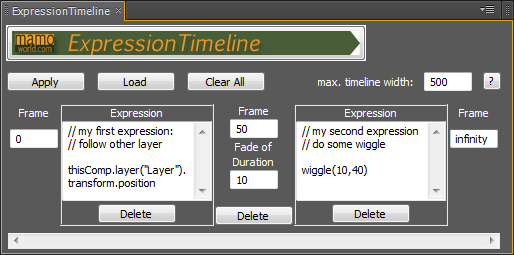
Apply several expressions to a property such that each expression is active only for a certain period of time. Instead of an abrupt change between the expressions you can also smoothly transition from one expression to the next. Furthermore, you can specify time intervals in which no expression is active such that the keyframed motion is considered.
Mamoworld ExpressionTimeline – a great improvement to your After Effects expression workflow!
Description
System Requirements
Script for After Effects 2024, 2023, 2022, 2021, 2020, CC 2019, CC 2018, CC 2017, CC 2015.3, CC 2015, CC 2014, CC, CS6, CS5.5, CS5, CS4, CS3
Change Log
2.1.003 – Mar 29, 2023
2.1.002 – May 2, 2022
2.1.001 – Aug 6, 2019
– minor bug fixes
FAQs
Tutorials
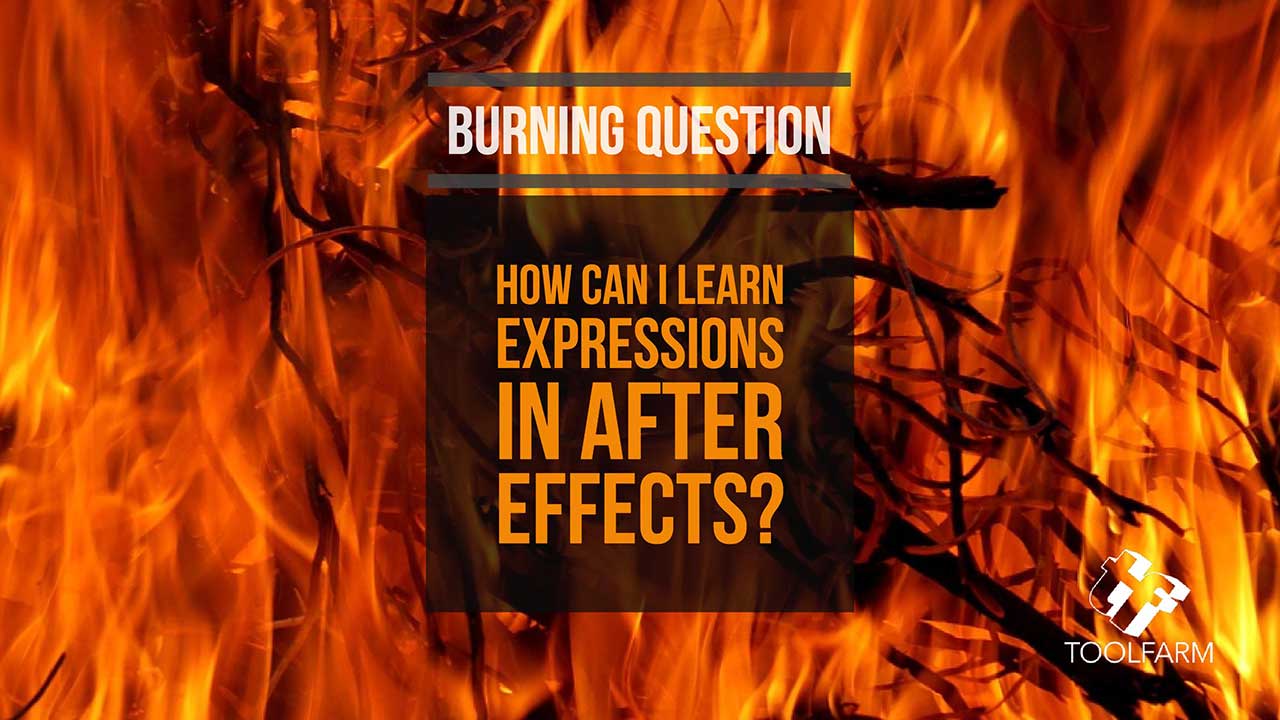
Burning Question: How Can I Learn Expressions in After Effects?
Expressions have been in After Effects for many years, but you can easily use After Effects and never touch them. Some find the programming a bit off putting, and I get that. Like learning short cuts, knowing just a few expressions can speed your workflow up 3 fold. Today, were going to go over some of the simple and common expressions that will make your day to day workflow faster and smoother, plus give you resources on where you can up your game!
More...