Burning Question: How Can I Learn Expressions in After Effects?
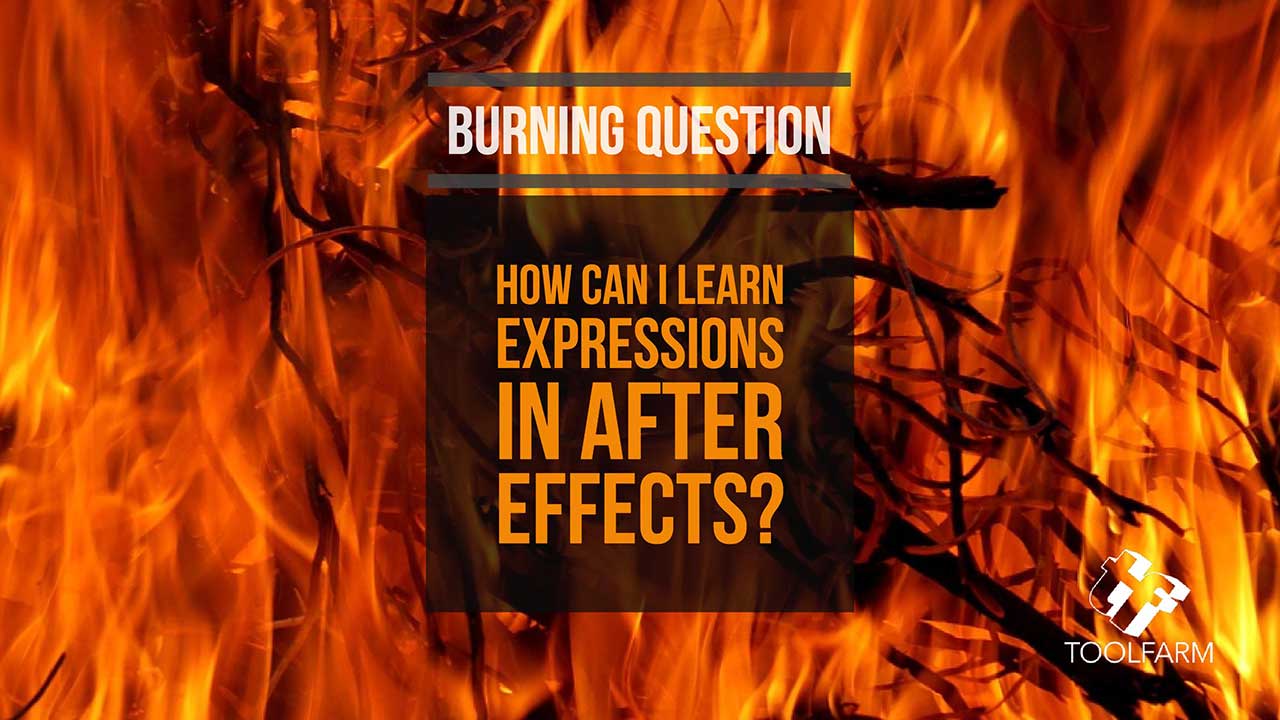
What is an Expression?
Based on Javascript, Expression Language is the scripting language of After Effects for automating animation in After Effects. Adobe describes it very nicely in their help docs:
When you want to create and link complex animations, but would like to avoid creating tens or hundreds of keyframes by hand, try using expressions. An expression is a little piece of software—much like a script—that evaluates to a single value for a single layer property at a specific point in time. Whereas scripts tell an application to do something, an expression says that a property is something. [Source]
This will by no means be an exhaustive list of resources but one meant to get you to dip your toe in the expressions pool.
General Expressions Tutorials
Video Copilot’s After Effects Basic Training: Expressions
Andrew Kramer gives the basics on how to add Expressions in After Effects. This tutorial is pretty old but totally useful in current versions of After Effects.
16+19 Useful Expressions in After Effects (2 parts)
Ukramedia.com has a 2 part series that goes over tons of useful expressions. I’d recommend visiting the YouTube pages for these two because they show a list of the expressions used in the videos with the time they’re shown, plus there are files that you can download to play along.
Expression Controls and Control Layers
After Effects Expressions – Using the Layer Control
Felt Tips explains the use of the Layer Control Selector. He has great tips on naming layers and Layer Controls to make them universal so they will open in other language versions of After Effects.
Animate With a Control Layer
Evan Abrams covers a Gradient Control layer to animate the scale of objects in After Effects. This is useful for transitions.
Expressions and Expression Linked Controls in After Effects
Kriscoart shows the Wiggle () Expression and uses Expression Controls to easily control them.
Other tutorials
Tutorial: After Effects: How To Connect Effects with Expressions in After Effects – Learn how to connect effects and effect parameters in After Effects by using expressions making it easy to simplify keyframes and workflow, in this tutorial from Sean Frangella.
Tutorial: After Effects Expression Debugging Techniques – Felt Tips at AE Tuts+ has a fantastic, in depth 50 minute tutorial on fixing issues with Expressions.
Expressions Tutorial Archive – Hopefully you’ll find everything you need here.
Wiggle
The first expression that I learned was wiggle. It’s pretty simple and extremely useful.
After Effects Tutorial | Wiggle Expression
Ervin Golubović explains Wiggle in this tutorial.
Loop Expression
The second expression that I learned was the loop. This will allow you to repeat keyframes over and over without having to actually set up a hundred keyframes. With the loop, you can either do a total loop and go back to the beginning and repeat, or you can ping-pong and go back and forth.
Loop Expression for Cycle/Pingpong/offset
Be sure to view this video from Realistic Motion on full screen so you can see it.
Tutorials using Loop Expressions
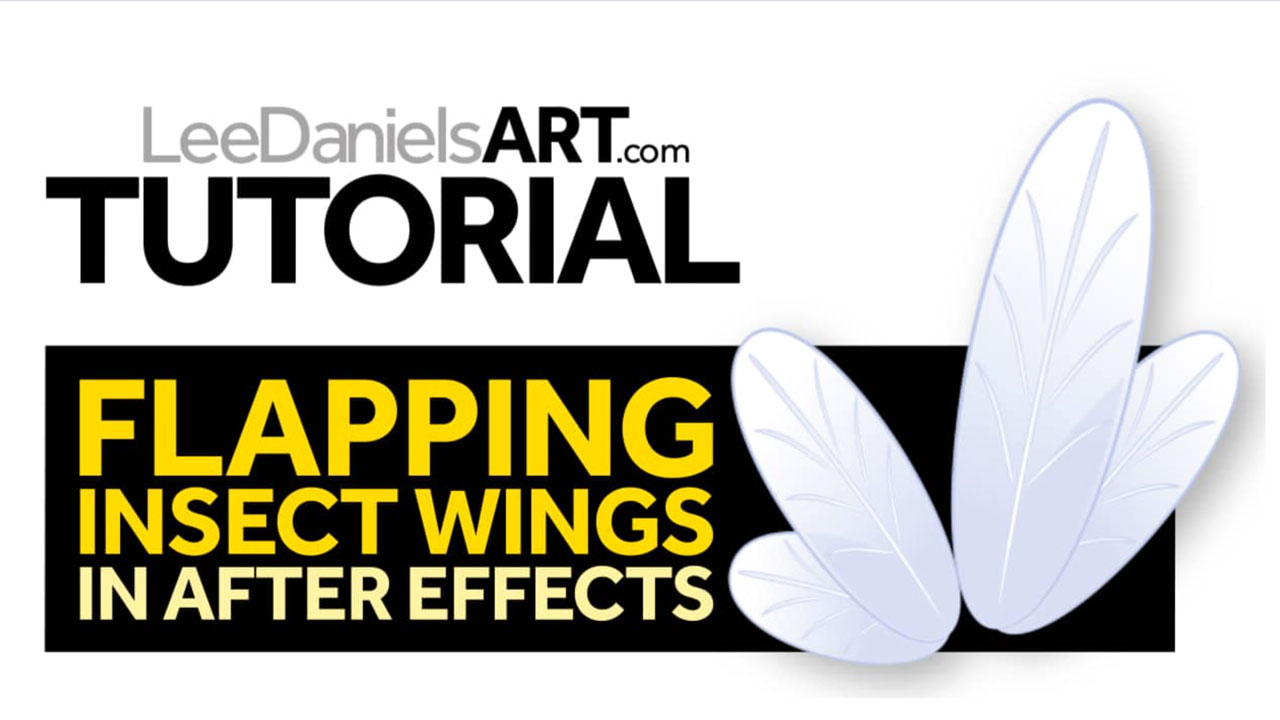 Tutorial: After Effects Flapping Wings
Tutorial: After Effects Flapping Wings
This tutorial by Lee Daniels shows an easy way to create flapping insect wings using either the wiggle or loop out expressions and is good for beginners.
Motion Graphics Academy brought this tutorial to our attention and adds a few nice tips to this already great tutorial. Note: This post is no longer available from the Motion Graphics Academy.
Animating a Walk Cycle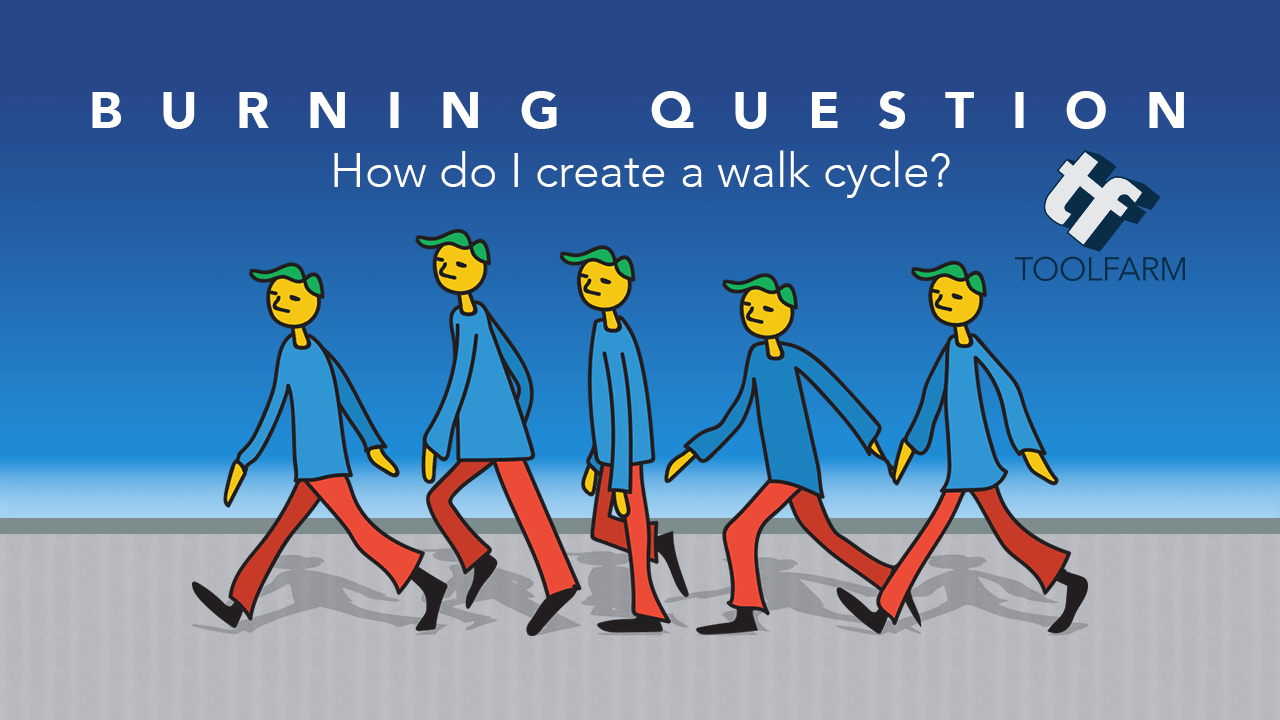
While this article covers a lot more than the loop expression, it will help immensely in the repeating keyframes of a walk cycle. I wouldn’t create a walk cycle in After Effects without using it!
Scroll down the page until you see “Animating a Walk-Cycle Using Loop Expressions from Dan Ebberts”.
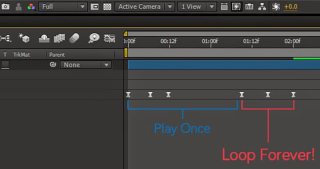 A Great Explanation For Looping Animations In After Effects Using Loopout
A Great Explanation For Looping Animations In After Effects Using Loopout
Lester Banks has a great article featuring the Loop Expression, first citing Shinsuke Matsumoto’s examples, and then gives many more resources.
If/Else Statement
Another common Expression is the If/Else, a conditional statement that triggers something to happen if certain factors are met.
Resources and Reference for Expressions
Adobe After Effects Guide
- Expression basics – This is a very good place to start.
- Expression examples
- Expression language reference
Dan Ebbert’s Expressions Lab – This was one of the first resources I used for expressions and it’s still extremely useful after all of these years. He has lots of great examples and breaks it down nicely.
AE Enhancers – another great resource that has been around for a long time.
I’d also highly recommend Trish and Chris Meyer’s After Effects books as a great resource for expressions reference and learning. They can be found on Amazon.com.
Plug-ins and Tools to help Animate with Expressions
 mamoworld iExpressions
mamoworld iExpressions
iExpressions allow you to use After Effects expressions without writing or reading a single line of code. Developed by mamoworld.
 mamoworld ExpressionTimeline
mamoworld ExpressionTimeline
Keyframe several different expressions on one property The ExpressionTimeline allows you to apply several expressions to a property such that each expression is active only for a certain period of time. Instead of an abrupt change between the expressions you can also smoothly transition from one expression to the next. Furthermore, you can specify time intervals in which no expression is active such that the keyframed motion is considered.
Posted by Michele


