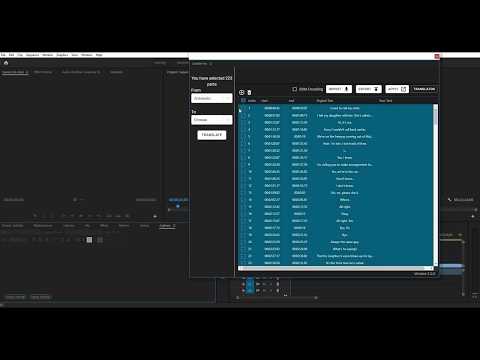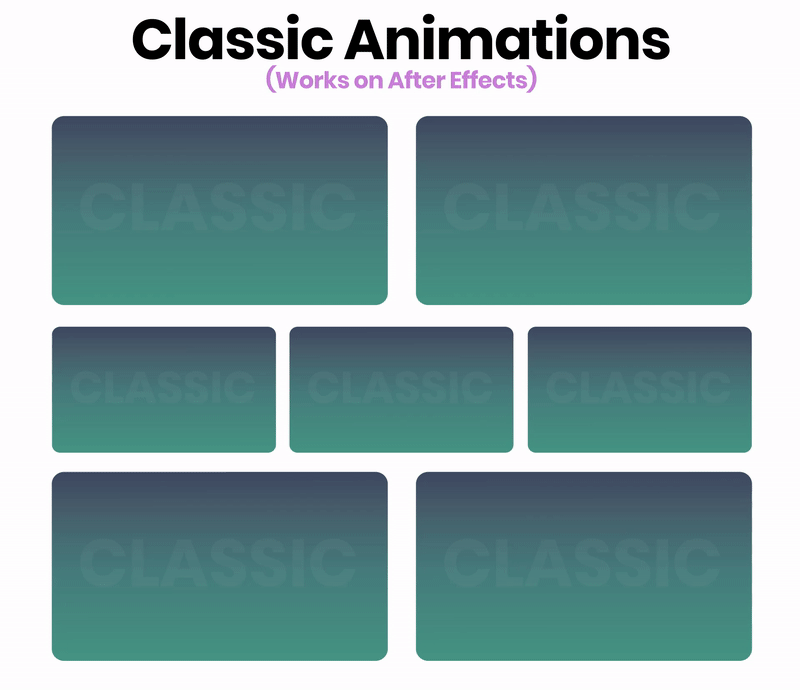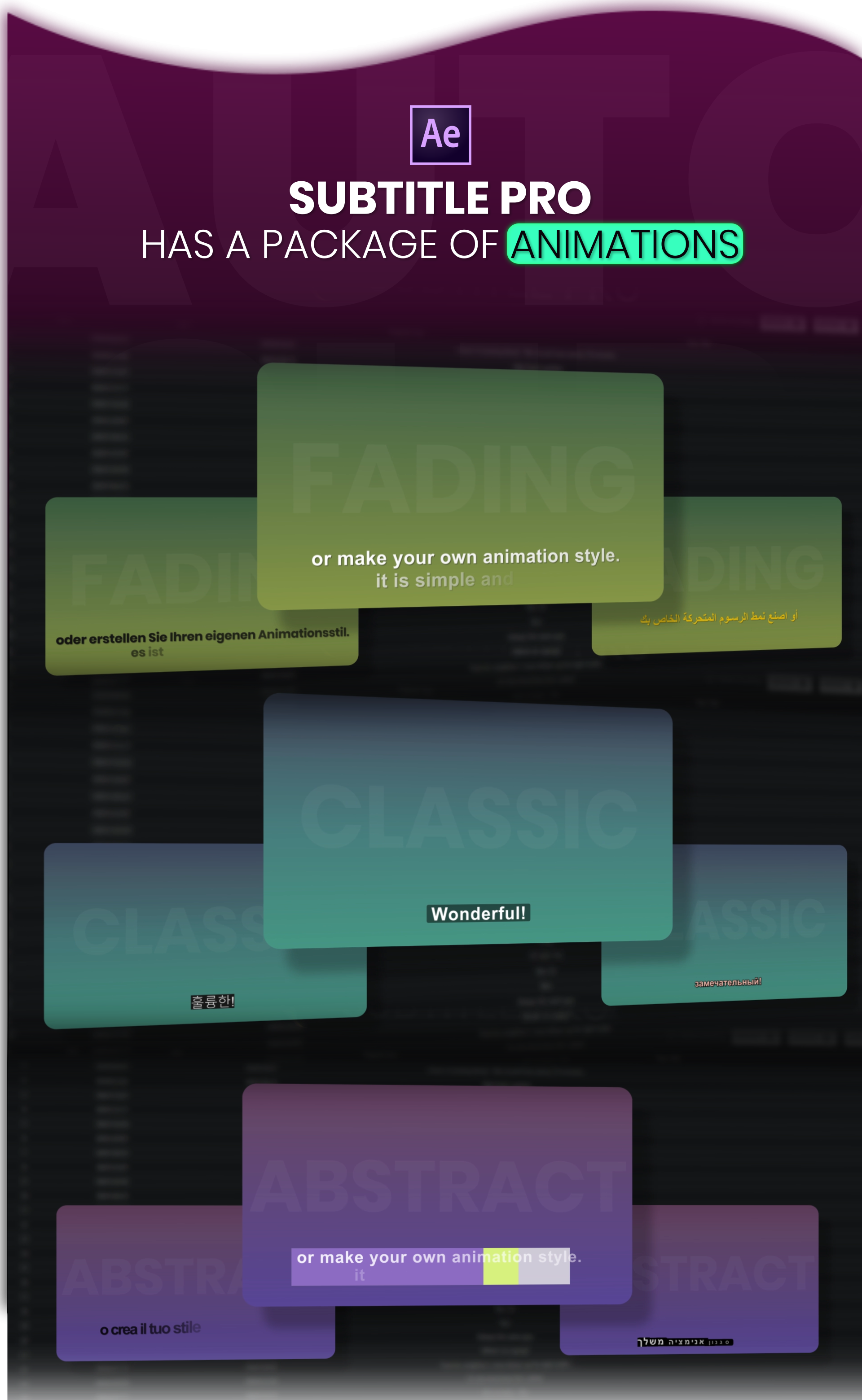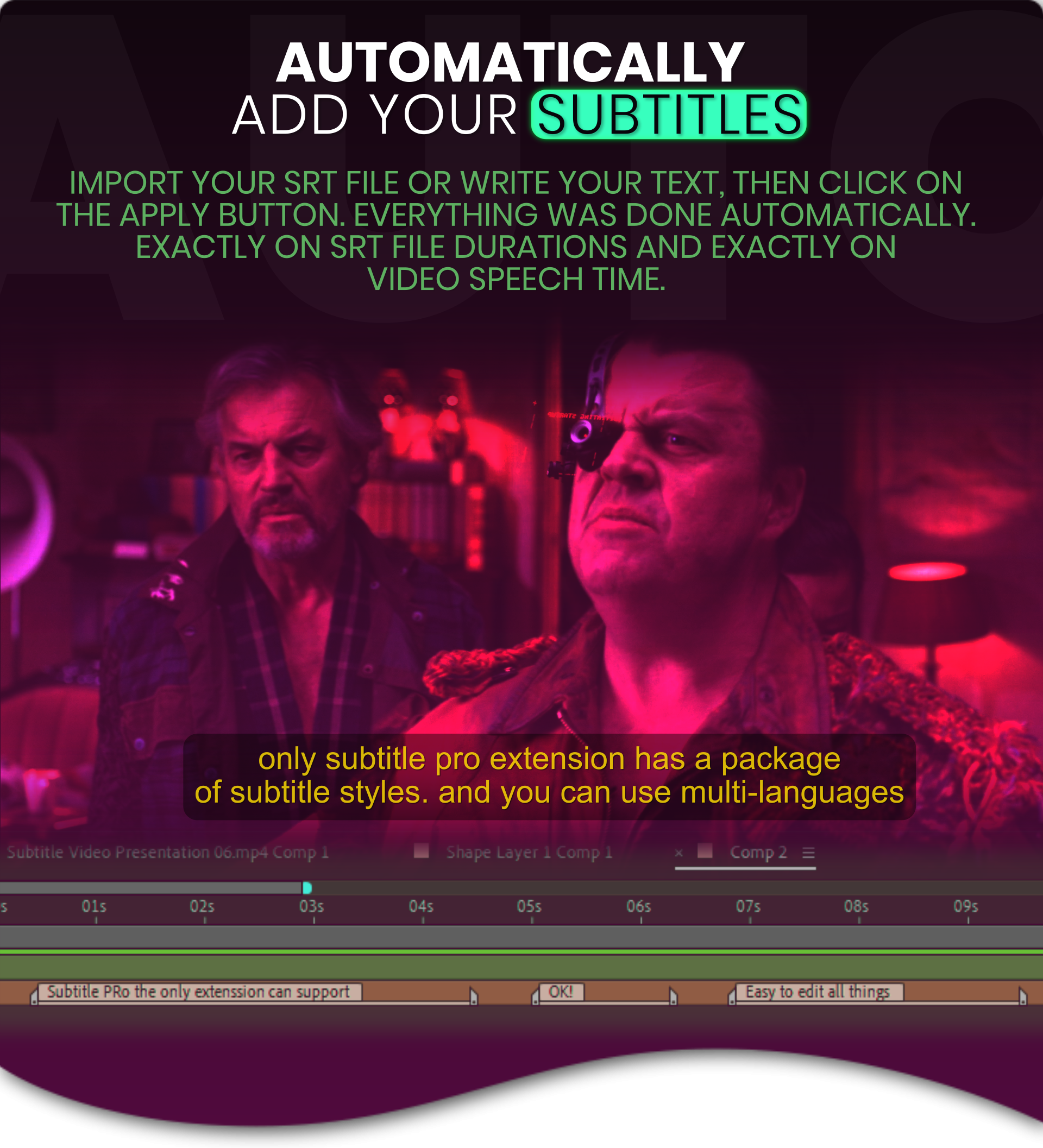2.9.x LetsMotion Subtitle Pro
EDIT in Admin Edit in WP
Downloads
Download demos and trial versions, product documentation, free presets and more.
You may download a free Demo after logging in.
Create professional high-quality subtitles directly in After Effects and Premiere Pro
Create professional-quality subtitles directly in Premiere Pro and After Effects with Subtitle Pro.
Subtitle Pro is a professional plugin that lets you create subtitles for your videos directly in After Effects and Premiere Pro. This subtitle plugin for Premiere Pro and After Effects can make automated subtitles for you. you can import SRT file or write your text. translating words by one click. sync times by one click. not just a simple text for subtitles, make animation for that.
Important: Please note that animation templates and markers are not available in Premiere Pro for now. LetsMotion is working to add these features in Premiere Pro as well.
LetsMotion Subtitle Pro Features
- Import SRT files or write your text
- Sync between Plugin and aftereffects(only for After Effects)
- Shift all or some rows with handy and useful UI
- Translate sentences right inside subtitle pro
- Control subtitles with markers (available on After Effects)
- Quick Search and Find
- Export the subtitles in all popular formats.
- Table View & AutoSave Workflow
- Different Subtitle Templates to choose (available on After Effects)
- All encoding supported (utf-8, utf-8 with bom, ansii, utf-16)
- Fast and easy
- Works on any resolution
- Subtitle pro is multi-purpose, beyond subtitles you can create call outs and lower third animations, and more! (available on After Effects)
- Added selection delete feature ( V.2.0.1)
- New Animation templates ( V.2.0.1)
Template Categories
- Classic Subtitle
- Simple Animation
- Fading Animation
- Abstract Animation
- Lower thirds Animation
- Line Call-out Animation
Please note that animation templates and markers are available only in After Effects 2019 and above. In Premiere Pro 2019 and above you can style the subtitle with captions and effects.
Description
System Requirements
- After Effects 2024, 2023, 2022, 2021, 2020, CC 2019
- Premiere 2024, 2023, 2022, 2021, 2020, CC 2019
Change Log
2.9.95 – Oct 14, 2023
2.9.94 – Jun 7, 2023
Improved Templates
2.9.93 – Jan 17, 2023
2.9.92 – Oct 31, 2022
2.9.91 – Aug 12, 2022
2.9.9 – Jul 6, 2022
2.9.8 – Jun 4, 2021
2.9.7 – Jun 4, 2021
2.9.6 – Jan 17, 2021
2.9.5 – Dec 15, 2020
2.9.4 – Nov 29, 2020
2- Indicator Time Reader
3- Improve UI
2.9.3 – Sep 29, 2020
2.9.2 – Sep 20, 2020
- 10X faster in rendering.
- Suitable for all educational films, short films or even, long movies.
- Pixel perfect and accurate subtitles with high standards.
- New settings to customize your subtitles.
2.9.1 – Aug 31, 2020
- Fixed reported bugs including Positioning bug in 25, 30 FPS
- Fixed license activation bug
2.9.0 – Aug 28, 2020
- Fixed reported bugs including Positioning bug in 25, 30 FPS
2.8.0 – Jul 1, 2020
- Fixed known bugs in templates
- Improved templates custom settings
2.7.0 – Jun 16, 2020
- Added Advanced Export Options
- Added Draggable rows
2.6.0 (Current version) – Jun 8, 2020
- Added template selector (Animation templates preview for After Effects)
2.5.0 – Jun 3, 2020
- Added Ability to import All Available subtitle formats
- Added Overlap finder feature
2.4.0 – May 17, 2020
Youtube Captions importer!
2.3.0 – April 27, 2020
- Wait is over. Start translating subtitle right inside subtitle pro. All you need to do is select some sentences, choose the language, then click on the translate button.
- Added Sync Feature (Sync between Subtitle Pro and After Effects) (only for After Effects)
- Added Time Shift Buttons
- UI Improvement
- Added Selection one row Delete Feature
- New Animation Template (2 Left to Right Animations and 3 new Classic Subtitle Animations)
FAQs
Tutorials

In Depth: Create Subtitles and Captions for Your Videos (Updated!)
Create subtitles and closed-captioning to help your video gain reach and appeal to a wider audience on broadcast and streaming videos.
More...
Subtitle Pro - How it Works, plus Auto Translator #gettingstarted
Learn how to create professional, high-quality subtitles directly in After Effects and Premiere Pro with Subtitle Pro. Try Subtitle Pro for free!
More...