v3 mamoworld TextExploder
EDIT in Admin Edit in WP
Downloads
Download demos and trial versions, product documentation, free presets and more.
You may download a free Demo after logging in.

Split text layers easily
Split text layers into characters, words, lines and more with mamoworld TextExploder. The placement of each character is accurately preserved without expressions, text animators or other tricks.
Split Text Layers Easily
- split into characters
- split into words
- split into lines
- isolate a single custom word
- powerful and flexible custom splits with Regular Expressions
Accurate Placement
After the split, the position of each letter is accurately preserved! But TextExploder doesn’t just “hide” letters from the text – you get truly “clean” text layers that only contain the text you see, with no expressions, text animators or other tricks.
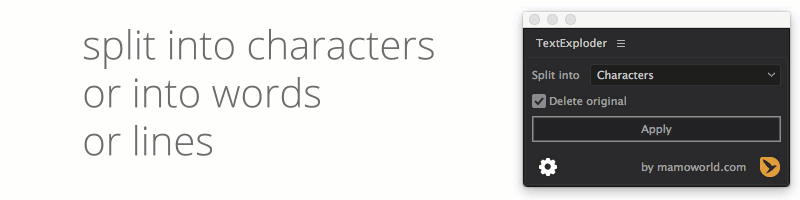
New in TextExploder V3
Per Character Text Styles
Text Exploder finally supports texts with more than one color, font or other text styles. This feature requires Ae 24.3 or newer.

KBar Support
If you use KBar, you can use TextExploder with your favorite settings directly from a KBar button.
Scripting Support
You can also execute TextExploder directly from your own Ae scripts. Use TextExploder as part of your automated pipelines and your own custom workflow tools!
//use TextExploder in your own scripts
var API = getTextExploderV3();
API.explode({split:"words", deleteOriginal:true});Also Included in Squash & Stretch Pro
A fully-functional version of TextExploder V2 is also included in the Pro version of mamoworld’s Squash & Stretch product. In contrast to the standalone version, the version included in Squash & Stretch Pro is integrated into the user interface of Squash & Stretch and has no KBar or Scripting API support. It also does not support the per character text styles of TextExploder V3, yet.
Limitations
TextExploder supports any text that is left, right or center aligned, but not text with the paragraph alignment set to “justify”.
TextExploder does not support text created with the vertical type tool.
What’s the difference between TextExploder and DecomposeText?
Text Exploder and Decompose Text handle text decomposition differently, leading to distinct advantages for Text Exploder users:
Decompose Text: Each text layer retains the full, original text but reduces the opacity of unwanted characters to zero using expressions. This approach results in all layers having the same bounding box as the full text, making it difficult to select individual layers by clicking on them.
Text Exploder: Avoids these issues entirely. Each layer is truly decomposed, allowing for precise selection and manipulation. No expressions or modifiers – just clean and simple text layers.
Description
System Requirements
Compatibility
After Effects 2024, 2023, 2022, 2021, 2020, CC 2019, CC 2018, CC 2017, CC 2015.3, CC 2015, CC 2014, CC, CS6, CS5.5, CS5, CS4
Change Log
3.0.0 – June 18, 2024
– Per Character Text Styles: Text Exploder finally supports texts with more than one color, font or other text styles. This feature requires Ae 24.3 or newer.
2.0.006 – May 2, 2022
2.0.005 – Sep 30, 2020
2.0.004 – Nov 21, 2019
2.0.003 – Apr 16, 2019
2.0.002 – Dec 6, 2018
- fixed issues with TextExploder not starting when being behind a firewall
- added “Check for updates now” button to settings
2.0.001 – Nov 9, 2018
New Features in TextExploder V2
- support for 3D layers
- support for bounded text (a.k.a. paragraph text or box text)
- support for texts with animated position
- support for layers with “separate dimensions” enabled
- KBar support – explode texts with your favorite settings directly from a toolbar
- scripting API – use TextExploder inside your own Ae scripts
FAQs
Tutorials

mamoworld TextExploder Tutorial/Comparison
This tutorial shows you the advantages and disadvantages of both mamoworld TextExploder and AE Decompose text, so you can decide when to use which.
More...


