
Real Creations LoadUP! is a tool for After effects that is designed to create loading or progress bars, fast and easy. It is ideal for artists who create HUDs, UI elements, infographics, charts, TV/News graphics etc.
Designed to create any type of loading or progress bar, fast and easy. No more aligning, masking and fiddling around with expressions to create a simple bar. LoadUP! creates all the necessary shape and text layers, inserts key expressions and adds convenient effect controls for easy customization.
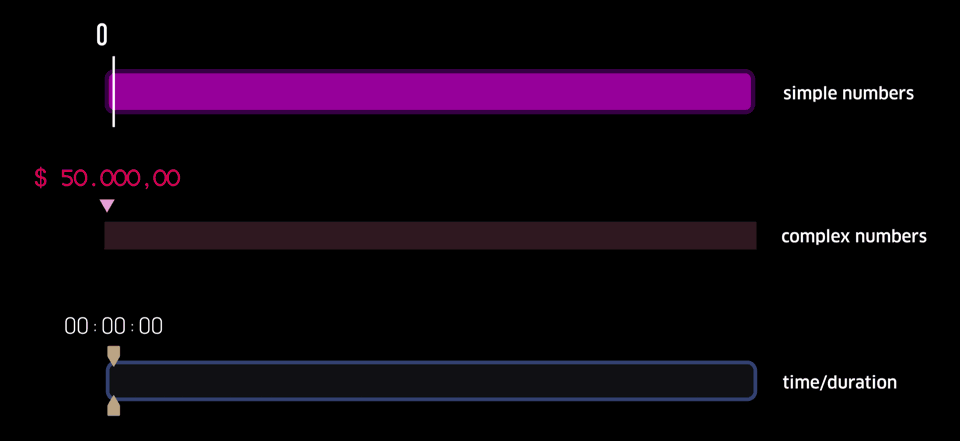
With LoadUP you can create any loading bar along with a text layer, pointer(s) and a ton of effect controls to customize it to your liking.
Afew examples of the 13 different numbering modes:

A few example of the ‘one-click presets’ included with LoadUP:

User interface – Basic options
LoadUP! can be run as a dockable panel (will be visible and run from the “Window” menu in After Effects) or in “window” mode” (visible and run from the File -> Scripts menu).
The mode depends on which folder you install the script in.
Great care has been taken to make sure that most properties controlled by LoadUP! expressions is unlocked and editable.
The text layer(s) that the script creates is completely independent. This means you can edit, move, scale, rotate, etc. the layer in relation to the bar. You can even delete the text layer you want without affecting the functionality of the script.

User interface – Powerful numbering options
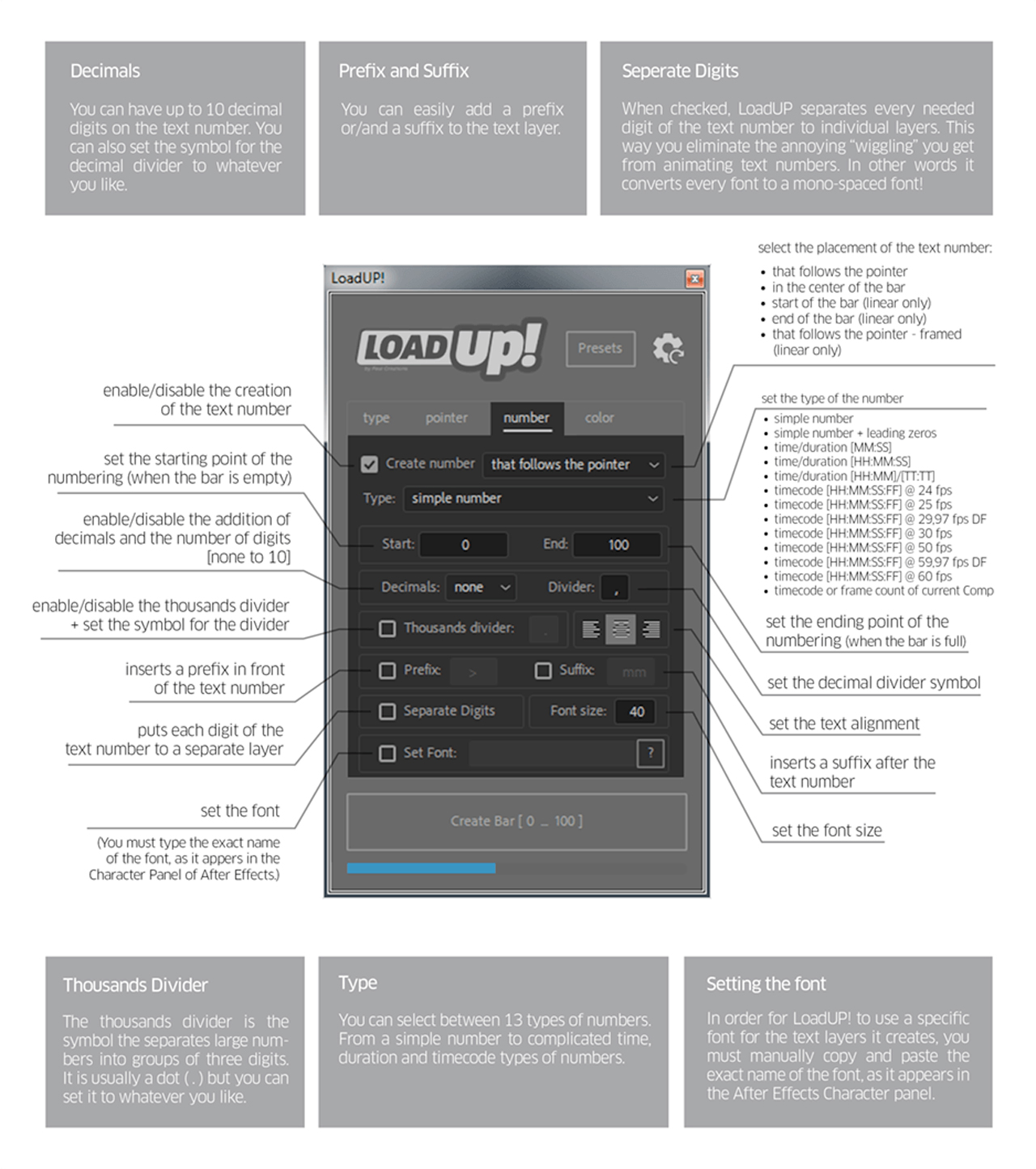
Smooth Counting
LoadUP! has a unique feature that prevents the annoying character wiggling you get when animating (counting up or down) a text layer. When “separate digits” is checked, LoadUP! puts every necessary digit to a different layer and animates all of them just like being a single layer. This way you can use whatever font you prefer, without worrying about character widths, mono-spaced fonts etc.
Randomize Colors
LoadUP! comes with 10 carefully picked color presets to easily change the look of your bar.
Additionally, you can fully customize every part of the bar. You can set the color of the filling, stripes, text, pointer, background and outline.
By holding the CTRL key pressed on your keyboard and hitting [ APPLY ], LoadUP! randomizes the colors and applies them to the selected LoadUP! bar with a single click!
Features
- keyboard controlled interface – every numeric text box in the interface can be precisely controlled with the keyboard arrow keys ↑↓
- grouped undos – you can undo the whole bar creation process with a single click
- uniform label color – each bar with its corresponding text layer(s), has the same label color – every bar that you create has a different label color
- multiple bars in one composition – you can create as many bars as you like inside a single composition. Each bar has a unique name
- dockable panel or window mode – the script can be run as a dockable panel or a floating window. The mode depends in which folder you install the script
- integrated help and tool tips – every control in the user interface has a tool tip. Clicking on the easyRuler logo, brings a window with help tips
- user guide – along with the script, there is a 12 page user guide (PDF)
- language independent – the script works in every international version of After Effects, no matter the language is installed on
Effect Controls

Description
System Requirements
After Effects 2024, 2023, 2022, 2021, 2020, CC 2019, CC 2018, CC 2017, CC 2015.3, CC 2015, CC 2014, CC, CS6
Change Log
1.71 – Aug 26, 2020
1.70 – Aug 22, 2020
– optimized: limit the “Font Size” number input in the Script UI panel, to the maximum allowed by After Effects (1296 points)
– optimized: Pointer width and height can now be changed independently in the effects control panel
– optimized: licensing optimizations for Korean Windows Systems
– optimized: when the “Circle Section %” is used, the stripes are now proportionally distanced
– optimized: code concerning “stripes” (copies/travel/gap) has been improved and is now more accurate- added: “Fill Opacity”, “Background Opacity”, “Roundness affects tip”, “Stripes Roundness” effect control
– added: Stripes Background feature (with Fill, Stroke, Stroke Width & Stroke Color effect controls)
– added: you can now skew the whole Linear Bar
– added: Stepping option. This option makes LoadUP! bars fill-up in equal increments
– added: 40 (!) new presets with new preset selection interface
– added: “Randomize All” & “Randomize Only Colors” buttons in the UI- fixed: text layer position is now connected with the pointer distance value in circular bars (it now works exactly like the linear bar does)
– fixed: the “timecode or frame count of Current Comp” number type, now calculates also the very last frame of the comp
– fixed: several issues with the roundness of shapes (especially at the very start/end of the bar) have been fixed
– fixed: progress bar now works properly
– fixed: several fixes for CS6 users
– removed: “Pointer placement” options from the Script UI panel. Pointer placement can now be changed on-the-fly from the effect controls panel



