1.x Limber
EDIT in Admin Edit in WP
Downloads
Download demos and trial versions, product documentation, free presets and more.
You may download a free Demo after logging in.

Character animation for After Effects
Limber is an add-on for After Effects that makes animating 2D characters quicker and easier. The limbs are shape layers that can be generated in just a couple of clicks. You can dedicate time to customizing and rigging them, or be animating in a few seconds.
- Limbs are infinitely scalable
- They can be duplicated in seconds
- They can be stretchy (or not)
- They rotate seamlessly around the joint
- They can be foreshortened
- They can have their appearance copied and pasted to another limb
- They can automatically rotate hand and feet layers along with the limb (or not)
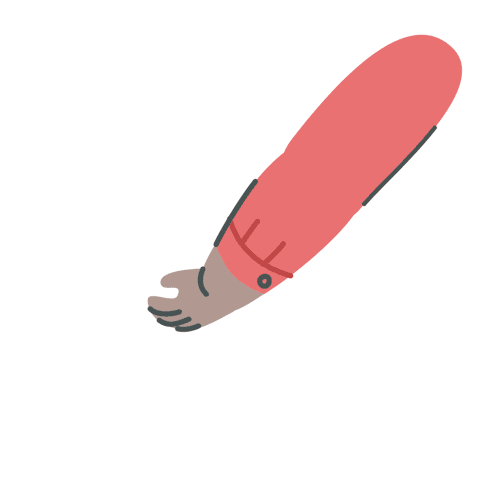 Simple yet powerful
Simple yet powerful
Limber’s animation features are the perfect combo of simplicity and sophistication:
- Stretchiness (or non-stretchiness)
- Easy foreshortening
- Blendable FK – for cross body moves, breaking of joints and smooth arcs
- Anti-pop to smooth out tricky walk cycles
- Keyframe-able auto-rotation for hands and feet
- Infinte scaling
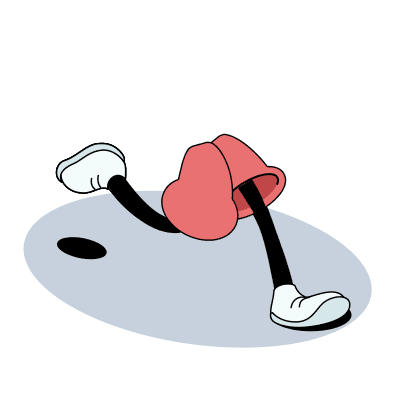 Built for your style
Built for your style
Your character tool shouldn’t limit you to a single style. Limber works with:
- Any vector artwork. Use the revolutionary Rig & Pose button and embed the contents of your shape layers inside a limb.
- Simple, bendy paths. We call them Bones. Change the color, width and tapering just like any other stroke.
- Tapers – The classic Limber look with all the built-in controls for sizes, colors and rounding.
- The Limb Library – a bundled range of limbs with alternative uses and style capabilities.
 RIGGING IN 1-2-3
RIGGING IN 1-2-3
Select three circle layers and two art layers. Set the dropdown to Three Circles, click the Rig & Pose button and 💥 – it’s all embedded in a limb with perfectly rotating joints.
There’s no need to design characters in stiff poses, move anchor points or parent lots of layers.
Watch this to learn more about using your own artwork in limbs.
Any limb can be easily duplicated or copied and pasted to another.
 Don’t rig. Draw
Don’t rig. Draw
Draw a three-point path with your pen tool, click the Path to Bone button, and it’s ready to animate.
It’s so simple you’ll be wondering why it wasn’t always this easy. It even works with paths imported from Illustrator
You can also use this method to draw how you want a limb to be, and then apply a different style or rig artwork to it.
Made for animators. By animators
We understand what character animators need because we are experienced, working character animators. Limber has grown through use in production, across a range of styles, with the feedback of some of the best animators in the industry.
Major updates have added new features, usability enhancements and creative possibilities at no extra cost to our users.
We’ve always believed that animation should be fun – the tools should make it easier, not more complicated! Limber focuses on doing one thing really well – limbs for character animation.
“Limber makes rigging characters quick and simple, animating them light and speedy, and presenting them a delight!” – Fraser Davidson, Cub Studio
Learn more
The official Limber training series on YouTube will teach you the fundamentals in lunch-hour sized chunks. Part one is back up there 👆 and part two is down below 👇.
The Limber User Guide is the most thorough way to learn everything Limber can do. You can also access it from within Limber itself – just click the Help button.
Click the Try button at the top of this page to instantly download a 10-day trial – its limited to two limbs per comp, FK and Joint controllers are disabled and you cannot copy and paste customized limb layers.
There is also a FREE version of Limber called Limber Lite. It generates fully functional bones and nothing more – for the ultimate minimalist animator. You can get it here.
Who uses Limber?
Limber is used by some amazing studios and artists. People like Animade, Cub Studio, Dash, The Furrow, Goldener Western, IV, Imaginary Forces, Studio AKA, James Curran, James Boorman, Jordan Scott, Ben Marriot, Ross Plaskow, Lana Simanenkova, Oliver Sin and Millie Woodcock.
What else do I need to know?
Limber is made by Steve Kirby and Mike Overbeck, and it’s compatible with After Effects CC2018 and later. The 7-day trial version is limited to two limbs per comp, FK and Joint controllers are disabled, and you cannot copy and paste customized limb layers. Check out the online User Guide for more information.
Description
System Requirements
After Effects 2024, 2023, 2022, 2021, 2020, CC 2019, CC 2018
Change Log
1.7.5 – Nov 11, 2022
- Added a warning if users rig artwork when Size Scale is not 100%
- Updated licensing framework
- Updated link to User Guide
- Updated Limb Library – AE in non-English language compatibility and several improvements / bug fixes
1.7.4 – Jul 14, 2022
- Fixed JSON validation error for some users
- User settings migrated to AE built-in preferences under ‘Settings_Limber’
- Updated Limb Library (bug fixes)
1.7.3 – Feb 23, 2022
- Updated licensing framework
- Trial mode is now 10 days
- Fixed ‘ExtComms’ error handling
- Updated Limb Library (bug fixes)
1.7.2 – Jan 24, 2022
- Updated licensing framework
1.7.1 – Dec 7, 2021
- Fixed a bug that caused errors on launch
1.7 – Dec 7, 2021
- Added Settings panel with new options for controllers and more
- Added Legacy Taper and Three Circles limbs into the main UI dropdown
- Added high DPI button icons
- Updated and simplified Help panel
- Updated Limb Library
- Updated online User Guide
- Various bug fixes
- Compatible with Limber v1.6.x and AE CC2018 and up
