v10 Telestream ScreenFlow
EDIT in Admin Edit in WP

Video editing and screen recording software for Mac
Telestream ScreenFlow is the most powerful video editing & screen recording software for Mac. It lets you easily create and publish your content. Simultaneous screen, camera and mic recording, a customizable title library, video filters and multi-app recording allow you to quickly produce professional videos for any audience. Publish to social media or anywhere else, all within one application.
Professional editing features
Highest Quality Recording
ScreenFlow has the best screen recording available – whether you are recording multiple screens at once, or using retina displays.
Built-in Stock Media Library
Spice up your videos with access to over 500,000 unique images, audio & video clips and more directly from within your ScreenFlow projects.
iOS Recording
Record your iPhone or iPad screen for high-quality app demos.
Easy to Learn, Easy to Use
ScreenFlow’s intuitive UI allows everyone to create amazing content in minutes.
Powerful Video Editing Tools
Add pro touches to your videos with transitions, text animations, video animations, freehand annotations, multi-channel audio and more.
Professional Animations & Motions Graphics
Animate graphics, titles and logos with built-in video and text animations.
Better Tools for Software Tutorials
Use Styles and Templates to make editing a series of Software tutorials quicker and easier.
Streamlined Media Management
Organize your projects with nested clips, multi-track editing, markers, color labels and complete access to media files stored on your computer.
Closed Caption Support
Use ScreenFlow’s caption editor tool to add, edit and even burn in ADA compliant soft subtitles to your videos.
More Publishing Options
Directly publish your videos to one of a handful of popular content hosting sites like Imgur, Wistia, Youtube, Vimeo and more!
Animated GIF and Animated PNG Export
Create animated GIFs and APNGs from any video project in ScreenFlow.
ProRes, MP4 Encoding & More
ScreenFlow comes with a number of preset export settings for optimal quality videos.
What’s New in ScreenFlow 10
ScreenFlow 10 has a completely new UI — refreshed for macOS Big Sur with a new customizable toolbar, reworked preferences windows, improved timeline track functionality and main menu organization. We’ve worked at making this the best screen recording and editing software on the market. We know you’ll love it!
Title Library
We now have an integrated lower third and full screen title library with animations, so you never have to build these elements yourself. The library is free and customizable, and what’s even better is that everything can be done within the ScreenFlow app to save you time and remove the need for additional 3rd party software.
Simultaneous Screen, Camera and Mic Recording
Record virtually anything on or attached to your computer — yes, we mean virtually anything. With ScreenFlow 10 you can record multiple cameras, microphones, and screens simultaneously, plus iPhones® and iPads® for nearly limitless possibilities. No other screen recording software offers this.
Multi App Recording
Want to record independent audio from multiple apps at the same time? Done. No need to redo everything if a notification accidentally comes through, just edit it out. We’ve also added a new low latency mode for users of Digital Audio Workstation software enabling power-user workflows. No other screen recording software offers this.
Video Filters and Effects
We’ve re-implemented color effects presets, re-coloring and more. Whether you use our built-in options, import your own Cube® look-up table, or use options from a 3rd party, make every video reflect your brand and elevate production value.
Automatic Background Remover
Don’t have a green screen? Not a problem. ScreenFlow 10 comes with a state-of-the-art automatic Background Removal filter, powered by advanced machine learning algorithms and optimized for Apple’s M1 Neural Engine.
Archive Storage
Let’s say you record 2 hours of video but edit it down to 30 minutes. With other software, the full two hours would still remain on your disk taking up valuable storage space. With ScreenFlow 10 we provide a destructive archive option so we’ll only store what’s being used in the final recording.
Major Performance Enhancements
ScreenFlow 10 is packed full of behind-the-scenes improvements to make sure your ScreenFlow experience is the best it can be. Up to 250% smaller camera recording at the same quality as ScreenFlow 9, up to 75% less CPU usage during camera recording, up to 300% faster thumbnail creation on the ScreenFlow timeline and up to 66% faster export on Apple Silicon hardware are just a few of the ways ScreenFlow 10 is the best ScreenFlow yet.
Even More To Love
ScreenFlow 10 has many improvements, including a new UI for Big Sur, a customizable toolbar for all documents, updated preferences layout, mouse pointer path smoothing when screen recording, playback canvas contextual clicking and enhanced settings for more rapid editing, ability to override system dark/light themes, and more!
How Can ScreenFlow Work for You?
Education
From flipping classrooms to recorded lectures, ScreenFlow gives teachers a powerful resource for video creation, student feedback, and more.
Corporate
ScreenFlow 10 allows for faster communication, better product demos, hands-on training, marketing and coaching.
Marketing & Sales
ScreenFlow helps marketers create and edit polished videos to help create engaging sales presentations and sell your products.
Online Training
Provide online, on-demand video training as a cost-effective and flexible alternative to live training.
Personal
Whatever your story, share it with family, friends and fans.
Gamers & App Developers
Create videos to promote your applications and bring in more revenue. ScreenFlow provides all the elements you need to create awesome-looking gamecasts, app previews or software demonstrations.
Description
System Requirements
Platform Requirements
- Apple Silicon + Intel-based1 Mac with 64-bit processor – Core i3+ recommended
- Operating Systems
- macOS Big Sur 11 – includes M1 chip and Apple Silicon
- macOS Catalina 10.15
- Minimum 4 GB RAM
- 20 GB hard drive
- Apple macOS approved graphics card2,3 required
1ScreenFlow does not support “Hackintosh” systems.
2ScreenFlow requires a GPU officially supported by Apple
3ScreenFlow does not support NVIDIA “Web Drivers”.
Languages Supported
- English
- French
- German
- Japanese
- Spanish
Supported UVC Capture Devices
The following UVC capture cards have been tested and are supported by ScreenFlow 9 and higher:
- Magewell USB Capture
- Epiphan AV.IO
- AJA U-Tap
- Elgato CamLink 4K
Change Log
What’s new in 10
Major New Features in 10.0
- Animated Title Library
- Select from a range of beautiful animated lower-third and title card graphics
- Recording Multiple Audio/Video Sources
- Multiple camera & microphone devices can now be recorded at the same time
- Improved camera recording system
- Significant reductions in file-size and CPU usage during recording & editing
- Destructive Project Archive
- Reclaim space by saving your documents with their unused edits removed
- Redesigned Video Filters Interface
- Built-in color effects library and support for importing CLUT (Color Lookup Tables)
- Automatic background Removal filter
- New Computer Audio Recording System
- Apps are now recorded independently, and can be extracted, disabled and remixed
- Lower latency, including new modes for DAW (Digital Audio Workstation) software
10.0 – Improvements & Fixes
Improvements:
- IMPROVED – New implementation of the timeline icon cache, significantly reducing memory and CPU usage
- IMPROVED – Added Clip Enable toggle, allowing the quick disabling of a clip during editing
- IMPROVED – Updated UI on macOS 11 Big Sur
- IMPROVED – Added new “Canvas” Preferences tab, including new snapping and display options
- IMPROVED – Redesigned the front end / recording interface, adding a wizard to help setup OS permissions
- IMPROVED – Added ability to publish chapter markers to YouTube
- IMPROVED – Updated YouTube tag validation
- IMPROVED – Added document presets for Instagram TV (IGTV) and Stories
- IMPROVED – Added light / dark user interface theme selector, independent of OS preference
- IMPROVED – Added context click menu to clips within the canvas
- IMPROVED – Modified Text panel font size selector to use a numerical entry field
- IMPROVED – Clip titles are now always visible in the timeline, regardless of the horizontal scrolling
- IMPROVED – Added a document volume adjustment slider
- IMPROVED – Added a warning if the mouse cursor will be “burnt in” the final screen recording, and therefore non-adjustable during editing
- IMPROVED – Improved performance of playback & export of screen recording content on Apple Silicon hardware
- IMPROVED – Documents are now faster to load in a variety of situations
- IMPROVED – Updated layout of main menu, rationalizing all clip functionality under a new ‘Clip’ menu
- IMPROVED – Added support for recording the screen from a Sidecar device
- IMPROVED – Reworked camera recording system to support a wider range of devices, including virtual camera apps (such as DSLR drivers)
- IMPROVED – Implemented recovery system: if a ScreenFlow recording is terminated expectedly, a prompt will be shown to save to a new location
- IMPROVED – Added mouse cursor smoothing feature, allowing jitter of the mouse pointer to be reduced when editing
- IMPROVED – Added prompts when importing movie files that could benefit from proxy usage to improve editing performance (long GOP content)
- IMPROVED – When using the JKL workflow to scan content quickly, audio will now correctly maintain its pitch during playback
Fixes:
- FIXED – ScreenFlow is more accurate when matching colors between text boxes, annotations and background content
- FIXED – Resolved stability issues that could occur when interrupting timeline playback
- FIXED – Improved relinking across external drives
- FIXED – Proxies will now respect content with alpha channels
- FIXED – Improved general stability with proxy workflows
- FIXED – Fixed issues with AAC & MP3 files getting truncated on import
- FIXED – Restored Imgur publishing support
- FIXED – Resolved a variety of issues that could render a document unable to be saved
- FIXED – Fixed issue preventing chroma key color being selected after a video action is added
- FIXED – Allow YouTube thumbnails to be selected multiple times
- FIXED – Resolved issue suppressing a number of results in the Stock Media Library
- FIXED – Resolved issue with Camo Studio creating very long recordings on Apple Silicon hardware
- FIXED – Corrected gap from microphone devices when resuming recording after a pause
- FIXED – Resolved visual jump on export from text sources when down-scaling from document size
- FIXED – Corrected alignment of multi-channel audio device UI
- FIXED – UI glitch when starting new narration before ending previous narration
- FIXED – Dither option for animated GIF is re-enabled
- FIXED – Marker window will not show markers in correct frame-rate
- FIXED – Resolved recording errors that could occur from using a screen in Airplay mode
- FIXED – Replace media could produce incorrect results when working with documents upgraded from legacy versions of ScreenFlow
Version 10.0 contains hundreds of bug fixes, not all of which can be listed here. There are also additional user interface/user experience enhancements, and improvements to the general stability and performance of the application, that are not able to be listed here.
9.0.7- Improvements & Fixes
Improvements:
- IMPROVED – Enabled the hardware H.264 encoder for Apple Silicon hardware (it’s fast!)
Fixes:
- FIXED – Fixed a bug that could cause webcams + microphones to be out of sync on Intel hardware
- FIXED – Fixed a bug on Apple Silicon that could cause text to have the wrong alignment
- FIXED – Fixed a recording bug on Apple Silicon that could result in corruption in recordings
What’s New in 9.0
New Features
- Simultaneous Multi-screen Recording – Record multiple screens simultaneously!
- Ever wish you just had more screen real estate for your recordings, or the ability to reference another application in your screen casts without covering up content? Well now you can!
- Easily create beautiful motion affects back and forth between multi-screen recorded content.
- Timeline Tools Palette – ScreenFlow 9 adds the Timeline Tools Palette found in other high-end professional non-linear video editors!
- Hand – scroll around the timeline by clicking and dragging with the mouse
- Zoom – click and drag to select a region to zoom in on. If the mouse is clicked once (without drag) zoom into the timeline one “step”. If ‘Option’ is held, the mouse cursor will change to a zoom out and when clicking the timeline will zoom out one step.
- Blade – When rolling over the timeline, a red line will follow the cursor. If the mouse is clicked, the timeline will have all clips split at that mouse position
- Track Select – Cursor will change to a right facing arrow in this mode. When clicking on the timeline in this mode, clips will be selected forward of the current selection (from left to right). This is on a track by track basis.
- Clip Editor – ScreenFlow 9 adds a new clip editing feature that allows the user to select an individual clip and view it on the left-hand side of the main document user interface.
- From there, the user can preview the video & audio, and perform quick edits to the clip, adding the resulting clip directly to the timeline.
- New Click Effects
- New radar effect, sizing
- Media Proxy – Proxy, a well-known tool found in professional non-linear video editing suites is now in ScreenFlow 9
- When editing large resolution files, or long GOP files that will give any editor a run for its money, a lower resolution variant of the file called a proxy can be made to edit and operate with a more “ideal” format in relation to system resources.
- What does this mean? You can edit and playback more demanding projects on the same machine. Faster!
- UVC Capture Card Support
- Looking to ingest a high-quality camera with HDMI or SDI output into ScreenFlow as your camera source? ScreenFlow now works with UVC capture devices!
- Tested Devices:
- Elgato CamLink 4k
- AJA U-Tap HDMI
- Epiphan AV.IO SDI
- Magewell USB Captured HDMI G1
- Tested Devices:
- Looking to ingest a high-quality camera with HDMI or SDI output into ScreenFlow as your camera source? ScreenFlow now works with UVC capture devices!
- Manual Media Management
- Many customers have asked for manual media management so that they can store, manage and re-use content more easily.
- Well, to help those power users, you now have the option during saving to save as a packaged document (includes all your media in the same document package) or, a flat document with manual media management.
- Manual media management will place all of your media files and Stock Media Library downloads in a user accessible location.
- Default Canvas Color
- Not everyone wants their project canvas color to be black.
- Now in ScreenFlow 9, you can set the default color of your canvas for all future projects within ScreenFlow preferences.
- Apple Hardened Runtime & Notarization
- ScreenFlow 9 has implemented the new Hardened Runtime and Notarization security implementations within macOS 10.15 Catalina
9.0 – Improvements & Fixes
Improvements:
- IMPROVED – Add preference for user to select behavior when double clicking on items in Media Catalog
- IMPROVED – 4K / UHD Canvas & Screen Capture preset
- IMPROVED – Implement thumbnail image cache
- IMPROVED – Increased Thumbnail performance
- IMPROVED – Factor out ‘Record Computer Audio’ code from the main controller into own class
- IMPROVED – Move scratch disc default from TMP location to another location. This should help with data loss when a project is left open for many days, and macOS performs garbage collection on temp folders.
- IMPROVED – Enable AppleEvent permission workflow in 10.14+
- IMPROVED – iOS recording has shown an OS level intermittent issue. Now, when no frames are detected from the source, a warning will display.
Fixes:
- FIXED – “Save as” will throw saving error when SML present in the project
- FIXED – 10.15: Allow ScreenFlow to capture computer screen prompt causes first recording to be green
- FIXED – 10.15: iOS + Screen or Video recording creates a timeline with an incorrect duration
- FIXED – 10.15: No prompt to allow ScreenFlow to capture screen shows when recording after denying/deselecting option
- FIXED – 10.15: Saving error shows when trying to save a document with an iOS + Screen or Video recording
- FIXED – 10.15: Unable to record iOS devices when iOS device is the only option selected
- FIXED – 10.15: Waveforms show incorrectly when adjusting a clips split point using the rolling edit function
- FIXED – Can’t save document if any Stock Media Library content added
- FIXED – Demo Welcome Screen does not scroll with canvas when using scroll bars
- FIXED – Denying access to microphone in security settings mutes ability to record computer audio when screen capturing.
- FIXED – Hover over snapping icons there is an extra space after the period and “This”.
- FIXED – Internal validation error shows when setting ‘Record Audio from’ gear option to 301% or higher
- FIXED – Keyboard Accessibility message appears when not capturing the desktop
- FIXED – Marching ants color hard to read when system set to dark appearance
- FIXED – Option to change the default canvas background color
- FIXED – Radar effect squished when partial Screen Recording (portrait), is added to an existing Doc (landscape)
- FIXED – Runtime Error encountered when undoing a framerate change with ‘Command+Z’.
- FIXED – Screen recording action option – transparent cursor background color circle
- FIXED – ScreenFlow 10.14 SDK build randomly crashing after playing back content
- FIXED – ScreenFlow does not stop recording when disk runs out of space
- FIXED – SMPTE preferences only holds for the duration ScreenFlow is open
- FIXED – Stock Media Library ‘Learn More’ text is not localized
- FIXED – Timing issue with imported jpegs with playback in SF, but not on export
- FIXED – Unable to select the caption gear with a multiple layered timeline
- FIXED – When you select ScreenFlow Help in any 8 version the web page tab that opens shows ScreenFlow 7 Help.
- FIXED – Zoom to Fit will zoom to height but not width of canvas
ScreenFlow 8.1 released September 24, 2018
Improvements:
- IMPROVED – Stock Media – Add a Beats per Minute (BPM) option in the Metadata/Filtering section
- IMPROVED – Separate Template Placeholders for Mic and Computer Audio
- IMPROVED – Ability to make multiple templates from an existing template
Fixes:
- FIXED – .SCC files getting corrupted when working with project saved to Dropbox.
- FIXED – Adding a clip from a .scc file with multiple clips adds all clips to the Global Library
- FIXED – Annotations UI displays incorrectly after ‘Reset to Defaults’ or applying a Style
- FIXED – Cannot save regular ScreenFlow document with same name as template
- FIXED – Cannot save the project – error “The document Untitled” could not be saved File name too long.
- FIXED – Cannot Scroll within Detached Timeline
- FIXED – Clicking Top Menu>Window>Zoom while detached timeline is selected causes preview window to zoom instead
- FIXED – Crash when quickly opening and closing video preview
- FIXED – Deleting a file from the Global Library doesn’t remove the file from the Timeline
- FIXED – Do not show Dark/Light mode options for ScreenFlow on Mojave OS; follow system preference for light/dark mode
- FIXED – Dragging a Screen Recording and Microphone recording to the timeline shows incorrect order
- FIXED – Exiting ScreenFlow before a Stock Media file downloads will cause the loss of the media file from the saved document
- FIXED – Expired text does not show in Licenses Tab of Preferences when a Stock Media Library entitlement has
expired - FIXED – Files added to the global media library in version 7 do not appear in version 8
- FIXED – Having ‘Detached Timeline’ selected grays out Export option from the file menu.
- FIXED – HEVC file crashing ScreenFlow when added to the timeline.
- FIXED – Item is removed from a global library if a file with the same name is added twice.
- FIXED – Keyboard shortcuts for timeline controls do not affect the detached timeline when it is selected
- FIXED – Mojave – Keystroke ‘Command Z’ crashes ScreenFlow after adding a clip to timeline.
- FIXED – Mojave – Undoing Replace media results in the broken display on canvas.
- FIXED – Mojave- Editing canvas resolution shows choppy/delayed behavior
- FIXED – New Hotkeys are not shown as they are entered on Mojave
- FIXED – Only modifier keys are shown with Show Keystrokes on Mojave
- FIXED – Only one file is added to the Canvas/Timeline when dragging multiple files from the Media Library on macOS 10.14
- FIXED – Partial Screen Capture runs into Accessibility access message which causes beach ball non-responsive state.
- FIXED – PDF causes scaling error when using Replace Media
- FIXED – Preset drop-down menu within the New Document tab showing incorrect length
- FIXED – Record from the iOS device is cut off when ScreenFlow is in French
- FIXED – Removing Video Filter results in Video Properties Panel displaying incorrectly
- FIXED – Replace media results in the broken display on the canvas
- FIXED – Right-click menu in Media Library does not function when selecting all media using shortcut key cmd+a
- FIXED – Save as Template window can be resized on Mojave
- FIXED – Save Frame JPG has a PNG file extension
- FIXED – Scale buttons do not work after an action
- FIXED – ScreenFlow App ‘breaks’ after selecting undo from the Edit menu on 10.14 Beta
- FIXED – ScreenFlow crashes after undoing the creation of a nest on 10.14 Beta OS
- FIXED – Selecting Reset to Defaults from the Audio Mix gear menu shows an Unrecognized selector Runtime Error if used after an Audio Action
- FIXED – Show Thumbnail selection not working from the contextual menu.
- FIXED – Sliders within dropdowns in the Inspector panel are exposed outside of the dropdowns on Mojave
- FIXED – Some buttons don’t contrast well on Mojave
- FIXED – Spelling error in the unrecognized format notification.
- FIXED – Starting playback of audio in ScreenFlow 8 while using Bluetooth headsets causes audio to play through internal speakers
- FIXED – Stock Media Cannot Be Previewed Error…
- FIXED – Stock Media Library HTML page is resizable
- FIXED – Thumbnail state is ignored when closing and reopening a project after changing what Thumbnails to display
- FIXED – Update “New Documents” to include presets for iPhone X
- FIXED – Welcome screen activates the user’s camera even when an option is not selected.
- FIXED – White highlights showing when ScreenFlow is in Dark Mode UI on 10.14 OS
What’s New in 8.0
New Features
- Stock Media Library – Gain access to an always growing library of well over 500,000 images, audio, video clips and more with ScreenFlow’s new built in Stock Media Library. Browse the library and add transitions, motion backgrounds, royalty-free backing tracks and more simply by dragging them to your timeline from the Stock Media Library tab! (Additional Fee).
- Track Thumbnails – Now you can see a quick and easy visual representation of your content via thumbnails displayed over the duration of a media file. Easily identify scene changes and areas of interest. No need to scrub through content to find specific moments!
- Styles – Always want your camera in a certain spot with specific filters and a drop shadow? Well, regardless of the edits you make to any assets in your projects, you can now save those settings as “Styles” to easily re-use over and over. A massive time saver. Combine with templates for a mostly automated workflow!
- Templates – If you make multiple videos with a similar format, ScreenFlow’s new Templates feature will save a ton of time! Simply create the template using placeholders for your camera, screen, or iOS recording, then add any other recurring media. Now when you finish recording, all your assets are already placed in the correct spot in the timeline and canvas! Combine with Styles applied to your placeholders for a mostly automated workflow!
- Quick Narration & Voice-Over Additions – Need to record a quick audio clip? Quick narrations allow you to add narrations or voice-overs without leaving the timeline or configuring a traditional recording.
- Detachable Editing Timeline – The new detachable editing timeline allows for a more customizable editing experience and enables multi-monitor editing by separating the editing timeline and canvas on to different monitors.
- Additional Timeline Frame Rates – Additional Timeline Frame Rates of 24, 25, and 50 have been added. These are in addition to the existing 30 and 60 options.
- Export Animated PNG (APNG) Files – ScreenFlow now supports APNG export. Like GIF’s, APNG’s are single file moving pictures that support transparent backgrounds but allow for higher quality and smaller sizes!
- Freehand Annotation – Custom shapes and lines can now be drawn directly onto the ScreenFlow canvas for highly customizable annotations.
- Instagram Project and Export Presets – Uploading to Instagram? ScreenFlow has you covered with built in project dimensions and export settings specific to everyone’s favorite social image site!
- Instagram requires user to copy exported video to phone to publish.
- Frame for Selected Monitor – When choosing your recording monitor, a red frame now indicates the current selection…no need to remember monitor model numbers!
- H.265/HEVC Decoding – Previously, HEVC could only be exported in ScreenFlow 7. You can now import and edit files encoded with HEVC such as iPhone X 4k recordings.
- Arrange Menu – Various new options such as alignment, scale, and distribute allow you to more quickly arrange your media within your project.
- Auto-Scale Large Imports – ScreenFlow will now automatically scale imported media to fit the canvas if the dimensions of the media are larger than the canvas.
- Burn in Captions on Export – You can now burn-in captions if you need captions in a player that does not support caption tracks. Simply check the box during export.
- Content-Type Badge for Items in Media Libraries – Media within your library now has a badge overlay depicting the type of media for easier identification.
- Keyboard Shortcuts for “Close Gap” – Users can now set a custom keyboard shortcut for the “close gaps” function. Multi-select gaps and close with one shortcut.
- Media Library Filtering System & Metadata Panel – New filtering system for the media libraries with metadata display tab. Click the filter button in the library pane to display.
- Preview Audio and Video in Libraries Without Adding them to the Timeline – Audio and video files in libraries can now be previewed without first adding them to the timeline.
- Save Frame as JPEG – Quickly export the current content as a still JPEG image.
- Select Which Audio Channels are Recorded with Audio Interface Devices – Users can now select specific channels to record of a multi-channel audio interface. You no longer need to record all available channels.
- Support Decoding MOV PNG Files – You can now add and work with MOV PNG files in ScreenFlow.
- Support for GoPro CineForm Codec – ScreenFlow now supports the GoPro CineForm codec for import and editing.
- Specify the Thumbnail Image for a YouTube Published Export – Now when publishing directly to YouTube, you can use ScreenFlow to select the image to be used as the YouTube thumbnail.
- Upload to YouTube on a Schedule – When publishing to YouTube, you can now select and schedule a time in which you would like the video to be published.
8.0 – Improvements & Fixes
Improvements:
- IMPROVED – Add custom shortcut options for captions Play/Previous/Next functions
- IMPROVED – Allow recordings to be added either in sequence or layered when being added to the timeline
- IMPROVED – Enable duration labels by default in the media libraries
- IMPROVED – Media replacement will now maintain the same proportions as the piece being replaced
- IMPROVED – Reword “Publish to Selected Range” menu item to “Publish Selected Range to”
- IMPROVED – Show duration of selected clip in the bottom project duration display area
- IMPROVED – Show the full name of a media file in the Media Library when the cursor hovers over it
- IMPROVED – Show the Scratch Disk folder path in Preferences
- IMPROVED – State that there were no results to display when a search returns no results in the libraries.
- IMPROVED – Uncheck ‘Record Computer Audio’ when the user changes versions
- IMPROVED – Update Apple iOS devices preset export options
Fixes:
- FIXED – 1/2 second Exports Hang ScreenFlow indefinitely (30 & 60fps).
- FIXED – Able to make the frontend window full screen on 10.13.
- FIXED – Add to timeline stacked puts clips stacked in reverse order from original recording.
- FIXED – Adding a new video recording + audio recording to an already open project, adds the files in sequence.
- FIXED – APNG preview in media catalog appears as a static image.
- FIXED – Apple Lossless Audio clips not playing in timeline.
- FIXED – Audio filters that are specified with a percentage value, require user to enter the % symbol after the value, otherwise value is treated as invalid.
- FIXED – Audio mix reset option changes channels to be L and R instead of how they were set at the beginning of the recording
- FIXED – Audio Unit UI does not display correctly on first use
- FIXED – Can no longer input custom percentage for resolution on export
- FIXED – Certain H264 .MOV files will open in ScreenFlow but video and audio will not play
- FIXED – Clips are not normalized correctly when pasting between different FPS timelines
- FIXED – Double clicking a. SCC file in media catalog can sometimes add the incorrect clip to timeline
- FIXED – Export resolution doesn’t change when preset is changed to iPhone, iPad, etc.
- FIXED – Freehand Rectangle Callout shifts the entire clip on the canvas a few pixels (Partial Screen Capture Only)
- FIXED – Improve demo version messaging to ensure users are aware they are in demo mode
- FIXED – Make Settings Default function not affecting annotations
- FIXED – Pasting annotation from a different canvas sizes, offsets the bounding box
- FIXED – Photo JPEG .MOV files not displaying in ScreenFlow 7
- FIXED – Recent Documents – Text is hard to read when using the Light UI theme
- FIXED – Relink icon disappears after closing and relaunching ScreenFlow
- FIXED – Right clicking in timeline negates multi-selection of gaps
- FIXED – Right-click context menu does not update to show changed shortcut keys
- FIXED – Save custom mouse pointer
- FIXED – Screen recording pointer is not reset with Reset to Defaults
- FIXED – Scroll bar not showing properly in video and text property tabs
- FIXED – Some MPEG-1 files have issues playing back in ScreenFlow
- FIXED – Support MOV PNG files
- NOTE: These are inherently taxing and may not play back smoothly during editing. This does not affect the final output when exporting from ScreenFlow.
- FIXED – Thumbnails between the left and right-side Media Libraries do not update correctly when relinking media
- FIXED – Welcome Screen text aligns improperly when window is enlarged
Version 8.0 contains hundreds of bug fixes, not all of which can be listed here. There are also additional user interface/user experience enhancements, and improvements to the general stability and performance of the application, that are not able to be listed here.
Changes in ScreenFlow 7.3
Improvements:
- IMPROVED – Completely re-written audio driver
- New Apple computers such as the iMac Pro utilize different methods of playing audio to the internal speakers. This made the legacy audio capture method unable to capture system audio playback. Our new audio driver restores this functionality on the new iMac Pro.
- IMPROVED – Add a modifier key to add media either in sequence or layered when adding from the Media Library to the timeline
- IMPROVED – Option for do not show a message with regard to “unable to split beginning or end of a clip”
Fixes:
- FIXED – Able to scroll far past available transitions in Transition Inspector with Show scroll bars ‘When scrolling’ General preference
- FIXED – Abnormal Audio Problem When Recording With MAS version ScreenFlow
- FIXED – Animated Touch Callout Actions stop working
- FIXED – Audio driver never installs – added prompt to instruct the user to press Allow in “Security and Preferences”
- FIXED – Audio goes out of sync when background sounds occur during a recording
- FIXED – Bad file descriptor exception when saving a document with media imported from a disconnected drive
- FIXED – Can’t Import FabFilter AU
- FIXED – Canvas resize issue with External Monitors
- FIXED – Clear In & Out Points not localized in right-click context menu
- FIXED – Clip duration shows incorrectly in clip inspector and causes issues with timeline zoom on a 60 FPS timeline
- FIXED – Data loss can occur in rare circumstances if a recording file is copied from one document to another and ScreenFlow crashes
- FIXED – Dynamic updates are not detected automatically, require ScreenFlow restart
- FIXED – Exporting with AppleTV preset causes crash
- FIXED – File duration does not get updated when replacing a file within the Global Library
- FIXED – Incorrect tooltip for “Reposition scrubber after pasting”
- FIXED – Internal Recording error when using Bluetooth as sound output
- FIXED – Play Caption Track not localized in Shortcuts tab
- FIXED – Recover message in rare situations does not display correctly when launching ScreenFlow after the app closes/quits unexpectedly
- FIXED – Renamed file in Global Library will not show name correctly when adding a file to the timeline
- FIXED – Save a copy to disk for Imgur points to the user folder instead of movies folder
- FIXED – Touch callout “interpolated state” shows on export if callout is selected in a clip
- FIXED – Unable to record audio on new iMac Pro – Fixed by new audio driver design
- FIXED – Unable to save when pasting a recording from a 60 FPS document to a 30 FPS document
Changes in ScreenFlow 7.2
Improvements:
- IMPROVED – Ability to maintain aspect ratio via a modifier when resizing partial screen capture
- IMPROVED – Add ‘Clear In & Out Points’ to right-click menu when clicking a selected region
- IMPROVED – Added Mix to Mono hotkey
- IMPROVED – Display Google Drive directory
- IMPROVED – Display length in milliseconds in a selected range of a clip.
- IMPROVED – Focus the Media Library when a new document is opened
- IMPROVED – Improve error message when attempting to activate an older version serial number
- IMPROVED – Keyboard shortcut to play caption track
- IMPROVED – Option to scale canvas size to maintain aspect ratio using the shift key
- IMPROVED – Upgrade Facebook API
- IMPROVED – Upgrade Vimeo API
Fixes:
- FIXED – 7.1: Single GOP video files can cause Screen Flow to hang on import
- FIXED – After doing a crop the contextual undo/redo will be for ‘scale’
- FIXED – Automatic Export type does not support small resolutions
- FIXED – Changing name of Global Library files revert back to original names when the project is reopened
- FIXED – Ensure the microphone selection drop down mirrors the microphone names in system preferences
- FIXED – Error when saving a project with mp3 files created in Garage Band
- FIXED – Export customization window is expandable and shouldn’t be
- FIXED – Freeze Frame can overlap other clips on the timeline
- FIXED – Global Recording shortcuts do not update when changing Keyboard Shortcut Sets
- FIXED – Overlapping Video on Timeline causing beach-balling and loss of audio
- FIXED – Partial Screen Capture can be set larger than actual screen resolution
- FIXED – Playback and editing Issues with High Sierra and NVIDIA graphics cards
- FIXED – Publish to YouTube categories are not localized
- FIXED – a Rare crash that can occur when merging clips
- FIXED – Screen Flow not able to import image files when Spotlight is turned off.
- FIXED – Some input boxes do not recognize a number as valid unless followed by”%”
- FIXED – Splitting a nested clip removes transitions within the nested clip
- FIXED – UI does not remember previous window configuration.
- FIXED – When accessing folder data is Google Drive, the folder list is capped at 100, and the results are unordered
- FIXED – YouTube return URL should contain HTTPS to match YouTube
- FIXED – Unable to export chapters markers when markers are unnamed – Now named by default
What’s New in ScreenFlow 7
We’ve worked hard to make ScreenFlow 7 just the way you like it. Performance improvements and new features are taken directly from customer feedback. We know you’ll love it.
MP4 Editing Performance Improvements
Smooth and seamless editing of MP4 video files in the timeline.
60 fps Timeline
Toggle between 30 and 60 frames per second in the editing timeline.
Text Animation Effects
Choose from a handful of built-in animation effects for all your text boxes.
Play Clips in Reverse
Flip your video clips in the timeline to play them in reverse.
Custom Hotkey Mapping
Set up hotkeys for all of your most used actions to personalize your ScreenFlow experience.
OLED Touch Bar Support
Using a new MacBook Pro? Take advantage of the new controls on the OLED touch bar.
Multi-Pass x264 & Quick Sync Export
Multiple new export options for complete control over video quality, size and export time.
Box.com & Imgur.com Export
We’ve added Box.com and Imgur.com to our ever expanding list of popular direct export destinations.
Automatic Export Options
Simpler and more straight forward export options optimized for time or file size.
New Apple Audio & Audio Filter UI
UI support for Apple Audio Units (AUBandpass e.g.) and compatible audio filters. Fine tuning audio has never been easier.
Recording Audio Mixing Setup
When using an audio interface, customize our audio mix once, and save it for every project.
Updated UI Theme
Slight redesigns and a new dark UI theme make ScreenFlow 7 easier to use and better looking.
Audio Rendering Progress Meter
New progress meter for rendering audio waveforms keeps you informed of the work being done behind the scenes.
New Library Functionality
Easier to use media library and a global library function for easy access to elements used in multiple projects.
Enhanced Motion Blur
Adjust the intensity of motion blur on export. Especially useful for the new text animations!
What’s new in ScreenFlow 7.2
Changes in 7.2
Improvements:
IMPROVED – Ability to maintain aspect ratio via a modifier when resizing partial screen capture
IMPROVED – Add ‘Clear In & Out Points’ to right-click menu when clicking a selected region
IMPROVED – Added Mix to Mono hotkey
IMPROVED – Display Google Drive directory
IMPROVED – Display length in milliseconds in a selected range of a clip.
IMPROVED – Focus the Media Library when a new document is opened
IMPROVED – Improve error message when attempting to activate an older version serial number
IMPROVED – Keyboard shortcut to play caption track
IMPROVED – Option to scale canvas size to maintain aspect ratio using the shift key
IMPROVED – Upgrade Facebook API
IMPROVED – Upgrade Vimeo API
Fixes:
FIXED – 7.1: Single GOP video files can cause Screen Flow to hang on import
FIXED – After doing a crop the contextual undo/redo will be for ‘scale’
FIXED – Automatic Export type does not support small resolutions
FIXED – Changing name of Global Library files revert back to original names when project is reopened
FIXED – Ensure the microphone selection drop down mirrors the microphone names in system preferences
FIXED – Error when saving project with mp3 files created in Garage Band
FIXED – Export customization window is expandable and shouldn’t be
FIXED – Freeze Frame can overlap other clips on timeline
FIXED – Global Recording shortcuts do not update when changing Keyboard Shortcut Sets
FIXED – Overlapping Video on Timeline causing beach-balling and loss of audio
FIXED – Partial Screen Capture can be set larger than actual screen resolution
FIXED – Playback and editing Issues with High Sierra and NVIDIA graphics cards
FIXED – Publish to YouTube categories are not localized
FIXED – Rare crash that can occur when merging clips
FIXED – Screen Flow not able to import image files when Spotlight is turned off.
FIXED – Some input boxes do not recognize a number as valid unless followed by”%”
FIXED – Splitting a nested clip removes transitions within the nested clip
FIXED – UI does not remember previous window configuration.
FIXED – When accessing folder data is Google Drive, the folder list is capped at 100, and the results are unordered
FIXED – YouTube return URL should contain HTTPS to match YouTube
FIXED – Unable to export chapters markers when markers are unnamed – Now named by default
FAQs
Tutorials

Why You Need Telestream ScreenFlow 5: An Overview / Review
Learn about some of the new features in ScreenFlow 5 from Michele at Toolfarm. Need to record video from your computer screen or iOS device? Do you create tutorials? ScreenFlow is the tool for you!
More...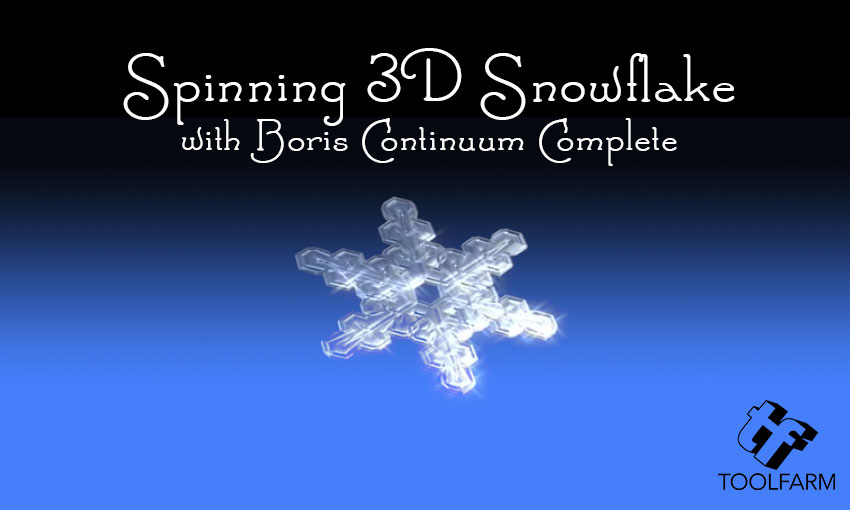
Boris Continuum Spinning 3D Snowflake #TBT
Class up your holiday graphics with a gorgeous 3D Spinning snowflake with glints of light reflecting off of it. Here’s a fairly popular tutorial from about 5 years ago that is just as relevant today. Although all the software used has been updated, the formula is the same.
More...