v16.x Telestream Wirecast Pro
EDIT in Admin Edit in WP
Downloads
Download demos and trial versions, product documentation, free presets and more.
You may download a free Demo after logging in.

Professional live streaming software for anyone, anywhere
Telestream Wirecast is the most powerful, customizable live video streaming and production tool for Mac and Windows. With Telestream Wirecast Pro, you can stream like a pro!
Wirecast professional live video streaming and production studio software lets you create a high-quality live-streaming video in minutes, great for YouTube live streaming, live sports streaming, Facebook live streaming, and so much more. It’s the only tool you need for all your live-streaming needs.
Wirecast Pro is the top-of-the-line Wirecast offering. Designed with the most dedicated streamers in mind, Pro has all the features of Studio plus expanded inputs and audio capabilities, 7 simultaneous Wirecast Rendezvous guests, 3D virtual sets, PTZ camera control, and much more.

Capture
Unlimited Sources
Cameras, microphones, webcams, IP cams, or use our free wireless camera app for iOS.
Desktop, NDI & Web Capture
Capture a variety of IP sources or anything on your computer screen or other computers. Automatically detect NDI sources. Built-in web browser can display live web pages.
Professional Audio
Multi-channel audio ingest, support for ASIO, WASAPI, and CoreAudio compatible devices. Mix up to 8 independent audio tracks, and add FX and processing.
Controllers
Use the majority of standard controllers.
Conferencing & Remote Production
Rendezvous peer-to-peer conferencing comes built-in to Wirecast

Produce
Automated Production Workflows
Shot templates, hotkeys, playlists, and more powerful automation features to more quickly create content.
Social Media Integration
Built-in, moderated Facebook, Twitter, and YouTube comment overlays, integrated Facebook Polling, and live viewer counts keep you engaged and in touch with your audience.
Stock Media Library
Access to over 500,000 unique media assets directly in Wirecast. The Stock Media Library has video, music, lower thirds, backgrounds, and more.
Replay, Scoreboards, Clocks & Timers
Let your live viewers follow the action in the moment, and never miss an important play.

Stream
Unlimited Destinations
Stream to Facebook Live, Twitter, YouTube, Vimeo Live or any destination viz RTMP or SRT (caller mode) at the same time.
ISO Recording
Archive each live video input to a clean, unmodified file, separate from your composited program recording.
Simultaneous Stream & Record
Great for archiving or offline editing, record MP4 or MOV files to any drive.
Multi-Viewer
Monitor your sources with an up to 17-slot multiviewer grid.
Wirecast Studio
Includes features such as:
- NDI™
- Screen capture
- IP cameras and web stream input (RTMP, MMS, HTTP, RTSP, HLS, MPEG-Dash, and UDP)
- Built-in destinations: Facebook, YouTube, Vimeo, Twitter, Churchstreaming.tv, Restream.io, Akamai, Wowza, Microsoft Azure, Twitch, and more
- Add additional media: audio, video, graphics
- Supported GPU-accelerated encoding
- RTMP, SRT (caller mode), RTP multi + unicast
- 2 remote guests
- Integrated stock media library
- Virtual Camera and Microphone output
Wirecast Pro
Includes all features of Wirecast Studio, plus:
- Built-in multistreaming with presets for YouTube, Facebook, RTMP, and more
- 7 remote guests
- ISO recording
- PTZ camera control
- Sports production tools
- Multi-track audio recording
- 1-17 slot multi-viewer output
Stream live? Wirecast has you covered.
Worship Services
Engage with and expand your congregation with customizable, high-quality live streams of your services and events. Easily collaborate, produce, and broadcast baptisms, sermons, and other special moments using Wirecast’s intuitive platform and professional support options.
Education
Stop being constrained by the limited capabilities of free streaming platforms. Energize and engage with your students through professional live-streaming video content that captures students’ attention.
Live Sports
Capture the action and share it across multiple social media channels in seconds, with flexibility and complete creative freedom. Stream 4K content and include custom graphics, scoreboards, clocks, timers, and more from a professional, easy-to-use broadcast tool.
Brand & Content Creators
Stream 4K video content live and grow your influence in just a few clicks with the limitless flexibility of professional streaming software.
Media & Broadcasting
Easily integrate Wirecast into your broadcast production workflow for supplemental content and multistreaming to social media. Produce high-quality, professional live streams on par with leading broadcasters, whether you have a shoestring budget or a large-scale production.
Government
Improve cross-departmental communications and maintain professional standards of quality and delivery with turnkey live video streaming products. Produce videos using existing hardware, then broadcast with confidence using Wirecast’s reliable streaming platform.
Easy-to-use features
Capture
Unlimited Sources
Cameras, microphones, webcams, IP cams, or use our free wireless camera app for iOS.
Desktop, NDI & Web Capture
Capture a variety of IP sources or anything on your computer screen or other computers. Automatically detect NDI sources. Built-in web-browser can display live web pages.
Professional Audio
Multi-channel audio ingest, support for ASIO, WASAPI, and CoreAudio compatible devices. Mix up to 8 independent audio tracks, and add FX and processing.
Controllers
Use Elgato Stream Deck with Wirecast with our new plugin. And check out the X-keys controller for Wirecast Mac or Windows.
Conferencing & Remote Production
Rendezvous peer-to-peer conferencing comes built-in to Wirecast. Send guests a link to join your live broadcast.
Produce
Stock Media Library
Access to over 500,000 unique media assets directly in Wirecast. The Stock Media Library has videos, music, lower thirds, backgrounds, and more. Included with an active support subscription.
Replay, Scoreboards, Clocks & Timers
Great for sports producers. Wirecast has professional features that let your live viewers follow the action at the moment, and never miss an important play.
Social Media Comments
Built-in Twitter comment curation and display. Display Facebook comments in animated titles using NewBlue Titler Live Express or NewBlue Titler Live Social.
Graphics and Titles
Built-in Animated Title Library. Add even more graphics and titles with the integrated Stock Media Library videos and images.
Chroma Key, QR Codes, and Playlists
Packed full of features to make every broadcast as professional as you need it to be.
Stream
Unlimited Destinations
Stream to Facebook Live, Twitter, YouTube, Vimeo Live, or ANY RTMP destination. Not only that, stream to more than one at a time.
Stream & Record
Stream and record at the same time. Great for archiving or off-line editing, record MP4 or MOV files to any drive.
Multi-Viewer
Send single sources, all the way up to a 17 source grid, out per attached monitor. Great for confidence monitoring and a quick look at all your sources!
ISO Recording
Archive each live video input to a clean, unmodified file, separate from your composited program recording. Great for post-production workflows, and each ISO can be used as a live instant replay source!
Expanded Output Options
Send program feed out via NDI, or baseband SDI/HDMI (via Blackmagic or AJA cards). Also use Virtual Camera and Microphone out, or 1-17 slot Multiviewer.
Which Wirecast is for you?
Take a deep dive using the product comparison chart on the Details tab.
Wirecast Studio
Wirecast Studio is the perfect all-around streaming tool. With unlimited inputs, unlimited destinations, 2 simultaneous video conferencing guests with Wirecast Rendezvous, and an integrated Stock Media Library, there is no better way to produce your live videos.
Who is Wirecast Studio for?
Church services, corporate communications, online learning, news broadcasting, live events broadcasting…the list goes on. No matter the content you are producing, if you are looking for dynamic, polished, and professional live streams, Wirecast Studio is for you.
Wirecast Pro
Wirecast Pro is the top-of-the-line Wirecast offering. Designed with the most dedicated streamers in mind, Pro has all the features of Studio plus expanded inputs and audio capabilities, 7 simultaneous Wirecast Rendezvous guests, 3D virtual sets, PTZ camera control, and much more.
Who is Wirecast Pro for?
If you want the best of the best and have all the top tech already, Wirecast Pro is for you. From local sports games to worldwide, full-production broadcasts, Wirecast Pro is the perfect partner for producing the best live streams around.
Description
Telestream Wirecast Comparison Chart
| Features | Wirecast Studio | Wirecast Pro |
|---|---|---|
| Capturing & Adding Sources | ||
| Support for multiple video capture & live inputs simultaneously (USB, Capture Card, NDI, Wirecast Go, Webstream IP sources) | No limit² | No limit² |
| Works with UVC, Directshow, and AVFoundation capture cards and devices (e.g. Epiphan) | ||
| Advanced integration with capture cards from Blackmagic, Magewell and AJA | ||
| NDI™ (Mac/PC) | ||
| Wi-Fi iOS sources with Wirecast Go | ||
| IP cameras and web stream input (RTMP, MMS, HTTP, RTSP, HLS, MPEG-Dash and UDP) | ||
| Add additional media: audio, video, graphics | ||
| Screen capture | ||
| Web page display and capture | ||
| ASIO Professional Windows Audio support | ||
| Multi-channel audio ingest | ||
| Remote Desktop Presenter | ||
| Wirecast Rendezvous: remote live guests and production Rendezvous Chat: enables behind-the-scenes messaging between hosts/guests | Two guests | Seven guests |
| Teradek StreamReader plug-in (Cube 100/150/200/250, Clip, Sputnik) | ||
| Production | Wirecast Studio | Wirecast Pro |
| Main Mixing Layers | Five | Five |
| Unlimited Shots per Master Mixing Layer (Up to 50 layers/sources per shot)2, 3 | ||
| New! Shot Templates and Placeholders | ||
| Audio & video sync | ||
| Chromakey (with Luma Key and Color Key) | ||
| Clocks, timers, and stopwatches | ||
| Image Filters (Mattes) | ||
| Integrated Facebook Polling | ||
| New! Built-in Animated Titles and Lower Thirds Library | ||
| Live viewer counts (Facebook, YouTube, and Twitch) | ||
| Multi-channel audio ingest | ||
| Image carousels | ||
| 23 beautiful transitions included | ||
| Integrated Twitter comments, curation, and display | ||
| Custom Transitions | ||
| Playlists | ||
| Stock Media Library (Included with an active Wirecast Access Plan) Access to over 500,000 unique media assets directly in Wirecast. The Stock Media Library has royalty free videos, music, lower thirds, backgrounds and more. | ||
| Advanced audio mixer | ||
| X-keys for Wirecast ($659.95) Custom-designed USB control surface | Sold Separately $659.95 | Sold Separately $659.95 |
| Basic Manual Score Boards | ||
| Pro Audio FX Built In | ||
| Advanced Rendezvous Guest Audio Mixing | ||
| Built-in PTZ Controller for Robotic Cameras (VISCA over IP) | ||
| Instant Replay | ||
| Virtual sets and backgrounds | Three sets included | |
| Beautiful 3D virtual sets from Virtualsetworks ($329/6-pack) | Sold Separately $329/6-pack | |
| Output & Streaming | Wirecast Studio | Wirecast Pro |
| Built-in destinations: Periscope/Twitter, Brightcove, Facebook, YouTube, DaCast, Akamai, Wowza, Microsoft Azure, and more… | Unlimited destinations | Unlimited destinations |
| GPU-accelerated encoding (requires Intel or Nvidia GPU) | ||
| RTMP, RTP multi + unicast | ||
| Record to disk (MP4, MOV) | ||
| Facebook Live: groups, 24/7 ambient streaming, paired encoding, geo and sponsor tagging, live cross-posting | ||
| Virtual Camera and Microphone output | ||
| Monitor output data and statistics | ||
| Multiple Simultaneous Record-to-Disk outputs | ||
| Multi-viewer output | 1-4-slot | 1-17-slot |
| New! Secondary Display Output | ||
| ISO Record individual sources | ||
| Program feed output (AJA and Blackmagic cards) | ||
| NDI™ output | ||
| Send Multiple Streams with differing languages or audio tracks | ||
| Multi-track audio recording | ||
| WIRECAST Access Plans | Wirecast Studio | Wirecast Pro |
| Wirecast Insider Access ($99/year)¹ As a Wirecast Insider, you'll get FREE Wirecast software updates & upgrades for an entire year, access to the Stock Media Library and an 8 business hour email response time to your support questions. | ||
| Wirecast Premium Access ($299/year) With Wirecast Premium Access, you'll get everything in the Wirecast Insider Access Plan along with a fast pass to speak with a member of our customer support team. We provide you with unlimited phone support, a 4 business hour response time and priority over all other open support cases. You will also be eligible for Remote Access Services (RAS) — a fast and secure method of allowing a support technician to access your computer, identify the issue and resolve it quickly. | Add Wirecast Premium Access for $299/yr | Add Wirecast Premium Access for $299/yr |
| ¹1st year Insider Access included in the purchase of Wirecast Studio and Wirecast Pro. Renew yearly for $99. ²Only limited by system performance. ³Each Main Layer allows for one active shot. | 5 Active Main layers x 50 Sources per shot = Up to 250 Simultaneous Sources/Layers. | ||
System Requirements
System Requirements
Telestream Wirecast System Requirements
| Minimum | Recommended | |
|---|---|---|
| Operating System | Windows 10 1809 or higher, Windows 11 21H2, macOS Ventura 13 or higher | Windows 10 22H2, macOS Sonoma 14 |
| Processor | Intel ® 6th Generation 1 or newer CPU 2 – or AMD Ryzen™ 1000 Series or newer CPU 2; Apple M1 or newer | Intel ® 7th Generation 1 or newer CPU – or AMD Ryzen™ 3000 Series or newer; Apple M1 or newer |
| Memory | 8GB RAM | 16GB+ RAM; Apple silicon: 16 GB of unified memory |
| Hard Drive | 7200 RPM for record to disk | Solid State Drive (SSD) |
| Graphics Card | Intel HD 1, 2 GB video memory, DirectX 11 capable; Apple Silicon: 8 GB of unified memory | Dedicated Nvidia GeForce, 4GB+ video memory, DirectX 12 capable; Apple Silicon: 16 GB of unified memory |
| Internet Bandwidth | Recommended: Total bitrate needed x 2 = recommended upload bandwidth | |
| Network Ports | You may want to check that the following ports are open for traffic on your network: 80 (HTTP/HTTPS), 443 (SSL), 1935 (RTMP), 2935 (RTMPS), 3478 (STUN/Rendezvous), 5349 (STUN/Rendezvous), 5353 (mDNS for NDI sources), 5960-59xx (NDI port range, 1 port per each NDI source in use), 7272 (Remote Desktop Presenter), 8789 (Internal Services), 49152-65535 (WebRTC Media/Rendezvous – selected at random). If you are behind a firewall, check with your streaming destination for any sites you may need to whitelist. | |
2May be insufficient for 1080p+ or 60 fps workflows.
3 Insufficient for advanced Multiviewer workflows
Languages Supported:
- English
- German
- Italian
- Brazilian Portuguese
- Chinese (Simplified)
- Japanese
- Korean
- Czech
- Dutch
- French
- Spanish
- Swedish
Upgrade Information
- An internet connection is recommended for Wirecast 16 license activation.
- As long as your Wirecast (version 8 or higher) license is entered into the software and your Wirecast Access Plan is active, you will be allowed to upgrade to the latest unlocked version of Wirecast for free.
- View full upgrade information
Add-ons:
- Remote Desktop Presenter – Please use the Remote Desktop Presenter version 2.0.8, available as a separate download from Telestream: www.telestream.net/dtp.
- PLEASE NOTE: Wirecast 9 and later versions have dropped support of HDV licenses/cameras.
Please click here for additional information.
Best Practices
Minimum Required Upload Speed
- It is recommended that an upload speed rate of at least double the selected video bitrate is available, especially for a total target bit-rate of 10Mbps (Megabits per second) or less, or when there are multiple outgoing streams.
- Upload speed can be tested at a website such as TestMy.net/upload.
- Additional tasks that can consume upload bandwidth on the network should also be considered when determining how much of the available upload bandwidth can be allocated towards streaming
Hardware accelerated encoding requirements:
- Intel Quick Sync Video encoding requires an Intel CPU with an Intel® QuickSync Video core.
List of Intel CPUs supporting QuickSync - NVIDIA NVENC encoding requires an NVidia GPU with Kepler architecture or newer.
NVIDIA only maintains a general list of supported GPUs - Apple Hardware Accelerated H.264 encoding requires a Mac with an integrated Intel GPU*.
*This may change in the future, as the Apple API decides what hardware acceleration method is to be used. At the time of this writing, only Quick Sync via an Intel GPU is supported.
Rendezvous
Wirecast Rendezvous uses WebRTC technology that can be very resource intensive. For the best experience, we suggest considering the following table when choosing hardware:
| Studio (2 guests + 1 host) | Pro (7 guests + 1 host) | |
|---|---|---|
| Bandwidth4 | Add 4 Mbps | Add 5+ Mbps5 |
| Processor4 | i5 quad-core6 | i7 quad-core6 |
| 4 Based on a single simultaneous stream of 720p30 x264 @ 4.0Mbps. 5 Bandwidth per guest will scale downwards as more are added to maintain reliability. 6 Minimum recommended processor with example stream4. More demanding workflows may require a more capable CPU. | ||
High frame-rate streaming (60fps):
- High frame-rate streaming will result in increased CPU usage and require a higher bit rate (4Mbps or higher) for a quality encode.
- Simply switching to a higher frame-rate without ensuring the CPU and bitrate is sufficient may result in a lower quality encode.
CPU Usage:
- Consider lowering your canvas frame rate and/or streaming resolution to lower CPU usage.
- Maintained system CPU usage greater than 60% will increase the likelihood of dropped frames.
ISO Recording
- Solid State Drive or fast RAID array recommended for ISO Recording and Replay functionality.
- Actual data rates will vary depending on quality level selected for ProRes (Mac) or MJPEG recording (Windows), as well as the resolution and frame rate selected.
- For Mac ProRes recording please refer to Apple’s ProRes data rate specifications.
- Total expected data rate should be compared to available disk write speed to ensure adequate disk throughput.
Failure to ensure the available disk write speed is greater than the highest expected total data rate may result in frames being dropped from recordings (ISO, Replay, and Record-to-Disk).
See our ISO Recording Guide for more information
Change Log
v16.2.1 – May 28, 2024
Bug Fixes
- WC-807: Fixed unable to login to Facebook when the user is an administrator of a group.
- WC-806: Updated NDI SDK to version 5.6.1.
- WC-775: Fixed an issue where wirecastd.exe processes would not stop after Wirecast was quit.
- WC-773: Fixed an issue where NDI sources would not recover if the source process crashed.
- WC-760: Fixed an issue where the Rendezvous Live Output would stop functioning for remote guests.
- WC-755: Fixed a rare crash when adding Rendezvous guests.
- WC-737: Fixed a crash when unplugging certain USB devices on Windows.
- WC-707: Fixed a crash when streaming to LinkedIn if Wirecast could not connect to the LinkedIn REST API.
Version 16.2 – February 12, 2024
Features and Improvements
- Background Removal Video Filter: Introducing AI-powered background removal! Whether you prefer to blur your background for added privacy or completely remove it to immerse yourself in a virtual environment, simply apply the background removal filter.
Bug Fixes
- WC-660: Fixed unable to join Zoom meeting.
- WC-582: – To prevent unintended shortcut usage, the “Enter” and “Spacebar” keys have been removed as hardcoded shortcuts due to their common usage in text fields.
- WC-552/WC-551: Fixed a couple of issues with Stinger transitions.
- WC-539: Fixed an issue that caused all rendering to stop if the system clock was changed while a clock source was running.
- WC-552/WC-551: Fixed a couple of issues with Stinger transitions.
- WC-528: Fixed a rare crash when starting a stream.
- WC-517: Fixed tags and categories don’t work with YouTube events.
- WC-410: Fixed webcams don’t recover when physically unplugging and plugging them back.
- WC-324: Wirecast GO sources no longer try to reconnect indefinitely when the document first loads. The user needs to manually connect to these sources now.
- WC-134: Fixed OBSBOT Tiny 2 4K webcam virtual camera source does not work.
Version 16.1 – December 12, 2023
Features and Improvements
- Virtual PTZ Video Filter: Introducing the AI-powered PTZ virtual camera that effortlessly maintains focus on you by intelligently tracking your face during every movement. Seamlessly enhance your broadcast by applying the virtual PTZ filter, allowing you to stay perfectly framed in your shot without any hands-on adjustments.
Bug Fixes
- WC-519: Fixed a bug that caused VST3 plugins to be unable to load on M1 Macs.
- WC-518: Fixed a rare crash when starting an ISO recording.
- WC-479: Fixed a bug that caused the RTMP connection state to indicate an issue when there was no issue.
- WC-452: Fixed a bug where rarely device discovery would not work.
- WC-408: Fixed a bug where if the network latency is greater than 22 seconds, reconnection attempts took much longer than before.
- WC-321: Removed One-Time Events from Vimeo destination and fixed error messages. Vimeo removed support for this feature.
Version 16.0 October 16, 2023
Features and Improvements:
- Virtual Assistant: Our new Virtual Assistant is here to help answer any questions. Simply type your questions in the chat and let the assistant show you the way.
- Video Filters: Have fun with your stream by adding a couple of our new video filters.
- Document Locking: You can lock Wirecast layers, Preview window, or the Shot Editor, to prevent unintentional changes during live screencasts.
- SRT Source: Deliver the best quality and low latency video with SRT Source now in Wirecast.
- Hardware accelerated NVENC encoder for SRT output: Users will now be able to leverage the NVENC encoder for SRT output to decrease CPU usage and enjoy a smoother streaming experience.
- Coming Soon! Zoom Integration: Have the production power of Wirecast for your Zoom call.
Tech updates:
- Update Virtual Camera on macOS to use new system extension API. This should improve compatibility with apps on macOS only. Users must allow this in System Settings.
- Stream Delay rework.
- Update NDI SDK to 5.5.4.
Bug Fixes
- Fixed a rare crash with the Multiviewer on Windows.
- Fixed an audio issue with the Web Page source.
- Fixed a border issue with MS-Teams NDI sources.
- Fixed an issue where the Blackmagic output would not start the first time after the machine was power cycled.
- Fixed a hang when closing a document with a Remote Desktop Presenter source.
- Fixed a crash when running Wirecast in certain locales on Windows.
- Fixed stinger transitions don’t render properly on Windows with D3D11 rendering engine.
- Fixed shot icons pixelated with certain Intel GPUs with the D3D12 rendering engine.
- Fixed using a Matte on a Chroma Key layer causes the layer to become transparent.
- Fixed a problem when sending two layers containing the same video file live simultaneously.
- Fixed inaccurate Facebook viewership count.
- Fixed an issue where NDI sources could randomly freeze.
- Fixed several problems with RTMP connections to YouTube.
- Fixed animations in Web Page sources aren’t rendering at the maximum frame rate.
- Fixed an issue with the Output Statistics RAM metric.
- Fixed stream delay only works when audio encoding is enabled.
Tutorials

Cut the Cable: Choosing the Right IP Media Protocol for Your AV Workflow
Cut the Cables, Conquer Workflows! This guide explores NDI, SMPTE 2110, and IPMX - the leading protocols for transmitting video and audio over IP networks.
More...
In Depth: Create Subtitles and Captions for Your Videos (Updated!)
Create subtitles and closed-captioning to help your video gain reach and appeal to a wider audience on broadcast and streaming videos.
More...
Tips for Wirecast Users Series
This is a 16-part series on everything from captioning to transitions, using Zoom and Wowza, bringing in live guests with Skype, and more.
More...
Using Tally Lights with Telestream Wirecast
Tally lights let your on-air personality know which camera is live and what is up next on the agenda. Essentially, its very useful for a multi-camera set up for your live productions.
More...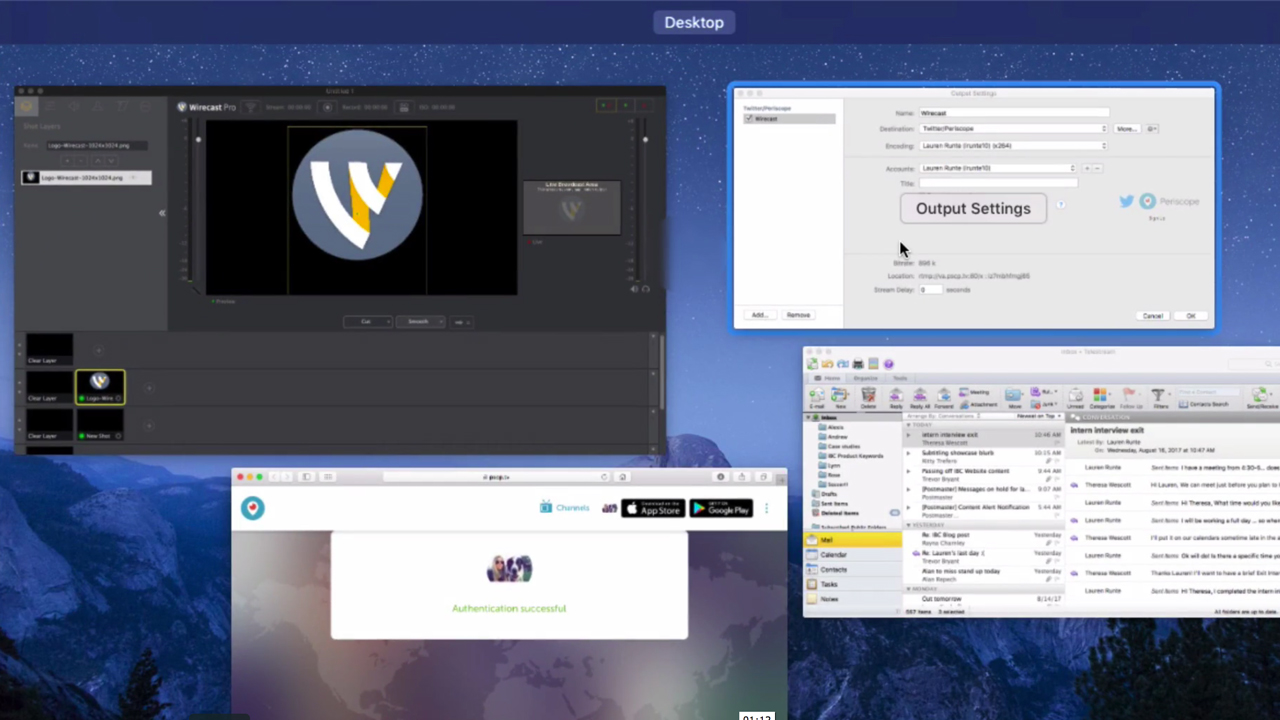
Telestream Wirecast: Streaming Live How-To
Learn how to stream live to your favorite social media sites, like Facebook, YouTube, Twitter and more with this tutorial series from Telestream.
More...