
A Plug-in for Creating Chaos
Create electrifying video projects with Twitch from Video Copilot! This Adobe After Effects plug-in puts unique, pulsing effects at your fingertips. Unleash the power of 6 specially designed operators – blur, color, light scale and slide to name a few – that let you “control the chaos” in ways never seen before. With Twitch take your videos beyond the limits previously imaginable!
- 6 Built-in Operators
- 7 Video Tutorials
- 10 Free Twitch Sound Effects
- 25 Effects Presets
Video Copilot Twitch Highlights
Twitch synchronizes random operators to create stylistic video effects for motion graphics and visual effects.
6 Built-in operators with unlimited uses
Blur Operator: The blur function contains some of the most advanced features including a threshold slider, transfer modes, and aspect control.
Color Operator: One of the most fun and useful functions allows you to colorize your twitches as well as randomize color for exciting situations.
Light Operator: Similar to an exposure function, this operator allows you to choose between adding brightness or darkness to your Twitches or even both.
Scale Operator: With built-in Motion Blur and random anchor selection the Scale operator will give you endless possibilities.
Slide Operator: One of the most fun to use, the Slide operator has many controls over slides, motion blur, tendency, and the advanced RGB Split.
Time Operator: You can even randomly offset footage forward or backward with this handy operator control.
Use Video Copilot Twitch with
- Motion Graphics
- Music Videos
- Film Flashbacks
- Transitions
- Frightening Effects & more
Total Control
Each Operator has an on/off switch that allows you to toggle on or off individual effects with ease. These functions are controlled by a master Amount and Speed Slider allowing you to quickly keyframe multiple operators with a single parameter.
Each Operator also includes advanced individual controls over Speed, Amount, and the option to use a unique random seed value.
Save Time with Twitch and let it do the complex work for you!
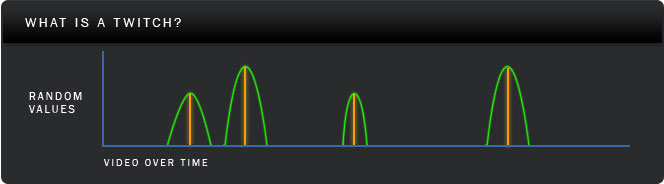
What is a Twitch?
Essentially a Twitch is a random value at a random point in time. These Twitches are then used in connection with multiple operators to create unique custom effects. The Orange line represents the Twitch and the green arc is the ease-in and out time of the activated property. You can easily make Twitches fast or slow with this option.
Description
System Requirements
AE 7, CS3, CS4, CS5, CS5.5, CS6, or CC, including 2022+ *
Only supported with the Rosetta version of After Effects
* Important: AE 2024 no longer supports Rosetta mode. Must use After Effects version previous to 2024.
Note:
Multi-Frame Rendering (MFR) is not supported in CC 2022.
Reviews & Comments
Customer Reviews
Twitch is an Easy "Glitch"
You can get there without Twitch, in AE, but Twitch goes directly from A to B. If you want to detour, Andrew Kramer and crew excel with plug-ins when it comes to effectiveness and affordability. Have used this product and found it to great accelerate the iterative process.
Would you recommend this product to a colleague? Yes
By: Mike Cash
Date: April 16, 2012
Great Controls
Would definitely recommend this, if only for creating quick transitions. Bad TV effects (good ones), film rolls, flashes, etc...this does it with a fair amount of ease. Its great to be able to apply this to individual elements or to adjustment layers to affect everything.
Would you recommend this product to a colleague? Yes
By: Aaron Stewart
Date: April 09, 2012
Earns the Microfilmmaker Magazine's Award of Superiority
Twitch is a great plug-in that provides limitless possibilities for creating intense and unique effects. Video Copilot's programmer(s) thought of everything in the way of creating an effect that will bring pro-stylistic nuance and intensity to your project.
While you may want to use Twitch conservatively, it will definitely come in handy with everything from quick transitions to adding a little extra pop to your background elements to creating a creepy David Fincher-esque flashback sequence.
Twitch is solid.witch 1.0 by Nikc Miller at Microfilmmaker Magazine, July 1, 2009.
Would you recommend this product to a colleague? Yes
By: Jeremy Hanke
Date: April 05, 2012
Change Log
FAQs
Tutorials

Video Copilot Tutorial Compilation
Here's a Video Copilot Tutorial Compilation of our favorites for your learning enjoyment and to celebrate our exclusive sale, happening now!
More...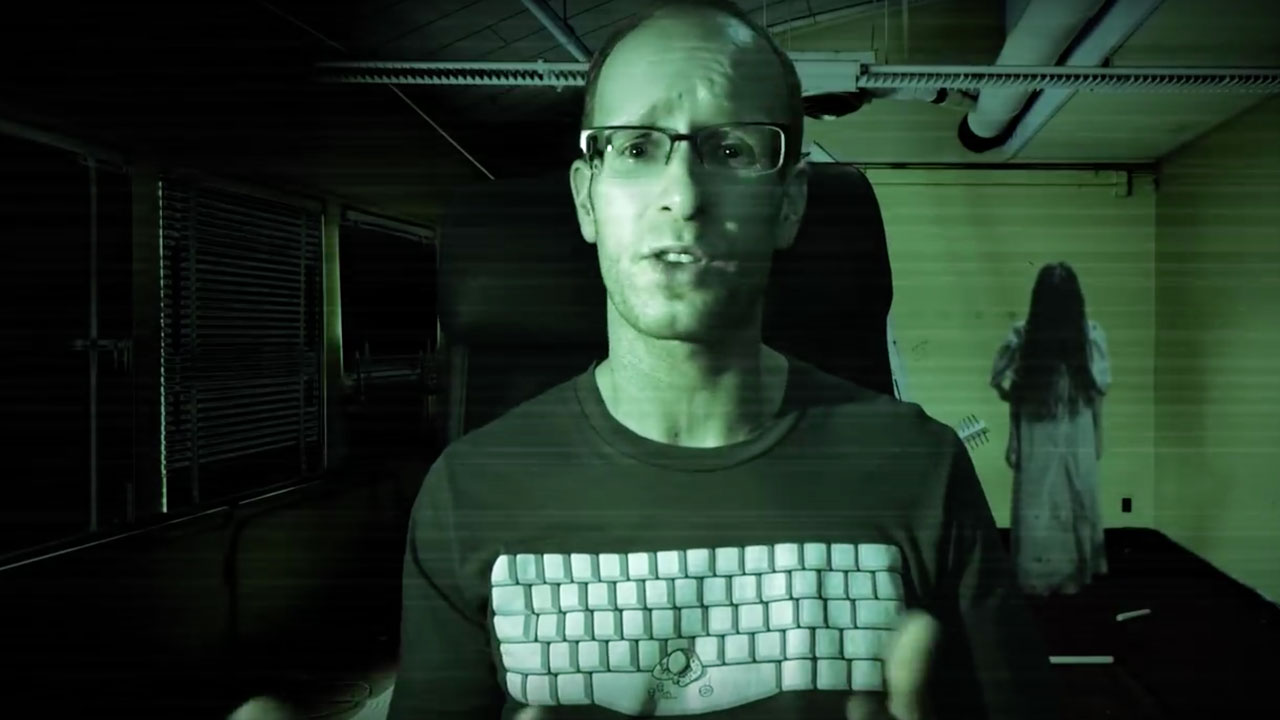
Video Copilot Twitch Plug-in
Learn how to add all sorts of TWITCHES, GLITCHES and other CHAOS effects to your video using Adobe After Effects and the Twitch plugin.
More...
