2.x Freshmograph Essential Namer
EDIT in Admin Edit in WP
Downloads
Download demos and trial versions, product documentation, free presets and more.
You may download a free Demo after logging in.

Master Properties Made Easy
Add your most common layer properties to the Essential Graphics Panel without having to navigate to your active comp, and add you can add custom property naming in the process.
Add your properties to the Essential Graphics Panel with one click using Essential Namer. Add any or all the layers that Transform controls, or even your source text, with one click. Essential Namer gives you total control over how the properties are labeled inside the Essential Graphics Panel.
What about other properties? There’s a button for that too.
What’s new in Essential Namer 2?
- Control layer naming by adding or removing the layer name.
- Add the source text of a text layer with one click.
- Add a custom prefix to your names as they are added to the Essential Graphics Panel.
- New compact UI to fit in any workspace.
- NEW! Automatically name your Essential Graphics Panel Template to match your comp.
New in version 2.2 – Comp Name
- Automatically name your Essential Graphics Panel Template to match your comp when the checkbox is enabled.
- Match your comp name to the Essential Graphics Panel Template name without adding additional properties.
Transform Properties
Transform properties are the most common layer properties added to the Essential Graphics Panel. Essential Namer 2 allows you to add the transform properties to the Essential Graphics Panel without having to twirl to your property of interest.
EGP = Essential Graphics Panel
A = Add Anchor point to EGP
P = Add Position to EGP
S = Add Scale to EGP
R = Add Rotation to EGP
T = Add Opacity to EGP
SHIFT + A = Add All Transform Properties to EGP
The default naming method is “Property Name – Layer name”. Example: Position – Star
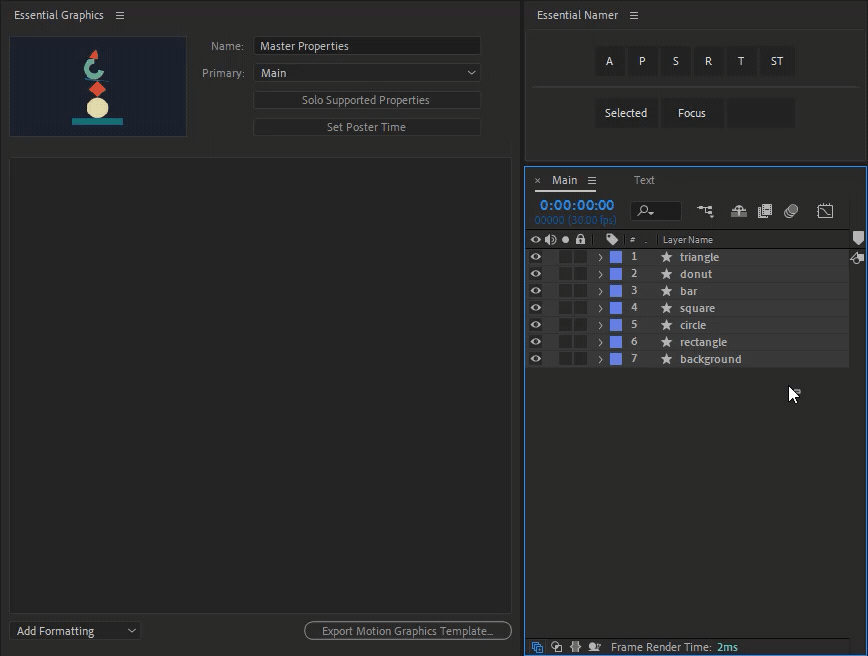
To omit the layer name, hold ALT while clicking the icon. Example: Position
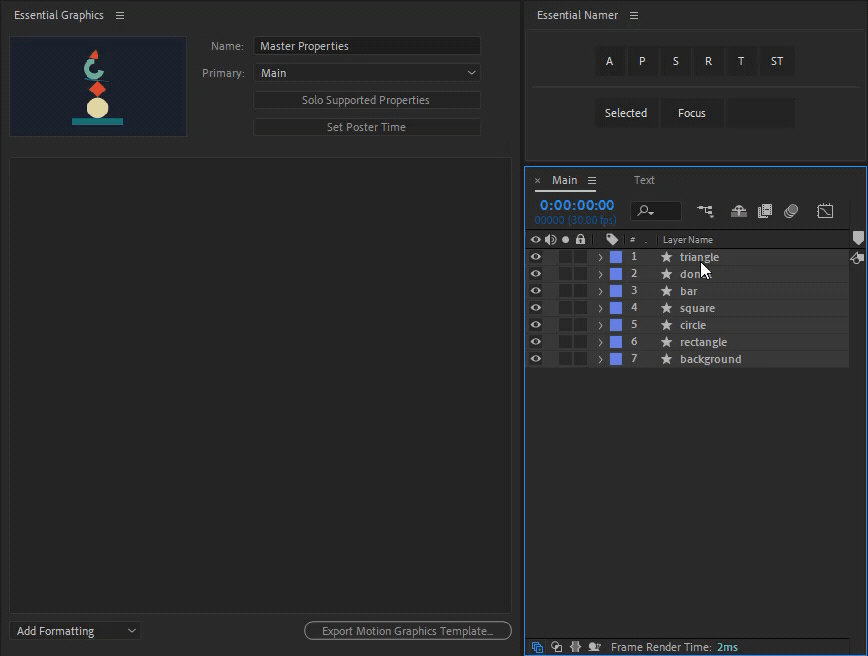
Source Text
Besides transform properties, the source text is another common property added to the EGP. Select your text layer(s) and press ST to add a layer’s source text to the EGP.
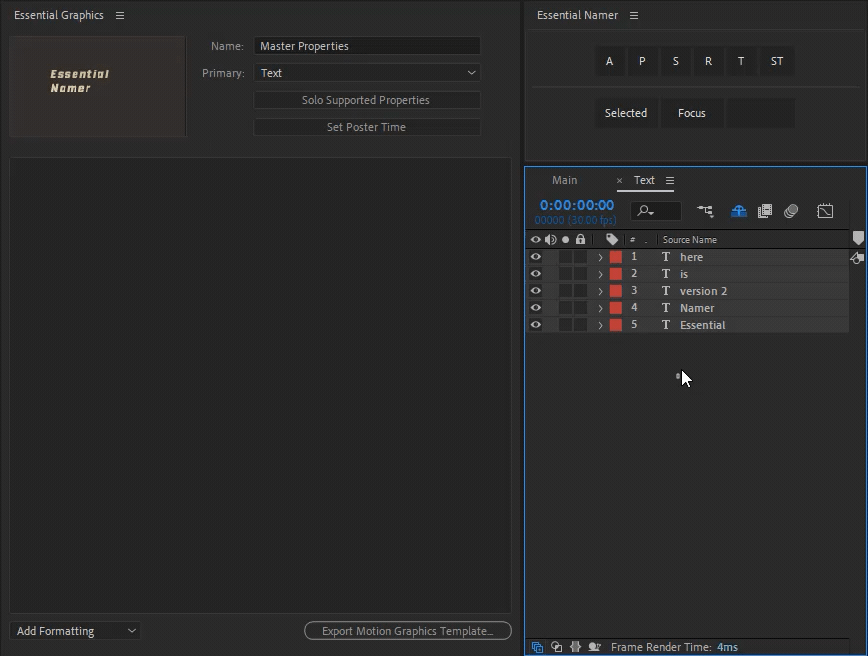
Selected Properties
What about other properties? There’s a button for that. Select any property in your comp to quickly add it to the EGP with the same flexibility in naming. The selected property option allows for multi-level naming (See the tutorial video for more information).
Example: Rectangle 1: Color – Background
Example: Fast Box Blur: Blur Radius – Background
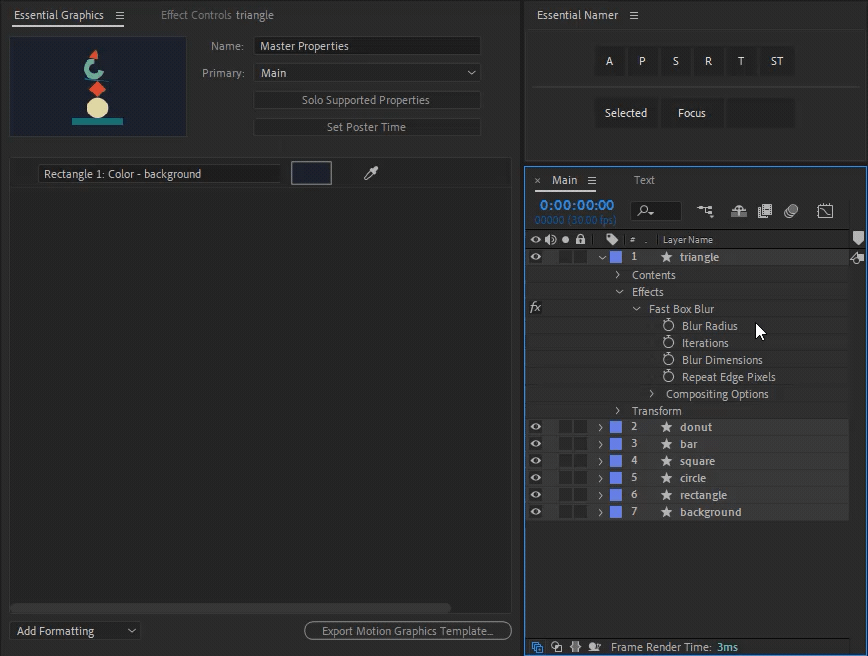
Prefix
Sometimes you need additional text added to your names as they are added to the EGP. Essential Namer 2 allows for custom prefixes to allow for your naming method to be “Prefix_Property Name – Layer Name” or “Prefix_Property Name”.
Example: MASTER_Positon – Star
Example: MASTER_Position
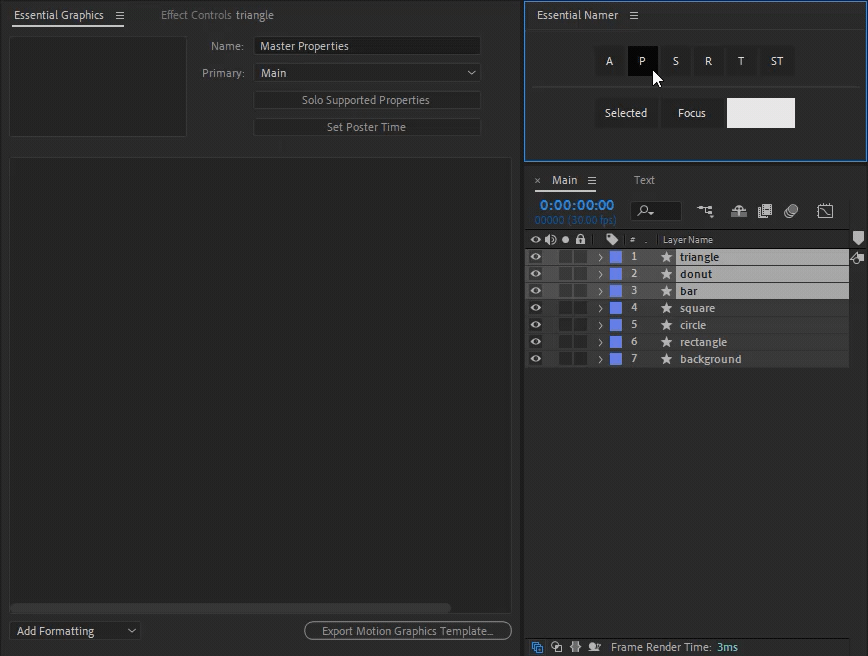
Focus
Skip the searching for your comp in the Essential Graphics panel drop-down menu. Quickly open the active comp with the focus button. SHIFT + Focus will bring up the help menu.
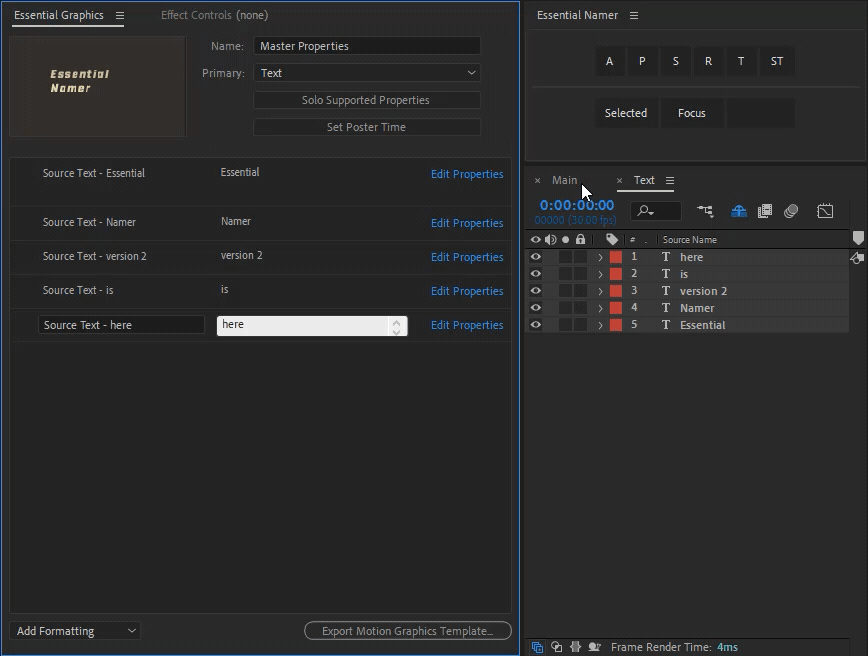
One UI for All
A compact UI allows Essential Namer 2 to find a home in just about any workspace.
Description
System Requirements
After Effects 2024, 2023, 2022, 2021, 2020, CC 2019, CC 2018
Change Log
2.4 – Nov 8, 2023
– Includes icons for Kbar

