Silence Remover
EDIT in Admin Edit in WP
Downloads
Download demos and trial versions, product documentation, free presets and more.
You may download a free Demo after logging in.

Silence Remove by Animation Gym isolates any silence gaps in your footage in Adobe Premiere Pro and moves them in one click, saving you valuable editing time. Automate the most annoying part of your editing workflow!
Silence Remover
Get a first cut with silent gaps removed in one click.
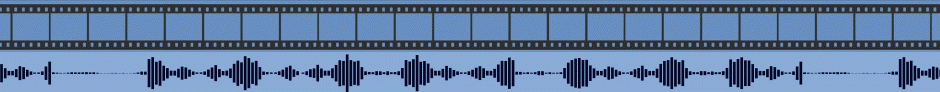
Features
Remove Gaps
SilenceRemover will remove silent gaps FAST!
It will color the gaps in yellow to differentiate between Silence and Voice. Easily select all the yellow gaps and delete them.

Noise Level
Noise Level allows you to manage how much noise to detect as silence, anything under the red line is treated as silence. Adjust as necessary to get the best result.
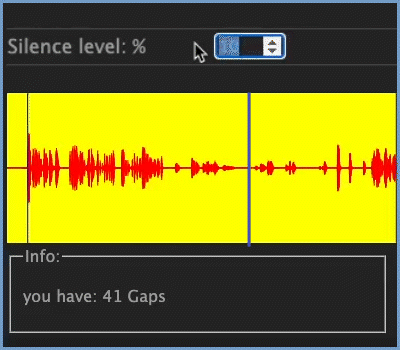
Minimum Time
Any gaps shorter than this time will not be detected as silence.
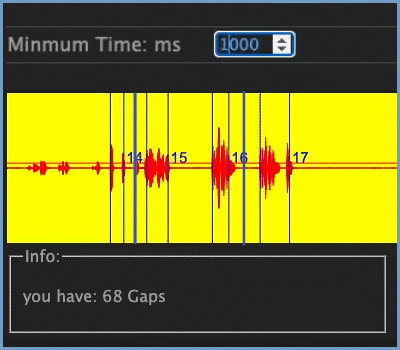
Offset
Offset allows you to set a buffer around the silence edits.
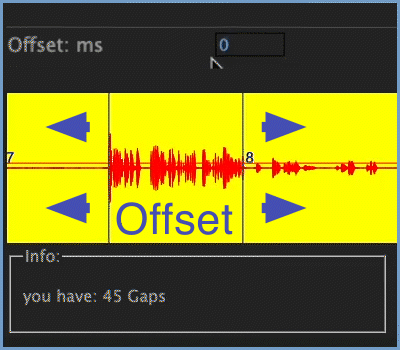
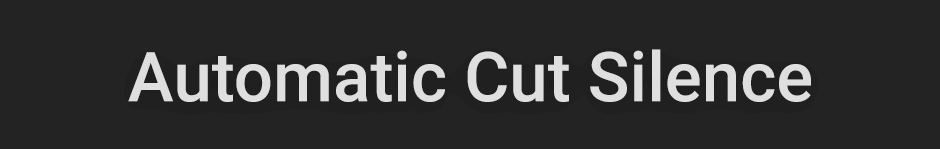
Silence Remover Documentation
Tutorials
Important things to note
- Drag/Import the audio, once it’s loaded, it’s there to play with until you drag another.
- Clear Audio frequency makes it more accurate.
- Best Practice is to prepare audio and drag/import it as mp3 audio, especially for large video files.
Description
System Requirements
Premiere 2023, 2022, 2021, 2020, CC 2019
Change Log
1.2 – May 3, 2022
– Choose the Track option .
– Selection option after applying .
– Ui enhancements .

