Vector Paint Studio
EDIT in Admin Edit in WP
Downloads
Download demos and trial versions, product documentation, free presets and more.
You may download a free Demo after logging in.

Vector Paint Studio allows users to manage, edit and animate strokes all at once through the creation of paint strokes groups. Users can apply tracking data to the strokes to design unique paint effects.
Vector Paint Studio Key Features
- Create strokes groups.
- Paths: Modify and simplify strokes paths.
- Edit Group: stylize, transform and animate paint groups.
- Sequential strokes animation included.
- Apply tracking data to strokes thanks to ReTrack engine inside.
ADD STROKES TO A NEW GROUP
Draw, select the strokes, click on the Add button, name a group name.
MODIFY AND SIMPLIFY STROKES PATHS
Select a group, click on the Modify Paths button, play with options to reduce paths points, edit paths as needed.
EDIT GROUP
Select a group, click on the Edit Group button, play with paint null options stylize, transform and animate strokes.
TRACK GROUP
Select a group, select tracked elements (face tracking effect, track points, masks, 3d camera and 3d tracked solids), click on the Track button. Select the generated tracking points (no selection is going to select all of them), and track to apply tracking to the group strokes.
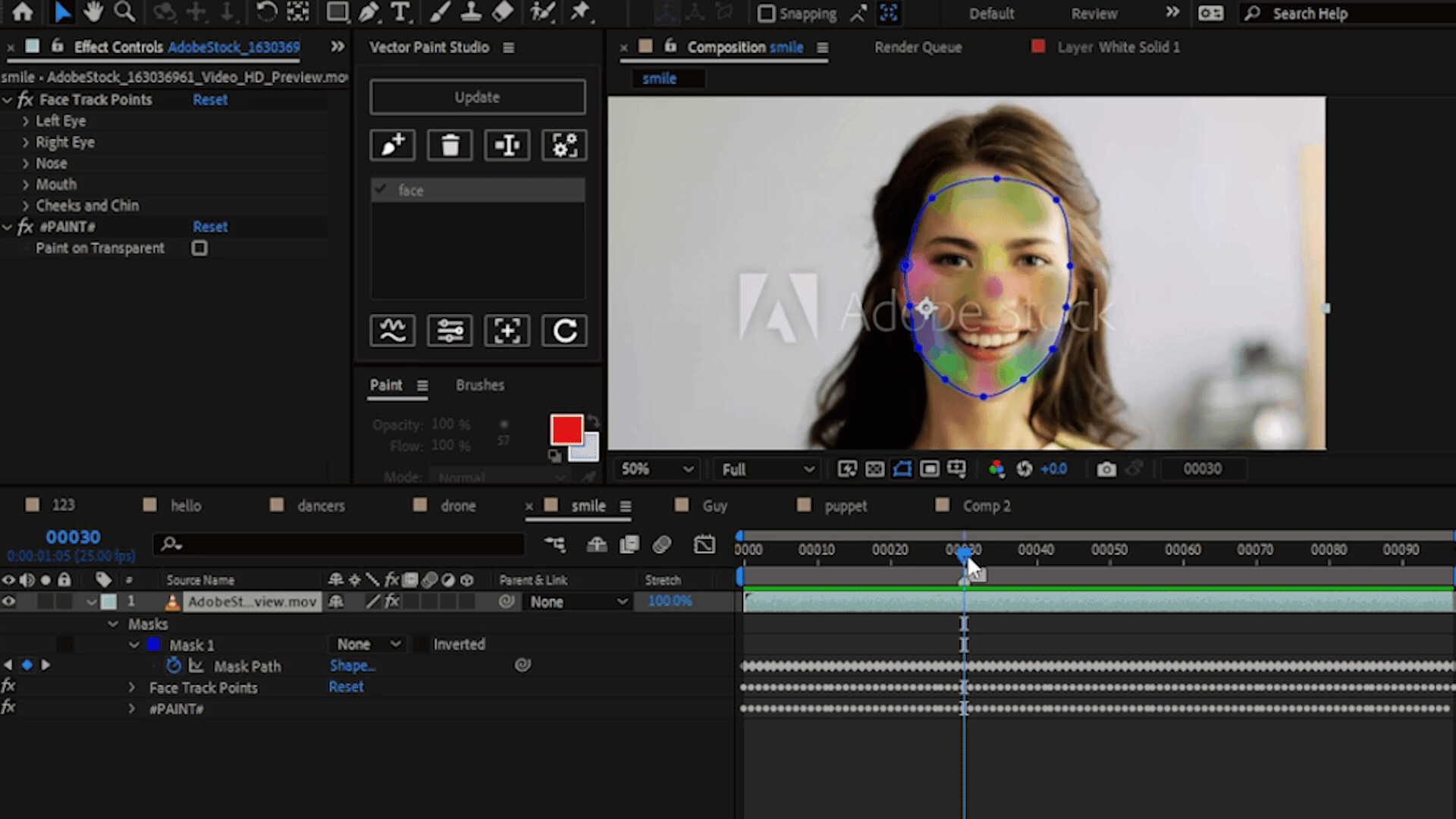
Description
System Requirements
After Effects 2024, 2023, 2022, 2021, 2020, CC 2019, CC 2018, CC 2017, CC 2015.3, CC 2015, CC 2014


