v5.x RE:Vision Effects RE:Flex
EDIT in Admin Edit in WP
Downloads
Download demos and trial versions, product documentation, free presets and more.
You may download a free Demo after logging in.

RE:Flex creates visually stunning morphs and warps with an easy-to-use interface
Bring professional-level morphing and warping to your After Effects, Resolve, or Fusion projects with RE:Vision Effects RE:Flex! Make stunning visuals quicker and easier than ever before with RE:Flex’s intuitive interface, coupled with proprietary sophisticated technology. Furthermore, the now revamped GPU support in v5 delivers speeds of up 3x faster!
RE:Flex Highlights
Achieve superior results using RE:Vision Effects’ proprietary and sophisticated technology. RE:Flex is especially easy to learn because it uses the host program’s own drawing and masking tools (when available) to direct the warping and morphing; as such, there is no need to learn a whole new user interface.
Using our proprietary tracking software, RE:Flex is the first morphing program to combine hand feature-matching with automatic image registration.
Truly, with RE:Flex, warps are made easy.
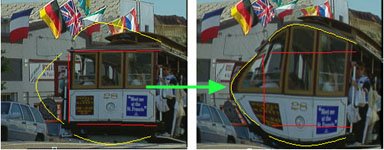
Just specify “from” geometry (in red) and “to” geometry (in yellow). No meshes. No new user interface to learn. Specifically, masks can be opened or closed and need not be connected in any particular way. Picture courtesy of Videometry.
Morphs are easy too with RE:Flex!
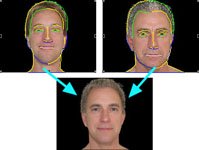
RE:Flex’s automatic alignment feature works in conjunction with hand-specified correspondences. Then, after first aligning hand-matched correspondences, RE:Flex then uses the tracking found in RE:Vision’s acclaimed Twixtor product to align the non-hand-matched parts of the image automatically. The automatic alignment feature can greatly improve morphs without specifying all features by hand!
RE:Flex Features
Intuitive warping and morphing
RE:Flex is easy to learn because it uses the host program’s own splines to direct the warping and morphing.
Automatic image registration
RE:Flex is the first morphing program to combine hand feature-matching with automatic image registration.
No meshes!
Draw on image features directly. In other words, no complicated meshes!
RE:Vision Effects RE:Flex Feature Specs
Host spline support
The host program’s splines and polylines direct the warping. In other words, not through a grid of mesh points! To explain, there is no need to close shapes.
Interactive
Interactive warping! View the warp as you drag the control shapes.
Vertex matching
Option to match vertices of corresponding geometries for fine control.
Fine control
The amount and timing of warping can be specified and animated for each spline. To explain, a variable amount of shape transition between “from” and “to” geometries can be specified per shape.
High-quality render
Better quality filtering with anti-aliasing subsampling and MipMap filtering.
Still-to-still morphing
Set your frames on the timeline and morphing occurs by creating a set of geometry on the “source” image, then moving the set to corresponding places on the “destination” image. (Not available with Fusion Studio)
Automatic alignment
Automatic alignment morph features can be used alone or in conjunction with hand-specified correspondences. This feature can significantly improve morphs without specifying all features by hand.
Replace frames
Also great to repair frames in your sequence.
GPU accelerated
This product is GPU accelerated. With this in mind, read more.

RE:Vision Effects Effections Bundles
This plugin is also included in the RE:Vision Effects Effections bundles.
Description
Features of RE:Flex
- Warping is directed through the host program’s roto tools (splines and polylines), not through a grid of mesh points!
- Geometries need not be closed shapes
- Smooth non-polygonal warping
- Interactive warping: view the warp as you drag the control shapes
- Option to match vertices of corresponding geometries for fine control
- 8 and 16 bits per channel support. Floating point supported in AE 70 or later (Professional Edition), Shake and Fusion.
- Anti-aliasing subsampling
- MipMap filtering
RE:Flex Warping Features
- Warping is directed using sets of “from” geometries and “to” geometries at each frame.
- The amount of warping can be specified and animated.
- Variable amount of shape transition between “from” and “to” geometries can be specified per-shape.
RE:Flex Morphing Features
- When morphing from stil-to-still morphing occurs by creating a set of geometry on the “source” image, then moving the set to corresponding places on the “destination” image.
- Automatic alignment feature that can be used alone or in conjunction with hand-specified correspondences. This feature can greatly improve morphs without having to specify all features by hand.
- Morph from one moving sequence to another.
- By default, the two images are linearly cross-dissolved. For finer control, the amount of cross-dissolve can be specified for each piece of matching geometries individually.
- Variable amount of shape transition between “from” and “to” geometries can be specified per-shape.
After Effects 13.5.1 (CC 2015.0.1) now available, fixes bugs Adobe has released After Effects 13.5.1 (CC 2015.0.1) which corrects a bug that prevented the use of any two of our plug-ins on the same layer.
Important note: The AE CC 2015 installer removes AE CS6, CC, and CC 2014 by default. We recommend keeping your older versions by unchecking the box for the “Remove Old Versions” option. This option is an advanced option that is not expanded (twirled open) by default. For further details, please see this article on the After Effects team blog here.
If you are using Twixtor v6, RSMB v5, RE:Flex v5, or RE:Match v1 you must have the most recent version of the plug-in installed as follows:
- Twixtor 6.2.1
- RSMB 5.1.1
- RE:Flex 5.2.1
- RE:Match 1.4
Note: Using RE:Flex v4 in CC 2014.2 or any version of CC 2015:
With the release of CC 2014.2, Adobe, unfortunately, broke compatibility with RE:Flex v4.
System Requirements
Supported in After Effects and Fusion Studio
- After Effects CS6, CC, CC 2014, CC 2015, CC 2017, CC 2018, CC 2019, 2020, 2021, 2022-24
- Resolve Studio v16+ and Fusion Studio 8.2.1 (and up)
Note if using AE CC 2015, that you will need to use 2015.0.1 (13.5.1) or later.
Reviews & Comments
Customer Reviews
Inspiring
I have usually used another stand-alone program to perform morphs and it has worked fine, but morphing while in motion is very tricky. Flex's use of splines really simplifies a large portion of the necessary ground work for a good morph.
Would you recommend this product to a colleague? Yes
By: Mike Cash
Date: April 29, 2012
Pricey, but extremely powerful.
We purchased RE:Flex in a pinch while working on an upcoming show for National Geographic Channel. The show was about human evolution, and we needed a cool-looking device to illustrate the similarities (and differences) between many different ethnicities, so we thought morphing between photographs shot in the studio would fit the bill. There are 101 ways to do image morphs natively in After Effects, but after some exhaustive testing we found that RE:Flex runs laps around any other workflow in both speed and quality. Using animated mask vertices to hint morph points is easy and feels very intuitive. Render times can be a little sluggish at the very highest quality settings, but we found in our tests that those crazy-high settings aren't even necessary to achieve a very good result. The only con for this product in our opinion is the price, and that's mostly because we really only came to the table for one of the three tools under the RE:Flex umbrella. Perhaps if RE:Flex Morph, Motion Morph and Warp could be purchased separately, the price wouldn't have felt so high. But overall, we're very pleased with our purchase!
Would you recommend this product to a colleague? Yes
By: Jared Flynn
Date: April 09, 2012
To achieve a true motion morph effect, you can't beat this price.
Once I realized just what this plug in could do, I started looking at how to shoot footage in a different way. My plan is to shoot any of the elements I want to morph on a greenscreen and pull a matte, then add in the background later. This way, I can control the morphing and keep it from effecting the background. But in some cases, it adds a nice little warp effect on the background that you might enjoy. All in all, there are so many more things I feel confident in doing now that I have never thought possible on my laptop.
Read the full review of Re:Flex 4 by A.J. Wedding at Microfilmmaker Magazine, October 1, 2009.
Would you recommend this product to a colleague? Yes
By: Jeremy Hanke
Date: April 05, 2012
Change Log
Version 5.5.1A (AE), 5.6D (Fusion/Resolve) | October 21, 2023
- REVisionActivate 23.10.0, fixes the issue in macOS Sonoma not showing up during installation
Version 5.6c (Fusion/Resolve) | August 3, 2023
- Installers updated for Fusion Studio and DaVinci Resolve Studio v17, v18, v18.5 and over
- Fusion Studio and DaVinci Resolve Studio 16 are deprecated, need to use Previous installers.
Version 5.5.1 | April 13, 2023 (AE)
- Mac: GPU processing could fall on integrated graphics on MacIntel
- Win: GPU could fall on not fastest GPU with multiple GPU installed
Version 5.5b | February 2, 2023 (AE)
- Windows: Fixes an issue with Microsoft’s latest runtime
- Mac: Removes potential error with REVisionActivate and hostname mismatch
Version 5.6b | July 18, 2022 (Fusion/Resolve)
- Adds Installer support for Fusion/Resolve v18
- Fixes SmartScreen issue in Windows11
Version 5.6a | November 4, 2021 (Fusion/Resolve)
- Installer needed for Mac OS 12 (Monterey)
- Updates REVisionActivate 21.12.6
Version 5.5a | October 27, 2021 (AE)
- Installer needed for Mac OS 12 (Monterey)
Version 5.6 | September 16, 2021 (Fusion/Resolve)
- Adds native Apple M1 Mac support.
- Fixes issue loading in latest Fusion Studio and Resolve 17.3.
- Fixes DMG installer issue in Mac M1 and Big Sur 11.5.2.
- Fixes Installer UI issue in Linux HDPI screens.
- Fixes Tab Group labels (they are back yeah! but shorter)
Version 5.5 | September 14, 2021 (After Effects)
- Adds suport for Mac M1 computers.
- Adds support for AE Multi Frame Rendering.
- Fixes DMG installer issue in Mac M1 and Big Sur 11.5.2.
- Part of new REVisionActivate executable v 21.12.4.
Version 5.4a | November 17, 2020
- installer needed for Apple Big Sur OS
Version 5.5b | December 3, 2020
- Version for Fusion 17 & Resolve 17
Version 5.4 | October 9, 2019
- Mac OSX – Catalina Ready
- Intel Embedded Graphics support fix
- On some computers, initialization could return an embedded graphics card instead of Discrete card
Version 5.3b for OFX | August 21, 2019
- Version needed for Mac Mojave and over
Version 5.3a for OFX | July 18, 2019
- Fixes a small glitch in Linux installer
Version 5.3 for OFX | June 27, 2019
- Adds support for Fusion native plugins for Resolve Studio v16 and Fusion Studio v16
FAQs
Tutorials
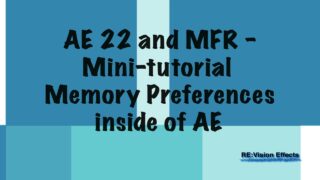
RE:Vision Effects: AE and Multi-Frame Rendering Quick Tips Series
RE:Vision Effects has a couple mini tutorials that offer quick tips on how to make After Effect V22 and Multi-Frame Rendering (MFR) "more robust when any temporal processing effect requesting multiple input frames is used."
More...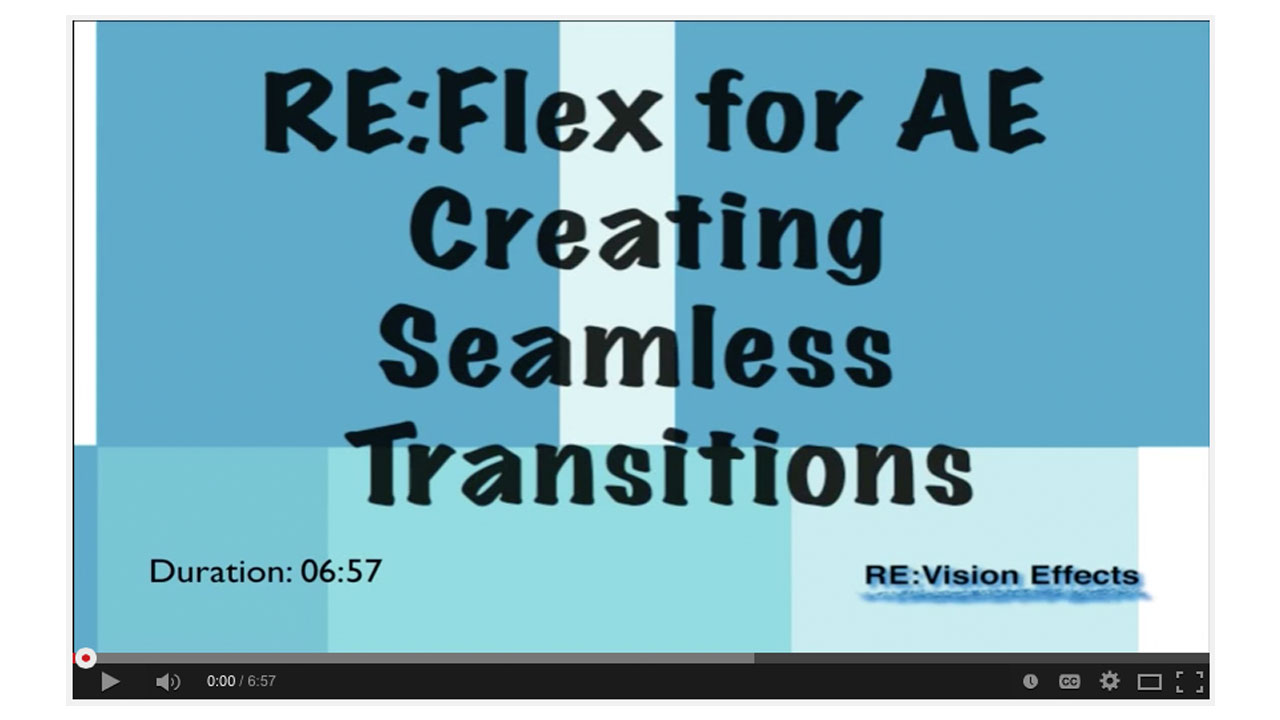
Creating Seamless Transitions with RE:Flex for After Effects
This tutorial will show you how to use Motion Morph to create a seamless loop in Adobe After Effects!
More...Morphing with RE:Vision Effects RE:Flex
RE:Flex creates visually stunning morphs and warps with an easy-to-use interface RE:Flex is also available for Shake, Fusion and Autodesk Sparks. Download a free trial of RE:Flex.
More...


