v3 PQ FUI Toys
EDIT in Admin Edit in WP
Downloads
Download demos and trial versions, product documentation, free presets and more.
You may download a free Demo after logging in.
Pre-animated, sometimes looping, customizable Fake User Interface assets, as editable After Effects comps.
PQ FUI Toys has tons of pre-animated and fully customizable Fake User Interface (FUI) assets, as editable After Effects comps. It’s easy to design your own FUI. Just browse and generate editable AE comps using the Script UI panel, then customize parameters via expression controllers to make it your own. Fui Toys only uses shape layers, masks, and native AE plugins, so you can customize pretty much anything you like.
Upgrade Notice: If you purchased PQ FUI Toys 2, you can upgrade for free, if you purchased V1 then the upgrade is only $10.


Note: this quick start guide currently refers to version 1. A new video will appear soon which will show how to add a script to the After Effects interface. Just drag PQ FUI Toys 3.jsxbin file to the Scripts>ScriptUI Panels folder, then open After Effects, where you’ll see PQ FUI Toys listed under the ‘Window’ menu. You can then dock PQ FUI Toys anywhere in your interface.
Description
System Requirements
For Adobe After Effects 2022, 2021, 2020, CC 2019, CC 2018, CC 2017, CC 2015.3, CC 2015, CC 2014, CC, CS6
Change Log
3.0.1 – Mar 22, 2021
3 – Aug 30, 2019
- 40 new toys, hundreds of expression updates & rebuilt UI Panel.
2.0.1 – Jun 3, 2016
- New dockable, searchable panel
- 6 new toys.
- Alert dialogue when enabling thumbnails
2.0 – May 28, 2016
- New dockable, searchable panel
- 6 new toys
FAQs
Tutorials

How to make a Futuristic Circuitry Look in After Effects
Joe from Workbench shows you how to make some cool futuristic circuitry. This look would be great for an FUI. Check out PQ FUI Toys too!
More...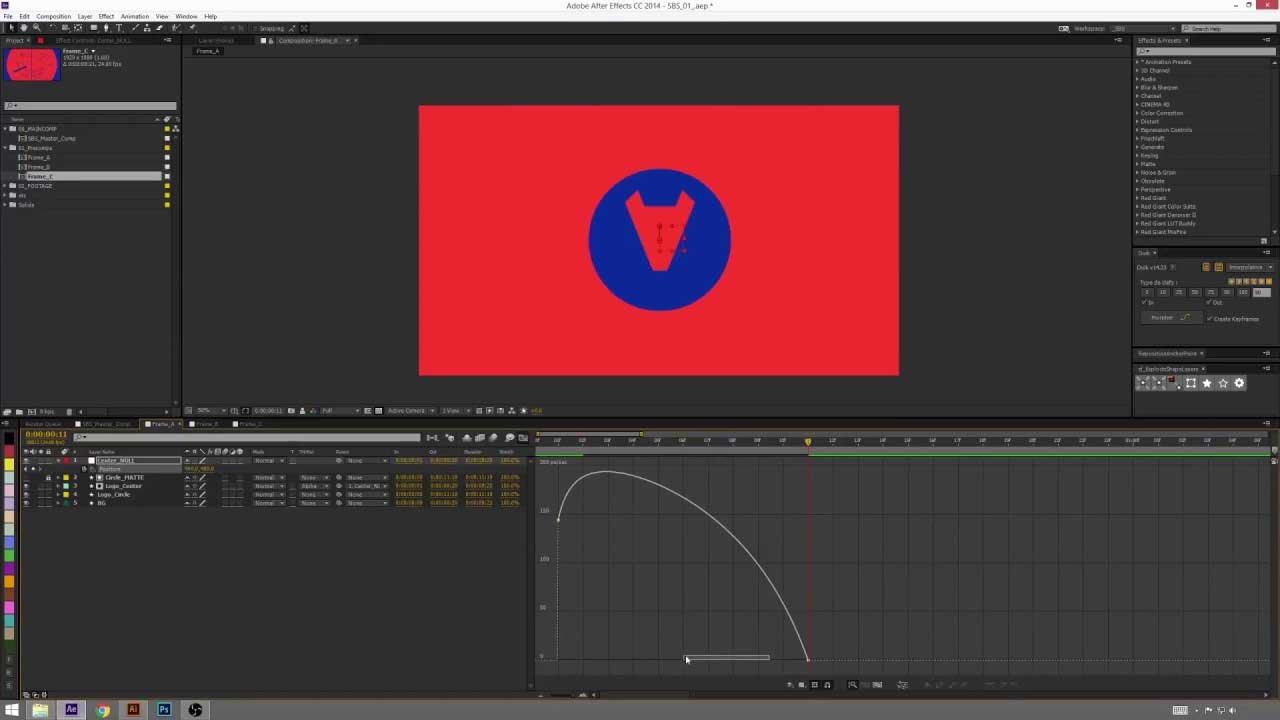
Animating Shapes and Vector Files in After Effects
Animate using vector files from Illustrator and shapes in After Effects with lots of use of speed graphs that brings it all to life.
More...
FUI (Fake User Interface) Examples, Tutorial, tools
FUI, or Fake User Interface, Fantasy User Interfaces, are everywhere from sci-fi films to commercials. Learn how to make your own!
More...
