FUI (Fake User Interface) Examples, Tutorial, tools

FUI, or Fake User Interface, Fantasy User Interfaces, are everywhere from sci-fi films to commercials. Learn how to make your own!
MK12 Compound W UI Reel
This is a beautiful GUI/FUI for Compound W (wart removal?!) We are also sharing some links and tools to help you create some of your own Future User Interfaces (FUI).
Beautiful work, am I right? Want to learn to create your own FUI or need some more inspiration? Look no further… well, one inch down.
FUI-sources for Cinema 4D
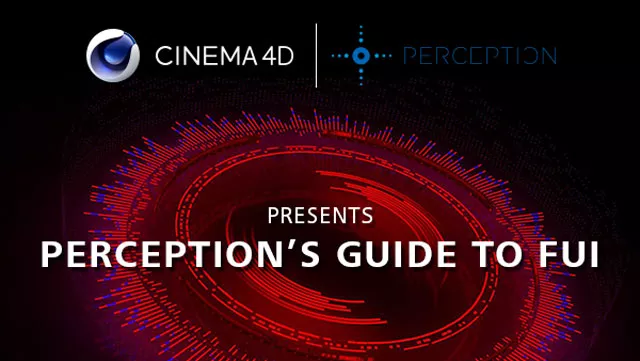 News: Designing FUI with Cinema 4D and PerceptionNYC
News: Designing FUI with Cinema 4D and PerceptionNYC
The new “Perception Guide to FUI” is currently available to all Cineversity members
MAXON Cineversity releases “Perception Guide to FUI” Tutorial Series. Created by the New York City-based Perception motion graphics studio creative team, the tutorials are designed to help CG artists learn the technical aspects of creating futuristic motion graphics imagery.
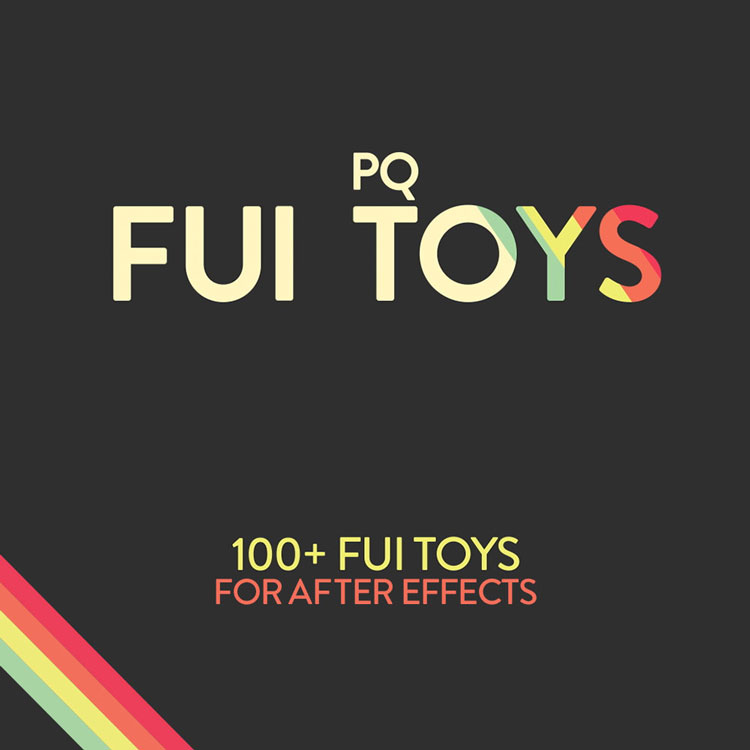 PQ FUI Toys
PQ FUI Toys
You can’t get much easier than this! Pre-animated, sometimes looping, customizable Fake User Interface assets, as editable After Effects comps. Just browse and generate editable AE comps using the Script UI panel, then customize parameters via expression controllers to make it your own. The pack contains zero assets, and only uses shape layers, masks and native AE plugins, so you can customize pretty much anything you like.
Just drag PQ FUI Toys 2.jsxbin file to the Scripts>ScriptUI Panels folder, then open After Effects, where you’ll see PQ FUI Toys listed under the ‘Window’ menu. You can then dock PQ FUI Toys anywhere in your interface.
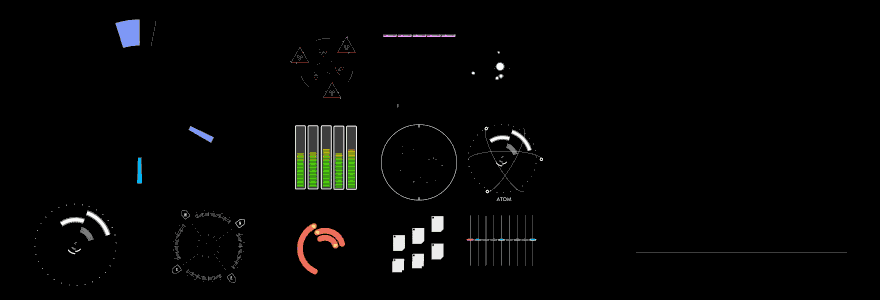
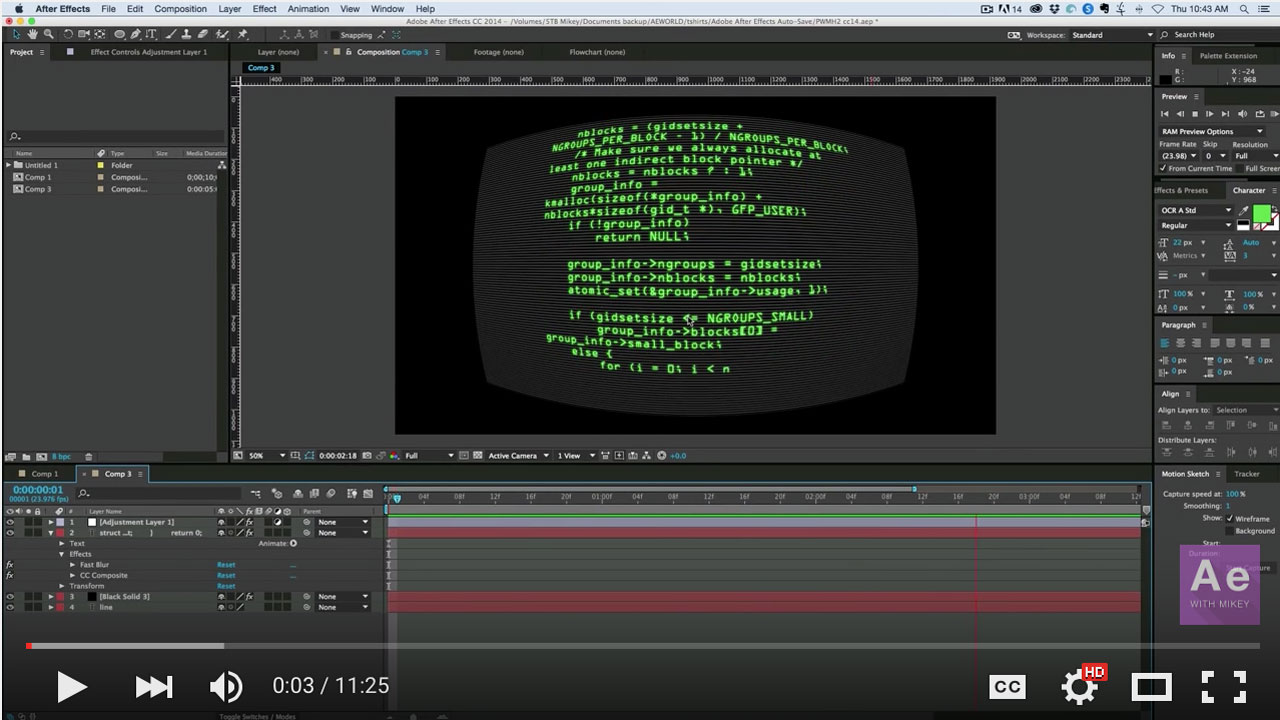 Tutorial: Scrolling hacker text for FUI in After Effects
Tutorial: Scrolling hacker text for FUI in After Effects
Mikey Borup shows us how to create a super fun effect that can be used for a FUI (fake user interface).
Posted by Michele
