New: Glassbox DragonFly 3.0 is Now Available
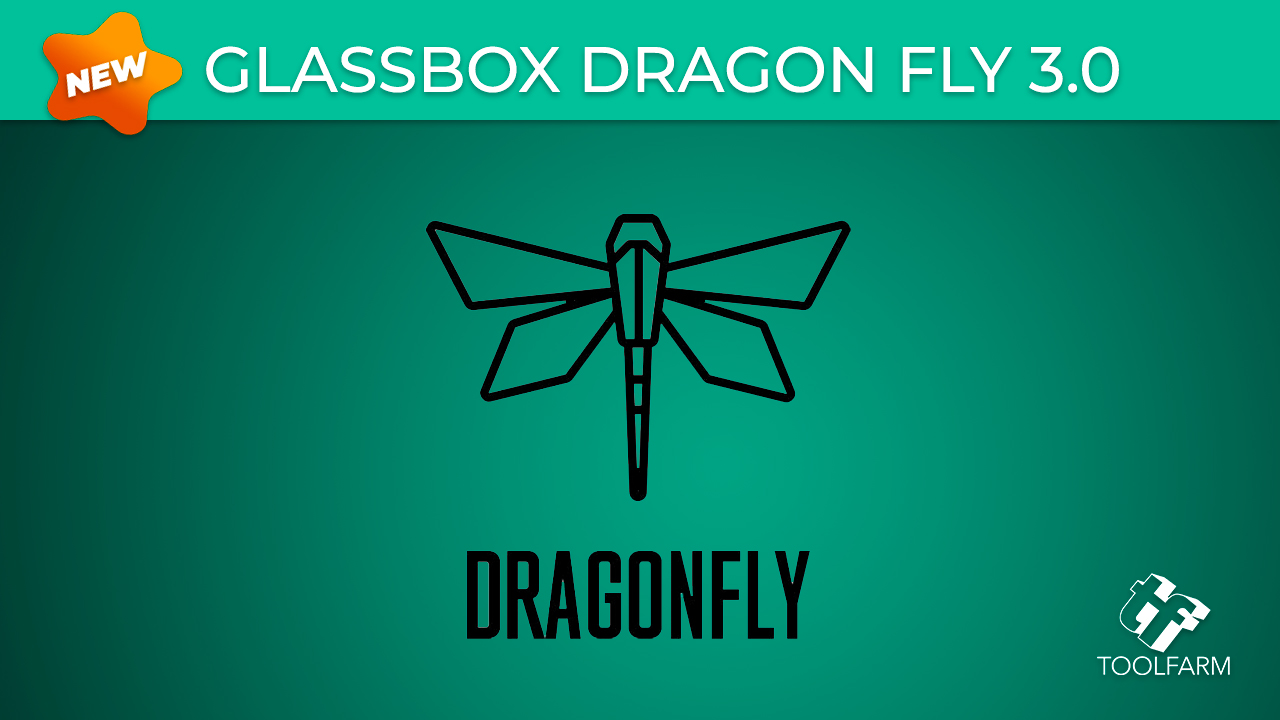
Glassbox has released DragonFly 3.0, delivering a more advanced, creative and productive cinematography experience for their professional virtual camera.
Glassbox Dragonfly
DragonFly is a professional cross-platform virtual camera for Unreal Engine and Maya, that gives you the power to view your computer-generated environments, character performances and scenes, just as if you were doing a live action shoot, but virtually. Rendering shots in real-time through the camera’s viewfinder, your LCD monitor or iPad, DragonFly lets you visualize your virtual world, record, bookmark, create snapshots and even replicate real camera moves.
Putting creative control back into the hands of directors and cinematographers working with CG, DragonFly gives you the power and immediacy to make creative decisions on the fly, upfront, saving time and expense during post.
What's new in version 3.0
Taking DragonFly’s leading virtual camera workflow to the next level; DragonFly 3.0 delivers a more advanced, creative and productive cinematography experience that offers major gains for indie creators and studios alike. Upgrades to camera simulation introduce photo-realistic camera rendering to please even the most demanding DP’s and directors. An eagerly-anticipated mixed-reality Simulcam Mode introduces real-time compositing. Plus a streamlined workflow, full support for Unreal Engine 5 and the new HTC VIVE Mars CamTrack, ensure DragonFly 3.0 offers users an intuitive and true-to-life camera workflow that seamlessly integrates with your virtual production pipeline.
TRUE-TO-LIFE CAMERA SIMULATION
New Camera, Physical Lens and Physical Exposure Simulations, accurately reproduce real-world cameras and lenses virtually, from lens distortion including anamorphic lens, all the way down to the exact ISO, shutter speed, frame rate, ND filter strength, and aperture. All rendered directly in Unreal’s viewport, ensure it’s never been easier to achieve a like-for-like look between the physical world and virtual world.
REAL-WORLD PROFILING CONTROLS
Camera Profiles emulate real-world camera bodies, including sensor dimension variables and multiple image output resolutions. A new Output Color Space feature ensures a matching viewport image. And with a Lens & Camera Profile Editor, users can now easily modify ‘Profiles’ containing image resolution and color space, live, via a window on the camera view, or a checkerboard.
MIXED-REALITY SIMULCAM MODE
Simulcam mode adds mixed reality capabilities with native VIVE Mars CamTrack support. Users can now preview CG and live performances at the same time, through real-time compositing of Unreal Engine scenes with live-action media plates. Automated Composure Setup, 1-Click TimeCode and Genlock Set Up, and Visual Status Troubleshooting Indicators, mean mixing the real and virtual world together has never been easier.
TIME-SAVING VIEWPORT RECORDING
Giving you the freedom to record your viewport image whenever you create a take in real-time and automatically save the recordings as MP4 files inside the DragonFly Recordings folder. Viewport Recording lets you adapt the DragonFly workflow to suit your needs, and provides a fast and efficient solution to anyone wanting to work with the final renders of their shoot, without wasting time waiting for exports.
EDIT TAKES AFTER SHOOTING
With DragonFly 3.0’s new Review Mode, users can now make changes to already recorded takes, or shots, with its Take Editing capability. Users can modify the starting frame of camera moves relative to the animation sequence, or even change the whole look of a take by switching to a different camera, lens, and output format. Combined these capabilities give users a more flexible and efficient workflow for iterating on their DragonFly virtual camera shots.
SIMPLIFIED FILE MANAGEMENT
Making footage organization and the management of large recording directories easier, as well as improving integration of footage with downstream production pipelines, DragonFly 3.0 now stores recording files with a clear-text filename that includes shot name, and automatically creates JSON files containing metadata for the respective shot.
VIEWPORT HUD OVERHAUL
DragonFly 3.0 features a redesigned Viewport HUD that displays camera and shot information alongside handy troubleshooting Visual Status Indicators for its Simulcam mode. Automatically changing to provide the most relevant information, whether you’re working in Virtual Camera or Simulcam mode, DragonFly’s HUD overhaul makes switching between virtual and mixed reality workflows simple.
Posted by Kim Sternisha

