Update: Silhouette v6.1.7
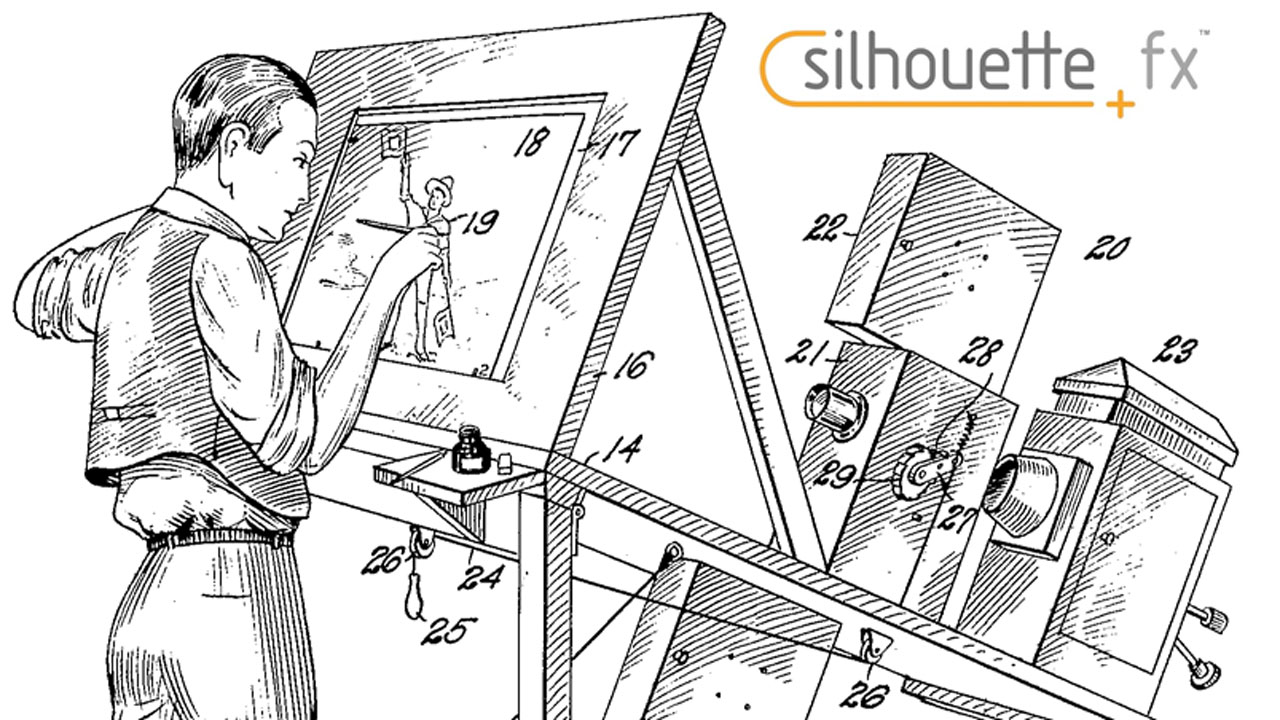
Silhouette has had a few updates in November, with another today, so here’s a rundown of what has been updated if you missed it. Owners of v6 should update as soon as possible.
What’s new in Silhouette v6.1.7 Released 11/14/2017
Features
Avoid Duplicate Names in Exported Nuke Shapes
Nuke can’t handle shapes and layers with the same name, so the exporter now generates unique names if necessary.
Splash Screen on Startup
Enabled splash screen during startup.
Bug Fixes
Bezier Spline Conversion – Size Differences
There was a size difference when converting open B-Spline or X-Splines to Bezier shapes.
Trees Window Crash
Under certain circumstances, clicking in the Trees window would cause a crash.
X-Spline Open Shape End Point Artifact
End points of some open X-Splines could have an artifact on the shape’s end point.
Zoom and Pan Problem
If the zoom pop-up menu was set to 200% or 300% in the Viewer and then the Space-Bar was used to pan, the image in the Viewer snapped to 100% zoom.
What’s new in Silhouette v6.1.6 Released 11/10/2017
A bug in the Nuke 9+ shape exporter was fixed which caused, in some cases, X-Spline and Bezier shapes to export with feathers when there wasn’t any.
What’s new in Silhouette v6.1.5 Released 11/07/2017
FEATURES
Move Keyframes Beyond Session Start and End Frame
Keyframes can now be moved beyond the Session’s start and end frame. This is useful to create shape motion blur on the first or the last frame of the Session. Note: it is necessary to enable Show Work Range in the Timeline’s context menu to move keyframes outside the Session time range.
Timeline > Show Work Range
The Timeline has a new context menu option called Show Work Range. When enabled, the Timeline displays the start and end frames of the Work Range instead of the Session time range.
CHANGES
Single-click Select Nodes
Instead of double-clicking, single-clicking the center of a node will now simultaneously view and edit a node.
BUG FIXES
Depth Preview Problems
- When the source was larger than the Session, a shape’s position in the main Viewer did not match the Depth Preview.
- When the source was larger than the Session, the Depth Preview displayed the original image size and not the Session size.
- Drag and Drop In Object List – Mac
- In some cases, there were drag and drop issues in the Object List on the Mac.
Open B-Spline End Point Feather Handle
The end point feather handles of an open B-Spline shape were not perpendicular to the curve path.
Undo Issues When Using Pen/Tablet
Undo would stop working under certain circumstances when using a Pen/Tablet in the Trees window.
Buy, Upgrade, or Try Silhouette
 Silhouette is a complete package of visual effect tools which includes rotoscoping, paint, morph, effects and keying.
Silhouette is a complete package of visual effect tools which includes rotoscoping, paint, morph, effects and keying.
Invaluable in post-production, Silhouette continues to bring best of class tools to the visual effects industry. As a fully featured GPU accelerated compositing system, its standout features are award winning rotoscoping and non-destructive paint as well as keying, matting, warping, morphing, and a total of 138 different nodes–all stereo enabled.
Posted by Michele
