v11 iZotope RX Elements
EDIT in Admin Edit in WP
Academic
Downloads
Download demos and trial versions, product documentation, free presets and more.
You may download a free Demo after logging in.

Essential Audio Repair for Home Studios
Perfect for content creators and musicians, RX 11 Elements is an easy-to-use, intelligent noise reduction and audio repair toolkit. RX 11 Elements features six plugins for audio rescue that you can use in your favorite host: De-click, De-clip, De-hum, De-reverb, Voice De-noise, and the Repair Assistant.
RX Comparison Chart
Click the DETAILS Tab to see the differences between RX Advanced, Standard, and Elements in our clearly laid out chart.
iZotope RX Elements Features
- Repair Assistant [IMPROVED]
- De-reverb
- De-click
- De-clip
- Voice De-noise
- De-hum
What’s new in RX 11?
IMPROVED Repair Assistant
Clean up tracks faster than ever with enhanced precision. Polish dialogue and sung vocals with ease thanks to new machine learning tech, and make final tweaks with deeper controls. The next generation Repair Assistant goes from trusty helper to lifesaver. [Included in Elements, Standard, and Advanced]
iZotope RX 11 Components
| RX 11 Plugins | Elements | Standard | Advanced |
|---|---|---|---|
| Ambience Match | * | ||
| Breath Control | |||
| Connect | |||
| De-click | |||
| De-clip | |||
| De-crackle | |||
| De-ess | |||
| De-hum | |||
| De-plosive | |||
| De-reverb | |||
| De-rustle | * | ||
| Dialogue Isolate | |||
| Guitar De-noise | |||
| Monitor | |||
| Mouth De-click | |||
| Music Rebalance | ** | ** | |
| Repair Assistant | |||
| Spectral De-noise | |||
| Spectral Editor | ** | ** | |
| Voice De-noise | |||
| * AAX Audiosuite only. ** AU ARA requires Logic Pro 10.7+ on Intel or Apple silicon Macs (Rosetta only). | |||
Want more RX?
For more advanced jobs, check out iZotope RX 10 Standard or iZotope RX 10 Advanced.
Description
RX Comparison Chart
| RX Elements | RX Standard | RX Advanced | |
|---|---|---|---|
| Ambience Match | * | ||
| Breath Control | |||
| Connect | |||
| De-click | |||
| De-clip | |||
| De-crackle | |||
| De-ess | |||
| De-hum | |||
| De-plosive | |||
| De-reverb | |||
| De-rustle | * | ||
| Dialogue Isolate, now with Dialogue De-reverb [NEW AND IMPROVED!] | |||
| Guitar De-noise | |||
| Monitor | |||
| Mouth De-click | |||
| Music Rebalance [IMPROVED!] | ** | ** | |
| Repair Assistant [IMPROVED!] | |||
| Spectral De-noise | |||
| Spectral Editor | ** | ** | |
| Voice De-noise | |||
| * AAX Audiosuite only. ** AU ARA requires Logic Pro 10.7+ on Intel or Apple Silicon Macs (Rosetta only). | |||
System Requirements
Minimum Supported Operating Systems
- Mac: macOS Monterey (12.7.4), macOS Ventura (13.6.6), macOS Sonoma (14.4.1)
* Supported on Intel Macs and Apple silicon M-series Macs (in native & Rosetta). - Windows: Windows 10 (22H2), Windows 11 (23H2)
RX Elements Plugin Formats
AU, AAX, AAX Audiosuite, VST3.
- All plugin formats are 64-bit only.
- RX 11 plugins are not available in VST2 format.
- Repair Assistant plugin formats: AAX Audiosuite, AU, VST3.
RX Standard & Advanced Plugin Formats
AU, AAX, AAX Audiosuite, VST3, AU ARA.
- All plugin formats are 64-bit only.
- RX 11 plugins are not available in VST2 format.
- Spectral Editor & Music Rebalance AU ARA requirements: Logic Pro 10.7+ on Intel or Apple silicon Macs (Rosetta only).
- Ambience Match & De-rustle plugin formats: AAX Audiosuite only.
- Repair Assistant plugin formats: AAX Audiosuite, AU, and VST3.
Supported DAWs/NLEs
Logic Pro 10.7, Pro Tools 2024, Ableton Live 11-12, Cubase 13, Nuendo 13, Studio One 6, Reaper 7, FL Studio 21, Adobe Audition 2024, Adobe Premiere Pro 2024, DaVinci Resolve 19
RX Audio Editor Notes
RX 11 Elements does not include the RX Audio Editor application. It is included with RX 11 Standard and Advanced only.
Plugin Hosting
Supported plugin formats within the RX 11 Audio Editor:
- Windows: VST3, VST2.
- Intel Macs & Rosetta on Apple silicon Macs: AU, VST3, VST2.
- Native on Apple silicon Macs: AU, VST3.
Change Log
What’s new in RX 11?
IMPROVED Repair Assistant
Clean up tracks faster than ever with enhanced precision. Polish dialogue and sung vocals with ease thanks to new machine learning tech, and make final tweaks with deeper controls. The next generation Repair Assistant goes from trusty helper to lifesaver. [Included in Elements, Standard, and Advanced]
What’s new in RX 10 Elements?
Repair Assistant Plug-in
May we assist you?
If you’re new to audio repair, or you just want to save time, try the new Repair Assistant Plug-in, which uses machine learning to find and fix audio issues quickly without leaving your DAW. The Assistant automatically recognizes specific problems and intelligently proposes a repair chain that you can modify to your liking with easy-to-use dials. More than just an upgrade of the previous Repair Assistant, this plug-in was built from the ground up.
RX Elements now consists of the brand new Repair Assistant plug-in and five component plugins: De-Hum (with updated Dynamic Mode), De-Click, De-Clip, Voice De-Noise, and De-Reverb.
Adaptive Dynamic Mode in De-hum
Save time removing any unwanted hum with the new Dynamic Adaptive Mode in De-Hum which no longer requires analysis of audio material but lets you start getting rid of noise on the go in the Audio Editor.
Version 7.0.1n released December 23, 2019
Changes to Operating System Support:
- Added support for installation on macOS 10.15 (Catalina)
What’s new in version 6.1?
New Features/Enhancements
- Added Filter Type to Voice De-noise module & plug-in.
- Added multi-core processing for improved performance in:
- De-ess module & plug-in. | Standard & Advanced
- De-plosive module & plug-in. | Standard & Advanced
- De-bleed module. | Standard & Advanced
- De-wind module. | Advanced Only
- Added processing time optimizations in the De-rustle and Dialogue Isolate modules. | Advanced Only
- Added new Auto-blanking mode to the Dither module. | Standard & Advanced
- Added Japanese translations to the RX 6 Help Documentation.
- Added Playhead Follows Playback indicator to the RX Audio Editor Transport section.
- Brought back the noise reduction curve Reset button in the Spectral De-noise module & plug-in. | Standard & Advanced
- Improved contrast of selected tabs in the RX 6 Audio Editor.
- Added keyboard accessibility support (tab focus) to the EQ module and main window in the RX 6 Audio Editor. | Standard & Advanced
- Added support for Nuendo 8.
Bug Fixes
- Fixed incorrect mp3 bit rate value when exporting using the Batch Processor.
- Fixed RX Connect workflow issues in Nuendo 8. | Standard & Advanced
- Fixed installer and help documentation path issues.
- Fixed potential instability when using De-plosive with high sensitivity values. | Standard & Advanced
- Fixed potential distortion when processing with Digital EQ in Composite View. | Standard & Advanced
- Various bug fixes.
FAQs
Tutorials

Webinar Replay: Audio Repair for Video Editors with iZotope RX 8
Watch the webinar replay to learn how to use iZotope RX 8 to to identify problems and find solutions using real-world audio repair examples.
More...
Advanced Audio Repair for Video Editors with iZotope RX8
Webinar replay: Advanced Audio Repair for Video Editors with iZotope RX8 with sound editor and mixer David Barber. Try an RX 8 demo today!
More...
8 iZotope RX 8 Tips for Content Creation
iZotope has made content creation a bit easier with the release of RX 8 audio editing and repair software. Check out these 8 tips that will guide you through some basics on using RX8 for content creation.
More...
Repair, Mix, and Master a Song with iZotope Elements Suite
This tutorial explains how to use RX Elements, Neutron Elements, Nectar Elements, and Ozone Elements to repair, mix and master a track.
More...
Top 8 Ways to Use RX 8 for Music Production
This tutorial shows you how to quickly repair your music tracks by utilizing new modules like Guitar De-noise and the improved quality of Music Rebalance in RX 8.
More...
Top 8 Ways to Use iZotope RX 8 for Music Production
The new RX 8 is a powerful tool for music production. This tutorial explores all kinds of musical problems you might encounter, from guitar squeaks and breathy vocals to advanced vocal cleanup and audio restoration, and shows you how to use tools in RX 8 to help solve them.
More...
8 Common Audio Restoration Mistakes
Nick Messitte from iZotope explains the 8 most common audio restoration mistakes and how to avoid them. Find out what the most common mistakes are here, and then follow the link to the full article to find out how to avoid them.
More...
Using iZotope RX 7 for Music
RX 7 can solve common audio issues that you may encounter when making music. “Isolate a vocal for a remix with Music Rebalance, remove guitar string squeaks with Spectral Repair, fix clipped audio, hum, pops and clicks with Repair Assistant, and more.”
More...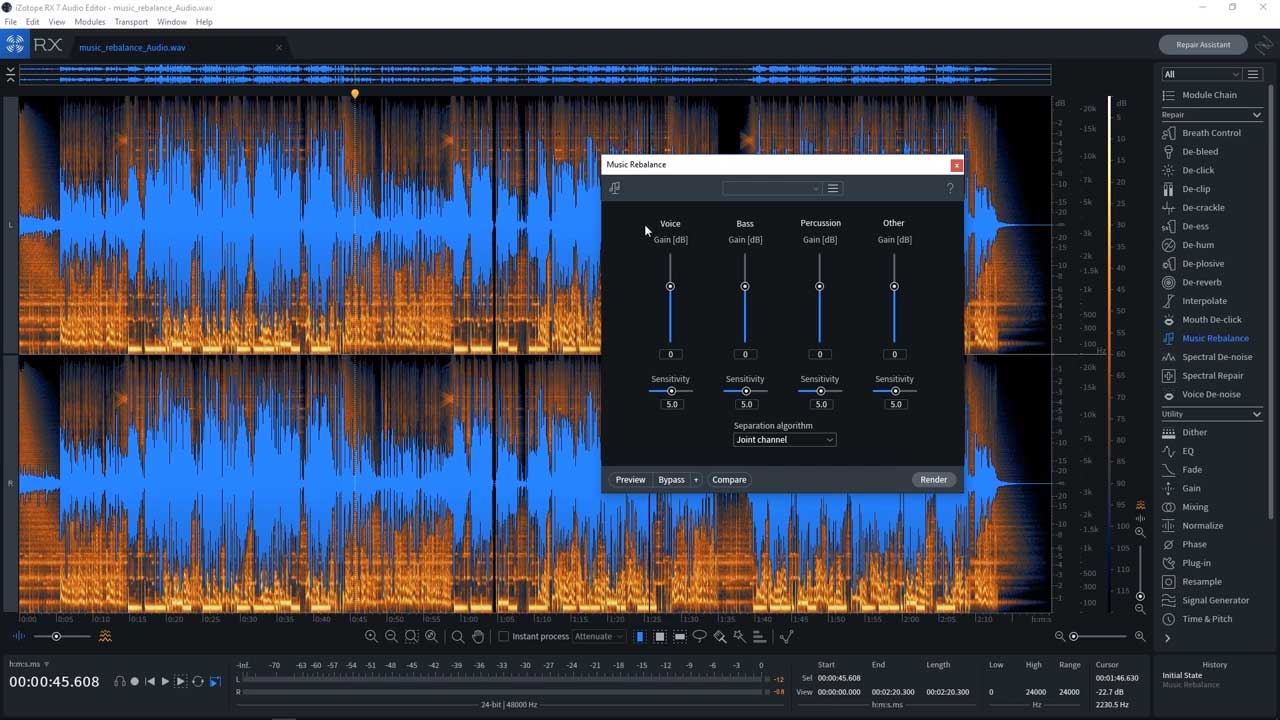
iZotope RX7 Music Rebalance Module
The Music Rebalance Module is a hot new feature in iZotope RX7 and lets you isolate, shift, boost, attenuate, or even remove vocals or other parts of your track, even if it is already mixed! Mindblowing!
More...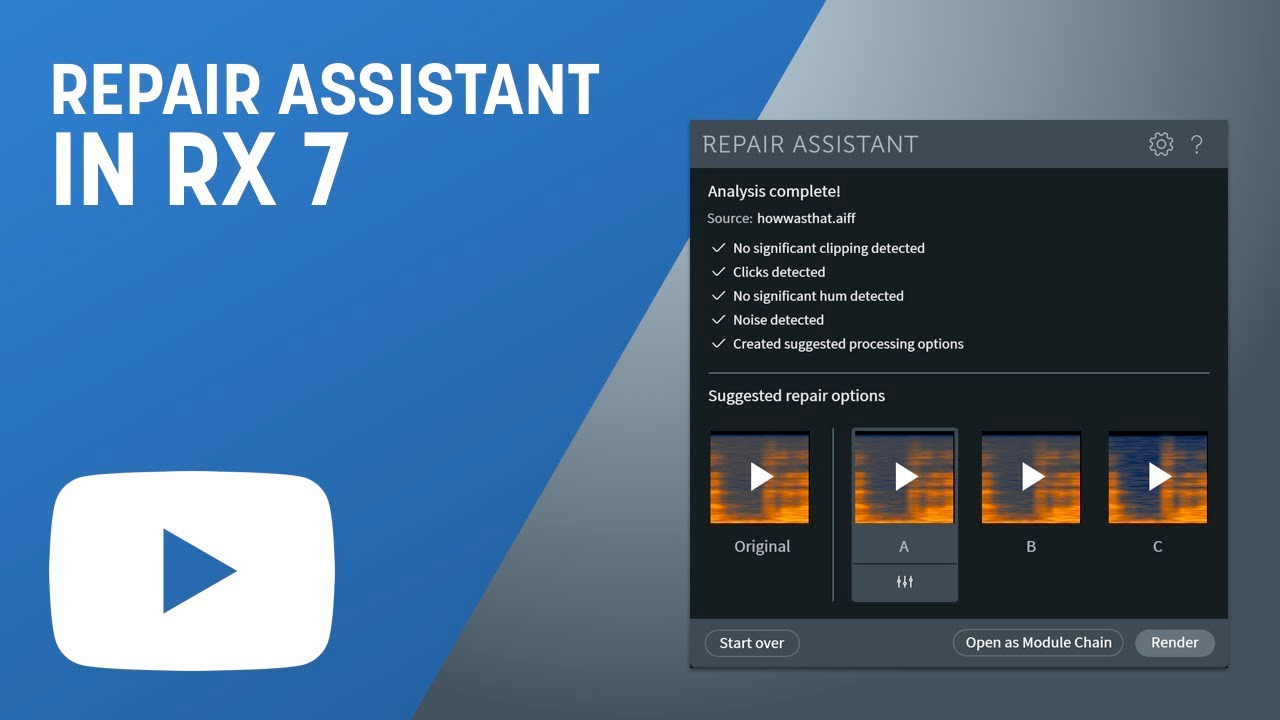
iZotope RX 7 Repair Assistant Tutorial
Learn how to use Repair Assistant, available in the new RX 7, to solve common audio issues faster than ever.
More...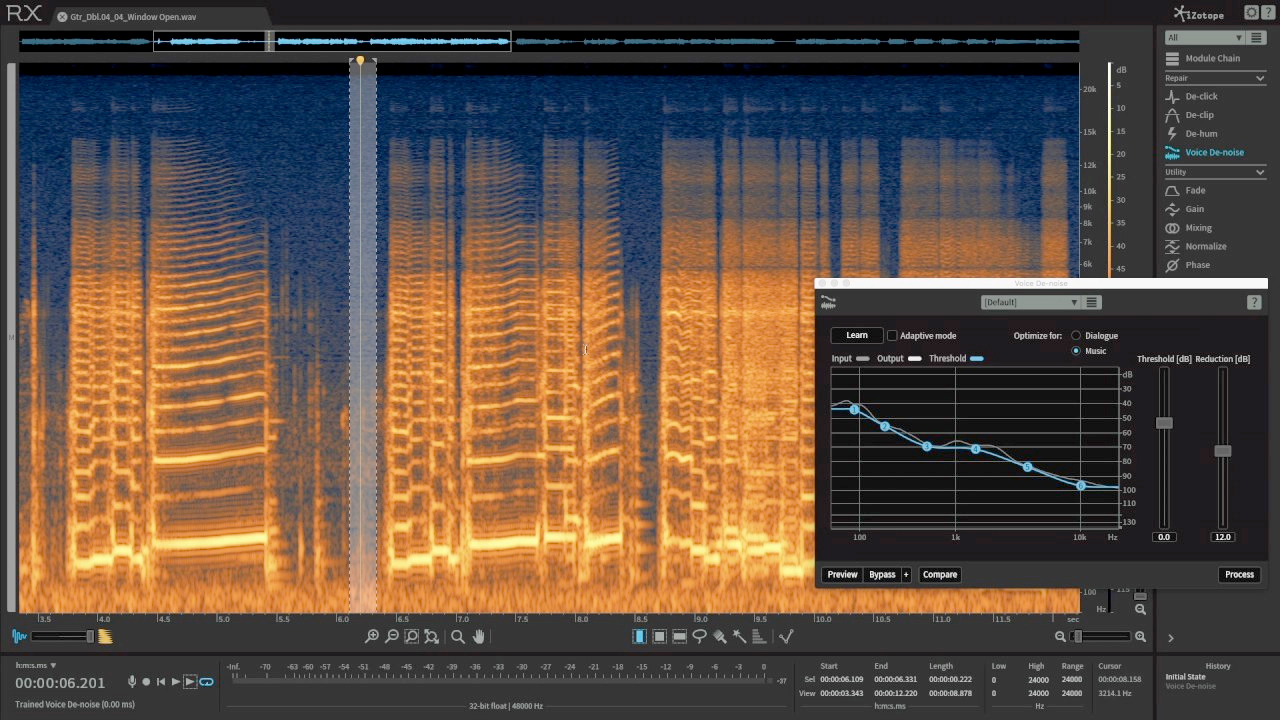
Fix Room Noise on Guitar Recordings with RX Elements
In this tutorial, learn how to use Voice De-noise for a common scenario: taking out unwanted room noise that made it onto a guitar recording.
More...
How to Get Loud Consistent Sound for Video
The topics cover Loudness Normalization with Loudness Units Full Scale (LUFS). This video covers both recording and working with audio in post. Featured in Tutorial Tuesday: Audio Tutorials for Video.
More...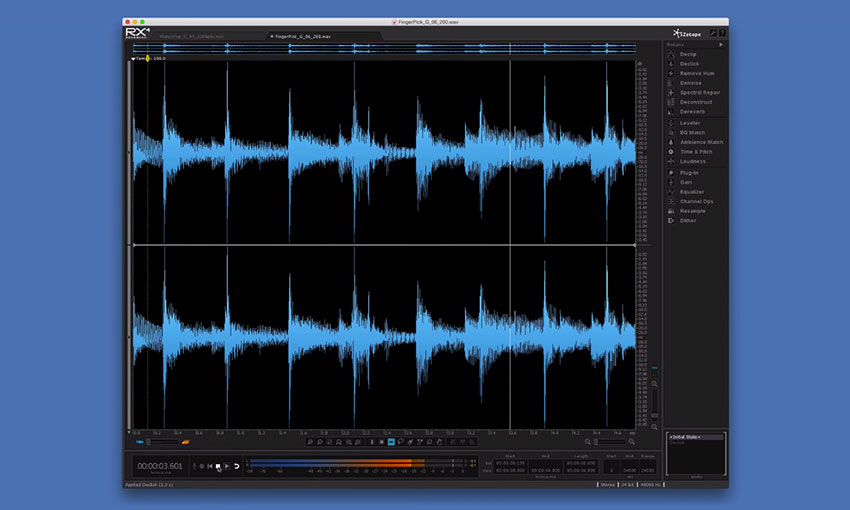
How To Use iZotope RX to Soften Pick Noise On Acoustic Guitar
We don’t have enough audio tutorials on Tutorial Tuesday, so here’s one. Pro Tools Expert Russ explains the ins and outs of softening pick noise on an acoustic guitar using with RX4.
More...

