v3.x RE:Vision Effects RE:Fill
EDIT in Admin Edit in WP
Downloads
Download demos and trial versions, product documentation, free presets and more.
You may download a free Demo after logging in.

RE:Fill mends holes in images by intelligently filling user-specified regions.
RE:Vision Effects RE:Fill astounds with its amazing ability to patch up incomplete images! Just select a nearby “good” pixel or choose to mirror around the hole’s edge. RE:Fill can even clone from another point in time or from another sequence altogether.
RE:Vision Effects RE:Fill Highlights
RE:Fill replaces bad pixels
Replace missing pixels and small regions that can appear in your footage.
Fine control
You provide a matte of which pixels need fixing and we do the rest.
RE:Vision Effects RE:Fill Feature Specs
Replace “bad” pixels
Replace missing pixels in numerous ways: by selecting the nearest “good” pixel, mirroring pixels about a hole’s edge, or cloning from another “good” region. The good region can come from another point in time or from another sequence altogether.
Small regions
Fill in small image regions along an image boundary that can become “invalid” after distorting or warping an image. Fill in an area between two objects being lined up that don’t exactly fit together or even scratch lines.
Extended alpha operators
Fill in alpha while putting something useful in RGB, using operators to feather, shrink, grow, cleanup, and better choke.
Compositing advantage
Adds essential functionality for the compositing and retouching wizard. Create nice color gradients and washes by filling in large holes.
Other uses, in addition
Create interesting kaleidoscopic effects using a mirror fill on large holes.
Check out other tools from RE:Vision Effects
Description
System Requirements
Host Compatibility
- Adobe After Effects CS6, CC, CC 2014, CC 2015, CC 2017, CC 2018, CC 2019, 2020, 2021, 2022-24
- Adobe Premiere Pro CS6, CC, CC 2014, CC 2015, CC 2017, CC 2018, CC 2019, 2020, 2021, 2022-24
License for Quantel eQ
Provided by Video Design Software’s Synapse for Generation Q
You’ll need to purchase Synapse and Neurons Bundle II from Video Design Software directly (and NOT from our website).
For more info and compatibility, please go to Video Design Software’s Synapse product page.
To purchase Synapse and our plugin bundle for generationQ products, please see Video Design Software’s sales contact page.
System Requirements
- The same OS and hardware requirements for the version of After Effects or Premiere Pro that you are using
Reviews & Comments
Customer Reviews
Fixer Upper
I use this one when converting old footage. Not needed often, but does well when it is.
Would you recommend this product to a colleague? Yes
By: Mike Cash
Date: April 29, 2012
Change Log
Version 3.0.1A | October 21, 2023
- REVisionActivate 23.10.0, fixes issue in macOS Sonoma not showing up during installation
Version 3.0.1 | May 10, 2023
- Choke and Grow could produce low-level exception errors in Premiere, even crashes
Version 3.0b | February 2, 2023
- Windows: fixes the issue installing Microsoft C++ Runtime.
- Mac: now includes the latest REVisionActivate executable.
Version 3.0a | October 27, 2021
- Installer needed for Mac OS 12 (Monterey)
Version 3.0 | September 20, 2021
- Adds MFR support for AE 22
- Adds M1 support
- Adds Seamless Blending
- Adds time offset option in RE:Fill Offset
- Fixes many 32b issues in different plug-ins
Version 2.4 | October 9, 2019
- Mac OSX – Catalina Ready
- Import Premiere project in AE with our plugins, there could be a parameter offset
Version 2.3.1 | January 14, 2019
- Fixes a bug of crashing when activating or deactivating the license from within a plug-in.
Version 2.3 | December 3, 2018
- Implements new RE:Vision Effects licensing scheme.
FAQs
Tutorials
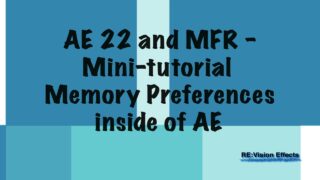
RE:Vision Effects: AE and Multi-Frame Rendering Quick Tips Series
RE:Vision Effects has a couple mini tutorials that offer quick tips on how to make After Effect V22 and Multi-Frame Rendering (MFR) "more robust when any temporal processing effect requesting multiple input frames is used."
More...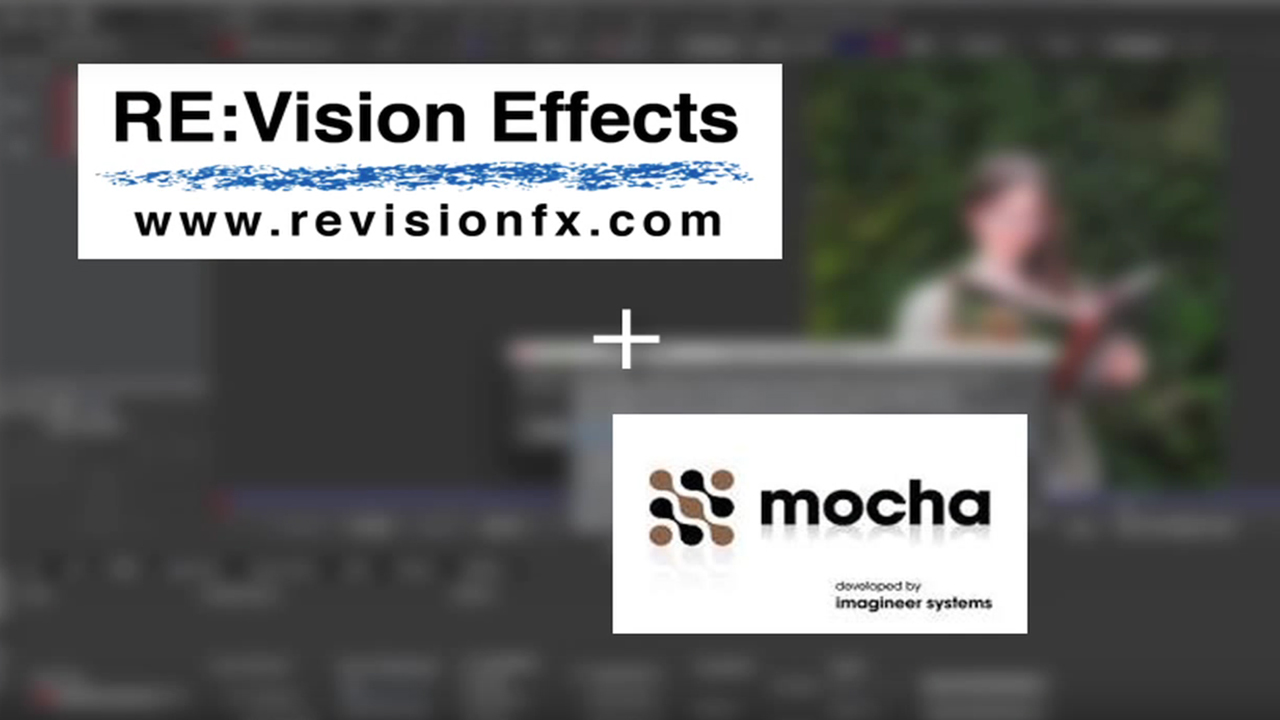
Re:Vision Effects - Our tools with Mocha
In this tutorial, we show how to integrate Mocha tools with our plugins since many of our tools support mattes, points, and masks from other software. We will see examples of this integration using Mocha to export mattes, masks, corner pin, stabilization and transform data. Guest appearance by Mask Avenger.
More...


