v1.6.x Superluminal Stardust
EDIT in Admin Edit in WP
Downloads
Download demos and trial versions, product documentation, free presets and more.
You may download a free Demo after logging in.
Modular Particle System
Superluminal Stardust is a Modular 3D particle system for After Effects. It has an easy to use node based user interface and ships with a ton of presets to create stunning effects quickly and easily.
Stardust version 1.6 adds Volume Rendering, allowing users to create gorgeous and captivating smoke effects from any particle system setup.
Superluminal Stardust Highlights
Stardust’s already extensive toolset has been boosted with a new major addition – the Volume workflow. Integrating the world-renowned openVDB technology seamlessly into Stardust, Volume objects can now easily be created. Convert entire particle systems and models to volumes, and manipulate the result with various tools such as booleans, filters, noise and more. Other additions to Stardust’s toolset include the ability to create stunning 3D wireframes to achieve captivating and stylish outlining of objects, “Extrude Edges” to create elaborate 3D objects from the edges of masks and text with a few clicks, along with various other tools and improvements.
Stardust is an innovative Adobe After Effects plug-in for the creation of stunning particle and object-based motion graphics and effects. Its groundbreaking interface allows for combining 3D models, particles, effects and more, all existing and interacting in one shared space, enabling unparalleled integration between powerful tools delivering creative expression never before possible in After Effects. Make your vision come to life using 3D physics, Replica animation engine, 3D Model Library and hundreds of other features. Easily create complex effects using any of the hundreds of shipped presets, or build setups ground up using the modular workflow.
New in Version 1.6
Introducing a new and exciting feature – Volume Rendering: Create beautiful and captivating smoke effects from any particle system setup. Import VDB files from other 3D packages for stunning simulations to control and render with AE’s camera inside your composition for easy and seamless integration with your compositing workflow.
Stardust is an innovative Adobe After Effects plug-in for the creation of stunning particle and object-based motion graphics and effects. Its groundbreaking interface allows for combining 3D models, particles, effects, and more, all existing and interacting in one shared space, enabling unparalleled integration between powerful tools delivering creative expression never before possible in After Effects. Make your vision come to life using 3D physics, Replica animation engine, 3D Model Library, and hundreds of other features. Easily create complex effects using any of the hundreds of shipped presets, or build setups ground up using the modular workflow.
Stardust is an innovative Adobe After Effects plug-in for the creation of stunning particle and object-based motion graphics and effects. Its groundbreaking interface allows for combining 3D models, particles, effects and more, all existing and interacting in one shared space, enabling unparalleled integration between powerful tools delivering creative expression never before possible in After Effects. Make your vision come to life using 3D physics, Replica animation engine, 3D Model Library and hundreds of other features. Easily create complex effects using any of the hundreds of shipped presets, or build setups ground up using the modular workflow.

Features
- Modular 3D particle system for After Effects.
- Node-based interface to easily build complex systems in a single 3D space.
- Add or replace smart presets in one click.
- Replica, a unique tool to replicate particles in many exciting ways.
- Countless particle effects for both 3D and 2D looks.
- Emitters, Particles, Replica, Forces, Auxiliary Emitters, 3D Models, Text & Mask and Maps.
- Space deformers, Sphere, Box, 3d Models, Bend, Twist, Maps, Black Hole.
- Splines, animatable as paths and emitters.
- Containers to enclose and/or emit particles in a sphere, box or 3D model.
Superluminal Stardust for Business / Organizations – Floating Options – Please Contact Us for more details. More Info on Stardust for Business/Teams

Physical Particles
Particles and Models can interact, collide and affect each other while being affected by forces, allowing for the creation of stunning animation with ease.
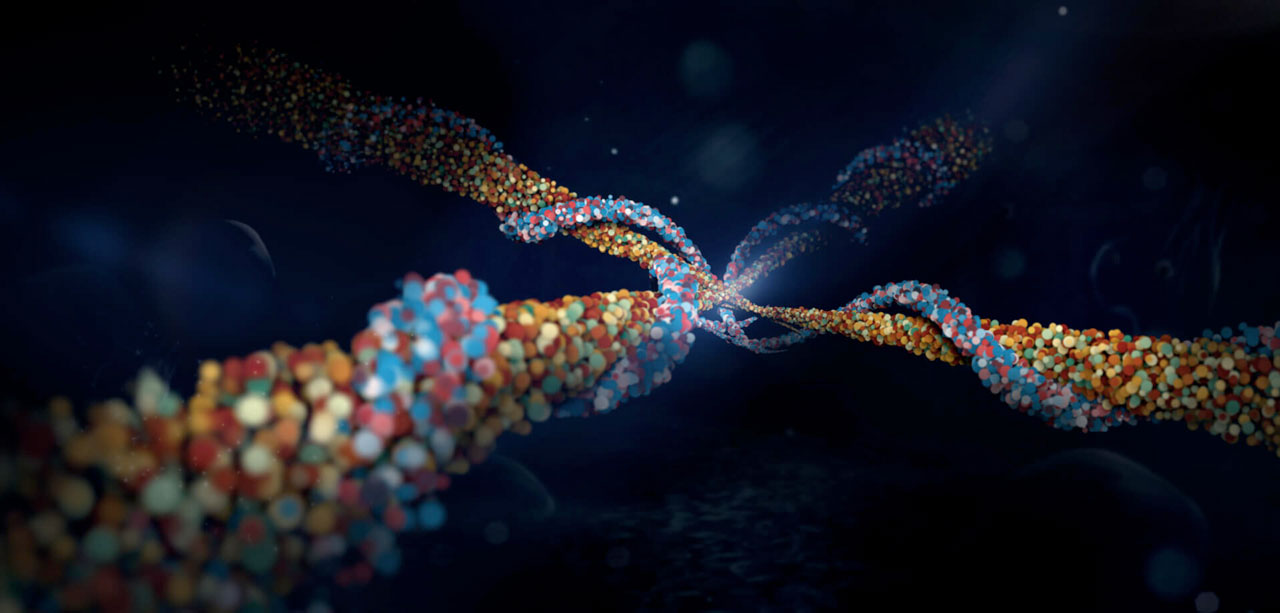
Render 3D Models
Take your particles to a whole new dimension. Render 3D models from OBJ Files, Primitives and Extruded shapes as particles, add some Image-Based Lighting, Ambient Occlusion and you got super awesomeness.
Particles
One Tool, in a single 3D space, all on one layer with endless possibilities. It is a full-featured particle system with forces, fields, motion blur, DOF and much more.
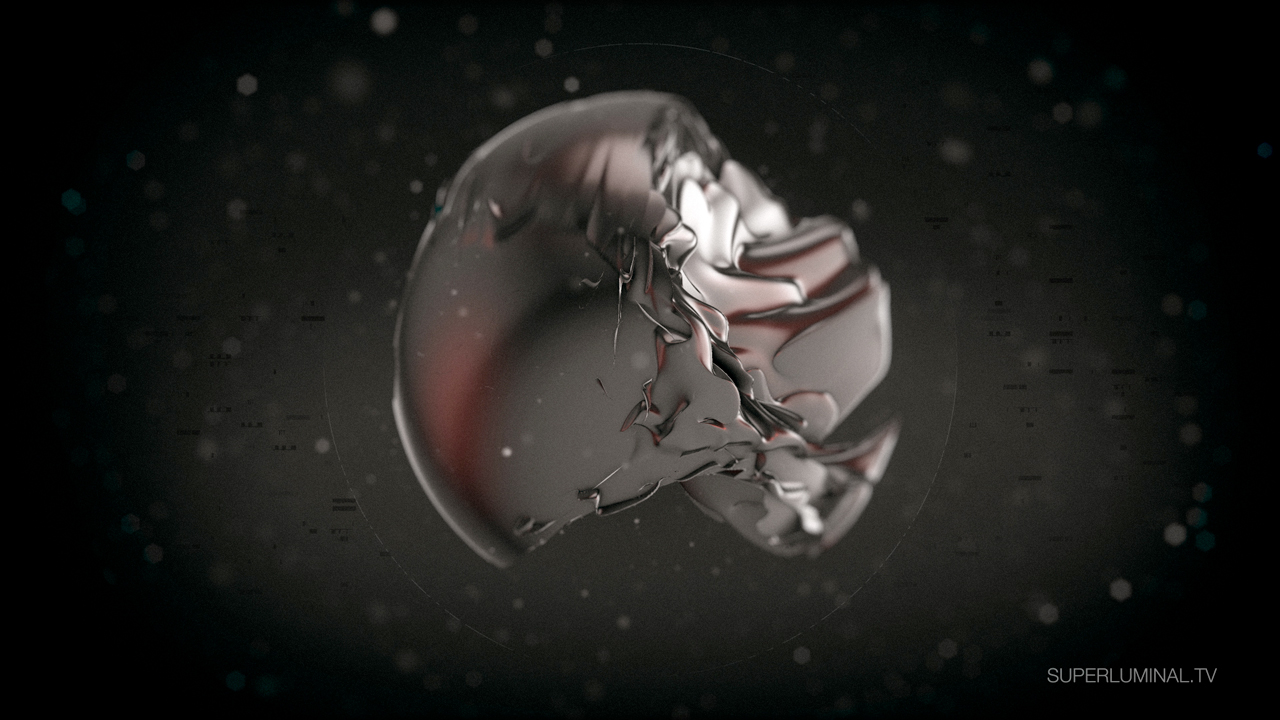
3D Model Deformers
3D object can now be manipulated using deformers ranging from a simple bend and twist to creating terrains.
Modular
A breakthrough, easy-to-use, node-based interface. Start with a preset or create your own nodes. Many emitters, particles, and forces can be added, and have them all work in a single 3D space on one layer. This makes it super easy to create simple or complex particle systems to achieve new and exciting results.

Replica
Rethink what a particle system can do! Create beautiful motion graphics by replicating particles in many ways. With Replica you can create unique designs: organic, techy, the options are limitless.
Space Deformers
Spheres, boxes, 3d models, displacement maps and more can be used to push, pull, enclose, color and move particles around. Blackhole nodes can be used to attract particles over time.
Smart Presets
The easy-to-use smart preset browser allows you to load an entire setup, node or single parameter with a single click. There are loads of stunning presets to choose from. You can also replace your existing node tree with a preset in one click.

Emit From 3D Models
Emit or enclose particles along a 3D model’s vertices or volume.
Grids
With Stardust’s unique and easy-to-use modular workflow, use grids as a starting point for endless options and dazzling results.

Splines
Defined using After Effect’s lights, create 3D lines or particle emitting 3D paths to create looks not easily achieved otherwise.
Text & Mask
Emit particles from live text and masks, either from their volume or edges. Trim, offset, and control paths in many ways to create never seen before effects.
All in One Tool
Because of Stardust’s ground-breaking node system, you don’t need to use a second layer to achieve complex effects. You can add as many nodes and parameters as you need to a single instance on one layer.

Single 3D space
There are countless benefits to having everything in a single 3D space. Focus on creating!
Description
Tutorial
System Requirements
- After Effects 2023, 2022, 2021, 2020, CC 2019, CC 2018, CC 2017, CC 2015.3
- GPU with OpenGL 3.3 and later is required to render 3D models
- 1 GB of RAM
- 100 MB of hard drive space
macOS and Windows
Apple Silicon Native
Note: 2 render nodes included in the purchase
Superluminal Stardust for Business / Organizations – Floating Options – Please Contact Us for more details. More Info on Stardust for Business/Teams
Change Log
1.6.0b – Oct 19, 2022
1.6.0a – Oct 27, 2021
1.6.0 – Jul 10, 2020
– Refreshed Panel UI: New Nodes design and colors.
– Physics: Save and Load State – Save Physics initial state.
– Model: Replicate using Null – Replicate a 3D model using AE Nulls.
– Physics: Air density – Add animatable air density.
– Material: Stencil – Added option to set a material as Stencil.
– Physics: Properties Time sample – Sample physics properties at current time/particle
birth.
– Models: UV repeats and offset.
– Stardust Studio: Studio Lights – Add custom lights to Studio Camera.
– Model: Export OBJ – Export current model as an OBJ file.
– Particle: Limit rotations – Set particle random rotation to fixed values. e.g. 90 degrees.
– Emitter: Added Light emitter size .
– Graph: Added Flip option.
– Physics: Turbulence Over life.
– Aux: Fixed an issue with invisible particles.
1.5.0 – Aug 14, 2019
- Volume workflow – Create striking looks, meshing particles and 3d models into volumes using the renowned OpenVDB technology. Create complex intersections and manipulations of volumes using Stardust’s highly flexible modular design.
- 3D Wireframes – New OBJ Emitter options to emit from model edges.
- Extrude Edges – Extrude Masks and Text Edges to create fine hollow bodies.
- Transparent material – Affect transparency by surface facing towards or away from the camera, to achieve an X-ray like effect.
- Transparent material – New option allows affecting the DOF.
- Normal Map from Bump – Convert bump map (any grayscale image) to a normal map, to easily create procedural materials inside AE.
- Stardust panel additions
- Auto Connect Node – Connect a node between two linked nodes by dragging on top of the connection line until it turns green.
- Detach – Alt + drag a middle node to disconnect it and have the two surrounding nodes link directly.
- Multi-Connect – Shift-click a connector, and use the green link line to connect to multiple nodes.
- Right click to create nodes or group selected nodes.
- Preview – Fast preview of 3D setups as wireframe/flat/flat shaded.
- Path Emitters – Emit range: Controls the emit range of the path.
- Ambient Occlusion – New option allowing to tint the AO color.
- Specular – New option to adjust the specular amount.
- Model Node – New option to normalize scale and align the model to its sides.
- UV Map – New option to apply planar mapping to a 3D model.
Fixes
- SSAO – fixed an issue with objects near the image border.
- Physics – fixed inherited null scale issue.
- Physics – fixed an issue with Path manipulator and single models.
1.4.0 – Apr 2, 2019
- 3D Volumetric Lights – Add atmospheric effects to your scene, respecting scene shadows.
- GPU Circles / Clouds – Vastly accelerated circle and cloud particles render using GPU.
- Overall performance improvements and workflow streamlining.
- Mesh smooth – Refine Model meshes.
- DOF – Better quality controlled by the render setting.
- Shadow Catcher Material – Shadows get rendered on an otherwise transparent surface.
- New Render Outputs – Shadow, Volumetric.
- Fog – Add volumetric Fog effect to the scene.
- Offset Emitter Time (Pre-Run) – Time-shift specific emitters to set initial state.
- OBJ file import – Native OBJ File imported into project for complete project files collection.
- Reflection – New: Affect distortion by surface normals.
- Maps – Added: Density property.
- Replica – Added: Orient to spline path.
- Fix – Single model – studio cam.
- Fix – Layer emitter – skip empty alpha.
- Misc Bug fixes
1.3.1 – Nov 26, 2018
- Fixes an issue of failed render when adding image-based lighting on some GPUs
- Misc bug fixes
1.3.0 – Nov 2, 2018
- 3D Library – Nearly 200 textured 3D models loaded with a single click, parented to a controlling Null layer. The library is available for download from the Preset window.
- Connect – connect physical particles to each other using various constraint types, for creating Springs and Chains.
- Planar reflection – Have object reflect off of planes.
- Model Path Deform – Deform models in 3D space using masks or paths defined with AE lights.
- Groups – Transform model parts by OBJ groups.
- Subsurface scattering – Create organic lighting look for surfaces.
- New Material options – Refraction , Emissive , Adjust Environment and Reflection .
- Model node as emitter source – Create emitter source with model node and apply deformers.
- Speed – Up to 15% faster render.
- Gloss / Roughness – Inverted for easier import PBR materials.
- Model node – Added segments to extruded path for better deformation.
- Model node – Auto load 3D Model material textures on import.
- Model node – Respect node active state when connected to particle nodes.
- Particle node – Set ‘Use model’ to either ‘All’ or ‘Random’ for when multiple model nodes are connected.
- Transform node – Use Null layer for easier transformation control.
- Physics -Better interactive responsiveness while tweaking physical particles.
- Physical forces – New spherical type: ‘Particle birth’. used to attract particles to their birth position.
- Physics-forces – New parameter for spherical forces: ‘To distance’. Factors the distance to the influence.
- Main effect render options – Make environment layer visible in render.
- Main effect render options -Select ‘Helpers’ render color.
- Z-buffer – 3D models will respect external Z-buffer and obstruction layer.
- Fixed an issue where normal bump map would give incorrect results.
- Fixed an issue that may slow render in machines with many CPU cores.
What’s new in version 1.2.1? September 3, 2018
- Fixes a crash related to the Over Life Graphs.
- Fixes a crash related to Applying Presets.
- Fixes a crash related to Low Memory.
- Fixes a crash related to Replica – Corners.
What’s new in version 1.2?
- Physical Particles – Make particles and 3D models collide and interact with each other.
- Live Update – Turn on Auto Cache to see the current physical simulation state upon any change.
- Node Workflow – The physical simulation workflow is completely integrated into After effects so simulation elements can be linked to existing composition layers and lights, and the actual result can be viewed directly in the composition while adjusting the animation.
What’s new in version 1.1.4?
New Features:
- New features to the 3D render engine, Shadows, Additive 3D Models, Environment shading, and more.
- Simplified work with 3D models, add a 3D model to your comp in seconds.
- Workflow improvements, Multiple video sources, new graph modes.
- More control over particles with Orient over path and more.
In Depth:
- 3D Shadow to models
- Additive transparent Materials
- New Graph mode – Hold
- Easily create video walls with Multiple source videos using the new ‘Layer set’ in the source node
- Environment shadows – lights affect the Image Based lighting environment
- Presets can save and load render settings such as environment and motion blur.
- Model workflow simplified, just add a model node to add a single instance.
- Model animation simplified, create and parent a model to a 3D null in one click.
- Motion node – added the option to Orient to path.
- Presets – save tags and render settings.
- Misc Bug fixes.
What’s new in version v1.1.3 – Now with powerful 3D Model Deformer plus many new refinements!
MAC:
New Features:
- Deform Node – Deform 3D Models, Apply Turbulence Noise, Bend, Twist, Stretch, Displacement Maps to 3D models.
- Group Node – Collect nodes on the panel in groups.
- Smart Shy – Hide nodes in the Effect Control Window to reduce clutter, and have them automatically show when clicked on in the panel.
- Switches – Fast access for Shy, Solo, Locate, Helpers and more.
- Searchable Presets – Easily find a complete setup, or a starting point.
- Text and Mask Extrude – Faster and Better Extrude, with new presets to start from.
- Stardust Studio Cam – A special camera to examine a single 3D model, for easier texturing and deforming.
- New Presets – Fireworks, Extrude Text and more.
In Depth :
- Deform Node – 3D models
- Turbulence
- Bend , Twist, Stretch
- Sphere
- Maps
- Switches – Toggle the buttons on the effects, or from the new Contextual menu (right click) on the panel
- Visibility – Enable or disable nodes
- Solo – Enable only solo nodes
- Shy – Hide Effects from the Effect Control Window, and automatically show when selected on the panel
- Helpers – Render Stardust Helpers for specific nodes
- Locate – Locate the Node on the panel
- Master Switches – Switches on main effect control overall solo, shy and helpers behavior. Additional motion blur switch for quick access
- Presets Search – Search the Stardust preset library using any keyword or phrase for quick access.
- Group Node – Collapse and uncollapse the groups in the panel to reduce clutter or expose content.
- Bevel – Faster and Better 3D Text and Mask Extrude
- Lock / Unlock Stardust panel to show the selected Stardust Layer
- Random Texture on 3D particles – Apply a random texture per 3D model.
- Sphere UV texture mapping
- OBJ Emitter – New options to Loop, Delay, Flip and more.
- Maps – New option to offset the map.
- Bug Fixes
WINDOWS:
New Features :
- Deform Node – Deform 3D Models, Apply Turbulence Noise, Bend, Twist, Stretch, Displacement Maps to 3D models.
- Group Node – Collect nodes on the panel in groups.
- Smart Shy – Hide nodes in the Effect Control Window to reduce clutter, and have them automatically show when clicked on in the panel.
- Switches – Fast access for Shy, Solo, Locate, Helpers and more.
- Searchable Presets – Easily find a complete setup, or a starting point.
- Text and Mask Extrude – Faster and Better Extrude, with new presets to start from.
- Stardust Studio Cam – A special camera to examine a single 3D model, for easier texturing and deforming.
- New Presets – Fireworks, Extrude Text and more.
In Depth:
- Deform Node – 3D models
- Turbulence
- Bend , Twist, Stretch
- Sphere
- Maps
- Switches – Toggle the buttons on the effects, or from the new Contextual menu (right click) on the panel
- Visibility – Enable or disable nodes
- Solo – Enable only solo nodes
- Shy – Hide Effects from the Effect Control Window, and automatically show when selected on the panel
- Helpers – Render Stardust Helpers for specific nodes
- Locate – Locate the Node on the panel
- Master Switches – Switches on main effect control overall solo, shy and helpers behavior. Additional motion blur switch for quick access
- Presets Search – Search the Stardust preset library using any keyword or phrase for quick access.
- Group Node – Collapse and uncollapse the groups in the panel to reduce clutter or expose content.
- Bevel – Faster and Better 3D Text and Mask Extrude
- Lock / Unlock Stardust panel to show the selected Stardust Layer
- Random Texture on 3D particles – Apply a random texture per 3D model.
- Sphere UV texture mapping
- OBJ Emitter – New options to Loop, Delay, Flip and more.
- Maps – New option to offset the map.
- Bug Fixes
Tutorials

Render VDB Volumes in After Effects
Joren from The Pixel Lab uses Superluminal Stardust, a particle renderer plugin, to import and render VDB Volumes in After Effects.
More...
Create a VJ Loop using Stardust, Deep Glow and FreqReact in After Effects
In this tutorial, @Kascreepy shows you how to create a VJ loop using the Stardust, Deep Glow and FreqReact plugins in After Effects.
More...
In Depth: Particle Plugins for After Effects within your Budget
Learn about creating particles in After Effects with plugins including Particle Illusion, Trapcode Particular, Rowbyte Plexus, and more!
More...
Stardust: 3D Laser Scan Animation in After Effects
This tutorial from Noble Kreative is part of their Stardust Tutorial series. It will show you how to create a 3D Laser Scan animation in Adobe After Effects using Superluminal Stardust. The project files are also available, so you can easily follow along.
More...
Stardust: 3D Plexus Styles Effects in After Effects
In this tutorial, Najib Khayati from Noble Kreative shows you how to Create 3D Plexus Styles Effects in Adobe After Effects using Superluminal Stardust, the modular particle system.
More...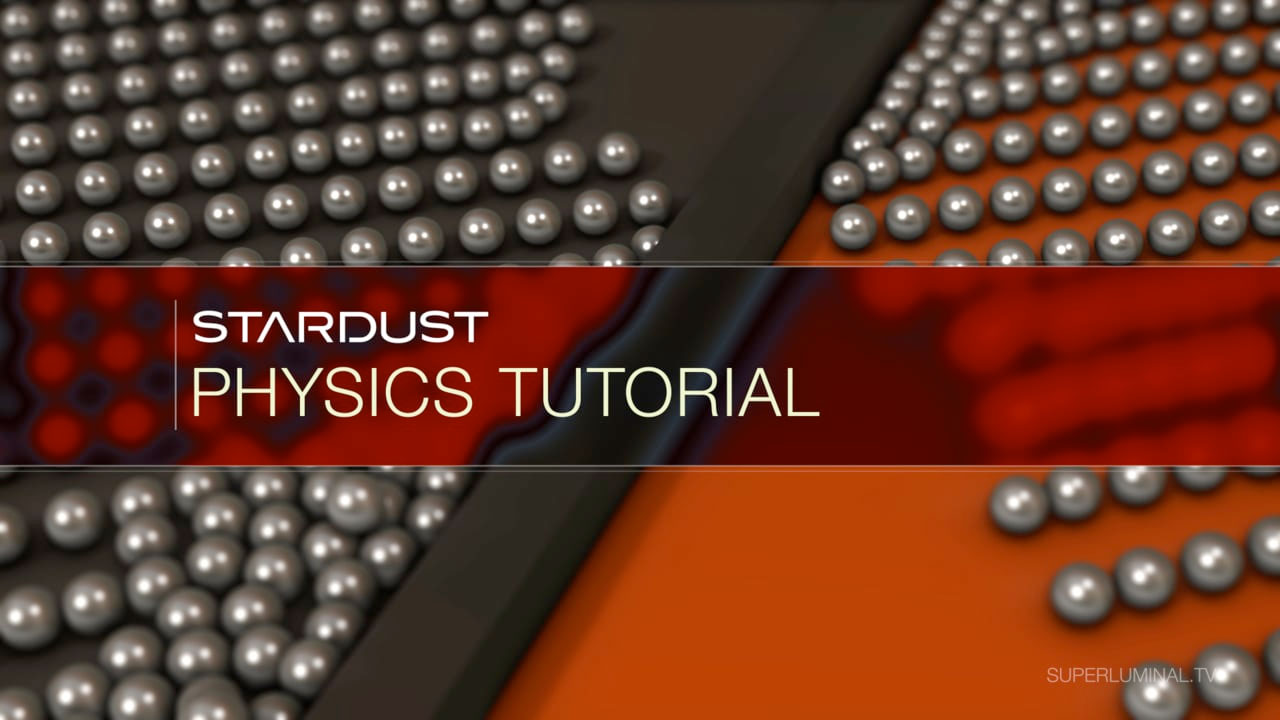
After Effects: Stardust Physics Tutorial
Learn how to use physical particles inside the Superluminal Stardust plugin for After Effects.
More...
Happy Holidays using Stardust in After Effects
Roland Hartmann of graphicinmotion.com gives a nice tutorial on making particle trails with 3D elements and dives into some features like working with the new Model and Material nodes, creating primitives, extruding masks, adding environments, and using ambient occlusion.
More...
After Effects: Superluminal Stardust in-depth
Eran Stern teaches you everything you need to know to get started using Stardust, with 7 tutorials on Emitters, Particles, Replica, Forces, and more. And then Lendon Bracewell shows you how to create an energy wave using the Emitter, Field, Force and Turbulence nodes.
More...
Superluminal Stardust Particle Earth HUD in After Effects
Learn how to create a rather complex particle earth HUD using the Superluminal Stardust plug-in in After Effects, in this tutorial by Roland Hartmann from graphicINmotion.
More...
After Effects: Stardust for AE - Getting Started
Eran Stern from SternFX walks you through the basics of using the Emitter Node in Superluminal Stardust modular 3D particle system in After Effects.
More...
Make a Earth FUI Element with Stardust in After Effects
I sat in on a session with Maxon about FUI, Future User Interfaces. These are fantasy HUD elements that you see in Sci-Fi films such as Iron Man, Star Wars, and others. Roland Hartmann of graphicinmotion.com explains how to create an exciting globe HUD element with the new Stardust, a modular particle system for After Effects.
More...
Superluminal Stardust Replica Motion Graphics Elements
This is a walk through of how to add some fun and engaging elements to your After Effects comps with Superluminal Stardust by replicating particles.
More...
Create a Magical Particle Trail with Stardust
Make a Magical Particle Trail with Visionary Universe’s Lendon Bracewell walks you through making an enchanted magic particle trail with Stardust.
More...

