In Depth: Particle Plugins for After Effects within your Budget

In this Article
Particles can be used in so many ways in motion design and visual effects – fire, smoke, cells, swarms, and more. Learn about the options for generating gorgeous particles in After Effects, including a great free option. We’re breaking this article down by features, host support, presets, and price. We’ll also show you lots of examples.
This is actually a two-part article. In the first article, we’re focusing specifically on After Effects. In the second article, we’ll focus on particle software that works with 3D hosts, such as Cinema 4D and 3ds Max.
What is a Particle Generator?
A particle generator, or particle system, is a method of producing replicated elements using sprites, 3D models, or other elements. Common uses include weather and natural elements, including rain, snow, clouds, fire, sparks, and water. In VFX, particle generators are used to create energy fields, magic effects, space elements, swarms of creatures or aircraft, and much more. I like to use particles to create swimming background elements.
Most particle emitters start from a point, a box, a line, a plane, or even an object.
Particle Plugins for After Effects Comparison Chart
Below is a breakdown of some particle engines, their hosts, features, and pricing. Note: Pricing is subject to change so please check the product page for current pricing.| Particle Engine | Supported Hosts | Main Features | License type | Price |
|---|---|---|---|---|
| Boris Particle Illusion | Standalone Adobe After Effects Adobe Premiere Pro Avid Media Composer DaVinci Resolve The Foundry Nuke Magix Vegas Pro | 3D Particles Integrated 3D Render Camera Unlimited Hardware-accelerated particles Unlimited Emitters 2500+ Presets Supports up to 8K | Subscription & Perpetual | Standalone: Free Plugin: $295 Also included in the Boris Continuum suite of plugins |
| Trapcode Particular | After Effects Nuke | 3D Particles Volume rendering GPU Acceleration Unlimited Emitters The Designer: An intuitive UI for particle design Integration with After Effects 3D Camera and Lights Sophisticated Physics Simulations Hundreds of presets .c4d file import | Perpetual, Subscription in larger bundles | No longer available on its own, but it's included in: Trapcode Suite: $999 Also available in Maxon One and Red Giant Complete. |
| Rowbyte Plexus | After Effects | 2D/3D particle engine Depth of Field Motion Blur Sound Effector OBJ import Depth Map culling | Perpetual | $249 |
| Superluminal Stardust | After Effects | 3D Particle system VDB file import from 3D applications 3D physics Replica animation engine 3D Model Library | Perpetual | $249 |
| Video Copilot Element 3D | After Effects | 3D Objects as Particles 3D Model & Texture import 3D Shadows Subsurface Scattering Open GL rendering | Perpetual | $189 |
Boris Continuum Particle Illusion

Particle Illusion is now part of the Boris Continuum family of products, and there’s a free standalone version, too. Particle Illusion is fun to use. It’s fast and really easy to jump right into. There is a very small learning curve to get the basics, but if you want to create something complex and tweak every single parameter available, that is also available.
First, a bit of history. Particle Illusion started at a company called Wondertouch and people loved the gorgeous, photo-realistic particles that could be generated from it. Wondertouch was acquired by GenArts in 2009, and particleIllusion AE for Adobe After Effects shipped not long after that. In 2016, Boris acquired GenArts and its technology, including Particle Illusion.
Particle Illusion Interface & Effect Controls
The interface can be rearranged depending on your preferences, but the interface includes a preview window for the presets, the presets, an area to adjust the parameters, the main preview window with a few on-screen controls, and a timeline. The image below is the same on the free version and the plug-in version.
It’s incredibly easy to choose some presets and layer them in the Particle Illusion interface. That said, the options do run incredibly deep. There are A LOT of settings that allow users to customize the smallest details. Of course, users can build elaborate particle animations from scratch.
Below, hover over the images to magnify them.
| Particle Illusion Designer | Effect Controls |
 |  |
Particle Illusion Free Standalone vs. Premium Filter
In After Effects, BCC Particle Illusion includes more controls such as Use Comp Camera, Glow, PixelChooser/Mocha, and Enable Beat Reactor.| Feature | Standalone | Premium Filter |
|---|---|---|
| Price | Free | $295 |
| 3D Particles | ||
| Integrated 3D Render Camera | ||
| Integrated 3D View Cameras | ||
| AE 3D Host Camera Support | ||
| Lines | ||
| Turbulence | ||
| Requires Host Application (AE, Premiere, Vegas, Media Composer, etc.) | ||
| Unlimited Hardware-Accelerated Particles | ||
| Unlimited Number of Emitters | ||
| Forces and Deflectors | ||
| Supports Projects up to 8K | ||
| 2500+ Presets Included | ||
| ProRes Rendering with Alpha | ||
| Integrated Motion Blur | ||
| Direct Compositing on Source | ||
| Mocha Planar Tracking for “World” (Camera) | ||
| Mocha Planar Tracking for Emitters | ||
| PixelChooser/Mocha Masking | ||
| Particle Color/Alpha from Source | ||
| Continuum Beat Reactor Audio Driven Particles | ||
| Integrated Particle Glow | ||
| Email & Phone Technical Support | ||
| Forum Technical Support |
Get Particle Illusion
If you’d like to use Particle Illusion, you have a few options.
Particle Illusion Free Standalone
Today, users can download and use the free standalone Particle Illusion, which includes 2500+ professionally-designed, drag & drop presets. It’s fun to use and allows users to export up to 8K.
Particle Illusion StandaloneParticle Illusion Plugin
In addition to the free version, Particle Illusion also comes as a premium filter.
Particle Illusion also comes with the Boris Continuum suite of plugins.
Boris FX Continuum Annual Subscription
The Swiss Army Knife of Plugins
Meeting tight turnarounds just got easier. The post-production industry’s most complete plugin collection delivers nearly 350 creative effects in 20 categories, 4000+ presets, built-in Academy Award-winning Mocha planar tracking, and masking, a Beat Reactor that drives VFX to music, and the FX Browser. Busy editors and artists rely on Continuum to get the job done.
Learn MoreTry Boris FX Continuum Annual Subscription for free!
Download Free Emitters
Whether you purchase the plugin version or you use the free version, don’t miss the free emitter libraries.
What’s new in Particle Illusion Standalone 2021
Particle Illusion 2021 adds some great new features. Recorded February 3, 2021, John Dickinson, Director of Motion Graphics for Boris FX, goes over the new features.
Maxon Trapcode Particular
Trapcode Particular is an advanced and robust particle generator for After Effects and Nuke and continues to be a popular choice for motion designers and VFX artists. It won the category of Favorite Particle or Fluid Generating VFX Tool in the Toolfarm 2020 Plugin Awards. Not only that, Particular is number one on Premium Beat’s 10 After Effects Plugins Every Motion Designer Should Have.
Some Particular History
Originally developed by Peder Norrby, Particular has been considered a “must-have” and “an indispensable plugin” for After Effects since it was released in the early 2000s. Red Giant and Trapcode is now under the Maxon umbrella of products and is available in the Trapcode Suite, Red Giant Complete, or Maxon one.
It’s worth mentioning Form, another Particle generating plugin that is included in Trapcode Suite. It was originally called Flux, but that sounded too much like Lux, another Trapcode product, so the name was changed to Form. Peder explained, “I choose the name ‘Form’ because I think it described the functionality and I’ve always liked the Form/Emptiness duality that creates everything in this world. During development, Form evolved so it can do much more than these types of effects.”
The latest version of Particular includes new flocking/swarming and predator/prey behaviors. Particular also includes improved realism in its physics. It also includes parent/child emitters, so users can create really complex effects. For example, think of a firework that explodes into a rain of light, then the sparks explode once again.
Like Particle Illusion, Particular includes an interface called The Designer, that lets users manipulate presets and create their own particle systems from scratch. Users can get started quickly by layering and modifying the presets but can dive deep and modify complex settings for physics and flocking. In other words, the learning curve can be steep with more elaborate setups, but it’s easy for the beginner to jump right in.
The Particular Interface
In After Effects, there is also an effect controls panel, which harkens back to the days before The Designer. It’s useful for quick adjustments, especially as you composite your particles with other elements in your shot.
Hover over the image to magnify.
| The Designer | Effect Controls |
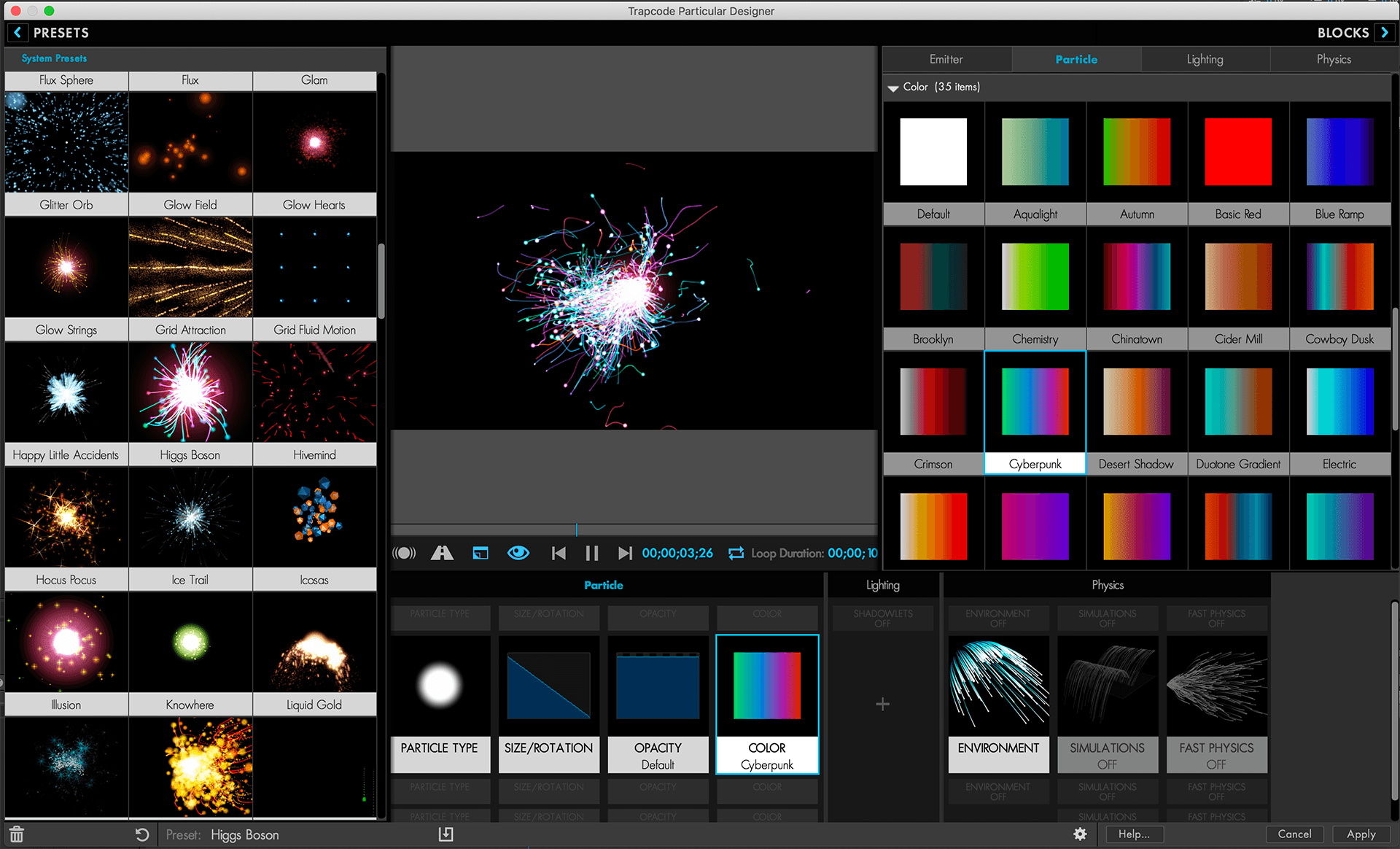 |  |
Red Giant - Annual Subscription
Get all the tools from Red Giant at one low price with Red Giant Complete.
Trapcode Suite, Magic Bullet Suite, VFX Suite, and Universe now available together as an inexpensive annual subscription from Red Giant.
Maxon One
Cinema 4D, Red Giant Complete and Redshift for C4D, all for one low price.
Maxon One is a new annual subscription for all products in one all-encompassing package. In summary, the subscription bundles Cinema 4D’s award-winning 3D animation tool. Furthermore, get Red Giant Complete’s full collection of powerful tools for editing, VFX, and motion design. Finally, receive the ultra-fast, production-quality GPU renderer Redshift for Cinema 4D.
Toolfarm sales of Maxon products are excluded in the following countries: China, India, Russia, and Japan.
Maxon One includes Cinema 4D, Red Giant Complete, Redshift for C4D, and 5 Team Render Clients
Rowbyte Plexus
Plexus uses a different approach to creating particle animations in After Effects. So, do you know the ubiquitous design with dots connected by lines? That’s Plexus. Create and render the particles, and develop unique relationships among the particles by adjusting the parameters. Plexus is a fairly complex tool but, with it, users can create dynamic animations that would be impossible to create in After Effects without it.
Plexus has not had a major release since at least 2015, so it’s anticipated, but not confirmed, that we’ll see version 4 sometime in 2021. Version 3 includes motion blur, depth map culling, a sound effector, a new slicer object, seamless beams, and unified rendering. It also brought improvements to path objects, obj import, and null object performance. Below is an example from Rowbyte showcasing what Plexus 3 can do.
Plexus Effect Controls/User Interface
Plexus 3 added a new object-based UI that’s a major boon to workflow and staying organized. To put it another way, you won’t be spending your time scrolling through a long stretch of parameters. Take a look for yourself!
Hover over the image below to zoom in.

Purchase Rowbyte Plexus
Rowbyte Plexus for Adobe After Effects
Create engaging motion graphics with this 2D/3D generative art plug-in for After Effects.
Plexus is a next-gen particle engine for After Effects that lets you create, manipulate, and procedurally visualize data. Not only you can render the particles, but also create all sorts of interesting relationships between them based on various parameters.
Learn MoreTry Rowbyte Plexus for Adobe After Effects for free!
Superluminal Stardust
One of the newer particle plugins on the scene, Stardust is a particle powerhouse. Stardust 1.6 added Volume Rendering, which is great for creating beautiful and realistic smoke effects. Volumetric Lighting lets users quickly add lighting and shadows. In addition, you can import VDB and OBJ files as particles, and articles can bump and interact with each other. Not only that, it works with AE’s camera for easy compositing.
Stardust Effect Controls
Hover over the image below to zoom in.

Buy Superluminal Stardust
Superluminal Stardust
Modular Particle System
Superluminal Stardust is a Modular 3D particle system for After Effects. It has an easy to use node based user interface and ships with a ton of presets to create stunning effects quickly and easily.
Video Copilot Element 3D
Element 3D works a little differently than other particle plugins. It creates particles from 3D models and text. It’s a lot more than a particle generator, with the particle replicator. I won’t go into much detail on Element 3D but watch the video below for a fantastic overview from Andrew Kramer.
The Element 3D User Interface
Like other Particle plugins, Element 3D has an Effect Controls panel and a custom UI, known as the Scene Setup. This is where the magic happens.
Hover over the image below to zoom in.
| Effect Controls | Element 3D Scene Setup |
 |  |
Get Element 3D
Video Copilot Element 3D
Lightning-fast 3D Particle Array System and Text Generating System for Motion Design and Visual FX Artists
Element 3D includes a well-designed user, easy-to-use interface. Open GL rendering allows users to quickly create beautiful 3D text and complex particle arrays with dynamic reflections, shadows, and texture mapping, all inside After Effects! To put it simply, Element 3D is great for new users. It’s easy to jump right in and a lot of fun to explore. But, Element 3D has deep and complex features that will allow artists to create never-ending variations. Element 3D is a lot of speed and power for a modest price!
Posted by Michele









