
Lightning-fast 3D Particle Array System and Text Generating System for Motion Design and Visual FX Artists
Video Copilot Element 3D is the ultimate tool for Motion Design and Visual FX artists, allowing you to bring your wildest ideas to life. Create mind-blowing effects with this high-performance After Effects Plug-in that lets you import OBJ files or Cinema 4D objects into Adobe After Effects! With Element 3D’s unique particle array system, cloning, manipulating, and distributing elements has never been easier!
Element 3D’s user interface is well-designed and easy to use. The Open GL rendering allows users to quickly create beautiful 3D text and complex particle arrays with dynamic reflections, shadows, and texture mapping, And it’s all inside After Effects! Element 3D is great for new users, as it’s easy to jump right in and it’s a lot of fun to explore. But it also has deep and complex features that will allow artists to create never-ending variations. VC Element 3D is a lot of speed and power for a modest price!
Video Copilot Element 3D Top Features
- Group Symmetry Creation Mode
- Dynamic Group Folder Reflections
- Matte Reflection Mode
- Updated UI with Speed improvements
- Matte Shadow with Alpha Channel





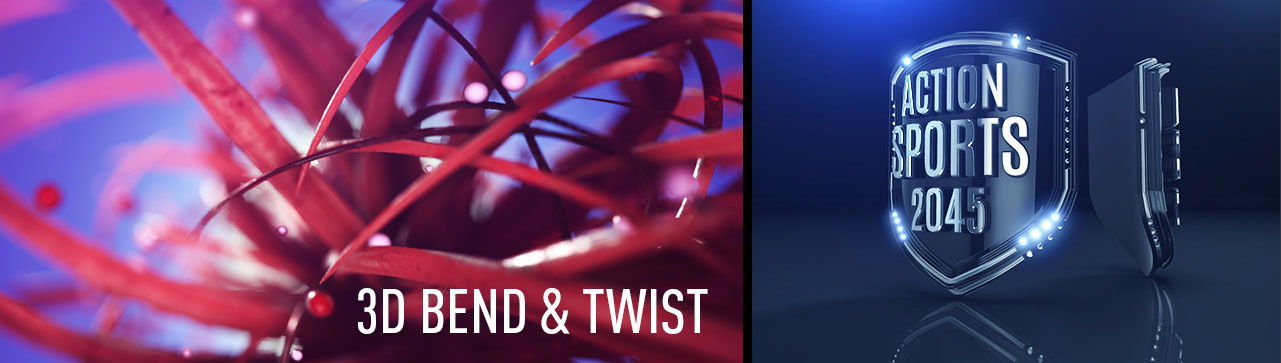
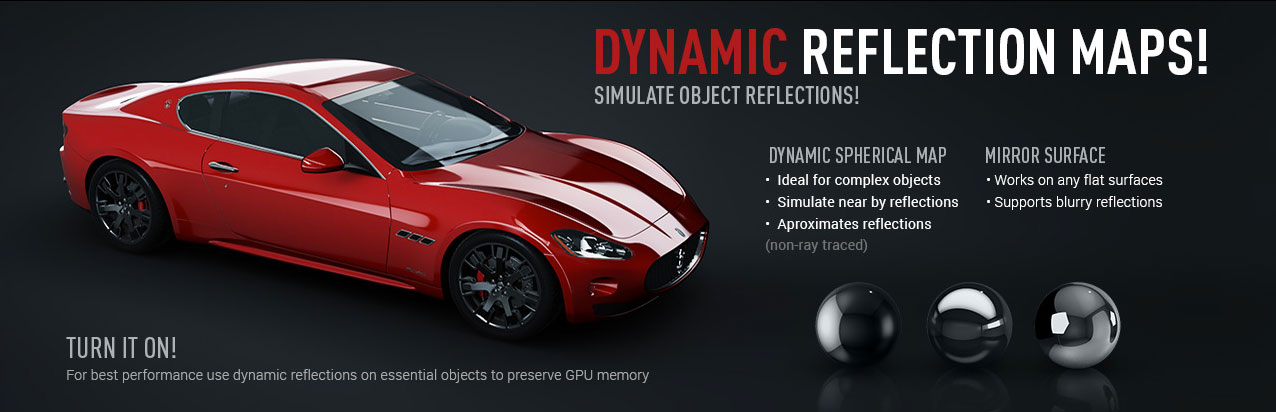


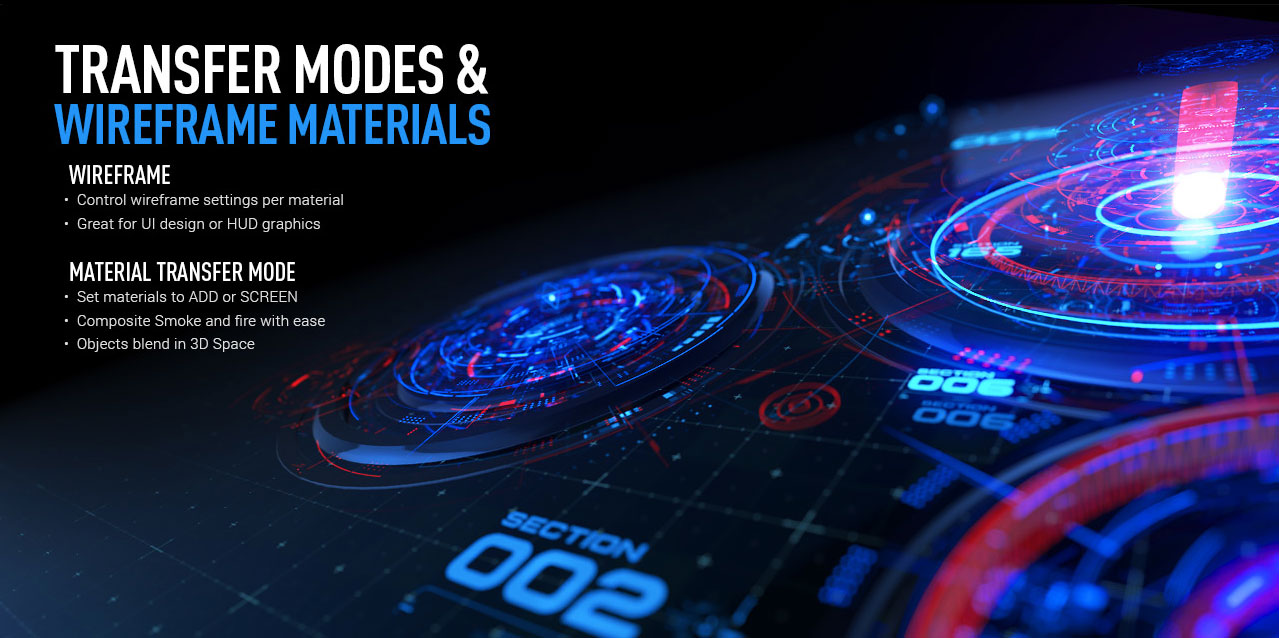

Description
System Requirements
Element 3D v2 System Requirements
COMPATIBILITY:
- After Effects CS5, CS5.5, CS6, CC, CC 2014, CC 2015, CC 2017, CC 2018, CC 2020, 2021, 2022, 2023
- Mac 10.8.5 & up
- Windows Vista, 7 (service pack 1) and up
Now that Adobe After Effects is running natively on Apple’s M1 Macs, we’re excited to announce that we’ve updated our plug-ins too! You can run your favorite Video Copilot Plug-ins with Native M1 compatibility, making our tools even faster on the Mac.
Plug-ins with M1 compatibility can run in the new M1-native version of After Effects, which is already up to 3x faster than previous versions on the Mac. And now, with M1-compatibility, Video Copilot plug-ins are ready to go!
IMAGE FORMATS:
- JPG 8-bit
- PNG 8-bit and 16-bit
- After Effects layers can be used up to 32bpc
3D File Formats
- OBJ
- C4D R12 & Up
GRAPHICS CARD REQUIREMENTS:
- Nvidia & ATI – Minimum 512MBs VRAM
- Nvidia GeForce 200, 400, 500, 600, 700, 800, 900 Series (Some restrictions apply)
- Nvidia Quadro and Quadro FX Series (Some restrictions apply – Check supported GPU list below)
- ATI Radeon HD 4600 Series and Later for Windows and Mac
- ***Note: Intel Graphics cards are not supported with Element 3D***
- ***NVidia GPUs on Mac OSX Mojave is not supported due to graphics driver limitations.***
RECOMMENDED CARDS:
For ideal performance we recommend at least a GeForce GRX 285 or ATI Radeon HD 4600 with 1GB of VRAM.
RENDER FARM SUPPORT?
It is possible to use Element on a network render farm but we do not recommend or support it because inconsistencies of GPU rendering. Since Element renders with impressive speed on a single GPU it is ideal to pre-render any 3D elements before pushing to the render farm.
Reviews & Comments
Customer Reviews
Fast And Efficient
Element 3D is probably one of the best investments you will make. If you are a motion graphics designer, visual effects artist, or even just a graphic designer. This program will extrude any 2D image as long as it has masks. It automatically extrudes any text you throw at it. The only thing that you may expect, but should not, is to understand that Element is limited. As Andrew Kramer mentions, Element 3D is a bridge. It is a way to have a lot of steps in 3D done for you. Its a way to get an object/animation into After Effects super fast, real time, with plenty of capabilities in opengl rendering. Pros -Fast Real Time Rendering -Automatic Texturing and UV Mapping Cons -Does not have modeling capabilities -incomplete, so still being developed for more features which may end up increasing its cost
Would you recommend this product to a colleague? Yes
By: Robert Merritt
Date: July 08, 2014
Not What I Expected
Every tutorial I see that uses Element shows these objects being fractured and crumbling. Element can not do this! I didn't find out until I purchased the program that you have to use another 3D program to fracture the object. Completely useless. I don't want to spend another $3000+ to get a big 3D program. Besides this huge misleading advertising, Element also crashes on me. A LOT.
Would you recommend this product to a colleague? No
By: Gretchen Nichols
Date: February 21, 2014
Review by Steve Jarratt at 3D World
PROS: Capable of handling dense objects, Extensive texturing toolset, Excellent results with the built-in shaders CONS: Various issues with OBJ format, Objects don’t cast shadows, Doesn’t support baked animation Element 3D is a game-changer. It offers terrific results quickly and easily, which for time-starved artists is a real benefit Full Review: http://www.3dworldmag.com/2012/10/23/element-3d-review-after-effects-plug-in/
Would you recommend this product to a colleague? Yes
By:
Date: November 05, 2012
Change Log
What’s new in Version 2.2.3
Now that Adobe After Effects is running natively on Apple’s M1 Macs, we’re excited to announce that we’ve updated our plug-ins too! You can run your favorite Video Copilot Plug-ins with Native M1 compatibility, making our tools even faster on the Mac.
Plug-ins with M1 compatibility can run in the new M1-native version of After Effects, which is already up to 3x faster than previous versions on the Mac. And now, with M1-compatibility, Video Copilot plug-ins are ready to go!
- After Effects 2022 Ready!
- Added support for larger scaling when using the UI on 4K monitors!
- MFR Performance Benefits:
Plug-ins that rely on your CPU will be even faster now that AE can start rendering multiple frames on all your processor cores! The new render pipeline is more intelligent than previous methods since it shares memory and distributes tasks dynamically for better performance. Another big improvement is GPU focused plug-ins like Element 3D and Optical Flares that already take advantage of your Graphics Card will NOT hold back your CPU from processing heavy tasks like Keying & Motion Blur so your projects will render even FASTER!
What’s New in Version 2.2:
- Updated for Adobe CC 2015
- Group Symmetry Creation Mode
- Dynamic Group Folder Reflections
- Matte Reflection Mode
- Updated UI with speed improvements
- Matte Shadow with Alpha Channel
- Improved material visibility options
- Save Group Folder as E3D file
- Export OBJ Utility
- Improved C4D support file support with animation
- Randomized Raytrace samples for multi-pass motion blur
What’s New in Version 2.0.2:
- Fixed graphical corruption on UI preview.
- Fixed incorrect texture sizes on retina Macs.
- Fixed incorrect Aux channel position on sub meshes.
- Fixed crash when updating scene in UI.
- Fixed crash when opening Scene Setup on Windows 7 without SP1.
- Fixed wrong VRAM display on Mac.
- Fixed crash on comp with over 8 lights.
- Fixed texture too large warning popup not showing in all cases.
What’s New in Version 1.6:


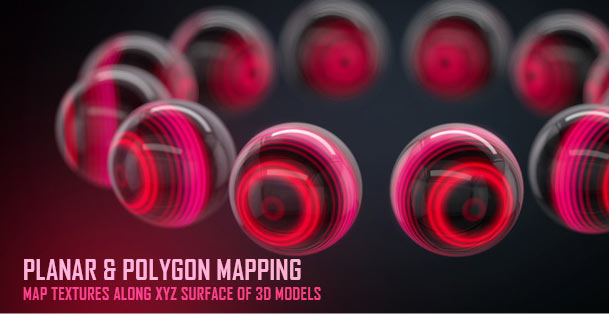
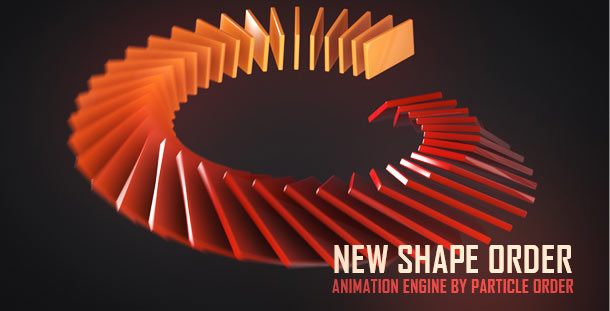

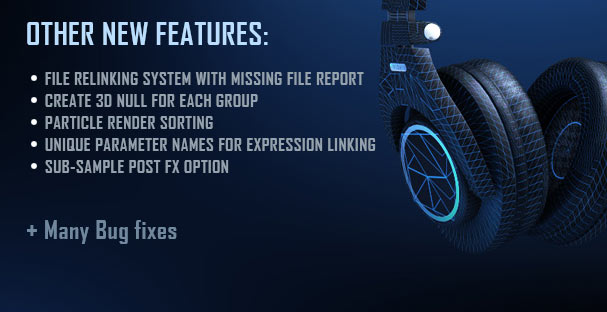

FAQs
Tutorials

3D Text with Element 3D + Animation Composer in After Effects
Nijat Ibrahimli shows After Effects users some cool 3D text in After Effects using Element 3D and Animation Composer, free from Mister Horse.
More...Advanced OBJECT TRACKING VFX in After Effects
In this tutorial, flomotion impales his brain with arrows using advanced 3D Object tracking, a 3D arrow, and some stock blood spatter in AE.
More...
VFX & Chill: The Mandalorian
In this week's episode of VFX & Chill, Seth and Hashi recreate effects from The Mandalorian! You'll learn a lot. This is the Way.
More...
In Depth: Creating Space - A Galaxy of Resources for your Epic Space Film (Updated!)
Space, the final frontier! Learn to create stars, galaxies, moons, and more for your next space-themed film or science fiction short.
More...
Physics Simulations in After Effects with Element 3D
Ben Eshagpoor shows some basic physics simulations with Newton in After Effects, with Element 3D, attached using null objects.
More...
Motion Graphics in Element 3D with a Soft Drink Can
This is a new Element 3D and After Effects tutorial from Voltage Tutorials. Learn to animate a soft drink can coming through a hole.
More...
In Depth: Particle Plugins for After Effects within your Budget
Learn about creating particles in After Effects with plugins including Particle Illusion, Trapcode Particular, Rowbyte Plexus, and more!
More...
Video Copilot Tutorial Compilation
Here's a Video Copilot Tutorial Compilation of our favorites for your learning enjoyment and to celebrate our exclusive sale, happening now!
More...
Daniel 'Hashi' Hashimoto | Maxon NAB 2020 Rewind
Daniel "Hashi" Hashimoto creates a quick and easy CGI character in his Maxon NAB 2020 Rewind. He composites a giant monster onto the Las Vegas Strip!
More...
Game of Thrones VFX Part 3, Creating A Zombie Horde Battle Scene
Hashi of Action Movie Kid has been doing a mini-series on Game of Thrones effects, and it's extremely entertaining! This tutorial is filled with great tips.
More...
3D Pre-Compose Free Script and Tutorial from Video Copilot
This 3D Pre-Compose Free Script comes from the creative minds at Video Copilot. It makes it easy to pre-compose 3D-aware layers. It's free!
More...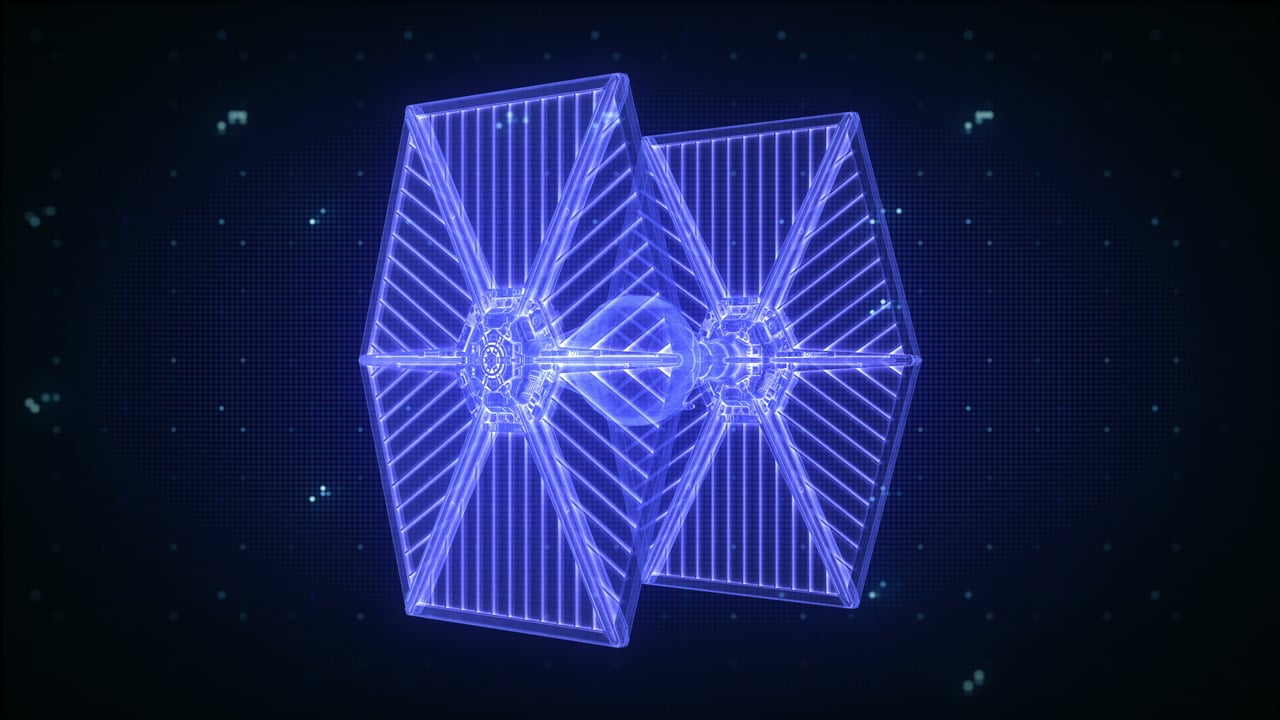
X-Wing Hologram using Cinema 4D and After Effects
Dennis Wei explains some of the techniques he used to create an X-Wing Hologram animation using Cinema 4D and After Effects, using the awesome free X-Wing model from videocopilot.net.
More...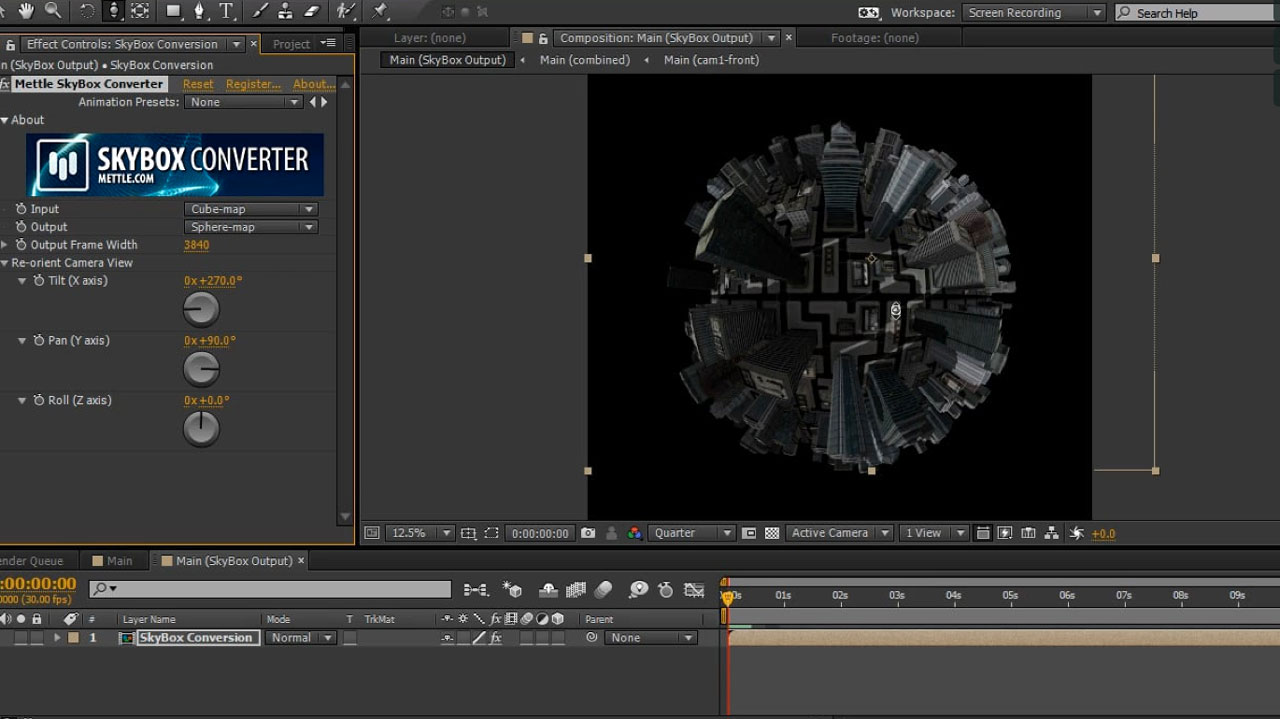
AE: Tiny Planet in After Effects
Charles Yeager shows us how to make a tiny planet from 360° footage utilizing Mettle Skybox, Element 3D, and Adobe After Effects in these 2 tutorials.
More...
Advanced 3D Noise & Deform with Element 3D v2
Andrew at Video Copilot has a new tutorial showing you how to create some super cool deform effects that look organic and plastic.
More...
Streamline your Cinema 4D to Element 3D Workflow
Need a better workflow for sending projects and files from Maxon Cinema 4D to Video Copilot Element 3D? We know, there are a lot of numbers and fancy words in that sentence but the process itself, as it turns out, is not that difficult!
More...
Lighting with Video Copilot Element 3D V2
Andrew Kramer from Video Copilot is notorious for having some of the best tips around! Let him show you how he prefers to handle lighting in Video Copilot Element 3D V2!
More...
U.F.Oh Yeah Film Short and The Making Of…
Film Riot has created a clever short film entitled U.F.Oh Yeah, Directed and written by Ryan Connolly and starring Josh Connolly, the film is about a U.F.O. enthusiast and conspiracy theorist who has an encounter with extraterrestrials that doesn’t go quite as one might expect. After the film, learn about how some of the effects were made. There are a whole series of videos here and they’re fantastic!!
More...Advanced 3D Noise & Deform using Element 3D
In this tutorial Andrew Kramer from Video Copilot shows you how to create an intricate deform animation using 3D Noise & Twist with Element 3D V2 inside After Effects.
More...
Advanced 3D Noise & Deform using Element 3D
In this tutorial Andrew Kramer from Video Copilot shows you how to create an intricate deform animation using 3D Noise & Twist with Element 3D V2 inside After Effects.
More...
Classic Car 3D Text
Andrew Kramer shows you how to make some really cool 3D texts and emblems similar to those found on classic cars. And do it all in Element 3D V2.Tips in this Tutorial:Extruding Text & Adjusting BevelsOutline Bevel mode for creating EmblemsDynamic Reflection ModesCreate fake car paint flake material.Tips for adjust render quality
More...Working with OBJ Sequences in Element 3D
Charles Yeager leads you along in this tutorial on how to do some key things when using OBJ files exported from 3ds Max and used in Video Copilot Element 3D. He also uses ReelSmart Motion Blur from RE:Vision Effects.
More...Inspirations/Tutorial: Designing Main Titles for NBC’s “Revolution” with After Effects
Adobe.tv has posted Andrew Kramer’s presentation from NAB 2013, showing his VFX title sequence for the Revolution TV Series. Learn from the master!
More...
Fancy Bevels with Element 3D (Lionsgate Logo)
We love a new Video Copilot tutorial on Tutorial Tuesday! Andrew Kramer explains how he created detailed bevels with Element 3D and added lens flares, light rays and camera movement for the Lionsgate Logo.
More...
Video Copilot JetStrike Flight School
VFX Flight Instructor Andrew Kramer teaches you how to use After Effects & JetStrike to create intense aerial photography through dynamic compositing & animation.
More...
Faking Physics in Newton and Element 3D
by Adam Taylor at AEtuts+ "In this tutorial I will be going over the steps of setting up a 2d physics simulation in Motion Boutique's Newton, and then tying 3D models to it using Element 3d. Then I'll go over how to tweek the keyframes to make the physics appear to be more 3D. I'll share some tips for animating a 3D camera. Finally I'll go over making the shots looks good. "
More...Simple Car Rig in Video Copilot Element 3D
Create a Simple Car Rig with Element 3D! This technique will work well for almost any 3D vehicle model. Be sure you are using Element 3D V1.6
More...Baking Textures in Cinema 4D for Element 3D
By Harry Frank: "CInema 4D has a couple ways of baking textures for your objects and this is one of them."
More...
Use Video Copilot Metropolitan with Element 3D to Create a Realistic City Title
By Andrew Kramer/ Video Copilot: Use the new Metropolitan with Element 3D to create a realistic city title, Use Randomize Angle feature to distribute buildings into the scene
More...
Alien Surface Set Extensions with Video Copilot Element 3D and Roto Brush Tool
Post by Andrew Kramer/ Video Copilot: "In this tutorial we will create a realistic set extension for the surface of a far away alien planet. With the help of the Matte Painting challenge we will be compositing the background along with adding 3D rocks with Element 3D and pulling out the Roto Brush tool."
More...
3D Composite Using Video Copilot Element 3D and Action Essentials II
Check out this great new example and tutorial by Andrew Kramer at Video Copilot: “Here is another fun example using Element 3D with live action footage and 3D Camera tracking… for the explosion, I used some Action Essentials 2 along with some colored lights to create the fire illumination.
More...
Inspirations/ Tutorial: Video Copilot Element 3D Examples by Serge Mustu
Post by Serge Mustu on Vimeo: “Here are some MoGraph like animations I’ve done with Element 3D (plugin from Video Copilot). I broke up the text inside of Cinema4D and imported the models into E3D.”
More...Video Copilot Element 3D Particle Replicator
Video Copilot has a new tutorial out about how to use the replicator options in Element 3D.
More...
Element 3D: Beyond Basics; Importing Objects & Building Materials, Extruding Masks & Text
New Video Copilot Element 3D Tutorials: Beyond the Basics: Everything you need to know to get started! Importing Objects & Building Materials: C4D tips, OBJ exporting and more!
More...






