v5.x Chaos Phoenix
EDIT in Admin Edit in WP
Downloads
Download demos and trial versions, product documentation, free presets and more.
Fluid dynamics simulation software
Unleash the power of Chaos Phoenix and make your 3D animation come alive! This state-of-the-art fluid dynamics software offers a full suite of tools to create jawdropping effects – fire, smoke, liquid explosions, ocean waves… you name it. Take advantage of dozens upon dozens of presets or dive right in with complete control over powerful body simulations for unprecedented creative freedom! Compatible with industry-leading programs such as Autodesk 3ds Max & Maya plus optimized to work with renderers like V-Ray & Corona Renderer.
Plus, Phoenix works with top industry tools such as thinkingParticles, Krakatoa, Frost, and Stoke MX and is compatible with Alembic, OpenVDB, and Field3D formats. There’s even support for Backburner, Deadline, or Royal Render for network simulations.
The newest version of Phoenix, Chaos’ fluid dynamics software includes full control of overactive body simulations, new popular presets, streamlined workflows, and much more.

Simulate realistic fire & smoke.
With Phoenix’s powerful adaptive-grid dynamics engine you can create any type of fire and smoke. Refine existing simulation, speed up or slow down simulation playback, simulate highly realistic and detailed vorticity effects, or render particles as bubbles, drops, points, or fog—the possibilities are limitless. With built-in presets for typical simulation types, Phoenix makes it easy to create great-looking fluid effects.
Great foam, liquids & splashes.
Phoenix can simulate variable viscosity, waves and infinite oceans, splashes, mist, and superior foam. It also includes powerful tools and forces for morphing and retiming simulations. And you can simulate foam, liquids, and splashes directly in Autodesk 3ds Max and Maya.

Update 5.22.0
Adds support for Autodesk 3ds Max 2025 and Maya 2025
What’s new in Phoenix 5, Update 2
Update 2 adds support for Autodesk 3ds Max and Maya 2024.
Packed with powerful new features to give you even more creative control and open up new exciting simulation possibilities. That’s not all — we’ve also made a number of user interface enhancements and implemented significant speed-ups, allowing you to get the job done faster and more efficiently — leaving you with more time to unleash your creativity.
Rocket fuel for your simulations.
Speed up your simulations and unlock new possibilities with even more creative control.




Enhanced performance
Get the job done faster with this update’s performance enhancements. With faster liquids, particle textures and previews, cache generation, and more, Phoenix simulations are now up to 20% faster compared to Phoenix 5.10.
Enhanced user interface [3ds Max]
A quicker and more customizable Floating User Interface for the Simulation, Rendering, Preview, Scene Interaction, and Input rollouts. Plus, a new, floating window to dock and arrange Phoenix Simulator rollouts as desired.
Sources
Take command of fluid emission like never before. The new Directed Velocity option inside the Phoenix Sources allows you to effortlessly create velocities in the desired direction or even leverage the power of texture maps to influence them.
Enhanced Ocean
Save precious setup time and get realistic results faster thanks to added support for ocean rendering with an adaptive grid. The adaptive grid can now expand vertically* for ocean scenes, eliminating the need for manual tweaks.
*Only vertical adaptive grid expansion for Ocean simulations is supported.
Fine control over Active Bodies
Create even more realistic watercraft animations. You can now lock the rotation of an Active Body clone object to the original object, allowing boats to lean while turning.
Simulation Speed rollout
Optimize your simulations with the help of the new Simulation Speed rollout. Gain valuable insights into the most time-consuming aspects of your simulation, and get useful tips on how to speed them up.
Streamline your workflow.
Get the job done faster and more efficiently and free up time to be creative.
Improved V-Ray CPU IPR support [Maya]
Receive instant feedback to fine-tune your simulations or explore different looks with improved support for V-Ray CPU’s Interactive Production Rendering. Save time to be creative.
Streamlined preset creation
Create toolbar presets even without a selected object. If no object is selected a sphere is automatically created and used as an emitter for the simulation.
TexUVW Isosurface support [Maya]
Transport texture coordinates along fluids during the simulation and uses them together with the Isosurface render mode to create advanced render-time effects.
Deadline Simulation Submissions
Preview simulations when running sim scenes through AWS Thinkbox Deadline thanks to the Phoenix Standalone Previewer. Plus, see how the simulation progresses when submitting .max scenes.
And more.
See the complete What’s New list for Phoenix for 3ds Max and Phoenix for Maya.
What’s new in Phoenix 5, Update 1
Get the job done faster.
Speed up your workflow with interactive rendering support.
[3ds Max] V-Ray IPR CPU support for Simulators
With Chaos Phoenix 5.10, Chaos added V-Ray IPR CPU support for Simulators. Receive instant feedback to fine-tune your simulations, or explore different looks with support for V-Ray CPU’s Interactive Production Rendering. Save time to be creative.
[3ds Max] Volume and particle deformers
Deform volumes and particles in no time. Play with modifiers that bend, skew, taper, twist, melt, or stretch the selected simulators.
Fog Absorption Color
Conjure up new and interesting volumetric effects by changing the light’s color as it travels through the fog.
Fog Phase Function
Create even more realistic volumetric effects when using ray-traced scattering with V-Ray CPU in the Phoenix Particle Shader. The new phase function parameter gives you more control over the Shader’s fog mode.
Streamline previews
Get an accurate and detailed streamlined preview of how forces will affect the simulation before it even starts. Convert streamlined previews into native 3ds Max and Maya splines at the click of a button.
More powerful Phoenix Standalone Simulator
Retime simulations with support for time-bend resimulation, animate transforms of geometries and simulators or options inside the simulator or sources in 3ds Max or Maya, and set custom start and stop frames for resimulation. And much more.
[3ds Max] Updated user interface
We’ve optimized the user interface for faster Simulator loading times and ease of use. Choose if rollouts should be floating, pinned, or docked, pin the volumetric options window, and more.

Free 30-Day Trial
Try V-Ray, Phoenix, Vantage, Cosmos, Player, and Scans for free with a 30-day trial. Tech support included.
Tech support included.
When working on the new season of ‘Game of Thrones’, we needed the wakes coming off the CG ships to look as realistic as possible. Phoenix proved to be reliable, fast, and seamlessly integrated into 3ds Max.
Joern Grosshans, VFX Supervisor, Mackevision
Description
System Requirements
Please make sure that your system fulfills these requirements before installing Phoenix:
Please Note
Phoenix comes in 2 build types – compatible with V-Ray Next and V-Ray 5. If you don’t have V-Ray, it does not matter at all which one you install – Phoenix would still be able to simulate, load, save and preview caches, and it would render with the Scanline Renderer. If you do have V-Ray Next or V-Ray 5, please take care to install a matching Phoenix build.
Note that reading textures during simulation, e.g. by Sources, Mappers, etc., would be faster if you also have V-Ray installed.
Requirements
Windows
- Processor – Intel® 64-bit or compatible processor with SSE 4.2 support
- RAM – 8 GB RAM and 8 GB swap minimum – recommended 32 GB or more RAM, 32 GB or more swap file
- Operating system – Windows ® 7 SP1, Windows ® 8.1 Professional, or Windows ® 10 Professional operating system
- 3ds Max® 3ds Max ® 2018 / 3ds Max Design ® 2018 or later, 64-bit versions only
- Maya: Maya 2018 or later
- USB port – Required for dongle licensing, USB 2.0 or newer
- TCP/IP – Only IPv4 is supported. IPv6 is currently not supported.
- Chaos License Server – 4.5.1 or later
- V-Ray (optional) – All V-Ray 5 and V-Ray Next versions are supported
- Corona (optional) – Corona 6 or newer
Linux
- Processor: Intel ® Pentium ® IV or compatible processor with SSE4.2 support.
- RAM: 8 GB RAM and 8 GB swap minimum – recommended 32 GB or more RAM, 32 GB or more swap file
- Operating system: Red Hat ® Enterprise Linux® 6.5 and 7.2 WS, or CentOS 7.2 for all Maya versions; CentOS 6.5 for Maya 2018; 64-bit versions only
- Maya: Maya 2018 or later
- USB port: Required for dongle licensing, USB 2.0 or newer
- TCP/IP: Only IPv4 is supported. IPv6 is currently not supported.
- Chaos License Server: 4.5.1 or later
- V-Ray: All V-Ray 5 versions are supported. Oldest supported V-Ray Next is Update 1
macOS
- Processor: 1st Gen Intel® Core™ or compatible processor with SSE4.2 support (x64)
- RAM: 8 GB RAM and 8 GB swap minimum – recommended 32 GB or more RAM, 32 GB or more swap file
- Maya: Maya 2019 or later
- Operating System: Apple ® macOS ® 12.x,11.x, 10.15.x, 10.14.x, 10.13.x, 10.12, 10.11.x
- USB Port: Required for hardware lock, preferably USB 2.0
- TCP/IP: Only IPv4 is supported. IPv6 is currently not supported
Hardware Advice for Faster Simulating
Here are some tips to help you make sure your Phoenix sims calculate as fast as possible.
- Bus speed – Phoenix transfers huge amounts of data between memory and the CPU. The entire simulation grid gets processed tens to hundred times per simulation step, so the bus speed is the bottleneck in most simulations.
- CPU speed – Processor speed is more important than core count. Also, NUMA and multiprocessor architectures do not perform well with Phoenix. Simulating on one NUMA node is often faster than waiting for multiple nodes to synchronize.
- Fast Storage – Both large and small simulations take significant time just to write the cache files from the simulation and to read them back for the preview, so good storage speed can help decrease simulation times up to 30%. Turning off the preview for all grid and particle channels during large simulations could also help speed up the simulation.
- GPU – GPUs are currently only used for the GPU preview of fire/smoke simulations.
Software Advice for Faster Simulating
- On some machines, the Anti-Virus software may treat Phoenix’s files .aur, .f3d and .vdb as a potential risk and consume significant processing power to scan them. Since cache files are often hundreds of Megabytes or more, this could cause the simulation to slow down several times.
- Consider adding an exception in your Anti-Virus software for these file formats.
- You may also add Phoenix log file extension (.log) or the log file directory (accessible through the Phoenix Preferences) to the exceptions of the Anti-Virus software.
- It may also be beneficial to add an exception for the 3ds Max process (3dsmax.exe) and/or the Maya process (maya.exe under Windows).
- Here is a short step-by-step guide by Microsoft on Adding an Exclusion for Windows Defender.
Installation of Phoenix
The Phoenix installer will automatically remove any previous installations. This will allow you to seamlessly upgrade from older versions of Phoenix. If you experience problems, you can manually uninstall the previous versions to perform a clean install. For more information, please refer to the Uninstalling Phoenix page.
Before running the installation, make sure your Windows account has administrative privileges and the dongle is not plugged in.
Windows
- Run the installer.
- Upon the start of the installation, Windows may ask you for permission to run the installer with administrator privileges. Please confirm.
- You will be presented with the Phoenix Licensing Agreements. Please take a moment to review the agreements. Click the I accept the Agreement button to proceed.
- If you press the Advanced button during the next step, you will see the full list of customizable settings:
- Directories – Please check if the default folders are correct. Common settings for an installation for Maya 2023 with default paths should look like the screenshot below.
Learn more about setting up directories – It will open a new browser window/tab to the Phoenix for Maya Setup and Installation page. - Licensing – Specifies whether the Chaos License Server will run locally or on another machine.
Need help setting up licensing? – Will open a new browser window/tab to the Phoenix for Maya documentation page. - If you select the Remote option, you will have to fill in the IP address of your Chaos License Server in the field labeled Primary License Server. Please leave port 30304 unchanged.
File Associations – The selected file types will be associated and opened by default with the Phoenix Standalone Previewer. - When ready, click the Install button.
Linux
- Unpack the contents of the installation archive to a temporary folder (called phoenix_install_dir below).
- Open a console and navigate to that folder.
- Make sure you have root permissions or use the su or the sudo command and run the installation file in the directory for the respective OS and Maya version.
- Follow the instructions of the installer.
- You will be presented with the License Agreement. Please take a few minutes to review it and then continue.
- Finish the installation.
For example:
$ cd phoenix_install_dir
$ sudo ./phoenixFD_adv_50000_maya2023_vray5_centos7
follow installer instructions
$ exit
Completing the installation
- After you click the Install button, the installer will proceed to uninstall any previous versions and install Phoenix on your machine.
- If the installation was successful, you will get the screen shown in the screenshot below.
- Open Online Changelog – Will open the text file with changes broken down by releases (also available through the Version Change Logs).
- Click the Done button.
- To make sure that your license server is up and running and you have the necessary licenses, please proceed to the Set Up Your Phoenix FD License page
Change Log
5.22.00
Date – 20 June, 2024
With Phoenix 5.22.00 we added support for 3ds Max 2025 and Maya 2025.
The Wetmap particles can now use the RGB channel, which allows for wet map with different colors when an object is wet by liquids with various colors.
As always we improved the user interface and fixed bugs in order to make the simulation process smoother.
NEW Support for 3ds Max 2025
IMPROVED– FLIP LIQUID SOLVER Simulate and export the RGB channel of the Wetmap particles
IMPROVED – PREVIEW Cache files will not be loaded for simulators, which are not visible in the viewport, when not rendering
IMPROVED – PREVIEW Hide automatically the Phoenix viewport icons when using V-Ray Viewport IPR
IMPROVED – USER INTERFACE Implement QT User Interface for the Phoenix Plain Force
REMOVED – PHOENIX Dropped support for 3ds Max 2019
FIXED – PROPERTY LISTER 3ds Max crashes when adding a Static AB property to one of many selected objects in the Phoenix Property Lister
FIXED – USER INTERFACE The “Show Billboarded Viewport Icons” option is not respected in 3ds Max since Phoenix 5.21
FIXED – SCRIPTING Running a simulation through a MaxScript two times in a row leads to incorrect results
What’s new in Phoenix 5, Update 2
- adds support for Autodesk 3ds Max and Maya 2024.
- Enhanced performance – Get the job done faster with this update’s performance enhancements. With faster liquids, particle textures and previews, cache generation, and more, Phoenix simulations are now up to 20% faster compared to Phoenix 5.10.
- Enhanced user interface [3ds Max] – A quicker and more customizable Floating User Interface for the Simulation, Rendering, Preview, Scene Interaction, and Input rollouts. Plus, a new, floating window to dock and arrange Phoenix Simulator rollouts as desired.
- Sources – Take command of fluid emission like never before. The new Directed Velocity option inside the Phoenix Sources allows you to effortlessly create velocities in the desired direction or even leverage the power of texture maps to influence them.
- Enhanced Ocean – Save precious setup time and get realistic results faster thanks to added support for ocean rendering with adaptive grid. The adaptive grid can now expand vertically* for ocean scenes, eliminating the need for manual tweaks.
*Only vertical adaptive grid expansion for Ocean simulations is supported. - Fine control over Active Bodies – Create even more realistic watercraft animations. You can now lock the rotation of an Active Body clone object to the original object, allowing boats to lean while turning.
- Simulation Speed rollout – Optimize your simulations with the help of the new Simulation Speed rollout. Gain valuable insights into the most time-consuming aspects of your simulation, and get useful tips on how to speed them up.
- Improved V-Ray CPU IPR support [Maya] – Receive instant feedback to fine-tune your simulations or explore different looks with improved support for V-Ray CPU’s Interactive Production Rendering. Save time to be creative.
- TexUVW Isosurface support [Maya] – Transport texture coordinates along fluids during the simulation and uses them together with the Isosurface render mode to create advanced render-time effects.
- Streamlined preset creation – Create toolbar presets even without a selected object. If no object is selected a sphere is automatically created and used as an emitter for the simulation.
- Deadline Simulation Submissions – Preview simulations when running simscenes through AWS Thinkbox Deadline thanks to the Phoenix Standalone Previewer. Plus, see how the simulation progresses when submitting .max scenes.
What’s new in Phoenix 5, Update 1, 5.10.00
17 January, 2023
Get the job done faster.
Speed up your workflow with interactive rendering support.
[3ds Max] V-Ray IPR CPU support for Simulators
With Chaos Phoenix 5.10, Chaos added V-Ray IPR CPU support for Simulators. Receive instant feedback to fine-tune your simulations, or explore different looks with support for V-Ray CPU’s Interactive Production Rendering. Save time to be creative.
[3ds Max] Volume and particle deformers
Deform volumes and particles in no time. Play with modifiers that bend, skew, taper, twist, melt, or stretch the selected simulators.
Fog Absorption Color
Conjure up new and interesting volumetric effects by changing the light’s color as it travels through the fog.
Fog Phase Function
Create even more realistic volumetric effects when using ray-traced scattering with V-Ray CPU in the Phoenix Particle Shader. The new phase function parameter gives you more control over the Shader’s fog mode.
Streamline previews
Get an accurate and detailed streamlined preview of how forces will affect the simulation before it even starts. Convert streamlined previews into native 3ds Max and Maya splines at the click of a button.
More powerful Phoenix Standalone Simulator
Retime simulations with support for time-bend resimulation, animate transforms of geometries and simulators or options inside the simulator or sources in 3ds Max or Maya, set custom start and stop frames for resimulation. And much more.
[3ds Max] Updated user interface
We’ve optimized the user interface for faster Simulator loading times and ease of use. Choose if rollouts should be floating, pinned, or docked, pin the volumetric options window, and more.
Download – Build 5.10.00
With Chaos Phoenix 5.10 we added V-Ray IPR CPU support for Simulators.
Now it is also possible to apply 3ds Max modifiers over the Simulator and deform the viewport preview and the rendering of Fire/Smoke, and this will also affect Particle Shaders that render the Simulator’s particles. Supported modifiers are currently the Bend, Skew, Taper, Twist, Melt, or Stretch and we are looking forward to expanding this list.
Now that smoke already had Absorption color and Phase Function for realistic scattering, we ported these controls to the Fog mode of the Particle Shader, so particles such as Mist can have much more interesting shading.
We upgraded our preview of forces that would act on the simulation with a new Force Streamline preview.
Both the Force Streamlines and the Velocity Streamlines can now be converted to native 3ds Max splines and rendered.
The Standalone Simulator now supports animated parameters and transforms of the Simulator and geometries, and also now it can do Resimulation and Time-Bend Resimulation.
We ported many of the Simulator rollouts to QT, so now the Simulator options show up faster when selected. The new rollouts can also pop out of the modify panel, and you can pin them or dock them anywhere in 3ds Max.
As always, we fixed many bugs and also sped up the simulation and rendering – this time some scenes render 30% faster than previous versions.
5.00.00
Date – 26 May, 2022
Download – Build 5.00.00
More control over Active Bodies
Create procedural animations for active bodies with a directable Thruster Force.
Restrict active bodies to move or rotate along a selected horizontal or vertical axis using the Axis Lock.
Extra control over how active bodies interact with your scene — choose whether they should emit, attract, and retain fluids, and much more.
New and enhanced presets
Create realistic effects quickly and easily with new and enhanced presets.
Realistic Foam Patterns
Create more realistic foam, faster. Easily add variety to the size and look of your patterns.
Voxel Shader
Shade fire and smoke simulations, and meshes in a single simulator using the Voxel Shader — giving you more time to be creative.
Standalone Simulations
Speed up your simulations with the initial implementation of the Phoenix Standalone Simulator and easily debug your scenes through the Phoenix simscene Node Editor.
4.40.00
Official release
Date – 15 April 2021
Download – Build 4.40.00
Active Bodies collision
Complete control over collisions between Active Bodies using the Bullet solver. Easily create effects such as colliding ice cubes in liquid, floating ocean debris, or objects washed away in floods.
Color Absorption
A whole new level of volume rendering effects using Colored Absorption. Achieve more control over smoke shading—change the light’s color as it travels through the smoke.
Extended motion blur support on V-Ray GPU
Leverage GPU power to add motion blur to splashes and bubble mode in the Particle Shader.
Faster rendering and simulations
Take advantage of various speed gains on simulation, rendering and previews.
Property Lister window
Quickly access and change the Phoenix properties of each object in your scene—all in one place.
Autodesk 3ds Max 2022 and Maya 2022 support
Phoenix is now fully compatible with the latest Autodesk releases.
We implemented mutual collisions between Active Bodies so now you can create complex rigid body dynamics with Phoenix. In order to aid scenes with many interacting objects, we added a new Property Lister window, allowing you quick access to the per-node properties of the scene nodes.
Simulations of large-scale stormy oceans or tunnel waves are now possible with the new Massive Wave Force.
A new colored absorption option allows for more interesting volume rendering effects, and can also be mapped via a texture. We added support for motion blur of Bubbles and Splashes in V-Ray GPU (requires the latest V-Ray 5).
The Phoenix standalone previewer can now be fully controlled via the command line, allowing you to change options and save image sequences of cache files in all different preview modes.
In this version of Phoenix, we multithreaded all remaining parts of the simulation, and also sped up the simulation, previews, and rendering significantly.
We improved our toolbar presets, added more options to the cache converter tool, and as always, fixed many issues.
- NEW PHOENIX Support for 3ds Max 2022 (GPU preview and velocity streamline preview are temporarily disabled)
- NEW ACTIVE BODIES Mutual interaction between Active Bodies, using the Bullet Solver option
- NEW SIMULATION GENERAL Phoenix Property Lister window for quickly editing many obstacles or Active Bodies in the scenе
- NEW VOLUME SHADER Absorption color for volume rendering which can also be mapped by a texture
- NEW VOLUME SHADER Render the Fully Visible Fire Opacity Mode together with the Use Probabilistic Shading option
- NEW PARTICLE SHADER Render the Particle Shader in Bubbles/Splashes mode with motion blur on V-Ray GPU, requires V-Ray 5, update 1.2
- NEW STANDALONE PREVIEW Command-line interface allowing to script image saving using different preview modes and options
- NEW WAVE FORCE Massive Wave Force allowing to exactly replicate the Ocean waves, to affect any Phoenix channel, even without Fillup for Ocean, and use any Level Of Detail of the Ocean Texture
- NEW 3DS MAX INTEGRATION Option to start a render after each simulation frame is completed – ‘Render On Each Sim Frame’ in the Simulation rollout, to go together with Cacheless Simulation
- IMPROVED SIMULATION GENERAL Sped up low res simulations (below 10 million voxels) with up to 15%
- IMPROVED SIMULATION GENERAL Enabled Grid Velocity for all Simulators and presets by default
- IMPROVED FLIP SOLVER Emit pressure from Liquid Sources In Volume Inject mode without emitting liquid
- IMPROVED FLIP SOLVER Allow Birth Volumes to interact with the simulation even if they are hidden
- IMPROVED FLIP SOLVER Sped up FLIP simulations with up to 25%
- IMPROVED ACTIVE BODIES A new ‘Collision Margin’ parameter which you can lower in order to keep groups of bodies in contact
- IMPROVED SOURCES Affect Motion Velocity of Sources emitting from geometries and particles, using Discharge Modifiers
- IMPROVED SOURCES Sped up texture-mapped emitters by improving their multithreading
- IMPROVED PARTICLE SHADER Sped up frame begins and frame end of the Particle Shader in Bubbles/Splashes/Cellular and Points Mode, especially with huge numbers of particles
- IMPROVED MESHER Mesh surface from the Viscosity channel
- IMPROVED OCEAN MESHER Hidden “oceanpriority” option for controlling which is the primary ocean contained when several ones are merged
- IMPROVED CACHE I/O Sped up particle compression when writing AUR files. Older Phoenix versions will not be able to read the new AUR files
- IMPROVED CACHE I/O Read VDB particle channels named ‘point_velocity’, ‘point_size’ and ‘point_age’
- IMPROVED PRESETS Improved the Gasoline Explosion toolbar Quick Setup preset
- IMPROVED PRESETS Improved the Burning Fuel toolbar Quick Setup preset
- IMPROVED PREVIEW Sped up viewport performance of many Simulator copies
- IMPROVED STANDALONE PREVIEW Options for specifying the resolution of the saved images
- IMPROVED STANDALONE PREVIEW Option for enabling orthographic projection
- IMPROVED CACHE CONVERTER -exportchannels option allowing you to write only specific channels to the output cache files
- IMPROVED CACHE CONVERTER -removegridch and -removeprt options allowing stripping of grid and particle channels from the cache files
- IMPROVED SCRIPTING Allowed adding, removing and getting the Phoenix Node Properties on an object via MaxScript – new phxAddNodeProps, phxRemoveNodeProps, and phxGetNodeProps functions
- IMPROVED SCRIPTING Equalized all MaxScript names for the Phoenix Node Properties options with the names in Maya
- IMPROVED SCRIPTING New IPhoenix interface, with getVersionString(), getTargetString() and getCopyrightsString() methods
- IMPROVED TOOLBAR Delete caches from the Phoenix toolbar without a selected Simulator
- IMPROVED 3DS MAX INTEGRATION Allowed animating all float and world unit Simulator options
- IMPROVED 3DS MAX INTEGRATION Allowed animating of the Solid, Wetting and Voxel Mode Override node properties
- IMPROVED USER INTERFACE Added a new ‘Credits and Copyrights’ window, accessible via the ‘Phoenix FD’ menu
- IMPROVED USER INTERFACE Moved the ‘Preferences’ and ‘About’ dialog from the Simulator to the ‘Phoenix FD’ menu
- REMOVED PHOENIX Dropped support for 3ds Max 2016 and 2017
- REMOVED USER INTERFACE Hidden the Particle TexUVW export option from the Output rollout
- FIXED FLIP SOLVER Emitting Foam/Splash from rigged geometry via a Source in Surface Force mode with Motion Velocity did not set the initial velocity of the particles
- FIXED FLIP SOLVER The Foam Birth Volume did not prevent foam to be born by the Splash’s Foam On Hit
- FIXED FLIP SOLVER Lower Sticky Liquid multiplier values in scenes with overall low Sticky strength resulted in stronger Sticky interaction
- FIXED FLIP SOLVER Foam and Splash particles could be born by a Source one voxel further outside the grid’s positive sides
- FIXED FLIP SOLVER Liquid Particles flew to infinity when animated Time Scale reached value of 0
- FIXED FLIP SOLVER Using Foam Patterns caused some foam particles to get stuck at the liquid surface near geometries
- FIXED FLIP SOLVER Liquid was creeping up the walls of Confine Geometry, and Liquid and Foam particles sometimes got shot away on collision with Confine Geometry
- FIXED ACTIVE BODIES If an Active Body was made See-Through, starting the simulation created a clone with See-Through OFF
- FIXED ACTIVE BODIES The Active Bodies Ground plane elasticity affected the elasticity of the collision objects as well
- FIXED CACHELESS SIMULATIONS Sometimes more than 1 frame remained in RAM
- FIXED CACHELESS SIMULATIONS The Grid RGB channel was not visible in Cacheless frames
- FIXED SOURCES Turning off Phoenix Source’s Motion Velocity checkbox did not disable the velocity effect in Surface Force mode
- FIXED VOLUME SHADER Volumes were not affected by the V-Ray GI engine multipliers
- FIXED VOLUME SHADER Setting the Self-Shadowing of the Fire lights to None fell back to the Ray-Traced mode using V-Ray, since Phoenix 3.13
- FIXED VOLUME SHADER Rare random crash or memory leak when starting and stopping V-Ray GPU rendering
- FIXED VOLUME SHADER Wrong sampling of smoke opacity maps by the Volume Shader when TexUVW was enabled
- FIXED VOLUME SHADER Volumetrics which used any texture maps rendered slowly and did’t utilize the CPU fully with Corona 6
- FIXED VOLUMETRIC ILLUMINATION Fire Lights were visible in surfaces with Reflection Glossiness below 1
- FIXED VOLUMETRIC ILLUMINATION Create Lights Even If Not Renderable created the lights in the wrong positions with V-Ray 5
- FIXED PARTICLE SHADER Incorrect motion blur rendering particles in Bubbles/Splashes/Cellular Mode from a Simulator, moving together with an animated camera
- FIXED PARTICLE SHADER Disable Liquid Shadows was not working in Points mode with Volume Light Cache enabled, or Bubbles and Cellular mode, since Phoenix 4.10
- FIXED V-RAY IPR Crash during IPR of a Particle Shader in Bubbles mode with Render as Geometry ON
- FIXED V-RAY IPR Moving the timeline in did not update the Particle Shader when rendering in IPR with V-Ray GPU if the Simulator was hidden
- FIXED OCEAN MESHER Rendering in Mesh Mode with Smoothing and Motion Blur enabled lost the smoothed normals
- FIXED TEXUVW Crash when simulating TexUVW interpolation with certain Time Scale values
- FIXED CACHE I/O Crash when exporting the ID channel of a particle system with more than 536’870’911 particles. Older Phoenix versions will not be able to read the new AUR files
- FIXED BODY FORCE Body Force’s Spread Speed could create huge velocities if the affected channel had negative values
- FIXED WAVE FORCE Lowering the Rate of Change of the Ocean Texture reduced the effect of the Wave Force
- FIXED PREVIEW Missing frames in the viewport right after simulation restore
- FIXED PREVIEW Crash when previewing particles and simulating the same frame with less particles since Phoenix 4.30
- FIXED PREVIEW Auto Reduction didn’t raise the Detail Reduction correctly with many Simulators in the scene
- FIXED PREVIEW Crash with particle preview of certain numbers of particles with Detail Reduction
- FIXED PREVIEW Crash when turning on Velocity Streamlines preview while having Force preview turned on
- FIXED PREVIEW Graph Cells did not work when there wasn’t a loaded cache
- FIXED PRESETS Toolbar Quick Setup presets could be created over the Active Body Solver icon
- FIXED GPU PREVIEW GPU preview was stretched and skewed in ortho mode
- FIXED GPU PREVIEW Particle System nodes were shown as Simulators in the Classic GPU Preview
- FIXED GPU PREVIEW GPU Preview was drawn incorrectly in inactive viewports, when “Active View Only” is deselected
- FIXED GRID TEXTURE Grid Texture was not updated correctly when used by multiple Simulators in fire/smoke rendering based on a Texture
- FIXED PARTICLE TEXTURE Particle Texture was not working in Corona when Render-time Only was enabled
- FIXED 3DS MAX INTEGRATION Merging a scene with a Simulator named the same as an existing one renamed the caches of the existing Simulator
- FIXED 3DS MAX INTEGRATION Phoenix textures lost any custom names when saved to a scene
- FIXED 3DS MAX INTEGRATION Crash when using a Phoenix Simulator as a particle source for a V-Ray Instancer using V-Ray CPU (the fix requires both latest Phoenix and V-Ray)
- FIXED 3DS MAX INTEGRATION Splashes Foam on Hit Amount was named ‘Size Distribution’ in Track View
- FIXED 3DS MAX INTEGRATION Repeating Undo in the Phoenix MAXScript editor window ultimately erased all the script
- FIXED USER INTERFACE Stopping the simulation using Esc/Shift+Esc sometimes worked even when the 3ds Max window was not focused
- FIXED USER INTERFACE Aborting a Simulation where the Output cache path didn’t exist was not working, since Phoenix 4.30
- FIXED SUBMITTER Submitting $(scene_path).vdb from 3ds Max for Backburner simulation wrote AUR caches
4.30
Date – 23 September, 2020
Download – Build 4.30.00
With Phoenix FD 4.30 we added force tuning to Voxel and Particle Tuners. This allows forces to affect particles or voxels with certain channels, inside or outside geometries, or according to textures, effectively allowing you to mask forces and gain precise control over how, when and where forces affect the simulation.
We sped up our particle preview and added the ability to preview the Rendering Displacement of the particles in the viewport.
Rendering of fire/smoke with the Use Probabilistic Shading option is now much faster with V-Ray 5. Both fire/smoke simulations, as well as large FLIP liquid simulations are also sped up.
We did some more changes to simulations, allowing for more control and quicker iterations, and we also improved our Standalone Preview and Cache Converter tools, so be sure to check them out!
New
- NEW PARTICLE TUNER Choose forces to affect the particles when the Tuner condition passes. This allows forces to affect particles with certain channels, inside or outside geometries or according to textures
- NEW VOXEL TUNER Choose forces to affect the voxels when the Tuner condition passes, same as the Particle Tuner
- NEW PREVIEW Displace the particle preview in the viewport when Rendering Displacement is enabled
- NEW CACHE I/O Cacheless Simulation option for speeding up large simulations. It keeps in memory only the last simulated frame and GPU Preview images or per-frame renders can be saved
Improvements
- IMPROVED FLIP SOLVER Now the Wetmap sticky effect depends on the Sticky Liquid option and the WetMap Viscosity – the Liquid Viscosity does not affect it directly anymore
- IMPROVED FLIP SOLVER Delete Liquid particles when a Source’s Inject Power is negative
- IMPROVED FLIP SOLVER Change the Motion Velocity, Viscosity or RGB of existing Liquid particles with a Source in Volume Brush mode with disabled Emit Liquid
- IMPROVED FLIP SOLVER Reduced the peak memory usage of the FLIP liquid simulations
- IMPROVED FLIP SOLVER Now Liquid particles can stick to WetMaps without the need for the Liquid to have viscosity. The strength of the sticky effect now depends only on the Sticky Liquid value and the WetMap viscosity
- IMPROVED GRID SOLVER Sped up the Multi-Pass Transport method with up to 20%
- IMPROVED VOLUME SHADER Sped up rendering of volumes when Use Probabilistic Shading is enabled
- IMPROVED PARTICLE SHADER Color Map for the Particle Shader using V-Ray 5 GPU
- IMPROVED PREVIEW Multithreaded gathering of Particle Preview data
- IMPROVED GPU PREVIEW Show multiple Simulators in the classic GPU Preview, instead of only the selected one
- IMPROVED CACHE I/O Sped up grid channel compression when saving AUR from the simulation or cache_converter tool
- IMPROVED STANDALONE PREVIEW New layout where all panels can be docked, reordered or detached from the main window
- IMPROVED STANDALONE PREVIEW Added information about the currently loaded path and the date of the cache’s last modification
- IMPROVED CACHE CONVERTER Convert all caches in a folder without specifying frame range
- IMPROVED CACHE CONVERTER Convert VDB to AUR caches
- IMPROVED CACHE CONVERTER Added a -storageQuality optional argument, useful when writing AUR caches
- IMPROVED CACHE CONVERTER Stop the conversion and show a meaningful error message if the Cache Converter can’t find its openvdbio.dll
- IMPROVED USER INTERFACE Stop the simulation with the ESC key or SHIFT + ESC combination
Fixes
- FIXED FLIP SOLVER Newborn Splash particles kept splitting and creating more Splashes underwater
- FIXED FLIP SOLVER WetMap’s viscosity was ignored by the Sticky Liquids effect when interacting with variable viscosity Liquid particles
- FIXED FLIP SOLVER Sticky Liquid’s strength did not scale Linearly
- FIXED FLIP SOLVER Foam’s Half Life deleted different amount of particles when simulating on different number of threads
- FIXED FLIP SOLVER Liquid particles got deleted on contact with animated obstacles having only rotation
- FIXED FLIP SOLVER A fast moving simulator with Fillup For Ocean had particles created outside the grid, which are then not deleted
- FIXED GRID SOLVER Crash on Load & Start with Drag particles with RGB
- FIXED SOURCES Different amount of Source Particles (Drag/Foam/Splash) was born each new simulation or on different number of simulation threads
- FIXED SOURCES Sources were emitting up to 50% slower in very high resolution scenes, since Phoenix FD 4.20
- FIXED VOLUME SHADER Crash when rendering AUR files over 2.1 billion voxels with Linear Sampler
- FIXED V-RAY IPR Random crash in IPR when changing any properties of a Particle Shader
- FIXED MESHER Setting Motion Blur Multiplier for Mesh modes did not affect the inertial velocity of a moving container
- FIXED OCEAN MESHER Crash after previewing the ocean mesh in the viewport, deleting the caches, and enabling Pure Ocean
- FIXED OCEAN MESHER Underwater Goggles did not render correctly with Motion Blur
- FIXED OCEAN MESHER Ocean Mesh mode with any 3ds Max modifiers did not render on V-Ray GPU
- FIXED PREVIEW Multithreaded gathering of Particle Preview data
- FIXED CACHE I/O Size of particles simulated to OpenVDB were in voxels instead of units
- FIXED CACHE I/O Restoring from VDB causes missing FLIP particles, wrong Initial Fillup, and wrong results with rotating simulators
- FIXED CACHE I/O Could not save AUR caches where a single grid channel was over 3.05 GB. AUR files saved after the fix can not be opened with older Phoenix versions
- FIXED CACHE I/O Could not read huge particle systems from AUR cache files (with hundreds of millions of particles). New AUR files will not be readable by older Phoenix versions.
- FIXED CACHE I/O Rare crash while blending frames including particles with velocity data
- FIXED CACHE I/O Rarely caches were loaded with missing horizontal voxel slices, which affected the previews, and rendering of fire/smoke and meshes
- FIXED 3DS MAX INTEGRATION Phoenix Textures could not be created in the Material Editor or the 3ds Max Map Browser when Arnold was set as current renderer
- FIXED STANDALONE PREVIEW After pressing Cancel in the Browse dialog window, the saving path was erased
- FIXED VRSCENES 3D texture maps with Object XYZ mapping rendered with wrong scale with V-Ray Standalone on CPU
- FIXED USER INTERFACE Animating any Phoenix curves or color gradients (in Discharge Modifiers, Volumetric Settings and Particle Texture) did not update them when scrolling the timeline.
4.20.00
Date – 16 June 2020
Download – Build 4.20.00
With Phoenix FD 4.20 we added support for V-Ray 5 and for 3ds Max 2021.
We also improved our Standalone and 3ds Max previews and added support for Particle Shader Fog mode rendering with V-Ray GPU, and we also added support for particle displacement for Fog mode. Particle Shaders can now be rendered in V-Ray CPU IPR as well.
We improved TexUVW for smoke simulations and implemented filling an emitter’s volume with TexUVW and RGB.
Once more we did many changes under the hood so we can develop faster, and as usual, we fixed many bugs.
- NEW PHOENIX FD Support for V-Ray 5
- NEW PHOENIX FD Support for 3ds Max 2021
- NEW SOURCES Use surface texture maps or vertex color for Volume Brush and Volume Inject modes; Now you can fill volumes with RGB or TexUVW and melt them.
- NEW PARTICLE SHADER Support for Particle Shaders in Fog mode in V-Ray Next GPU and V-Ray 5 GPU
- NEW PARTICLE SHADER Support for Particle Shaders in V-Ray CPU IPR
- NEW PREVIEW Velocity Streamline Preview ported to 3ds Max from the Standalone Preview
- NEW STANDALONE PREVIEW Particle Preview in the Standalone Preview
- IMPROVED GRID SOLVER Allow the RGB channel to be transported with Fuel as it does with Smoke
- IMPROVED SCENE BODY INTERACTION Do not interact with 3ds Max splines as fluid obstacles or emitters unless they are extruded
- IMPROVED PARTICLE SHADER Support for displacement in Fog mode of the Particle Shader
- IMPROVED RENDER CURVES Delete Color Gradient points with Backspace
- IMPROVED GPU PREVIEW Use fully transparent black background color when saving images
- IMPROVED PREVIEW Option to disable the Particle Preview Color Scaling
- IMPROVED CACHE I/O Sped up and using less memory for blending frames having Grid Velocity or liquid particles (when using Time Bend controls)
- IMPROVED VOLUME SHADER Render Fire without cache data just by offsetting the Fire Opacity curve above zero (Physically Based must be below 1.0)
- IMPROVED STANDALONE PREVIEW Save images in TIFF format
- IMPROVED STANDALONE PREVIEW Optimized the Velocity Streamlines Preview when the Auto Reduction is off
- IMPROVED STANDALONE PREVIEW Split the Log and Info windows
- IMPROVED STANDALONE PREVIEW Renamed the executable from ‘standalone_previewer’ to ‘phoenix_previewer’
- IMPROVED SCRIPTING New A_GetGridSize, $.getGridSize and $.getVersion MaxScript functions
- IMPROVED USER INTERFACE Renamed ‘Frm. Blend’ in the Input rollout to ‘Grid Blend’
- REMOVED PHOENIX FD Dropped support for V-Ray 3
- REMOVED PHOENIX FD Dropped support for 3ds Max 2015
- FIXED FLIP SOLVER Artifacts with texture-mapped Volume Liquid Sources
- FIXED FLIP SOLVER The WetMap particles were born with sizes equal to 1 scene unit, instead of 1 voxel
- FIXED FLIP SOLVER Could not animate the Sticky Liquid option
- FIXED FLIP SOLVER Motion Velocity Multiplier of animated objects had no effect if a Phoenix Simulator with Fillup for Ocean was linked to them
- FIXED FLIP SOLVER Blocky artifacts around submerged geometry with disabled Clear Inside, when simulating with Fillup For Ocean
- FIXED ACTIVE BODIES Crash when deleting Active Body originals which had MassFX Rigid Body modifier applied
- FIXED TEXUVW Incorrect TexUVW on the borders of smoke simulations
- FIXED SOURCES The Emit Mode was loaded as Surface Force from saved scenes if any of its emitters were geometries, since Phoenix FD 4.0
- FIXED VOLUME SHADER Border Fade did not affect fire in Own Opacity mode
- FIXED PARTICLE SHADER Crash when rendering a Simulator which is picked directly into a Particle Shader, since Phoenix FD 4.10
- FIXED PARTICLE SHADER Random crash during sequence render with Liquid simulator checkbox enabled in the Particle shader and Displacement turned on
- FIXED PARTICLE SHADER Canceling the ‘Building Fog’ pre-pass did not stop the rendering
- FIXED OCEAN MESHER Ocean Mesh was not constructed properly when Stereo Camera was used with FoV larger than 180
- FIXED MESHER Motion Blur rendered differently with and without modifiers applied to the Phoenix Mesh
- FIXED CACHE I/O AUR files where the grid data was over 8GB were unreadable
- FIXED CACHE I/O Incorrect positions of recently born particles when retiming a simulation with adaptive grid
- FIXED PREVIEW The green Simulator grid box preview did not account for Resimulation Amp. Resolution
- FIXED GPU PREVIEW The Viewport GPU Preview disappeared if the Simulator was flipped by using a negative scale
- FIXED STANDALONE PREVIEW When Flip Up Axes was enabled the caches were rotating on every reload
- FIXED STANDALONE PREVIEW Could not type in manually in the Timeline Input box
- FIXED STANDALONE PREVIEW Crash when selecting out of range start or end for saving a sequence
- FIXED STANDALONE PREVIEW GPU Preview was displaying brighter on the first render pass
- FIXED STANDALONE PREVIEW If the preview window was resized, saving an image with *.bmp extension produced a skewed picture
- FIXED STANDALONE PREVIEW The Slice Level slider was not working in negative direction if Z axis was chosen
- FIXED VRSCENES Phoenix’s Atmosphere Gamma Correction was ignored in V-Ray Standalone and was always 1.0
- FIXED TOOLBAR Crash when creating a toolbar preset that uses discharge modifiers and then undoing
- FIXED PARTICLE FLOW Cropped user interface for the PFlow Test operator, since Phoenix FD 3.99
- FIXED INSTALLATION Crash when rendering with custom V-Ray for 3ds Max install with ‘VRay=’ instead of ‘V-Ray main plug-ins=’ in plugin.ini
- FIXED SDK aurloader_s required missing vfree and vmalloc symbols
What’s new in v. 4.10
With Phoenix FD 4.10 we focused on particles – Sources can now emit from any 3ds Max particle system, we sped up the particle preview and the Particle Shader and exposed its data for rendering by 3rd party render engines. We also did fixes and improvements to our new Active Bodies and Standalone Preview, as well as the usual round of other bugfixes and small improvements.
New
- PRT I/O – Emit fluid from Phoenix PRTReader particles and Krakatoa PRTLoader particles in the Phoenix Sources
- STANDALONE PREVIEW – GPU Preview for fire in the Standalone Preview
- STANDALONE PREVIEW – Controls for the GPU Preview light direction
- SDK – Now the Particle Shader exposes PhoenixVolumeShaderInterface and can be sampled in Fog mode using IPhoenixFDVolRendSampler
- SDK – New IPhoenixFDParticleRendData interface for obtaining the particle rendering data of a Particle Shader in non-Fog modes
Improved
- FLIP SOLVER – Sped up FLIP particle resimulation with 10%, up to 20% on some scenes
- FLIP SOLVER – Do not offset the Foam particles vertically during simulation
- ACTIVE BODIES – Pop-up menu with density presets in the right-click properties of bodies
- PARTICLE SHADER – Sped up the particle collection rendering pre-process up to 5 times
- ISOSURFACE RENDERING – Expose the Sampler option for Isosurface rendering in the Liquid Simulator
- PREVIEW – Sped up loading of new frames for the Particle Preview with 20%
- CACHE I/O – Store velocity of Drag particles in their particle data instead of in the Grid Velocity. Added an Output Drag Particle Velocity option to Sources
- STANDALONE PREVIEW – Options to save a range of frames and a single frame
- STANDALONE PREVIEW – Text box for the loaded cache file info
- STANDALONE PREVIEW – By default name the saved image files the same way as the input cache files
- STANDALONE PREVIEW – Image saving to PNG files
- USER INTERFACE – Don’t warn about the interacting forces if the Simulator is in Include List interaction mode
Removed
- PARTICLE SHADER – Removed the Particle Shader Liquid Tint and Liquid Turbidity options
- SOURCES – The ‘Can Pick Simulators’ option is now On by default and hidden from Sources and can be accessed only through script using ‘pick_ph’
Fixed
- FLIP SOLVER – When using Variable Viscosity, some particles were not behaving properly
- FLIP SOLVER – FLIP particles resimulation produced NaN-values with Simulate Air Effects
- GRID SOLVER – Failing to load cache for resimulation displayed an error message, but did not stop the resimulation
- SIMULATION GENERAL – During the first restore frame, bodies in the simulation had incorrect velocities
- ACTIVE BODIES – All modifiers keys were erased at simulation startup when the object was set as Active Body
- ACTIVE BODIES – Restoring an Active Body simulation broke the animation of the original objects
- ACTIVE BODIES – Active Bodies were falling slower with more Steps per Frame
- ACTIVE BODIES – Don’t show per-node Phoenix properties on the Active Bodies center of mass helpers
- VOLUME SHADER – A Phoenix smoke volume inside a Mesh with Refraction Glossiness below 1.0 rendered blocky
- VOLUME SHADER – Random artifacts when rendering smoke using Volume Light Cache in Volumetric Geometry mode
- PARTICLE SHADER – Count Multiplier above 1 did not preserve the positions and sizes of the created particles in animation
- PARTICLE SHADER – Rendering a Particle Shader with Liquid Simulator selected used extra memory
- PARTICLE SHADER – Particle Shader in Points Mode rendered incorrectly using a 360 V-Ray Spherical Camera
- PARTICLE SHADER – Crash when attempting to render a Particle Shader with V-Ray GPU
- PARTICLE SHADER – Zooming In and Out during V-Ray IPR was not working correctly while Particle Shader pre-passes acquired the focus
- PARTICLE SHADER – The Velocity Render Element of a Particle Shader in Points mode was not affected by the Motion Blur Multiplier
- ISOSURFACE RENDERING – Crash when rendering in Isosurface mode using V-Ray Volume Scatter material
- TEXUVW – Source UVW variation using inherited UVW from Geometry was not consistent during simulation
- EXPRESSIONS – Crash when changing the tiling or offset of a texture selected in an expression
- MESHER- Crash rendering two Simulators when one uses the other as a Cutter and also its material has Distance Texture pointing to the other one
- OCEAN MESHER – Some Ocean Mesh normals pointed downwards with V-Ray Spherical camera and FOV over 180 degrees
- CACHE I/O – Enabling RGB Input smoothing for a Mesh which was shaded using RGB from a Grid Texture had no effect until changing the frame
- CACHE I/O – Handled some out-of-memory in case of saving Grid RGB to cache files or when blending cache files
- CACHE I/O – Could not use General Purpose Time Bend Resimulation when the base caches were VDB instead of AUR
- PRT I/O – The Phoenix particle Size was incorrect when exported to the Scale channel of PRT files
- GPU PREVIEW – The GPU Preview disappeared if the camera went inside it
- GPU PREVIEW – Crash with caches which had transformations with negative or fractional offsets, since Phoenix FD 3.99
- GPU PREVIEW – Randomly appearing colored artifacts with the GPU Preview when using Detail Reduction, since Phoenix FD 4.0
- GRID TEXTURE – The Grid Texture could pick Phoenix Particle System nodes
- STANDALONE PREVIEW – Crash when cancelling the first cache open dialog
- STANDALONE PREVIEW – If ‘Enable GPU Preview’ was turned on, the Standalone Preview didn’t save files after pressing the “Save” button
- STANDALONE PREVIEW – Sometimes the Standalone Voxel Preview drew in slices the first time a cache was loaded
- CACHE CONVERTER – Cache Converter did output empty VDB files, since Phoenix FD 3.99
- 3DS MAX INTEGRATION Could not pick Particle Flow events in the Scene Interaction rollout – only the PF Source got added
- 3DS MAX INTEGRATION – Switching between two different Grid, Ocean or Particle Textures in the old Material Editor did not update some of their GUI elements
v4.0
New Features
- NEW ACTIVE BODIES New rigid body solver node, interacting with the Liquid Simulator. No mutual interaction between rigid bodies yet
- NEW TEXUVW New TexUVW channel for fire/smoke and liquid simulations, moving with the fluid and allowing for render-time texture mapping of surfaces and volume color and opacity, as well as for adding displaced detail moving with the fluid in all render modes
- NEW VOXEL TUNER New Voxel Tuner node allowing to change any grid channel during simulation depending on conditions based on grid channel values, textures or distance to meshes
- NEW PARTICLE TUNER New Particle Tuner node allowing to change any particle channel or delete particles during simulation depending on conditions based on particle channel values
- NEW THINKINGPARTICLES Phoenix FD Birth, Sample and Force operators for thinkingParticles
- NEW PREVIEW New Standalone Previewer tool for AUR, VDB and F3D cache files, much faster than the 3ds Max and Maya viewports and currently showing voxels and a new velocity streamline preview
- NEW GRID SOLVER Simulate the RGB channel for Drag particles
- NEW PRT I/O Register the PRT Reader path into the 3ds Max Asset Tracker for repathing, archiving, and asset transfer for distributed rendering with V-Ray Next
- NEW SCRIPTING New <node>.getFrameInfo MAXScript function that retrieves the currently loaded frame info string
Improvements
- IMPROVED INSTALLATION Now Phoenix for V-Ray 3 and for V-Ray Next can load in 3ds Max and simulate without V-Ray installed, and can render with Scanline, Corona, Octane, etc. so Phoenix installers for Scanline are no longer needed
- IMPROVED INSTALLATION Ship the Visual C++ redistributable with the Phoenix installer and install it silently in the end, if needed
- IMPROVED 3DS MAX INTEGRATION Ability to animate the Phoenix per-node properties
- IMPROVED FLIP SOLVER Make the Foam Falling Speed vary depending on the bubble sizes
- IMPROVED FLIP SOLVER Apply the Initial Vel. Rand. option not just to newborn Splash, but to splitting splash particles as well
- IMPROVED FLIP SOLVER Optimized Birth Volumes
- IMPROVED FLIP SOLVER Improve the CPU core usage of the Initial Fill Up phase in FLIP simulation
- IMPROVED GRID SOLVER Represent all drag particles in the scene using the keyword “Drag” in the Clear Channels field and Affect fields of forces
- IMPROVED SOURCES Emit from instanced thinkingParticles meshes when Prt Shape is set to Use Particle Shape
- IMPROVED SOURCES Emit from thinkingParticles meshes which are different per each particle when Prt Shape is set to Use Particle Shape
- IMPROVED PARTICLE TEXTURE Read Data Channels from thinkingParticles using the Particle Texture
- IMPROVED VOLUME SHADER Optimized rendering of tens or hundreds of Simulators in Volumetric render mode
- IMPROVED VOLUME SHADER Renamed ‘Fade Out’ to ‘Border Fade’ and changed it from voxels to world units
- IMPROVED PARTICLE SHADER Speed up and improve CPU utilization for Optimizing Particle Congestion with large cache files
- IMPROVED RENDER CURVES Copy-paste support for render gradients and curves
- IMPROVED CACHE I/O Sped up Grid RGB channel saving to compressed AUR cache files up to 8 times
- IMPROVED CACHE I/O Save and load Grid Viscosity from VDBs created by Phoenix
- IMPROVED CACHE I/O Sped up loading of VDB caches by reading their min-max channel ranges from metadata instead of calculating them
- IMPROVED CACHE I/O Added cache info to VDB caches describing which version of Phoenix FD was used during simulation
- IMPROVED CACHE I/O Hidden script option to disable the preset popup when loading Field3D or OpenVDB caches – inDontOfferPresets
- IMPROVED PRT I/O Sped up export of PRT files up to 5 times
- IMPROVED PRT I/O Allowed use of # in the PRT Reader for specifying sequences just like cache paths in the Simulator work
- IMPROVED PREVIEW Option to color the particle preview according not just to Speed, but to Age, Size and Viscosity as well
- IMPROVED PREVIEW Better viewport performance with many particle systems in a single Simulator
- IMPROVED PREVIEW Don’t reset the preview Detail Reduction on loading a new cache sequence in 3ds Max
- IMPROVED GPU PREVIEW Option to save images from the classic GPU Preview at the render resolution
- IMPROVED GPU PREVIEW Multithreaded the data gathering pre-process of the GPU Preview
- IMPROVED STANDALONE PREVIEW GPU Preview for smoke in the Standalone Preview
- IMPROVED USER INTERFACE Added new toolbar icons for the Phoenix nodes
- IMPROVED USER INTERFACE Display the total number of particles in the Cache File Content list in the Simulation rollout
- IMPROVED USER INTERFACE Enabled Motion Velocity in Sources by default for new scenes
- IMPROVED USER INTERFACE Changed Mapper’s Initializer option to off by default for new scenes
- IMPROVED USER INTERFACE Renamed “Use Light Cache” to “Volume Light Cache” so it’s not confused with V-Ray’s Light Cache
- IMPROVED USER INTERFACE Added new toolbar icons for the Phoenix nodes
- IMPROVED SDK Renamed aura_ver.h to phoenix_ver.h, and aurinterface.h to phx_cache_interface.h
- IMPROVED SDK Removed grid and particle channel defines from phx_cache_interface.h, and renamed GridChannels::ChU/V/W to ChRed/Green/Blue, and ParticleChannels::ChR to ChSize in phx_cache_interface.h
- IMPROVED SDK Removed the frameTime2contentTime() member of PhoenixSimInterface. Now only PhoenixFrameDataInterface::frameTime2contentTime() should be used
3.14.00 Official release
Date – 15 May 2019, Download – Build 3.14.00
Improvements
Animation
- The Grid viscosity channel is now reconstructed from FLIP particles when using Time Bend Controls, preventing render flickering
Preview
- Speed up a preview of AUR cache files
- Show the mesh preview together with the voxel/velocity/force preview when both are enabled
Grid Texture
- Helpers for re-scaling the output values of the Grid Texture to a certain range
- Option specifying whether the alpha of the Grid Texture would be solid or based on the intensity
Toolbar
- If there is only one visible Simulator and the rest are hidden, the toolbar Start button should start it immediately
Bug Fixes
Scene Body Interaction
- When a moving geometry stopped, it kept contributing velocity in the Fire/Smoke simulator or broke liquid emission in the Liquid Simulator, since Phoenix FD 3.05
Grid Solver
- Crash with Adaptive Grid when ‘No Smaller than Initial Grid’ was off, the Grid was completely outside the initial grid and shrunk to 0, since Phoenix FD 3.00.02
FLIP Solver
- Liquid Sources kept emitting Foam/Splash particles in Brush Mode even if the Brush Effect was 0
- Moving ocean containers still produced disturbances at their fronts in some cases
- Wetmap particles were not born on some surfaces of objects with non-uniform scale
Volumetric Illumination
Phoenix lights from one Simulator did not illuminate some parts of other Simulators depending on the camera angle
Volumetric Shader
- Crash when using one object as a render cutter for more than one Fire/Smoke simulators, since Phoenix FD 3.12
- Replacing the fire opacity with a texture using the ‘Fire Opacity From Texture’ option affected Fully Visible and Use Smoke Opacity modes as well
- Volumes were rendered if the Simulator was hidden but ‘Create Lights Even If Not Renderable’ was Enabled, since Phoenix FD 3.13
GPU Volumetrics
- GPU Volumetric effects go missing when switching between Bucket and Progressive Sampler type in Volumetric Geometry mode
Particle Flow
- Phoenix’s PFlow operators didn’t take into account the cache Input time bend settings
- Stored caches for pflow operators were not released from memory on closing the scene
- Birth operator used the RGB green channel instead of the velocity when based on Speed
Cache I/O
- Wrong particle positions when looping adaptive grid with loop overlap
ABC I/O
- Crash when exporting Alembic mesh with Simulator in Pure Ocean mode
Toolbar
- Caches couldn’t be deleted from the toolbar if there were modifiers applied to the Simulator
3ds Max Integration
- Nodes which are not Geometries, such as Sources, Body Force, Mapper etc, could be picked for Cutter Geom, Fade Volume, etc.
- Expand and Don’t Shrink option enabled the Maximum Expansion XYZ options in the UI even if Maximum Expansion was off
3.13.00 – Official Release
With Phoenix FD 3.13 we have focused on adding many frequently requested features, improving usability and support for 3ds Max 2020.
Faster liquid simulations
FLIP simulations are 30% faster on average and up to 2x faster on some scenes.
Fire Opacity Texture
Now you can modify the Fire Opacity using textures in order to achieve more interesting shading results.
Support for Loading and Saving OpenVDB Point Data
Save particles simulated by Phoenix FD to VDB cache files, and also import particles from other software via VDB caches
Following is the complete changelog for this version of Phoenix FD:
New Features
Phoenix FD
- Support for 3ds Max 2020
Volumetric Shader
- Modulate or replace the Fire Opacity with a Texture in ‘Use Own Opacity’ mode
Cache I/O
- Saving of Phoenix simulated particles to OpenVDB caches
- Loading of OpenVDB point data for rendering using the Particle Shader
Improvements
Simulation
Option to allow only expansion of the adaptive grid, but disable shrinking for the Liquid Simulator
FLIP Solver
Resimulation of the RGB channel for FLIP particles
Export of Particle Velocity for WetMap over moving geometries
Use less memory for simulation of WetMap when ‘Sticky Liquid’ is disabled
Animation
Grid RGB channel is now reconstructed from FLIP particles when using Time Bend Controls, preventing render flickering
Volumetric Shader
Optimized volumetric rendering when Smoke Opacity is modulated by a texture
Particle Shader
Motion Blur Interval Center support for the Particle Shader
Name new Particle Shaders “ParticleShader###” instead of “PHXFoam###”
Ocean Mesher
Support for rendering Ocean Mesh from multiple cameras via Batch Render
Support for rendering Ocean Mesh with Stereoscopic camera
Preview
Show the force preview in the box of the loaded cache, if any, and in the simulation box otherwise
Cache I/O
Updated OpenVDB from version 3 to version 5
ABC I/O
Export Phoenix meshes with vertex velocity using 3ds Max’s 2019 built-in Alembic export into the ‘Max_Map_Channel velocity’ color set. Used for motion blur rendering with V-Ray Next update 1.1
Separate export to Alembic for the different particle systems of a Simulator by exporting the “Particles [] of []” nodes via 3ds Max’s built-in exporter
User Interface
Added the running Simulator’s node name to the simulation viewport status
Renamed the Mapper’s ‘Time Constant’ to ‘Buildup Time’
Bug Fixes
V-Ray Support
The Phoenix FD 3ds Max plugin could not load together with V-Ray builds older than V-Ray 3.6. Restored compatibility with V-Ray 3.1
Grid Solver
Intersecting a moving obstacle with a Solid emitter left non-emitting voxels after the obstacle
Clear Inside did not clear the volume of Non-Solid emitters in Surface Force mode in the Fire/Smoke Simulator
Empty adaptive grid expanded by itself when Extra Margin was used and Expand and Don’t Shrink was On
FLIP Solver
Crash with ‘Simulate Air Effects’ and forces affecting the ‘Air’ system of a Liquid Simulator, since Phoenix FD 3.04
WetMap was not equally generated over flat surfaces and might not appear on horizontal or vertical surfaces
Subsiding liquid at the front of a long moving ocean container with Motion Inertia
Fixed various issues with moving ocean containers producing disturbances and waves at their borders
Trying to resimulate over a liquid cache with no Liquid particles showed different messages the first and second time
Simulation General
Simulation restore did not go back to the last backup frame and could cause a crash, since Phoenix FD 3.12
Scene Body Interaction
- Voxelization of a large number of small bodies used excessive amounts of memory, since Phoenix FD 3.11
- Voxelization of hundreds of geometries with very small sizes was slower on many threads compared to simulating on 1 thread
Sources
- Geometry with Initial Liquid Fill which was also selected in a Source in Volume Brush or Volume Inject mode created a double amount of liquid particles and this caused explosions
- Particles with small size used as emitters for Liquid had random Discharge strength
- Sources did not emit from Thinking Particles when simulating through Deadline or Backburner
Animation
- Flickering FLIP liquid mesh near emitters when Input Play Speed was below 1
GPU Volumetrics
- When two or more Simulators had any overlapping walls, volumetrics weren’t rendered correctly with V-Ray GPU
- Crash with instanced Simulators in Volumetric Render Mode during sequence render with V-Ray GPU
- Crash when rendering a scene containing any Particle Shaders with V-Ray GPU
- Crash when rendering a scene containing a VolumeGrid and a Simulator with V-Ray GPU
- Shading volumes using only textures still required a loaded cache file with V-Ray GPU
- Volumes loaded from OpenVDB caches that contain internal rotation rendered clipped with V-Ray GPU
Volumetric Illumination
- Fire Lights kept illuminating the scene after the cache sequence ends during sequence render
- Crash when rendering a volume with Create Lights intersecting a geometry with a Light Material
Volumetric Shader
- Using many chained texture maps in the volumetric shader produced different renders of the same frame when rendering repeatedly
- Could not abort rendering by canceling the pre-render progress windows
- Random crashes when rendering in Volumetric mode with Defscanline
- Volumetric Light Cache still consumes additional memory even when it should be disabled in Progressive V-Ray rendering
- Memory leak when rendering with GI and any V-Ray render elements
Particle Shader
- Particle Shader particles appeared smaller when exported and rendered from a VRScene
- Crash when rendering a Particle Shader without a linked Liquid Simulator, since Phoenix FD 3.12
- Slow down of Particle Shader Bubble/Splash/Cellular rendering with linked Liquid Simulator and ‘Use Light Cache’, introduced in Phoenix FD 3.04
- Incorrect alphas for Bubbles mode, and cellular walls for Cellular mode Particle Shader rendering in V-Ray StandAlone
Particle Nodes
- Slowdown the second time you rendered a large number of Foam particles
Ocean Mesher
- Ocean mesh used excessive amounts of memory when rendered with the spherical panorama camera
- Ocean mesh was not built correctly when the viewport was set to Orthographic mode
- Crash when rendering Ocean mesh with Cutter Geom and Motion Blur
- Missing mesh polygons on the container border when rendering in Ocean Mesh mode
- Flipped mesh polygons on the container border when rendering in Ocean Mesh mode with Mesh Smoothness above 0
Grid Texture
- Crash if creating a circular dependency between a Grid Texture and a Simulator’s displacement, when ‘Skip the Displacement’ was off
- Crash during fire/smoke simulation if using a Grid Texture reading the Temperature of the same Simulator in a Mapper affecting Temperature with ‘Initializer’ Off
- Crash when rendering a scene with Grid Texture used as a mask in a Blend material with Motion Blur
- VRayVolumeGrid could be selected as a Phoenix Grid texture Source Node
Wave Force
- Boiling effect on the open grid borders when using Wave Force with Fillup for Ocean and there was geometry over the bottom
Preview
- Voxel preview of temperature around 200 Kelvins with As Fire enabled drew bright red and pink voxels
- Preview Auto reduction did not work for the Force preview
- Constant mesh rebuild in 3ds Max viewport when the timeline start was not an exact frame
- Slow viewport preview in 3ds Max when the timeline start was not an exact frame
- When render viewport was locked, Ocean Mesh preview was drawn from that perspective in any viewport
- PRT I/O
- Crash when repeatedly pressing Export PRT particles
3ds Max Integration
- Forward scrolling timeline slider while simulating and looking at the Simulation rollout hung the simulation
- Selecting ‘Don’t show again’ on dialogues caused some messages to not appear at all even on the first run
- The warning about DR and local paths still appeared even after all Simulators were deleted from the scene
Installer
- The installer for V-Ray 3 placed vray_phoenix.dll into ‘3dsmax XXXX for x64/bin/plugins’ instead of ‘RT for 3ds Max XXXX for x64/bin/plugins’
v3.12.00 – Official release
With Phoenix FD 3.12 we have focused on adding many frequently requested features, improving usability and integration in 3ds Max.
Ocean Mesh with Physical Camera and all V-Ray camera types
The ocean mesh in Phoenix is generated in camera space, so it needs to be aware of all the camera options and all camera types. With Phoenix FD 3.12, the Ocean Mesh mode now supports all parameters of the V-Ray Physical Camera and the built-in 3ds Max Physical Camera.
We’ve also added support for all V-Ray camera types that are available under the V-Ray Render Settings – Spherical, Cylindrical, Box, Fisheye, Warped spherical, Ortho, 360 Virtual Reality Spherical Panorama and Cube 6×1 cameras.
Instancing and referencing of Phoenix FD Simulators
In versions prior to 3.12, Phoenix FD could only instance Simulators in Mesh render mode. Now you can manually instance Simulators across the scene for preview and rendering in both Volumetric render modes, as well as the Isosurface and Ocean Mesh modes.
Additionally, now you can have Simulators instanced for simulation as well. This means all Simulators will share one cache sequence and the same simulation settings, but each Simulator instance will interact with the obstacles, emitters, and forces inside its own grid.
Note that instancing of Simulators using VRayInstancer is currently being implemented in V-Ray and will be available soon.
Support for Scene and Object XRefs
Adding the ability to instance Simulators in 3ds Max also paves the way for being able to XRef Simulators and Particle Shaders. Caches loaded by the Simulators will be correctly picked in object and scene XRefs by the volumetric shader and Particle Shaders when using explicit cache paths or using the default $(…) Phoenix macros.
Note that if you manually merge the XRefs into a scene where they were XRef-ed into, any $(dir) or $(scene) macros of XRef-ed Simulators will be automatically unrolled to the full directory and scene name of the XRef-ed scene, so Simulators will be able to find their caches from inside the new scene they were merged into.
Textures support for volumes on V-Ray Next GPU
Now texture mapping the color and opacity of fire and smoke works on V-Ray Next GPU as well. Requires a V-Ray Next nightly build.
Following is the complete changelog for this version of Phoenix FD:
New Features
GPU Volumetrics
- Support for textures for volume rendering with V-Ray Next GPU
Ocean Mesher
- Support for all parameters of the V-Ray and 3ds Max Physical Camera types when creating an Ocean Mesh
- Support for all V-Ray camera types when creating an Ocean Mesh – Spherical, Cylindrical, Box, Fish eye, Warped spherical, Ortho, Spherical panorama, Cube 6×1
Sim Instancing
- Instancing and referencing for rendering and preview of Simulators in non-mesh render modes
- Instancing and referencing of Simulators during simulation
3ds Max Integration
- Support for Simulators and Particle Shaders in Scene and Object XRefs
Scripting
- MaxScript interface for getting grid data and loading render presets directly from the Simulator nodes. The new functions are loadRenderPreset, setCoordSys, getVelocity, getRGB, getTemperature, getSmoke, getFuel
- New MaxScript functions for saving a Simulator render preset to file – <node>.saveRenderPreset <path> and A_SaveRenderPreset <node> <path>
- New MaxScript functions for saving and loading a Simulator’s simulation preset to file – loadSimPreset, saveSimPreset, A_LoadRenderPreset, A_SaveRenderPreset
Improvements
FLIP Solver
- WetMap now has different sticky effect against different liquid viscosities
Volumetric Shader
- Exposed the hidden grid-based motion blur algorithm from Phoenix FD 3.00.01 for use via the ‘mbgrid’ script parameter
Sources
- Discharge Modifiers by Particle Size
Cache I/O
- Support for the new transformation model of OpenVDB caches from FumeFX 5
- New default $(scene_path) macro for simulation cache Output expands to “$(scene)_Phoenix_frames” directory and does not use the node handle in the cache name
Particle Nodes
- Converted the Particle Group nodes to a new node type instead of being Simulator instances
Tools
- Cache Converter now requires source and destination files and is verbose by default
User Interface
- Particle Shaders created by enabling Foam or Splash, or by Quick Setup presets, are now named after the simulator with ‘Foam/Splash/Mist Shader’ appended
- Renamed the Foam and Splash ‘Outside Life’ option to ‘Max Outside Age’
- Renamed ‘Sticky Effect’ and ‘Sticky’ to ‘Sticky Liquid’ and ‘Sticky Foam’ respectively
- Renamed ‘Boundary conditions’ to ‘Container Walls’
SDK
- Exposed a new function – getVolRendSamplerFromNode() which takes a node as an argument in order to support Simulator instances
Installer
- Show a warning when installing Phoenix for V-Ray 3 together with V-Ray Next and vice versa
Bug Fixes
FLIP Solver
- Liquid particles got deleted on contact with deforming geometries, Alembic and Point Caches
- Liquid sources emitted in pulses when adaptive grid resizes, since Phoenix FD 3.11
- Could not emit liquid from particle systems, since Phoenix FD 3.11
- If the Liquid Simulator’s cache Output path could not be written to, no error was shown and the simulation continued, since Phoenix FD 3.11
- Surface Tension Droplet Breakup caused liquid drops in zero gravity to take diamond shapes
- Confine Geometries used by Liquid Simulators were not internally set to Solid like Fire/Smoke Simulators do
- Solid geometry without Clear Inside did not create liquid voxels under the Fillup for Ocean level
- Liquid was created in voxels covered by Confine Geometry when Fillup for Ocean was used
- Significant difference in the simulation between Sticky Liquid set to 0.001 and 0.002
Grid Solver
- Crash when Resimulating with Adaptive Grid with Preallocation and the result grid was over 2.1 billion voxels
Volumetric Shader
- Missing buckets with moving Simulator in Volumetric Geometry mode and Motion Blur
GPU Volumetrics
- Wrong cache file was rendered with V-Ray Next GPU when Resimulation was enabled, Play Speed was not 1.0 and Use Time Bend Controls was On
- Warning about Emit light not supported on V-Ray Next GPU was shown when rendering in Mesh mode
- Volumes didn’t render in V-Ray Next GPU in scenes where Particle Shaders referenced missing caches
- Incorrect light intensity with Approximate Scattering using V-Ray Next GPU
Particle Shader
- The Size Multiplier of a Particle Shader animated by Particle Age did not work correctly for particles born on negative frames
- Rare infinite loop when rendering particles in Bubble mode with V-Ray Next
- Point Mode and Fog Mode did not render when Render as Geometry was enabled
- Rendering in Bubbles Mode, then rendering in Fog Mode, and then again rendering in Bubbles Mode still rendered the fog when Render as Geometry was enabled
- Crash with Particle Shader in Geometry Mode and geometry with VRayMtl with V-Ray Edges Tex rounded edges bump since Phoenix FD 3.10
Isosurface Rendering
- Render Cutter in Isosurface mode of a Simulator with VRayMtl with Affect Shadows blocked GI rays for geometry inside the Cutter with V-Ray Next
Render Elements
- Buckets in VRayLightSelect render element when rendering the Simulator in Volumetric Geometry mode with Phoenix Light Cache enabled
- The Simulator’s Shadow, Raw Shadow, GI, and Raw GI render elements didn’t render correctly in Volumetric Geometry mode with Phoenix Light Cache enabled
- The Simulator’s Shadow, Raw Shadow, GI, and Raw GI render elements didn’t render correctly with enabled Phoenix Light Cache
- Random crash when rendering a Simulator in Volumetric Geometry mode with V-Ray Velocity Render element
Ocean Mesher
- The Simulator surface appeared rougher than the Ocean extension in the distance at a low angle with low Ocean Subdivs and low Horizon Roughness
- Incorrect mesh velocity when rendering a moving Ocean or Cap mode Simulator with Motion Blur
- The Underwater Goggles option did not account for the Off-Screen Margin option
- Artifacts on the grid border when rendering in Ocean Mesh mode with Mesh Smoothing and Use Liquid Particles
- Black artifacts near the horizon in Ocean Mode with Horizon Roughness and the camera was far from the Simulator origin
- Noisy Phoenix Mesh displacement using an Ocean Texture when looking at tall waves from the side since Phoenix FD 3.03
- Missing mesh polygons on the container border when rendering in Ocean Mesh mode with Mesh Smoothness above 0
- Using Mesh Smoothing in Ocean Mesh or Cap Mesh render mode shrunk the mesh
Ocean Texture
- Artifacts when rendering Ocean with high Ocean Subdivs and high Ocean Texture Level of Detail
Grid Texture
- Crash if using a Grid Texture sampling a ‘Rendering …’ channel that used the same Grid Texture as Based On or Modulate texture
- Crash or a different render when re-rendering the same frame that used a Grid Texture
- Random crash after selecting a new Simulator in a Grid Texture
- Grid Texture did not update during sequence render if it was plugged into an Output map
- Grid Texture did not read the Rendering Color or Opacity channels from a Simulator in Mesh or Isosurface Mode
Preview
- Incorrect preview when the Simulator’s Pivot Point was Offset
- The range for velocity preview was wrong then there was no velocity channel and auto-range was enabled
Cache I/O
- Caches containing digits after the # format could not be loaded
- Caches containing a minus/dash sign before the # format could not be loaded
Particle Nodes
- Crash after deleting a Simulator and one or more of its hidden PG nodes together
Stoke
- Phoenix Simulators could not be used as a Velocity Field Source in Stoke MX since Phoenix FD 3.05
- Crash when simulating with Stoke MX using a Simulator with a Grid Texture in its material as a Velocity Field Source
Particle Flow
- Emitting from Particle Flow systems where some events have no particles produces emission at coordinates 0,0,0
PRT I/O
- PRT Export in the interval from frame 0 to frame 0 exported the entire timeline range
- After exporting once, the PRT Export dialogue became non-modal and another one could be opened, which could lead to crashes
Tools
- Cache Converter required a missing aurloader.dll
Presets
- Simulation or render presets had a different number of keyframes every time they were saved
3ds Max Integration
- Crash while running a simulation if selecting ‘New scene’
What’s new in v3.11
Support for 3ds Max 2019
- Support for V-Ray Next – now Phoenix FD volumes such as fire and smoke can be rendered on the GPU using V-Ray Next
- RGB channel simulation for Foam, Splash and Mist particles – now secondary particles can be born from Sources mapped with colored textures and can change color during simulation using the Mapper
- Particle Texture color based on Particle Channels – the Particle Texture can be plugged into the Particle Shader and can shade particles based on their Age, Speed, Size, Position, etc.
- 2x faster particle rendering in Bubble, Cellular and Splash modes using the Phoenix FD Light Cache – the Particle Shader has been greatly optimized in this version
- Faster scene interaction with complex or moving geometries – the simulation, cache save and load, and scene interaction now utilizes all CPU cores and allows the fluid to interact quickly with large geometry models
- Quicker Displacement Fade Volume and Body Force with complex or moving geometries – these algorithms are much faster now and allow for quick simulation of fluid attraction and morphing into geometry shapes, as well as quick rendering of high poly oceans
- Loading and rendering of sparse OpenVDB caches over 2.1 billion voxels – huge sparse grids can now be loaded and rendered quickly and using much less memory than before
An important change was that we dropped support for the oldest version of the AUR cache format – caches simulated with Phoenix builds before 13 Mar 2015 would not open anymore with Phoenix 3.11.
What’s new in v3.1
New features:
- FLIP Solver: Variable viscosity for the FLIP solver. Added to the Sources, Grid Texture and Mapper
- FLIP Solver: Default RGB color for Initial Fill Up of the simulation and Initial Liquid Fill of interacting geometries
- Particle Shader: Use texture RGB color to shade particles in the Particles Shader
- Ocean Texture: Implemented looping and direct frame index option for the Ocean Texture
- Particle Flow: Implement caching of the Simulator frames in order to speed up the Phoenix Particle Flow operators
- Particle Flow: Option to delete PFlow particles exiting the Simulator grid when using a Force Operator
- 3ds Max Integration: Support XForm modifiers in Volumetric render mode for the Simulator
- 3ds Max Integration: Added the Flip Y/Z option to the Input rollout in 3ds Max
Improvements:
- FLIP Solver: WetMap particles are now able to stick to deforming and fast moving geometries
- FLIP Solver: Improved the thread loading of the FLIP solver
- FLIP Solver: Added a Fill Up for Ocean option which can be disabled so Initial Fill Up would not produce liquid voxels and mesh under the fillup level
- Volumetric Shader: Render negative Fire from caches imported from FumeFX
- Volumetric Shader: Speed up rendering of scenes with Simulators and Particle Shaders in volumetric mode in 3ds Max
- Animation: Renamed Cache Start to Cache Origin and Play Start to Timeline Origin
- V-Ray RT and IPR: Ignore the Optimize Big Volumetric Grids option when the current render is V-Ray RT
- Ocean Mesher: Allow simultaneous use of the Vertical Fade Level and Fade Above Velocity displacement options
- Ocean Mesher: Added a hidden cache stretching parameter used to fill air pockets in imported Houdini VDB caches used for ocean meshing – “cachestretchzone”
- Ocean Texture: Optimized the Ocean Texture
- Path Follow: Reverse the direction or attraction of FollowPath using a negative Follow Speed or negative Pull Speed
- VRScenes: Resolve environment variables in Phoenix paths during rendering and not during export
- Cache I/O: Multithreaded writing and loading of AUR caches. After this change, old versions of Phoenix won’t be able to open new caches. New Phoenix versions will open old caches without problems.
- Cache I/O: Merged the OpenVDB DLL into the Phoenix plugin
- User Interface: Added options for using the Timeline beginning/end as the simulation start/stop frame
- 3ds Max Integration: If the connection to the license server is lost, automatically try to reconnect
- SDK: Allow providing custom motion blur start and end frame times through the Phoenix SDK
Removed features:
- Phoenix FD: Dropped support for 3ds Max 2013
Bug fixes:
- FLIP Solver: Random crash with liquid simulation when particles exit the grid and there is an obstacle on the border
- FLIP Solver: Random crash while simulating liquid in contact with moving solid source geometries
- FLIP Solver: Hang when not all existing FLIP particle systems are affected by a Phoenix force
- FLIP Solver: Solid bodies with Clear Inside kill liquid particles on contact
- FLIP Solver: Can’t use another simulator as an obstacle to FLIP liquid
- FLIP Solver: Restoring liquid simulation with moving simulator creates incorrect velocities at the borders
- FLIP Solver: Load & Start of a non-backup liquid cache does not load all the liquid particles
- FLIP Solver: Animated object entering the simulator does not emit liquid from its entire surface
- FLIP Solver: Liquid cannot wet the inside of a Confine Geometry
- Grid Solver: Overlapping non-solid Surface Force sources sum their temperatures to very high values
- Grid Solver: Crash with fire/smoke simulations and Confine Geometry if Object Voxels is different than Circumscribed
- Simulation General: Crash during simulation when Phoenix FD runs out of memory
- Simulation General: Pressing Start quickly and repeatedly could crash the simulation with enabled Force Preview
- Simulation General: Repeated Stopping and then Starting the simulation quickly could lead to a crash in 3ds Max
- Simulation General: Hang when using Load & Start for a Resimulation
- Simulation General: After a recent Windows Update, simulation in 3ds Max could hang on Start
- Simulation General: Can’t Start a simulation from the toolbar after a failed Restore
- V-Ray RT and IPR: Crash when the Ocean Texture is used as liquid simulator displacement when rendering with V-Ray RT
- Volumetric Shader: No scene shadows if Visible to Camera is disabled in Volumetric Geometry mode
- Volumetric Shader: Fire/Smoke in Volumetric Geometry mode does not render at all when Min Visible Opacity is set to 0.0
- Particle Shader: Crash when rendering a Particle Shader with Liquid Geometry set to a Simulator used by a Particle Texture with motion blur
- Particle Shader: Particle Shader without particles slows down rendering of the entire scene in 3ds Max
- Rendering: Crash when rendering a simulator without a cache with Velocity render element enabled
- Animation: Precise Tracing and Interpolation methods don’t work smoothly for particles if the original simulation has SPF above 1
- Sources: Lag when displaying the Modify panel for Liquid Sources in 3ds Max 2018
- Sources: Wrong texture mapping when using a Grid Texture to transfer data from one simulator to another via a Source
- Forces: 3ds Max forces need huge multipliers in order to work with Phoenix
- Body Force: Body Force using geometry with modifiers may not use the proper geometry transform in 3ds Max
- Body Force: Crash when a body used by Body Force is moved far away from the simulator
- Wave Force: Wave Force icon helper position in the viewport affects the simulation
- Mapper: Mapper’s Time-Constant is not working correctly with a mask
- Grid Texture: Crash when trying to add a quick Paint preset with open Material editor and previously used Grid Texture in it
- Ocean Texture: Crash when rendering Ocean simulation using V-Ray Standalone with -numThreads command
- Ocean Mesher: Handled out-of-memory when rendering high-poly Phoenix ocean on large resolutions
- VRScenes: Particle Shaders are not correctly exported to VRscenes from 3ds Max in Phoenix FD 3.05
- PRT I/O: Export of PRT files from an unsaved scene does not expand the $(cachedir) macro correctly
- PRT I/O: Cannot export PRT files for negative frames
- Particle Flow: Some PFlow particles randomly get stuck when exiting the Simulator grid when using a Force Operator
- 3ds Max Integration: Cannot render a simulator with modifiers since Phoenix FD 3.05
- 3ds Max Integration: Sources stop emitting through Particle Flow in ‘Use Particle Shape’ mode if test operators remove some of the particles
- 3ds Max Integration: Crash when setting a Phoenix Simulator as a Clipper mesh
- 3ds Max Integration: Crash when shift+clicking on a Simulator with the move tool
- SDK: All Phoenix nodes returned NULL for getPhoenixSDKInterface()
What’s new in v3.05
This patch includes critical fixes for 3ds Max 2018 updates 2 and 3.
And we’ve added time-saving new features, including:
- Faster overall simulation – We’ve made Phoenix FD more efficient, speeding up some scenes by up to 30%
- Force Preview – See how Phoenix or standard 3ds Max and Maya forces will influence the simulation — without multiple iterations
- Improved Frame Blending – Smoothly retime your fire and smoke more with our new precise tracing method
What’s new in v3.04
New Features
PhoenixFD
- Support for 3ds Max 2018
- Remove the DEMO configuration and implement support for TRIAL builds
Simulation
- Option to control droplet breakup and droplet size when Surface Tension is used
Rendering
- Ocean Off-Screen margin option to allow extending the ocean outside of the render view
- Option to control the roughness of the ocean horizon
Preview
- Auto White Speed for the preview of particles
- Preview for the particle RGB channel
I/O
- Add an option to use environment variables in Phoenix FD cache files path
Source
- Implement emission based on Vertex Color and Vertex Color tex map
- Option to disable or enable liquid discharge from the Liquid Source
BodyForce
- Ability for the Body Force to evenly fill a volume
SpaceWarps
- Support for the 3ds Max Drag force
PRT I/O
- Export and import the RGB Color channel to/from PRT caches
Scripting
- Add a MAXScript function that loads render presets – A_LoadRenderPreset [node] [preset_path]
Modified Features
PhoenixFD
- When the simulator is renamed, its cache files should be renamed too
Rendering
- Optimized Particle-based mesh smoothing of very large files
Curve control
- New and converted Bezier and Spline ramp points should follow the slope of the curve
BodyForce
- Allow animating the Body Force Max Distance
Scripting
- Allow Restoring or Loading the simulation from script inside OnSimulationBegin without an infinite recursion
Bug Fixes
Simulation
- Adaptive grid attached to animated body is jittering when motion speed changes
- Fast moving fire emitter leaves frozen voxels using Adaptive Grid
- Second NUMA node is not recognized and utilized on machines with more than 64 cores
- Drag particles are not affected by Body Force even when the affected channels include Velocity
- Foam and splash occasionally gets stuck when exiting the borders of a ship simulation
- Splashes are born underwater with Splash By Free Fly above 0
- Inertial forces with value set to 0 still affect the liquid
Rendering
- Rendering artifacts with Optimize Congestion in Bubble mode and Liquid Geometry
- Flickering ocean surface seen in reflections with a moving camera
- Bubbles that intersect the liquid surface render over-bright with enabled Particle Shader Light Cache
- Sequence render with Defscanline and Fire Lights keeps showing the lights after the cache sequence ends
- Black artifacts rendering with Light Cache when the container is inside refractive geometry with gray fog color
- Rendering particles as Points in Geometry mode produce NaN Pixels
- No motion blur on the simulator in ocean mode with a moving camera locked to a moving simulator
- Blending particles that are born and die each frame produces a lot less particles
Input
- Opening a cache file with a negative frame index does not load the rest of the sequence
Source
- Numerical Errors when applying the Fire preset on a PFlow emitter and changing the Source Prt Shape
Turbulence
- Turbulence in Pressure Mode cannot affect the Liquid simulator
- Pressure Mode deactivates the preview of Turbulence Streamlines
Mapper
- Hidden Mapper with Initializer enabled still affects the simulator
- Crash when transferring velocity between two sims using a Mapper, Grid Texture and SPF over 1
Texmaps
- Copying any Phoenix texmap between the Sample Slots of the material editor loses the name of the map
PhoenixFDGridTex
- Crash when using Grid Texture as discharge map with overlapped simulators
- If a simulator is renamed, liquid becomes not renderable with Phoenix texture
- Blending Grid Textures using a Composite map produces a different render after the first frame and in animation
PhoenixFDOceanTex
- Rotating the PhoenixOceanTex produces different wave patterns in different scales
QuickSetups
- Scene scale does not affect liquid Quick Setup presets which use VRayMtl’s Fog multiplier
- The turbulence Strength of the Cigarette and Fire presets does not scale according to the emitter size
VRScenes
- VRScenes exported from 3ds Max always have Probabilistic Volumetrics forced O
FAQs
Tutorials

Particle & Fluid Simulation Plugins for 3D Hosts
Learn about some of the tools available for creating particle and fluid simulations in your favorite 3D applications.
More...
Chaos Phoenix: Deforming Fire and Liquid Simulators
In this tutorial, Yane from the Chaos 3D team explains how you can achieve different looks in Phoenix by playing with modifiers to deform volumes and particles. Plus, he also shows you how to shade mist for even more realistic results.
More...
Chaos Phoenix Basics: Part 1
Learn the basics of simulating fluids with Chaos Phoenix and get familiar with fundamental concepts, components, and typical features used in a simulation setup in this tutorial. This is the first in a series of Phoenix tutorials that Chaos is working on.
More...
How to use the new features in Phoenix FD 4
Chaos Phoenix FD 4 is focused on expanding its toolset for better simulation control with several new sim options for 3ds Max and Maya.
More...
Create a Splash with Phoenix FD for 3ds Max
Jesse Pitela shows how to make water splash with the basic liquid emitter in Chaos Group's Phoenix FD for 3ds Max. He has it set up to splash over half an orange, but you can splash water on anything you can conjure. This tutorial covers the 3ds Max version of Phoenix FD but there is also a version for Maya.
More...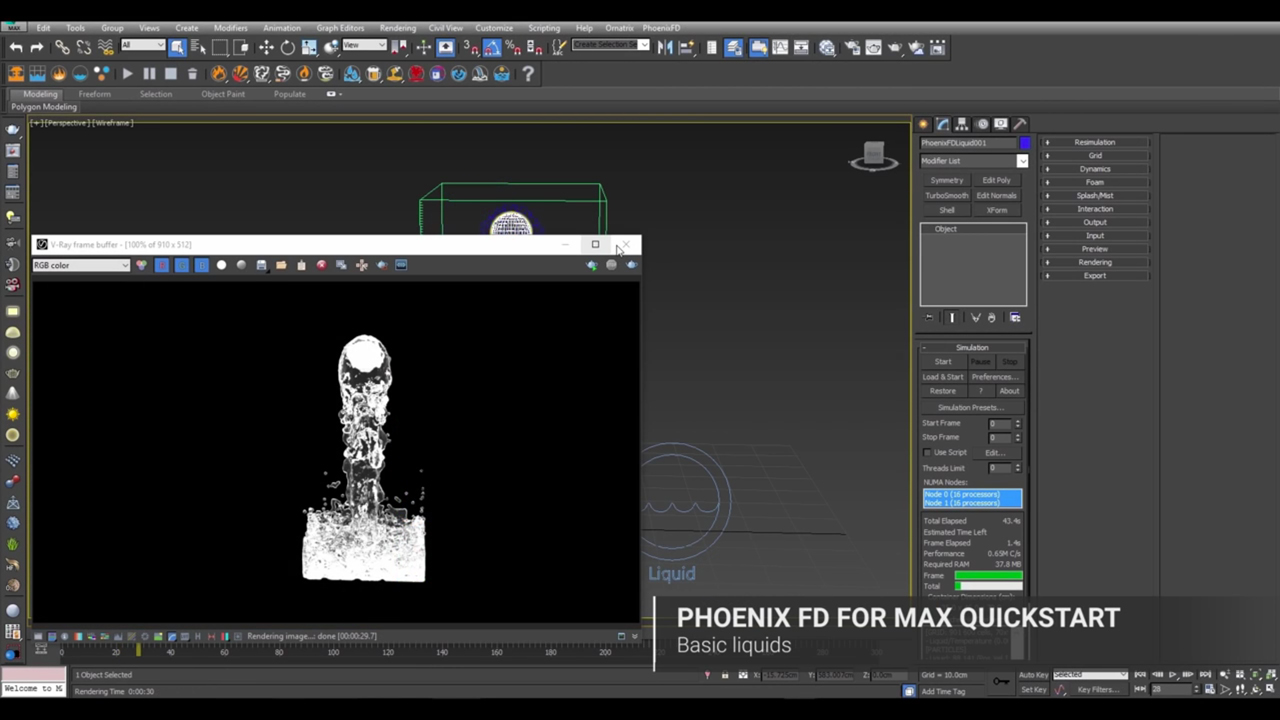
Chaos Group Phoenix FD for 3ds Max – Quick Start: Basic Liquids #gettingstarted
This video covers the basic workflow for creating a basic liquid simulation in Phoenix FD for 3ds Max, using both a toolbar preset, and then again manually, step-by-step for good measure.
More...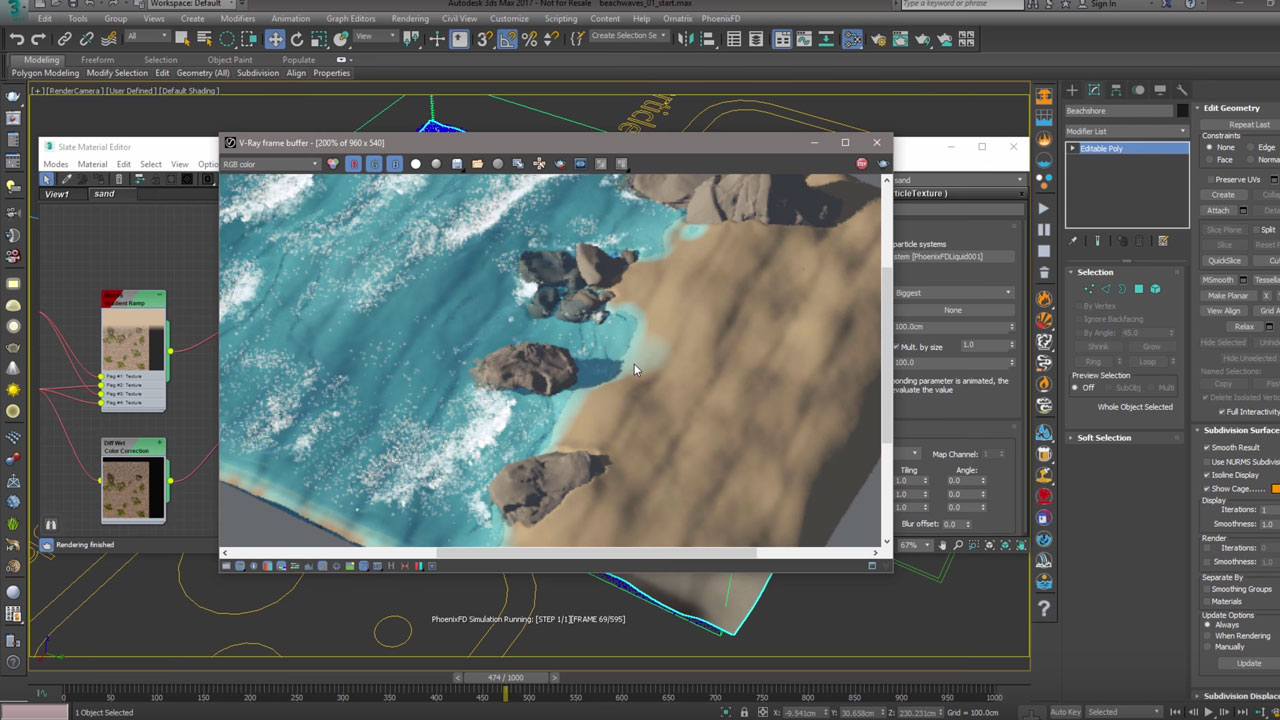
Phoenix FD 3.0 for 3ds Max - Beach wave water simulation
Check out this tutorial from Chaos Group that will teach you the basics of creating beach waves with Phoenix FD 3.0 for 3ds Max.
More...




