v22 RE:Vision Effects Effections Bundle
EDIT in Admin Edit in WP
Downloads
Download demos and trial versions, product documentation, free presets and more.
You may download a free Demo after logging in.

Bundled collection of RE:Vision Effects Plug-ins
Get the best of RE:Vision Effects for an unbeatable price! With our Effections bundles, you’ll get major upgrades and releases over a whole year — now that’s what we call value. See the Compatibility section to find out which host applications have Effections bundles, and which plugins are included for each of the host applications.

RE:Vision Effects Effections Bundle Includes
DEFlicker v2
Smooth out those annoying flicker and artifacts when shooting high frame rate or timelapse video with DEFlicker.
DE:Noise v3
Handles spurious frame-to-frame defects ranging from fine digital and electronic noise to blotchy spots. For example, dirt on the film.
FieldsKit v3
A 3 plugin set that provides smarter deinterlacing and more workflow options for interlacing and pulldown.
ReelSmart Motion Blur Regular v6
Automatically tracks every pixel in a sequence and blurs based on calculated motion. The newest version now includes a plugin to add motion blur based on motion vectors rendered from your 3D system.
RE:Match Regular 2
Takes intuitive color and texture matching to a whole new level by addressing common problems on multicam and stereo shoots.
Twixtor Regular v7
Intelligently slows down, speeds up and frame rate converts image sequences! The current version of Twixtor PRO allows users to supply mattes for figure separation to aid the tracking process. In addition, users can supply tracking hints via tracking points. In Combustion and After Effects, splines can also be supplied to further control the result.
REZup v1
Enhance the quality (“IQ”) of your content and improve the resolution of your video without loss of detail or introducing artifacts.
RE:Vision Effections Regular vs. Plus
| Plug-in | Effections Regular | Effections Plus |
|---|---|---|
| DE:Flicker DEFlicker is your solution for problematic high frame rate and timelapse footage! | ||
| DE:NOISE Reduces noise using novel feature-sensitive spatial filtering along with time-based optical flow methods!E | ||
| FieldsKit FieldsKit provides smarter deinterlacing and better workflow options for interlaced footage. | ||
| ReelSmart Motion Blur Applies natural-looking motion blur by automatically tracking every pixel. | Regular | Pro |
| RE:Flex RE:Flex creates visually stunning morphs and warps with an easy-to-use interface | not included | |
| RE:Grade Augment your color correction arsenal. Restore otherwise unusable footage. | not included | |
| RE:Lens | not included | |
| RE:Match Automatic color and texture matching that addresses problems of multicam and stereo shoots. | Regular | Pro |
| RE:Map RE:Map provides professional quality mapping and distortion tools. | not included | |
| REZup Enhance the quality (“IQ”) of your content, increase the resolution of your video without loss of detail or introducing artifacts. | ||
| SmoothKit The ultimate blurring filter set that combines user directed controls and feature sensitive methods. | not included | |
| Twixtor Intelligently slow down or speed up your image sequences with visually stunning results. | Regular | Pro |
| Video Gogh Video Gogh turns your pictures and videos into painted works of art! | not included |
Description
System Requirements
Regular license works with After Effects, Autograph, Catalyst Edit, Final Cut Pro, HitFilm, Premiere Pro, Resolve, and Vegas Pro.
Pro license works with After Effects, Autograph, Baselight, Diamant and Dustbuster+, Flame, Fusion Studio, Nuke, Scratch, and Silhouette. Pro license also works with regular products of any supported host.
The base Effections includes DEFlicker, DE:Noise, FieldsKit, REZup, and the regular version of RSMB, Twixtor, and RE:Match.
Effections Plus adds: RE:Flex, RE: Map, SmoothKit, RE:Lens, RE:Fill, RE:Grade, Video Gogh and the PRO version of Twixtor, RSMB, and RE:Match.
Not all products work in every host application, see the per-host product pages for individual effects and compatibility. A new purchase comes with one year of free pay-for upgrades and new products. Effections Plus is all we do in every app we support. Effections Plus also supports floating licenses. The same license works in all supported hosts.
See individual products for host compatibility and full system requirements.
Effections Supports After Effects, Catalyst Edit, Final Cut Pro, DaVinci Resolve, Premiere Pro, Vegas Pro
Effections Plus Supports the same as Effections, in addition to Fusion Studio, Nuke, Scratch, Hitfilm, Flame, Smoke Baselight, and Silhouette.
Note: Not all products included in Effections Plus are compatible with Premiere Pro.
System Requirements
The same OS and hardware requirements for the version of the Host that you are using.
Change Log
Version 2310 | October 24, 2023
- Fixes Installers for Apple MacOS Sonoma
Version 22/09 | October 4, 2022 (OFX)
- Inital version of 2209.
- Adds support for Autograph
Version 22/09 | October 4, 2022
- Adds support for REZup.
Version 21/11 | November 12, 2021 (FCP)
- Installer needed for Mac OS 12 (Monterey)
- Updates REVisionActivate 21.12.6
- 21.9.a
Version 21.1.1a | November 9, 2021 (Flame)
- Installer needed for Mac OS 12 (Monterey)
- Updates REVisionActivate 21.12.6
Version 21.1.2a | November 4, 2021 (Fusion)
- Installer needed for Mac OS 12 (Monterey)
- Updates REVisionActivate 21.12.6
Version 21.1.2a | November 2, 2021 (OFX)
- Installer needed for Mac OS 12 (Monterey)
- Updates REVisionActivate 21.12.6 (Windows)
Version 21/09a | October 27, 2021 (Adobe)
- Installer needed for Mac OS 12 (Monterey)
Version 21/09 | September 20, 2021 (FCP, AE, OFX)
- Adds FieldsKit V4 upgrade
- Fixes DMG installer issue in Mac M1 and Big Sur 11.5.2
- New REVisionActivate v 21.12.4
Version 21.1.2 | September 9, 2021 (OFX)
- Installer adds native Apple M1 Mac support
- New REVisionActivate 21.12.4
- Fixes installer UI issue in Linux HDPI screens
Version 21.0.1 | May 29, 2021 (FCP)
- Universal Installer version needed to work with Mac M1 systems
Version 21b | May 25, 2021(AE)
- Properly download latest version of individual installers
Version 21.1.1 | February 4, 2021 (OFX)
- Installer needed for Linux for RE:Map V4 and RE:Lens V2
Version 21.1 | December 18, 2020 (Flame)
- New Installer for Flame (now includes RE:Map)
Version 21 | June 19, 2020
- Adds upgrade starting at DEFlicker V2
- Twixtor and RSMB will be downloaded as Sparks, the other products as OFX plugins.
Version 20.0.3 | October 22, 2019 – FCPX Only
- One-click Download All Installer (no more activation panels showing for every product).
Version 20.0.3 | October 9, 2019
- Now a one-click download all the plug-ins installer.
What’s new in v20.0.2 | February 11, 2019
- Adds RE:Grade to bundle (this product is free for all who bought Effections V20)
What’s new in v20.0.1 | February 11, 2019
- Fixes a problem were RE:Lens v1 was installed instead of RE:Lens v2 as part of the package
FAQs
Tutorials

Use Proxy Mode with Twixtor in Premiere Pro for Smooth Editing
Improve your Premiere Pro editing workflow with proxies when using RE:Vision Effects Twixtor on high-resolution footage.
More...
RE:Vision Effects: REZup Overview - Resize & Enhance
Learn how to use RE:Vision Effects REZup ReSize to increase your image quality, and REZup Enhance to upscale your video without loss of quality with this tutorial. It also explains the workflows for After Effects and Autograph.
More...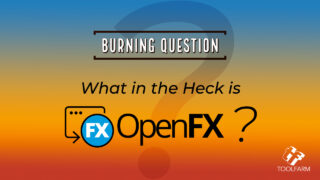
Burning Question: What in the heck is OFX? Updated #OFX #openfx
OpenFX, or OFX, plugins are exploding on the market with hosts like DaVinci Resolve, Vegas, Flame, Baselight, and others. Learn more!
More...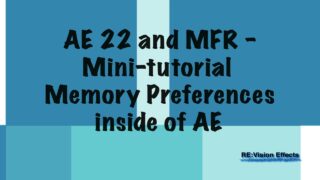
RE:Vision Effects: AE and Multi-Frame Rendering Quick Tips Series
RE:Vision Effects has a couple mini tutorials that offer quick tips on how to make After Effect V22 and Multi-Frame Rendering (MFR) "more robust when any temporal processing effect requesting multiple input frames is used."
More...






