
All INSYDIUM products in one collection
INSYDIUM Fused gives you the ultimate toolkit to create mesmerizing particle effects, realistic terrains, animate plants – and more! With this powerful collection of plugins and products at your disposal plus an array of assets just waiting for you to discover them, there’s no limit to what creative solutions can arise. Plus with technical support available any time should anything come up along your artistic journey – you’re guaranteed success in completing even the most complex projects easily.
The INSYDIUM Fused Annual Subscription provides the Fused license on an annual basis. The full collection is only available if your license has Maintenance or you have a Subscription.
Prefer a Perpetual License?
In addition to the subscription, we offer an INSYDIUM Fused Perpetual License.
Benefits of the INSYDIUM Fused Annual Subscription
The INSYDIUM Annual Subscription allows for flexibility. To clarify, you can use the licenses for as long as you pay the yearly fee. In addition, you may cancel the subscription at any time.
Please Note: Licenses and maintenance benefits will be canceled due to the following events:
- you cancel your subscription
- reverse or fail to pay your subscription fee payment
All INSYDIUM products in one collection
The full INSYDIUM Fused collection is available as a perpetual license or a subscription.
Everything you need to create stunning GPU-accelerated particle effects, plant animations, realistic terrains and fulfill modeling tasks through to the final render. Plus, our Library Assets.












INSYDIUM Fused 2024.2 Update Available

The INSYDIUM Fused 2024.2 update adds advanced features and options for several tools, including speed and efficiency upgrades. In summary, new features include enhanced GPU efficiency for Nexus and new modifiers for sophisticated effects. Taiao gets more procedural options, for plant growth and realistic veins in leaves. TerraformFX has been completely overhauled with a new Advanced Terrain Shader, which uses satellite imagery for realistic coloring. It also includes a distribution filter for detailed environments. MeshTools has also expanded its toolkit with some new capabilities.
INSYDIUM X-Particles

Part of our INSYDIUM Fused Collection, X-Particles is a fully-featured advanced particle and VFX system for Maxon’s Cinema 4D. Its unique rule system of Questions and Actions enables complete control over particle simulations.
Why X-Particles?
An essential component of an artist’s toolkit, X-Particles is the solution to satisfy all your particle needs: Cloth, Smoke, Fire, Fluids, Grains and Dynamics. Designers can switch effortlessly between motion graphics and VFX, within a unified system.

ParticleFX
Create outstanding ParticleFX from Solar Systems, FUI, Holograms, and medical visualizations to abstract artwork. Multiple options to combine Emitters and Modifiers, give you a range of possibilities.

Smoke, Fire, and Advection
Realistic smoke, fire, and explosive simulations. You can export ExplosiaFX as a VDB volume, and any render engine that can read the VDB data can then render the volume data.

Fluids and Grains
Our Liquid and Grain Solvers enable you to create stunning large and small-scale fluid simulations. From gorgeous beaches, with waves and ocean spray, to beautiful product shot splashes.

Dynamics
Stepping closer into the realms of fully dynamic motion design, X-Particles’ DynamicsFX offers the perfect solution to bend and shatter reality for amazing visual effects production.

Cloth
Drive Cloth simulations with any Modifier, then rip it apart with the advanced tearing options. ClothFX adds a new dimension to motion design effects and destruction VFX shots.

xpFluidFLIP
xpFluidFLIP features a choice of fluid solvers, APIC and FLIP.
The APIC solver is fantastic at maintaining liquid momentum, preserving the natural flow your fluids should have and provides a more dynamic yet very stable simulation.
xpFluidFLIP has a new collision system that handles static collider objects and fast-moving or rotating collider objects. It can interact with all other xpDynamics objects giving you endless possibilities.
xpFluidFLIP helps you create detailed, fast fluid simulations, giving you more artistic control than ever before.
xpScatter
xpScatter enables you to scatter your objects over multiple scene geometry, from splines to parametric objects all at the same time.
The topology tab will enable you to distribute your scatter on landscape slope, height, and curvature to create realistic ecosystems.
Animate your growth by using textures, X-Particles modifiers, and Mograph effectors.
Use multiple display modes for fast viewport performance. You can even restrict the scatter of objects to within the camera field of vision for optimal efficiency.
xpCache
Our time and custom spline retiming option give you fine control over playback. The new cache layers in xpCache enables you to lock and unlock to re-cache objects in your scene.

Seamless Integration with Cinema 4D
X-Particles is built seamlessly into Cinema 4D like it is part of the application. It’s compatible with the existing particle modifiers, object deformers, Mograph effectors, Hair module, native Thinking Particles, and works with the dynamics system in R14 and later.
If you know how to use the Mograph module, you already know how to use X-Particles, it’s that easy.
- Intuitive Workflow
- Data Import and Export
- Field Support
- OpenVDB Export
- Mograph Support
- Particle Caching

Advanced Rendering
X-Particles has the most advanced particle rendering solution on the market. It enables you to render particles, splines, smoke, and fire, all within the Cinema 4D renderer. Included are a range of shaders for sprites, particle wet maps, and skinning colors. You can even use sound to texture your objects.
Perfectly partnered with INSYDIUM’s Cycles 4D and also compatible with the following:
- Cinema 4D Standard Renderer
- Cinema 4D Physical Renderer
- Arnold, Octane, Redshift
See the Details Tab for more info
NeXus

Only available as part of the INSYDIUM Fused Collection for Subscriptions, Complete licenses, and licenses in Maintenance.
NeXus is a GPU particle and simulation system that integrates perfectly into the X-Particles ecosystem.
Harnessing the power of Vulkan, our cross-platform particle simulation framework brings fluids, grains, constraints, and particle modifiers onto the GPU.

nxQuestion
The concept of Questions and Actions in X-Particles has been entirely revamped, incorporating advanced coding logic into an object-based hierarchy system. This system makes the capability to include loops, GLSL scripts, or simple particle tests, thus elevating the control over particles to a new level.
Fluids and Grains
The NeXus nxFluids solver combines PBD and SPH into one unified toolset. Choose the solver type and have all the control you need. Add the nxFluid tag to any emitter for complete access to your particles and make the fluid grains different densities for all types of fluid effects.


nxConstraints
The updated nxConstraints adds all the constraints into our list UI. You can control the number of connections, radius, and breaking point. Select and adjust constraints on the fly to get fast, stunning effects. Dynamic simulations such as cloth fluids and breaking sims are made easy with nxConstraints.
More Key Features

nxUpres
Available in NeXus, nxUpres lets you work on low-resolution particle scenes, then transfer motion and increase the particle count to a secondary high-resolution nxUpres emitter. You can build a complex scene and have confidence in the final render.

nxInfectio
Create stunning particle growth simulations with the GPU-enhanced version of the xpInfectio modifier. Use nxInfectio to infect thousands of particles quickly and affect growth patterns. It’s fast, robust, and perfect for generating impressive visual effects.

nxWave
nxWave, the GPU version of the xpWave modifier. Featuring faster GPU noises and adjustable wave height and frequency, catering to all your wave motion requirements.

nxFoam
Enrich your NeXus fluid simulations with foam particles for added realism. This feature enables you to generate foam, trapped air, and spray particles, on top of your nxFluidPBD and nxFluidFX simulations.

nxModifiers
Bringing in many of the standard modifiers into the NeXus GPU framework. Enabling you to create unique effects with a simple and intuitive workflow aided by layering up modifiers.

nxTurbulence
nxTurbulence brings industry-standard turbulence models into the NeXus framework. You can add simplex, curl, fBm, and more, for stunning turbulence effects.
GPU
Harnessing the power of Vulkan, our cross-platform solver works with modern NVIDIA, AMD, or Apple M Series GPU with at least 4GB of VRAM, support for Vulkan, sufficient compute capability for advanced GPU tasks, and up-to-date, stable drivers for software compatibility.
Taiao

Taiao is a procedural plant animation system for generating trees, flowers, grasses, and custom objects.
Create different species of trees and replicate how they fight for light and space with Taiao. Make an array of grasses and flowers. Use layers and rules to drill down and control each element.
Why Taiao?
The Taiao plugin sits perfectly in the INSYDIUM Fused Collection. Taiao enables you to create trees, plants, flowers, grasses, and custom objects. Ideal for architectural visualizations, 3D animation, and film.
Build individual plants and colonize landscapes, bring animations to life with forces to add natural motion to the plants. Imitate the seasons by adjusting leaf color and distribution. From saplings to 200-year-old oak trees; the possibilities are endless. Recreating nature is made easy with Taiao.

Growth
The improved growth system provides the ability to animate the growth of each plant layer. Use keyframed leaves, flowers, or custom objects, then animate them individually. By setting the leaf trigger mode to sequence, they will animate from the bottom to the top. Alternatively, you can use fields to grow the animated layers of your plant.
Forces
Taiao forces are now fully layer-based, with individual control per plant layer. You can adjust the strength of forces along the length of the trunks and branches. Furthermore, you can use fields and the curl option for leaves to add secondary deformation for more realistic results.


toLeaf
toLeaf is a procedural leaf generator. Create realistic leaves, ranging from standard to palmate and pinnate. Create vein structures. Utilize the modifier stack, layer multiple folds, furling, and turbulence for specific looks. Control the look of the profile orientation, distribution, and size variation.
Modifier Stack
Modifier stack is a powerful tool enhancing Taiao’s toPlant, toLeave, and toFlower. With the per plant layer modifier stack, you can procedurally layer up modifiers like furling, turbulence, displacement, and twist, then animate individual layers using fields.


toPlant
Procedural layered-based modeling plant animation system. Build up with layers, trunks, branches, leaves, flowers, and custom objects. Each layer is customizable, with great control over shaping, bending, and forming.
Unique procedural selectors in every layer provide a convenient workflow to add materials and forces for added realism to your plant. Use toPlant’s own inbuilt hierarchy, delve into individual plant parts, or work on sections for precision detailing.
toTree
A simulation-based system creates natural growth based on rules. For example, create a tree using 3D volume objects; your tree will grow within your chosen object’s shape.
Change occurs naturally, using the points to ensure no intersections occur. toTree opens up endless possibilities for design, a perfect accompaniment to X-Particles; use any emitter to create particles that can become part of your tree. Colonization is easy. Create multiple trees, different species, and ages within a landscape.


toGrass
Generates grass on any object to create barren desertscapes to lush summer meadows. Scatter objects such as rocks as a layer, and you can add trees and shrubs to complete your landscape.
Multi-instance support speeds up the viewport scenes keeping load times quicker and lighter.
More Key Features
Taiao gives you the same power, flexibility, and real-time ease of use as our other Fused products, so adding natural details and other custom elements is simple.

Flowers
As part of the Taiao plant system, all flower elements are listed as controllable plant layers. Petal, pistil, stamen, receptacle, and sepal can be manipulated to create many natural species, or you can make an abstract flower. Use procedural animation to increase petal counts, rotate, shape, and angle as desired.

Leaves
Shape leaves with splines or add material, change the distribution, and move or scale. Add an emitter and use objects to create realistic abstract forms and customizable random variations scale to leaves. Add thickness and subdivisions for complete control over the leaf shape. Define spline for more details.

Custom Objects
Use custom objects to create natural-looking fruit or nuts to complete the details in your design. You can add acorns to oak trees, coconuts to palms, or fruit to bushes. Custom objects provide the tools to fine-tune the details of your trees and plants.

Cinema 4D Integration
Cinema 4D users will feel at ease when using Taiao. Like all INSYDIUM Fused Plugins, Taiao fits seamlessly into Cinema 4D where workflow, layers, and hierarchy are standard.
TerraformFX
TerraformFX

TerraformFX is a powerful, art-directable terrain generator used to build highly customizable landscapes.
Total control over your environments
Build terrains with ease and create an infinite number of high-resolution landscapes with TerraformFX. Layer noise, shaders, textures, splines, and gradients to create mountains, lakes, and rivers.
Why TerraformFX?
TerraformFX is fully art-directable; you can add mountains, hills, valleys, and rivers. Adjust and fine-tune using various filters. Choose from multiple blend modes, shaders, and masking options to make your landscape truly unique.
An intuitive and flexible workflow enables you to generate the geometry in almost any resolution.
Being fully multi-threaded means TerraformFX is fast and efficient, using all your machine’s available CPU threads.

tfRiver
With the operator tfRiver, you can create beautiful rivers based on your own custom splines. Alternatively, you can use a fully procedural Perlin worm and attach your river to a landscape by selecting the starting and ending points. The river system is based on layers and will follow the natural terrain for the main rivers. You can also add secondary river systems for complete creative control.
Generators
Generators are a type of operator object in TerraformFX. Unlike filters, generators are used to add new features to your terrain, generating mountains, hills, valleys, rivers, and more. They can also be blended using the many available blend modes.
TerraformFX provides you with several different generators.
- Noise operator
- Shader operator
- Spline operator
- Gradient operator
- Group operator
Filters
Filters are the second type of operator object in TerraformFX. While generators are used to add new features to your terrain, filters will alter, adjust, and fine-tune it to your needs.
TerraformFX provides you with several different filters.
- Adjustment operator
- Curve operator
- Fold operator
- Blur operator
- Sharpen operator
- Clamp operator
- Erosion operator
- Mirror operator
- Quantize operator

tfWarp
tfWarp distorts the input height field using a low-res control grid of 2D displacement vectors. As a result, users can shape their landscape, paint in curves, sculpt a river and, by adding in more grid points, create even more detail.
More Key Features
Terrains in TerraformFX are built from operator objects, grouped as children under a terrain object. The terrain object evaluates its child operator objects in order from the top-down, blending each operator with the result of the previous operators, and generates the terrain geometry from their cumulative effects.

Erosion Operator
This operator simulates the effect of natural abrasion and erosion on the terrain. Three kinds of erosion are supported: thermal weathering, coastal, and hydraulic. Hydraulic erosion uses both 2D particles and is fully integrated with X-Particles. Combine X-Particle modifiers for complete control over how the erosion simulation works.

Rock Object
The procedural Rock Object enables you to generate rocks and create custom rock-shaped objects.

Terrain Shader
With the Terrain Operator Shader, you can access the height field data as per object maps. Furthermore, artists can have complete control over masking to create any landscape material they need.

tfErosion Snow
Adds snowy material to your terrains. Control the look of the snow using three settings, iterations, radius, and lift. Use the radius setting to alter the detail retained after the snow erosion. Using Iterations controls how often the simulation is run; the more iterations you have the more snow you have. Finally, lift controls the snowfall depth in your terrain; all these settings enable you to manipulate placement for added realism.

tfGrid
Adds a grid operator with adjustment handles to your terrain; with these, you can adapt and manipulate the landscape, including a new grid brush to smooth, elevate, paint, and sculpt the land.

tfPath
A procedural path operator adds a custom spline to drop into the terrain and generate paths and roads in the landscape. Use in conjunction with tfRoad to create the finer road details.

tfRoad
As part of tfPath, the new tfRoad generates a procedural road based on the path, with built-in cloning for adding roadside structures such as street lamps, traffic lights, steel barricades, or trees to make the road more realistic.
Compatibility
TerraformFX is compatible with Microsoft Windows, Apple macOS, and Maxon Cinema 4D R20 – 2023.
MeshTools

MeshTools is a suite of powerful procedural modeling and animation tools to affect scene geometry and generate splines.
Complete creative control
Model and animate with artistic control using MeshTools. Keep mesh geometry live while stacking up the mesh tools to create multiple effects and make infinite, non-destructive adjustments.
Why MeshTools?
A valuable addition to the INSYDIUM Fused Collection, MeshTools enables users to stack and combine tools in almost infinite, non-destructive ways to create unique structures or modify surfaces on existing meshes.
Equally as impressive is the ability to drill down and use individual tools to help with modeling workflows. For example, creating a spline version of your mesh was previously very destructive; now, it is procedural and effortless with mtEdgeSpline.
MeshTools is a user-friendly plugin that helps artists generate faster iterations of ideas by unlocking non-destructive procedural workflows.


mtSplineFX
The spline effects generation tool is perfect for creating forked lightning, designing cabling systems, detailed webbing designs, and complex electrical arcing systems. Use custom objects or particles to generate splines between the start and end objects, add gravity, growth, motion, or avoid — for varying effects.
mtFractal
Create fractals based on input geometry; mtFractal enables users to generate intricate fractals using the preset patterns, such as Tree, Sphere, Koch, Fibonacci, Dragon, and Fern.
You can stack different fractals to make unlimited designs – animate angles and offsets for stunning motion graphics. Fractals can be created based on Splines or Geometry, you can then assign an emitter to spawn particles onto the newly made fractal geometry, which can then be used within the X-Particles system.
mtDualGraph
mtDualGraph generates a new topology from the original base mesh using the classic Dual Graph to change the base mesh into new triangulated or Ngon cells. For an entirely new geometry, stack other MeshTools on top for stunning mesh generation.
mtInset
mtInset generates a procedural inset (inner extrude) on the polygon faces of the mesh. Use selection maps, textures, shaders, or falloff to define where the inset happens on the mesh surface. Generate selection sets from the new faces for additional control.
More Key Features
Insydium creates plugins that provide an armory of tools to help them develop their artwork. MeshTools has many features that will enable our users to have complete artistic control when carrying out modeling tasks.

mtRayline
The procedural ray casting spline generator. Choose an object or an X-Particles emitter to cast rays from, add scene objects, and the rays will be cast and bounce off that object. This will animate and update in real-time.

mtPolyScale
Take an input geometry, such as a plane, and use selection maps, textures, shaders, or falloff. mtPolyScale will scale down the faces for procedural growth.

mtRemesh
Remeshes the input geometry into a Delaunay triangulation-based mesh surface. Create controllable uniform or adaptive triangulation over the mesh for simulation and rendering tasks.

mtSplineSample
mtSplineSample lets you resample the input spline to add uniform, adaptive, and distance point distribution modes. This provides even, controllable points on the spline data, making it easier to work with along the design chain.

mtShellGen
mtShellGen generates a procedural shelling (extrude) from the mesh surface. Textures, shaders, or falloffs can define where this happens. You can bevel the new faces and generate selection sets from the caps and rounding for further control.

mtSubDivider
mtSubDivider procedurally subdivides the base mesh. Use selection maps, textures, shaders, or falloffs to define where the subdivision happens on the mesh surface. Generate selection sets from the new subdivided and non-subivided faces.

mtEdgeSpline
mtEdgeSpline lets you generate edge splines from the base mesh, and use curvature, contour, outlines, and intersection modes for unique edge effects. Use selection maps, textures, shaders, or falloffs to define where the splines are created on the mesh surface.

mtSelect
mtSelect generates selection sets for points, edges, and faces using selection maps, textures, shaders, or falloffs to define where on the mesh surface. Use the new selection in any other mesh tool to generate new effects.

mtShortestPath
mtShortestPath generates pathway splines across the mesh surface using a start point and an endpoint and finding the shortest path between them. Use custom selections for even more control.

Viewport Selections
Unique to MeshTools, get full control over live selection set display and color, and view real-time changes to your MeshTool selections.

Cinema 4D Integration
Using MeshTools will feel familiar to Cinema 4D users. Every mesh tool is a generator object, you add an object as a child of it, and it generates an effect. Every generator object uses falloffs, fields, shaders, selections, and textures to drive the effect, and these are all comparable to Cinema 4D functions.
Like X-Particles, Cycles 4D, and Terraform FX, MeshTools is a complete extension to the Cinema 4D Workflow.
Cycles 4D

Cycles 4D, a dedicated bridge plugin that allows Cinema 4D users to access the Cycles rendering engine directly inside Cinema 4D, has reached its end of life (EOL). While there will be no further updates to Cycles 4D, it is now included for free within INSYDIUM Fused 2024 and will be released to the community at no cost soon. As Cinema 4D transitions to Redshift as its primary rendering engine, we are enhancing our training for Redshift and expanding support and training for other engines, such as Octane.
Cycles 4D is a dedicated bridge plugin allowing Cinema 4D users to access the Cycles rendering engine directly inside Cinema 4D without the need for an external application.
With INSYDIUM’s own Real-Time Preview window and fully featured Node Editor, along with our eye for detail and quality, Cycles 4D is the ultimate render companion with unparalleled access to all Cinema 4D Modules and superb integration with X-Particles.
Note: Cycles 4D cannot be used on Apple M series as it does not have silicon support. For more information, please go to our Knowledge Base.
Why Cycles 4D?
With INSYDIUM Fused, the challenges of working on a complex 3D scene are made simple.
Assessing the final result of your materials and lighting is easy with the fast and responsive Real-Time preview. With Cryptomatte, separating multiple scene elements is automatic, saving hours of precious production time.
Cycles 4D, with its flexible nodes-based system, means the power and speed of the Cycles render engine is fully accessible within Cinema 4D.
Creating stunning results has never been so easy.
Cinema 4D Integration
Cycles 4D is a complete extension to the Cinema 4D workflow. Access many parts of Cinema 4D directly in the Node Editor, giving you full control over your scene assets. Cycles 4D integrates seamlessly into your working environment. Cycles 4D cannot be used on Apple M1 systems as it does not have silicon support.

Supported Cinema 4D Core Features:
- Cinema 4D Shader Conversion
- Real-Time Preview
- MoGraph Color
- Cloner Instancing
- Render Instancing
- MoGraph Matrix
- Hair
- Texture Baking
- Team Rendering
- Takes & Tokens
- Full X-Presso support for Node Attributes
Key Features
Cycles 4D gives you the features to improve your workflow and productivity. You’ll find fantastic lighting tools for greater control of your lighting rigs, enabling you to create excellent physically correct, realistic results. Our super-efficient Node Editor and smooth, fast Real-Time preview create an extensive toolset for 3D Artists.
- Cycles Core 1.13.0
- Sky Texture Nishita Node
- Adaptive Sampling
- Real-Time Denoising
- Shadow Terminator Offset
- Chromatic Aberration post-effect
- Volume Object
- Light Presets
Library Assets
Insydium’s HDRI and PBR material packs provide the presets, environments, and textures you need for your 3D scenes.
HDRIs and PBR Materials
Great lighting and texturing are the key to creating convincing, photo-realistic scenes, but time-consuming. Our range of 3D resources makes it easy to get visually stunning results, fast.
With our ready-to-use HDRIs, you can create the perfect lighting and environment to enhance your artistic vision. Our PBR Materials give your models a real-life look and feel with minimum effort.
As a 3D artist, combining the ease of use of X-Particles and the realism of Cycles 4D with our 3D Resource Packs brings your creative ideas to life, quickly and easily.


Taiao Preset Pack
Get up and running fast with our Taiao Preset Pack. Build flowers, plants, and trees, quickly and easily.
- 10 Succulents
- 20 Flowering plants
- 30 Trees
Nature Materials Pack
Inspired by nature, our 120 high-resolution drag-and-drop materials mean you can replicate the beauty of nature in no time.
Created using photogrammetry, each leaf includes a front and a back variation. Both complete leaves and barks have all channels needed for full PBR material setups, color, height, normal, roughness, AO, and alpha.
Available in 1K, 2K, and 4K resolution for use in any 3D render engine or compositing application.
- 60 cropped leaves
- 70 complete leaves
- 50 Barks


360 Skies
Create beautiful skyscapes for your 3D environments, from dusk ’til dawn and sun to storm.
Designed by INSYDIUM, 360 Skies offers 126 rendered, spherical sky HDRI maps, including morning, afternoon, and night skies; sunrises, sunsets, and Godrays.
Available in 3K, 6K, and 12K resolution, as well as animated versions, for use in any 3D render engine or compositing application.
Material Packs – Cycles 4D and Redshift
Photo-realistic materials are built from high-resolution image maps for all your 3D scenes.
Created by INSYDIUM’s design team the Material packs feature 223 Cycles 4D and 214 Redshift tileable PBR shaders, including fabric, leather, and skin; metals, plastic, and car paint.
Available in 2K and 4K resolution, for use with INSYDIUM’s Cycles 4D and Maxon’s Redshift.


Cycles 4D and Redshift
Build accurate, realistic architectural scenes with our Architecture Pack.
Produced by INSYDIUM’s design team these packs include 338 Cycles 4D and 326 Redshift tileable PBR materials, created from high-resolution image maps, featuring bricks, concrete, and wood; marble, stone, and roofs.
Available in 2K and 4K resolution, for use with INSYDIUM’s Cycles 4D and Maxon’s Redshift.
Cycles 4D Starter Pack
Our first shaders pack to help get you started.
Use INSYDIUM’s Cycles 4D Starter Pack materials to create quick and simple 3D scenes, or learn how Cycles 4D nodes fit together by taking them apart.
250 custom-made materials made by Rob Redman at Pariah Studios, including metal, wood, stone, brick, and others, for use with INSYDIUM’s Cycles 4D.

Description
X-Particles Features
xpFluidFLIP
xpFluidFLIP features a choice of fluid solvers, APIC and FLIP.
The APIC solver is fantastic at maintaining liquid momentum, preserving the natural flow that your fluids should have and can also provide a more dynamic yet very stable simulation.
xpFluidFLIP has a new collisions system which handles not only static collider objects but also fast-moving or rotating collider objects. It can interact with all other xpDynamics objects giving you endless possibilities.
xpFluidFLIP helps you create detailed, fast fluid simulations, giving you more artistic control than ever before.
xpScatter
xpScatter enables you to scatter your objects over multiple scene geometry, from splines to parametric objects all at the same time.
The topology tab will enable you to distribute your scatter on landscape slope, height, and curvature to create realistic ecosystems.
Animate your growth by using textures, X-Particles modifiers, and Mograph effectors.
Use multiple display modes for fast viewport performance. You can even restrict the scatter of objects to within the camera field of vision for optimal efficiency.
xpCache
Our time and custom spline retiming option give you fine control over playback. The new cache layers in xpCache enables you to lock and unlock to re-cache objects in your scene.
Seamless Integration
X-Particles is built seamlessly into Cinema 4D like it is part of the application. It’s compatible with the existing particle modifiers, object deformers, Mograph effectors, Hair module, native Thinking Particles, and works with the dynamics system in R14 and later.
If you know how to use the Mograph module, you already know how to use X-Particles, it’s that easy.
- Intuitive Workflow
- Data Import and Export
- Field Support
- OpenVDB Export
- Mograph Support
- Particle Caching
Advanced Rendering
X-Particles has the most advanced particle rendering solution on the market. It enables you to render particles, splines, smoke and fire, all within the Cinema 4D renderer. Included are a range of shaders for sprites, particle wet maps and skinning colors. You can even use sound to texture your objects.
Perfectly partnered with INSYDIUM’s Cycles 4D and also compatible with the following:
- Cinema 4D Standard Renderer
- Cinema 4D Physical Renderer
- Arnold, Octane, Redshift
Particle FX
Create outstanding ParticleFX from Solar Systems, FUI, Holograms and medical visualizations to abstract artwork. Multiple options to combine Emitters and Modifiers, gives you a vast range of possibilities.
Data Mapping
Fully exchange, manipulate and combine particle data from every place within X-Particles. Use the Data Mapping tab in each X-Particles modifier to access particle attributes like texture, brightness, speed or temperature, giving a totally new level of control.
Key Features
The three essential driving forces behind X-Particles simulations; Dynamics – bringing life to your particles, Generators – creating geometry, splines, and volumes, and Modifiers – to control and manipulate your particles behavior.
Dynamics
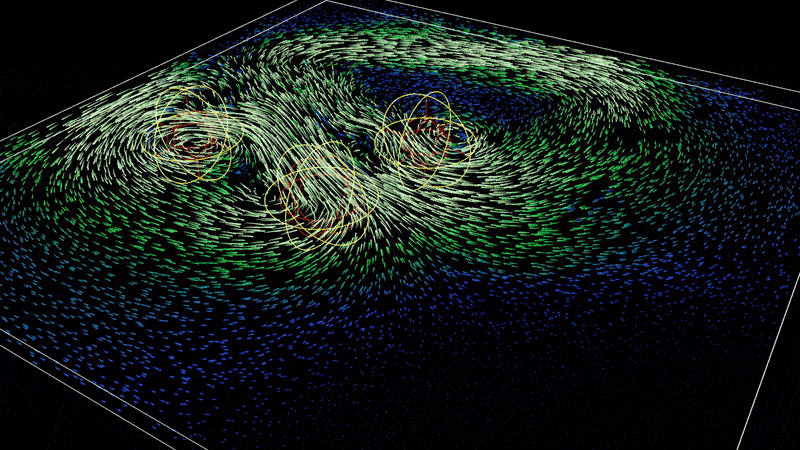
A wide range of Dynamic modules from Constraints to Fluids and Fire means you can add life to your particles, replicating realistic physical particle behavior. Our interactive tools are intuitive, combining a whole host of X-Particles effects using multi-threaded options leaving you with unlimited possibilities and the ability to create caches for the production pipeline.
Generators

Generate fast and stable geometry and Splines from particles. Attach your animated models to create realistic cache ready simulations. X-Particles comes with Particle Color support, plus the New OpenVDB Support for industry standard meshing.
Modifiers
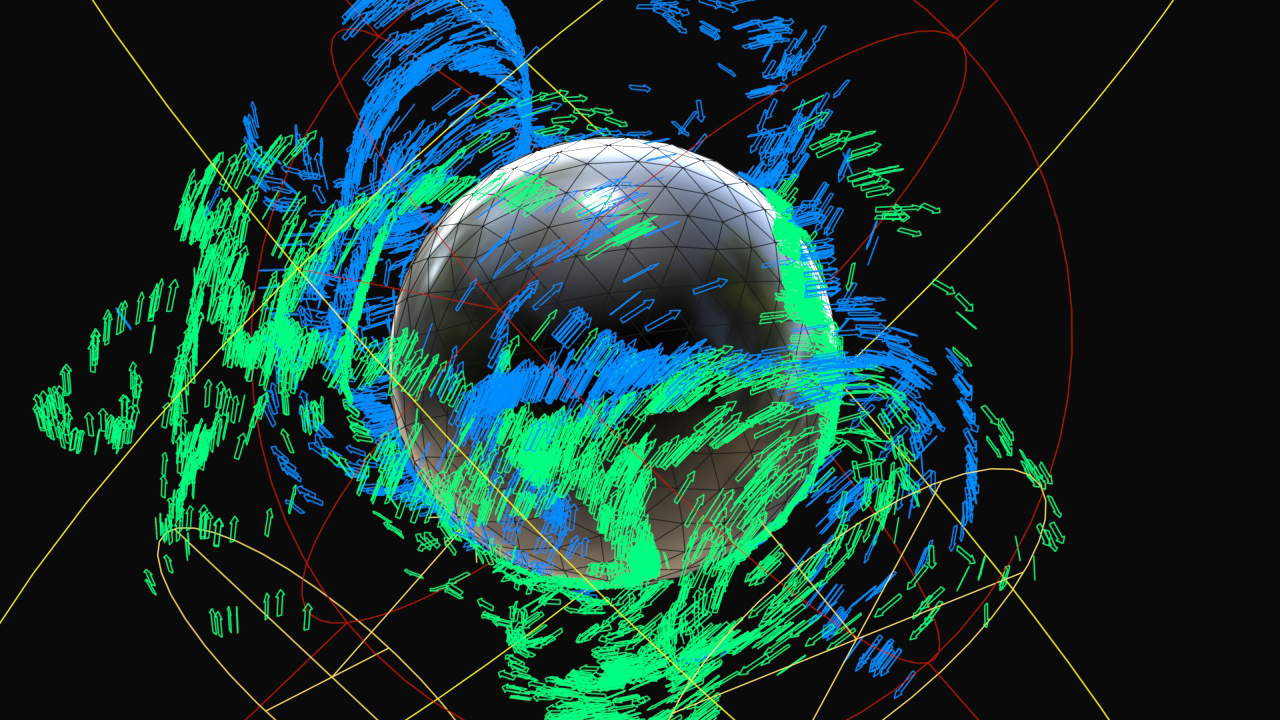
A wide range of modifiers enables you to create exceptional effects, with a simple and intuitive workflow aided by effect stacking. Multi-threaded options and a unique and straightforward system of Questions and Actions means you have full control of your particles. Plus, Data mapping from particle information and complete R20 Field Support.
OpenVDB Meshing
Streamlined workflow for meshing using our filtering system, means you can layer up your effects, generate smooth flowing surfaces, remesh geometry objects or create complex models. OpenVDB enables you to entirely art direct meshes; you can take total control of your artwork.
Smoke, Fire, and Advection
Realistic smoke, fire, and explosive simulations. You can export ExplosiaFX as a VDB volume, and any render engine that can read the VDB data can then render the volume data.
Particle Advection
Add realistic fluid dynamics to your particles, you can also transfer physical and color data from explosions. Advection enables you to combine ExplosiaFX with FluidFX and ClothFX, giving you amazing results.
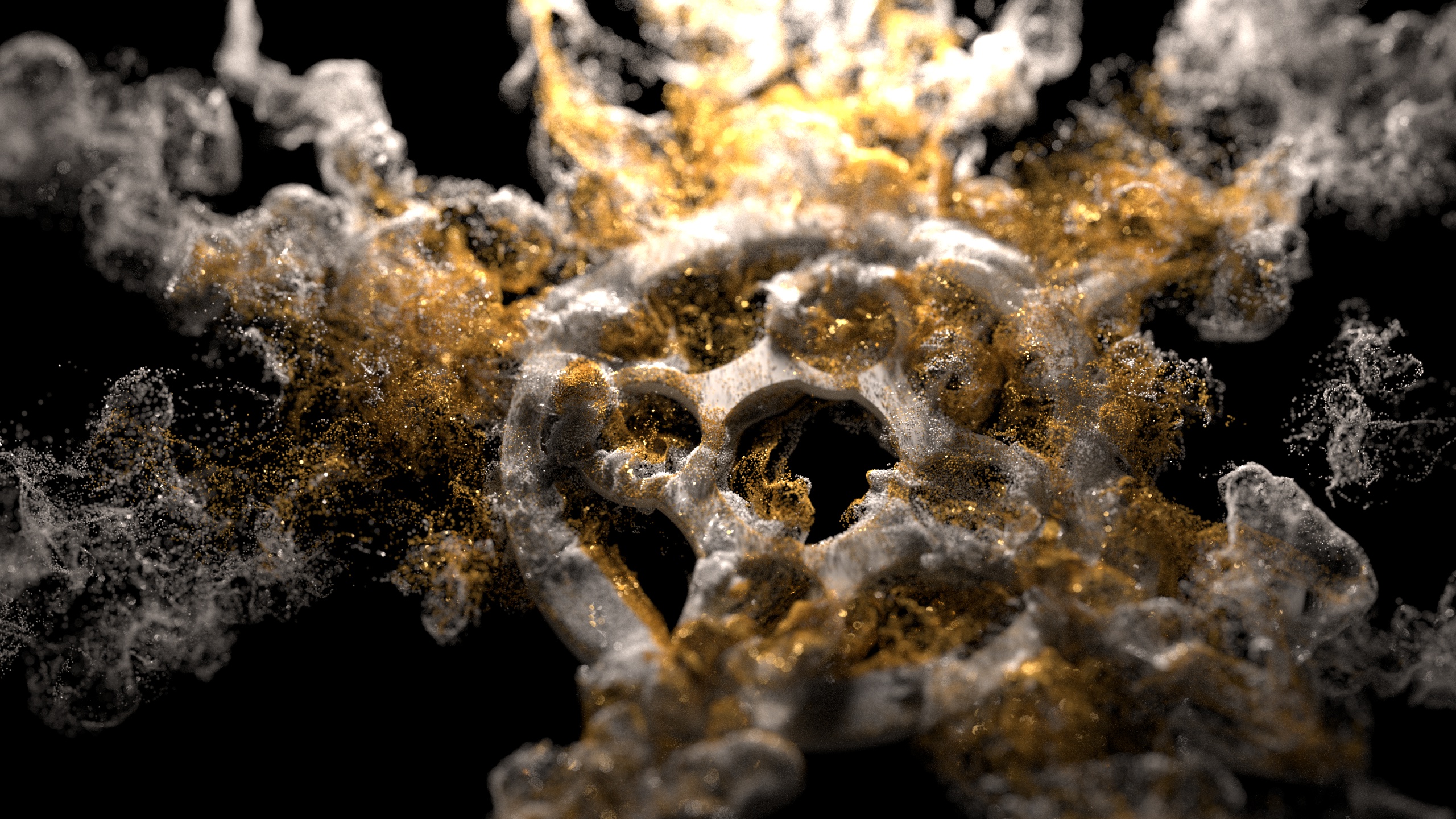
Key Features
X-Particles beauty is its versatility, not only can you create realistic Fire and Smoke simulations. You can also mix ExplosiaFX, Fluid, and Cloth to develop fantastic Advection effects.
Fire
Produce custom chemical burning models to create hyper-realistic Fire simulations. Combine Linear, advanced and smart advection modes, with Pressure, Curl and Turbulence support to create a multitude of combustion effects. Intuitive and Fast workflow means Explosia is the go to tool for all your burning requirements.
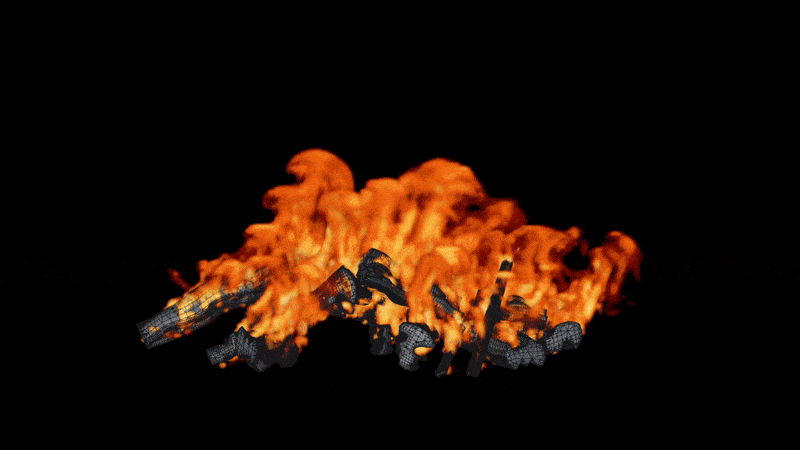
Smoke
Create Smoke effects with Explosia, manipulate the level of diffusion, dissipation, and buoyancy with intuitive precise controls. For the finer details use our Vorticity Refinement, you can also add object collisions to your simulations with fluids or solids. Combined with a range of X-Particle Modifiers, you can generate a truly extensive range of smoke effects.

Advection
Advection means you can add hyper-realistic fluid dynamics to your particles. You can transfer physical and color data from explosions. Advection allows you to combine ExplosiaFX with Fluid and Cloths with impressive results.
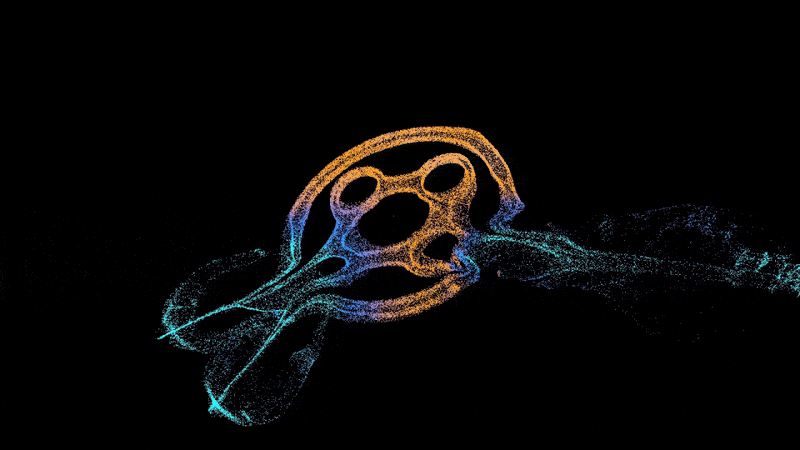
System Requirements
Fused System Requirements
- X-Particles, NeXus, Taiao, Cycles 4D, and MeshTools require Cinema 4D R19* or later.
- TerraformFX requires Cinema 4D R20 or later.
- Your computer will need a processor that has AVX (Advanced Vector Extensions).
- Modern NVIDIA, AMD, Intel, or Apple M Series GPU with at least 4GB of VRAM, support for Vulkan, sufficient compute capability for advanced GPU tasks, and up-to-date, stable drivers for software compatibility.
- INSYDIUM Fused is natively compatible with Apple M Series systems in Cinema 4D R23 and later, except Cycles 4D, which cannot be used on these machines as it does not have silicon support.
* The xpExplosiaFX OpenGL viewport display in X-Particles requires OpenGL and a supported GPU with up-to-date drivers. Due to Maxon removing OpenGL from Cinema 4D, this feature is not supported in S22 and above.
Operating System
- Windows 7 or later, or macOS Mojave (10.14.6) or later.
- The email address used when purchasing INSYDIUM Fused will become your registered license email address. This same email address will need to be entered when requested, to use INSYDIUM Fused.
- Licensing is done online so you need an internet connection. For more information, see our Knowledge Base.
- On some Windows systems, you may get a warning that you are missing some runtime files. If so, go to our Knowledge Base where you can download them.
- MacOS Catalina (10.15) and newer users may experience security warnings when installing. If so, go to our Knowledge Base for instructions on how to proceed.
Cycles 4D GPU Compatibility
nVidia
Cycles 4D is compatible with all PC systems using an nVidia Graphics Card and will render using the GPU.
Macs are CPU only.
AMD
Previous versions of Cycles 4D used OpenCL to render using the GPU on AMD cards (and OpenCL support was also available for nVidia cards).
Due to a lack of support from Apple, Blender has withdrawn OpenCL compatibility on MacOS, meaning that GPU rendering is not available using AMD cards on these systems.
If you are using OpenCL on a PC with an AMD card, this should work, however, can’tt be guaranteed and we would recommend installing a Cycles 4D Free Trial license so that tests can be completed.
Change Log
What’s new in Fused 2023.3.1
- Added compatibility with Cinema 4D 2024
- The INSYDIUM Fused Service Update includes bug fixes to increase performance and stability.
What’s new in Fused 2023.3
X-Particles (Build 1557)
Updated
- List UI – Height scaling option added.
- Local Rotation – Option added to rotations.
- Multi-instance support – Added for xpGenerator and xpScatter.
- xpSplineMesher – Flat mode, new meshing option for Trails.
Caching
- New Spawn and Foam from cached particles, cache support for xpVertexmap.
NeXus (Build 190)
New
- nxAvoid – Changes particle direction to avoid other objects in the scene. It can also be used to freeze and kill particles, once an object is detected.
- nxFlock – Mimics the behaviors and reactions of creatures within a flock, with particles interacting with each other and reacting to stimuli.
- nxInfectio – Simulates growth patterns. It is modeled on the idea of an infection spreading from one particle to another, but you can use it for any kind of growth.
- nxQuestion – Completely redesigned with advanced coding logic integrated into an object-based hierarchy system.
- nxUpres – Interpolates the properties of source particles to destination particles. By using a low-particle count source, and a high count destination, this creates a form of ‘upscaling’ or ‘upresing’.
- nxWave – Generates a velocity field which can create rolling waves within your fluid simulations.
- Data Mapping – Create custom data maps to control various parts of any NeXus modifier, including constraints and fluids.
Updated
- nxBlend – New blend modes and new emitter weighting.
- nxConstraints – Updated node tree GUI for connections and icons for falloff types.
- nxWind – New mode von Kármán.
Taiao (Build 278)
- Significant overhaul improving speed.
- toFlower – Fully procedural layer-based flower system.
- toLeaf – New procedural Leaf generator.
- Modifier stack – Adds modifier layers with fields support to control the plant parts.
- New procedural selections added into each layer.
New Modifiers
- Aim – Use custom objects or upvectors to aim any part of the plant.
- Displace – Use shaders or textures to displace the mesh of Trunk, Branch, Leaf and Petal layers.
- Forces – Updated forces, layer based per part options, new layer weight spline. Forces now supports deforming leaves new options “Curl”.
- Growth – Updated growth system, now fully layer based per part with fields support. New growth animation options for keyframed data.
- Profile – Use a custom spline to set the profile of Trunk and Branch layers.
- Texture – New distribution method, use textures and shaders to distribute Branches and Leaves.
TerraformFX (Build 198)
New
- tfFold Handle support – Viewport handle to comfortably manipulate the fold levels, with simple visualization to indicate the fold direction.
- tfFormula – Use formulas for the generation of abstract animated landscapes.
- tfLightRig – New light rig built into tfTerrain object.
- tfRiver – Create procedural river systems with splines or fully procedural Perlin worms.
- tfTrace – New operator that uses ray tracing to incorporate scene geometry into the TerraformFX height field.
- Distribution Curve – Create custom clone distribution along the road spline in tfRoad.
- GradientUV Shader – Map colors to the terrain surface, based on any data from any operator.
- Preset terrains – Mountain, Valley, Island, Canyon and River.
- Randomize Terrain – New command to randomize and store the settings.
- Road Material – Create center line material in tfRoad.
- Subdivide Bottom – Option within tfTerrain, construct the bottom face using a subdivided plane.
MeshTools (Build 243)
New
- mtRayline – Procedural ray casting spline generator.
- mtSplineFX – Spline effects generator tool.
Updated
- All spline generators now have built-in gradient displays.
April 2023
This latest Service Update (Build 1493) is available now via the online updater. This update includes fixes for X-Particles and NeXus.
September 2022
INSYDIUM Fused consists of
X-Particles (Build 1480)
Maintenance Plugin Benefits
- NeXus (Build 60)
- Taiao (Build 141)
- TerraformFX (Build 164)
- MeshTools (Build 190)
- Cycles 4D (Build 559)
Updates
Maintenance Benefits
NeXus
NeXus is a GPU particle and simulation system that integrates perfectly into the X-Particles ecosystem.
Bringing many standard modifiers into the NeXus GPU framework means faster fluids and standard particle effects.
- nxConstraints
- nxFluids
- nxFoam
- nxAttractor
- nxBlend
- nxDirection
- nxDrag
- nxExplode
- nxGravity
- nxKill
- nxRotate
- nxPush
- nxScale
- nxSpeed
- nxTurbulence
- nxVorticity
- nxWind
Taiao
- New Growth System– We now have individual control over branches, which can be added dynamically. Leaves, Flowers and Custom Objects have individual control with variation and support for Fields, using the Growth tab.
TerraformFX
New Feature
- tfWarp – Distorts the input height field, using a low-res control grid of 2D displacement vectors.
- tfFlood – Flood valleys, or clip off mountain tops, with ease and mask the results with the tfFlood operator’s custom output map.
- Grid Monitor – Constantly monitor your operators’ 2D outputs with the new Grid Monitor dialog, that can be freely docked into your layout.
- Shader Masking – Use textures and shaders to quickly mask your operators without having to use Fields.
Update
- tfGrid – Control output map
- tfSpline – New fill mode
- tfBrush – New modes for warp and grid
- tfBlur – New median filter
MeshTools
New Feature
- mtFractal – Procedural fractal tool
Update
- mtEdgeSpline – New offset with count and rotation
Library Assets
New
- Taiao Preset Pack – Get up and running fast with our Taiao Preset Pack. Build flowers, plants and trees, quickly and easily.
- Nature Material Pack – Inspired by nature, our 120 high-resolution drag-and-drop materials mean you can replicate the beauty of nature in no time.
Fused March 2022
INSYDIUM Fused consists of
- X-Particles (Build 1250)
Fused Plugin Benefits
- Taiao (Build 80)
- TerraformFX (Build 147)
- MeshTools (Build 131)
- Cycles 4D (Build 557)
Updates
Taiao
A procedural plant animation system which generates trees, flowers, grasses and custom objects.
toPlant Procedural layered based modeling plant generator. Use layers to add branches, leaves, flowers and custom objects to build any type of plant or tree.
toTree Simulation-based system creates natural growth based on rules. Use space colonization to build branching systems based on points in a volume or particles.
toGrass Grass generator, add grass and scatter plants and objects over the surface of any object.
TerraformFX
New Features
- Generators
- tfGrid Adds a grid of adjustment handles; with these, you can custom design the landscape, including a new grid brush to paint and sculpt the land.
- Filters
- tfPath Procedural path operator, add a custom spline to generate paths and roads in the landscape.
- tfErosion Snow New Erosion operator, tfErosion Snow lets you add snowy materials to your terrains.
- tfHighpass Filter to help maintain details in existing layers without destroying the original form of the landscape.
- Others
- tfRoad Part of tfPath, the new tfRoad generates a procedural road based on the path, with built-in cloning for adding roadside structures.
MeshTools
New Features
- mtSplineSample lets you resample the input spline to add uniform, adaptive and distance point distribution modes.
- mtPolyScale Takes an input geometry and scales down the faces.
- mtRemesh Remeshes the input geometry into a Delaunay triangulation-based mesh surface.
Updates
- mtInset
- Divisions feature adds more divisions along the length of the inset.
- Divisions deform spline lets you deform the shape of the offset with the spline.
- Twist twists the inset face.
Fused Hotfix Update – 28 September 2021
This Update contains bug fixes for Licensing, xpDynamics, xpShatter, xpCache, and TerraformFX, all of which will increase performance and stability. In addition, users will find that the following xpCache fixes make the cache ‘dialog’ far more responsive.
X-Particles Build 1036 and TerraformFX Build 122
- 4254 – xpDynamics – xpGenerator failed to cache
- 4248- xpDynamics – xpShatter failed to initialize reliably
- 4241 – xpShatter – Any offset from global zero breaks recursive shard positions
- 4244- xpShatter – Hang on Collision Trigger mode
- 4243 -xpCache – Dragging the progress dialog affects cache speed (R25)
- 4242 – xpCache – Mouse movement halts cache progress (R25)
- 4240 – TerraformFX – Operator changes fail to update the terrain without forcing a redraw
- 4238 – Change License – Re-enabling a license causes application hang (R25)
If you are an eligible customer, you will receive this Hotfix Update automatically, as long as you have enabled your Online Updater. Alternatively, you can access the latest build of Fused for your license from your Customer Account.
FAQs
Tutorials

Particle & Fluid Simulation Plugins for 3D Hosts
Learn about some of the tools available for creating particle and fluid simulations in your favorite 3D applications.
More...
Particle Neighbor Spawn in INSYDIUM Nexus
In this week's Top Tip Tuesday, Bob from INSYDIUM uses NxQuestion in INSYDIUM Nexus to create an attractive Particle Neighbor Spawn.
More...
How to Choose the Right 3D Rendering Software UPDATED July 19
There are so many renderers available out there, and how does an artist know what to choose? Learn what the different renderers offer.
More...
Lava Flow Fluids with Data Mapping in INSYDIUM Fused
Learn to use Data Mapping to create a stylistic fluid sim in INSYDIUM Fused, making particle fluids that appear to melt and solidify
More...
Particle Data in Redshift with INSYDIUM Fused
Explore accessing particle data in Redshift to enhance rendering effects. Retrieve particle data to assign colors + create glowing particles.
More...
In Depth: Fireworks Extravaganza with Fun New Content
Each July 4 we update a collection of fun tutorials on making fireworks. Enjoy tutorials for Particular, Particle Illusion, X-Particles, more!
More...
Surface Project Particles with INSYDIUM MeshTools
Bob Walmsley uses INSYDIUM Fuse's MeshTools to project a scene spline onto the surface of an animated object in this week's Top Tip Tuesday.
More...
Dynamic Subdivisions in MeshTools (INSYDIUM Fused)
Bob from INSYDIUM explores layered fields and effects in MeshTools – such as the new modes in mtSubDivider for Dynamic Subdivisions.
More...
Additive Particles with INSYDIUM Fused
Bob from INSYDIUM sets up a scene with a high particle count and renders it using an additive material in Redshift.
More...
Granular Crumbling Sand in INSYDIUM Fused
Make a realistic granular crumbling sand statue with Fused using nxFluids granular settings combined with nxGravity.
More...
Taiao Particles Emission in INSYDIUM Fused
Create particle emission animations in Taiao starting with a simple flower, using toPlant and toFlower, in INSYDIUM Fused.
More...
Particle Spline Reveal with NeXus in INSYDIUM Fused
Bob from INSYDIUM shows the exciting new nxCover modifier in NeXus to reveal a particle spline in INSYDIUM Fused.
More...
NeXus FollowGeo GPU Particle Fluids
Bob from INSYDIUM sets up a fluid simulation with the new NeXus FollowGeo, new in the INSYDIUM Fused 2024.2 update.
More...
Realistic Gusty Wind for NeXus Particles
Bob Walmsley from INSYDIUM shows you how to create realistic gusty wind, using nxWind NeXus Particles, in INSYDIUM FUSED in Cinema
More...
NeXus Particle Trails in INSYDIUM Fused
Create NeXus Particle Trails in INSYDIUM Fused using motion inheritance settings in two NeXus plugins: nxTurbulence and nxConstraints.
More...
Create Rayline Particles in INSYDIUM Fused
Top Tip Tuesday, Bob generates Rayline Particles with an xpEmitter and collides them within a Sphere using INSYDIUM Fused.
More...
Deforming Smoke & Fire with xpExplosiaFX in INSYDIUM Fused
On this week's Top Tip Tuesday, Bob Walmsley uses xpExplosiaFX in INSYDIUM Fused to generate a simple, linear smoke and fire simulation.
More...
NeXus Push Particles with INSYDIUM Fused
Learn to use NeXus Push Particles to create a stylized particle animation and nxQuestion to adjust the particle velocity in INSYDIUM Fused.
More...
NeXus Wind Tunnel with INSYDIUM Fused
Learn how to use the NeXus GPU particle trail simulations to create a stylized, dynamic wind tunnel effect with INSYDIUM Fused.
More...
nxFluids Mixed Density with INSYDIUM Fused
Bob Walmsley from INSYDIUM shows how to mix fluid sims of different densities, like oil and water, with nxFluids in INSYDIUM Fused.
More...
xpCloth Dents in INSYDIUM FUSED - Top Tip Tuesday
Bob Walmsley is back for another Tip Tip Tuesday, this week talking about using xpCLoth to simulate denting metal in INSYDIUM FUSED.
More...
NeXus nxInfectio Peel - Insydium FUSED
In this short tutorial, learn how to use nxInfectio and nxConstraints in Insydium FUSED NeXus to create a cool peeling/ripping effect.
More...
nxFluids Detailed Meshes - INSYDIUM Fused
Bob from INSYDIUM shows you how to take fluid sim particles and create detailed meshes with nxFluids in INSYDIUM Fused.
More...
X-Particles xpShatter Recursion - Top Tip Tuesday
Learn how to use X-Particles xpShatter Recursion with a step-by-step of setting up dynamic layers of shattering that trigger recursively.
More...
Hydraulic Erosion in X-Particles
Bob Walmsley shapes a realistic mountain range with erosion using the TerraformFX tfErosion filter in X-Particles Hydraulic mode in Cinema 4D.
More...
NeXus Particle Display: X-Particles
Learn about the NeXus Particle Display Modes in X-Particles, the quirks of some modes. Then learn how to generate geometry for rendering.
More...
Motion Inheritance with X-Particles in Cinema 4D
Learn about Motion Inheritance with xpTurbulence in X-Particles and how to set up the emitter so that the motion affects the particle trail.
More...
INSYDIUM LIVE! NeXus, TerraformFX & Taiao
INSYDIUM LIVE! on March 15 featuring NeXus, TerraformFX, & Taiao. Mike Batchelor & Bob Walmsley recreate an object lifting out of the sand.
More...
INSYDIUM: Snow Peel Away / Disintegration Tutorial Series
INSYDIUM created a short video to announce their Christmas closer that has a wonderful snow peel/disintegration effect. Learn how it was done in this 5 part tutorial series. There's also a link to the particle tree training as well.
More...
NeXus nxPush in X-Particles - INSYDIUM Fused
Bob Walmsley explains how to use NeXus nxPush and X-Particles to create some stunning organic particle animations. Very cool stuff, indeed.
More...
Voronoi Eggs with Cinema 4D + Redshift
Easter may be over, but Stepan HKA shows you how to create exploding eggs with Cinema 4D, Redshift, and X-Particles in Insydium Fused.
More...






