v10.5 Next Limit RealFlow
EDIT in Admin Edit in WP
Downloads
Download demos and trial versions, product documentation, free presets and more.
You may download a free Demo after logging in.
Feel the Power - Fluids the easy way
Next Limit RealFlow is an industry-standard, out-of-the-box fluid simulation software. Fast and easy to use, it is compatible with ALL major 3D platforms. Simulate anything from a single drop of water to a massive tsunami.
Next Limit RealFlow Highlights
What Can Be Done With RealFlow?
Medium-Large Scale
For large-scale simulations, such as floods or oceans with breaking waves, RealFlow’s cutting-edge HyFLIP solver, Hybrido2, provides you with endless possibilities.
Small-Medium Scale
Dyverso is a multiphysics solver that can be used to simulate a wide range of different type of materials, liquid, granular, rigid, elastic, etc. All of them interacting with each other and using the most out of the modern GPUs.
Ocean Surfaces
RealWave is a powerful simulation toolset, ideal for simulating small to medium ocean surfaces quickly and effectively.
Body Dynamics
Caronte is RealFlow’s cutting-edge built-in rigid and soft body dynamics solver.
What’s new in 10.5
Macro Daemon
Simulate fluid effect typically seen at Hi-speed macro photography.
Surface Tension
New curvature-cohesion mode
The new mode of the Surface Tension daemon lets you experiment with one more look for your DYVERSO or standard particle simulations.
Maxwell Denoiser
Keeping it clear
RealFlow 10 is now compatible with the latest Maxwell Render version. This includes the possibility of denoising your renders, a must need in fluid animations.
Liquid
Viscous
Viscoelastic
What’s New in Version 10 & 10.1:
Feel The Power
RealFlow 10 introduces the new DYVERSO multiphysics solver, a highly-optimized CPU, and GPU particles solver. To explain, different types of materials are simulated within the same framework and are able to interact with each other. The HYBRIDO solver is also better in terms of speed and memory. In addition, engineers fixed hundreds of issues, improving the overall stability of the software. Finally, check out the new workflow features, useful new daemons, and more!
Dyverso Improvements
The DYVERSO solver architecture has been redesigned to get the most out of the modern GPUs and multi-core CPUs.
- GPU 2-8x (over CPU)
- GPU CUDA 3x (over RealFlow 2015)
- In addition, GPU OpenCL 3x (over RealFlow 2015)
- CPU 2x (over RealFlow 2015)*
(*)Intel(R) Core(TM) i7-3930K CPU @ 3.20GHz, 3201 Mhz, 6 Core(s), 12 Logical Processor(s) NVIDIA Quadro K6000 GPU, 2880 NVIDIA CUDA® parallel processing cores.
Dyverso Multiphysics Solver
Rigid
Granular Sand
Granular Snow
Liquid – Updated in version 10.1
Rigid – Liquid Interaction
Granular – Liquid Interaction
Elastic
Viscous – New in version 10.1
Viscoelastic – New in version 10.1
HYBRIDO IMPROVEMENTS: RF2015 VS RF 10 Speed
DAEMONS
PARTICLE SKINNER DAEMON – Updated in version 10.1
The daemons’ main purpose is to transfer particle motion and animation (as a whole particle system) to geometry objects. In effect, particles function as bones for skinning the modified geometry.
K VOLUME OBJECT MODE
Any object can be used to remove particles that are inside.
FALLOFF OBJECT MODE
Objects can be used to fade a daemon’s forces and control exactly how they should vanish.
Interested in Plugins for your 3D applications?
Also, check out these plugins.
- Next Limit RealFlow | Cinema 4D
- Next Limit RealFlow | 3ds Max
- and for you Maya users, Next Limit RealFlow | Maya
Description
REALFLOW’S PIPELINE
- RealFlow – The fluid simulation is setup in RealFlow using the Standard License.
- RealFlow Nodes – To save time, different iterations of the same scene, or secondary Hybrido elements, can be sent to calculate on your farm.
- 3D Platform – FREE – Once complete, the simulation is exported (via free connectivity plugins) to the 3D platform.
WORKFLOW
ALEMBIC PANEL – New in version 10.1
Get total control of your Alembic objects with the new parameters for tweaking their animation speed, offset and mode.
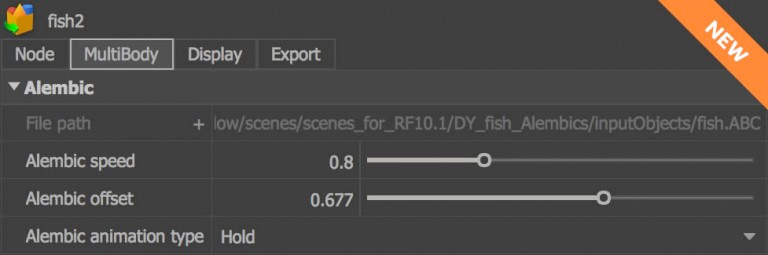
SD ANIMATION OFFSET – New in version 10.1
Direct your objects animation timing without leaving RealFlow. You can even use different offsets for objects from the same SD file.
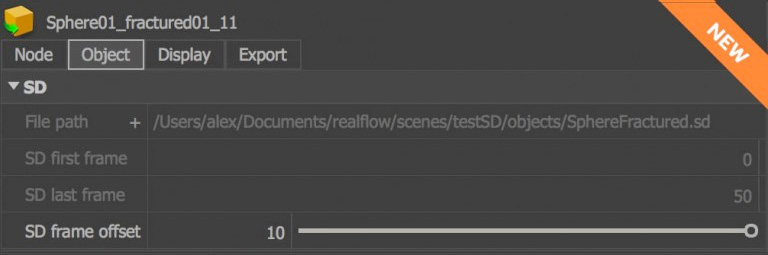
THE FINEST LIQUIDS – Updated in Version 10.1
Liquid PBD solver has been improved to reach SPH quality at the highest performance levels.
EMISSION MASK – New in version 10.1
Stop worrying about objects intersecting with your emitters, or carefully scaling your pool walls to avoid gaps. With the new Emission Mask options, no particle will be created where you don’t want it to.

MANAGE ALL YOUR PROJECTS IN A MORE VISUAL AND EASIER WAY
There is a new, totally revamped version of the Project Manager where you can find your scenes quickly and have access to learning material at your finger tips.
EXPORT PANEL
Every single node has now its own export panel where all the parameters related to caching can be manipulated avoiding the longer and less intuitive task of editing them through the Export Central tool.
PARAMETER GROUPS
Parameters having additional sub-parameters can now be collapsed/expanded providing a cleaner way of looking at your parameters.
SCENE NODE TREE
Now the Scene Node Tree represents the transformation hierarchy of your scene which is a more intuitive way of looking at your nodes’ parent/child relationship.
PACK AND GO
Move your scenes around making sure you always include all the external resources.
SAVE INCREMENTAL
One-click way of automatically versioning your projects.
QUICK ACCESS TOOL
Quick access to any RealFlow command.
SCENE INFO
You can add comments to your scene using rich text with images, tags can also be used for quick finding of your scenes in the Project Manager.
OPTIONAL EMBEDDING
You can decide whether to include the simulation data in your scene or not.
MORE FEATURES INSIDE:
- Bitmap Emitter Improvements.
- Continuous Collision Detection.
- Better support for 4K monitors.
- Time Scale for Hybrido secondary emitters.
- Homogenization of bounded options in Daemons.
- Environment variables can be used in the preferences window.
- License priority pick up.
Updates
What’s new in v10.1.2?
Improvements
- RF-4178 Dyverso – Rigid material algorithms have been changed to avoid floating point errors which result in erroneous behavior sometimes.
Fixed bugs
- RF-4049 Dyverso, Retimer – Dyverso retimed simulations do not interpolate the particle positions.
- RF-4128 Spline, Spline emitter – Moving an object in an ortogonal view may bring the object to undefined coordinates in the axis perpendicular to the view.
- RF-4166 Filter daemon – Some Filter daemon expressions involving several non valid variables may crash RealFlow.
- RF-4168 RealWave – RealWave foam texture resolution value is not preserved on command line simulation if RealWave geometry is not included in the scene.
- And More
System Requirements
Operating System
Windows
- Windows 7 SP1
- Windows 8
- Windows 8.1
- Windows 10
Mac OS X
- Mac OS X 10.9 and higher
Linux
- 64 bits distribution with a 2.6 Kernel and glibc 2.12
- csh (C-shell)
- binutils
Processor
- CPU 64-bit Intel® or AMD® multi-core processor
Memory
- 4 GB RAM minimum, 8 GB of RAM memory is highly recommended
Disk Space
- 2 GB available hard disk space for installation
GPU Acceleration
- CUDA 3.0
- OpenCL 1.1
- 32 KB minimum local memory size
- 2 GB minimum VRAM (VRAM limits the size of simulations you can run on)
Miscellaneous
- 3 button mouse
- Hardware-accelerated OpenGL® graphics card
Change Log
What’s new in v10.5?
New Features
- RF-4313 Daemons – New curvature-cohesion model added to surface tension daemon.
- RF-4011 Macro daemon – A new daemon that allows for the creation of the fluid effect typically seen at Hi-speed macro photography.
- RF-4314 Maxwell Integration – Maxwell 4 denoiser.
Improvements
- RF-4308 Camera – Possibility to set camera mode to Free in addition to the current Target mode.
- RF-4307 Stitcher – Alembic Stitcher progress is now displayed and can be canceled.
- RF-4306 Stitcher – Possibility to select files from Stitcher dialog list and remove them.
- RF-4253 Built-in objects – Built-in cylinder and vase object cap UVs should be top projected like in most DCC platforms.
- RF-4172 Built-in objects – Possibility to customize the level of detail of object primitives.
- RF-4266 Maxwell Integration – Maxwell Render support has been upgraded to version 4.2.0.3
What’s new in v10.1.2?
Improvements
- RF-4178 Dyverso – Rigid material algorithms have been changed to avoid floating point errors which result in erroneous behavior sometimes.
Fixed bugs
- RF-4049 Dyverso, Retimer – Dyverso retimed simulations do not interpolate the particle positions.
- RF-4128 Spline, Spline emitter – Moving an object in an ortogonal view may bring the object to undefined coordinates in the axis perpendicular to the view.
- RF-4166 Filter daemon – Some Filter daemon expressions involving several non valid variables may crash RealFlow.
- RF-4168 RealWave – RealWave foam texture resolution value is not preserved on command line simulation if RealWave geometry is not included in the scene.
- And More
FAQs
Tutorials

Particle & Fluid Simulation Plugins for 3D Hosts
Learn about some of the tools available for creating particle and fluid simulations in your favorite 3D applications.
More...
Nescafe Commercial Tutorial | RealFlow, Octane Render and Cinema 4D
In this tutorial, Arthur Whitehead takes you through the creation of a 3D liquid motion graphics product commercial, using RealFlow, Octane Render and Cinema 4D.
More...
RealFlow: Getting Started with Expressions Parts 1, 2 & 3
Learn how to create expressions to spice up your simulations and even create complex motions and behaviors within seconds, in this 3 part tutorial from RealFlow.
More...
Viscous Vanilla Pudding with Next Limit RealFlow
Dušan Marjanović has made some delicious looking Viscous Vanilla Pudding in Next Limit RealFlow. Learn how he made it in this tutorial.
More...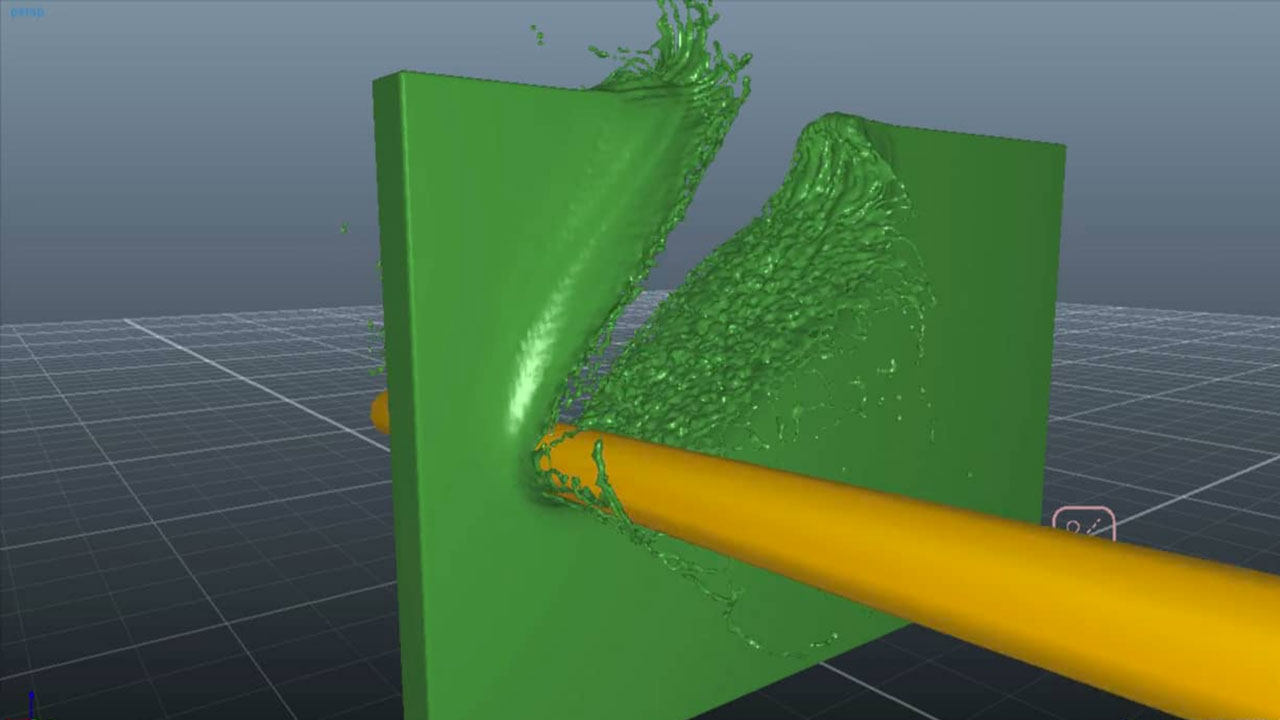
RealFlow Slicing through Liquids
In this tutorial you will learn how to make a object cut through a liquid using RealFlow. There is no audio, but all the steps are shown.
More...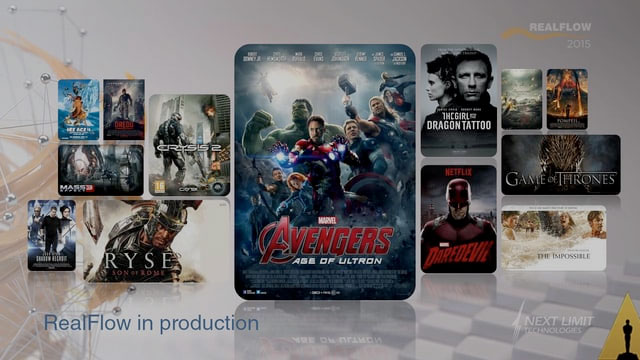
Introduction to RealFlow 101
This webinar is for anyone who is interested in accessible Dynamic effects for VFX and want to know what RealFlow is about and what it can do.
More...
RealFlow: Water Displacement - Space Pyramid Rise
In this tutorial, Niall Horn provides a step-by-step breakdown for his awesome Space Pyramid shot. Here you will learn how RealFlow is used alongside 3ds Max, Krakatoa, Frost, After Effects and Vray.
More...
RealFlow 2015: Dyverso
Luis Miguel offers 4 tutorials on RealFlow 2015: Dyverso covering parameters for geography and viscous fluids.
More...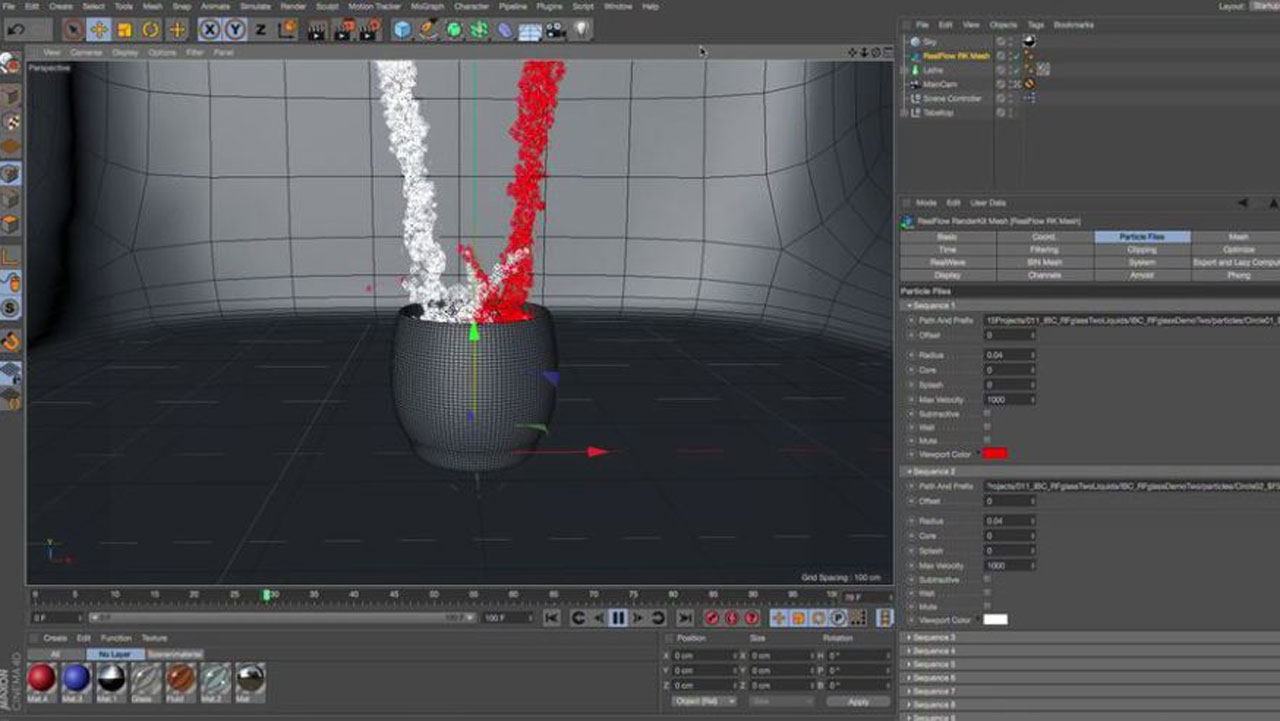
RealFlow and Cinema 4D Workflows
Thomas Andrease explains the integration and workflow of RealFlow and Cinema 4D, at IBC 2015.
More...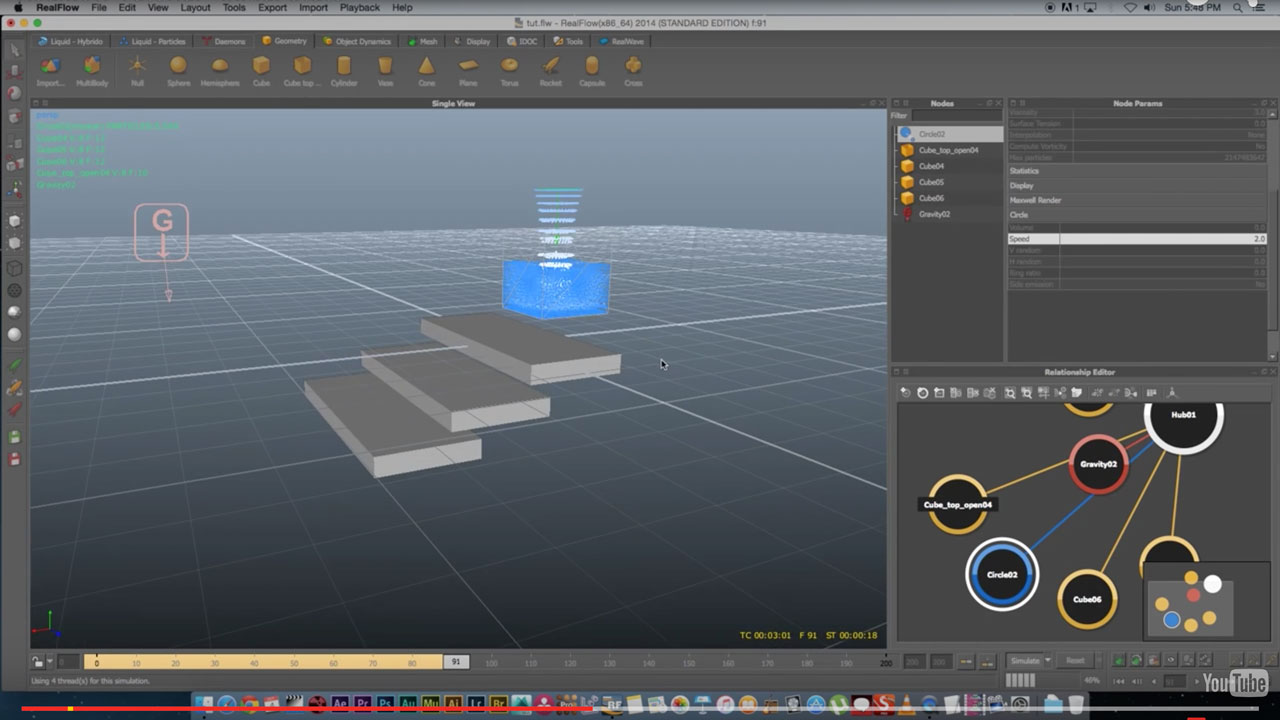
RealFlow Initial States Tutorial
Learn how to create and use initial states in Next Limit RealFlow.
More...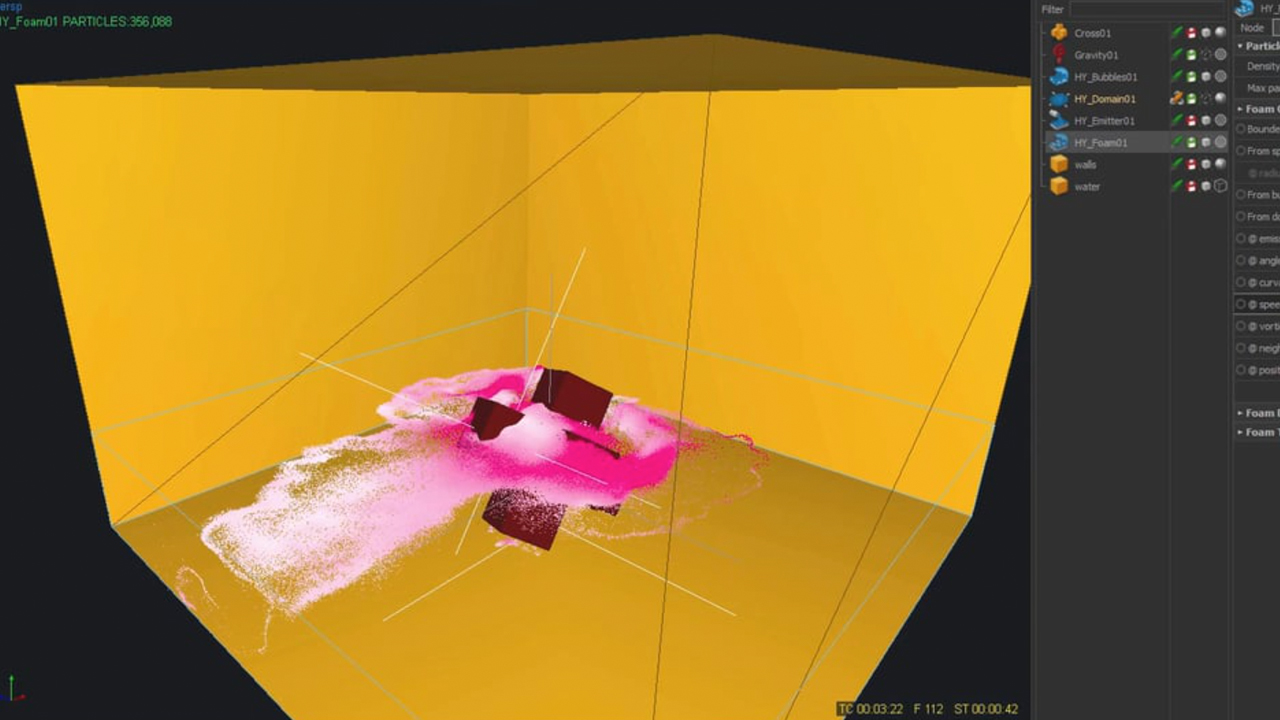
RealFlow Hybrido 101 : Bubbles, Foam!
“In this lesson we cover the basics of the generation of bubbles and foam as secondary particles for Hybrido.” - Gus S. Perez
More...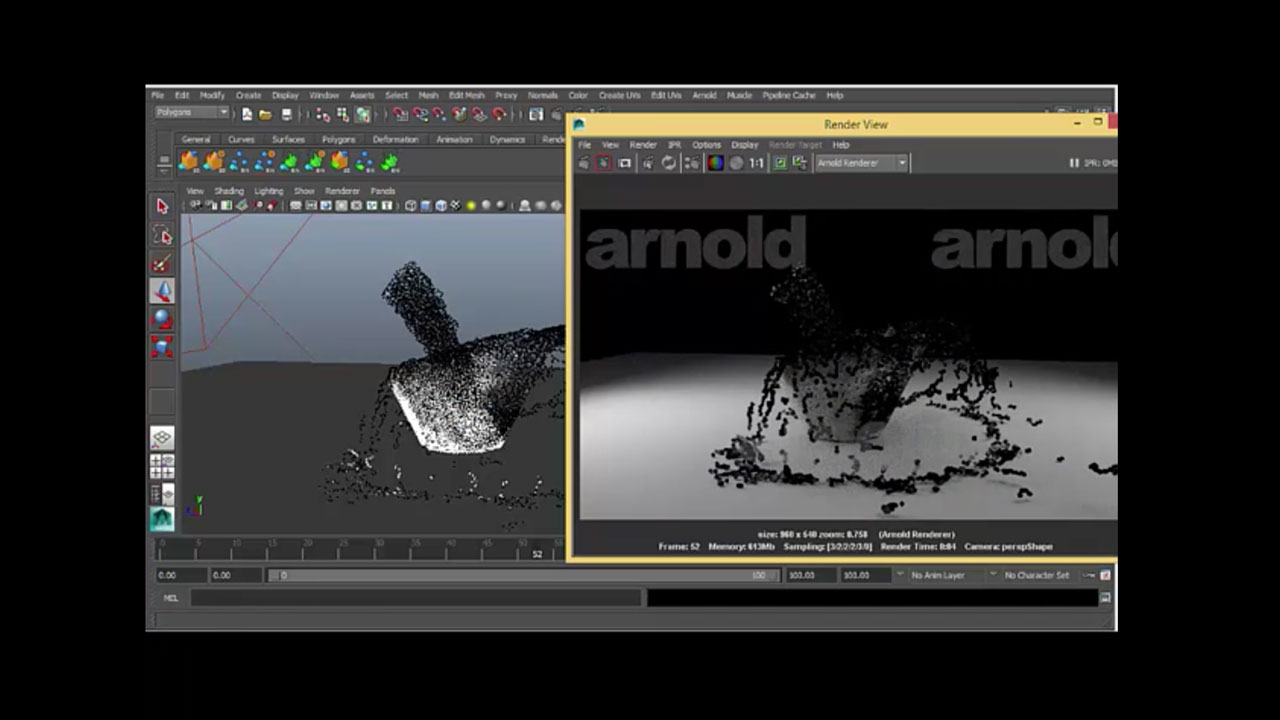
RealFlow Particle Channels in Maya
In this tutorial, learn how to visualize and render RealFlow particles in Maya using Particle Channels.
More...
Case Study: Fluid Dimension - Josh Clos
Josh Clos, the winner of the RealFlow / Cinema 4D Fluid Dimension Challenge in December 2014, takes us step-by-step in the creation of his winning RealFlow fluid sim.
More...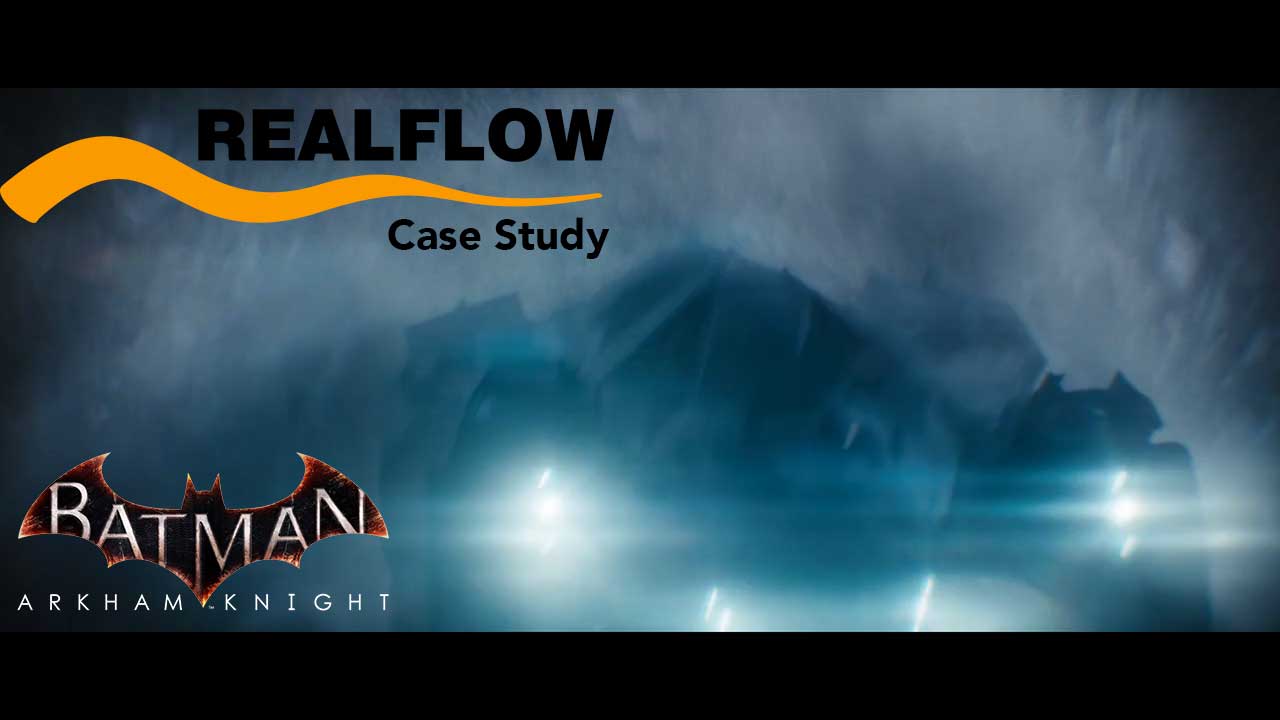
RealFlow Case Study: Batman: Arkham Knight + Bonus Tutorial
Check out this case study with Brandon Young of Blur Studio, talking about working with Next Limit RealFlow on Batman: Arkham Knight. They had a VFX problem to solve involving the Batmobile shooting out of water and spraying liquid all over the place. Learn about how they solved it.
More...
Next Limit RealFlow 2014 - The Enhanced UI
Check out this webinar led by Victor Sanchez from November 2014 on the new and improved UI in Next Limit RealFlow. The webinar explains how to create your own scene assets, how to customize the UI for your own needs and preferences and how to speed up workflow.
More...Creating a Tornado with RealFlow and FumeFx
Using Next Limit RealFlow and SitniSati FumeFx for Autodesk 3ds Max you can create a twister of this very nature! Watch this tutorial to see how!
More...The Next Limit RealFlow 2014. How to work with the new Ocean Force Field daemon
Learn how to generate rolling waves and stormy seas with just a few clicks in this short, 4 part tutorial from Luis Migel, RealFlow Product specialist.
More...The Next Limit Realflow to MAXON CINEMA 4D Pipeline
RealFlow Expert Thomas Schlick give us a detailed description on how to use RealFlow with CINEMA 4D. You will learn:The difference between the connectivity plugins and the RFRKBasic import features & file formats of the connectivity pluginsHow to export point level animationThe new RealFlow MeltMaterialConnecting RealFlow particles wtih PyroClusterThe Basic RFRK workflowMeshing in Cinema 4DWork with vertex mapsImporting particle dataAnd more!
More...Introduction to Soft Body Dynamics in RealFlow
In this tutorial we will explore soft bodies in Realflow. We will take a step by step look at all the different parameters, as well as exploring the combination of soft bodies with rigid bodies and fluids.
More...
