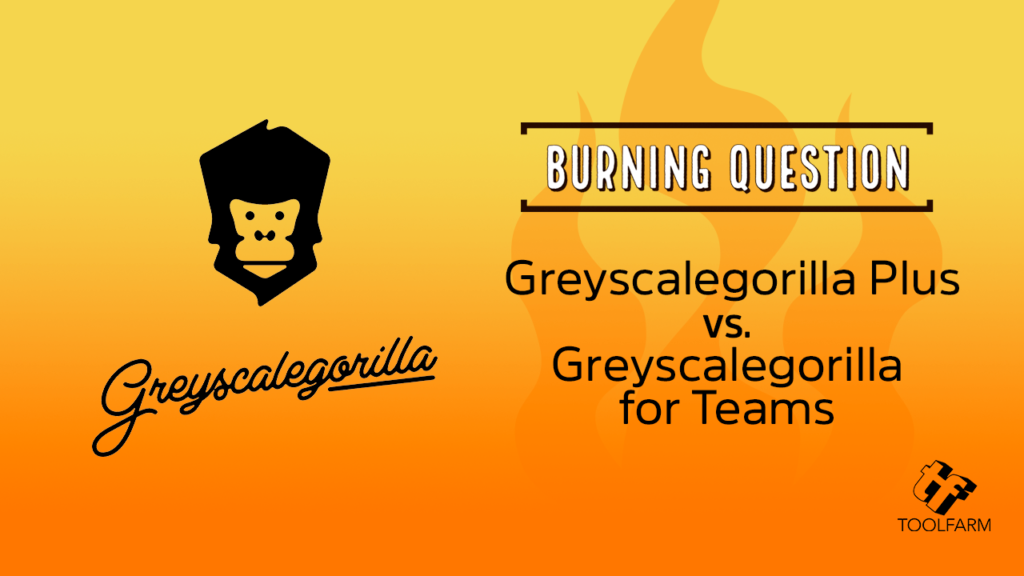A Conversation with Chad Ashley of Greyscalegorilla

Last summer, when I stumbled upon Chad Ashley’s tweet proclaiming his love for Autodesk Arnold, I knew it was time to dig deep and find out why Chad prefers Arnold over other renderers. I’ve dipped my toes into several 3D tools over the years. I know certain tools are better suited to specific types of work, but I don’t always know which to recommend to artists.
A few years ago I put together an article, In Depth: How to Choose the Right 3D Rendering Software, but it’s entirely based on specs and facts, attempting to be as software agnostic as possible. Because I don’t have time to learn each renderer on my own, it’s always enlightening to talk to who I consider to be an expert. Chad is the Creative Director/Head of Product at Greyscalegorilla, a skilled 3D artist, and an Arnold devotee, so he’s the perfect person to talk to about the subject of 3D renderers.
How Chad Ashley Became a 3D Artist
Chad dove into 3D while working for a small studio in Milwaukee, Wisconsin. Educated at Columbia College in film and traditional animation, he realized that drawing was not his thing, but he had great timing and animation skills.
Chad explained, “I couldn’t get a job doing traditional animation and had all but given up on it as a career until I got a call from a new 3D studio looking for traditional animators who could train in 3D”. Chad leaped at the opportunity, and the rest, as they say, is history.
The Arnold Tweet
Now, back to that fateful tweet and the burning question: How does Chad decide which render engine to use? Is it a matter of archviz, animation, photorealism, or style?

“It’s 100% driven by what I’m looking to create, and perhaps the schedule also comes into play. If I need absolute photo-real and maybe I don’t mind slightly longer render times, I’ll use Arnold. For faster turnaround stuff, I usually use Redshift.”
According to Chad, Arnold is the Swiss Army knife of render engines. “Arnold is the most versatile render engine on the market IMO. It also happens to look beautiful. You can’t beat its production-proven features”. He pointed out several features: CPU/GPU options, jitter and distance nodes, and Arnold’s complete toon system. “I’d say that Arnold has allowed me to bring my extensive real-world production knowledge of cameras and lighting over to 3D fairly seamlessly. Everything in Arnold is predictable and makes sense.”
He mentioned a few other features that set Arnold apart from its peers – debug modes, the light manager, and, the unsung heroes – the development team. “I know that’s technically not a feature,” he explains, “but the team is very approachable and listens to its users.”
Chad uses Redshift if he’s looking for speed, but has some tricks for working more efficiently with Arnold. “I typically try to optimize my scene wherever possible and implement some denoising when I’m doing high-resolution still shots.”
Working with high-performance hardware also helps. “Buy a computer with a killer CPU (thread ripper) and also try to max out your GPU power/count. This will help you overcome Arnold’s speed deficiencies and allow you to iterate more quickly.”

“I’d say that Arnold has allowed me to bring my extensive real-world production knowledge of cameras and lighting over to 3D fairly seamlessly. Everything in Arnold is predictable and makes sense.”
— Chad Ashley, Greyscalegorilla
Guide to Arnold
For those hungry for some Arnold wisdom, Chad assembled a Guide to Arnold at Greyscalegorilla. “We have a massive Arnold training library for C4DToA that was originally put out by the Mograph Plus folks. It’s the most comprehensive Arnold training on the market, and I often refer to it myself when I forget how something works.”
The Guide to Arnold is exclusive to Greyscalegorilla Plus. Join Greyscalegorilla Plus today to dive into this professional training.
The Future of Arnold
With real-time render engines throwing their hats into the ring, which direction is Arnold heading? “I truly hope that Arnold continues to add smart, production-focused features and tackles their speed issues. That is the big thing about keeping Arnold from being more widely adopted in our industry. That said, it’s a fantastic choice, and I highly recommend it.”
Greyscalegorilla Plus
Create stunning, photorealistic renders, faster with Greyscalegorilla Plus.
Jumpstart your creativity in Cinema 4D, Blender, Houdini, and Unreal Engine with Greyscalegorilla Plus! Access thousands of dollars worth of Material Collections, Plugins, and more for a fraction of the price – all available to you at just $468 per year. Get everything you need to craft stunning renders faster than ever before without breaking the bank.
- Get 5000+ curated 3D materials, textures, models, and HDRIs at your fingertips in one powerful library with Greyscalegorilla Plus.
- Experience pure creative freedom no matter where you do 3D with Greyscalegorilla Plus.
- Get 3D assets with unmatched quality, trusted by creative professionals, with Greyscalegorilla Plus.
What’s the difference between Greyscalegorilla Plus and Greyscalegorilla for Teams?
We’ve broken it down for you in an easy-to-understand chart.
Greyscalegorilla for Teams
Your one-stop to get everything your team needs
Greyscalegorilla for Teams includes every Greyscalegorilla Cinema 4D plugin, material collection, asset library, and professional training series. An annual subscription includes all upgrades, support, maintenance, and render nodes. There are no hidden fees. Our Teams program is available to customers ordering 5 or more licenses.
Posted by Michele