Introducing Greyscalegorilla Plus for Everyone!
Create stunning, photorealistic renders, faster with Greyscalegorilla Plus.
Jumpstart your creativity in Cinema 4D, Blender, Houdini, and Unreal Engine with Greyscalegorilla Plus! Access thousands of dollars worth of Material Collections, Plugins, and Pro Training for a fraction of the price – all available to you at just $468 per year. Get everything you need to craft stunning renders faster than ever before without breaking the bank.
- Get 4000+ curated 3D materials, textures, models, and HDRIs at your fingertips in one powerful library with Greyscalegorilla Plus.
- Experience pure creative freedom no matter where you do 3D with Greyscalegorilla Plus.
- Get 3D assets with unmatched quality, trusted by creative professionals, with Greyscalegorilla Plus.
What is Greyscalegorilla Plus?
Learn more in this short video about what’s included inside Greyscalegorilla Plus.
Greyscalegorilla Plus – What’s Included
Experience a world of limitless creativity with Greyscalegorilla Plus – your ultimate companion for 3D design and motion graphics. Get instant access to our powerful asset library, with regular updates and no credits. Here’s what’s packed into this powerhouse subscription:

Over 4,000 High-Quality Assets
Get instant access to a meticulously curated collection of high-quality materials, textures, models, and HDRIs. No credits or download limits!

Use Your Assets Everywhere
Unlock a wealth of PBR textures, models, and HDRIs, with full access to our online library, compatible with all 3D applications. Or, accelerate your workflow with our material importers designed for Blender, Houdini, and Unreal Engine.

Exclusive Cinema 4D Goodies
Gain exclusive access to your library right within C4D, along with all our award-winning plugins like Signal, HDRI Link, and much more! Elevate your C4D game with 500+ hours of professional training.

New Assets Added Regularly
Stay at the forefront of 3D design with our continuous updates. We’re constantly releasing fresh content and cutting-edge tools to keep your work miles ahead of the curve.

Scanned PBR Textures
Our Tactile Scan Process produces some of the most realistic textures available. Fully PBR compatible, including a variety of maps, these 4k tileable textures look so good that you can practically feel them.

Community And Support
Join our vibrant community of 3D artists and motion designers. Share ideas, tap into expert advice, and draw inspiration from fellow creatives. And on top of all that, our dedicated customer support creates a smoother, hassle-free experience.
Greyscalegorilla Studio
Greyscalegorilla Studio is a standalone desktop application for Mac and Windows allowing subscribers to search and browse over 5,000 Plus assets, then import them directly into their 3D application with minimal effort. It’s also available for free for non-Plus members, but with restrictions.
- Studio’s “one-click” and drag-and-drop UI accelerates user workflows
- Plus members get complete library access at installation.
- Non-Plus members get 50 free assets at installation.
- No need to download entire collections: Studio lets you select and download only the individual assets you want, unlike the Hub/Library where you need to download entire collections even if you only need a single asset. Download individual assets once and use them in any supported DCC or render engine.
- Enhanced search functionality: Studio offers improved search and filtering capabilities, making it easier to find the specific assets you need.
- Save favorite assets: The Studio app allows you to save your favorite assets for easy access, a feature not available in the Hub/Library.
- Faster performance: Studio provides a faster browsing and downloading experience compared to the Hub/Library.
- Instant access to new assets: You get immediate access to new assets as they are released through Studio.
- Connectivity with other applications: Studio connects with other supported 3D applications, extending its functionality beyond Cinema 4D.
- Unified interface: Studio provides a consistent interface regardless of the 3D application you are using (as long as it is supported), offering a more streamlined workflow compared to the Hub/Library.
Greyscalegorilla Studio Compatibility
Greyscalegorilla Studio syncs across major 3D applications, including Cinema 4D, Blender, Houdini, and Unreal Engine. This allows Greyscalegorilla Plus members worldwide to utilize a vast library of 5,000 textures, materials, models, and HDRIs, enabling them to create visually stunning renders faster than ever.
Just a taste of what’s inside

Search over 4,000 Curated Assets
Access our entire 3D library of high-quality materials, models, HDRIs, and textures with Greyscalegorilla Plus. Compatible wherever you do 3D. check out our favorites below.

Unfinished Woods
25 hand-crafted ultra-realistic unfinished wood materials that bring you every tiny displacement detail and the wood’s natural optical reflectance.

Fine Clay
A collection of 50 clay materials, ideal for creating a smooth sculpted look.

Polystyrene Materials
15 absolutely realistic styrofoam-like materials ideal for abstract motion design or packaging renders. With painstakingly captured detail and full compatibility with Subsurface Scattering.

Colorful Plastic Materials
50 colorful plastics organized by color palettes. Perfect for lighter, more playful design, these materials are set up perfectly with sub-surface scattering, in fully customizable colors. Goes great with our Doodads 3D model collection.

Fabric Materials
50 beautiful and bold fabric materials featuring incredibly realistic details. These materials are perfect for abstract designs, fabric simulations, furniture, fashion, and more.

Modern Industrial HDRIs
20 industrial workspaces and modern exteriors to help you achieve a professional commercial look

Pro Studios Metal HDRIs
45 reflective high-dynamic range images custom-made for metallic logos, automotive renders, and shiny products.

European Holiday HDRIs
Urban chic meets gorgeous outdoor scenes captured in and around the United Kingdom. 26 HDRI of Great Britain, including the incredibly popular Church Entrance HDRI used in hundreds of 3D commercials and projects.

Everyday Model Pack
A set of 21 hand-crafted models, built to real-world scale and fully UV-d for everyday use.

Handmade Collection
The Handmade Collection has 400 assets that celebrate the beauty of handcrafted detail.
The Latest Additions to Plus
March 2024: Architectural Surfaces

Introducing the latest additions to Greyscalegorilla Plus: an array of architectural surfaces designed to elevate your renders with unparalleled quality and sophistication. These meticulously crafted materials, from Marble Tile to Concrete Pavers, seamlessly integrate with our extensive Plus Library, now boasting over 5000 textures, models, HDRIs, and more.
November 2023: Greyscalegorilla for Everyone!

Greyscalegorilla Plus is now accessible across major 3D applications, including Cinema 4D, Blender, Houdini, and Unreal Engine. This expansion allows 3D artists worldwide to utilize a vast library of 4,000 textures, materials, models, HDRIs, and plugins, enabling them to create visually stunning renders faster than ever.
June 2023 Update: Greyscalegorilla Plus Adds 500 New Assets

Greyscalegorilla released a MASSIVE update for Greyscalegorilla Plus members today, including over 500 new models, HDRIs, and materials!
March 2023 Update: Greyscalegorilla Plus, New 3D Materials!

The latest Greyscalegorilla Plus update includes a whopping 300 new materials in 9 brand new material, texture, and HDRI collections!
November 2022 Update: Greyscalegorilla Plus adds 3D Models

The November 2022 update to Greyscalegorilla Plus brings 250 3D Models to the subscription! Plus members now have access to over 250 3D models, including Doodads, Everyday Models, and Neon Letters.
Cinema 4D artists, Plus is your homeland. You can get everything you need.
Steve, Content Creator
Who is Plus for?
Plus was created for 3D Professionals by 3D Professionals. You get a curated collection of tools for Cinema 4D artists: from students to teachers; beginners to professionals; individuals to studios. With a wide variety of tools and resources, Plus has something for everyone.

For Motion Designers
Speed up and step up your game with our amazing animation Plugins. With Signal and GorillaCam you can create natural and complex animations without the need for tedious keyframes.

For Professional Artists
Spend your time creating freely, without getting bogged down by the technical details. Work faster with our drag-and-drop material collections and award-winning Light Kit Pro. Create beautiful renders in less time, giving you enough bandwidth to do more.

For Studios
The plugins and materials included with Plus will speed up your workflow tenfold. Be more efficient. Get your projects done on time. And produce consistently great-looking work for your clients.
GSG was essential during my introductory to the 3D world. I became so comfortable in C4D and was able to use it for so many projects. It was that experience that ultimately landed my current position designing for 3D print
Laura P,
Freelancer
I’m halfway thought the first Ariew (Octane) training and already my mind is massively expanded.
Scott Marlow,
Freelance Motion Designer / Smotion
Just joined this past week, and I gotta say, the amount of content you get for how much your paying is pretty amazing!
Dan Dawson,
3D Artist
When GSG plus was launched I wasn’t sure about another subscription. 1 year in & renewing was a no brainer.
Matt Milstead,
Owner of Nexus Motion and Mograph.com
Have a Team of Artists?
If you have 3 or more users, click here to get more information on our Teams licensing.
- Get industry-standard tools and training for your team
- Stay Up to date with new software and techniques
- Build an improved and more efficient pipeline
- Best Value For Teams of 3 or more
What’s the difference between Greyscalegorilla Plus and Teams?
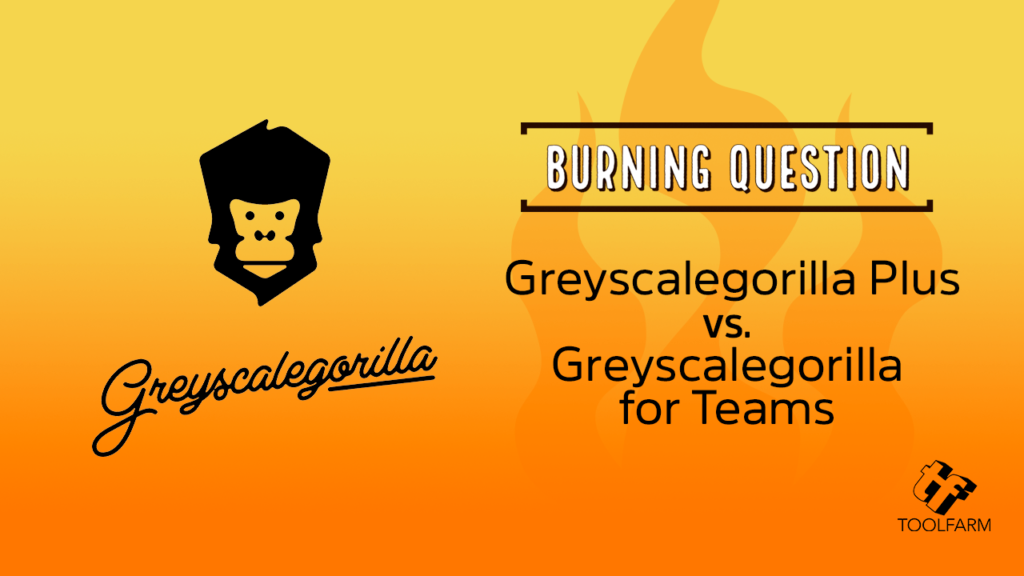
We’ve broken it down for you in an easy-to-understand chart.
Save Time
Unlock your creativity with Greyscalegorilla Plus: Streamline workflows and say goodbye to endless asset searches. Get instant access to all of Greyscalegorilla’s assets for one price. No credits. No hassle.
Complete Library
Unleash your 3D potential with instant access to 4000+ curated materials, HDRIs, textures, and 3D models created by Greyscalegorlla’s in-house design team. Compatible with Cinema 4D, Blender, Houdini, Unreal Engine, and all other 3D applications.
Pricing For Every Budget
Save Big with an Annual membership. Instantly Access Greyscalegorlla’s Full Suite of Tools and Stay Ahead with New Releases.
Exclusive C4D Benefits
Gain exclusive access to your library right within Cinema 4D, along with all of Greyscalegorilla’s award-winning plugins like Signal, HDRI Link, and much more!

Save $324 When You Pay Annually!
Over 4,000 3D assets: materials, textures, models, and HDRIs
Compatible with ALL major 3D applications
All of Greyscalegorlla’s time-saving plugins for Cinema 4D
Description
System Requirements
Texture assets are compatible anywhere that PBR textures are supported. Models are compatible anywhere FBX files are supported.
Material Importer Compatibility:
- Blender 3.4 and up
- Cycles/Eevee
- Houdini 19.5 and 20.0
- Mantra
- Karma
- Redshift 3.5.15 & Newer
- Unreal Engine 5.2 and 5.3
- Legacy Materials
- Substrate
Please Note: Although most of these products are compatible with Cinema R14 and above, Greyscalegorilla offers customer support for installations on R18 and above.
Change Log
March 27, 2024 – Architectural Surfaces
Greyscalegorilla Plus has added 850 brand new, high-quality assets to enrich your interior render, from timeless classics to the latest trends.
December 12, 2023 – Handmade Collection
The Greyscalegorilla Plus new Handmade Collection adds 400 new assets that celebrate the beauty of handcrafted detail.
November 7, 2023 – Greyscalegorilla plus assets now go everywhere!
Now ALL 3D Artists can use Greyscalegorilla’s powerful, curated 3D assets anywhere!
Read about it on our blog.
March 21st, 2023 – Biggest Update Yet! New 3D Materials
The latest Greyscalegorilla Plus update includes a whopping 300 new materials and more! This is 9 brand new material, texture, and HDRI collections!
- Polystyrene – A set of 15 absolutely realistic styrofoam-like materials ideal for abstract motion design or packaging renders.
- Fabric – 50 beautiful and bold fabric materials meticulously curated by our design team
- Felt – A set of 40 felt materials great for character design, fabric simulations, or abstract animation.
- Architectural Carpets – 25 curated upscale carpet materials, carefully chosen by our in-house design team.
- Colored Fiberglass – A set of 10 fiberglass materials great for 3D tables and chairs, or to add just a hint of fun, colorful nostalgia.
- Paracord Materials – A set of 70 colorful and contemporary paracord materials ready for your next rope simulation.
- Plastic Materials – A set of 50 colorful plastics, fully customizable and perfect for lighter, more playful designs.
- Surface Imperfections: Frost – A set of 10 tileable frost texture maps to add a little cool to your 3D renders.
- HDRI Indoor Creative Spaces – A set of 25 high rez HDRIs shot in beautiful creative studios, including our own Greyscalegorilla Annex. With large, soft light sources these HDRIs are perfect for tasteful motion design and product visualization.
November 16, 2022 – 3D Models & Neon Letter Sets
Plus members now have access to over 250 models, including neon sign letters, mograph Doodads, and more!
NEW: Doodads
Created with modern high-end motion design trends in mind, these Doodads will give your 3D work a fun, playful and curious attitude. Combine Doodads with our material collections, like Wood Veneers and Modern Surface Materials, and you’ll be ready to animate, fast. 152 models, all fully UV’d and delivered in FBX format, so you can fully make them your own.
NEW: Everyday Model Collection
When you need to give your 3D scene a lived-in feeling, turn to our Everyday Models collection. 21 simple, beautifully designed objects add a human touch that helps set the stage to tell your story. Built to real world scale and fully UV’d you can give these objects your own textures, or combine them with our material collections, like Terrazzo or Tactile Patterned Canvas, for a beautiful, refined look.
NEW: Neon Letters
This collection of neon letters will brighten up your motion design and 3D renders. Whether you’re lighting up the sign outside a 50’s diner or the inside of a more modern venue, 86 models, including both condensed and extended typefaces, are ready to go. Combine with our Neon Materials Collection for instant, glowing gratification.
October 26, 2022 – Tactile: Patterned Canvas and Patterned Plastic Collections
A hundred materials in two new collections join the Plus Library bringing a geometric flare to your renders.
NEW: TACTILE PATTERNED CANVAS
In this Tactile Collection, we’ve captured the true texture and feel of canvas, while giving you an immense variety of unique, colorful patterns that evoke an authentic mid-century vibe. Customize the colors for 75 hand-crafted patterns. Whether you are creating motion graphics in your brand’s color palette, or rendering imagery of high-fashion handbags, our Patterned Canvas collection will give you beautiful, photoreal results that (like the material itself) stand the test of time.
Patterned Canvas is the perfect companion to our Modern Surface Material Collection, all available in Greyscalegorilla Plus.
NEW: PATTERNED PLASTIC
Plastic is one of the most versatile materials in existence. In our collection of Patterned Plastic, we’ve brought you the look and feel of real plastic, while also giving you the flexibility to lean into both form and function. A variety of geometric patterns can be molded into limitless shapes, colors and textures. Driven by displacement, these 25 easily customizable materials will bring new depth into your motion graphics, product designs and architectural rendering. All with zero environmental impact.
October 4, 2022 – Added Tactile Collection
Greyscalegorilla Tactile is a growing library of the most beautiful and realistic 3D materials available anywhere. Using our new Tactile Capture Process, we’re bringing you a level of detail never seen before in the world of 3D design. The Tactile library incorporates standard material channels like diffuse, normal, and roughness, but also captures elusive real-world properties, like translucency and optical reflectance. The collection includes
- Unfinished Wood
- Clay Fine
- Clay Rough
- Clay Sculpting
- Clay Doh
August 24, 2022 – Animated Gobos + New Signal Training
New Animated Gobos
Project animated light and shadows into your 3D scene. Choose from Abstract Patterns, Caustics, Trees, or Windows to bring your renders to life. 20 Animated Gobos so real you can feel the breeze…dip your toes in the water…or wake up with the sun through your blinds. 2K and tileable, they are completely customizable and created for perfect looping.
NEW: SIGNAL TRAINING
Are you utilizing Signal to its fullest and getting the most out of this animation plugin? Signal is a robust plugin that can eliminate a lot of extra steps and speed up your animation workflow significantly, without keyframes. Join Motion Designer Jake Allen, as he shows you 5 Things You Didn’t Know You Could Do with Signal. This 30 minute crash-course will help you learn tips and tricks that will save you time and elevate your work.
Go to your Greyscalegorilla Plus account to download these new features.
June 22, 2022 – New Wood Veneers
Introducing Wood Veneers, a beautiful collection of 30 real-wood coverings perfect for product rendering. Wrap tables, chairs, cabinets…anything you want…for insanely realistic results. (We mean details on details). Want your object to look like it was carved from solid wood? We got you. Drag-and-drop Wood Veneers for incredibly beautiful, seamless, and realistic renders.
May 19, 2022 – Greyscalegorilla Plus Everywhere, New Bokeh Maps
Plus continues to grow with more assets and more flexibility!
- 120 Custom Bokeh Maps
- Bokeh Map Product Training
- Dual Login: Now Use Plus on 2 machines without logging in and out!
April 20, 2022 – Update for Cinema 4D S26
Maxon just released the latest version of Cinema 4D: S26. Plus Members, if you’ve already updated, you’re probably anxious to get your Greyscalegorilla Plus Plugins installed! Good thing we stayed up all night to be sure everything in your Plus membership is fully compatible with S26 on launch day!
S26 Users, simply download and install the latest version of the Plus HUB. Update your Plugins, and that’s it!
April 5, 2022 – New Surface Imperfections
Just when you thought you had ALL the Surface Imperfections, you get another detail-packed collection delivered right to your account.
See the news post for the full details
February 2022 – Now Available in Greyscalegorilla Plus:
- Align – a new plugin created to help you align and distribute your objects with ease
- Space HDRIs – 20 cosmic maps that will make your next render extra(terrestrial)
- Copy Machine – a new collection of Surface Imperfections to add the realistic touches your render is missing
HDRIs That Are Out of this World!
A long time ago, in a galaxy far, far (you know where this is headed). You’ve all heard the rumors of Space HDRIs. This long-awaited collection is finally here. Now available in Plus, a pack of 20 maps created specifically for cosmic renders. Your new Space HDRIs are high-resolution and easy-to-use, with a variety of Alien Skies, Stars, Nebula, and Aurora Borealis. The possibilities are astronomical.

New Surface Imperfections. Copy That.
A new collection of Surface Imperfections joins its 5 counterparts. The 6th collection, called Copy Machine, offers 10 high-resolution textures. These maps include random arrays of dots, marring an otherwise perfect copy. We all know the typical Copy Machine snafus: Too light. Too dark. Lines across your paper. Pair Copy Machine with our Paper Materials, bump up the wrinkle level, and create a really authentic “paper jam”.

New Plugin – Line ‘Em Up.
Looking for a quick and easy way to align your objects in Cinema 4D? Look no further. Today, Plus members can install a brand new plugin that does just that. Align was developed to help you quickly and accurately line up the objects in your next render. Align Left. Align Right. Top. Bottom. (You get the idea). Align objects based on their bounding box, or distribute objects evenly based on their pivot point. If you’ve been doing this in Illustrator or Photoshop, you know how beneficial this tool is. It’s never been possible in Cinema 4D… until now!

FAQs
Tutorials

Unleash Toon Shading Power in Redshift!
Chad Ashley from Greyscalegorilla explores the new toon shading system in Redshift to create a painterly watercolor robot effect.
More...
Use Drop Zone for Faster Look Dev in Cinema 4D
Learn about Drop Zone, a plugin in Greyscalegorilla Plus that will accelerate animation and lighting for a more efficient workflow.
More...
Greyscalegorilla Plus Walkthrough & Doodad Animation How To
Blake Anderson walks through Greyscalegorilla Plus and how he created a Doodad animation using different elements from Plus.
More...
ONE-CLICK Scripts for Faster Scene Setup in Greyscalegorilla Plus
Greyscalegorilla Plus includes one-click scripts for modifying your camera in Cinema 4D and rotating objects.
More...
Use Greyscalegorilla Plus Materials with Blender, Free Scene Files
Ducky 3D shows you how to seamlessly infuse 4000+ curated materials, models, and HDRIs in Greyscalegorilla Plus into your Blender workflow.
More...
Create a Photoreal GameBoy Color in Unreal Engine | Full Workflow
Remember these? Learn how to create a photoreal Gameboy in Unreal Engine with this tutorial from Pwinsher. Download the project files from Greyscalegorilla and follow along.
More...
Custom Pottery Solver in Houdini / Karma Tutorial
In this tutorial, Mark Fancher shows you how to create a custom pottery solver in Houdini. Plus, he explains how to import Greyscalegorilla Plus materials into Karma.
More...
Rendering a Greener Future with Sustainable 3D Materials
Nick shows you the power of the new Sustainable 3D materials in Greyscalegorlla Plus, using a beautiful scene created by 3D Artist, Bjerkhof.
More...
Behind the Scenes: Greyscalegorilla Live Q&A
Join Nick and Chad of Greyscalegorilla as they go Behind the Scenes and explore the 500+ new premium 3D assets released in June 2023.
More...
Create Perfect Loops with Signal for C4D
Learn the basics of creating loops using Signal in Cinema 4D. Signal is a plugin in Greyscalegorilla Plus, a must-have for Cinema 4D Users.
More...
Greyscalegorilla Doodad Pile Tutorial
Learn how to dynamically stack 3D models to make the popular doodad pile look with Cinema 4D and Greyscalegorilla assets. It's easier than you might think.
More...
Create Stunning Cloth Simulation Renders in Octane and C4D
Nick from Greyscalegorilla shows you how to render this popular Cloth Simulation using C4D and Octane. Check out part 1, too!
More...
Create a Dynamic Rope Simulation in Cinema 4D
Nick from Greyscalegorilla explains how to set up a beautiful Dynamic Rope Simulation in Cinema 4D... from scratch.
More...
Create Stop-Motion Claymation Effects with Cinema 4D
Watch E.J. Hassenfratz explain how he created this cute stop-motion-style claymation animation of a fishing frog in Cinema 4D.
More...
Create this epic 3D Studio Scene in 9 Minutes
Nick Campbell gives you a quick studio scene set up in Cinema 4D with Redshift... in just 9 minutes! It's easy but really beautiful.
More...
The Ultimate Depth of Field Guide for C4D Redshift
Nick from Greyscalegorilla dives into how to achieve a stunning Shallow Depth of Field look in Cinema 4D and Redshift.
More...
Redshift: Chad's Top 10 Things to Do Workflow
Chad Ashley dives into 10 things that you should do in Redshift right away to improve your workflow and get the most out of Redshift.
More...
Create a Sunlit Room Render in C4D & Redshift
Learn how to create this sunlit studio render with Cinema 4D, Redshift, and gobos from the Greyscalegorilla Plus library.
More...
How to Create Realistic Interior Lighting
Nick from Greyscalegorilla shows you how to create a realistic interior scene with lighting using Cinema 4D and Redshift.
More...
How To render This Goo Rock in Redshift
Chris Schmidt updates a classic Greyscalegorilla Goo Rock tutorial for Cinema 4D and Redshift, but you can use any renderer to play along.
More...
Greyscalegorilla: Create A Looping Animated Plastic Toy in Cinema 4D
Chad Ashley and Nick from Greyscalegorilla show you how to make the fun, twisting, plastic-looking animation that Nick created for the release of GSG's Patterned Plastics materials collection. Get lots of Cinema 4D tips and tricks too.
More...
Add Dirt and Scratches with Redshift Stacked Materials in Cinema 4D
In this Greyscalegorilla tutorial, Aharon Rabinowitz shows you how to add some dirt and scratches to your 3D models.
More...
Create a dynamic pillow animation in Cinema 4D with cloth
Nick Campbell from Greyscalegorilla explains how Chad Ashley created his famous pillow fabrics animation, as seen on social media.
More...
Greyscalegorilla: Displacement Materials in Cinema 4D Using Arnold / Octane / Redshift
Displacement materials and textures can change the topography of your 3D model and bring added depth into your render. Chad Ashley and Nick Campbell from Greyscalegorilla show you how to set up displacement in Cinema 4D using Arnold, Octane or Redshift with these tutorials.
More...
The New Redshift Random Walk Sub Surface Scattering
Chad Ashley of Greyscalegorilla explains how to use Random Walk Sub Surface Scattering, new in the latest release of Redshift for Cinema 4D.
More...
In Depth: Creating Space - A Galaxy of Resources for your Epic Space Film (Updated!)
Space, the final frontier! Learn to create stars, galaxies, moons, and more for your next space-themed film or science fiction short.
More...
Greyscalegorilla Plus New HDRIs Features tutorial
In this tutorial, Nick Campbell explains how to use your own HDRIs in your workflow using a Greyscalegorilla Plus new feature.
More...
Using Greyscalegorilla Plus Bokeh Maps in Redshift
Learn about the new Bokeh Maps that were added to GSG Plus last week. Chad Ashley tells you all about them and how to use them in Redshift.
More...
Burning Question: Greyscalegorilla Plus vs. Greyscalegorilla for Teams
Find out whether Greyscalegorilla Plus or Greyscalegorilla for Teams is a better fit for your plugins, training, and materials needs.
More...
Greyscalegorilla: Social Frame Product Training
Watch this tutorial to learn how to use the new Greyscalegorilla Social Frame Plugin for Cinema 4D.
More...
Greyscalegorilla: Gobos Product Training (Octane, Redshift, Arnold)
These 3 tutorials show you the best practices to use Greyscalegorilla Light Gobos in Octane, Redshift and Arnold in Cinema 4D.
More...
Greyscalegorilla: Signal Training - What's new in v3.0
Nick Campbell walks you through all the new features packed in Signal 3.0 like the new ease curve menu, the looper modifier, and more. And he shows you how he creates a whole bunch of animations without a single keyframe!
More...
Ease Curves in Signal 3.0
Learn how to use the new Ease Curves in the Signal 3.0 Plugin for Cinema 4D. Exclusively in Greyscalegorilla Plus.
More...
Using Fields to Drive Animation in Signal 3.0
Check out Signal 3.0's new Fields Integration and learn the basics of how to use it to improve your workflow.
More...
Looper Modifier in Greyscalegorilla Signal 3.0
In this video, learn about the updated Looper Modifier in Signal 3.0, available exclusively with a Greyscalegorilla Plus membership.
More...
Using Cinema 4D Noises with Signal 3.0
In this video, learn about the updated Noise Modifier in Signal 3.0, available exclusively with a Greyscalegorilla Plus membership.
More...
Greyscalegorilla: 3D Alembic Dust in Cinema 4D Training
This training video will get you up and running with Greyscalegorilla Alembic Dust in Cinema 4D.
More...
Greyscalegorilla: 3D Alembic Dust in Fusion Training
This training video will get you up and running with Greyscalegorilla Alembic Dust in Fusion.
More...
Neon Materials: Greyscalegorilla Training
Neon Materials from Greyscalegorilla embraces all the fine details that make neon look real. Learn about using Neon in three renderers.
More...
Surface Imperfections: Greyscalegorilla Training
Scratch up, smudge, wear down, or otherwise wreck your perfect materials and get more realistic renders with Surface Imperfections.
More...
Greyscalegorilla: Modern Surfaces Material Collection Training
Get up and running with the Modern Surface Collection with these tutorials. This series is broken up by renderer, so you can get going in Octane, Redshift, or Arnold, quickly.
More...
Area Light Maps from Greyscalegorilla: Getting Started
Check out the new Greyscalegorilla Area Light Maps tutorial, featuring multiple renderers including Redshift, Octane, and Arnold Render.
More...
Greyscalegorilla: Topcoat Product Training
Learn Topcoat with this series of tutorials from Greyscalegorilla. Begin with the Quickstart, then move on to learn about metals, bumps, blurs, modifiers and more.
More...
Greyscalegorilla: Transform Training
Get to know GSG Transform with the quickstart video, then dive deeper into the individual functions inside Transform with the Basics of Transform.
More...
Greyscalegorilla Live Q&A | Office Hours for April 8, 2021
Join Nick and Chad for another Greyscalegorilla Live Show. They are kickin' it old school today with a simple Q&A session.
More...
Greyscalegorilla: Car Paint Materials Training
Get started with your new Car Paint Materials and your renderer with these tutorials. There's one each for Arnold, Octane and Redshift.
More...
Greyscalegorilla: Light Kit Pro Product Training
These 2 tutorials will guide you through all of the valuable features of Light Kit Pro and help you to create beautiful lighting setups in Cinema 4D.
More...
Greyscalegorilla: Getting Started with HDRI Studio Rig
This HDRI Studio Rig product training will get you started with your new HDRI Studio Rig plugin and your renderer. HDRI Studio Rig is a lighting plugin from Greyscalegorilla that simplifies image based lighting in Cinema 4D.
More...
Greyscalegorilla: Getting Started with HDRI Link in Redshift
HDRI Link is a workflow plugin that allows third-party renderers to connect with Greyscalegorilla’s extensive HDRI library via their intuitive Browser technology. Watch this tutorial to learn how to use HDRI Link with Redshift.
More...
Greyscalegorilla: Getting Started with HDRI Link in Octane
HDRI Link is a workflow plugin that allows third-party renderers to connect with Greyscalegorilla’s extensive HDRI library via their intuitive Browser technology. Watch this tutorial to learn how to use HDRI Link with Octane.
More...
Greyscalegorilla: Getting Started with HDRI Link in Arnold
HDRI Link is a workflow plugin that allows third-party renderers to connect with Greyscalegorilla’s extensive HDRI library via their intuitive Browser technology. Watch this tutorial to learn how to use HDRI Link with Arnold.
More...
Greyscalegorilla Signal Training: QuickStart
Get up and running quickly in Greyscalegorilla’s Signal Plugin for Cinema 4D with this Quick Start tutorial from Chris Schmidt.
More...
Cinema 4D: Greyscalegorila Plus Guide for Beginners
If you are new to Cinema 4D, Greyscalegorilla has create a handy guide for Plus members. It will help you get up and running quickly. It tells you what Plugins and Materials and Assets are compatible with the Physical Renderer, and a whole lot of beginner training tutorials.
More...
How To Create Great Lighting in Cinema 4D - Live Show Q&A
Chad and Nick of Greyscalegorilla talk about creating real-world light setups in Cinema 4D. They are covering a lot here! Great info.
More...
Cinema 4D - Increase Realism with Surface Imperfections
In this tutorial, Chad Ashley from Greyscalegorilla shows you how to add wear and tear to your cinema 4d renders with GSG Imperfection Maps, making your renders more realistic.
More...
Cinema 4D Quick Tip: Create Complex Stitching Effect, GSG Plus
Nick Campbell from Greyscalegorilla is enamored with Zachary Corzine's procedural systems training, that is available in GSG Plus. In this Quick Tip, Nick shows you how to create a complex stitching effect based on that training.
More...
Exploring GorillaCam from Greyscalegorilla
Chad and Chris demonstrate most of the fun new features in the new GorillaCam, in this recorded live stream. They answer some questions from viewers, too.
More...
ACES Color for Cinema 4D Artists - Color Grading
Chad Ashley of Greyscalegorilla has put together a vast resource about ACES color system, color space, and why this is important to Cinema 4D artists.
More...
Greyscalegorilla: Lighting 3D Products with Area Light Maps
Learn how to use Greyscalegorilla Area Light Maps with HDRI Link to add texture to area lights in your favorite third-party render engine.
More...
LUTs with Redshift in Cinema 4D, A Quick Tip from Greyscalegorilla
Chad Ashley from Greyscalegorilla explains how to get your LUTs with Redshift's Render View in Cinema 4D in this Quick Tip.
More...
Cinema 4D & Arnold: Making a Spiderverse-Inspired Shader in Arnold
Chad Ashley from Greyscalegorilla was recently inspired by the animated movie, "Spider-Man: Into the Spider-verse" to create an Arnold shader in the same style. In this tutorial, Chad explains the technique use to create the film and then shows you how to re-create that look in Arnold.
More...
3 Tips For More Realistic Reflections in Cinema 4D
Nick Campbell from Greyscalegorilla gives some great tips on how to make your reflections look real in Cinema 4D. He explains how to speed up your texturing process with the Greyscalegorilla Topcoat plug-in.
More...
In Depth: Color Grading is a LUT Easier with LUTs!
A LUT, or Look Up Table, is used in the film industry as an easy method of color grading. It’s an array of numbers to control the color of an image, by mapping one color space to another. Simple enough at the surface, but here’s more than you probably want to know about LUTs.
More...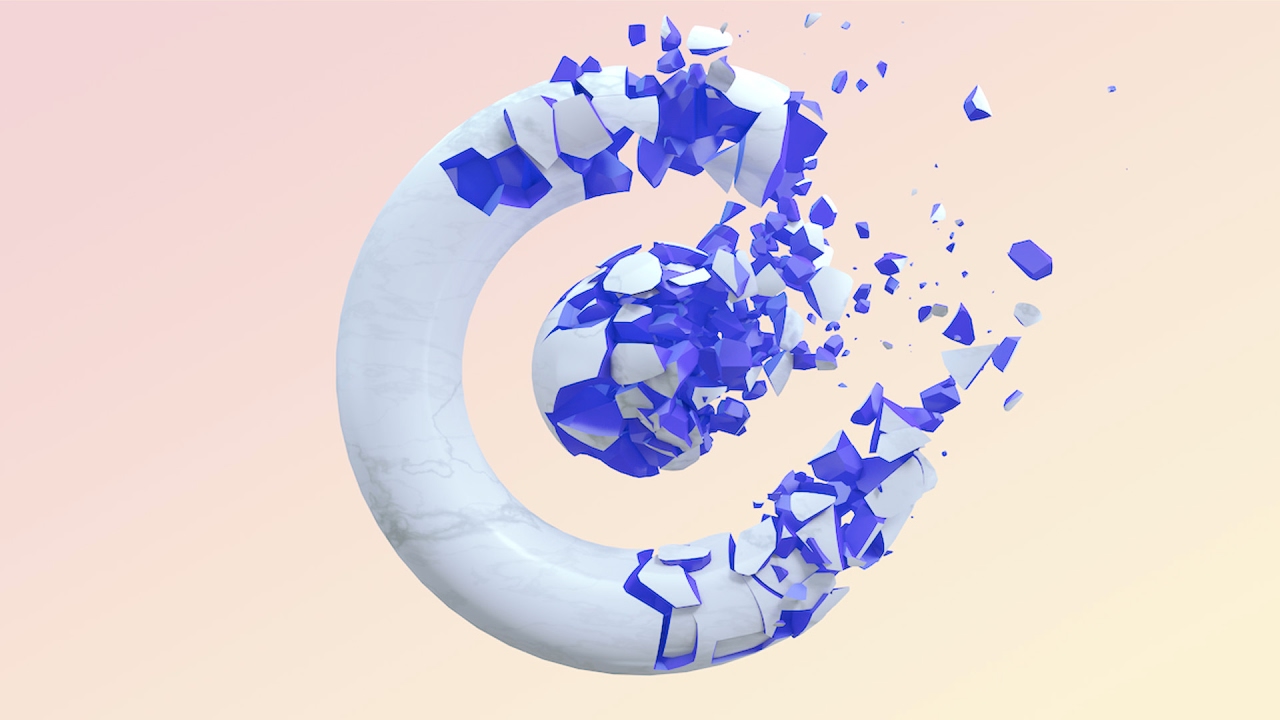
Introduction to the Time Effector in Cinema 4D
EJ Hassenfratz shared his tutorial on the Greyscalegorilla website, where he explains how to make some cool time based animation effects with the Time Effector in Cinema 4D.
More...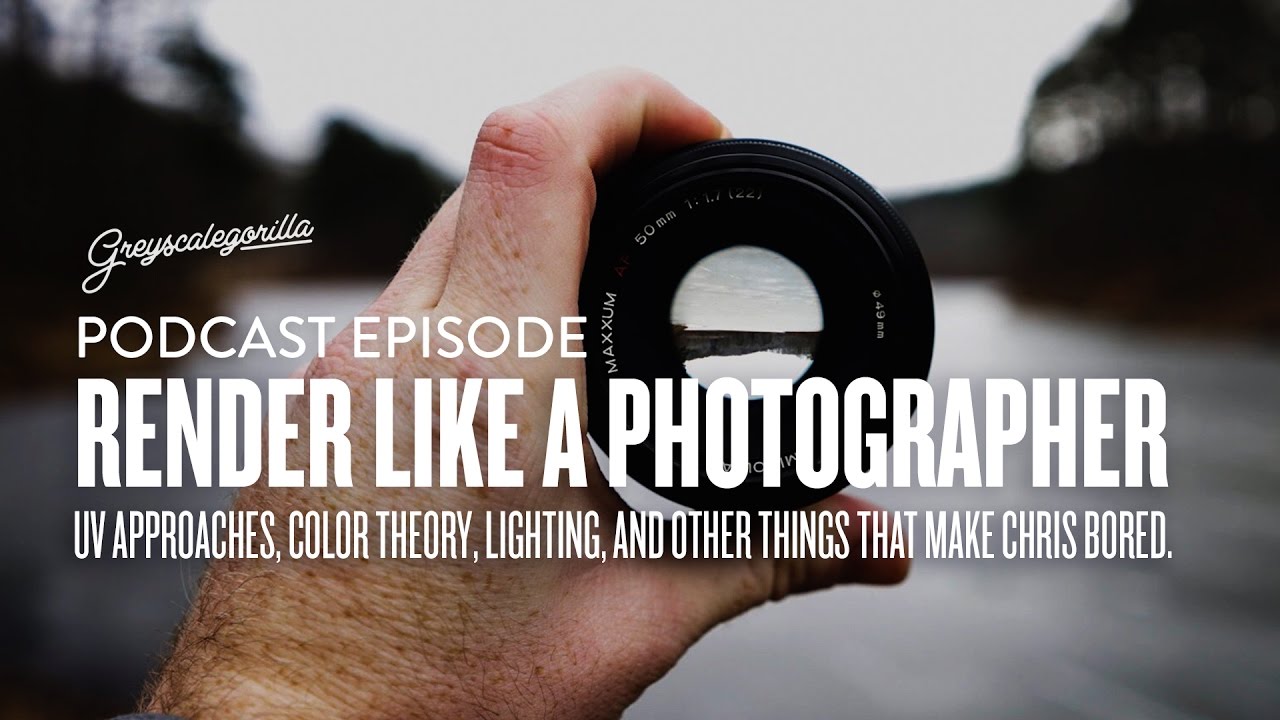
Render Like a Photographer in Cinema 4D
In this episode, the guys talk about rendering, obviously, color theory, and the benefits of multiple UV’s,
More...
Wet Roads in Cinema 4D with Octane Render
David Brodeur, for Greyscalegorilla, explains how to make realistic wet roads and puddles in Cinema 4D using Octane Mix Materials along with high res textures.
More...
GI Area Light Script and Tutorial for Reflectance Channel for MAXON CINEMA 4D R16
Nick from Greyscalegorilla has a useful script to help you properly light a scene with the Reflectance Channel and his GI Area Light Script.
More...
Tutorial: Greyscalegorilla: Setting up CityKit to Work as a Holographic Interface
In this quick tutorial, Chris shows you how to add some effectors to City Kit so you can focus in on just a few buildings, and then zoom around the city. A similar effect was used to make part of Iron Man’s heads up display. Keep an eye out in the future for a follow up where we push this effect even further!
More...










