In Depth: Color Grading is a LUT Easier with LUTs!

What is a LUT and Why Use Them?
LUTs can be confusing because of all of the formats and LUTs available. If you apply them to the wrong type of footage, you won’t get good results. Knowing how to use them right and knowing a bit about the different types and formats can help you achieve fantastic results.
As I was writing this article, it was starting to get very messy and overwhelmed with technical information, and that’s exactly what I didn’t want. Besides, everything I was trying to explain was already explained better in other articles, some written by colorists, so if you’re looking for technical resources on specific topics, here are a few that I would recommend:
- Understanding the Log vs. the LUT– From Adorama Learning Center, learn about what a log profile is and applying LUTs to your log footage.
- 4 Things To Know About Working With LUTs – A great article from Mixing Light that talks about the different types of LUTs and rules for using them in your pipeline. This is member content but you can read the first portion if you don’t want to join.
- LUTs Part 1: What is a LUT? – Fallen Empire explains the difference between 1D LUTs and 3D LUTs (a 33x33x33 cube), as well as some LUT formats, bit depth, and more.
- Looks, Picture Profiles, LUTs, and Log – Why, when, and how you should use them. – an article from NewsShooter.com that talks about log footage.
- Shooting Video With Flat Color Profiles For Better Post Production Color Correction
- Raw, Log, and Uncompressed Explained – from AbelCine
What Is a LUT? Explained with Cats.
This is one of my favorite videos LUTs and explains it clearly and non-technically.
Color Grading with Luts
Film Riot always has great videos and in this video, Ryan explains it and shows how to apply LUTs to your images.
Color Grading with LUTs
Daniel Schiffer gives his take on LUTs and gives tips on how to use them.
Comparison of Film Emulation LUTs
Wolfcrow compares FilmConvert vs Magic Bullet Film vs Juan Malera’s free LUTs using Lumetri in Premiere Pro. This video gives a quick education about print stock, dynamic range, film grain, and color. This is a really interesting video and there’s also a blog post that gives more information.
LUT Tutorials
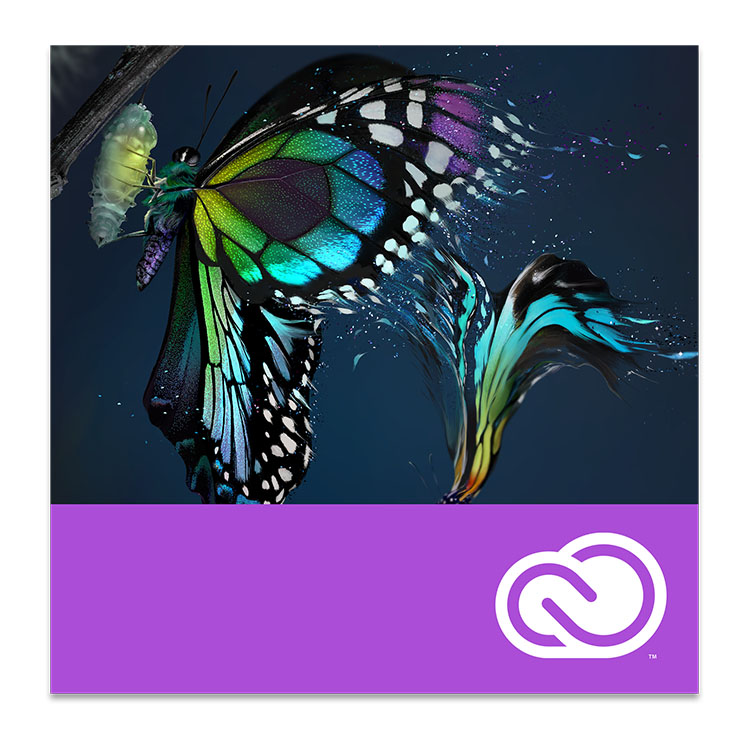 Adobe Premiere Pro
Adobe Premiere Pro
Premium Beat has a great resource on adding and using LUTs in Premiere Pro. This includes 35 free LUTs that you can download and use as you wish.
Working with LUTs and Camera RAW in Premiere Pro Part 1 & 2
Mixing Light covers the topic.
Avid Media Composer
Working with LUT’s in Media Composer.
Kevin P McAuliffe talks about LUTs in Media Composer.
Blackmagic Design DaVinci Resolve
 How to Create LUTs in DaVinci Resolve – Wolfcrow has some great advice on creating your own LUTs in Blackmagic Design DaVinci Resolve. It’s spelled out pretty clearly.
How to Create LUTs in DaVinci Resolve – Wolfcrow has some great advice on creating your own LUTs in Blackmagic Design DaVinci Resolve. It’s spelled out pretty clearly.
How to Create LUTs in DaVinci Resolve – Same title, different article. This one is from Filmora
Exporting LUTs For VFX – Davinci Resolve 14 with Nathan Walters
Assimilate SCRATCH
Scratch & LUTs
This tutorial shows how to load Lookup-tables into different locations within the color pipeline in SCRATCH.
Final Cut Pro X
How to Import Third-Party LUTs in Final Cut Pro X – No Film School explains the process
Final Cut Pro X Tutorial: Applying LUTs to Log Footage – A tutorial from Premium Beat
LUTs and FCP X – Oliver Peters dives deep.
How To Use LUTs in FCPX! – FCPX LUT Utility Tutorial
More LUTs & LUT Tools
Greyscalegorilla Gorilla Grade LUTs
100 Filmic looks for your next project!
Gorilla Grade LUTs is a set of 100 different cinematic color grades that you can easily apply to your footage or 3d renders. You can load these LUT files into many leading digital content creation tools such as Photoshop, After Effects, Adobe Premiere, Nuke, Fusion, and much more. Gorilla Grade LUTs can quickly and easily color grade your 3D renders, motion design, live-action, or even photos.
Note: Gorilla Grade Luts is now only available as part of GSG Plus.
Get Greyscalegorilla Gorilla Grade LUTs
CrumplePop Koji Advance
Advanced film-emulation plugin trusted by professionals.
Full-featured film emulation plugin for Adobe Premiere (Mac only), Adobe After Effects (Mac only), Final Cut Pro X (Mac only). Also, includes LUT files in the .cube format for loading into LUT-capable cameras and field monitors.
Learn more about CrumplePop Koji Advance This product requires Noise Industries FxFactory to run (Free Download).
CoreMelt LUTx for FCPX
Color Look Up Tables (LUTs) allow you to apply preset color grades by professional colorists easily on your own footage. CoreMelt LUTx is the most powerful LUT solution for Final Cut Pro X. Collections in this bundle include the Beauty, Fashion, Food collection, Feature Look Collection, LOMO Collection, Sci Fi Collection, Social Media Collection, and LUTx Free, all of which can be purchased individually or together with more coming soon.
Free LUTs and Generators
There are so many free LUTs on the web, just Google “Free LUT” and you’ll see what I mean. Here are a few that you may enjoy.
LUT Generator
Download this free utility for Mac and Windows to generate a LUT from any Photo or editing application, plus download 5 free LUTs in .CUBE and .3DL formats for testing. It’s a pay-what-you-want pricing model the so if you’re a generous person, give IWLTBSP some help if you can. More info.
Wanderlust: 17 Free LUTs to Use on LOG Footage New
Download 17 custom-made LUTs in .CUBE format for color grading your LOG footage and will work in programs like Adobe Premiere Pro CC 2017, FCPX, and DaVinci Resolve.
Motion Array 10 free AE Color Presets
Download that you can download with settings like Color Punch Warm, Earthy, Edgy, Hipstawash, Keep Red, and more. Download them here
Free Cinematic LUTs Pack for Video Editing
FilterGrade has some nice free cinematic LUTs available. Get them here.
Free LUTs from Ground Control
Ground Contol has some nice free LUTs for your color grading pleasure, including D-Log to Rec.709LUT, DMDFilm4K to Rec709 LUT, “Reign” Filmic Style LUT, and more for GoPro, Blackmagic, and more. You just need to subscribe to their newsletter to download them. Below is a tutorial video to go with the LUTs. Download them here
Juan Melara’s Free Print LUTs for Resolve
These free LUTs for Resolve are mentioned in the Wolfcrow comparison video and article above. Download here.
LUT Format Converters
There are multiple formats and file extensions that you may come across and all programs do not support all file types. These formats may have different ranges of color. The .CUBE file is a common 3D LUT format and named after the cube that you see in the image above. .CUBE format works in a variety of programs that you may use: Adobe After Effects, Premiere Pro, and Photoshop; DaVinci Resolve, Final Cut Pro X, and more.
Other formats include .3DL, .DAY, .CDLUT, .CMS, and .VLT and are used by different cameras and software. Flanders makes a free Mac application to convert .cube files to the .dat file that FSI uses. The Windows app is not free but you can get a free 3-day license.
LUT Conversion (Mac) LUT Conversion (PC)
Briz LUT Converter – convert 3D & 1D LUT from one format to another. There is a free trial.
Featured image credit: Thomas Lefebvre@imthebear
Posted by Michele


