
Your one stop to get everything your team needs
Whether you’re a small studio or a large corporation, Greyscalegorilla Teams provides a powerful platform for productivity. With Teams, you can ensure everyone on your Team has the 3D tools they need to succeed. Our Teams program is available to customers ordering 3 or more licenses.
- Admin Dashboard: Easily manage your team’s access through your Teams Dashboard.
- Flexible Billing: Get a single bill for multiple licenses, pay by credit card, purchase order, and more.
- Customer Support: Priority support, account management, and onboarding for our team’s customers.
- Everything you expect: Give your team of artists access to our ever-growing collection of materials, Plus HUB, Library, plugins, training, unlimited render nodes and so much more.
Teams Exclusive Services
In addition, Teams receive the following benefits,
- Easy Deployment and Management of IT
- Custom licensing solutions for your growing team
- High-priority, ongoing customer support
- Dedicated account manager
- Purchase orders and consolidated billing
- Onboarding assistance
- Unlimited render-only licenses
Plus for Teams – Dashboard
What’s the difference between Greyscalegorilla Plus and Teams?
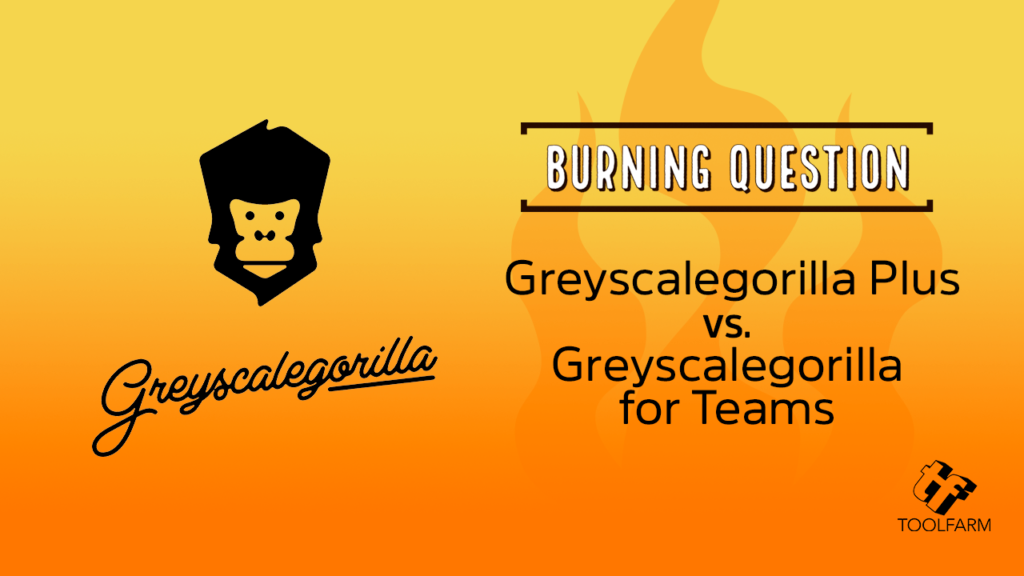
We’ve broken it down for you in an easy-to-understand chart.
Description
System Requirements
Change Log
FAQs
Tutorials

Unleash Toon Shading Power in Redshift!
Chad Ashley from Greyscalegorilla explores the new toon shading system in Redshift to create a painterly watercolor robot effect.
More...
Use Drop Zone for Faster Look Dev in Cinema 4D
Learn about Drop Zone, a plugin in Greyscalegorilla Plus that will accelerate animation and lighting for a more efficient workflow.
More...
Greyscalegorilla Plus Walkthrough & Doodad Animation How To
Blake Anderson walks through Greyscalegorilla Plus and how he created a Doodad animation using different elements from Plus.
More...
ONE-CLICK Scripts for Faster Scene Setup in Greyscalegorilla Plus
Greyscalegorilla Plus includes one-click scripts for modifying your camera in Cinema 4D and rotating objects.
More...
Use Greyscalegorilla Plus Materials with Blender, Free Scene Files
Ducky 3D shows you how to seamlessly infuse 4000+ curated materials, models, and HDRIs in Greyscalegorilla Plus into your Blender workflow.
More...
Custom Pottery Solver in Houdini / Karma Tutorial
In this tutorial, Mark Fancher shows you how to create a custom pottery solver in Houdini. Plus, he explains how to import Greyscalegorilla Plus materials into Karma.
More...
Rendering a Greener Future with Sustainable 3D Materials
Nick shows you the power of the new Sustainable 3D materials in Greyscalegorlla Plus, using a beautiful scene created by 3D Artist, Bjerkhof.
More...
Behind the Scenes: Greyscalegorilla Live Q&A
Join Nick and Chad of Greyscalegorilla as they go Behind the Scenes and explore the 500+ new premium 3D assets released in June 2023.
More...
Create Perfect Loops with Signal for C4D
Learn the basics of creating loops using Signal in Cinema 4D. Signal is a plugin in Greyscalegorilla Plus, a must-have for Cinema 4D Users.
More...
Create Stunning Cloth Simulation Renders in Octane and C4D
Nick from Greyscalegorilla shows you how to render this popular Cloth Simulation using C4D and Octane. Check out part 1, too!
More...
Create a Dynamic Rope Simulation in Cinema 4D
Nick from Greyscalegorilla explains how to set up a beautiful Dynamic Rope Simulation in Cinema 4D... from scratch.
More...
Create Stop-Motion Claymation Effects with Cinema 4D
Watch E.J. Hassenfratz explain how he created this cute stop-motion-style claymation animation of a fishing frog in Cinema 4D.
More...
Redshift: Chad's Top 10 Things to Do Workflow
Chad Ashley dives into 10 things that you should do in Redshift right away to improve your workflow and get the most out of Redshift.
More...
Create a Sunlit Room Render in C4D & Redshift
Learn how to create this sunlit studio render with Cinema 4D, Redshift, and gobos from the Greyscalegorilla Plus library.
More...
How to Create Realistic Interior Lighting
Nick from Greyscalegorilla shows you how to create a realistic interior scene with lighting using Cinema 4D and Redshift.
More...
How To render This Goo Rock in Redshift
Chris Schmidt updates a classic Greyscalegorilla Goo Rock tutorial for Cinema 4D and Redshift, but you can use any renderer to play along.
More...
Add Dirt and Scratches with Redshift Stacked Materials in Cinema 4D
In this Greyscalegorilla tutorial, Aharon Rabinowitz shows you how to add some dirt and scratches to your 3D models.
More...
Create a dynamic pillow animation in Cinema 4D with cloth
Nick Campbell from Greyscalegorilla explains how Chad Ashley created his famous pillow fabrics animation, as seen on social media.
More...
The New Redshift Random Walk Sub Surface Scattering
Chad Ashley of Greyscalegorilla explains how to use Random Walk Sub Surface Scattering, new in the latest release of Redshift for Cinema 4D.
More...
Greyscalegorilla Plus New HDRIs Features tutorial
In this tutorial, Nick Campbell explains how to use your own HDRIs in your workflow using a Greyscalegorilla Plus new feature.
More...
Using Greyscalegorilla Plus Bokeh Maps in Redshift
Learn about the new Bokeh Maps that were added to GSG Plus last week. Chad Ashley tells you all about them and how to use them in Redshift.
More...
Burning Question: Greyscalegorilla Plus vs. Greyscalegorilla for Teams
Find out whether Greyscalegorilla Plus or Greyscalegorilla for Teams is a better fit for your plugins, training, and materials needs.
More...
Greyscalegorilla: Social Frame Product Training
Watch this tutorial to learn how to use the new Greyscalegorilla Social Frame Plugin for Cinema 4D.
More...
Greyscalegorilla: Gobos Product Training (Octane, Redshift, Arnold)
These 3 tutorials show you the best practices to use Greyscalegorilla Light Gobos in Octane, Redshift and Arnold in Cinema 4D.
More...
Greyscalegorilla: Signal Training - What's new in v3.0
Nick Campbell walks you through all the new features packed in Signal 3.0 like the new ease curve menu, the looper modifier, and more. And he shows you how he creates a whole bunch of animations without a single keyframe!
More...
Ease Curves in Signal 3.0
Learn how to use the new Ease Curves in the Signal 3.0 Plugin for Cinema 4D. Exclusively in Greyscalegorilla Plus.
More...
Using Fields to Drive Animation in Signal 3.0
Check out Signal 3.0's new Fields Integration and learn the basics of how to use it to improve your workflow.
More...
Looper Modifier in Greyscalegorilla Signal 3.0
In this video, learn about the updated Looper Modifier in Signal 3.0, available exclusively with a Greyscalegorilla Plus membership.
More...
Using Cinema 4D Noises with Signal 3.0
In this video, learn about the updated Noise Modifier in Signal 3.0, available exclusively with a Greyscalegorilla Plus membership.
More...
Greyscalegorilla: 3D Alembic Dust in Cinema 4D Training
This training video will get you up and running with Greyscalegorilla Alembic Dust in Cinema 4D.
More...
Greyscalegorilla: 3D Alembic Dust in Fusion Training
This training video will get you up and running with Greyscalegorilla Alembic Dust in Fusion.
More...
Neon Materials: Greyscalegorilla Training
Neon Materials from Greyscalegorilla embraces all the fine details that make neon look real. Learn about using Neon in three renderers.
More...
Surface Imperfections: Greyscalegorilla Training
Scratch up, smudge, wear down, or otherwise wreck your perfect materials and get more realistic renders with Surface Imperfections.
More...
Greyscalegorilla: Modern Surfaces Material Collection Training
Get up and running with the Modern Surface Collection with these tutorials. This series is broken up by renderer, so you can get going in Octane, Redshift, or Arnold, quickly.
More...
Area Light Maps from Greyscalegorilla: Getting Started
Check out the new Greyscalegorilla Area Light Maps tutorial, featuring multiple renderers including Redshift, Octane, and Arnold Render.
More...
Greyscalegorilla: Topcoat Product Training
Learn Topcoat with this series of tutorials from Greyscalegorilla. Begin with the Quickstart, then move on to learn about metals, bumps, blurs, modifiers and more.
More...
Greyscalegorilla: Transform Training
Get to know GSG Transform with the quickstart video, then dive deeper into the individual functions inside Transform with the Basics of Transform.
More...
Greyscalegorilla Live Q&A | Office Hours for April 8, 2021
Join Nick and Chad for another Greyscalegorilla Live Show. They are kickin' it old school today with a simple Q&A session.
More...
Greyscalegorilla: Car Paint Materials Training
Get started with your new Car Paint Materials and your renderer with these tutorials. There's one each for Arnold, Octane and Redshift.
More...
Greyscalegorilla: Light Kit Pro Product Training
These 2 tutorials will guide you through all of the valuable features of Light Kit Pro and help you to create beautiful lighting setups in Cinema 4D.
More...
Greyscalegorilla: Getting Started with HDRI Studio Rig
This HDRI Studio Rig product training will get you started with your new HDRI Studio Rig plugin and your renderer. HDRI Studio Rig is a lighting plugin from Greyscalegorilla that simplifies image based lighting in Cinema 4D.
More...
Greyscalegorilla: Getting Started with HDRI Link in Redshift
HDRI Link is a workflow plugin that allows third-party renderers to connect with Greyscalegorilla’s extensive HDRI library via their intuitive Browser technology. Watch this tutorial to learn how to use HDRI Link with Redshift.
More...
Greyscalegorilla: Getting Started with HDRI Link in Octane
HDRI Link is a workflow plugin that allows third-party renderers to connect with Greyscalegorilla’s extensive HDRI library via their intuitive Browser technology. Watch this tutorial to learn how to use HDRI Link with Octane.
More...
Greyscalegorilla: Getting Started with HDRI Link in Arnold
HDRI Link is a workflow plugin that allows third-party renderers to connect with Greyscalegorilla’s extensive HDRI library via their intuitive Browser technology. Watch this tutorial to learn how to use HDRI Link with Arnold.
More...
Greyscalegorilla Signal Training: QuickStart
Get up and running quickly in Greyscalegorilla’s Signal Plugin for Cinema 4D with this Quick Start tutorial from Chris Schmidt.
More...
How To Create Great Lighting in Cinema 4D - Live Show Q&A
Chad and Nick of Greyscalegorilla talk about creating real-world light setups in Cinema 4D. They are covering a lot here! Great info.
More...







