New: Autodesk Maya 2020 and Arnold 6 are Now Available

Autodesk® Maya® 2020 introduces tools that help animators, modelers, riggers, and technical artists work faster and more intuitively, and Arnold 6 can now be used for production rendering on both CPU and GPU.
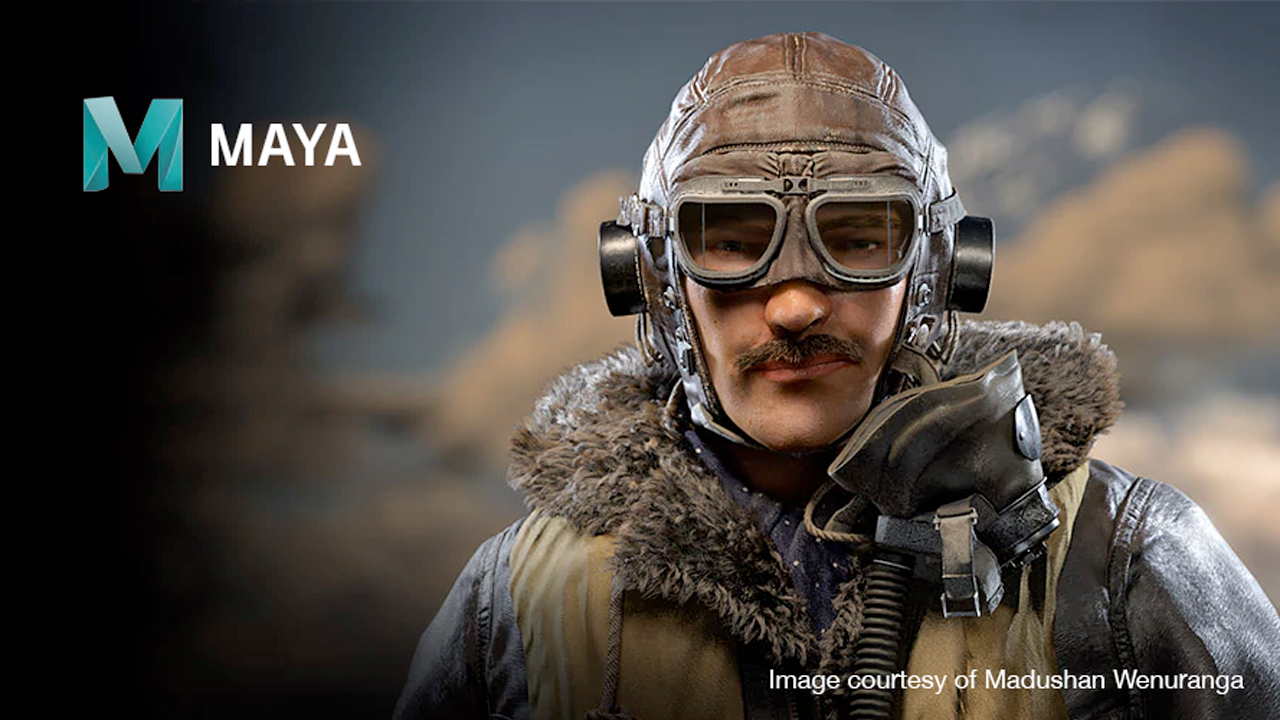 Maya 2020
Maya 2020
With a focus on empowering artists throughout the production pipeline, Autodesk® Maya® 2020 introduces new tools that not only help animators, modelers, riggers, and technical artists work faster and more intuitively, but also make the creative process more fun.
What’s new
- 60+ animation features: Building on powerful animation features introduced in Maya 2019, this release adds over 60 new animation features and updates that animators will notice in their day-to-day work.
- Cached Playback: New preview modes and efficient caching of image planes and dynamics gives animators faster animation playback and more predictable results.
- Animation bookmarks: Artists can mark, navigate through, and organize specific events in time as well as frame playback ranges.
- Arnold GPU: Maya 2020 includes Arnold 6 which can now be used for production rendering on both CPU and GPU.
- Bifrost for Maya: Significant performance improvements, Cached Playback support, and a new MPM cloth constraint compound bring even more power to the visual programming environment in Maya.
- Viewport improvements: The Maya Viewport has been improved to make more efficient use of hardware, resulting in a smoother overall experience.
- Modeling features: New Remesh and Retopologize features help modelers spend less time cleaning up their models and more time modeling.
- Rigging improvements: Updates including matrix-driven workflows and a new wrap deformer make the work of riggers and character TDs easier.
Learn More | Purchase Maya 2020
 Arnold 6
Arnold 6
Arnold 6 can now be used for production rendering on both CPU and GPU.
From real-time look development to interactive lighting, Arnold GPU helps bring speed and power to user workflows, resulting in shorter iteration cycles and reviews. The ability to switch seamlessly between CPU and GPU rendering gives artists greater flexibility and provides efficiency gains for artists and studios of all kinds. Arnold 6 also introduces several new features including on-demand texture loading, improved support for Open Shading Language (OSL) and OpenVDB volumes, new USD components and a quicker, easier way to buy.
Learn More | Purchase Arnold 6
Better Interactivity
The speed of GPU-based rendering makes it possible for artists to work with near final quality renders at interactive rates.
- Artists can get immediate and more responsive feedback when tweaking shaders andadjusting lighting, giving them more time for artistic iterations.
- Look development artists will benefit from a faster working environment, making it quickerto denoise images and get to the first presentable image or final look.
- Lighting artists will benefit from efficiency gains with the ability to preview lighting anduncover issues immediately, rather than waiting on overnight renders to see their workand make decisions based on feedback received.
More Flexibility
With a single click, users can switch seamlessly between rendering on the CPU and on the GPU.
- Arnold GPU is not a separate renderer but uses the same settings, interface, nodes,executables, and codebase as rendering with Arnold on the CPU.
- GPU rendering is now pixel, feature, and API compatible with CPU rendering in Arnold,empowering users to choose which type of rendering is best suited to their specific needsand workflow.
- Across production, artists and studios will see optimized workflows and reducedturnaround times between versions, making it easier to manage traditionally labor-intensive tasks.
Scalability
While CPU rendering provides studios working on larger visual effects and animation projects the flexibility to scale up quickly for final frame rendering, Arnold GPU rendering will make it easier for artists and small studios to iterate quickly and scale up rendering capacity when needed.
- Arnold users can take advantage of the latest technology and add GPUs for increasedrendering power when production demands it.
- Arnold supports rendering on multiple GPUs, with NVIDIA NVLink™ technology to enableshared memory across GPUs.
- Arnold GPU is optimized to take advantage of NVIDIA RTX technology, pushing raytracingspeed and power.
Improved Features and Support for Arnold GPU
First unveiled in March, Arnold GPU has seen continual updates throughout the year. The Arnold 5.4 release in July brought support for Open Shading Language and OpenVDB volumes, and this update now rounds out the toolset with a number of improvements across lights, shaders, and cameras. The latest updates to Arnold GPU include:
- Improved support for Open Shading Language (OSL)
- Improved support for OpenVDB volumes
- On-demand texture loading: Textures are now loaded on-demand instead of at the start ofthe render, helping to reduce memory usage and save time to first pixel.
- Improved startup time: Time to first pixel is now faster thanks to a number ofimprovements including more efficient NVIDIA OptiX™ caching.
- Reduced BVH memory used by geometry: Bounding volume hierarchy (BVH) memory used by geometry is reduced by as much as 50% for large meshes.
- Shadow Matte shader: A first version of the new Shadow Matte shader has been added to the GPU renderer.
- Reduced noise: Excessive sources of noise have been removed, such as indirect noise in refractions or reflections. GPU noise is now on par with CPU noise when using adaptive sampling, which has been improved to yield even faster, more predictable results regardless of the renderer used.
- LPEs: Most LPEs (39/46 and counting) are now supported on GPU, giving users all of the regular shading AOVs.
- Lights: The majority of lights are supported, including portals.
- Cameras: All cameras are now supported.
- Shaders: Most shaders are supported.
Note that there are still some limitations to rendering with Arnold GPU. Please visit the Arnold documentation portal for more information on supported features and known limitations, as well as hardware and driver requirements for Arnold GPU.
New Arnold USD Components
As part of Autodesk’s continued efforts to accelerate the adoption of open standards to benefit the larger industry, a collection of components for Arnold in the USD ecosystem including Hydra render delegate, Arnold USD procedural, and USD schemas for Arnold nodes and properties is now available on GitHub.
Other New Features in Arnold 6
Arnold 6 delivers a number of new features and improvements to help maximize efficiency and performance:
- Faster creased subdivs: Hard creases are now fully supported in adaptive and multithreaded mode. This means creased surfaces will use all procs during subdivision.
- Dielectric microfacet multiple scattering: Rough dielectrics are now energy-preserving by accounting for multiple scattering between microfacets for both reflection and refraction.
- Physical Sky shader improvements: The physical sky shader now extends the color at the horizon all the way down to the bottom pole.
- Improved roughness mapping of the Oren-Nayar diffuse BRDF: The Oren-Nayar roughness parameter has been remapped so that values close to 1 no longer result in excessive darkening. This change also improves the Standard Surface and Car Paint shaders.
- Improved rough thin-wall transmission in Standard Surface shader: Refractions in thin-walled mode now appear blurry with non-zero roughness.
- OCIO roles: Roles can now be listed with the color manager API by querying color spaces available in the Role (OCIO) family. This makes it possible to build UIs that list all known roles.
- Skip RGBA denoising: Noise now accepts -ignore_rgba or -irgba to skip denoising of RGBA even if it’s present.
- OpenImageIO 2.1.4: OIIO support is now upgraded to 2.1.4.
- More accurate albedo AOVs: Albedo AOVs now correspond more closely to the true albedos of the material’s BSDFs.
- New AOV Write Vector shader: A new shader enables the writing of vector values into a vector typed AOV, for example for recording positional values.
Plug-in Improvements
In addition to new features and improvements in Arnold 6, we have also made several updates to the Arnold plug-ins for Autodesk® Maya®, Houdini, Cinema4D, Katana, and Autodesk® 3ds Max®. Highlights include:
- X-Rite AxF support in MtoA
- Import / export of shading networks between all plugins
- Arnold License Manager to install, set up, and diagnose licensing
Learn More | Purchase Arnold 6
 Maya LT
Maya LT
Maya LT™ 3D modeling and animation software is built for professional indie game makers. Bring creations to life with powerful game development tools.
What’s new
This release provides new tools and updates to help animators, modelers, riggers, and technical artists be more efficient and productive so they can spend more time on the creative.
- Animation productivity and workflow enhancements
- Auto snap keys to whole frame
- Ghosting Improvements
- Toggle ghost visibility: Select the new Visualize > Show/Hide ghosts option to toggle the visibility of ghosts in your scene without losing any of the existing ghosting parameters.
- Ghost opacity and color: New ghost opacity behavior makes it easier to differentiate between the individual frames of your animation.
- Polygon Remesh and Retopologize – Two new commands in the Mesh menu make it easy to fix or add topology to a selected mesh.
- Proximity Wrap Deformer – A new Proximity Wrap deformer lets you deform target geometry using other geometry as drivers
- Graph Editor improvements – Tons of updates to the Graph Editor make it more customizable and intuitive in Maya 2020.
- New area lights Normalize option – modify the size of the light without affecting the light intensity.
- Resizeable Time Slider – You can now resize Maya’s Time Slider the same way as other elements in the interface.
- Animation Hotkeys – Several new and improved hotkeys have been added to help you work faster.
- Other improvements
- UV Editor performance enhancements
- Group Tag for deformers
- New frame rate preference
- New Time Editor Import option
- Evaluation Toolkit troubleshooting
- Display long and short names in the Attribute Editor and Node Editor
- And more
Posted by Kim Sternisha