Update: Adobe Premiere Pro 23.4 (May 2023 Release)

The Adobe Premiere Pro 23.4 update introduces a cool new AI feature, Text-Based Editing. In addition, Adobe added includes some user-requested features like Background autosave. Below, read about the highlights from Adobe’s Premiere Pro release notes.
To update Premiere Pro to the latest version, open the Adobe Creative Cloud app and find the update. It is pretty self-explanatory from there.

Text-Based Editing
Text-Based Editing in Premiere Pro is a new way of editing that is as simple as copying and pasting text. Search source transcripts to find content and add clips to the Timeline. Then edit sequence transcripts to shape rough cuts.

Background Auto Save
The new, improved auto save runs in the background without interrupting your work. Backups can be saved in increments as short as one minute.

Transcription support for Danish
Danish speakers can now work in their own language and create transcripts for Text-Based Editing or captioning with Speech to Text.

Dashboard for background processes
See what Premiere Pro is working on. You can now access, track, and observe all background processes in one place.

Smoother mouse scrolling and movement
Experience smoother scrolling and mouse movements in all Premiere Pro panels with improved support for Apple trackpads and Apple Magic Mouse.

New format support
Premiere Pro now includes support for footage shot on Sony VENICE 2 Version 2.0 and iPhone’s Cinematic clips.
Now in Beta
To try out beta features, find the Premiere Pro Beta in the list in the Creative Cloud app.

SRT support
Secure Reliable Transport (SRT) can now be used to stream video and audio content from Premiere Pro to a viewing client application over local networks or the internet.

Color Manager
Use a single workspace to modify your media, sequences, or display-related color settings easily. The Color workspace now offers various color-related settings bundled into a single place.
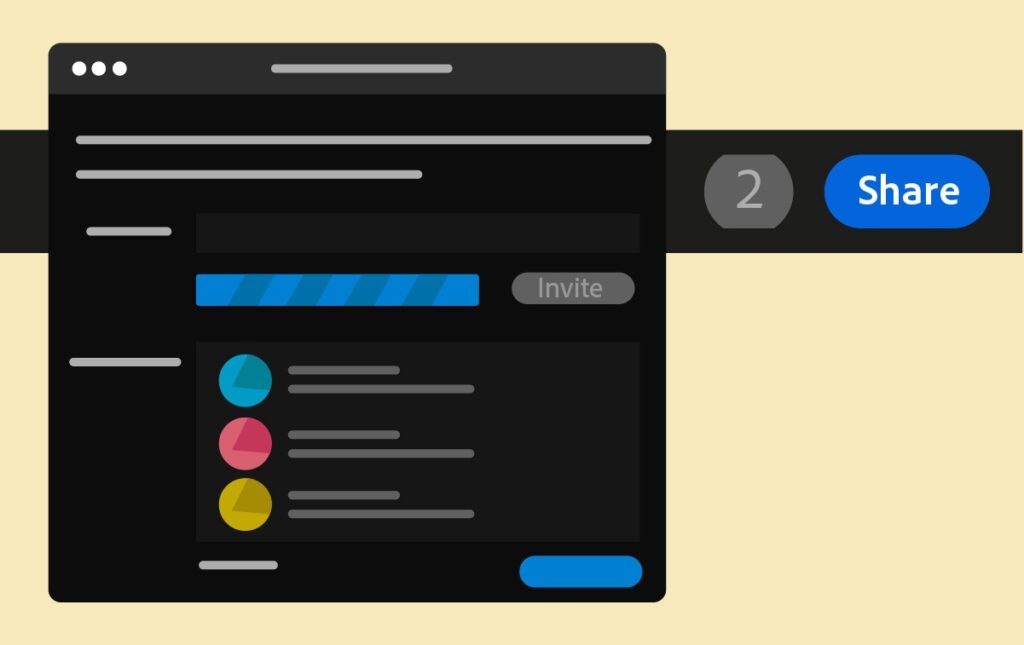
Invite to collaborate on Team Projects
Collaborate confidently using the Share option in Team Projects and invite video editing collaborators to any Premiere Pro project you create.

Restore projects through Recovery Mode
You can now easily recover and restore the last saved state of your open projects in case Premiere Pro quits unexpectedly.
Adobe Creative Cloud for Teams & Businesses - All Apps
Smart tools. Better storytelling.
Get Adobe Premiere Pro, the industry-leading video editing software for film, TV, and the web, with Adobe Creative Cloud.
Creative tools, integration with other apps and services, and the power of Adobe Sensei help you craft footage into polished films and videos. And with the Premiere Rush app, you can create and edit new projects from any device.
Adobe Creative Cloud for Teams & Businesses - All Apps
Creativity for all.
Adobe Creative Cloud gives you the world’s best creative apps and services so you can make anything you can imagine, wherever you’re inspired.
Enjoy the entire collection of our creative desktop and mobile tools, like Photoshop, Illustrator, InDesign, Adobe Premiere Pro, and more with Adobe Creative Cloud.
Posted by Michele


