Update: Adobe Premiere Pro April 2023 (23.3)

Adobe released the April 2023 update (23.3) for Adobe Premiere Pro and it has some exciting new workflow features. These include the ability to export directly to Adobe Media Encoder. In addition, presets are easier to access, and there are new drag-and-drop features. Adobe also improved the performance of some transitions. Finally, they added a Learn Panel.
The beta release for Adobe Premiere Pro April 2023 (23.3) includes text-based editing, driven by Adobe Sensei, the AI engine. In addition, Adobe added a color manager and a file restoration tool. Below, read about what else is new in the beta.
The following information comes straight from the Adobe release notes.
Adobe Premiere Pro April 2023 update (23.3)
The 23.3 update of Premiere Pro includes important fixes, optimizations, and user-requested optimizations. This release is recommended for all users.
Learn about best practices for updating Premiere Pro.

Export directly to Adobe Media Encoder
A new menu item and keyboard shortcut allow editors to send their sequence directly to Media Encoder for export, bypassing Export mode.

Easily accessible recently used presets in Export mode
The Preset menu in the Export mode now shows the last three presets you’ve exported, making it easier to quickly apply them with other sequences, clips, or projects.

Drag and drop project items in Productions
Use drag and drop to move assets and sequences between projects in your production. To copy an item, hold down Cmd (macOS) or Ctrl (Windows) while dragging.

Improved R3D performance
The 23.3 update for Premiere Pro offers significantly improved performance for RED R3D footage on Apple M1 and M2 Macs.

GPU acceleration for Center Split transition
Center Split provides a stylized transition where the image splits into four quadrants that disappear in the screen’s corners, revealing the next clip in the sequence.

GPU acceleration for Non-Additive Dissolve transition
Non-Additive Dissolve creates a transition by mapping the luminance of the first clip to the second one without the burst of brightness of Additive Dissolve.

GPU acceleration for Split transition
The Split transition provides a stylized effect, where the first clip splits, and the two halves move off-screen, revealing the next clip.

New Learn panel
Experience the new Learn panel to easily navigate and access customized tutorials. With higher personalization of content, you can create your watchlist to complete your learning courses anytime.

Import MOGRTs more easily
When importing Motion Graphics templates into a project, a new dialog guides you through the process of adding them to your libraries in the Essential Graphics panel.
Now in Premiere Pro (Beta) – April 2023 update (23.3)
Text-Based Editing
Text-Based Editing allows you to easily edit your videos without reviewing hours of source footage to find the sound bites you want. Just review transcripts or search for keywords to find the right content faster.
To assemble a rough cut, copy text from your source transcripts and insert it to add clips to the Timeline. Switch to the sequenced transcript to continue working on the rough cut. Copy and paste text to move clips, and delete text to remove clips.
Find answers to the most common questions about Text-Based Editing in Premiere Pro.
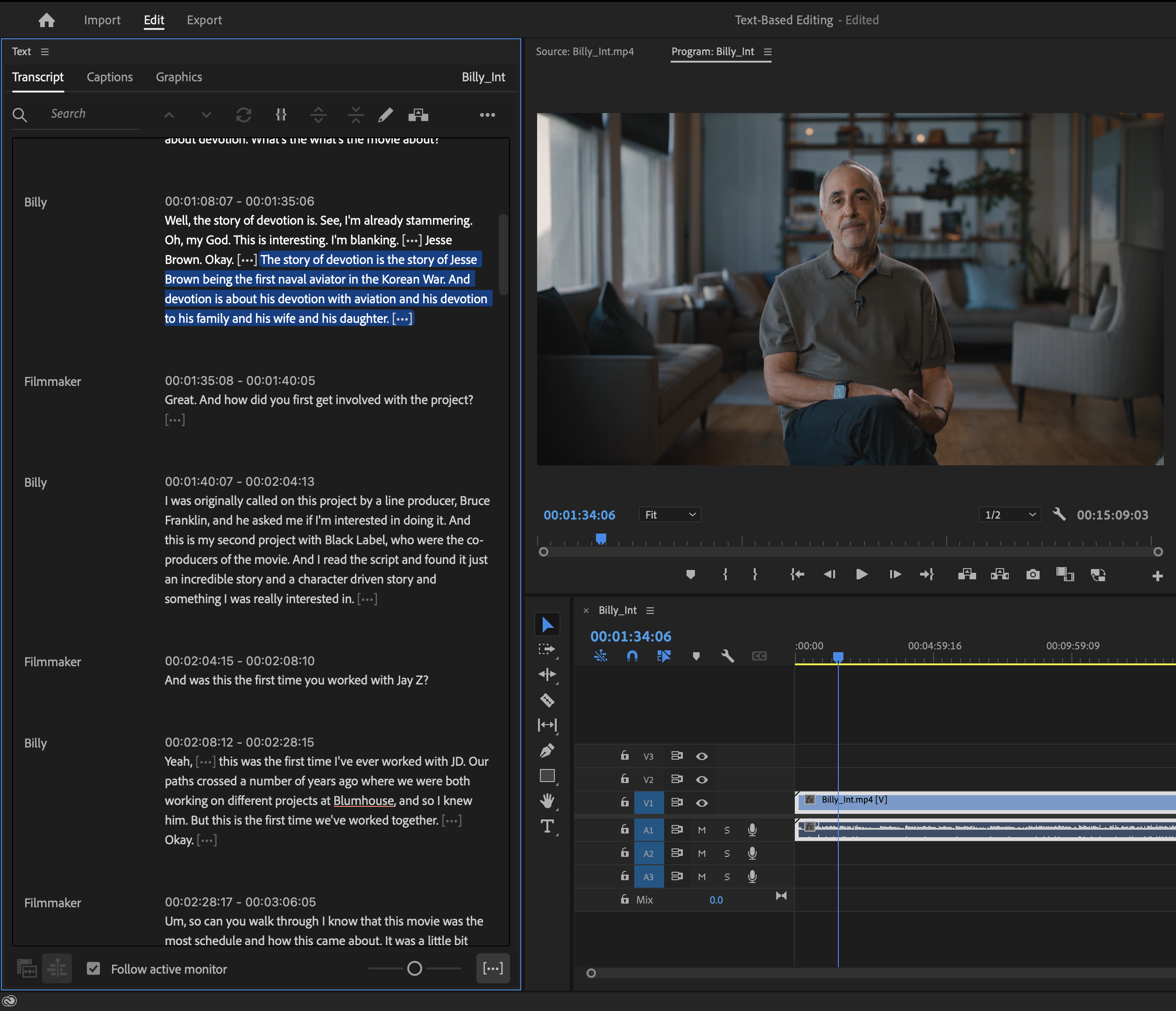
Color Manager
The new Color Manager in Premiere Pro consolidates all Premiere Pro’s color settings under a new tab in the Lumetri Color panel.
Input Color Space
Now you can automatically recognize log media with the appropriate color space in the Color workspace settings, which was previously only available under Modify Clip settings.
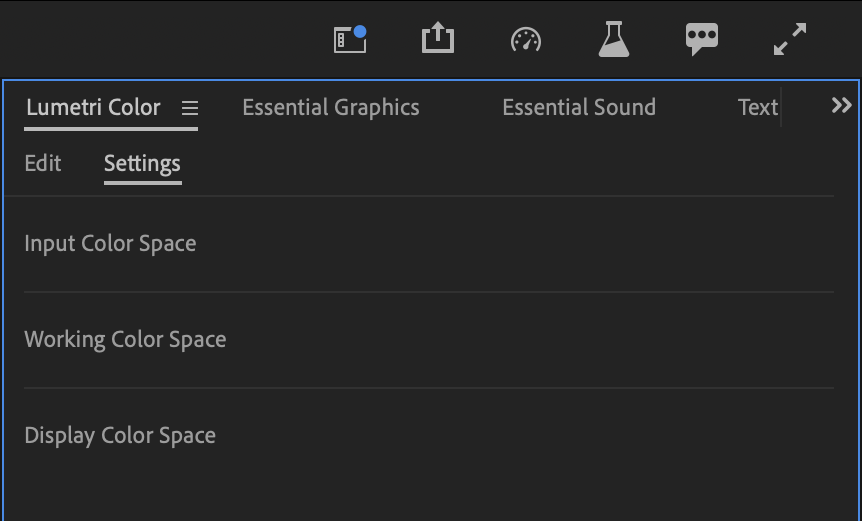
Working Color Space
To further simplify the workflow, the Project, Sequence, and Clip settings have been included under the Working Color Space.
Display Color Space
Earlier available under the General preferences, the Display Color Space can now be easily accessed through the Color workspace or the newly added tab under Preferences > Color.
Restore projects through Recovery Mode
You can now easily recover and continue working on your Premiere Pro projects after a crash.
After opening Premiere Pro after a crash, you’ll get a restoration pop-up stating, “Premiere Pro quit unexpectedly while a project was open.” If you choose to Reopen, Premiere Pro will open all the projects in the state they were available before the application was closed unexpectedly.
Adobe Creative Cloud for Teams & Businesses - All Apps
Smart tools. Better storytelling.
Get Adobe Premiere Pro, the industry-leading video editing software for film, TV, and the web, with Adobe Creative Cloud.
Creative tools, integration with other apps and services, and the power of Adobe Sensei help you craft footage into polished films and videos. And with the Premiere Rush app, you can create and edit new projects from any device.
Adobe Creative Cloud for Teams & Businesses - All Apps
Creativity for all.
Adobe Creative Cloud gives you the world’s best creative apps and services so you can make anything you can imagine, wherever you’re inspired.
Enjoy the entire collection of our creative desktop and mobile tools, like Photoshop, Illustrator, InDesign, Adobe Premiere Pro, and more with Adobe Creative Cloud.
Posted by Michele


