Boris FX: Sapphire, Continuum, and Mocha Pro Bundle – Upgrade & Support
EDIT in Admin Edit in WP
Downloads
Download demos and trial versions, product documentation, free presets and more.
You may download a free Demo after logging in.
The post-production industry's triple threat.
The Boris FX: Sapphire, Continuum, and Mocha Pro Bundle provides all your visual effects needs at one superb price!
Boris FX: Sapphire, Continuum, and Mocha Pro Bundle
To summarize, this bundle includes: Sapphire is the most in-demand, unequaled, workhorse plug-in suite for visual effects. Continuum is the essential visual effects and motion graphics plug-in for every occasion and now includes Particle Illusion. Mocha Pro is a powerful and fast plug-in version of the award-winning motion tracking software. To explain, Mocha Planar Tracking Engine drives Mocha. In addition, it includes Mocha VR.
Sapphire
Experience unparalleled creativity with Sapphire’s 270+ effects and 3,000+ presets! Let your imagination run wild as you build custom looks that elevate visuals from the ordinary to something extraordinary. With integrated tracking, masking, and Academy Award-winning Mocha technology under its belt. Designers can spend less time fine-tuning details for a supercharged final product — delivering an impactful experience sure to captivate viewers the world over.
Continuum
Discover the vast universe of content creation possibilities with Continuum plugins. This industry-standard package features an amazing array of over 300+ effects, 40+ transitions, and 5000+ presets. And, they’re now even faster thanks to full GPU acceleration combined with Adobe Multi-Frame Rendering and Apple M1 support. Create unique visual results by applying Mocha masking on every effect; import/export data from other hosts for a truly phenomenal experience driven by advanced tracking algorithms used in award-winning films.
Boris FX Mocha Pro brings world-renowned planar tracking, rotoscoping, object removal, and image stabilization capabilities, not to mention its groundbreaking PowerMesh technology. It comes as no surprise then that it was recognized with both Academy Award and Emmy acknowledgment for its contribution to the film & TV industry; from Oscar-nominated VFX films all the way down to small indie projects. Mocha Pro has become an essential asset in the visual effects and post-production workflows of some of Hollywood’s biggest studios.
Launch Mocha Pro as a plug-in from within your favorite editing and effects hosts. The plug-in workflow uses the host’s media engine and project format, reducing the need for transcoding or external file management.
Description
Mocha Pro Comparison Charts
Mocha Pro 2024 Comparison Chart
| Mocha Pro 2023 | Mocha integrated in Continuum/Sapphire | Mocha AE / Mocha HitFilm / Mocha VEGAS | |
|---|---|---|---|
| Planar Tracking | |||
| Roto & Masking | |||
| AdjustTrack Module | |||
| Essentials Interface | * | ||
| Magnetic Spline & Freehand Spline Tools | |||
| Node-Based Navigation | |||
| Remove Module | |||
| Lens Module | |||
| Stabilization Module w/ Auto-Fill | |||
| Insert Module for Match Moves w/ Mesh Warper | |||
| New 3D Camera Solver | |||
| 360/VR | |||
| Stereoscopic 3D | |||
| Standalone Application Option | |||
| Integrated Plug-in Option | |||
| Floating License & BG Render Options | |||
| GPU Accelerated Planar Tracking | |||
| GPU Accelerated Remove Module | |||
| Export track, roto & 3D data to wide range of hosts (see exports chart) | |||
| macOS & Windows Support | |||
| Linux Support | (Sapphire Only) | ||
| * Essentials Interface not available in Mocha Hitfilm |
Mocha Pro 2024 Native Data Exports Chart
Running as standalone application and plug-in, Mocha can render tracked composites, tracked inserts, masks, object removal, stabilization, reorientation, and lens correction.Mocha also exports native tracking, spline, and 3D data in a wide variety of host formats:
| Hosts and Formats | Mocha Pro 2024 | Mocha integrated in Continuum/Sapphire | Mocha AE / Mocha HitFilm /Mocha VEGAS |
|---|---|---|---|
| Adobe After Effects CC | Tracking, Splines, 3D1, Lens2 | Tracking & Splines (Mocha AE only) | |
| Adobe Premiere Pro CC | Splines | ||
| Apple Motion | Tracking | ||
| Assimilate Scratch | Tracking | ||
| Autodesk Flame Family | Tracking, Splines, 3D | Tracking 7 splines (Sapphire Only) | |
| Autodesk Maya & 3ds Max | 3D | ||
| Blackmagic Fusion | Tracking, Splines | ||
| Foundry Nuke | Tracking, Splines, 3D | ||
| HitFilm Pro | Tracking, Splines, 3D | Tracking, Splines, 3D (HitFilm Pro Only) | |
| Maxon Cinema 4D | FBX, Alembic | ||
| Mocha Blend | Tracking & Splines | ||
| SideFX Houdini | 3D | ||
| Boris FX Silhouette | Splines (standalone Mocha Only) | ||
| VEGAS Pro | Tracking & Splines | Tracking & Splines | |
| 1Requires the free 3D Track Importer plug-in for After Effects (download) 2Requires the free Mocha Lens Importer plug-in for After Effects (download) | |||
Compare Mocha Pro & Silhouette
New Roto, Tracking & Paint Bundle! We now offer Mocha Pro + Silhouette together. Run the industry’s leading tools together at great savings. Learn More.| Mocha Pro Plugin | Mocha Pro 2023 Application | Silhouette Plugin | Silhouette 2023 | |
|---|---|---|---|---|
| Standalone application for macOS/Win/Linux | ||||
| Mocha Pro planar tracking interface | ||||
| Recommended for video editors (Media Composer, Premiere Pro) | ||||
| Node-based compositing with color correction and image processing filters | ||||
| Advanced paint tools with AutoPaint and detail separation | ||||
| Includes Mocha node for Silhouette | ||||
| Includes Sapphire effect nodes for Silhouette | ||||
| Includes Particle Illusion node for Silhouette | (macOS & Win only) |
System Requirements
See individual products for Full System Requirements
Compatibility: Adobe After Effects & Premiere Pro, Avid Media Composer, and OFX hosts: Foundry NUKE, Resolve, VEGAS Pro, and Autodesk Flame (Sapphire & Mocha Pro only)
Operating Systems: Mac OS X, Windows, Linux (Sapphire Flame/OFX, Mocha Pro 2022)
Change Log
FAQs
Tutorials

Create Transparent Ghostly Effects with Mocha & Particle Illusion #Halloween
Ceate transparent ghostly effects using Mocha Pro and Particle Illusion to transform an actress into a ghost.
More...
Getting started with MOCHA AE
Eran Stern of SternFX guides you through using Mocha AE in Adobe After Effects, showing you how to track and replace a bus stop sign.
More...
Discover the Power of Using AI Image Generators with Boris FX Silhouette
Elizabeth Postol shows you how you can work directly with AI image generators when compositing in Boris FX Silhouette.
More...
Design a Picture-in-Picture Preset with the Sapphire
Harry Frank gives you step-by-step details on how to create a Picture-in-Picture Preset with Boris FX Sapphire Effect Builder.
More...
How to Add Realistic Tattoos to Skin with Mocha Pro in Adobe After Effects
Premiere Gal explains how to use PowerMesh in Mocha Pro and After Effects to add realistic tattoos that move and bend with your body.
More...
Sapphire 2022.5 Effect Builder Breakdown
John Dickinson breaks down of one of the MANY stunning presets he created using Sapphire 2022.5 Effect Builder inside Adobe After Effects.
More...
Mocha Quick Tip: Faster Playback in After Effects 2022
Martin Brennand of Boris FX gives a fast and easy solution for getting Faster Playback in After Effects 2022 with Mocha.b
More...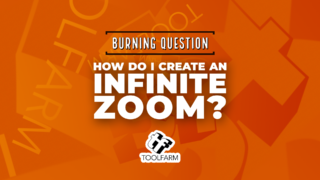
Burning Question: How Do I Create an Infinite Zoom?
An infinite zoom is an effect that creates a seemingly endless camera zoom. Learn to create this eye catching effect in Adobe After Effects.
More...
How To Turn Your Kids Into Super Heroes (After Effects Tutorial)
Ben Eshagpoor of beMotion.dESIGN shows you how to turn your kids into Super Heroes. He uses After Effects and Boris Sapphire in the tutorial.
More...
Sapphire 2020: Introduction to New Features for Avid Media Composer
Kevin P. McAuliffe shows Avid Media Composer editor's new features in Sapphire 2020. For example, S_FreeLens, Mocha parameter tracking for effects, more.
More...
Burning Question: What is Reverse Stabilization?
Reverse Stabilization is a compositing workflow where you stabilize the shot, then composite, and finally, you bring the motion back into your shot.
More...
Boris FX Webinar Replay: 2019.5 Releases (SIGGRAPH Preview)
In this webinar replay, learn about all the new features inside Sapphire, Continuum and Mocha Pro 2019.5, from Ben Brownlee, the new Director of Learning and Content at Boris FX. You may remember him from Curious Turtle training videos.
More...
Avid: Using the Updated Sapphire Builder
In this tutorial, Damien LeVeck of Skubalon Creative explains what's new in the Sapphire Builder (2019.5) for Avid and then shows you how to create a cool stylized effect when working with footage that needs to fit a specific aspect ratio.
More...
Creating Fog in AE with Sapphire + Create Z Depth Pass for DOF & Fog
Jonathan Winbush explains how to make fog with Boris FX Sapphire using your depth map in After Effects. Bonus tutorial: Create Z Depth pass for DOF and Fog.
More...
Sapphire 2019.5 Overviews for Builder, S_ParallaxStrips, S_PixelSort, S_DissolvePixelSort
Boris FX has some new tutorials for Sapphire 2019.5 that include Overviews for Builder, S_ParallaxStrips, S_PixelSort, and S_DissolvePixelSort.
More...
Changing Day to Night with Sapphire and Mocha
Nick Harauz and Ian Robinson show Premiere Pro and After Effects artists how Sapphire and Mocha can accomplish advanced sky replacement.
More...
The Cleansing Hour: Using Mocha Pro & Sapphire for Feature Film VFX
Damien LeVeck shows how he used Boris FX Mocha Pro and Sapphire with Avid Media Composer for high-end horror VFX on his film The Cleansing Hour.
More...
Spicing up your Premiere Pro Timeline with Particle Illusion
Benjamin Eshagpoor shows you some slick tricks of Boris FX's Particle Illusion, which comes with Boris Continuum and the Continuum Particles Unit.
More...
6 Tutorials to Improve your Mocha Tracking Workflow
Mocha is currently on sale through April 28, 2019, so it seemed like a great time to share some cool Mocha tutorials. Today we're focusing on Mocha Tracking Workflow Mocha works as a standalone or plug-in for several hosts and works pretty much the same between hosts, so if you see a tutorial for a software that you don't use, know that it will translate easily to your host.
More...
How to Add Scars, Tattoos, Digital Make-up with Mocha Pro, After Effects
Surfaced Studio explains how to add digital make-up, scars, and tattoos to your talent using Mocha Pro’s Mesh Warp tool. This tool is found in the Insert Module, inside an Adobe After Effects workflow.
More...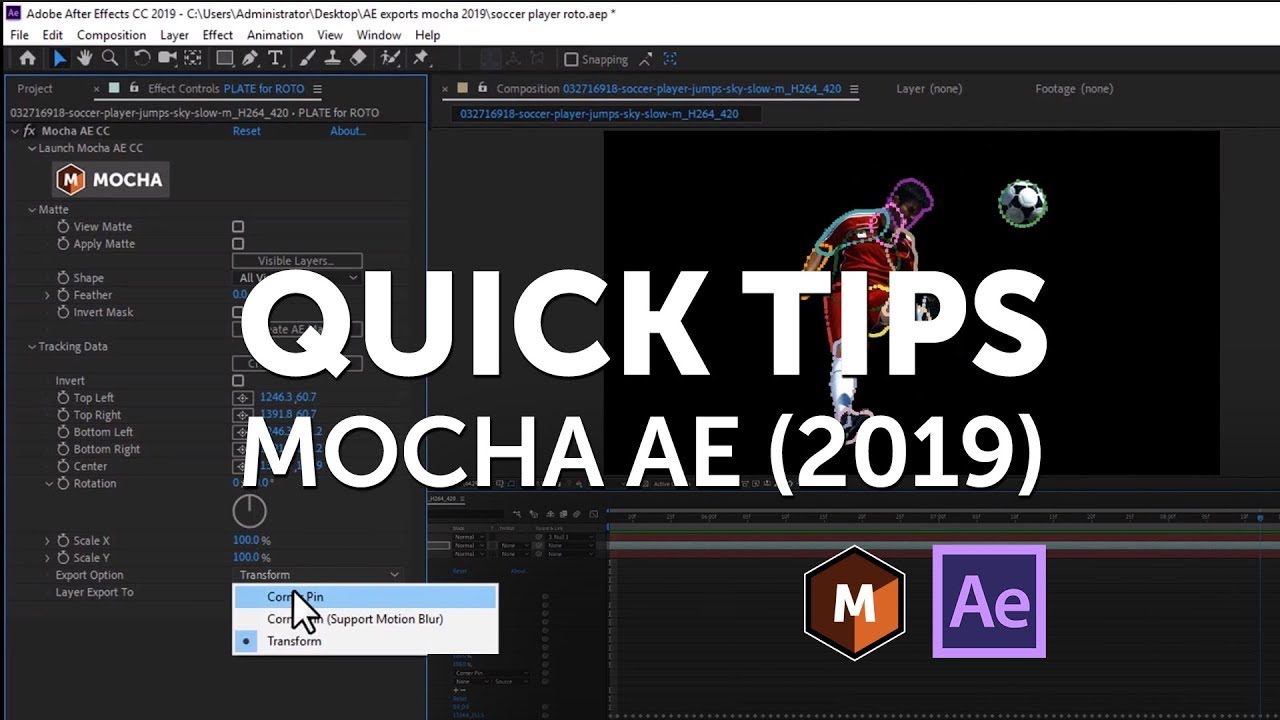
Mocha AE 2019 Export Workflow for Adobe After Effects
In this short tech video, Mary Poplin explains how the Mocha AE 2019 Export Workflow to get motion tracking data and masking data from Mocha to AE has been improved.
More...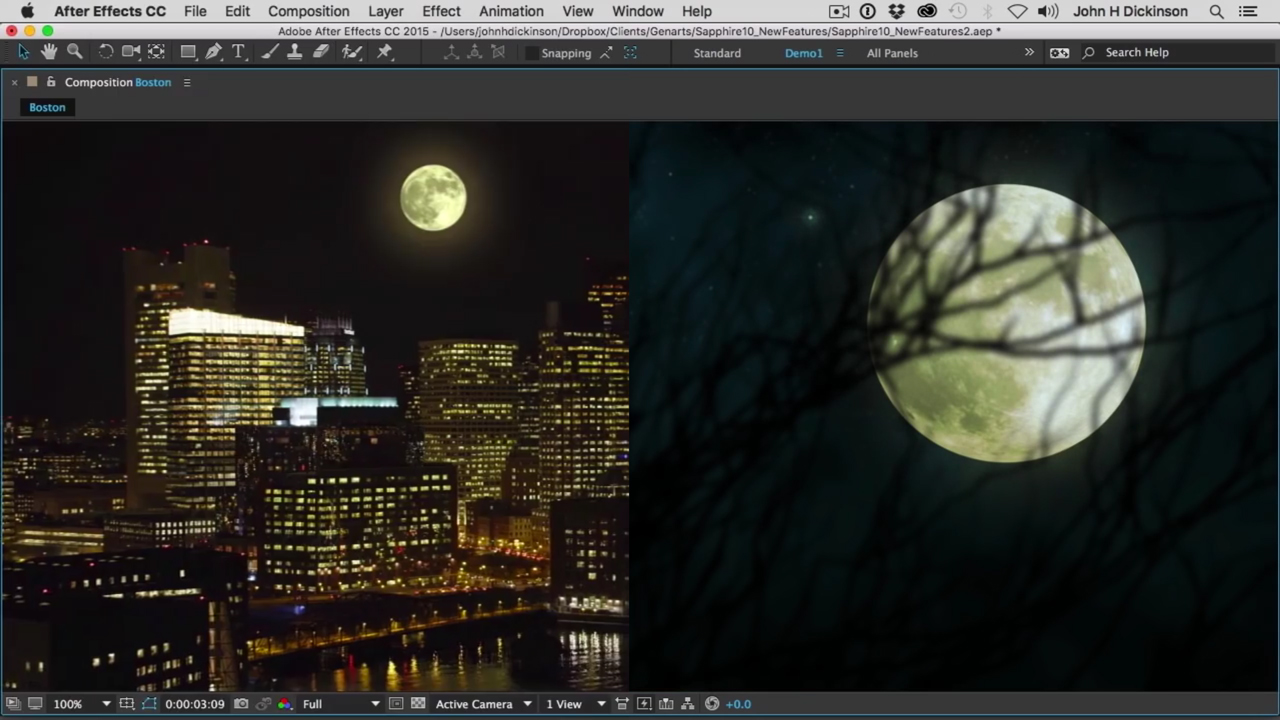
Sapphire Luna - Create a Photorealistic Moon Rendering
All manner of nightmarish creatures lurk under the light of the moon. But how do you add the moon to your creature feature scene? Watch this in-depth tutorial from John Dickinson of Motionworks.net, and learn how to use Luna in Sapphire to create a photo-realistic moon, in any phase you need.
More...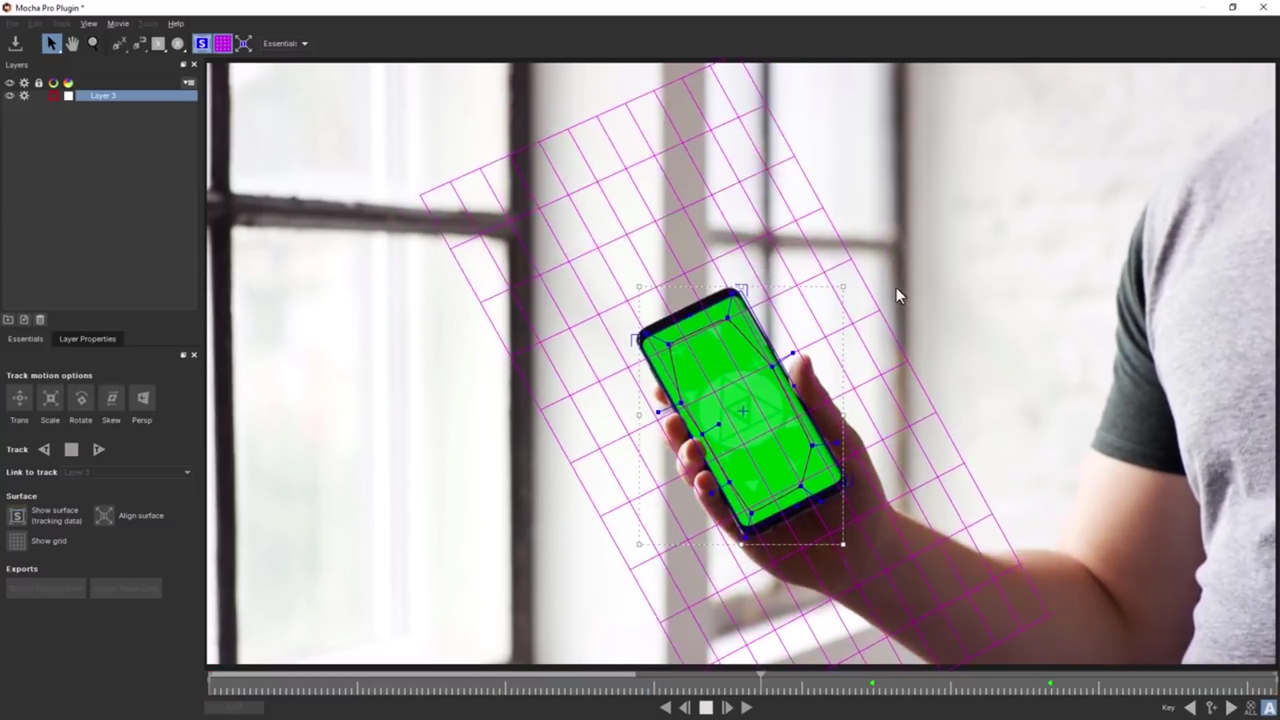
Boris FX: Mocha Pro 2019: Getting Started with Tracking Basics
Ben Brownlee from Curious Turtle walks us through the basics of tracking a screen replacement in the new Mocha Pro 2019. Even if you have used Mocha before, you’ll want to watch this tutorial, as he also explains the new user interface and new spline tools.
More...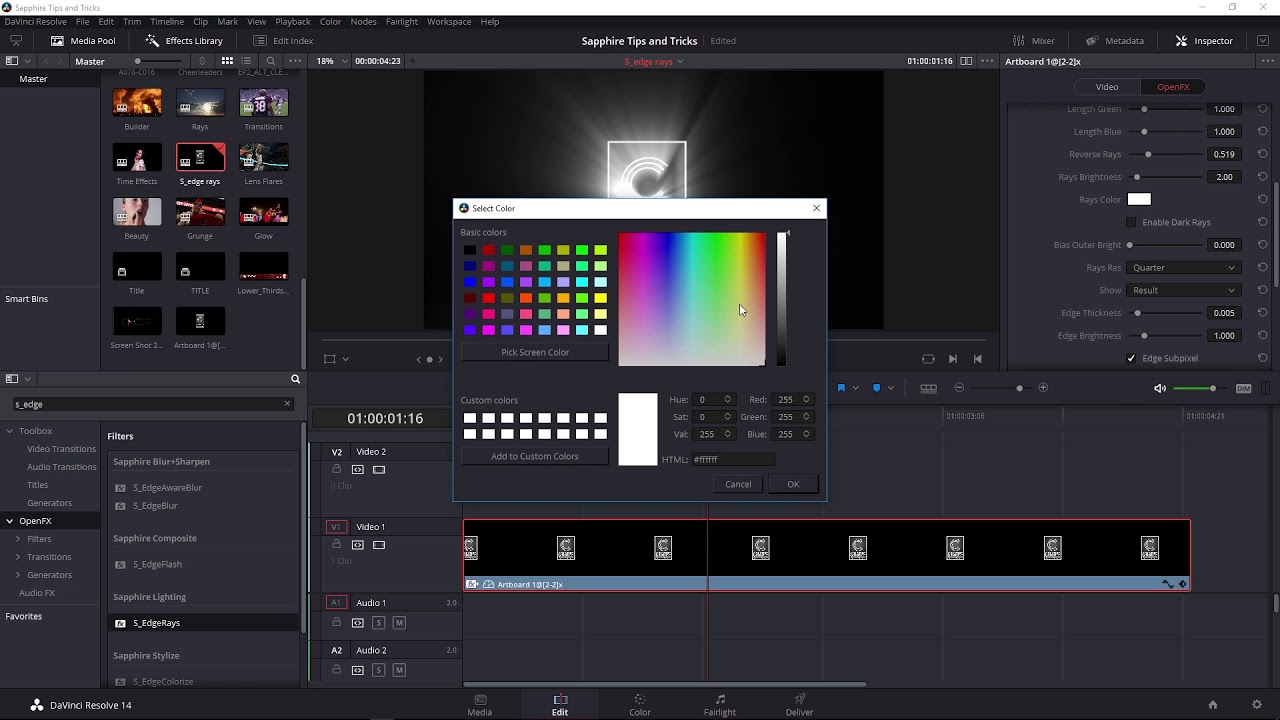
Create Beautiful Volumetric Lighting in Davinci Resolve with Sapphire EdgeRays
Create photorealistic lighting effects with Blackmagic Davinci Resolve and Sapphire Edge Rays. For more cool lighting effects, Check out Boris FX Sapphire for Davinci Resolve, After Effects, Premiere Pro, and other hosts.
More...
Boris FX Sapphire: Tricks for Using Sapphire Aurora
Sapphire Aurora is an amazing VFX plug-in with many uses besides producing high-quality aurora borealis light streaks. Watch how motion graphics guru John Dickinson uses S_Aurora to achieve some stunning results in Adobe After Effects. Create beautiful looks combining Aurora with other effects using the Sapphire Effect Builder.
More...
Remove a Person from a Scene with Mocha Pro
Learn how to remove a person from a scene using the Mocha Pro Remove Module. Plus this tutorial also shows you how to create a disintegrate/transporter beam effect à la Star Trek using VFX in Sapphire and Continuum. It even comes with the project file and footage.
More...
Lens Flares in Avid Media Composer with Boris FX Sapphire
Learn to create Lens Flares in Avid Media Composer with Boris Sapphire in these two tutorials, one from Kevin McAuliffe and the other from Nick Harauz.
More...
Lens Flares in Avid Media Composer with Boris FX Sapphire
Learn to create Lens Flares in Avid Media Composer with Boris Sapphire in these two tutorials, one from Kevin McAuliffe and the other from Nick Harauz.
More...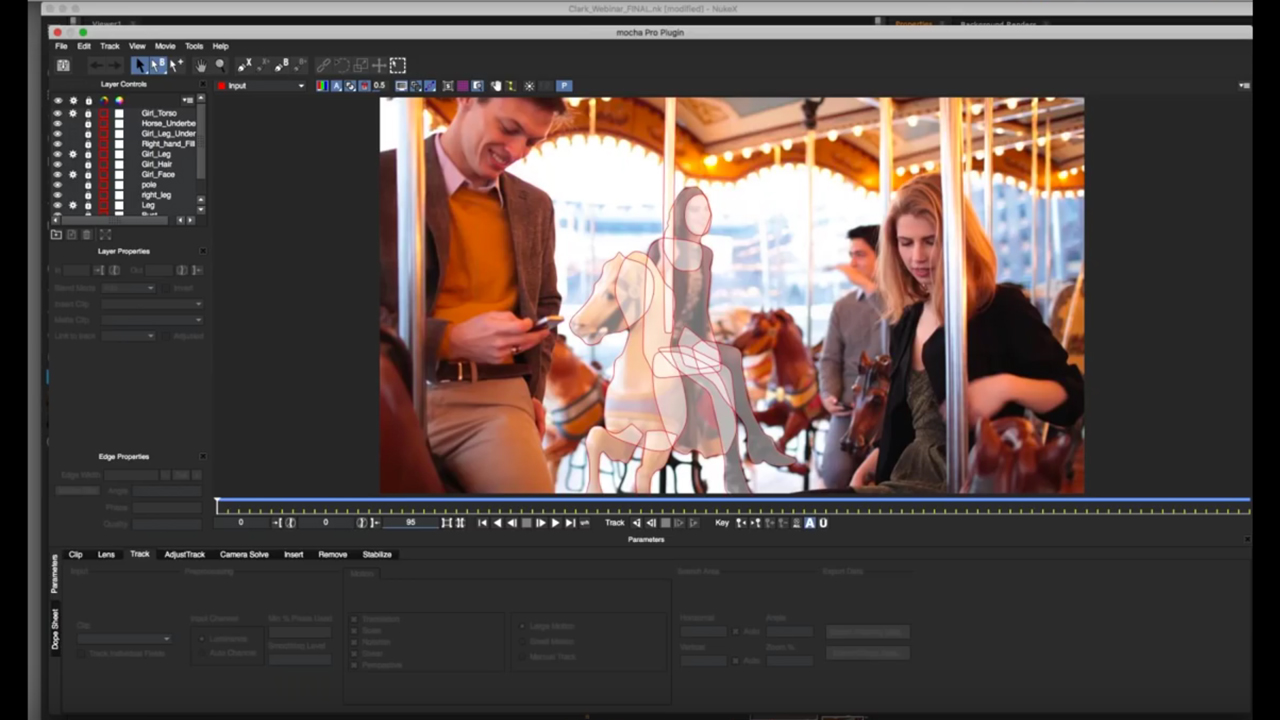
Roto and Cleanup using Mocha Pro in NUKE - Webinar Replay
Get top tips on all things Roto & Cleanup using Mocha Pro with your NUKE workflow, with this webinar replay from oto/paint supervisor, Clark Harding.
More...
Boris FX: Getting Started With Sapphire #gettingstarted
This tutorial covers how you can use Sapphire effects, create custom effects, leverage Mocha in Sapphire, and get started creating awesome work with the Sapphire VFX plug-in for Adobe After Effects, Adobe Premiere Pro, Nuke, Avid, Flame, and other hosts.
More...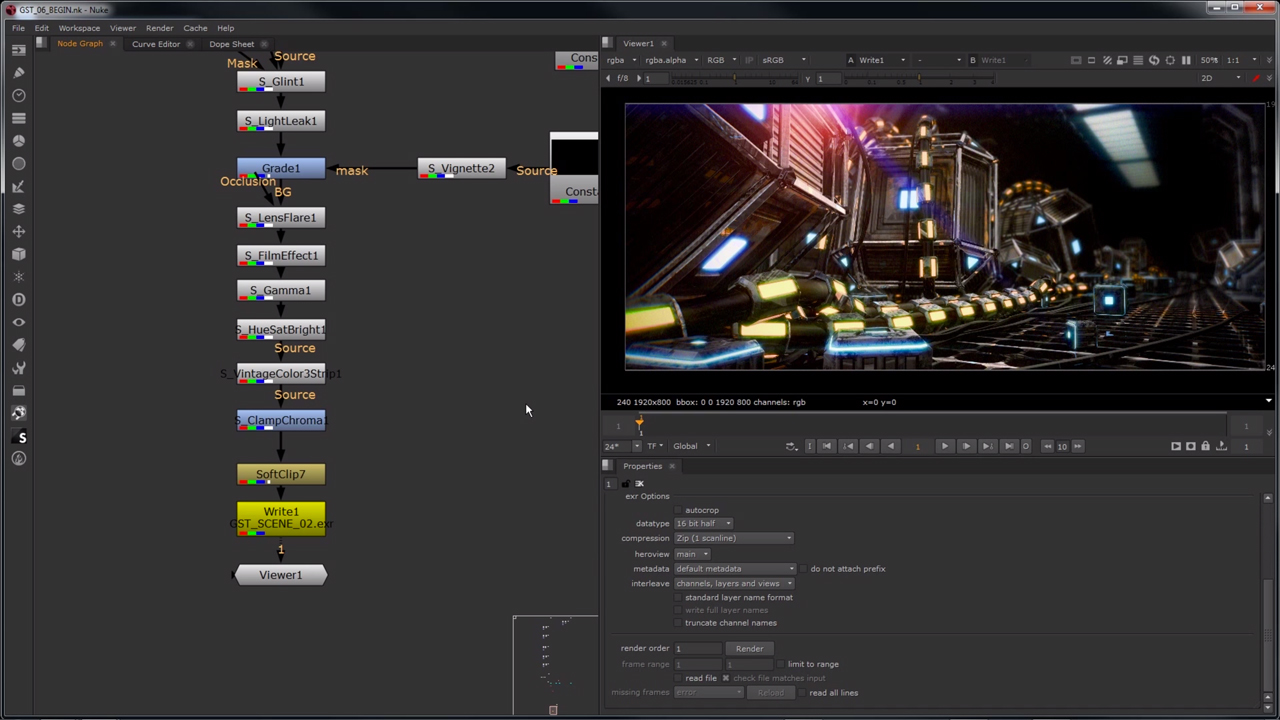
An Introduction to Sapphire for Nuke
In this tutorial, learn how to set up textures for objects in Nuke using sapphire plug-ins, learn different ways to post-process those textures, use sapphire nodes for color correction and more.
More...
Using and Creating Presets with Boris FX Title Studio + Free Presets
Dan Harvey, UK-based artist and trainer, explains how to use Continuum Title Studio to design lower thirds, customize and save presets, and shows the animation workflows. This tutorial shows Continuum 10 in DaVinci Resolve but the same techniques will work in any Continuum 10 host: Adobe, Apple, Avid, etc.
More...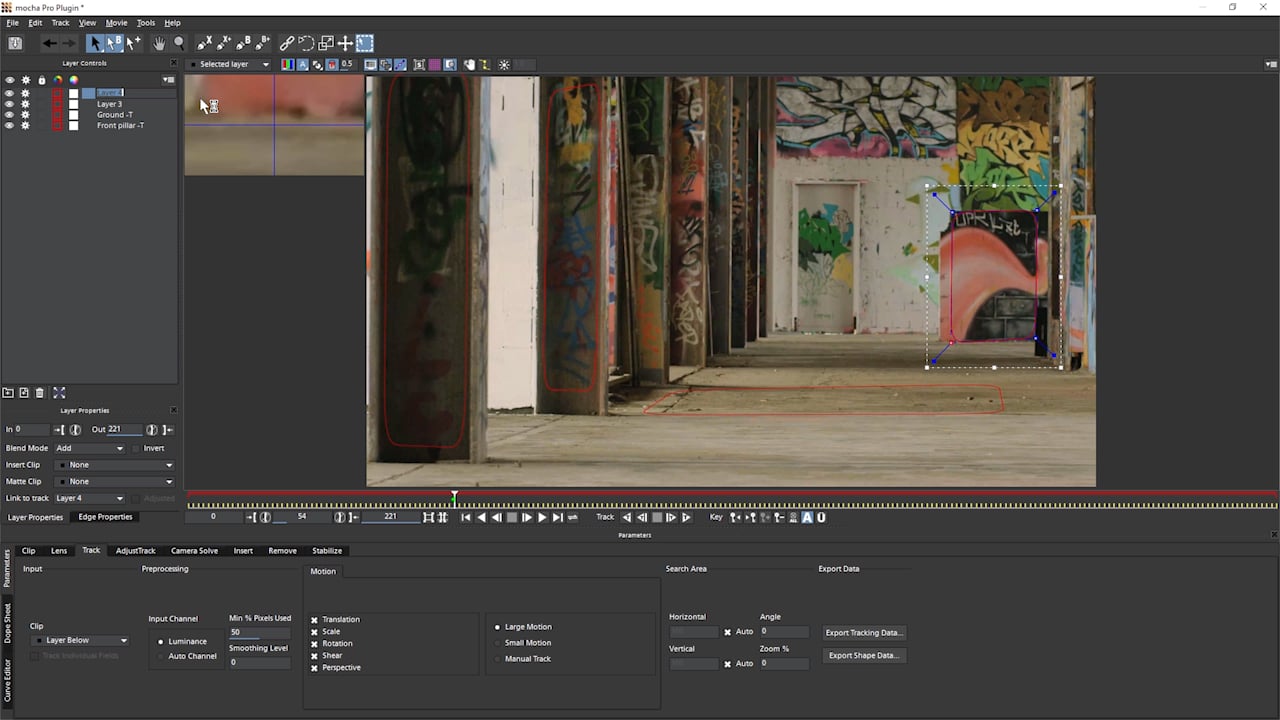
Getting Started with Mocha: Camera Solve - Parallax Changes
Ben Brownlee of Curious Turtle walks new Mocha users through the basics of creating a 3D Camera Solve using Mocha Pro’s planar tracker and calculate the parallax camera movement.
More...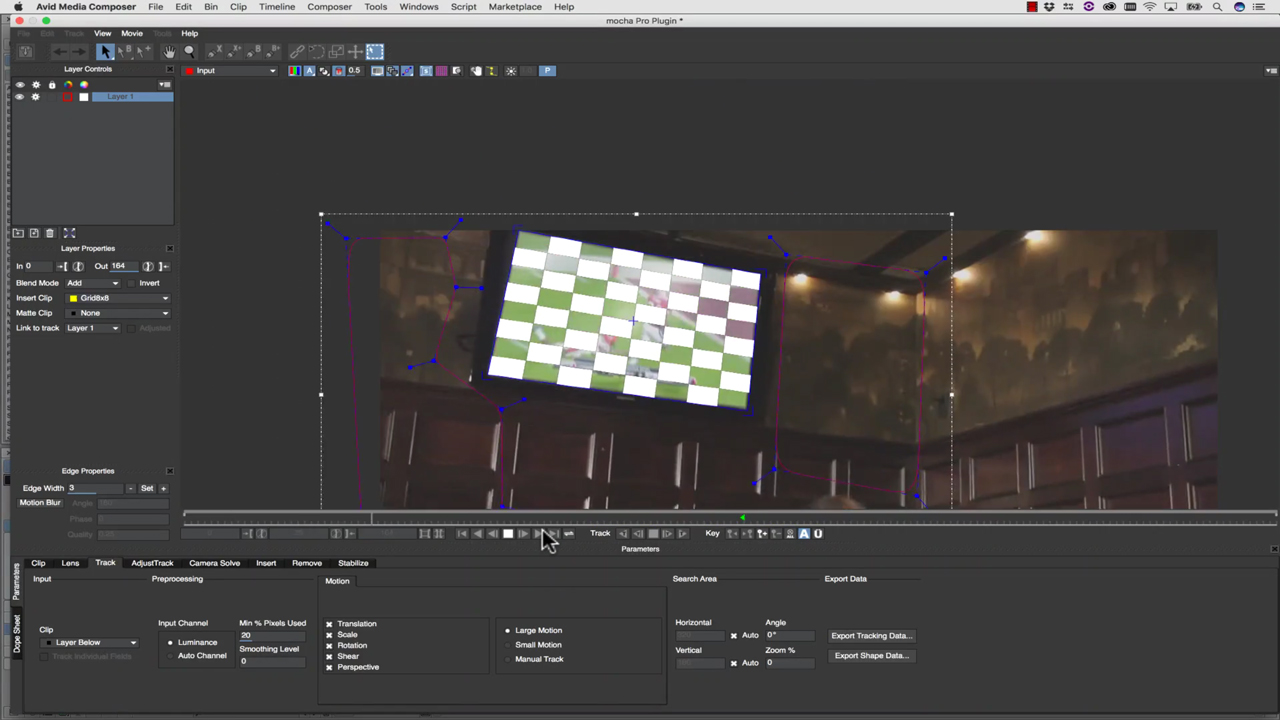
Avid: Replace Screens in Media Composer with Mocha Pro
Join Mary Poplin in this planar motion tracking and screen insert tutorial for Avid Media Composer editors, and learn how easy it is to replace cell phone screens and monitors using Mocha Pro.
More...
Mocha Shapes: Masking & Roto with Mocha Pro with Free Presets
Dan Harvey explains the ins and outs of Mocha’s shape tools for editing roto-masks, tracking obscured objects, layer order and more. Mastering Mocha shapes will save time on visual effects and finishing tasks. If you use Adobe, Avid & OFX workflows, this tutorial is for you!
More...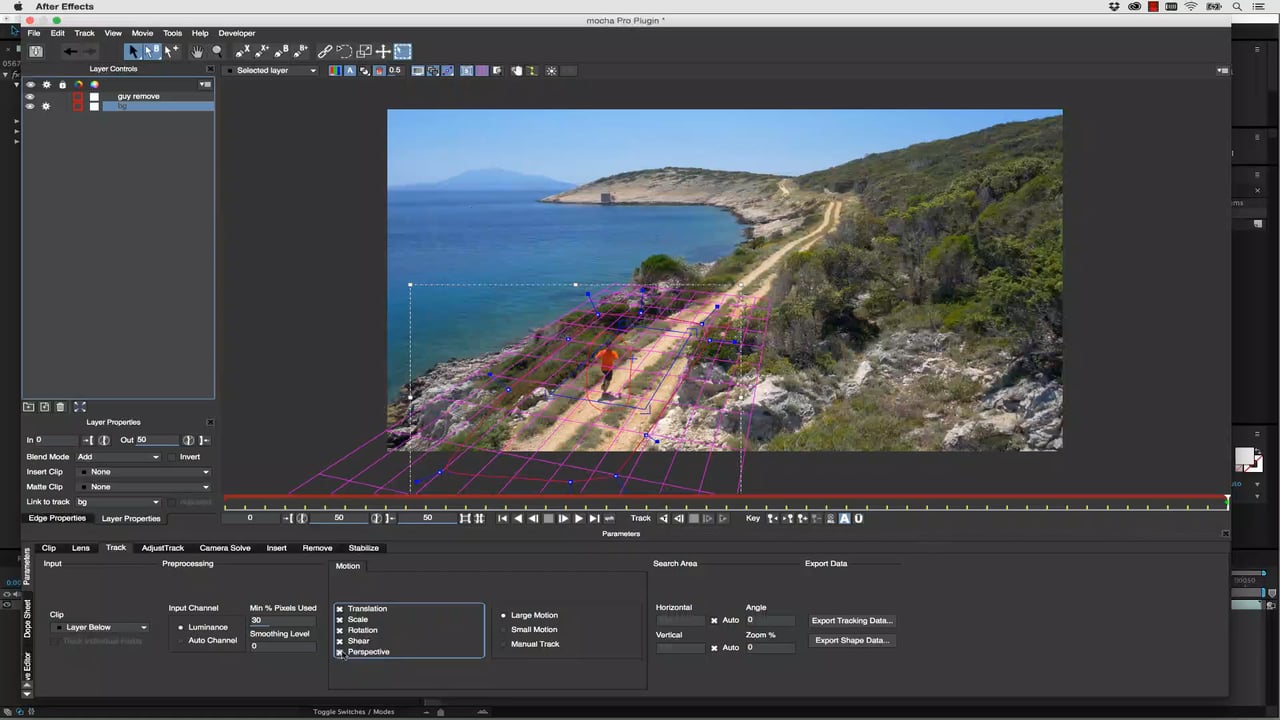
Mocha’s Remove Module
Here’s a 5 minute tutorial on the Remove Objects plug-in in Mocha Pro. Remove objects doesn’t use a manual clone or paint. Mocha Product Specialist, Mary Poplin, explains how to use Remove Module inside Adobe After Effects, the same basic technique used in the mocha Pro 5 standalone or plug-in on other supported hosts.
More...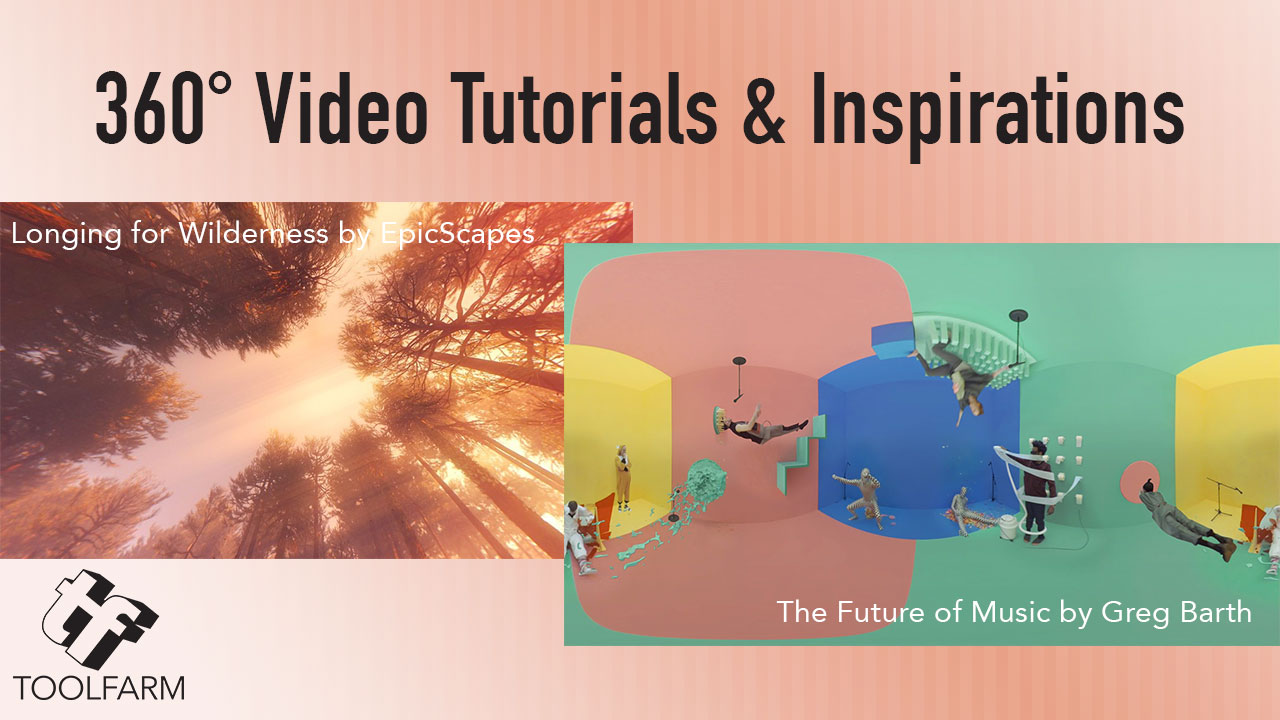
Tutorial Tuesday: 360° VR Inspirations and mocha VR Tutorials
With Vimeo’s announcement last week about their support of VR, we thought we would showcase a few tutorials that will help you create immersive VR content and show you what some content creators have made with these tools.
More...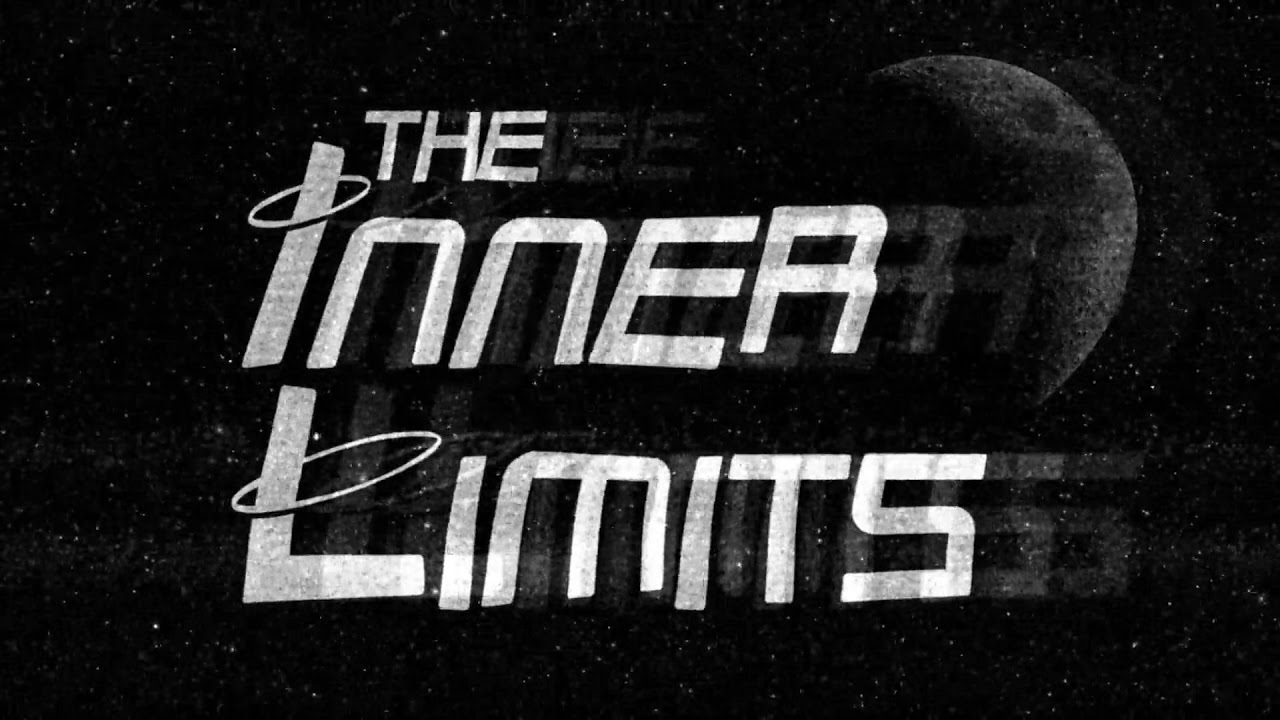
Tutorial: Let’s Edit with Avid Media Composer: Sapphire Builder, Part II
Kevin P. McAuliffe gives an introduction on how to use GenArts Sapphire Builder in Avid Media Composer. Sapphire Builder is a super cool piece of software that gives users endless effects, right within Media Composer!
More...
360/VR Round-up with Mettle, Mocha, and Adobe
After seeing all of the VR at NAB in April, VR is still hot! Here are a few tutorials and resources for working in VR in Premiere Pro, After Effects, and other hosts.
More...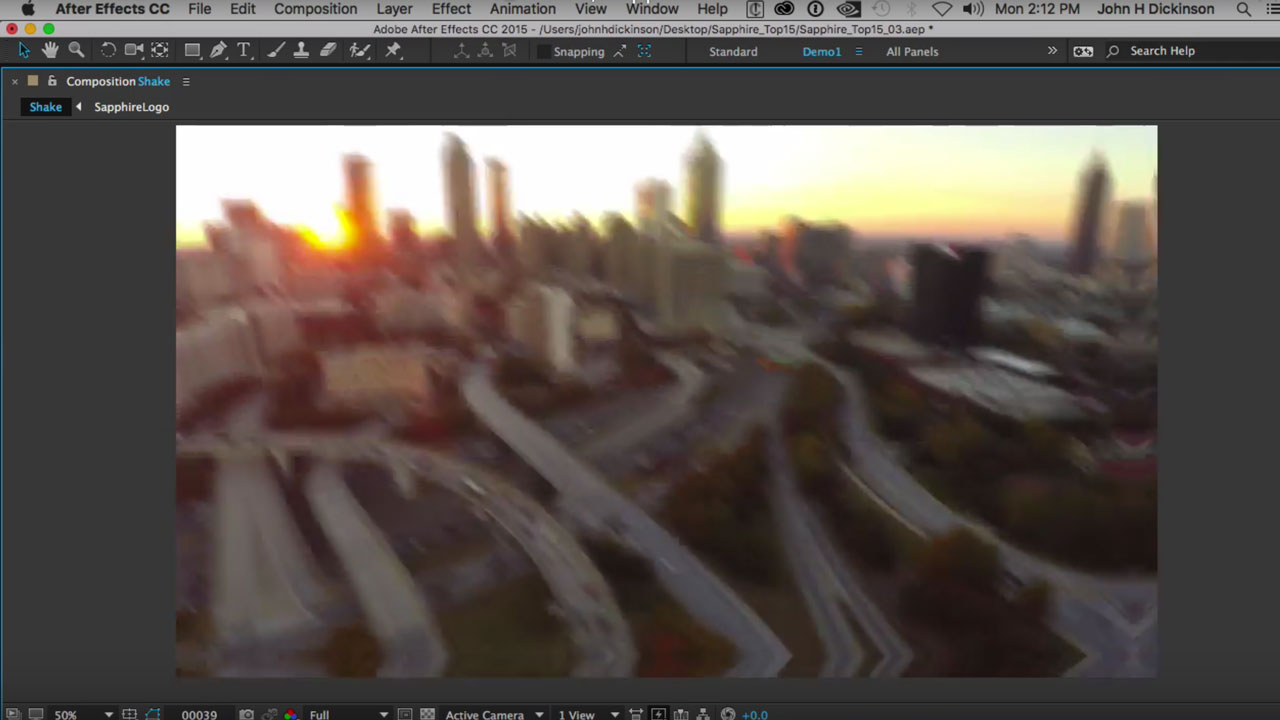
Genarts Sapphire S_Shake - Custom Camera Shake
Learn how to create a custom camera shake with varying levels of intensity with Sapphire’s shake effect.
More...
Replace a Bland, Overcast Sky with a Gorgeous Sky in After Effects
Take a bland, colorless sky and make it into a vault of heaven! Create an alluring azure sky with fluffy clouds, a sublime sunset or an moody moonlight scene. I’ll give several options, utilizing plug-ins from CoreMelt, Video Copilot, Boris FX, Red Giant, SUGARfx and Imagineer.
More...Export and Import External Mattes in mocha
In this tutorial Imagineer Systems will show you how to use mocha to import and export external mattes.
More...Imagineer mocha Tips #mochatips
Martin Brennand shares some of the daily tips that are posted to Twitter and Facebook by Imagineer Systems.
More...Mocha 3D Solver, Plexus, and AE Scripts
Learn how to use mocha and After Effects to track graphics and effects. 3D Camera solve and object tracking which can then be exported to After Effects to drive the Plexus particle plug-in. Clip courtesy Artbeats.com
More...





