Create Beautiful Volumetric Lighting in Davinci Resolve with Sapphire EdgeRays
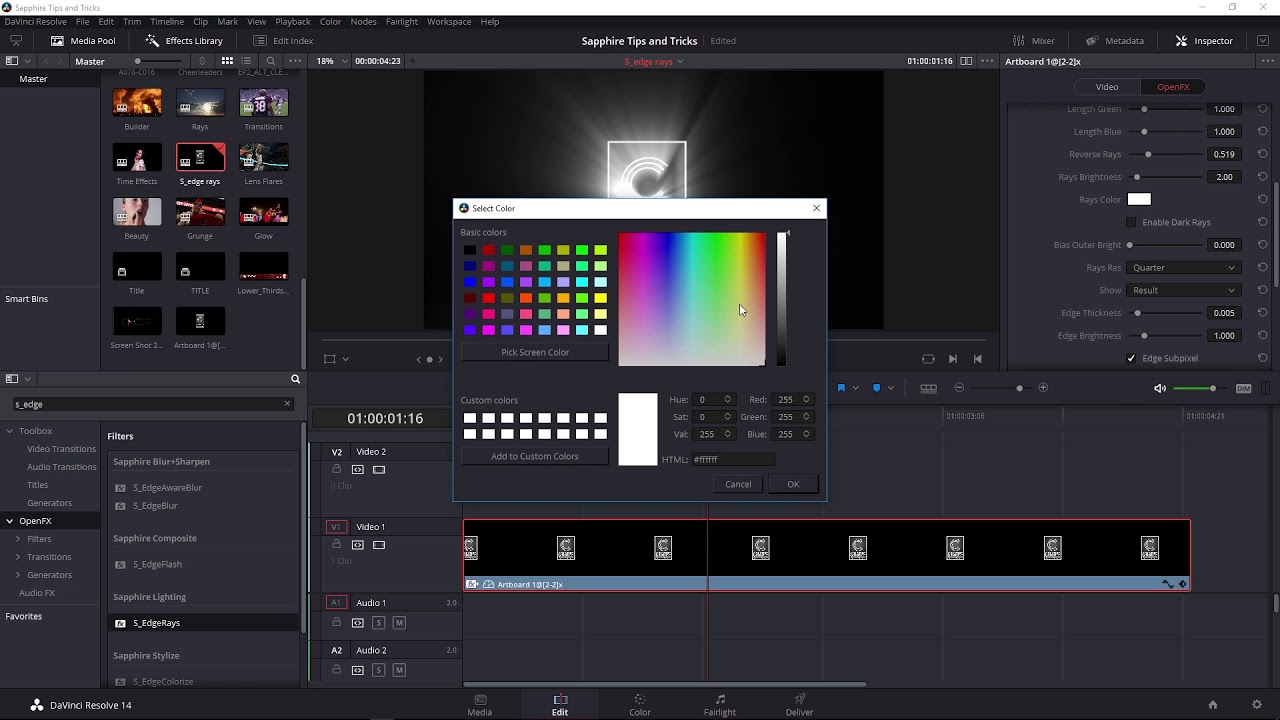
Create photorealistic lighting effects with Blackmagic Davinci Resolve and Sapphire Edge Rays. For more cool lighting effects, Check out Boris FX Sapphire for Davinci Resolve, After Effects, Premiere Pro, and other hosts.
This quick Blackmagic Davinci Resolve tutorial from certified Adobe, Apple, and Avid trainer, Nick Harauz. He demonstrates how to use Sapphire EdgeRays to:
- adjust rays length
- produce rays under source
- bring down ray quality
- apply shimmer
Related Tutorials
Tutorials: Two Boris Sapphire Tutorials on Lens Flares in Avid Media Composer
Featured tutorials:
- Renowned Hollywood Lens Flare Effects with Sapphire
Kevin McAuliffe shows you how to manipulate S_LensFlare inside Avid Media Composer, quickly and easily, with the Sapphire Lens Flare Designer. He explains how to edit individual elements or customize your very own flare from scratch.
- How to track Lens Flares automatically in Avid Media Composer
Nick Harauz of Creative 111 gives you the low down, using Mocha in Sapphire to avoid keyframing.
 Sapphire from Boris FX
Sapphire from Boris FX
Sapphire is the most in demand, unequalled, work-horse plug-in suite for visual effects.
Sapphire 11 is a substantial upgrade and includes the integrating of the powerful, fast, Academy Award-winning Mocha planar tracking engine into Sapphire effects. Sapphire 11 also includes more than 50 new effect and transitions, designed with the Sapphire Builder. Autodesk Flame artists can take advantage of the unique S_Mocha spark plug-in, which allows mocha planar tracking data to be exported for use in other Flame compositing modules. Lastly, Sapphire 11 is lightning fast with new CPU and GPU performance improvements.
Learn more:
Perpetual License Annual Subscription Download Demo
Posted by Michele





