Toolfarm’s Top 10 Tutorials of 2023

2023 was a busy year but a few tutorials at Toolfarm managed to stand out from the rest. Now, we generally aren’t creating tutorials like most people, but most of our articles here are compilations of information or quick tips. Perhaps next year we will put together a few tutorials in the classic sense, but, looking at this data gives us some insight into the knowledge that people are craving. With this in mind, I’ve surmised two things from our Google insights this year:
- DaVinci Resolve is a popular tool
- Short and Quick articles are helpful!
Below, like Casey Casem, we’re counting down the most popular posts of the year.
Toolfarm’s Top 10 Tutorials of 2023
10
Burning Question: How do I improve Performance in DaVinci Resolve?

Everyone wants to improve performance, am I right? Even in 2023, not everyone is lucky enough to own the latest machines. For example, on my 5-year-old iMac, which I replaced in 2023 with an M1, DaVinci Resolve chugged. If you’re in the same boat, we collected tips from pros like Frame.io, Ripple Training, Chris’ Tutorials, and more, to help you get Resolve running smoothly on your older or non-robust computer.
9
In Depth: Render Farms / Network Rendering / Distributed Rendering
8
Reset PSR: How to Center any Object in Cinema 4D
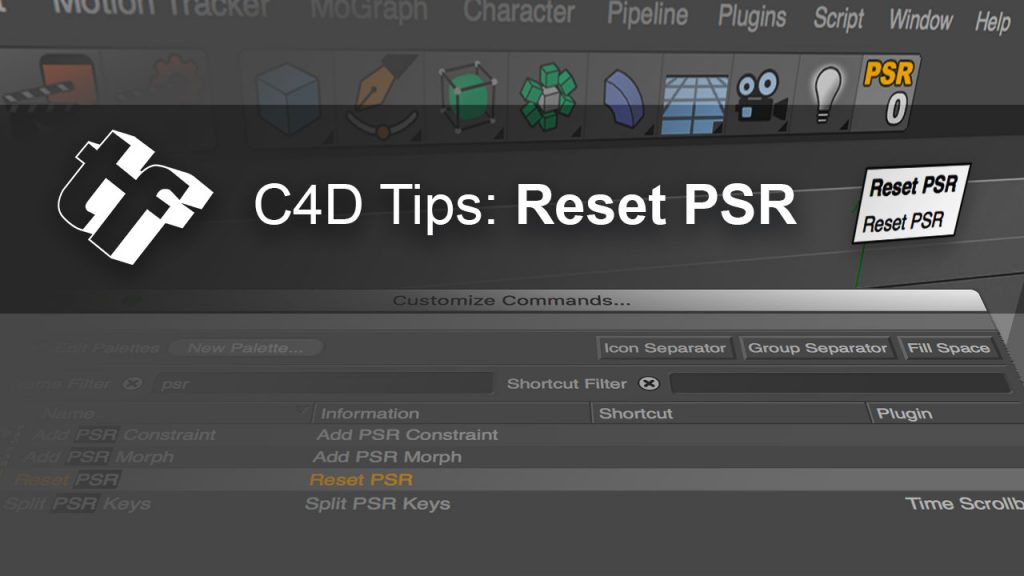
This tutorial is short and gets right to the point! Reset PSR resets the Position, Scale, and Rotation.
Learn to center any object in Cinema 4D with Reset PSR, hidden by default. As of Cinema 4D R25, the name changed to Reset Transformations. And, it likely is the same in other versions of Cinema 4D as well.
7
Burning Question: What the Heck is OpenFX?

OpenFX, or OFX, is a standardized software interface between the host and plug-ins for visual effects, editing, compositing, and finishing. It is now widely used for visual effects and video processing and is supported by numerous hosts such as Assimilate, Blackmagic Design, Digital Anarchy, FXHOME, NewBlueFX, RE:Vision Effects, and more.
This article gets updated at least once a year with new information and has continued to be popular.
5
Getting Washed Out Color from Resolve on Mac? Here’s the Fix

@jamielejeune@postchat.io jumped in to answer a question on Twitter regarding how to get ideal colors for YouTube uploads using DaVinci Resolve and one key factor: Rec.709-A color space (which we’ll explain more!). So if you’re wondering about getting your color just right, take note of this Twitter thread. It could be your guide toward perfect hues on YouTube!
4
Help! My Trapcode or Red Giant License Won’t Activate Anymore! Here’s THE FIX

If your Trapcode Particular v4 license won’t work with a fresh install of Trapcode Suite, here is the fix you’re looking for! These fixes should work for any Red Giant plugin, but at the time that this article was published, Trapcode Particular was giving people some trouble. This one wins for the lamest blog post graphic I’ve made!
2
Burning Question: How Do I Create an Infinite Zoom?

An infinite zoom is an effect that creates a seemingly endless camera zoom. For example, the camera can pan into a section of photos or art, someone’s eye, a water droplet, or whatever else, and it just keeps going! Oh, there are some great tricks to create an Infinite Zoom.
To be clear, we’re not talking about an Infinite Zoom meeting here!
1
In Depth: DaVinci Resolve Free vs. Studio

Is the DaVinci Resolve Studio version worth the investment over the free version? Yes, it is! This article dives deep into the features that come with each version, with examples, and hot tips galore!
Posted by Michele





