In Depth: DaVinci Resolve Studio vs Free (Updated for 19)

Get ready for a dive deep into the paid Blackmagic Design DaVinci Resolve Studio vs Free, both available for Mac, Windows, or Linux. A common question is what you get with the Studio version and if it’s worth the investment. The free version is robust and may be enough for many users. However, we are here to educate you on the Studio version so we won’t go over the free version in detail… just its limitations.
In brief, Resolve Studio “includes the DaVinci Neural Engine, dozens of additional ResolveFX, temporal and AI spatial noise reduction, text-based editing, magic mask, film grain, optical blur, and more.”
Studio includes everything in the free version plus the DaVinci Neural Engine, dozens of additional Resolve FX, temporal and AI spatial noise reduction, text-based editing, magic mask, film grain, optical blur, and more.” The free version doesn’t come with these tools.

Article updated: May 9, 2024, for DaVinci Resolve 19 Beta.
The Price & The Lifetime License
Let’s start with the most obvious. The Lite version is free. DaVinci Resolve Studio currently sells for $295 for a lifetime license. Did we mention that it’s not a subscription?

Download Delivery from Toolfarm
Toolfarm is THE ONLY PLACE you can get download delivery. You can’t even get it straight from Blackmagic Design. To explain, a customer sent us this video about why this is a big deal.
DaVinci Resolve Studio-only Features
Below are features included in the Studio version of DaVinci Resolve, but not in the free version.
Cut & Edit
- Text-Based Editing and Audio Transcription (Improved in 19)
- Detect Speakers for Text-Based Editing Workflows (New in 19)
- Audio Classification (New in 18.5)
- IntelliTrack (New in 19)
- AI-based audio classification (New in 18.5)
- UltraNR Noise Reduction (New in 19)
Color
- UltraNR Noise Reduction (New in 19)
- Film Look Creator (New in 19)
- IntelliTrack (New in 19)
- Relight FX (New in 18.5)
- Face Refinement (Improved in 19)
Fusion
- Speed Warp (Faster in 19)
- Face Refinement (New in 19)
- Relight FX (New in 18.5)
- Face Detection
- Magic Mask
- Object Removal
- SuperScale
Audio / Fairlight FX
- Immersive 3D Audio with Ambisonic surround sound (new in 19)
- Voice Isolation (Improved in 19)
- Auto Panning (new in 19)
- Track FX Plugins
- Dialog Separator (Improved in 19)
- Voice Isolation (Improved in 19)
- Music Remixer FX (New in 19)
Other Features in Studio Only
Technical Specs
With Resolve Studio, users get higher than UHD or 60fps timelines and renders, IMF delivery, encoder plugins, and more.
GPU/Hardware Accelerated Encoding and Multiple GPUs
Most users find that the hardware acceleration is worth the upgrade price to Studio on its own! With Resolve Studio you can switch between the CPU and GPU, which is substantially faster.
In addition, the free version doesn’t support multiple graphics cards, unless you’re using a Mac Pro.

Expanded Format Support and HDR Delivery
The free version supports several 8-bit formats. With the Studio version, you also get support for the following:
- Advanced HDR delivery with Dolby Vision™, HDR10+ formats, DCP Encoding and Decoding
- Native IMF Encoding and Decoding – SMPTE ST.2067 compliant Interoperable Master Format
- DCP (Digital Cinema Packages) Encoding and Decoding
- AVCHD, AVC-Intra, and popular H.264 formats
- Encoding support for XDCAM, XAVC, P2 AVC Ultra, P2 AVC Intra, HEVC/H.265 Main and Main 10 profiles, and AS-11 compliant packaging.
Accelerated H.264 and H.265 Decoding
4K Resolution Limit & Frame Rates over 60fps
4K Ultra HD Resolution is the maximum resolution for export on the free version. You can still import, edit, grade, and more with larger resolutions in the free version. You can’t export it. In addition, Studio can handle framerates over 60fps and includes advanced HDR delivery in Dolby Vision. Not only that, Studio can export HDR10+ formats and digital cinema packages (DCP) for theatrical distribution.
| Version | Maximum Resolution & Frame Rate |
|---|---|
| DaVinci Resolve 19 Free version | 4K / 60fps |
| DaVinci Resolve Studio 19 | 32K / 120fps |
The DaVinci Neural Engine
The Neural Engine, introduced with Resolve Studio v16, is the AI engine that drives many features of DaVinci Resolve Studio. The main purpose of the Neural Engine is to minimize those time-consuming and repetitive tasks.

Some features that use the Neural Engine include:
- Super Scale
- Speed Warp
- Object Isolation & Tracking
- 3D Depth Map
- UltraNR Noise Reduction
- Music Remixer FX
- Film Look Creator
- IntelliTrack
- Relight FX
- Magic Masking
- And lots of others…
Cut & Edit
If you’re looking for cutting-edge editing, the latest AI-powered features and other innovative editing tools in the Studio version will appeal to you!
- Text-Based Editing (New in 18.5): Transcribe dialogue to text and edit based on textual information for faster video editing.
- Audio Transcription (Improved in 19):
- AI-based Voice Isolation Track FX (Improved in 19): Improved voice isolation technology to reduce background noise.
Color
Resolve Studio is known for its incredible color grading tools for colorists and those interested in detailed visual effects.
UltraNR Noise Reduction (New in 19)

AI noise reduction tool and Spatial denoising, powered by the DaVinci Neural Engine. Dramatically reduce noise while maintaining image clarity. And, users can combine UltraNR with temporal noise for more effective denoising.
UltraNR was trained on footage to recognize noise so it works well in low light, looking clean and sharp.
Film Look Creator (New in 19)
The Film Look Creator allows users to replicate film properties like grain, flicker, halation, bloom, gate weave, and vignetting. Customize by adjusting color settings, vignette, halation, split tone, and much more. Create custom film looks or use Preset LUTS based on existing film stocks… all in one effect!
Face Refinement (Improved in 19)
Face Refinement is a beauty tool that allows users to make target color grading and effects on skin tones, using Face Detection tracking. In addition, it can be used to adjust side lighting, add makeup effects, and sharpen, brighten, and adjust the eyes, lips, and teeth.
The 19 update includes improved tracking, profile handling, and more skin options.
Relight FX (New in Resolve Studio 18.5)
Fusion
Below are some of Fusion’s robust visual effects features, only available in the Studio version.
Audio – Fairlight FX
Since Resolve v14, the advanced audio tools in FairlightFX are professional-grade audio tools for recording, editing, mixing, dialog replacement, sound clean-up and repair, EQ, dynamics processing, and mastering soundtracks. Get it all in standard formats from stereo and surround sound to the latest immersive 3D audio formats!
The tools below are only available in the Studio version.
- Immersive 3D Audio with Ambisonic surround sound (new in 19)
- AI Audio Panning (Intellitrack) (new in 19)
- Music Remixer FX (New in 19)
- Dialogue Separator (New in 19)
Immersive 3D Audio with Ambisonic Surround Sound (New in 19)
Immersive 3D audio creates a surround sound experience by using height, width, and depth to envelop listeners in a 360-degree field. In DaVinci Resolve Studio, this technology supports high-resolution 3D audio, allowing you to work with spatial formats as complex as 22.2 channels. Resolve Studio also facilitates the import and export of the latest IAB and ADM files, common in advanced audio workflows. Object-based formats can move sounds in a way that feels natural and immersive, adjusting to different listening environments, from home setups to large theaters. You also get native support for Dolby Atmos and MPEG-H, plus new fully integrated ambisonics Ambisonics audio with up to 5th-order capabilities. Tools like a 3D panner and Spaceview™ scope let you visualize where each sound is positioned.

Dolby Atmos™ Mastering
DaVinci Resolve Studio’s Dolby Atmos integration allows you to create 3D audio productions from the ground up. It supports channel configurations from 5.1.2 to 9.1.6 and provides seamless connections with remote mastering units (RMU) and the Dolby Atmos Production Suite through AudioBridge.
Re-mixing External Productions
For those working with Dolby Atmos, the Studio version can import mastered content from various file types, including .damf, .wav, and .mxf. It can also break these files into their original components, such as individual audio sources, buses, and VCA groups. Afterward, you can re-export your work into an Atmos Master ADMBWF or as an IMF with audio embedded.
IMF Audio Deliverables
IMF (Interoperable Master Format) is widely used in professional video workflows, and DaVinci Resolve Studio supports it by allowing you to add audio to video via IMF containers. You can create multiple audio deliverables simultaneously in formats like IAB-MXF or .wav. These deliverables can be derived from a bus or track in your timeline or sourced from an existing IAB file.
IntelliTrack-Powered Audio Panning to Video (New in 19)
Automatically track people or objects in the Fairlight viewer and automatically pan the audio. See the IntelliTrack section for more.
Voice Isolation (Updated in 19)
Driven by the DaVinci Neural Engine, Voice Isolation now works better on a wider variety of source signals.
Dialogue Separator (New Track FX Plugin in 19)
The Dialogue Separator, a DaVinci Neural Engine AI-based effect, can separate dialogue from background sounds and ambience, giving editors individual control over the level of each component.
Music Remixer (New Track FX Plugin in 19)
Isolate, remix voice, drums, bass, guitar, and other instruments… without stems. Powered by the DaVinci Neural Engine, turn a vocal track into an instrumental, lower a guitar that is muddying the dialog, or remix drums to have them come in at a specific time.
OpenFX
OpenFX, or OFX, is a standardized software interface between the host and plug-ins for visual effects, editing, compositing, and finishing. DaVinci Resolve includes several filters under OpenFX, but some filters are not included in the free version, including Lens Blur, Camera Blur, Lens Flare, and Film Grain. One useful tool OFX tool is Face Refinement.
Third-Party OpenFX Filters
OpenFX is now widely used for visual effects and video processing and is supported by numerous hosts such as Assimilate, Blackmagic Design, Digital Anarchy, NewBlue, RE:Vision Effects, and more.
Resolve Studio offers support for additional third-party plugins and tools. In other words, these plugins can’t be used in the free version. You may see a watermark if you have them installed in the free version.
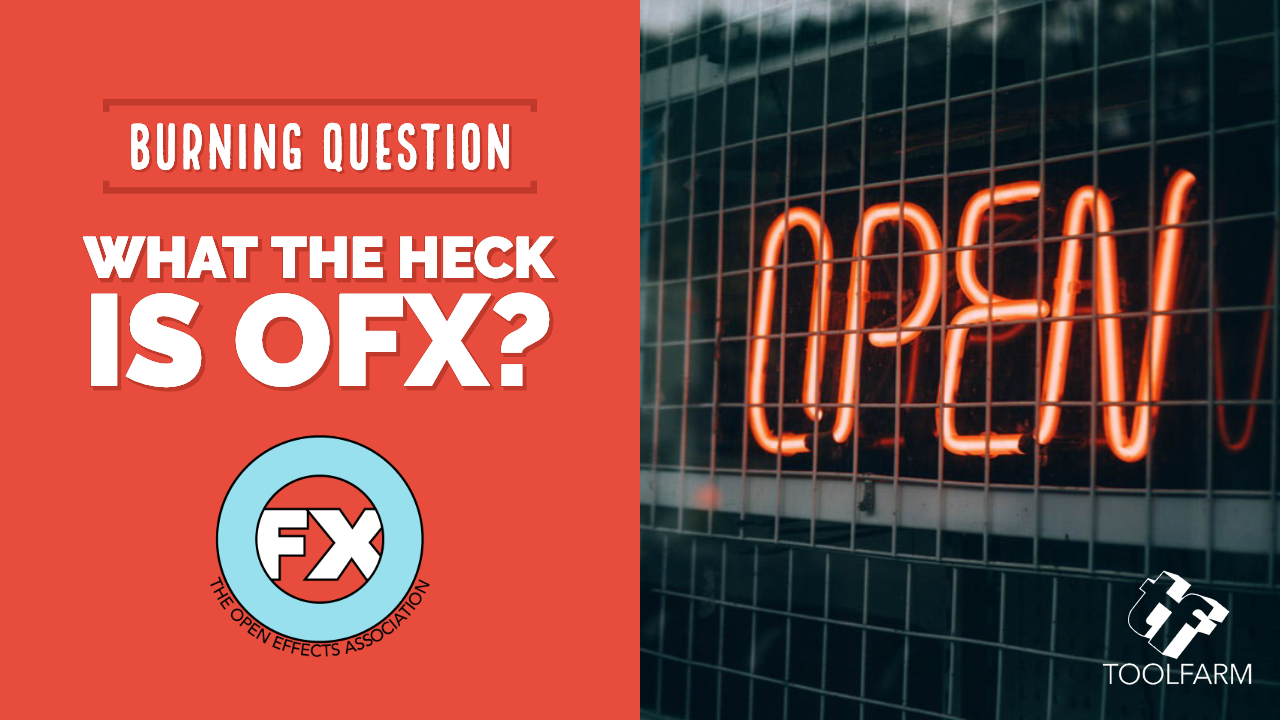
Third-Party OFX Plugins for DaVinci Resolve:
- Boris Sapphire (subscription and perpetual licenses available)
- Boris Continuum (subscription and perpetual licenses available)
- Digital Anarchy Flicker Free
- NewBlue Transitions 5 Ultimate
- RE:Vision Effects ReelSmart Motion Blur Pro
- RE:Vision Effects Twixtor Pro
- Red Giant Universe
- and many more. See the full list of Resolve Studio-compatible OFX plugins.
Collaborative Teamwork Tools
Advanced collaboration features, appealing to team-based projects and remote collaboration. Work simultaneously with other editors, colorists, and VFX artists.
Remote Grading
If you’re working with a team in different parts of the world, Remote Grading allows users to sync two DaVinci Resolve systems in real-time. In the video below, Tom Parish is in Texas while Warren Eagles is in Brisbane, Australia. They show you how it works. If you want to do any remote grading, they go over the hidden “gotchas”. This video is a few years old so the prices they mention are completely outdated but most of the content is still relevant.
Frame.io Integration
Integrate with Frame.io for seamless cloud-based collaboration.
In the Preferences, under the System Tab, go to Internet Accounts. Sign in to your accounts on YouTube, Vimeo, and Frame.io.
Stereoscopic 3D
Create 3D content with advanced stereoscopic tools with DaVinci Resolve Studio. Users have complete control over stereo-specific clip properties including convergence, floating windows, eye alignment, mastering, and output.

And the list goes on
Here are a few more things you won’t get with the free version
- DaVinci Color Transform Language: Customizable color transformations with precision control.
- Video Noise Reduction
- Motion Blur
- More ResolveFX Filters – Access a broader range of built-in effects and transitions.
- No deinterlacing
- 3:2 Pulldown
- There is no HDR Dolby Vision
- Lens distortion correction
DaVinci Resolve Studio vs Free: The Conclusion
I haven’t hit everything here but if you need these features, the $295 price tag for a lifetime license is entirely worth it. So, if you’re on the fence, do it!
Special Thanks + Training
I also want to thank Patrick Imhofer and the DaVinci Resolve training on LinkedIn Learning (formerly Lynda.com). The training was helpful to me when writing the original article for version 16.
- DaVinci Resolve Certified Training Program from Blackmagic Design. The training is FREE and hits upon topics such as editing, multicam editing, visual effects, color, and more. It includes project files and many lessons are available in Spanish, German, and Portuguese. They’re all available in English.
- LinkedIn Learning. My library provides access to LinkedIn Learning for free.
- 9 Best DaVinci Resolve Courses for 2024: Professional Post-Production – From The Report. I don’t know this website but they list training options.
References
- Learning DaVinci Resolve 16, by Patrick Imhofer. Lynda.com. December 2019.
- New Features Guide: DaVinci Resolve 16, Blackmagic Design.
- DaVinci Resolve Minimum System Requirements | A Reality Check, Richard Lackey.
- Blackmagic Design Puts AI Into DaVinci Resolve 16, Jay Ankeny, The Broadcast Bridge, 19 August 2019.
- Feature Comparison: DaVinci Resolve 15, Blackmagic Design.
- Release of DaVinci Resolve Studio 19 Public Beta, Apr 12, 2024, Blackmagic Design.
- DaVinci Resolve 19 Features Guide, Blackmagic Design.
Posted by Michele


