2024.5 2024,5 Boris FX Mocha Pro Annual Subscription
EDIT in Admin Edit in WP
Multi-Host (Avid/Adobe/OFX) - Annual Subscription - Academic (Schools & Faculty)
Multi-Host (Avid/Adobe/OFX) - Annual Subscription - Academic Site License (50 Seats)
Multi-Host (Avid/Adobe/OFX) - Annual Subscription Renewal - Academic (Schools & Faculty)
Downloads
Download demos and trial versions, product documentation, free presets and more.
You may download a free Demo after logging in.
Award-winning Planar Tracking
Boris FX Mocha Pro brings world-renowned planar tracking, rotoscoping, object removal, image stabilization capabilities, and its groundbreaking PowerMesh organic warp tracking. It comes as no surprise then that it was recognized with both Academy Award and Emmy acknowledgment for its contribution to the film & TV industry; from Oscar-nominated VFX films, down to small indie projects. Mocha Pro has become an essential asset in the visual effects and post-production workflows of some of Hollywood’s biggest studios.
Why Mocha Pro?
- Unparalleled planar tracking technology
- Robust rotoscoping tools
- Advanced object removal capabilities
- Innovative PowerMesh feature for dynamic mesh tracking
- 3D camera solves powered by SynthEyes
- Image & camera stabilization
- Optimized for 360/VR workflows
- Work as a plugin in your favorite host or as a standalone application
What’s New in Mocha Pro 2024.5?
- Enhanced 3D Tracking & Camera Solve – Create accurate 3D tracking using familiar Mocha tools powered by SynthEyes technology. Export cameras and objects to the industry’s top 3D & compositing tools.
- Refined Track & Roto Tools – Solve complex planar and PowerMesh tracks with new motion options and image pre-processing. Roto more efficiently with new view options and workflow improvements.
- Boosted Performance – Work faster with significant module render speed increases and enhanced GPU-powered motion tracking accuracy.
- Better Integration with Adobe After Effects – Transfer 3D tracking data directly from the plugin into After Effects compositions and achieve consistent color with seamless OCIO profile sharing.
- Improved 3D Export Options – A smoother 3D exporter with new 3D Alembic export for 3D scenes and meshes, updated FBX data exports, and tighter SynthEyes export integration.
- More 2D Exports – Shape export support for the new MultiPoly roto node in Blackmagic Fusion. Export 2D PowerMesh points directly to SynthEyes for advanced 3D workflows.
Please see the Updates Tab for the release notes.
See Product Features on the Detailed Description Tab.
New in Mocha Pro 2024
3D Tracking and Camera Solver
Mocha Pro can automatically detect, analyze, and solve for a camera at blazing speeds thanks to the power of integrated SynthEyes’ core 3D tracking algorithms. Get ready for seamless 3D compositing, animation, and motion graphics creations inside Mocha’s award-winning UI and planar tracking technology.
- New 3D Module: Features workspace views and navigation controls.
- 3D Camera Solver: Based on SynthEyes core technology.
- Planar-Based Solving: Ability to combine planar and PowerMesh tracks with feature points for a robust solution.
- Roto-Spline Workflow: Planar tracked splines to subtract occlusions for 3D camera solves.
- PowerMesh Workflow: Incorporated into 3D solver to build exportable 3D meshes.
Enhanced Track and Roto Tools
New tools make tracking and roto easier with options to Skip or Step frames while maintaining a proper track. Choose between Linear or Constant keyframes to make stepped tracking easier for stop-motion and other traditional animation.
If a track is going off-screen or behind another object, use Extrapolate Track to carry on tracking based on previous frames.
Performance Upgrades
Significant improvements increase the speed and accuracy of Mocha Pro 2024.
These include optimizations in Insert Rendering (up to 15x faster), enhanced GPU tracking accuracy, and upgraded Python script performance.
New Export and Integration Options
Mocha Pro 2024 supports Universal Scene Description (USD) format exports, facilitating seamless integration with major 3D applications like Foundry Nuke, Autodesk Flame, and Maya.
It also offers enhanced support for Adobe After Effects, allowing direct generation of 3D cameras and nulls to complement AE’s 3D capabilities.
Falloff Selection Tools
Mocha Pro’s selection tool now offers a falloff option to make organic roto and PowerMesh tracking much easier to manipulate.
Adjust spline edges or clusters of PowerMesh vertices using the same tool, easily adjusting radius and strength of the falloff as required.
Layer Spline Tools
Mocha Pro expands its diverse array of spline options with handy new tools to help you manage layer spline workflows.
- Split Contours: Select points in a spline contour and split them off into a new layer, retaining the original layer keyframes and tracking data.
- Snapshot Duplicate: Create a clean duplicate spline based on the current frame to break tracks into chunks.
- Inner Width feather adjustment: Alter the inner or outer edge points of a spline using the Edge Offset properties.
- Shrink and Grow Splines: Move the inner and the outer points together using Edge Offset properties.
- Clear keyframes: Clear keyframes forward or backward from the current playhead position, making it easier to restart a section of work.
Tracking Tools
- Merge Tracks: You can now merge the tracking data of multiple layers, making it easier to work with difficult shots.
- Set Tracked Layer Range: One click will set the layer range to the tracked keys on the timeline.
- Grid Scale: Originally a fixed size, you can now adjust the size of the Grid relative to the surface.
- Preview Search Area: Visualise the search area in the Matte view options, helping to adjust how far out from the current frame Mocha will look.
- AdjustTrack Point Lock: To avoid accidentally keyframing points in AdjustTrack, lock a selected point to disable it from further adjustments.
- Nuke OFX Plugin Track Data options: Create track data nodes inside the OFX plugin node interface without needing to open the Mocha UI. Choose from linked or baked nodes.
Expanded Rendering Options
- Static scene removal: Create a single layer to remove moving objects on static backgrounds in the Remove Module. Save time on tracking.
- Improved ROI fitting: The Insert Module now makes it easier to crop an ROI (region of interest) to better manipulate PowerMesh and Grid warps.
See Product Features on the Detailed Description Tab.
Description
Mocha Pro Features
 The Most Reliable Tracking
The Most Reliable Tracking
Rock solid planar tracking is at the heart of all Mocha Pro modules. VFX artists turn to Mocha for its ease of use and reliability when faced with the most difficult shots.
Mocha is versatile, so use it the way you want…as a standalone application, or as a plugin in your favorite host.
Mocha Pro can export tracking, roto shapes, lens calibration and 3D data in a wide variety of formats, or render to file or back to your host.
Using Mocha AE in After Effects? View the Compare Mocha Chart to learn how Mocha Pro compares with other Mocha solutions.
 PowerMesh
PowerMesh
PowerMesh enables a simple-to-use, sub-planar tracking process for visual effects and rotoscoping that’s faster than most flow-based techniques.
Mocha Pro can track warped surfaces and organic objects, making it even more capable of match moves and digital makeup shots.
- Render PowerMesh driven inserts as composites or RGBA cutouts.
- Output a Reverse Warp/Stabilized view for advanced paint and VFX tasks.
- Use PowerMesh to to drive roto shapes with less keyframes.
- Export mesh vertices to After Effects Nulls, Nuke tracking, or Alembic for Flame, C4D, and more 3D support.
 3D Camera Solves
3D Camera Solves
Dive into intuitive planar and mesh tracking for streamlined 3D solutions with Mocha Pro’s new 3D camera tracking. Built on SynthEyes technology, Mocha’s familiar interface empowers you to seamlessly export tracks to your favorite hosts. No steep learning curve, just powerful 3D tracking integrated into your existing workflow.
 Screen Inserts and Match Moves
Screen Inserts and Match Moves
Render accurate match moves and screen inserts with realistic motion blur or warped distortions. The Insert Module can be driven by PowerMesh and has improved ROI compositing with high quality sub-sampling and blend modes.
Use the Grid Warp tool to bend and deform insert elements to match curved and distorted surfaces.
Use preprocessing to enhance tracking and right-click on the surface to easily modify Inserts for general tracking challenges!
 Roto with Less Keyframes
Roto with Less Keyframes
Mocha’s masking workflow features tracked spline tools to speed up shape creation and reduce manual keyframes. Export or render roto to most popular host applications.
X-Splines and Bezier splines with magnetic edge-snapping assistance and Area Brush tool help create detailed mask shapes — without requiring drawing skills.
PowerMesh warped splines deliver even more accurate results when masking organic moving objects like musculature, skin, fabrics, and more.
 Plugin Option for Flexibility
Plugin Option for Flexibility
Mocha Pro’s integrated plugin option delivers an efficient workflow using the host’s media engine. Launch Mocha Pro from within your favorite hosts:
- Adobe After Effects & Premiere Pro
- Avid Media Composer
- OFX Hosts: Autodesk Flame, Foundry NUKE, Blackmagic Design Fusion, VEGAS Pro, HitFilm, SGO/Mistika, and Boris FX Silhouette.
The plugin can be purchased by host. A multi-host plugin license is included with standalone application and Boris FX Suite.
 Remove Objects and Wires
Remove Objects and Wires
Remove unwanted elements, wires, rigs, tracking marks, and 360 cameras. Generate clean plates for massive time-savings.
The Remove Module is an amazing alternative to traditional clone techniques for removing objects. It automatically detects temporal clean frames to blend and align pixels with little user input. It’s like Content Aware on steroids! View all Remove Module tutorials
Mega Clean Plates! Beyond object removal, this same technology can also be used to create a large, stitched image out of multiple frames.
Stabilize Camera or Object Motion
The Stabilize Module can lock down camera motion or stabilize based on select tracking layers. Export stabilized tracking data or render a stabilized clip.
With PowerMesh tracking enabled, the Stabilize Module can produce an inverse-warped flattened surface for paint fixes. Original motion is easily propagated back to the original.
For general editing, a smooth option with selectable anchor frames helps reduce high frequency jitters while maintaining original camera motion. Center, scale or crop stabilized footage based on user-driven tracking.
 Lens Calibration Tools
Lens Calibration Tools
The Lens Module provides a simple and easy-to-use interface to calibrate the distortion introduced by camera lenses. Remove unwanted lens distortion or match it to composite realistically. Use built-in line detection or splines for calibration.
Save calibration settings for lenses to reuse them or export Lens Calibration data can to read into Nuke’s STMap node or other VFX applications.
Stereoscopic Workflow
Stereo 3D planar tracking, masking, and object removal workflow.
Mocha supports native stereo 3D and 360/VR stereo formats. This unique workflow uses planar tracking analysis on “both eye views” to reduce manual offsets and tedious keyframe work on stereo 3D rotoscoping, tracking, 3D camera solve, and object removal.
Mocha Pro is the ultimate companion for stereo 360° projects in Adobe After Effects & Premiere Pro.
 Optimized for 360/VR
Optimized for 360/VR
Award-winning 360° video tools for tracking and masking, horizon stabilization, Camera and Object Removal, Nadir Patching, and spherical video post.
A native mono and stereo 360° optimized workflow simplifies spherical video post-production challenges: work across seams with less pre-comps, nesting or rendering.
Need 360 editing plug-ins for Avid, Adobe or OFX? Check out the Continuum VR Unit.

Comparison Charts
Mocha Pro 2024 Comparison Chart
| Mocha Pro 2023 | Mocha integrated in Continuum/Sapphire | Mocha AE / Mocha HitFilm / Mocha VEGAS | |
|---|---|---|---|
| Planar Tracking | |||
| Roto & Masking | |||
| AdjustTrack Module | |||
| Essentials Interface | * | ||
| Magnetic Spline & Freehand Spline Tools | |||
| Node-Based Navigation | |||
| Remove Module | |||
| Lens Module | |||
| Stabilization Module w/ Auto-Fill | |||
| Insert Module for Match Moves w/ Mesh Warper | |||
| New 3D Camera Solver | |||
| 360/VR | |||
| Stereoscopic 3D | |||
| Standalone Application Option | |||
| Integrated Plug-in Option | |||
| Floating License & BG Render Options | |||
| GPU Accelerated Planar Tracking | |||
| GPU Accelerated Remove Module | |||
| Export track, roto & 3D data to wide range of hosts (see exports chart) | |||
| macOS & Windows Support | |||
| Linux Support | (Sapphire Only) | ||
| * Essentials Interface not available in Mocha Hitfilm |
Mocha Pro 2024 Native Data Exports Chart
Running as standalone application and plug-in, Mocha can render tracked composites, tracked inserts, masks, object removal, stabilization, reorientation, and lens correction.Mocha also exports native tracking, spline, and 3D data in a wide variety of host formats:
| Hosts and Formats | Mocha Pro 2024 | Mocha integrated in Continuum/Sapphire | Mocha AE / Mocha HitFilm /Mocha VEGAS |
|---|---|---|---|
| Adobe After Effects CC | Tracking, Splines, 3D1, Lens2 | Tracking & Splines (Mocha AE only) | |
| Adobe Premiere Pro CC | Splines | ||
| Apple Motion | Tracking | ||
| Assimilate Scratch | Tracking | ||
| Autodesk Flame Family | Tracking, Splines, 3D | Tracking 7 splines (Sapphire Only) | |
| Autodesk Maya & 3ds Max | 3D | ||
| Blackmagic Fusion | Tracking, Splines | ||
| Foundry Nuke | Tracking, Splines, 3D | ||
| HitFilm Pro | Tracking, Splines, 3D | Tracking, Splines, 3D (HitFilm Pro Only) | |
| Maxon Cinema 4D | FBX, Alembic | ||
| Mocha Blend | Tracking & Splines | ||
| SideFX Houdini | 3D | ||
| Boris FX Silhouette | Splines (standalone Mocha Only) | ||
| VEGAS Pro | Tracking & Splines | Tracking & Splines | |
| 1Requires the free 3D Track Importer plug-in for After Effects (download) 2Requires the free Mocha Lens Importer plug-in for After Effects (download) | |||
System Requirements
For Mocha Pro 2024
MacOS Requirements
OS Requirements
- 10.15-14.4
Processor (CPU)
- Apple silicon or Intel (Sandy Bridge or newer)
System Memory (RAM)
- 16 GB +
Disk
- High-speed disk array or NVMe SSD
Graphics Processor (GPU)
- Apple M1, AMD Radeon Pro 5300M or equivalent See supported graphics card list
Monitor
- 1920×1080 or higher
Network
- Must have an enabled network adapter (wifi or ethernet)
Windows Requirements
OS Requirements
- 10 and 11
Processor (CPU)
- Intel x64 (Sandy Bridge or newer)
System Memory (RAM)
- 8 GB minimum, 16+ GB preferred
Disk
- High-speed disk array or NVMe SSD
Graphics Processor (GPU)
- NVIDIA Quadro K4000 or equivalent See supported graphics card list
Monitor
- 1920×1080 or higher
Network
- Must have an enabled network adapter (wifi or ethernet)
Linux Requirements
Operating System
- Red Hat Enterprise Linux 7-9, or a compatible Linux distribution such as Rocky Linux
Processor (CPU)
- Intel x64 (Sandy Bridge or newer)
System Memory (RAM)
- 16 GB +
Disk
- High-speed disk array or NVMe SSD
Graphics Processor (GPU)
- NVIDIA Quadro K4000 or equivalent See supported graphics card list
Monitor
- 1920×1080 or higher
Network
- Must have an enabled network adapter (wifi or ethernet)
Recommended Hardware:
Processor: Intel Core 2 Duo or equivalent
Memory: 16 GB +
Disk: High-speed disk array or NVMe SSD
Graphics Card: NVIDIA Quadro K4000 or equivalent
See support graphics card list (pops)
Monitor: 1920×1080 or higher
Network: Must have an enabled network adapter (Wi-Fi or Ethernet)
Minimal Requirements:
Processor: At least 1-GHz Pentium IV
Disk: At least 1 GB
Memory: At least 1 GB
Graphics card: Must support OpenGL
Monitor: Minimum resolution 1200×800 pixels
Network: Must have an enabled network adapter (Wi-Fi or Ethernet)
Licensing options:
Node-locked or cross-platform, floating license. Purchase options include perpetual, annual, and monthly subscriptions.
For enterprise floating and render licenses, contact us.
Mocha Pro 2024 plug-in support:
- Adobe After Effects & Premiere Pro CC 2014-2024
- Avid Media Composer v8-2022
- OFX: Autodesk Flame 2020 to Flame 2024. The Foundry Nuke 8-15. Fusion Studio 8-18.6. HitFilm Pro 2017 or higher. Silhouette 2020 or higher. Vegas Pro 14-19.
Note While Mocha will function in Resolve 16+, rendering may be slow and is not supported on Linux.
Operating System
- Mac: macOS 10.15-14.4 on Intel or Apple silicon.
- Windows: Windows 10 and Windows 11 on x64.
- Linux: Red Hat Enterprise Linux 7-9, CentOS 7-9, or a compatible Linux distribution on x86_64.
Workflow support:
- Adobe After Effects & Premiere Pro
- Avid Media Composer
- Apple Final Cut Pro & Motion
- Autodesk Flame, Maya & 3DS MAX
- Assimilate Scratch
- Blackmagic Fusion
- Boris FX Continuum
- Boris FX Sapphire
- HitFilm Pro
- Magix Vegas Pro
- Maxon Cinema 4D
- Foundry Nuke
- Silhouette
- MochaBlend for C4D
For a detailed list of tracking, mask & 3D data exports, view the exports chart on the details page.
Change Log
New in Mocha Pro 2024.5
Mocha Pro’s easy-to-use 3D tracking workflow — powered by SynthEyes’ lightning-fast technology — gives artists even greater control with the 2024.5 release. This new release is packed with quality of life improvements and 2D tracking & roto workflow enhancements for beginners and veterans alike.
Improved VFX & 3D Solves
- Mesh Texture Preview: See the footage projected onto your solved Meshes directly in the viewport, as well as define the frame the UV coordinates are set from
- Surface to Mesh: The planar surface turns into a 3D mesh plane in solved scenes
- 3D Model Placement Nulls: Export the position of any imported model you’ve placed in the solved scene to easily position items in your destination 3D package
- Object Filtering: View, collapse, and organize multiple 3D objects in the 3D Object panel based on their color, selection, or visibility
- Inverted Masks: The solver accepts inverted matte layers to easily isolate areas
- Camera Solve Preprocessing: Use the same preprocessing tools used in tracking images to help with difficult camera solves
- Updated Auto Placement: Mocha Pro utilizes SynthEyes’ auto-placement to help correctly ground the features in the scene
- Many Trackers Option: Add more zero-weight trackers to add density to the point cloud without impacting solve speed
- 3D Defaults: Customize the 3D feature color and size defaults in preferences
Work Faster in After Effects
The 2024.5 release builds upon our long partnership with Adobe After Effects to give you a more streamlined 3D tracking experience. You can now transfer 3D tracking data — from the Mocha Pro plugin — directly into your compositions!
Plus, you won’t have to worry whether color profiles in Mocha Pro match After Effects thanks to seamless new OCIO profile sharing. Simply set the OCIO profile in After Effects and Mocha Pro will automatically sync it through viewer preferences.
More Export Options
Mocha Pro 2024.5 adds 3D Alembic Export by popular demand to its ever growing list of options, delivering greater flexibility in supported host applications. Other improvements include:
3D Export Options: Reworked for a more user-friendly experience; FBX & Alembic have the option to export individual meshes for each point
SNI Export: Import Meshes directly inside SynthEyes
MultiPoly Fusion Export: Supports exporting shapes to the new MultiPoly roto node introduced in Fusion 19.
Better Roto & Tracking
Mocha Pro’s popular roto and tracking tools add timesaving options to help you produce more accurate results.
- Preview Motion Blur: View Motion Blur on any matte overlay directly in the viewport
- PowerMesh: Takes advantage of Extrapolate track, making it easier to skip past difficult areas
- High Pass Preprocessing: A new option to pull out details for tracking or limit the problems caused by fast lighting changes.
Time Saving Tricks
Have a shot with objects in the distance or lots of moving elements? The new inverted mask tool helps the 3D solver focus on your desired tracking area.
Spend less time on roto for 3D tracks. You don’t have to create new masks on shots with unwanted elements. Simply, dupe your roto shapes to exclude those areas!
Scripting Updates
And finally, we’ve added new additions that allow Python fans greater access to Mocha Pro’s properties.
- Selected Point Python Properties: Get and set the selected state of contour points & mesh vertices
- Easier Script Access to PowerMesh: New Python convenience functions drill down into the Mesh properties
New in Mocha Pro 2024 v11.0.0
Camera Solve with Mocha and SynthEyes
The 3D Camera Solve Module in Mocha has been completely overhauled to take advantage of the SynthEyes core solver and now allows you to view and manipulate the results.
- SynthEyes Core: Run a user-friendly solving system powered by SynthEyes technology
- Use Mocha Tracking for 3D Solves: Optionally use Mocha Planar tracking and PowerMesh to assist difficult solves
- Roto out problems: Use Mocha masking to eliminate problem areas that throw off your Camera solves
- 3D Meshes: Convert Mocha PowerMeshes to projected static 3D Meshes in the scene
- New 3D Viewer: See solved results directly in Mocha without exporting
- Camera and scene controls: Modify the solved results to fit your project
- USD Import: Import 3D models to visualise draft results overlaid on your scene
- More flexible 3D Export: Export USD and FBX to supported systems. Export nulls to After Effects.
- SynthEyes Export: Export the solved results to SynthEyes for detailed 3D match-moving.
See The Camera Solve Module for more details.
Track and Roto Tools
- Skip Frames: Skip over problem frames using the skip function
- Step Frames: Set a track step for stop motion animation
- Hold keyframes: Set linear or constant keyframes for more control over stepped motion
- Extrapolate Track: Predict motion in future problem frames by extrapolating from previous frames
- Zoom to Selected: New option to zoom to fit selected splines in view
Performance Improvements
- Insert Optimisation: Insert Module is now optimised to render up to 15x faster
- GPU Accuracy: Improved accuracy in GPU accelerated tracking
- Python Performance Upgrade: Python scripts run up to 6x faster in the Script Editor
- Switch Resolution from Plug-In dialog: Full resolution switching options when opening Mocha in After Effects
- LucidLink Speed Improvements: Mocha now saves data to the LucidLink platform with vastly increased speeds.
Architecture Updates
- OpenEXR 3.1.11
- Alembic 1.8.6
- OCIO 2.2.1.1
Build Notes
OFX builds of the Mocha Pro Plug-In have been tested to work with Autodesk Flame 2020+, The Foundry Nuke, Blackmagic Fusion Studio, HitFilm Pro, Vegas Pro and Silhouette v6+.
Other hosts that utilize OFX may operate the Mocha Pro OFX Plug-In correctly, but at this stage they are unofficially supported and may experience problems.
While Mocha will work in Blackmagic Resolve 16+, rendering can be slow.
Warning Projects created before version v9.5.5 may not be compatible if you have keyframed with Classic AdjustTrack. This is due to fixes to the keyframing system in Classic.
Warning Projects created with version 2024 v11.0.0 may not be backwards compatible with earlier versions of Mocha.
New in Mocha Pro 2023 v10.0.0
New Roto Improvements
- Inner Width feather adjustment: You can now alter the inner points of a spline using the Edge offset properties
- Shrink and Grow Splines: Move both the inner and the outer points together uniformly using Edge offset
- Adjust Spline Points with Falloff: Use the falloff toggle to adjust adjacent points on a spline with a strength gradient
- Split Contours: Select points in any spline contour and split them off into a new shape, retaining the original layer keyframes
- Snapshot Duplicate: Create a clean duplicate spline based on the current frame to break up tracks into chunks.
- Double-click Shapes: Double-click the Elliptical or Rectangle spline tools to create a shape immediately. Hold Shift+Double-Click to make uniform shapes.
- Clear keyframes: You can now clear keyframes forward or backward from the current playhead position, making it easier to restart a section of work.
Tracking improvements
- Merge Tracks: You can now merge the tracking data of multiple layers making it easier to work with difficult shots.
- Grid Scale: Adjust the size of the Grid relative to the surface in Viewer Preferences
- Adjust Mesh Points with Falloff: Use the falloff toggle to adjust a radius of mesh points with a strength gradient
- Search Area Mattes: You can now turn on “Selected Search Areas” from the matte views to see how far out Mocha will search in an area around the layer.
- AdjustTrack Point Lock: To avoid accidentally keyframing points in AdjustTrack, you can now lock a selected point to disable it from further adjustments.
Render Improvements
- Remove Static Scene: You can now remove from a locked shot without having to track a background layer.
- Difference Blend Mode: “Difference” mode to the blend options in the Insert module.
- Improved ROI Fitting: You can now cleanly fit the Region Of Interest (ROI) inside the surface, allowing proper cropping of larger images in the Insert Module.
Architecture updates
- VFX Reference Platform 2022: Mocha is now up to date with the current Reference Platform. See https://vfxplatform.com/ for more details.
Imports and Exports
- 12-bit DPX read support: Reading 12-bit DPX images are now supported
- Single-Click Track generation for After Effects: Projects that only use one layer can now generate tracking data in the plugin interface without needing to select the layer.
- Nuke Track Generation in OFX Plugin: You can now generate tracking data from the Mocha project inside the OFX plugin interface. Compatible with Nuke versions 13-14.
Minor Updates
- Focus Current Frame: You can now jump to and immediately edit the current frame field using Alt+J
- Updated Python Guide: More examples for different areas of Mocha Python scripting.
- Hidden Keyframe Groups: Keyframes that are hidden in the dopesheet (mesh tracking keys for example) will indicate keyframes in the group-level keyframe.
Mocha Pro 2022.5 v9.5.0 (April 20, 2022)
This is a maintenance release with several defect fixes. Release notes cover Mocha Pro, for both standalone and Plug-In versions of the product.
Documentation is available inside Mocha Pro 2022.5 v9.5.0 by pressing the F1 key.
Build notes
- Please read the following notes carefully as they may affect the efficient use of the product.
- OFX builds of the Mocha Pro Plug-In have been tested to work with Autodesk Flame 2020-2021, The Foundry Nuke, Blackmagic Fusion Studio, HitFilm Pro, Vegas Pro and Silhouette v6+.
- Other hosts that utilize OFX may operate the Mocha Pro OFX Plug-In correctly, but at this stage, they are unofficially supported and may experience problems.
- While Mocha will work in Blackmagic Resolve 16+, rendering can be slow.
- Version 2022.5 v9.5.0 changes some file paths and directories from previous versions, including the image cache. We recommend clearing your old Mocha caches before installing this version.
- Projects created with version 2022.5 v9.5.0 may not be backward compatible with earlier versions of Mocha.
- Mocha Pro 2022.5 requires macOS 10.14 or higher for Intel CPUs or 10.15 and higher for Apple silicon M1 support.
New features in Mocha Pro 2022.5
New Lens Module features
- Spline-based Calibration: Calibrate lens using Mocha open splines
- Import Calibration: Import previously saved Mocha Lens data
- Calibration reset: You can now easily reset the lens calibration
New Surface Controls
- Right-click Ratios: You can now set the surface ratio by right-clicking the surface
- Right-click Align and Reset: You can align the surface or reset it to the spline.
- Right-click view controls: You can turn off the insert and surface view
Architecture updates
- Apple silicon GStreamer Support: You can now import and export video with Apple M1 chipsets under Apple silicon-supported systems.
Exports
- After Effects Export rename: “Mocha shape data for AE” is now called “Adobe After Effects Mask Data” to make it consistent with the other host exports
Tracking improvements
- Preprocessing: Treat your clip before tracking to get optimal details in difficult shots. Pre-process gamma, contrast, blur, etc.
- Non-destructive gamma view: Adjust both brightness and gamma in the view controls without affecting the actual clip
Minor Updates
- Zoom scrolling: You can now mouse scroll to zoom into the canvas.
- Foreground switching: The Mocha UI will now move to the foreground when you switch back to its respective host (Windows and macOS)
- Python access to mesh vertex positions: You can now access mesh vertex positions in normalised space.
- Custom frame rate setting: You can now set any frame rate you like by clicking on the dropdown and editing the value.
- Headless Linux Improvements: Automatically set correct display context for external Mocha Python commands on Linux
- Crash Reporting: We now generate anonymous crash and error reports to make it easier to solve support problems.
- RED support: RED codec support has been updated to 8.2.1
- PowerMesh Interface: We now only enable mesh tracking parameters when a selected layer has a mesh
Mocha Pro 2022.0 (September 15, 2021)
- Apple M1 boosts speeds on new Mac hardware
- Adobe MFR Support: AE Multi-Frame Rendering
- VFX Platform 2021 with improved color management
- Insert with PowerMesh: Improved workflow for warped surface compositing
- New Planar Tracking Features deliver the highest quality tracking and roto results
- New Exports for Nuke, Silhouette, Alembic, and Mistika
FAQs
Tutorials

Mocha Pro 3D Camera Solver Workflow
John Dickinson of Boris FX walks us through the new Mocha Pro 3D Camera Solver, showing examples created in After Effects and Blender.
More...
Create Transparent Ghostly Effects with Mocha & Particle Illusion #Halloween
Ceate transparent ghostly effects using Mocha Pro and Particle Illusion to transform an actress into a ghost.
More...Advanced OBJECT TRACKING VFX in After Effects
In this tutorial, flomotion impales his brain with arrows using advanced 3D Object tracking, a 3D arrow, and some stock blood spatter in AE.
More...
Getting started with MOCHA AE
Eran Stern of SternFX guides you through using Mocha AE in Adobe After Effects, showing you how to track and replace a bus stop sign.
More...
Exploring Remove Module in Mocha Pro
During Boris FX Office Hours 53, Elizabeth Postol dove into the new features of the Remove Module in Mocha Pro 2023.
More...
How to Add Realistic Tattoos to Skin with Mocha Pro in Adobe After Effects
Premiere Gal explains how to use PowerMesh in Mocha Pro and After Effects to add realistic tattoos that move and bend with your body.
More...
Mocha Pro & Blackmagic Fusion Compositing Series
Learn how to use Mocha Pro in Blackmagic Fusion with this 5 part video series. Discover just how flexible Mocha Pro's tracking data can be when paired with Blackmagic Fusion's compositing workflow. Learn at your own pace as Ben Brownlee guides you through how to replace a sky with 5 easy-to-follow videos.
More...
Mocha Quick Tip: Faster Playback in After Effects 2022
Martin Brennand of Boris FX gives a fast and easy solution for getting Faster Playback in After Effects 2022 with Mocha.b
More...
Create Retro Horror Movie Titles in After Effects
Charles Yeager at Premium Beat has a tutorial for Retro Horror Movie Titles in After Effects that are similar to titles from Stranger Things.
More...
Create a Sound Blast Driven By Music, a 4 Part Series from Boris FX
In this tutorial series, Ben Brownlee takes you through how to create a sound blast by using music data, using Boris FX plugins.
More...Easy 3D Tracked Text in After Effects
Brandon Fate explains how to create 3D tracked text in Adobe After Effects. It's fast and easy! He also includes a couple of workflow tips.
More...
Boris FX Live: Virtual IBC 2020 Presentations, Day 3 is Live!
Watch Boris FX Live presentations for Virtual IBC! They are featuring customer presentations, sneak peeks of 2021 releases, giveaways.
More...
Explore Silhouette and Mocha Webinar Replay
Katie Morris, a digital VFX artist shows how she uses Silhouette and Mocha Pro together to tackle advanced rotoscoping, paint, and more.
More...How to Use Mocha for Tracking and Clean Up After Effects
Mark Christiansen, motion design master and VFX virtuoso, walks you through his Mocha tracking workflow for Tracking and Clean up in After Effects.
More...
Burning Question: What is Reverse Stabilization?
Reverse Stabilization is a compositing workflow where you stabilize the shot, then composite, and finally, you bring the motion back into your shot.
More...
Boris FX Webinar Replay: 2019.5 Releases (SIGGRAPH Preview)
In this webinar replay, learn about all the new features inside Sapphire, Continuum and Mocha Pro 2019.5, from Ben Brownlee, the new Director of Learning and Content at Boris FX. You may remember him from Curious Turtle training videos.
More...
Changing Day to Night with Sapphire and Mocha
Nick Harauz and Ian Robinson show Premiere Pro and After Effects artists how Sapphire and Mocha can accomplish advanced sky replacement.
More...
The Cleansing Hour: Using Mocha Pro & Sapphire for Feature Film VFX
Damien LeVeck shows how he used Boris FX Mocha Pro and Sapphire with Avid Media Composer for high-end horror VFX on his film The Cleansing Hour.
More...
6 Tutorials to Improve your Mocha Tracking Workflow
Mocha is currently on sale through April 28, 2019, so it seemed like a great time to share some cool Mocha tutorials. Today we're focusing on Mocha Tracking Workflow Mocha works as a standalone or plug-in for several hosts and works pretty much the same between hosts, so if you see a tutorial for a software that you don't use, know that it will translate easily to your host.
More...
How to Add Scars, Tattoos, Digital Make-up with Mocha Pro, After Effects
Surfaced Studio explains how to add digital make-up, scars, and tattoos to your talent using Mocha Pro’s Mesh Warp tool. This tool is found in the Insert Module, inside an Adobe After Effects workflow.
More...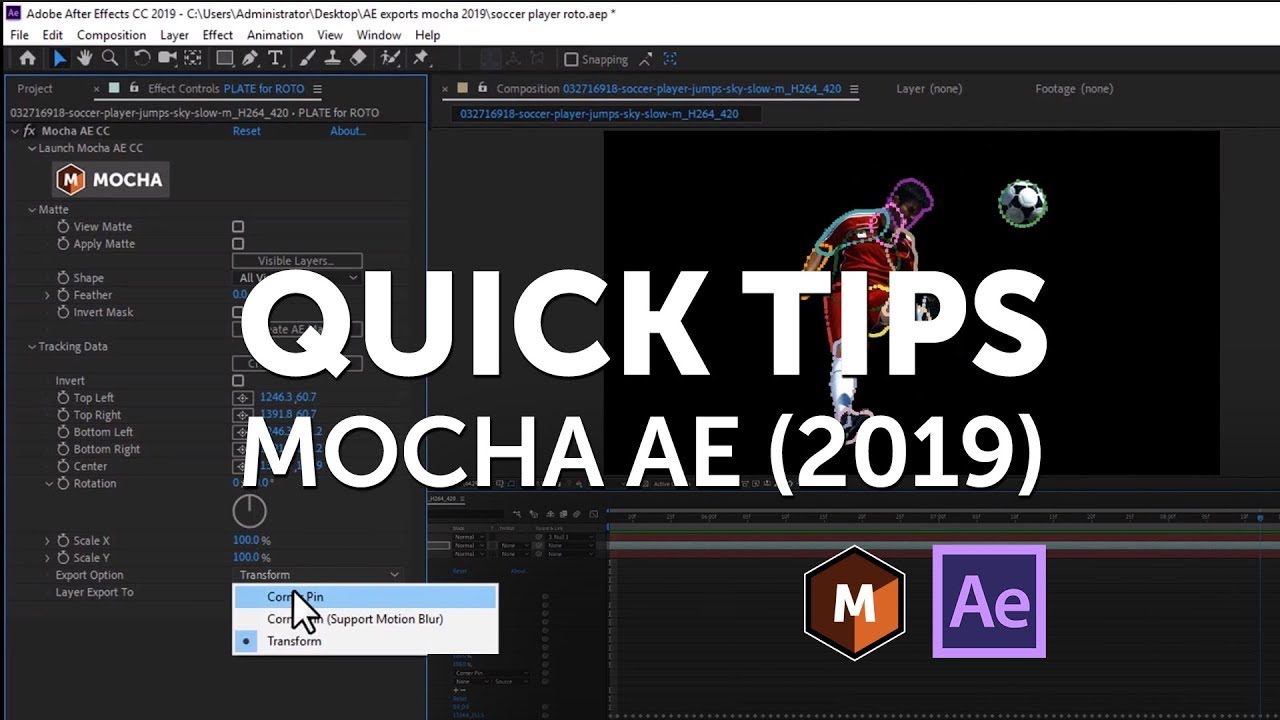
Mocha AE 2019 Export Workflow for Adobe After Effects
In this short tech video, Mary Poplin explains how the Mocha AE 2019 Export Workflow to get motion tracking data and masking data from Mocha to AE has been improved.
More...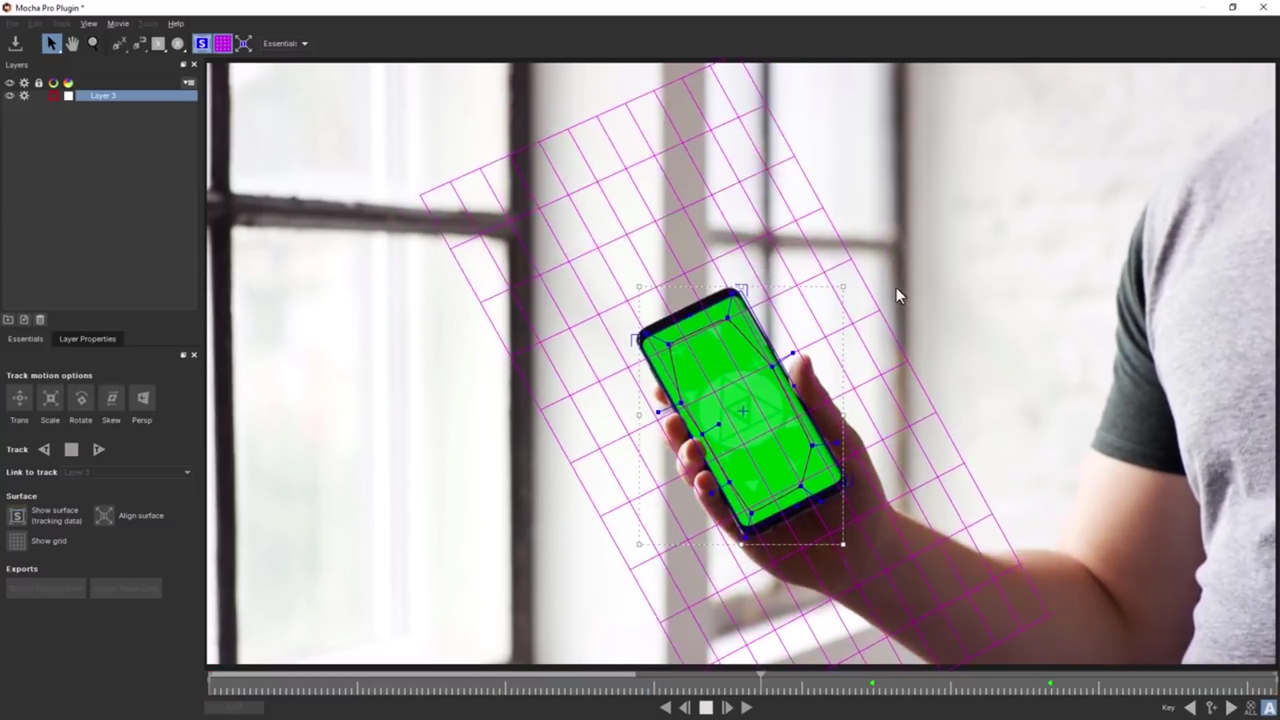
Boris FX: Mocha Pro 2019: Getting Started with Tracking Basics
Ben Brownlee from Curious Turtle walks us through the basics of tracking a screen replacement in the new Mocha Pro 2019. Even if you have used Mocha before, you’ll want to watch this tutorial, as he also explains the new user interface and new spline tools.
More...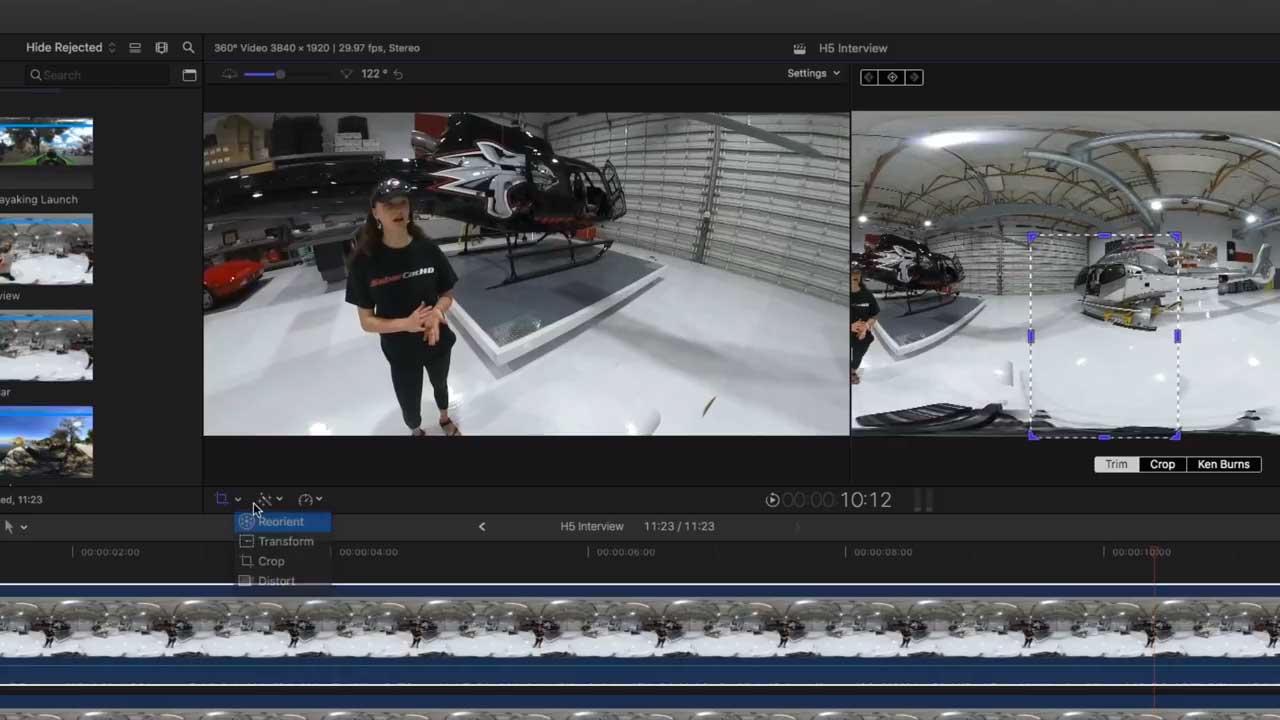
Removing a Subject in 360 Videos
Ripple Training presents MacBreak Studio Ep 413 where Steve demonstrates how to remove subjects from your 360° footage in Final Cut Pro X. You want to give your audience a nice clean VR experience, don’t you!? Of course, you do!
More...
Remove a Person from a Scene with Mocha Pro
Learn how to remove a person from a scene using the Mocha Pro Remove Module. Plus this tutorial also shows you how to create a disintegrate/transporter beam effect à la Star Trek using VFX in Sapphire and Continuum. It even comes with the project file and footage.
More...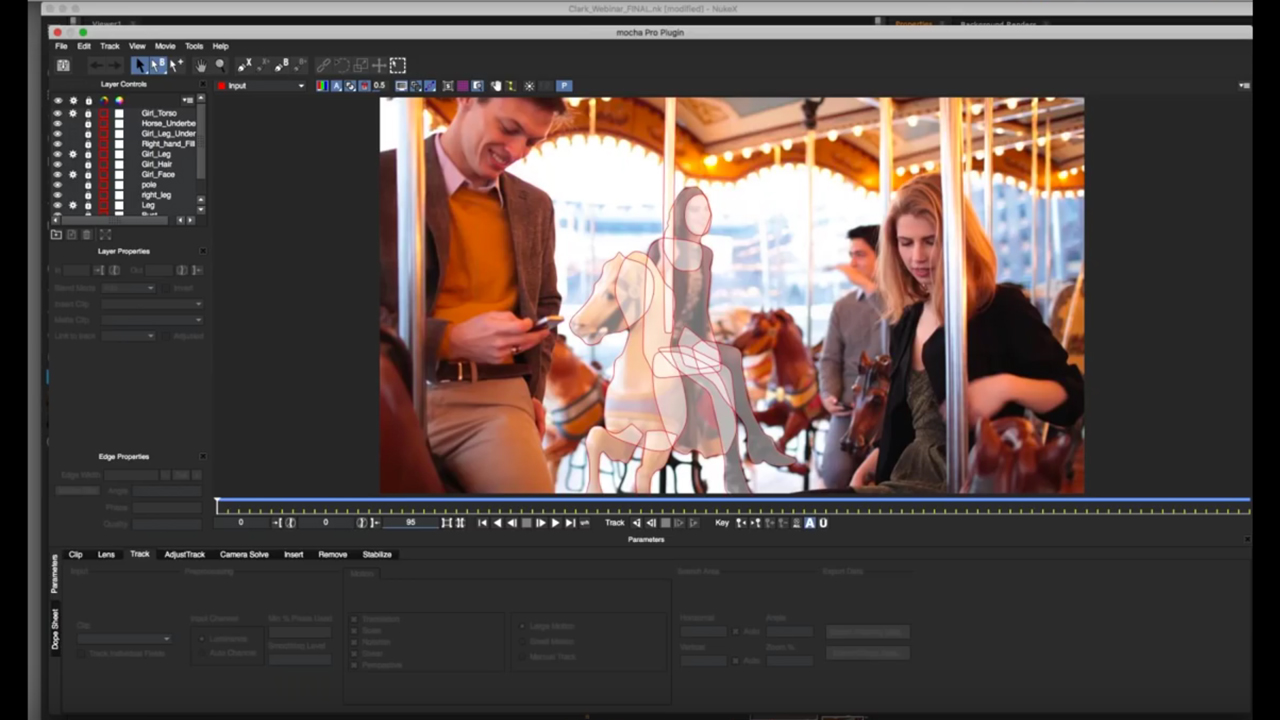
Roto and Cleanup using Mocha Pro in NUKE - Webinar Replay
Get top tips on all things Roto & Cleanup using Mocha Pro with your NUKE workflow, with this webinar replay from oto/paint supervisor, Clark Harding.
More...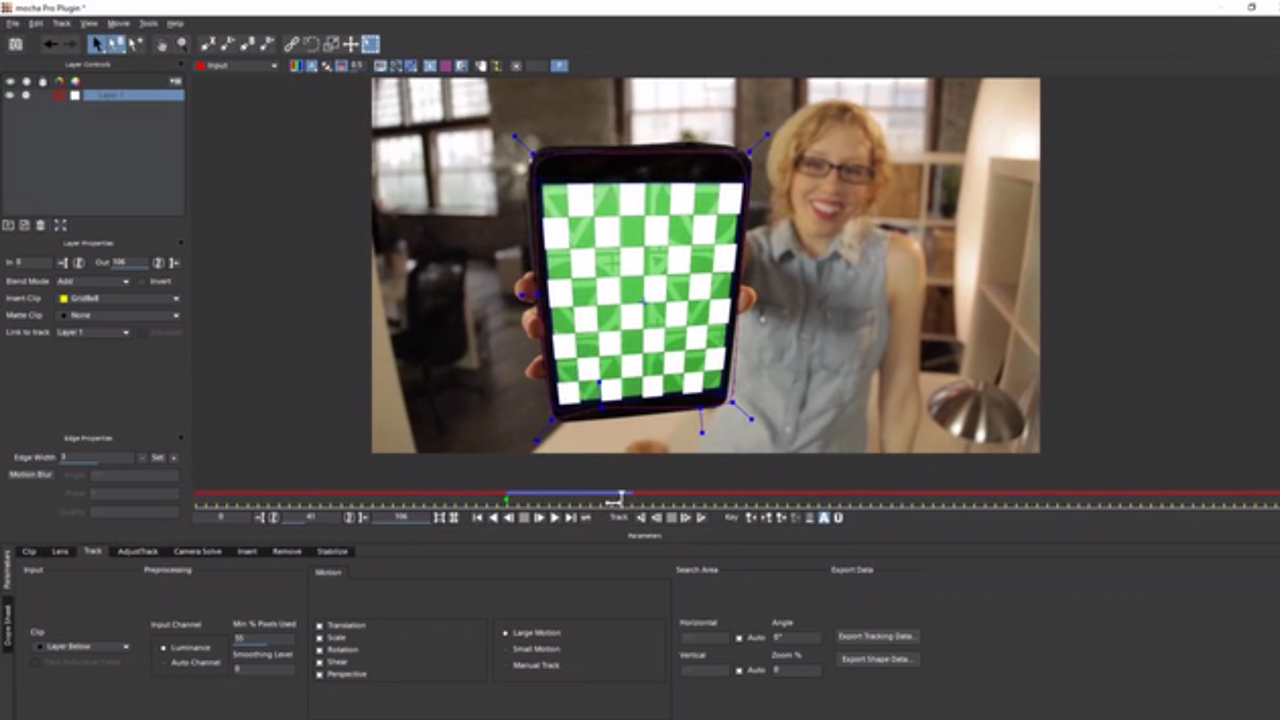
Increase Your Mocha IQ in Adobe CC Webinar Replay
Ross Shain and Mary Poplin give you the advanced tip and techniques to increase your mocha speed and knowledge, in this one hour Mocha training webinar.
More...
Mocha Pro Screen Replacement: How to Track and Replace a Phone Screen in Adobe Premiere Pro
Mocha Pro Screen Replacement. Learn how easy it is to motion track a phone screen and insert a new screen using the Mocha Pro plugin for Adobe Premiere Pro.
More...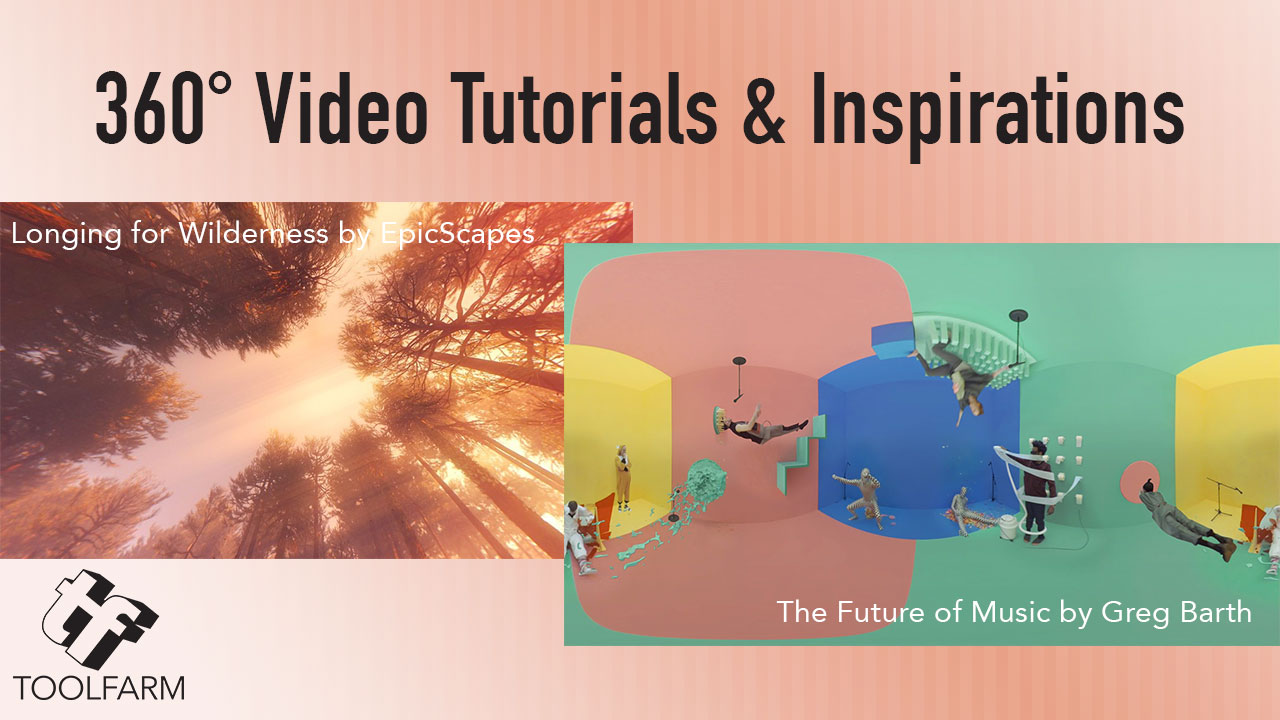
Tutorial Tuesday: 360° VR Inspirations and mocha VR Tutorials
With Vimeo’s announcement last week about their support of VR, we thought we would showcase a few tutorials that will help you create immersive VR content and show you what some content creators have made with these tools.
More...
360/VR Round-up with Mettle, Mocha, and Adobe
After seeing all of the VR at NAB in April, VR is still hot! Here are a few tutorials and resources for working in VR in Premiere Pro, After Effects, and other hosts.
More...Tracking Options for Avid Users: BCC 10 & mocha Pro plug-in
Are you an Avid Media Composer user? Dan Harvey shows you how easy it is to motion track footage in Avid, with three different approaches: BCC’s native motion tracking, the integrated mocha/PixelChooser, and the new mocha Pro plug-in.
More...
Digital Makeup and Anti-Aging Techniques with Boris FX, mocha and After Effects
Found - The Fountain of Youth! Mary Poplin demonstrates how to make talent look younger - Covers: mocha masking techniques, BCC Remove and BCC Warp, and general beauty techniques.
More...
MochaBlend C4D Basics #4: Creating a camera solve from a mocha perspective track
In this tutorial, you’ll learn how to use MochaBlend C4D to turn a perspective track in mocha into an object solve in C4D. You’ll learn the best way to track a plane in mocha for MochaBlend’s Perspective-Solver, and how to identify some common problems when working with the solver.
More...
U.F.Oh Yeah Film Short and The Making Of…
Film Riot has created a clever short film entitled U.F.Oh Yeah, Directed and written by Ryan Connolly and starring Josh Connolly, the film is about a U.F.O. enthusiast and conspiracy theorist who has an encounter with extraterrestrials that doesn’t go quite as one might expect. After the film, learn about how some of the effects were made. There are a whole series of videos here and they’re fantastic!!
More...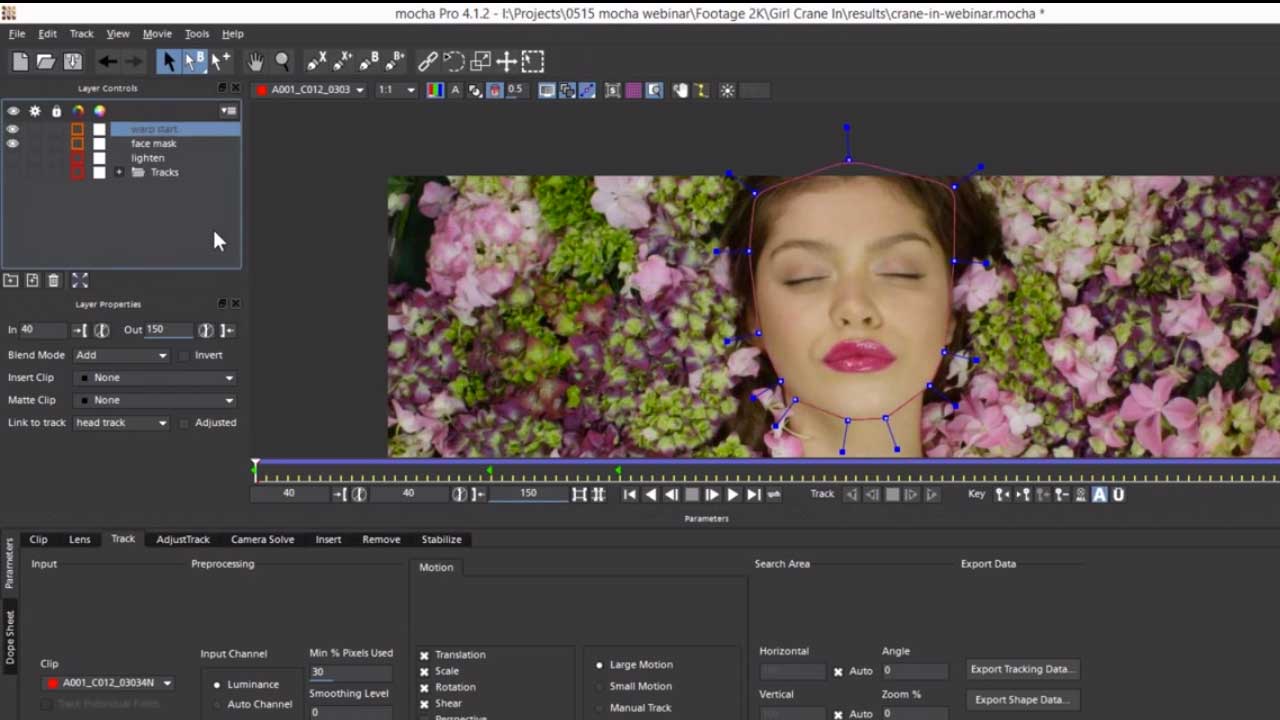
Webinar Replay: Advanced Tips & Techniques with mocha & AE
Join Ben Brownlee of Curious Turtle as he gives some great advice on using Imagineer mocha with After Effects. Ben really knows his mocha.
More...
Mucho mocha!
We’ve compiled several Imagineer Systems mocha Pro tutorials in one blog to help make it easier for you to learn mocha, including roto painting, adjusting a track, how/when to manual track and more.
More...
Align Surface Insert in Mocha Using the Insert for Paint, Part 2
Mary Poplin, Imagineer Systems product specialist, explains how to add clouds to a matte painting using the Align Surface tool in mocha pro.
More...
Replace a Bland, Overcast Sky with a Gorgeous Sky in After Effects
Take a bland, colorless sky and make it into a vault of heaven! Create an alluring azure sky with fluffy clouds, a sublime sunset or an moody moonlight scene. I’ll give several options, utilizing plug-ins from CoreMelt, Video Copilot, Boris FX, Red Giant, SUGARfx and Imagineer.
More...Export and Import External Mattes in mocha
In this tutorial Imagineer Systems will show you how to use mocha to import and export external mattes.
More...MochaImport+ for NUKE in depth tutorial
Mathias Möhl of Mamoworld has a tutorial to get you up to speed fast in MochaImport+ for Nuke.
More...Imagineer mocha Tips #mochatips
Martin Brennand shares some of the daily tips that are posted to Twitter and Facebook by Imagineer Systems.
More...Mocha 3D Solver, Plexus, and AE Scripts
Learn how to use mocha and After Effects to track graphics and effects. 3D Camera solve and object tracking which can then be exported to After Effects to drive the Plexus particle plug-in. Clip courtesy Artbeats.com
More...Export 3D Camera Tracking to Cinema 4D
“Imagineer Systems Product Manager Martin Brennand takes you through exporting Camera Solve data from mocha Pro and setting it up inside Maxon Cinema 4D.” - Imagineer Systems
More...mocha AE rotoscoping with Mary Poplin
In this live demo from Siggraph 2013, imagineer systems product specialist, Mary Poplin, shows you how to cut your roto time in half using mocha AE inside of Adobe After Effects. Simply go to animation>track in mocha AE and follow along with a shot of your choice at home.
More...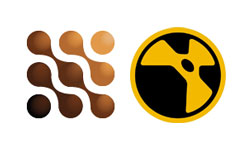
mocha Pro Tutorial: 3D Camera Solver and Nuke Pt. 2
Imagineer Product Manager, Martin Brennand created this 2 part series demonstrating how mocha Pro's 3D Camera Solve can be used to for 3D tracking to compliment the Nuke workflow.
More...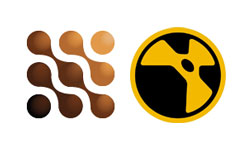
mocha Pro Tutorial: 3D Camera Solver and Nuke Pt. 1
Imagineer Product Manager, Martin Brennand created this 2 part series demonstrating how mocha Pro's 3D Camera Solve can be used to for 3D tracking to compliment the Nuke workflow.
More...Planar Tracking HUDs and 3D Camera Solving - mocha v3
An advanced tutorial covering mocha v3’s 3D camera solver and Adobe after Effects. Mary Poplin creates a HUD style graphic in 3D space.
More...Webinar Replay: Digital Makeup and Retouching: Using mocha AE/Pro with After Effects
In case you missed it, Imagineer recorded this past week’s webinar with Mary Poplin, covering planar tracking techniques for digital makeup and removals.
More...Tutorial: Set Up a Wide Angle Point of View Mirror Effect
Michal Fibek for AETuts+ shows you a cool trick for creating a POV Mirror Effect with After Effects and mocha. Hint: You’ll need newspapers and masking tape!
More...Webinar: Motion Tracking & VFX Webinar - Learning mocha AE
Just in case you didn’t catch the mocha AE webinar for planar motion tracking and AE workflows, here is the recording! We hope you learn something!
More...In Depth: Motion Stabilization Options, Part 2 of 2
Sometimes using a tripod is not an option and you’re forced to shoot hand-held. Maybe you’re shooting in an amusement park, botanical gardens, or a concert and tripods are not allowed in. Unless you have the ability to stand perfectly still, you will likely need to stabilize the footage in postproduction. Motion stabilization is used to smooth footage and remove camera shake.
More...How is mocha v3’s Camera Solver different than AE CS6 Camera Tracker?
Imagineer Systems mocha Camera Solve module uses Planar Tracking to solve 3D space for select planes. This means mocha can get a camera solve on difficult out of focus, blurred or obscured shots. Learn more in these tutorials.
More...





