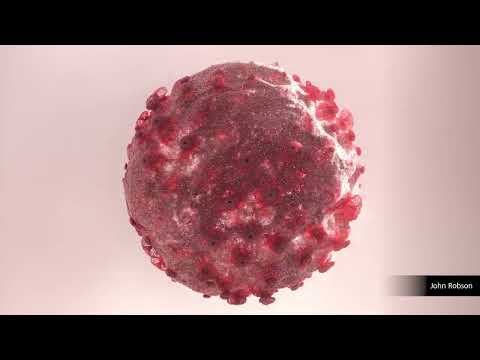v3.6.02 Redshift by Maxon
EDIT in Admin Edit in WP
Downloads
Download demos and trial versions, product documentation, free presets and more.
You may download a free Demo after logging in.
The world's first fully GPU-accelerated, biased renderer
Redshift by Maxon – an award-winning, production-ready GPU renderer, promises blazing speeds and amazing results for your 3D renders. Built to meet the specific demands of contemporary high-end production rendering, today’s artists find the perfect rendering solution.
Redshift is the world’s first fully GPU-accelerated biased renderer, able to achieve unprecedented speeds while still providing superior image quality compared to other renderers on the market. With its advanced features, optimized performance, and robust support, there is no better renderer than Redshift by Maxon!
What’s New
July 17, 2024 – Redshift 3.6.04 added support for automatic displacement in Cinema 4D and a new UV scale, offset, and rotation to the substance node. Plus a lot of fixes and other small improvements.
June 5, 2024 – Redshift 3.6.02 extends the non-photorealistic rendering and Standard Volume capabilities introduced in April.
April 10, 2024 – Redshift 3.6.0 features non-photorealistic rendering (NPR), more flexible Standard Volumes, support for AMD graphics, alpha mask support for Redshift area lights, and more. Note: System requirements have been updated.
February 21, 2024 – The February release includes support for the next-generation GPU, representing the biggest leap forward in graphics architecture with Apple silicon. Other notable features of this release include bug fixes, enhanced stability, improvements to the appearance of ramps, and additional features in Houdini.
Redshift Overview
GPU-Accelerated
Redshift brings the power of GPU acceleration to rendering, built to meet the specific demands of contemporary high-end production rendering. Tailored to support creative individuals and studios of every size, Redshift offers powerful features and integrates with industry-standard CG applications.
Core Production Strength
Redshift has the features and uncompromising quality of a CPU renderer but at GPU rendering speeds. unlike other GPU renderers, Redshift is a biased renderer that allows the user to adjust the quality of individual techniques to get the best performance/quality balance for their production.
Photorealism
Redshift’s out-of-the-box functionality provides the essentials for delivering photorealistic results, and its render view interactive preview region makes it a breeze to tweak settings and get immediate results. In fact, artists can make adjustments more or less in real-time.
Shading & Texturing
Redshift supports complex, advanced shading networks and texturing capabilities as required for production-quality rendering.
Character
Every artist wants their renders to look great but also needs results quickly because faster rendering means more time to be creative and deliver client revisions. There are many amazing renderers out there that can bring your 3D creations to life, but only Redshift consistently delivers both breathtaking speed and remarkable imagery.
Integrations
Redshift supports the industry’s most popular 3D applications, offering seamless integration into your production pipeline. Redshift standalone supports all integrations – you can jump between any of the supported applications without any additional cost for each integration.
- Autodesk Maya
- Autodesk 3ds Max
- Blender
- Cinema 4D
- Foundry Katana
- SideFX Houdini
- ZBrush – Learn more about Redshift in ZBrush.
See the system requirements for a full list of integrations.
Please Note
As of Redshift v3.0.45, Apple M1 with 16 GB RAM is supported (11.5 or later)
Please see the CUDA GPU Support page to determine if your GPU supports compute capability 3.0.
To find out how the various GPUs compare against each other, please check out our “benchmark results” thread.
We strongly recommend installing the free demo before purchasing Redshift to verify system compatibility and ensure Redshift performs to your expectations.
All sales are final. No refunds.
Also, check out the Maxon Floating Volume Subscription Licensing. If you have questions, please email us at sales@toolfarm.com.
Description
Redshift Features
Core
Out of core geometry and textures
Redshift’s efficient memory management allows rendering of scenes containing hundreds of millions of polygons and TBs of texture data.

Global Illumination
Achieve blazingly fast indirect lighting using biased point-based GI techniques, as well as brute-force GI.
World-leading performance
Harnessing the raw power of the GPU and using intelligent sampling techniques makes Redshift the worlds fastest renderer.

Proxies
The user can export groups of objects and lights to Redshift Proxy files which can be easily referenced by other scenes. Proxies allow for powerful shader, matte and visibility flag overrides as often required in production.

Transformation and deformation blur
Redshift supports multi-step transformation blur and 2-step deformation blur.

Volumetric rendering
Redshift support OpenVDB rendering in all 3d apps and native volume rendering in Houdini. Redshift lights can cast volumetric lighting around them.

Hair rendering with ‘Min Pixel Width’
Thin hair can produce noisy renders. Redshift supports ‘MPW’ rendering which smooths out the look of thin and hard-to-sample hairs.

Tessellation and displacement
Redshift’s tessellation supports edge and vertex creasing with separate UV smoothing control.

Per-object flexibility
Objects have advanced matte features and tracing options such as self-shadowing and primary/secondary ray visibility.

Baking
Redshift allows for any type of AOV data to be baked out from individual objects.

Command-line rendering
Users can export their scene and render it independently of their 3d app using the redshiftCmdLine tool.

SDK
A C++ SDK is available for studios that require deeper integration of Redshift with their pipelines. Please contact us for more info.

Altus Denoiser
Direct integration with the Altus denoiser from Innobright to further reduce render times while maintaining high quality clean images.
Redshift CPU (New)
With the initial release of Redshift CPU, any Cinema 4D user can view, modify and build projects using Redshift – without the need for specialized graphics hardware or an extra subscription. Redshift CPU offers an interactive experience when developing the look of your project, and pixel-perfect compatibility with high-performance Redshift GPU rendering.
Shading

Physically Based Materials
Flexible, production-ready shader, compatible with PBR workflows of Allegorithmic Substance and Unreal Engine.

Ray switches
Control how materials behave for certain ray types. Useful for customizing GI or double-sided polygon shading.

Hair shader
Accurately simulates light scattering off of and in hair with a physically principled model, yet offering artist-friendly controls.

Dedicated Skin Shaders
Support for up to 3 layers of sub-surface scattering in a single shader for realistic looking skin.

Round corners
Get smooth edges without requiring geometry tessellation. This technology is licensed from NVidia.

Displacement mapping with ‘auto-bump’
Add geometric and lighting detail to surfaces using displacement mapped height, vector textures or procedural shading nodes.

No texturing limitations
Virtually unlimited number and size of textures regardless of VRAM. Built-in efficient UDIM/UVTile tiling support.

Powerful shading attributes
Shaders can access per-vertex (weight maps, multiple UVs, etc) or per-object attributes for maximum flexibility.
![]()
Sprite node
Render foliage and other opacity-cutout effects blazingly fast!

Large variety of nodes
Redshift supports many dcc shading nodes for math, color ramps, color remaps and conversion, gamma and many others.
Distorter Node (New)
Cinema 4D’s Distorter node is now part of Redshift in Cinema 4D. The Distorter shader can be used to drive distortion of the UV space for a material according to texture or shader input, immediately producing variation to break up repeating maps. The Distorter node now supports 3D distortion using Maxon Noise. This means that Distortion is no longer limited to color texture inputs and 3D distortion of the popular Maxon Noise node and distortion of bump maps is now possible.
MatCap Shader Node (New)
Quickly create stylized, non-photo-real materials by mapping an image onto a mesh. This Shader allows you to prepare beautiful illustrative renders from your own digital sketches.
Jitter Node (New)
Automatically apply color variation across a large number of objects with the same material applied. Great for creating foliage, rocks, a mason jar full of gumballs or a crate of delicious avocados of varying degrees of ripeness. The Jitter Node is currently available for most DCCs (Cinema 4D, ZBrush, 3dsmax, Maya, Houdini, Katana, Blender).
Standard Surface
Redshift’s Standard Surface offers incredible realism with intuitive controls. Create surfaces via simple, industry-standard parameters, and translate materials from other rendering systems with ease.
Lighting

Dome lights
Efficiently light an entire scene using image-based environment textures.

Mesh lights
Use any mesh in the scene as a light source, with the same features and sampling efficiency as regular area lights.

Volumetric lighting
Redshift lights can affect atmospheric volumetric fogging for the popular ‘God ray’ effect.

Physical sun and sky
Natural-looking physical sun light and sky emulation.

Physically correct lights
Full flexibility ranging from area lights to photometric/IES lights, ‘portal’ lights and texture-projected ‘gobos’.
Cameras

Multiple camera lens types
Fisheye, spherical, cylindrical cameras, lens distortion.

VR
Stereo Spherical rendering for VR applications.

Physical lens effects
Familiar photographic exposure controls such as ISO, shutter, vignette, color balance and textured bokeh depth-of-field.
AOVs

Deep and Layered EXR support
For 3d compositing and efficient management of AOVs.

Many AOV Types
Material shading components (albedo, diffuse, reflections etc), depth, motion vectors, puzzle-matte and many more.
System Requirements
Redshift System Requirements
Updated June 5, 2024
Operating Systems
- Microsoft Windows: 64-bit Windows 10 & Windows 11
- Linux: 64-bit distribution with glibc 2.17 or later
- Apple macOS: 12.6+ (Monterey) or 13.3+ (Ventura), or 14.0+ (Sonoma). Note: macOS 14.3 is required for non-Apple Silicon hardware running Sonoma
3D Applications Supported
- Autodesk Maya (Windows, Linux, macOS): 64-bit edition. 2018 or later
- Autodesk 3ds Max (Windows): 64-bit edition. 2018 or later
- Maxon Cinema 4D (Windows and macOS): 64-bit edition. R21 or later
- Maxon Cinema 4D (Linux CommandLine): 64-bit edition. R21 or later
- SideFX Houdini (Windows, Linux): 64-bit edition. 17.5 or later
- SideFX Houdini (macOS): 64-bit edition. 18.0 or later
- Foundry Katana (Windows, Linux): 64-bit edition. 4.0v1 or later
- Blender (Windows, Linux): 64-bit edition. 2.83LTS or later
Minimum Requirements (Windows)
- 16 GB of RAM
- 64-bit processor with AVX2 support
- NVIDIA GPU with CUDA compute capability 5.0 or higher and 8 GB VRAM, or
- AMD RDNA 2 or later with 8 GB VRAM or more (see GPU list below)
- RedshiftRT requires an Nvidia GPU with RTX capability on Windows 10 & 11
Minimum Requirements (macOS/Intel)
- 16 GB of RAM
- 64-bit processor with SSE4.2 support
- AMD “Navi” or “Vega” GPU or later with 8 GB VRAM or more (see GPU list below)
Minimum Requirements (macOS/Apple Silicon)
- 16 GB of unified memory
- Apple “M” Series (M1, M2 & M3)
Minimum Requirements (Linux)
- 16 GB of RAM
- 64-bit processor with AVX2 support
- NVIDIA GPU with CUDA compute capability 5.0 or higher and 8 GB VRAM
Recommended
- Windows/Linux: Core i7 or Xeon equivalent or better, 3.0GHz+ with 32 GB of RAM or more
- Windows/Linux: Multiple NVIDIA GPUs with CUDA compute capability 7.0 or higher and 12 GB of VRAM or more and RTX technology, or
- Windows/Linux: Multiple AMD GPUs (“Navi” series) with 12 GB of VRAM or more
- macOS: Apple “M” series with 16 GB unified memory (or more) running the latest macOS 13 Ventura point release
Supported NVIDIA GPUs for Windows and Linux
Please visit NVIDIA CUDA GPUs – Compute Capability to determine your GPU’s compute capability (the minimum compute capability required is 5.0., 7.0 is preferred).
How to determine your GPU on macOS
To find out what GPU your Mac contains, click the Apple logo on the top left of the screen, then click “About this Mac”.
A window like the one shown below will appear. Notice the highlighted “Graphics” line, which tells you what GPU you have.
Supported AMD GPUs for Windows:
- Radeon PRO W7900, W7800, W6800, W6600
- Radeon RX7900XTX, RX7900XT, RX7900, RX6950, RX6700XT, RX6600
To ensure compatibility, using the correct AMD graphics drivers for your system running Windows 10 & 11 is essential. Please note the following requirements:
Driver version:
AMD Software: PRO Edition Revision Number 23.Q4
In addition the following GPUs should be supported (but are not actively tested):
- Radeon RX 6800, Radeon RX 6900 (gfx1030)
- Radeon RX 6700 (gfx1031)
- Radeon RX 7800 (gfx1101)
- Radeon RX 7600, Radeon 7700 (gfx1102)
Supported AMD GPUs for macOS/Intel:
MacBook Pro
- Radeon Pro Vega 16/20
- Radeon Pro 5500M/5600M
iMac
- Radeon Pro Vega 48
- Radeon Pro 5500 XT/5700/5700 XT
iMac Pro
- Radeon Pro Vega 56/64
MacPro
- Radeon Pro Vega II / Vega II Duo
- Radeon Pro W5500X/W5700X
- Radeon RX 6800/6800 XT/6900 XT
- Radeon W6800X MPX
Thunderbolt eGPUs
- Radeon RX Vega 56/64
- Radeon Pro WX 9100
- Radeon VII
- Radeon RX 5500/5500 XT/5600 XT/5700/5700 XT
- Radeon RX 6800/6800 XT/6900 XT
- Radeon W6800X MPX
Reviews & Comments
Customer Reviews
There is a learning curve but it’s a huge time saver. It has cut some of my render times by 80%. You will need a high end graphics card to fully appreciate this render.
Would you recommend this product to a colleague? Yes
By: Richard Swindell
Date: December 27, 2017
Change Log
Redshift 3.6.04 (2024.07) – July 17, 2024
- [C4D] Added support for automatic displacement without the need for an RSObject tag. Legacy scenes preserve the previous bahaviour via a new compatibility option
- [C4D] Added UV scale, offset and rotation to the Substance node
- [C4D] Freeze Tessellation is now enabled by default in Viewport IPR and the RenderView
- [C4D] Fixed bug where instanced objects were allowed to become visible, even though the instance was hidden
- [C4D] Fixed bug where polygon selection changes from node-based objects were not always detected
- [C4D] Fixed a performance issue when loading scenes that reference very large file sequences
- [C4D] Changed the volume padding range to allow negative values
- [Maya] Fixed bug in Redshift installer on Windows which was setting up the Maya.env for Maya 2025 incorrectly with 2024 paths
- [Max] Fixed incorrect archival of Bokeh and Distortion image file assets in Redshift Optical Camera settings
- [Houdini] Added support for Houdini 20.0.751 and dropped support for 20.0.653
- [Houdini] Freeze Tessellation is now enabled by default in the RenderView
- [Houdini] Fixed bug that could affect the default value of the OSL nodes popup widget
- [Houdini] Fixed bug that could enable the not supported OptiX denoising in Redshift RT
- [Houdini] Fixed a problem in the RSLight HDAs related to warnings while loading scenes in H19.x
- [Hydra] Added support for Solaris 20.0.751 and dropped support for 20.0.653
- [Hydra] Added support for multiple mesh lights referencing the same prim source
- [Hydra] Fixed bug that could cause a crash while working with OSL nodes
- [Hydra] Fixed bug that could affect the rendering of the ramp nodes with default parameters
- [USD Procedural] Fixed bug that could affect the loading of the procedural from the redshiftCmdLine tool on Linux
- [Metal] Fix crashes on M3
- [RT] Denoiser improvements for both movement and convergence
- [RT] Improved first frame quality and responsiveness
- [All] Tiles shader now correctly works for lights
- [All] Fixed primary ray visibility for Contour shader in production renderer
- [All] Add new Distance shader
- [All] Fixed a bug with motion vector AOVs when hardware raytracing is enabled
- [All] Fixed a bug introduced in 3.6.02 that always bypassed OCIO color management when rendering to file in some plugins
- [All] Fixed a hang when using OSL shaders
Redshift 3.6.2 – June 5, 2024
Redshift 3.6.02 extends the non-photorealistic rendering and Standard Volume capabilities introduced in April.
- NPR Updates – Non-photorealistic rendering includes a new cross-hatch pattern, as well as offset and scaling options to customize the tone map pattern. Artists can now control how individual lights affect toon shading to customize the diffuse, reflection, and rim lighting, as well as control the behavior of contour lines in reflection and refraction.
- Volume Padding for Standard Volumes – Users can extend the new volume displacement in Redshift’s Standard Material even further with the new Volume Padding parameter. This parameter expands the volume bounding box, avoiding unnatural cutoffs when displacement pushes clouds, smoke, and other volumes beyond a VDB or Volume Builder’s bounding box.
- Additive Blending in Incandescent Textures – A new checkbox for additive blend on the incandescent node allows for great X-ray effects on meshes and particles, especially when combined with C4D’s Particles.
- Cinema 4D Integration – Artists can now choose a custom display for materials via a new viewport output to improve texture placement and adjust the appearance of preview renders. Also, default ports within the Node Editor have been optimized so artists can set up materials more quickly and intuitively.
- Blender Integration – Redshift now supports Blender 4.0 and Blender 4.1.
Redshift 3.6.0 – April 10, 2024
Redshift 3.6.0 features non-photorealistic rendering (NPR), more flexible Standard Volumes, support for AMD graphics, alpha mask support for Redshift area lights, and more.
- Render NPR line and toon looks in Redshift with new non-photoreal-render options, including a Contour node, a Toon Material node for cel-shading, and a Tonemap Pattern shader for half-tone shading and other screen-space, grid-based shading styles.
- Opacity controls in Redshift’s new Toon material allow artists to render particles additively, where the light emission of each particle builds on those below to create super-bright, stellar particle renders.
- With the addition of OSL support for HIP, Redshift is now officially supported on Windows systems with AMD graphics cards.
- New Standard Volume Nodes make it easy to quickly add variation and fine detail when rendering volumes like Pyro and Clouds. Also, the Standard Volume shader now works within global environment fog.
- Other additions include alpha masking for area lights, allowing users to create light gobos with a simple texture. Re-worked mesh lights are easier to use and obey visibility and light linking rules, and the State shader has a new ray bounce level output.
- Native support for German and Korean languages has now been added to Redshift.

Redshift 3.5.24 – February 21, 2024
This release includes support for the next-generation GPU that represents the biggest leap forward in graphics architecture ever for Apple silicon. Other notable features of this release include bug fixes, enhanced stability as well as improvements to the appearance of ramps, and additional features in Houdini.
- Redshift now supports Apple’s hardware-accelerated ray tracing technology on M3 devices.
- Improved interpolation in the ramp node allows for crisp lines between stepped gradients.
- The new Houdini plugin features a whole lot of quality-of-life improvements.
Redshift 3.5.22 – December 12, 2023
Offers improved stability and performance, as well as enhanced workflows featuring faster and easier importing of Adobe Substance 3D materials in Redshift for C4D.
- The updated Substance node in Cinema 4D allows artists to create a Substance material in the Redshift Material Manager, import a .sbsar Substance material through the Substance node, and render.
- Preview Rendering within Redshift RT provides artists with clarity on what is happening during initializing and scene pre-processing, offering improved interactivity and clarity on operations in progress.
- Users of Redshift RT can now select their preferred level of texture compression in five steps to optimize their scene for the highest quality, performance, or a balance of quality and speed.
- Redshift RT now boosts performance even further with an option to render frames at a lower resolution and automatically up-sample them using Nvidia DLSS technology.
- Artists can now choose how much denoising they would like to apply to frames in Redshift RT to quickly get cleaner rendered frames by working with lower-quality sampling settings.
- The RT Russian Roulette option enhances performance by randomly skipping rays which are determined to have a minimal effect on the scene.
- Bounding Volume Optimizations provide substantial performance gains by only recalculating the meshes affected by a user change instead of the entire scene.
Redshift 3.5.20 – October 18, 2023
The latest update for Redshift brings bug fixes for all DCCs, enhances the quality and camera navigation speed when navigating a scene in Redshift RT, and improves pixel-based displacement mapping performance and quality.
- Moving your camera through a scene no longer reduces your render preview to a low-res, noisy scramble. With the new under-sampling technique for RT, the camera navigation speed is boosted and maintains a specified level of quality.
- When working with high-density meshes and doing close-up renders, per-pixel displacement in RT exhibits improved performance when compared to earlier versions of Redshift.
- RT also now supports texture compression, which reduces the amount of VRAM that is being used by textures.
- The Distorter shader in Redshift now supports 3D distortions and the MatCap shader shines with new parameters.
Redshift 3.5.19 (2023.09)- September 13, 2023
- [Houdini] Added support for Houdini 19.5.716 and dropped support for 19.5.605
- [Hydra] Added support for Solaris 19.5.716 and dropped support for 19.5.605
- [All] Fixed corruption and crash bugs that could occur when rendering scenes with photons, IPC and SSS
Redshift 3.5.18 (2023.09)
Note the fixes listed below are included in 3.5.19 as well. This version was solely released within C4D and is not available for download via the Maxon App.
- [Maya] Fixed support for Maya 2024/macOS on Apple Silicon hardware
- [Max] Added support for global optical camera parameters
- [Max] Fixed incorrect tone mapping defaults in optical camera parameters
- [C4D] Added localization for Japanese and Simplified Chinese (in all supported versions of C4D)
- [C4D] Fixed bug that would cause procedural projections to get lost after rendering shaderballs
- [C4D] Added experimental support for automatically converting cloners with instances/multi-instances of meshes or proxies to point-clouds, improving performance and interactivity for scenes with a large number of clones
- [C4D] Changed the default export units; new scenes will now default to centimeters and the Legacy Units option will be disabled
- [C4D] Addressed issue that prevented the batch conversion of C4D Standard materials to Redshift materials
- [C4D] Addressed issue where switching between Basic and Advanced render options would trigger an IPR restart
- [C4D] Addressed issue where a camera-map procedural projection would produce incorrect results if the linked camera had a film offset
- [C4D] Addressed a crash when extracting Pyro volumes with a very large number of voxels
- [C4D] Addressed a rare deadlock when opening a scene with proxies with their geometry previews enabled
- [Houdini] Added support for Houdini 19.5.682 and dropped support for 19.5.569
- [Houdini] Added support for the resolution override options while batch rendering using hrender.py
- [Houdini] Added support for rendering Packed Alembic primitives as Redshift Alembic procedurals
- [Houdini] New option in the RS ROP node to configure the Alembic procedural working mode (Alembic SOP or Packed Alembics)
- [Houdini] Support of the “time” and “fps” primitive attributes to configure the RS Alembic procedural time and fps parameters
- [Houdini] Addressed the default light position updating in scenes with animated cameras
- [Houdini] Fixed a problem in the RenderView color picker
- [Hydra] Added support for Solaris 19.5.682 and dropped support for 19.5.569
- [Hydra] Added support for assets picking in the Solaris viewport
- [Hydra] Added support for color temperature as a multiplier to the textured lights
- [Hydra] Added new params to the RS SunSky light to override some of the sky environment settings
- [Hydra] Addressed the default value of the optical camera saturation parameters
- [Hydra] Fixed several issues in the Scene Import LOP scripts affecting the RS lights
- [Hydra] Fixed a problem in the camera map node while using a projection camera
- [Katana] Added support for light instancing using instance sources or instance arrays
- [Katana] New option in the RedshiftObjectSettings node to configure the light instances shader type
- [Katana] Added support for lights instancing “light_color”, “light_temperature” and “light_intensity” arbitrary attributes
- [Blender] Fixed RS Ramp node update changes issue in IPR mode
- [Blender] Added support for User Data Attributes
- [Blender] Added basic support for Jitter node (only ‘ObjectID’ mode is working for now)
- [Alembic Procedural] Fixed a crash if the abc file is not ready for reading
- [Alembic Procedural] Added support for the replacement of the alembic assets local transformations
- [All] Added system requirement for CPU with AVX2 support
- [All] Updated version of Intel Embree to 4.1.0
- [All] Added support for nested projection nodes; existing scenes can look different if multiple projection nodes were used in the same material
- [All] Distorter shader: Added support for world and object space distortion; existing scenes can look different, if distorter input was in world or object space
- [All] Extended MatCap shader with scale, rotation and coordinate space parameters
- [All] Fixed bug introduced in version 3.5.16 that would prevent proxies from being compatible between Linux/MacOS and Windows platforms
- [All] Fixed brick shader not using the alternative color on Vega GPUs
- [All] Fixed OSL bug that could cause a compile error when using the trace() function
- [All] Fixed old bug that could cause instanced point cloud sphere primitives to have incorrect normals
Redshift 3.5.17 (2023.07) – July 19, 2023
- [Maya] Added support for Maya 2024 (macOS and Linux
- [Max] Fixed incorrect focal length calculation that broke Bokeh depth-of-field in Optical camera mode
- [Max] Fixed issue where upgrading scene to Optical camera mode does not apply exposure compensation
- [Max] Fixed issue where upgrading scene to Optical camera mode converts global Bokeh and Lens Distortion instead of overrides
- [Max] Fixed issue where Post FX configuration could be overwritten from the wrong source when creating or adjusting camera modifiers
- [Max] Fixed issue where global backplate is reset when rendering
- [Max] Fixed issue where switching between OSL shaders in the material editor did not update the UI and/or crashed 3ds Max
- [Max] Fixed issue where vertex-based deformation blur was not applied to a non-animated mesh
- [Max] Fixed issue where stale Post FX configuration could be pushed to Render View during IPR update
- [C4D] Added experimental support for multi-threaded expansion for cloners
- [C4D] Addressed a few issues leading to reduced interactivity when procedural projections were used
- [C4D] Addressed an assertion error when linking an environment shader to a portal light
- [C4D] Addressed a rare crash during C4D shutdown
- [C4D] Addressed an issue in material previews leading to node disconnections to render as if the connections were still active
- [C4D] Changed the batch conversion of C4D materials which now creates to create graphs based on RSStandard instead of RSMaterial
- [Houdini] Added support for the “width” point attribute to configure the RS Strands, along with “pscale” and “strand_scale”
- [Houdini] Added the “Redshift_RVCopyRenderRegion” hscript command to copy the RV render region to the current camera crop parameters
- [Houdini] Add new “Improved Merge-based Export Workflow” option to the RS Proxy Export SOP that can help while exporting nested subnet nodes
- [Houdini] Fixed the LUT parameters in the RS PostFX COP node
- [Houdini] Fixed a bug in the procedurals instancing code
- [Houdini] Fixed a crash while rendering curves with no points
- [Houdini] Fixed a problem in the VOP node params GUI when linked to another node
- [Houdini] Fixed a problem in the portal lights transparency parameter
- [Houdini] Fixed a crash while rendering scenes with not valid crop values in the camera node
- [Houdini] Fixed a rounding issue in the rendering region calculation that resulted in a missing border pixel line
- [Houdini] Minor update in the RS Material Builder to remove the KineFX tab
- [Hydra] Added support for ngons tessellation and displacement
- [Hydra] Added the missing transparency parameter to the portal lights
- [Hydra] Addressed the support of the asset resolvers in the string user attributes holding asset paths
- [Hydra] Fixed the lack of custom AOVs default shaders using the new “Used as Hydra Custom AOV Default Shader” param to the USD material builder and output VOP nodes
- [Hydra] Fixed a problem with the displacement autobump parameter
- [Hydra] Fixed a problem with the ngons normals computation when they are not available
- [Hydra] Fixed an issue in the Linux builds that affected some Linux distributions
- [Hydra] Fixed a viewport rendering problem while updating some shader nodes connections
- [Hydra] Fixed a crash while rendering deep files from the Redshift LOP
- [Hydra] NGons triangulation code updated to support polygons up to 16k vertices
- [Hydra] Minor update in the RS Proxy and USDProc LOPs to fix the primpath for guide component
- [Katana] Added support for ngons tessellation and displacement
- [Katana] Fixed a bug in the Sun Lights introduced in RS 3.5.15
- [Katana] Fixed a problem in the portal lights transparency parameter
- [Katana] Fixed a live rendering problem while updating some shader nodes connections
- [Blender] Fixed issue that occurred when the name of the linked Light for the Physical Sky and the name of the object’s container did not match
- [Blender] Allow the user to set values greater than 1 for Light & Ray Contribution & Scales
- [Blender] Fixed Blender scene unit scale values, applied to ‘Spherical Aberration’ for the camera DoF parameters
- [Blender] Fixed issue updating Environment image changes in IPR mode
- [USD Procedural] Fixed a problem with the displacement autobump effect
- [USD and Alembic Procedurals] Fixed a crash while rendering proxy objects that include the procedural with different motion blur settings
- [USD and Alembic Procedurals] Added support for the procedural instancing stored inside proxy objects or scenes
- [USD and Alembic Procedurals] Fixed several problems while rendering proxy scenes including the procedural
- [RenderView] Support logarithmic sliders for f-stop and shutter time ratio
- [RenderView] Improved display of values in edit boxes associated with slider controls
- [RenderView] Fixed issue where editing Post FX can result in value-snapping of unrelated float parameters, causing unintentional edits in the scene
- [RenderView] Fixed issue where slider handles do not track correctly with the mouse pointer when dragging
- [RenderView] Fixed issue where sliders with expanding ranges never contract again
- [RT] Fixed a memory corruption error which would lead to strong visual artifacts and freezes
- [RT] Significantly improved SSS convergence speed
- [All] Added new Jitter shader node to all supported DCC host applications
- [All] Added new MatCap shader node to all supported DCC host applications
- [All] Fixed VRAM memory leak issue that could happen with scene loads when hardware acceelerated ray tracing was enabled
- [All] Fixed SSS count assert bug introduced in 3.5.16 that could occur under certain combinations of point-based GI and point-based SSS and ray-traced SSS
- [All] Fixed matte-shadow corruption bug introduced in 3.5.16 that could occur when point-based GI is enabled
- [All] Fixed bug that could cause a crash after disconnected RSUserData shader nodes from a material
Redshift 3.5.16 – June 14, 2023
Redshift 3.5.16 extends DCC support and features substantial improvements to memory management in Redshift CPU.
- Redshift is now available for the latest version of Maya on Windows machines, with support for other operating systems coming soon.
- Redshift Camera and Backplates are now available in Redshift for 3DS Max. Now 3ds Max users can easily apply different backplates for each camera, either in-render or as a post-effect, with robust frame fitting and adjustment options.
- New material preset for Principled Hair added for Cinema 4D makes it even easier to get up and running with physically-based hair. More realistic hair with nuanced settings for texture and shape variation can now be created with just a few clicks in the Material Manager while Redshift is active.
- Redshift CPU rendering is now faster in all host software packages, with significantly lower memory requirements (50% on average).
- General performance and stability updates for improved performance in 3ds Max, Cinema 4D, and Houdini.
- Added support for animated vertex deformation with motion blur in Redshift for Blender.
FAQs
Buying and Licensing
Tutorials

Maxon Livestreams from SIGGRAPH 2024
Watch Maxon's livestream from SIGGRAPH 2024 featuring artist presentations and the latest news and updates on Maxon One.
More...
How to Choose the Right 3D Rendering Software UPDATED July 19
There are so many renderers available out there, and how does an artist know what to choose? Learn what the different renderers offer.
More...
Maxon's FMX 2024 Presentations from Stuttgart
Watch Maxon's FMX 2024 videos featuring several incredible 3D and motion artists. Get inspired as artists break down their astonishing work!
More...
Particle Data in Redshift with INSYDIUM Fused
Explore accessing particle data in Redshift to enhance rendering effects. Retrieve particle data to assign colors + create glowing particles.
More...
Maxon's NAB 2024 Presentations Archives
Watch live or catch the archives of Maxon's NAB 2024 Presentations, featuring top artists from around the globe.
More...
Unleash Toon Shading Power in Redshift!
Chad Ashley from Greyscalegorilla explores the new toon shading system in Redshift to create a painterly watercolor robot effect.
More...
Greyscalegorilla Plus Walkthrough & Doodad Animation How To
Blake Anderson walks through Greyscalegorilla Plus and how he created a Doodad animation using different elements from Plus.
More...
Spooky Scene Workflows: Redshift, ZBrush, Substance, Cinema 4D
Join ZBrush environment artist and instructor Rodolfo Silva and Maxon Master Trainer Dustin Valkema for a new four-part spooky webinar series
More...
Watch DAT Chicago Live on September 8
Watch DAT Chicago, streamed live on September 8 at 12 pm Central Time. Toolfarm will be there so watch our social media channels for pix!
More...
Redshift: Learn Redshift For Cinema 4D In 40 Minutes
Learn the basics of Redshift for Cinema 4D in just 40 minutes with this tutorial from Cinema 4D Master Trainer Marc Potocnik. This tutorial works with Cinema 4D 2023.2.0 & Redshift 3.5.14 and above.
More...
The Right BSDF: Redshift for Cinema 4D
Cinema 4D Master Trainer Marc Potocnik explains why you must select the correct BDSF before you start shading.
More...
Watch DAT Montreal Archives from Maxon & Mograph.com
Watch the archives of DAT Montreal from August 22, 2023. Sponsored by Dell Technologies, RNDR, Nvidia, and Toolfarm (that's us!).
More...
Watch DAT Toronto Live!
DAT Toronto streaming live on August 17, 2023! Sponsored by Dell Technologies, RNDR, Nvidia, and Toolfarm (that's us!).
More...
Maxon at SIGGRAPH 2023 - Watch 3 Days of Archives
Watch Maxon's SIGGRAPH 2023 Presentations live from August 9 through August 11, 2023. Get inspired by leading motion graphics and 3D artists.
More...
Toon Shading in Cinema 4D with Redshift
In this tutorial, E.J. Hassenfratz from eyedesyn shows you how to use the new MatCap mode in Redshift to get NPR toon shading looks in Cinema 4D.
More...
Waffles 'n' Syrup Scene in Cinema 4D
Elly Wade serves up some tasty Waffles ‘n’ Syrup, created in Cinema 4D. Learn how to model procedural waffles using the remesher.
More...
Create a Lightsaber with ZBrush to Redshift
Elly Wade & Ian Robinson take you through creating a beautiful realistic Lightsaber with ZBrush to Redshift at Maxon's booth at NAB 2023.
More...
Bringing Light to Easy Workflow Improvement Tips in Cinema 4D
Kelcey Steele gives some easy workflow improvement tips for working in Cinema 4D and Redshift at the Maxon Booth at NAB 2023.
More...
DAT Nashville Archives
Watch the archives from June 11, 2023, the DAT Tour in Nashville, with great presentations from talented artists and animators.
More...
Jonas Pilz: Fast and easy VFX Workflows
Live from FMX 2023, Maxon Master Trainer Jonas Pilz explores how you can improve your motion designs and visual effects game.
More...
Compositing: DPP: Compositing 3D Into Videos and Stills, Week 5
Check out Week 5, Compositing, in Maxon's Demystifying Post-Production: Compositing 3D Into Videos and Stills series. The final week!
More...
DAT Philadelphia Watch LIVE on May 15, 2023
DAT, The Design and Animation Tour, Philadelphia, May 15, presented by Maxon and Mograph.com. Watch live or catch the archives later.
More...
DAT Denver LIVE! May 11, 2023
Watch DAT live from Denver on May 11. Featuring Bryan Coleman, Byron Stanford, David Ariew, Chelsea Evenstar, Cameron Butterfield, many more!
More...Tracking & Distortion: DPP: Compositing 3D Into Videos and Stills, Week 2
It's time for Week 2, Tracking & Distortion, Maxon's Demystifying Post-Production: Compositing 3D Into Videos and Stills series.
More...
Get Ready to Be Wowed: Maxon's Live Stream Archives from NAB 2023 are Here!
Watch and learn from the best Cinema 4D artists in the industry with Maxon's live-stream archives from NAB Show 2023.
More...
Camera & Light Estimation (Eyeballing): DPP: Compositing 3D Into Videos and Stills, Week 1
Week 1 of Maxon's Demystifying Post Production: Compositing 3D Into Videos and Stills covers Camera and Light Estimation.
More...
Cinema 4D Text Illusion
CG Shortcuts put together 3D text illusion created in Cinema 4D. The effect was inspired by an OK Go video, The Writings on The Wall.
More...
Create a Dynamic Rope Simulation in Cinema 4D
Nick from Greyscalegorilla explains how to set up a beautiful Dynamic Rope Simulation in Cinema 4D... from scratch.
More...
Create Stop-Motion Claymation Effects with Cinema 4D
Watch E.J. Hassenfratz explain how he created this cute stop-motion-style claymation animation of a fishing frog in Cinema 4D.
More...
Create this epic 3D Studio Scene in 9 Minutes
Nick Campbell gives you a quick studio scene set up in Cinema 4D with Redshift... in just 9 minutes! It's easy but really beautiful.
More...
The Ultimate Depth of Field Guide for C4D Redshift
Nick from Greyscalegorilla dives into how to achieve a stunning Shallow Depth of Field look in Cinema 4D and Redshift.
More...
Redshift: Chad's Top 10 Things to Do Workflow
Chad Ashley dives into 10 things that you should do in Redshift right away to improve your workflow and get the most out of Redshift.
More...
Create a Sunlit Room Render in C4D & Redshift
Learn how to create this sunlit studio render with Cinema 4D, Redshift, and gobos from the Greyscalegorilla Plus library.
More...
Smoke & Particle FX Project Breakdown
Maxon Trainer Elly Wade breaks down how to create Smoke & Particle FX inside Cinema 4D & Redshift. Watch live on Jan 31 or view the archive.
More...
How To render This Goo Rock in Redshift
Chris Schmidt updates a classic Greyscalegorilla Goo Rock tutorial for Cinema 4D and Redshift, but you can use any renderer to play along.
More...
Add Dirt and Scratches with Redshift Stacked Materials in Cinema 4D
In this Greyscalegorilla tutorial, Aharon Rabinowitz shows you how to add some dirt and scratches to your 3D models.
More...
Maxon 3D & Motion Design Show Archives from NAB East 2022
Watch the Maxon archives from the 3D & Motion Design Show from NAB East in October 2022. Tons of great presentations!
More...
Greyscalegorilla: Displacement Materials in Cinema 4D Using Arnold / Octane / Redshift
Displacement materials and textures can change the topography of your 3D model and bring added depth into your render. Chad Ashley and Nick Campbell from Greyscalegorilla show you how to set up displacement in Cinema 4D using Arnold, Octane or Redshift with these tutorials.
More...
Maxon IBC 2022 Archives - More videos added!
Missed some of the great presentations from Maxon during IBC 2022? Well, don't fret because the Maxon IBC 2022 Archives are now online.
More...
The New Redshift Random Walk Sub Surface Scattering
Chad Ashley of Greyscalegorilla explains how to use Random Walk Sub Surface Scattering, new in the latest release of Redshift for Cinema 4D.
More...
Redshift Sneak Peeks with Elly Wade
Elly Wade from the Maxon Training Team gives an overview of what's new in Redshift at the Maxon 3D & Motion Design Show at Siggraph 2022.
More...
Using Greyscalegorilla Plus Bokeh Maps in Redshift
Learn about the new Bokeh Maps that were added to GSG Plus last week. Chad Ashley tells you all about them and how to use them in Redshift.
More...
Maxon 3D Motion Show // May 2022
The Maxon 3D Motion Show for May 18, 2022, includes a great lineup with Mathias Omotola, Mehdi Hadi, Michael Rosen, Ross Morris, Will Harvey.
More...
Redshift 3.5 Node Editor + Cinema 4D
Derek Kirk of Effectatron explains how the Redshift 3.5 Node Editor works with great tips for how to transition smoothly to this new tool.
More...
Maxon's NAB 2022 Presentation Archives
Watch Maxon's NAB 2022 presentations and product announcements, all in one place. We have time codes listed so you can easily jump ahead.
More...
Voronoi Eggs with Cinema 4D + Redshift
Easter may be over, but Stepan HKA shows you how to create exploding eggs with Cinema 4D, Redshift, and X-Particles in Insydium Fused.
More...
Cinema 4D: Pen on Paper Effects
If you've ever wanted to create a pen on paper effect in Cinema 4D, but are not sure of the best way to do it, check out this tutorial. David Todman shows you how to create a flexible and art-directable rig for animating a seismograph needle in C4D. Then, he also shows you a trick for creating pen on paper effects using Redshift render.
More...
The REPLAY: Maxon’s 3D & Motion Design Show October 2021
If you missed Maxon’s 3D & Motion Design Show for October 2021, watch the replays here! We have the full presentation, below, and then the separate presentations so you can more easily find what you’re looking for. Enjoy!
More...
The REPLAY: Maxon’s 3D & Motion Design Show August 2021
If you missed Maxon’s 3D & Motion Design Show for August 2021, watch the replays here!
More...
Free Guy Disintegration VFX Tutorial | VFX Side Quest
Maxon Master Trainer Jonas Pilz shows disintegration VFX from the film Free Guy, using Cinema 4D, Redshift, Red Giant tools, After Effects
More...
Area Light Maps from Greyscalegorilla: Getting Started
Check out the new Greyscalegorilla Area Light Maps tutorial, featuring multiple renderers including Redshift, Octane, and Arnold Render.
More...
The REPLAY: Maxon's 3D & Motion Design Show April 2021
If you missed Maxon's 3D & Motion Design Show for April 2021, watch the replays here! We have all three days worth of programming here.
More...
Make a Flickering Projector Spotlight with Cinema 4D & Redshift
Joren at The Pixel Lab explains how to set up a flickering projector spotlight using Xpresso, using Cinema 4D and Redshift.
More...
Maxon 3D and Motion Design Show - Replays
The Maxon 3D and Design Shows offer presentations by Maxon's training professionals sharing a host of time-saving and valuable tips and techniques for Cinema 4D, Redshift and Red Giant. If you've missed any of them, Maxon has posted them to their Maxon VFX Youtube channel, so you can watch at your leisure.
More...
Maxon's 3D & Motion Design Show - March 17, 2021
Tune in to the 3D & Motion Design Show on March 17. Learn Cinema 4D, Redshift, and Red Giant tools with several talented featured artists.
More...
X-Particles & Trails in Redshift Renderer
Equiloud explains how to apply shaders to your particles in X-Particles and then make trails with Redshift. Created in Cinema 4D.
More...
Maxon 3D & Motion Design Show - December 9, 2020
The next Maxon 3D & Motion Design Show is on December 9, 2020. Toolfarm is a partner on the show. Watch the show right on this page.
More...
Create Abstract Neon Cloud Art - Redshift + Cinema 4D
Learn to Create Abstract Neon Cloud Art with Maxon Cinema 4D and Redshift this slick new tutorial from Effectatron. Lots of great info!
More...
Maxon 3D & Motion Design Show - November 18, 2020
The schedule for Wednesday, November 18, 2020, is jam-packed with goodness, including EJ Hassenfratz, Athanasios Pozantzis, and Paul Babb.
More...
Isometric Room with Cinema 4D & Redshift: Tuts Under Twenty
Effect-A-Tron shows you how to create an Isometric Room with Cinema 4D and Redshift – from scratch to the final render.
More...
Maxon 3D & Motion Design Show IBC 2020 Edition, Day 4
Maxon's 3D & Motion Design show IBC edition Sept 8-11, 2020. Artist-focused live shows feat. Cinema 4D, Red Giant, and Redshift.
More...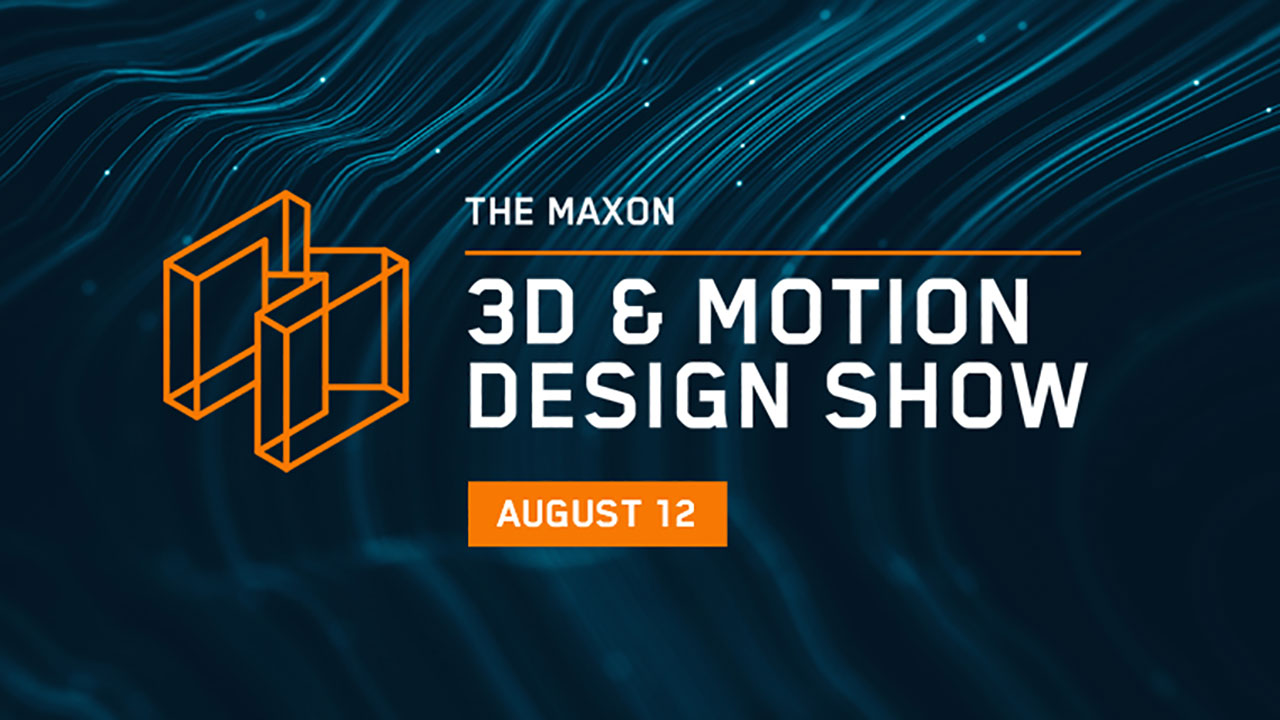
The Maxon 3D Motion and Design Show for August 12, 2020 - Live Now!
The Maxon 3D Motion and Design Show for August 12, 2020, is live now! If you missed the earlier presentations check back in a day or two for the archived.
More...
7 Easy Ways to Change a Textures Color by Tweaking Bitmap Materials+Sale Info
Chad Ashley from Greyscalegorilla shows you 7 different ways that you can adjust bitmap materials to make easy changes to a materials color.
More...
Sugar Stacks: Working with the Granular Solver in RealFlow Cinema 4D
Simulation Theory's Sugar Stacks tutorials explain how to use the Granular Solver in RealFlow, along with Cinema 4D and Redshift.
More...
Bryan Coleman | Maxon NAB 2020 Rewind
Bryan Coleman in his Maxon NAB 2020 Rewind, shows Redshift Lighting, rendering, and displacement maps in Cinema 4D, creating bump maps, and more.
More...
ACES Color for Cinema 4D Artists - Color Grading
Chad Ashley of Greyscalegorilla has put together a vast resource about ACES color system, color space, and why this is important to Cinema 4D artists.
More...
Fur Creation with Ornatrix, 3ds Max, and Redshift
Andrew Krivulya explainsFur Creation with Ornatrix for 3ds Max. Then, rendering the fur with Redshift. Then, goes through rendering with Redshift.
More...
Redshift Basic Procedural Techniques
LFO Design has an intermediate level tutorial about Redshift Basic Procedural Techniques for creating shaders. Download the model to play along.
More...
Save time with the Use the Redshift Color User Data Node in Cinema 4D
In this quick tutorial from Joren Kandel, learn how to use the Redshift Color User Data Node. It'll save you time and make your workflow smoother.
More...
Creating Fog in AE with Sapphire + Create Z Depth Pass for DOF & Fog
Jonathan Winbush explains how to make fog with Boris FX Sapphire using your depth map in After Effects. Bonus tutorial: Create Z Depth pass for DOF and Fog.
More...
LUTs with Redshift in Cinema 4D, A Quick Tip from Greyscalegorilla
Chad Ashley from Greyscalegorilla explains how to get your LUTs with Redshift's Render View in Cinema 4D in this Quick Tip.
More...
Redshift: Essential Nodes in Redshift for Cinema4D
This is a comprehensive, in-depth tutorial on essential nodes within Redshift for Cinema 4D to create any type of complex shader network.
More...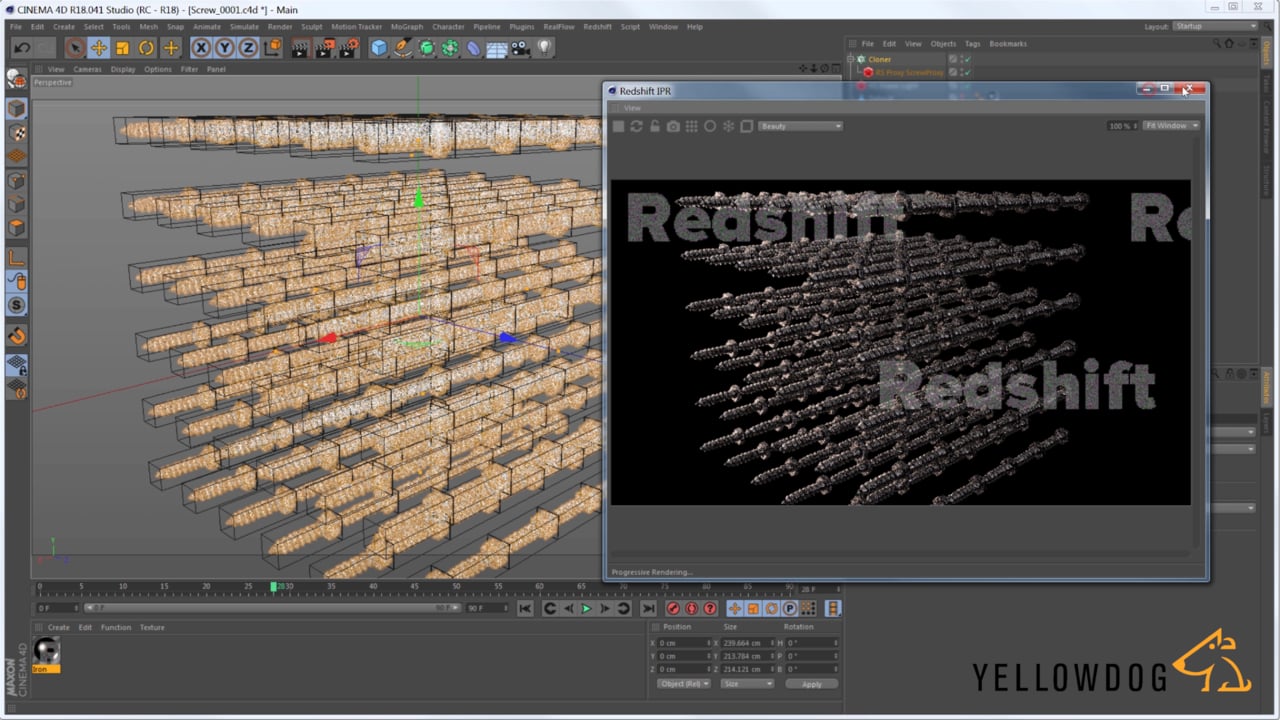
3 Tutorials on Redshift Proxies in Cinema 4D
Three tutorials that each cover working with Redshift Proxies in Cinema 4D, all with a slightly different angle. There’s a lot of information here, so take some notes!
More...
Cinema 4D and Redshift
Today we’re doing a gathering of tutorials about third-party renderers for Cinema 4D. First up, Redshift!
More...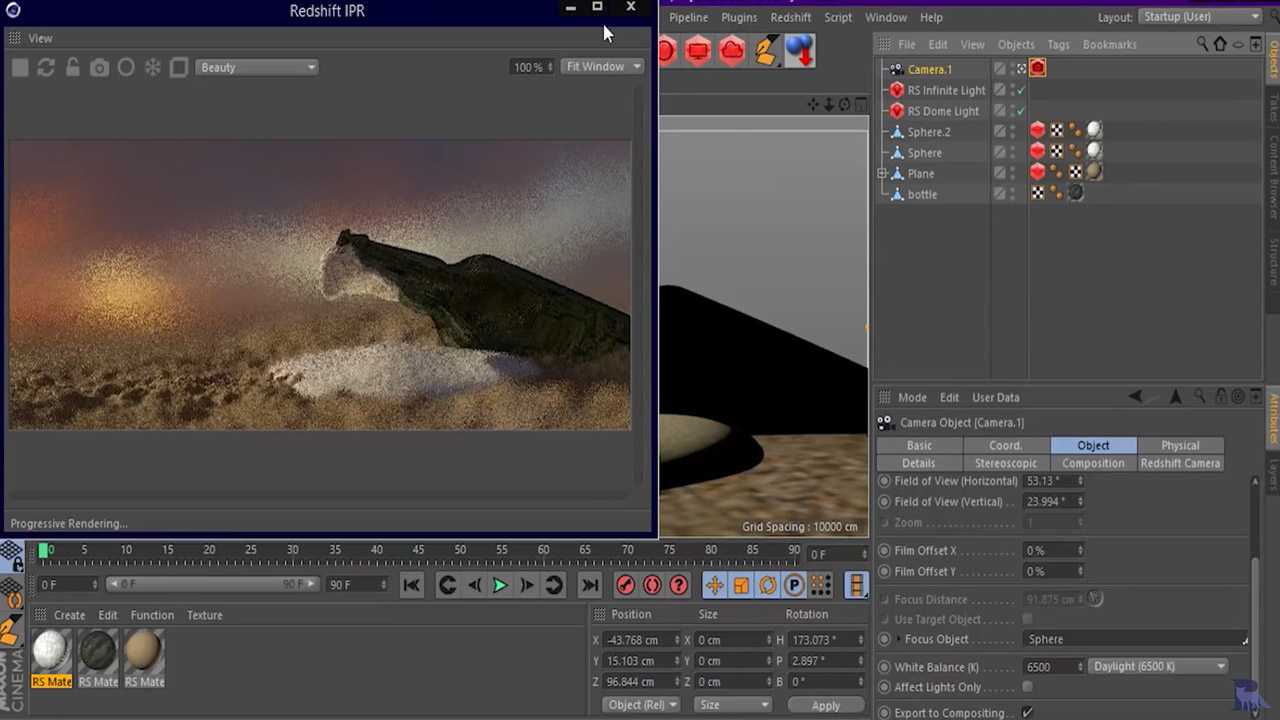
Camera Tips and Tricks with Redshift for CINEMA 4D
This Redshift tutorial from BLUE FOX Creation shares several helpful Camera tips including bokeh, zoom effects, using motion blur and more.
More...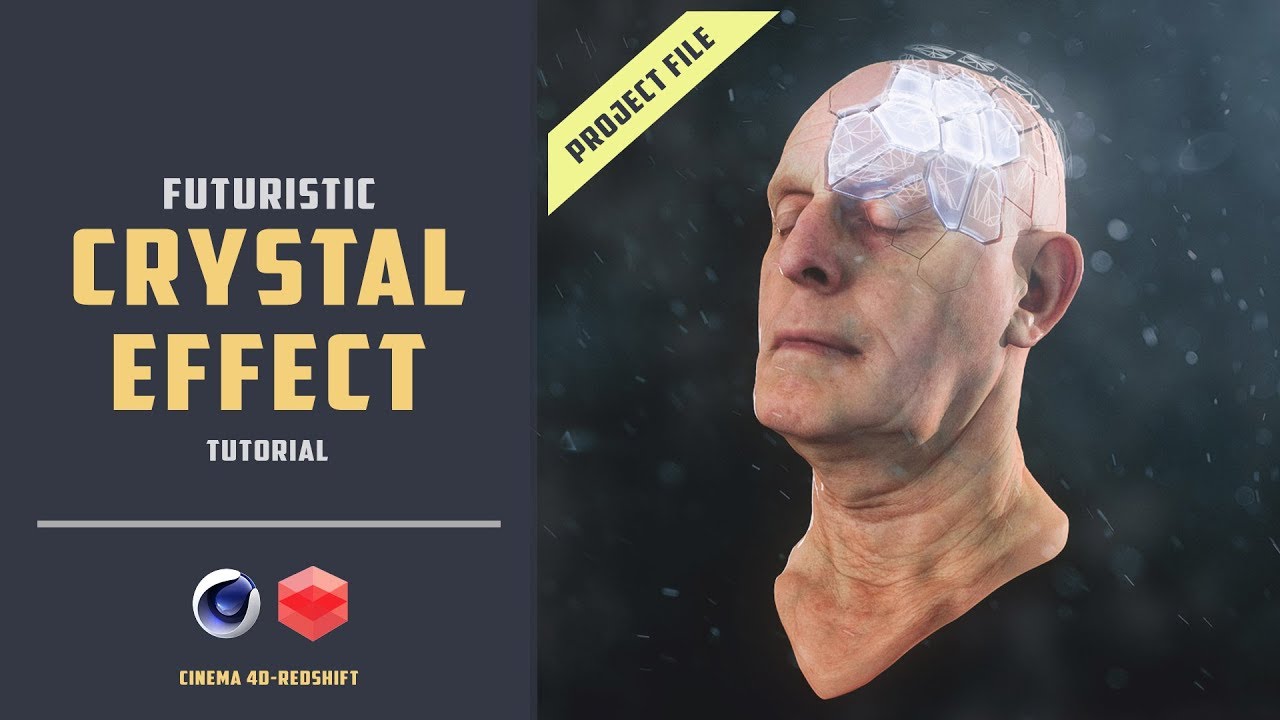
Futuristic-Holo-Crystal Effect In Cinema 4D with Redshift
Yes, Futuristic-Holo-Crystal Effect! BLUE FOX Creation shows you how to use Voronoi fracture and a few effectors to create this cool looking crystal effect. They use Redshift to render but you can use whatever you have in your workflow.
More...
Create Mountains using World Machine & Redshift for Cinema 4D
Create mountains using Redshift, Cinema 4D, and World Machine, a free windows app that lets you create 3D terrain.World Machine is a free windows app that lets you create 3D terrain for your favorite 3D app, Unity, and Unreal Engine.
More...
Maya Monday: More Redshift and Maya
A couple of weeks ago we featured a tutorial series from the Redshift channel about working with Redshift and Maya. We're expanding on this and moving onto other tutorials out there.
More...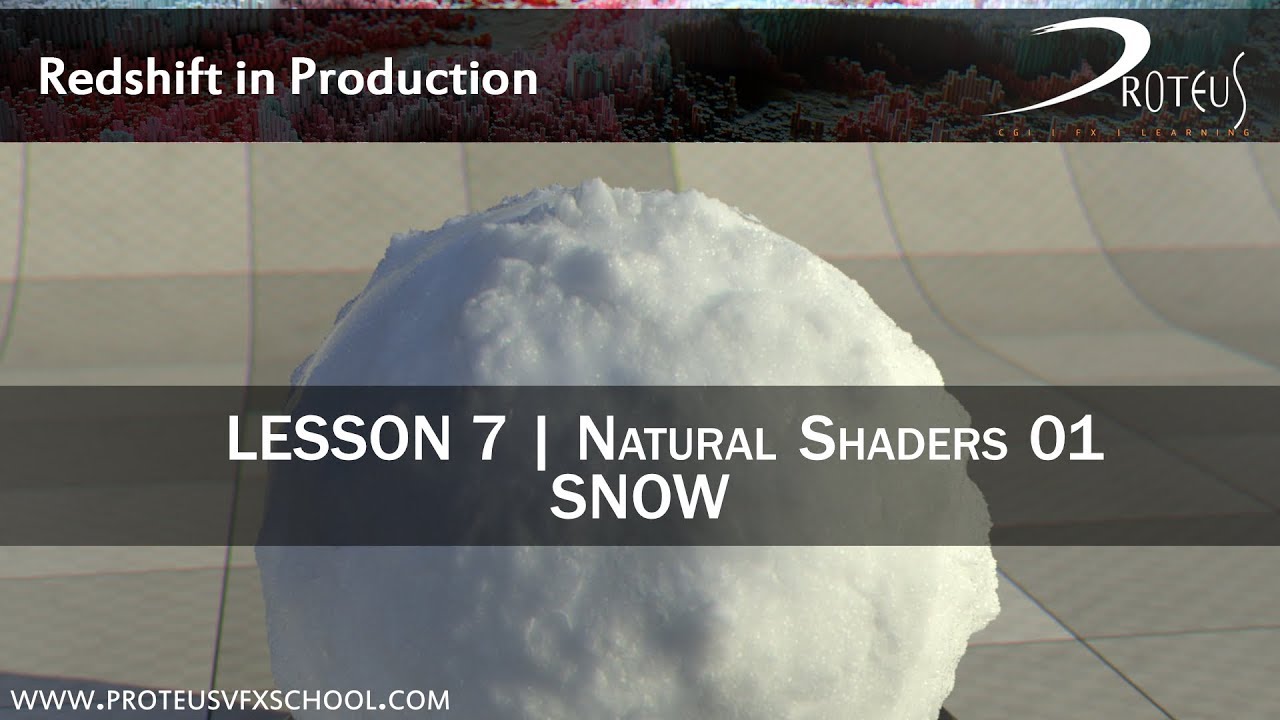
Creating a Snow Shader with Redshift and Autodesk 3ds Max
With the hot weather in the northern hemisphere this week, cook down mentally with this free lesson from Proteus VFX school on creating a procedural snow shader with Redshift and 3ds Max. Heck, you could make yourself a snow cone!
More...
Redshift for Beginners - Interior Lighting with Redshift and Maya
Jesus Fernandez walks you through some basic steps to light an interior scene using Redshift and Autodesk Maya.
More...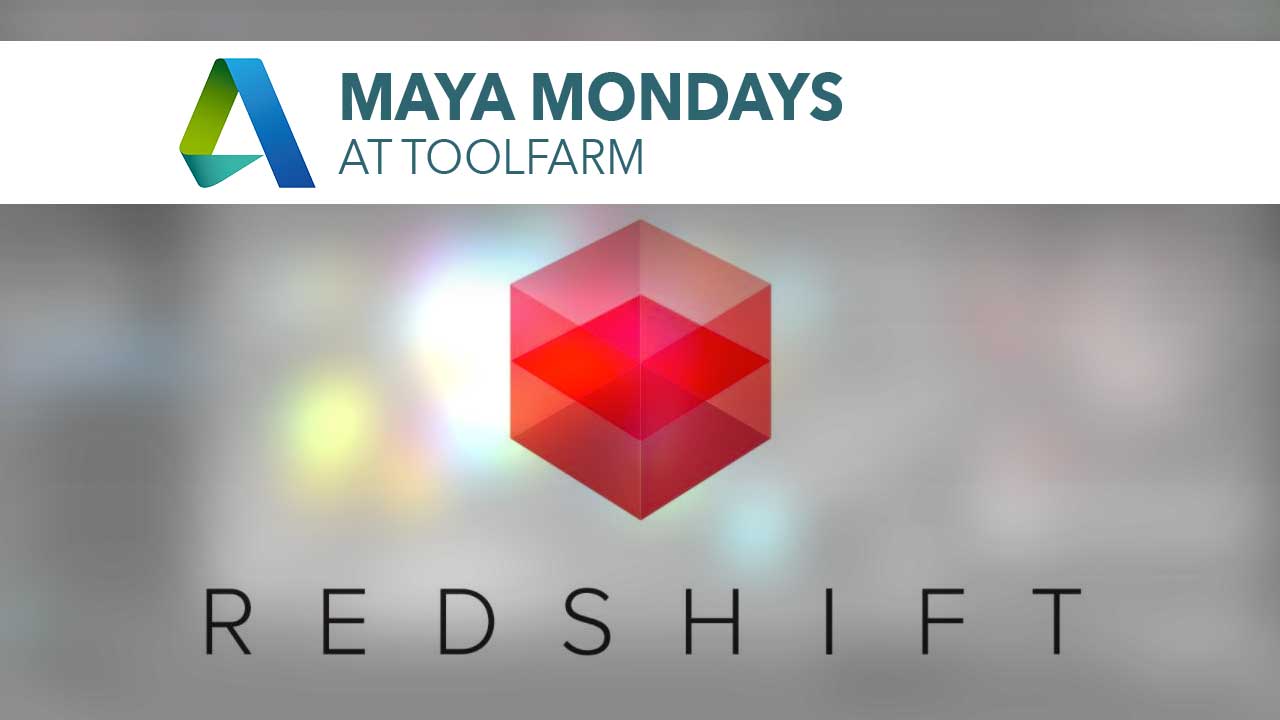
Maya Monday: Redshift and Maya, part 3
Redshift has several tutorials on working with Redshift in Maya. We’ve featured these tutorials for the past two weeks and here is part 3, the final, for now.
More...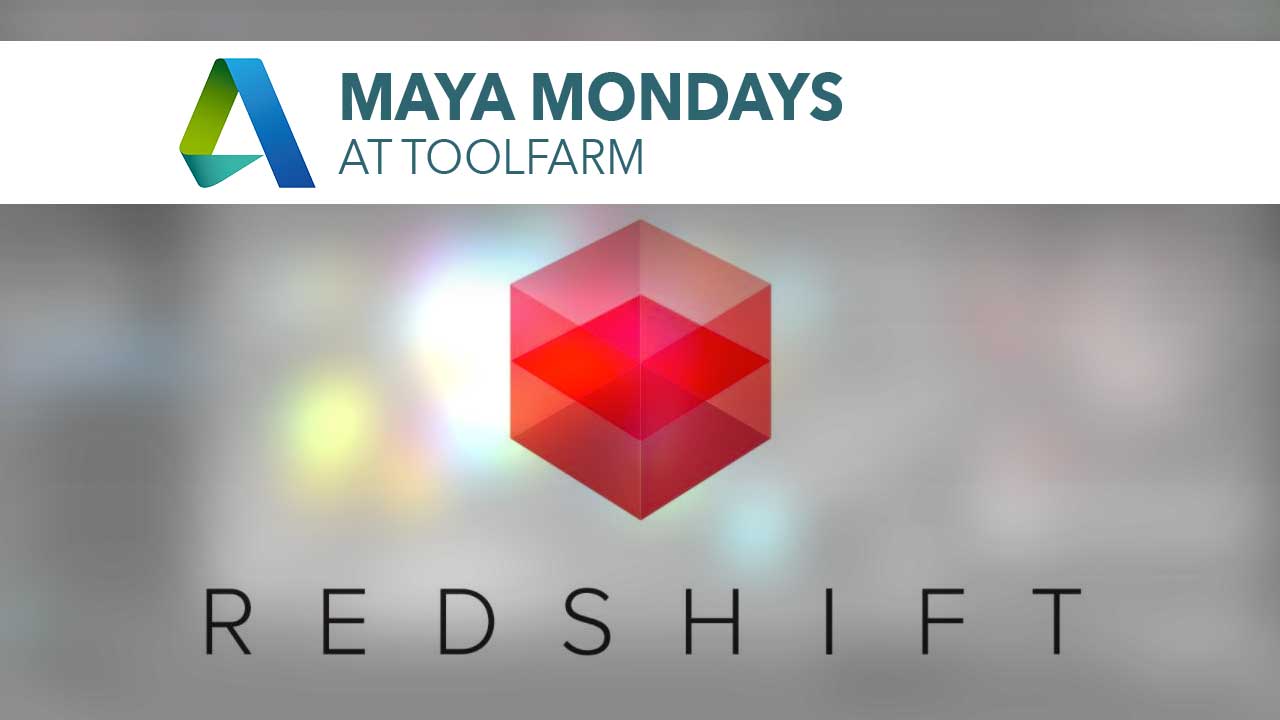
Maya Monday: Redshift and Maya, part 2
Redshift has several tutorials on working with Redshift in Maya. Here is the second batch from their YouTube Channel to get you started.
More...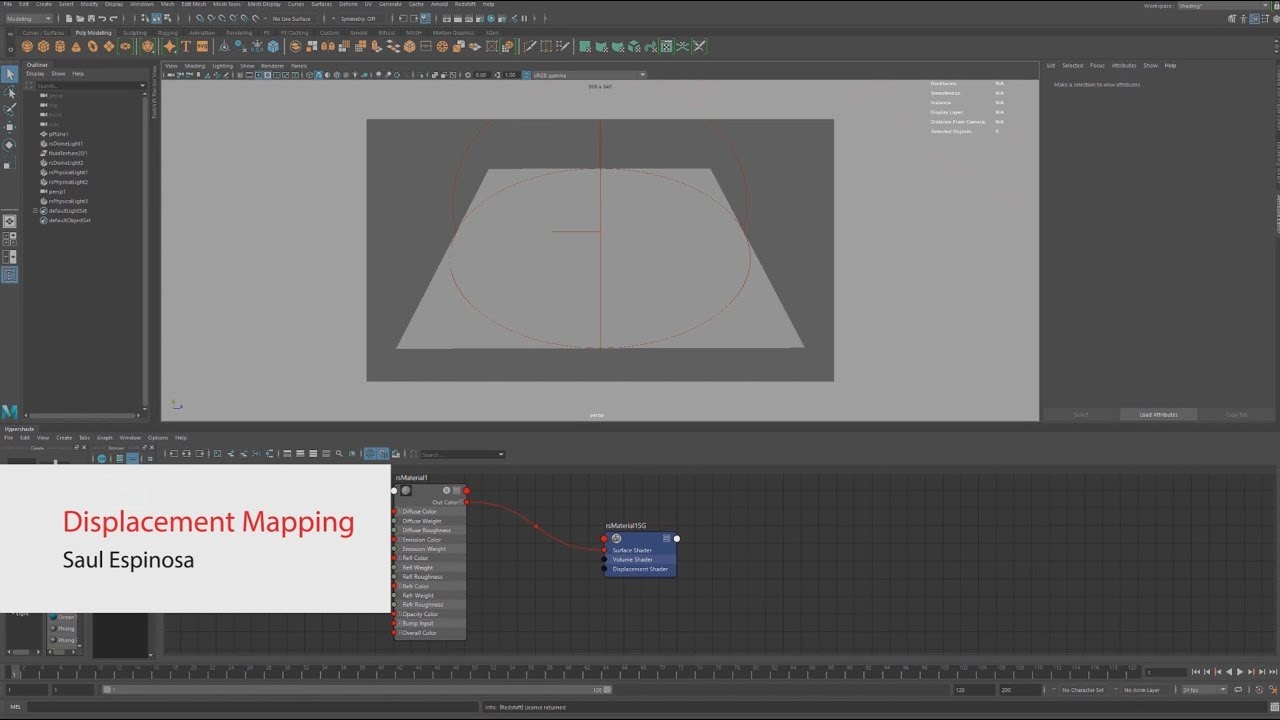
How to Work With Displacements in Redshift Maya
Saul Espinosa, a Matte Painter and Environmental Artist, walks you through everything you need to know about working with displacements in Maya with the Redshift plugin.
More...
Photogrammetry Model Collection + Tutorial
Oliver Harries scanned these beautiful photogrammetry models of fruits, ginger, and candy, and is giving them away on Gumroad. Plus, a tutorial.
More...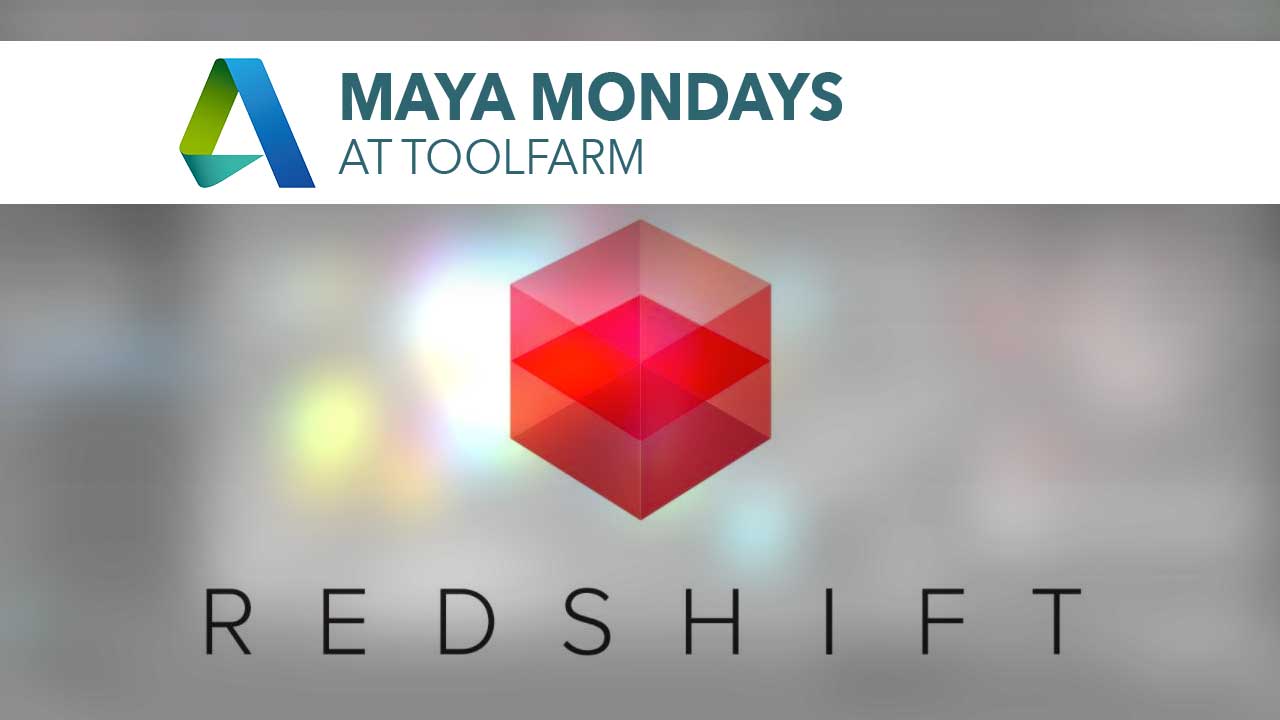
Maya Monday: Redshift and Maya, part 1
Redshift has several tutorials on working with Redshift in Maya. Here are a few tutorials from their YouTube Channel to get you started.
More...
Save Time with Custom Render Passes / AOVs in Redshift for Cinema 4D
Chad Ashley at Greyscalegorilla demonstrates how he uses Redshift’s New Custom AOVs to save loads of time in production. Chad breaks down his workflow, where he goes from Redshift in Cinema 4D and then into Blackmagic Design Fusion.
More...
Maya XGen and Interactive Grooming Tutorial Roundup
Maya 2017 Update 3 brought the interactive grooming tools and they’re really powerful! With XGen, you can create natural looking hair and animal fur. Here are some overviews and examples of what XGen Interactive grooming can do.
More...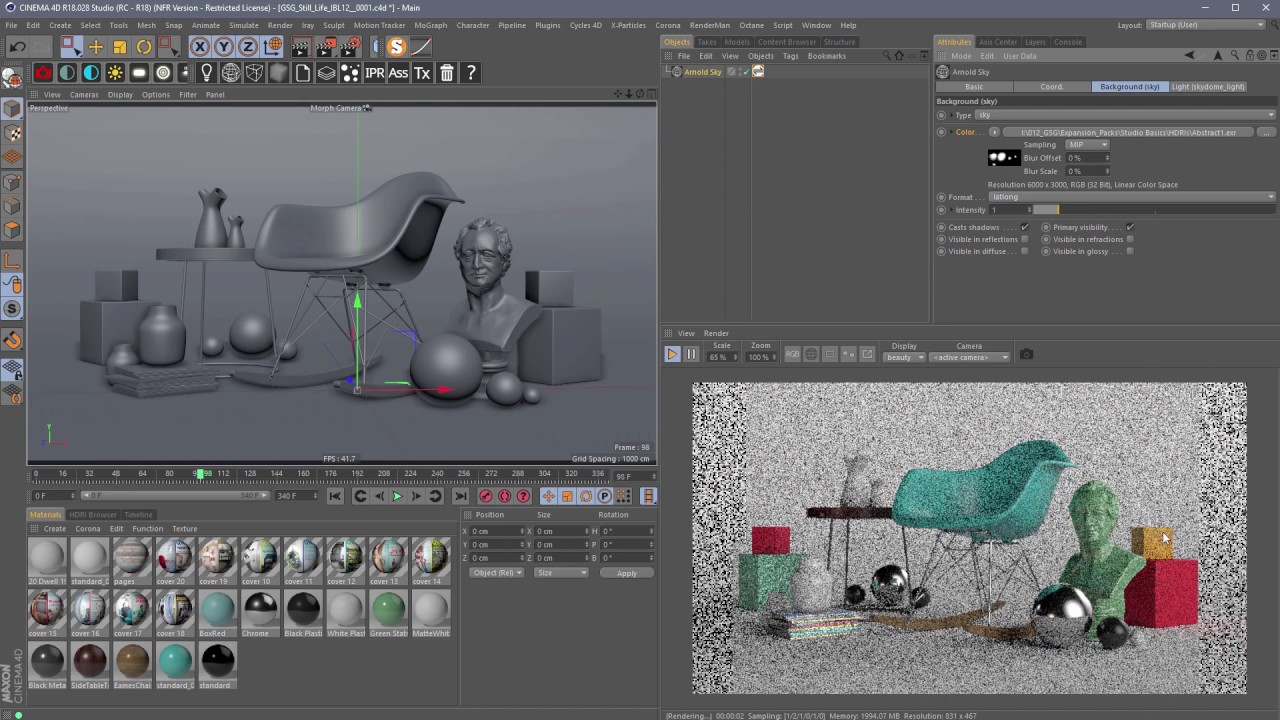
Speed up your HDRI Workflow in Arnold with HDRI Link
Chad Ashley from Greyscalegorilla explains how to work faster using HDRI Link with Cinema 4D and Arnold.
More...