Cinema 4D and Redshift

Today we’re doing a gathering of tutorials about third-party renderers for Cinema 4D. First up, Redshift!
- Redshift for Cinema 4D Tutorials. – The first 8 tutorials in this list. The first one is from Paulo Barrelas and is an introductory tutorial you to help you get to know the Redshift plugin for Cinema 4D. Also in the playlist are tutorials for shading, lighting, bump and normal mapping, volume lighting, AOV’s, and particles.
- Material Basics in Redshift Renderer for Cinema 4D Tutorial (& Preset!) – Thom Haig gives you the basics on making materials in Redshift for Cinema 4D.
- Creating a Redshift MoGraph Shader in Cinema 4D – Gareth Williams, in his Yellow Dog tips video, talks about creating a shader in Redshift that works with MoGraph effectors in Cinema 4D. The tutorial covers Creating a basic Cloner/Effector with a falloff, Working with the ‘RS Color User Data’ utility in the RS Shader graph, Using a ‘Ramp’ node to control the shader, Using a ‘Material Blender’ node to control the shader.
Redshift for Cinema 4D Tutorials.
The first 8 tutorials in this list. The first one is from Paulo Barrelas and is an introductory tutorial you to help you get to know the Redshift plugin for Cinema 4D. Also in the playlist are tutorials for shading, lighting, bump and normal mapping, volume lighting, AOV’s, and particles.
Material Basics in Redshift Renderer for Cinema 4D Tutorial (& Preset!)
Thom Haig gives you the basics on making materials in Redshift for Cinema 4D. He has some links on the Vimeo page:
Download Rich Nosworthy’s RS Shaderball scene here
Download the Redshift material preset or here.
Creating a Redshift MoGraph Shader in Cinema 4D
Gareth Williams, in his Yellow Dog tips video, talks about creating a shader in Redshift that works with MoGraph effectors in Cinema 4D. The tutorial covers:
- Creating a basic Cloner/Effector with a falloff
- Working with the ‘RS Color User Data’ utility in the RS Shader graph
- Using a ‘Ramp’ node to control the shader
- Using a ‘Material Blender’ node to control the shader
Sorry, this tutorial no longer exists.
Learn More about Redshift
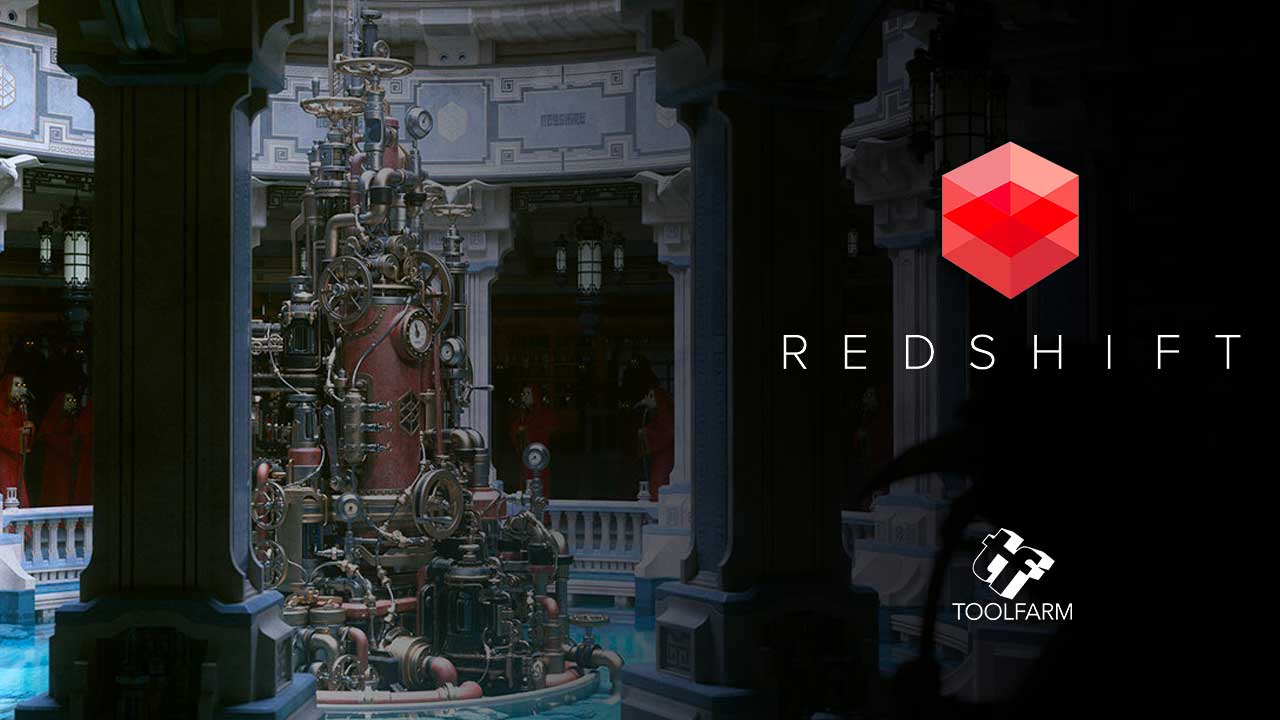
Redshift is the world’s first fully GPU-accelerated, biased renderer.
Redshift is a powerful GPU-accelerated renderer, built to meet the specific demands of contemporary high-end production rendering. Tailored to support creative individuals and studios of every size, Redshift offers a suite of powerful features and integrates with industry standard CG applications.
Learn more | Get Redshift Download demo
You heard right! Purchase Cinema 4D R19 before 3 pm PST on August 31, 2018, and get R20 free upon release. Plus get one free year of Cineversity training and more!
When you purchase a commercial version of R19, (short-term excluded) by 3 pm PST on 8/31/2018, you will get a full copy of R19 now, full copy of R20 upon arrival, dual installation (one active), a Premium Cineversity subscription good for one year, and the option to renew annually at big savings!
Maxon Cinema 4D R20 is scheduled for release in early September 2018.
Posted by Michele



