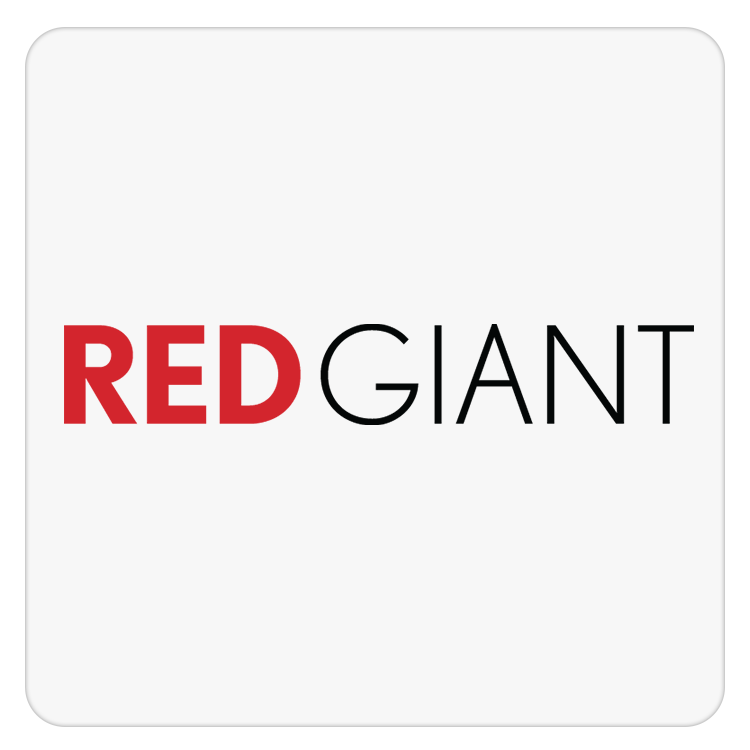
Legacy installers are no longer available on the archived Red Giant site. However, there are a couple of ways to obtain legacy installers. This includes older installers for Cinema 4D and Redshift.
Note: If you have a product installed, you will NOT see these options. It will only show up for products that are NOT installed.
Also, Perpetual licenses are version-locked, so unfortunately customers can’t use a Trapcode Suite 16 license to access a plugin for older versions, such as Trapcode Suite 13. In other words, since Trapcode 13 is not licensed/usable with a Trapcode Suite 16 license, it will not run. Please contact us if you have questions.
- Open the Maxon App.
- Go to the My Products tab.
- On the product that you would like to install, click the INSTALL button. This will bring up two options, Latest Version and Other Versions.

- If you choose Other Versions, you will see a listing of legacy versions of the software.
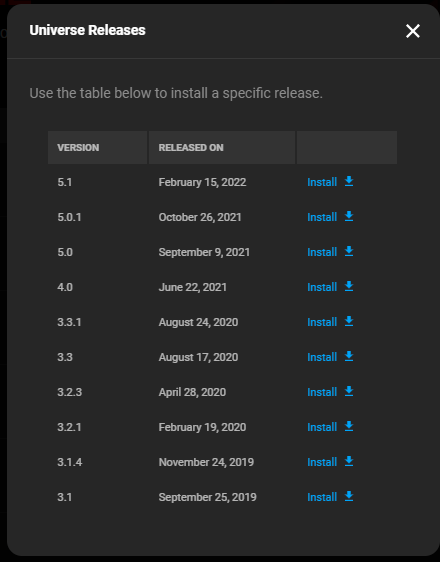
- Click Install to install the software.
My version is not listed. How do I get a download?
If your software is older than what is listed in the Maxon app, users can open a ticket directly at this link:
https://support.maxon.net/hc/en-us/requests/new