All Tutorials (3065 Tutorials)

How to Create a Realistic Nebula in After Effects
January 12, 2016
Get inspired by images from NASA and build a realistic 3D nebula in After Effects using both Trapcode and HitFilm.
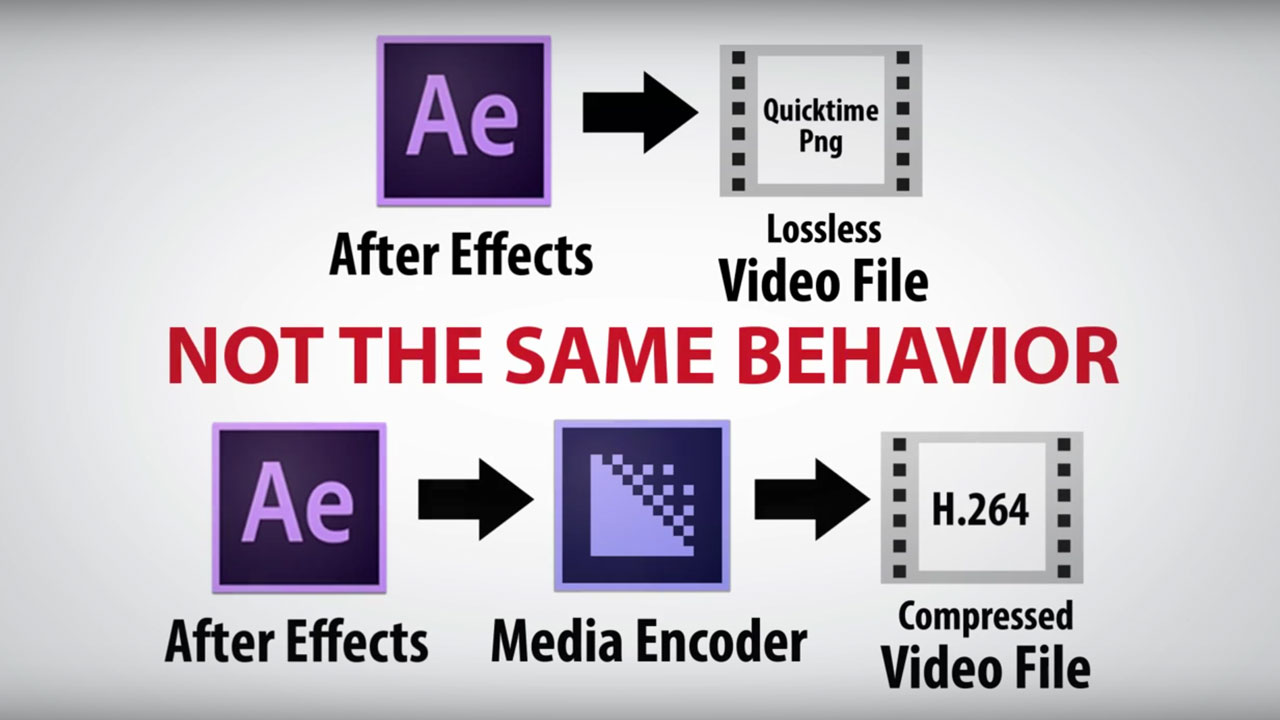
Rendering Workflow: After Effects vs. Media Encoder
January 11, 2016
Roei Tzoref looks at the difference between rendering in After Effects and using Media Encoder to get the most out of encoding your H.264 Video.

Octane Render: Creating a Skin Shader for CINEMA 4D
January 11, 2016
Learn how to create a realistic looking skin shader with Octane Render in Cinema 4D.

3D Photo Scanning Overview from The Pixel Lab
January 7, 2016
Not exactly a tutorial, but this is a great overview by Joren from the Pixel Lab, of the 3D photo scanning processes and how ZBrush, Cinema 4D and Photoshop all play a role in creating photorealistic 3D images.

RealFlow: Water Displacement – Space Pyramid Rise
January 7, 2016
In this tutorial, Niall Horn provides a step-by-step breakdown for his awesome Space Pyramid shot. Here you will learn how RealFlow is used alongside 3ds Max, Krakatoa, Frost, After Effects and Vray.
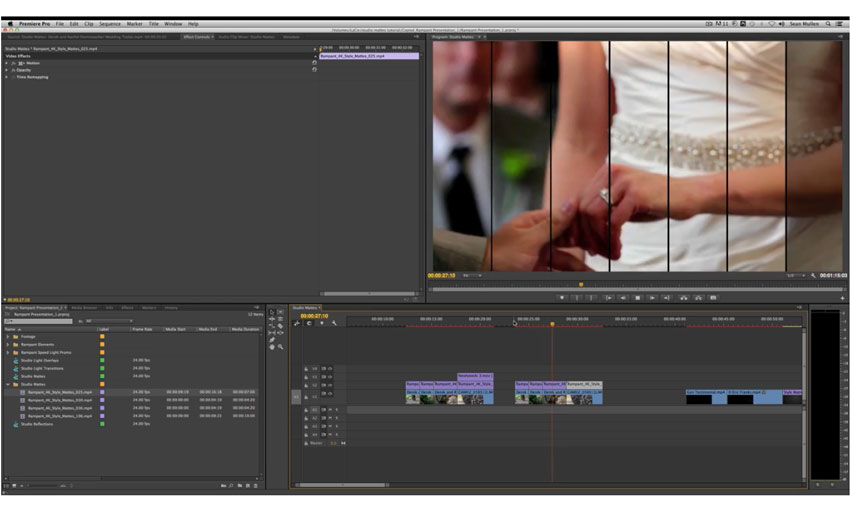
Make Your Edits More Visually Exciting
January 7, 2016
It's not always easy to stand out in a crowd. Read on to find out how you can easily differentiate your videos from the rest.

How to Create an Abstract Drippy Effect
January 7, 2016
In this Ask GSG, “mariobuendia108″ asks how to create an abstract drippy effect like in this great render from Beeple.

Advanced 3D Noise & Deform with Element 3D v2
January 7, 2016
Andrew at Video Copilot has a new tutorial showing you how to create some super cool deform effects that look organic and plastic.
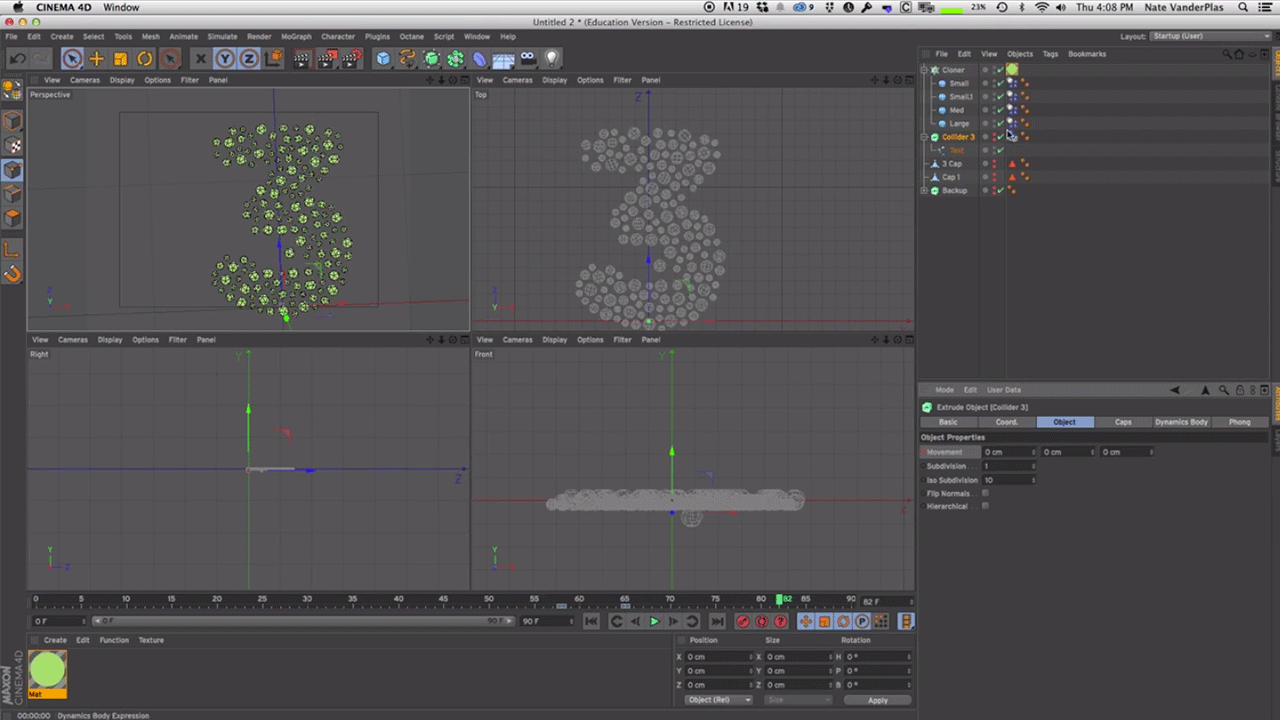
Fill Text or Shapes with Dots in CINEMA 4D
January 7, 2016
Nate Vander Plas makes a fun effect that looks like a color blindness test.
Create a 3D Environment from a Still Image in CINEMA 4D
January 7, 2016
Joren Kandel at The Pixel Lab shares another CINEMA 4D quick tip on using Camera Projection to create a 3D tunnel from a still image.

Creating Cel Animation Style Paint Strokes in Cinema 4D
January 7, 2016
Learn how to recreate the popular cel animation style paint stroke/splash effect you see in a lot of 2D animations using Cinema 4D without third party plug-ins.

Streamline your Cinema 4D to Element 3D Workflow
January 7, 2016
Need a better workflow for sending projects and files from Maxon Cinema 4D to Video Copilot Element 3D? We know, there are a lot of numbers and fancy words in that sentence but the process itself, as it turns out, is not that difficult!
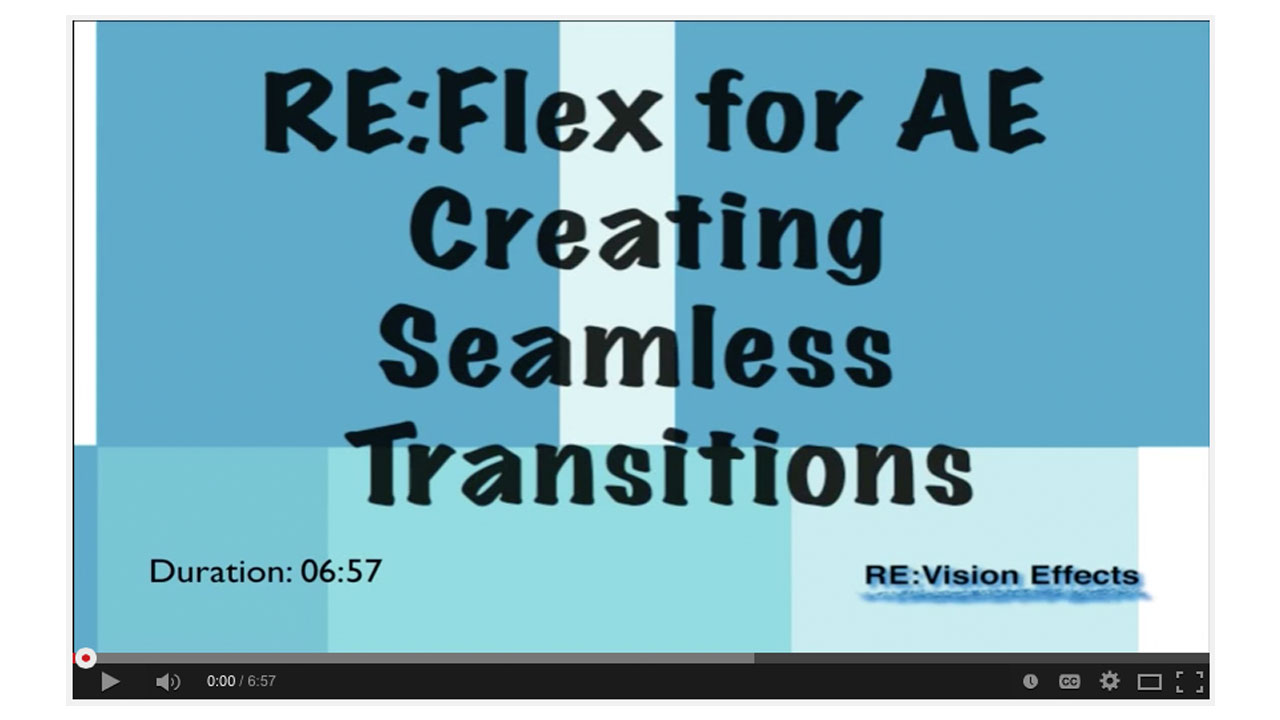
Creating Seamless Transitions with RE:Flex for After Effects
January 7, 2016
This tutorial will show you how to use Motion Morph to create a seamless loop in Adobe After Effects!

13 Fusion Tutorials Every Motion Designer Should Watch
January 5, 2016
New to Blackmagic Fusion? Get inspired and level up your skills with these must-watch Fusion tutorials.

Animating a Holiday Ribbon Tree
January 5, 2016
In this holiday-themed tutorial, learn to create a 3D ribbon tree animation in Cinema 4D.