Boris FX (189 Tutorials)
Webinar Replay: MochaImport+ for NUKE webinar with Mathias Möhl
May 22, 2014
This is the replay of the May 15, 2014 presentation by Mathias Möhl of Mamoworld. He gives an overview of mocha Pro & NUKE workflows using the new utility MochaImport+ for NUKE.
Using BCC to Create the MediaMotion Ball Logo by Carey Dissmore
April 15, 2014
It’s Tutorial Tuesday! In this BorisFX Webinar, MediaMotion Ball and International Media Users Group (IMUG) founder, Carey Dissmore gives you an inside look at how he created this year’s animated logo.
Comic Book Graphics in Sony Vegas Pro
February 11, 2014
It’s a bird! It’s a plane! It’s John Rofranom, a VASST trainer, explaining how to make a comic book 3D logo straight out of Marvel, with Boris Continuum Complete Extruded EPS in Sony Vegas Pro. He uses BCC Particle Array 3D to blow the logo onto the screen like a tornado of particles, then shows how to create and save custom transitions.
Imagineer mocha Tips #mochatips
February 11, 2014
Martin Brennand shares some of the daily tips that are posted to Twitter and Facebook by Imagineer Systems.
In Depth: Keying: Pre-Processing Greenscreen Footage for Keying
February 4, 2014
If your greenscreen footage didn’t turn out as perfectly as you had hoped, here are some things that you can do to fix problems and not create new ones.
Track and Replace a Mobile Phone Screen in mocha!
February 4, 2014
Imagineer has a new tutorial up that covers tracking an iPhone screen. Mary Poplin gives detailed instructions on the process both in video form and in words, so you can go at your own pace.
Mocha 3D Solver, Plexus, and AE Scripts
January 2, 2014
Learn how to use mocha and After Effects to track graphics and effects. 3D Camera solve and object tracking which can then be exported to After Effects to drive the Plexus particle plug-in. Clip courtesy Artbeats.com

Create a Halloween Animation from a Still Image
October 29, 2013
Creative Cow leader Kevin P. McAuliffe returns with a second Halloween-themed episode filled with quick tips and shortcuts for both MAC and PC users with BCC 8 AE and Adobe After Effects CS 6 or higher.
Learn how to create a quick show animation from a still image — add flickering lights to a jack o'lantern and generate atmospheric lighting. Filters used: BCC Film Glow, BCC Linear Luma Key, BCC Rays Puffy, and BCC Stagelight.
Free Project file available.
Boris Continuum Optical Flow Tutorial
September 26, 2013
Boris FX recently posted a tutorial on manipulating time in your video projects via BCC Optical Flow. Check out this article to learn the ropes!
CoreMelt SliceX Powered by mocha for FCPX Tutorials
August 26, 2013
We’ve compiled a bunch of SliceX powered by mocha, tutorials for your learning convenience. These tutorials will show you how use SliceX with any effect, cut holes in masks, combine tracking and keyframing and how to combine tracking with stabilization.
Export 3D Camera Tracking to Cinema 4D
August 6, 2013
“Imagineer Systems Product Manager Martin Brennand takes you through exporting Camera Solve data from mocha Pro and setting it up inside Maxon Cinema 4D.” – Imagineer Systems
mocha AE rotoscoping with Mary Poplin
August 6, 2013
In this live demo from Siggraph 2013, imagineer systems product specialist, Mary Poplin, shows you how to cut your roto time in half using mocha AE inside of Adobe After Effects. Simply go to animation>track in mocha AE and follow along with a shot of your choice at home.
Avid Screencast #29: Glow Transition
July 9, 2013
In this episode, they create a nice Glow transition using a Boris Continuum Complete Effect that ships with Media Composer.
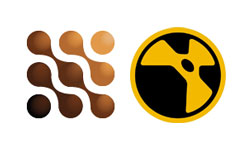
mocha Pro Tutorial: 3D Camera Solver and Nuke Pt. 2
July 8, 2013
Imagineer Product Manager, Martin Brennand created this 2 part series demonstrating how mocha Pro's 3D Camera Solve can be used to for 3D tracking to compliment the Nuke workflow.
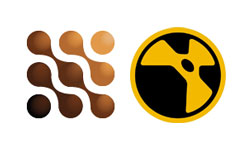
mocha Pro Tutorial: 3D Camera Solver and Nuke Pt. 1
July 8, 2013
Imagineer Product Manager, Martin Brennand created this 2 part series demonstrating how mocha Pro's 3D Camera Solve can be used to for 3D tracking to compliment the Nuke workflow.