Software (listed by vendor) (2705 Tutorials)

Introduction to V-Ray Next for Rhino
April 14, 2020
Here are 2 tutorials to help you get started with V-Ray Next for Rhino. One is designed for architects and the other for Designers. Both tutorials also have a link to step by step instructions and tutorial assets.

Introduction to V-Ray Next for Revit
April 13, 2020
This video tutorial covers the basic workflow of rendering a simple scene with V-Ray for Revit.
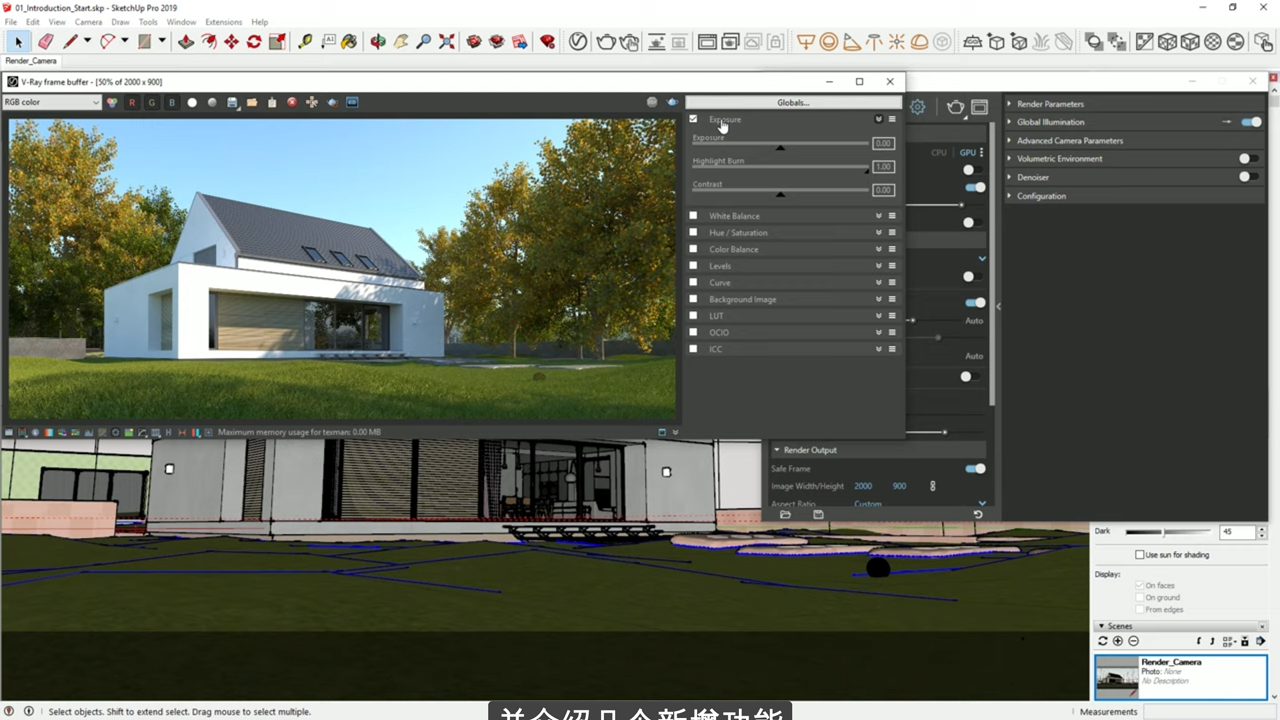
Introduction to V-Ray Next for SketchUp
April 9, 2020
This V-Ray Next for SketchUp tutorial will walk you through V-Ray’s user interface and how to get started with a basic project. It covers the Asset Editor and how to manage your Materials, Lights, Geometry, Render Elements and Textures. And it includes a free demo scene.

Introduction to V-Ray Next for 3ds Max #gettingstarted
April 9, 2020
This V-Ray Next for 3ds Max tutorial covers how to set up, light, and render an interior day scene, plus info on V-Ray Denoiser, and more!

PremiumVFX High Tech Lower Thirds #gettingstarted
April 7, 2020
Create lower thirds and titles based on sci-fi and gaming looks with PremiumVFX High Tech Lower Thirds. Download and try it today!

Stupid Raisins Snap Pop #gettingstarted
April 7, 2020
With Stupid Raisins Snap Pop, create professionally animated accent shapes and elements with built-in object tracking.

How to Use PremiumVFX Info Bars Vol. 2 #gettingstarted
April 7, 2020
With Use PremiumVFX Info Bars Vol. 2, create graphic overlays with integrated titles in Final Cut Pro X

CrumplePop RustleRemover AI #gettingstarted
April 7, 2020
CrumplePop RustleRemover AI detects and removes microphone rustle noise from audio. Tutorials for FCPX, Premiere Pro, Resolve, and Audition.

Polaric GetWALL Opener in Final Cut Pro X #gettingstarted
April 7, 2020
Learn to create professionally animated video wall and media grid templates with GetWALL Opener.

CrumplePop Levelmatic for Audition #gettingstarted
April 7, 2020
CrumplePop Levelmatic for Audition lets you dynamically adjust playback levels so that no part sounds too loud or too quiet.

CrumplePop Levelmatic for Davinci Resolve #gettingstarted
April 7, 2020
CrumplePop Levelmatic for Davinci Resolve lets you dynamically adjust playback levels so that no part sounds too loud or too quiet.

CrumplePop Levelmatic for Premiere Pro #gettingstarted
April 7, 2020
CrumplePop Levelmatic for Premiere Pro lets you dynamically adjust playback levels so that no part sounds too loud or too quiet.

CrumplePop LevelMatic in FCPX #gettingstarted
April 7, 2020
CrumplePop Levelmatic automatically adjusts level in audio in FCPX

cineSync Integration with ftrack, Shotgun, and Aspera
April 7, 2020
cineSync is integrated with ftrack, Shotgun and Aspera to help make the review process fast and easy. These 3 tutorials show you how to use cineSync in conjunction with each.

Light and Render an Interior Scene with V-Ray for Cinema 4D
April 7, 2020
Learn to light an interior scene with these lighting and rendering techniques. Create rich and realistic renders using V-Ray for Cinema 4D.