How To Manage Shots in Maya Using Camera Sequencer
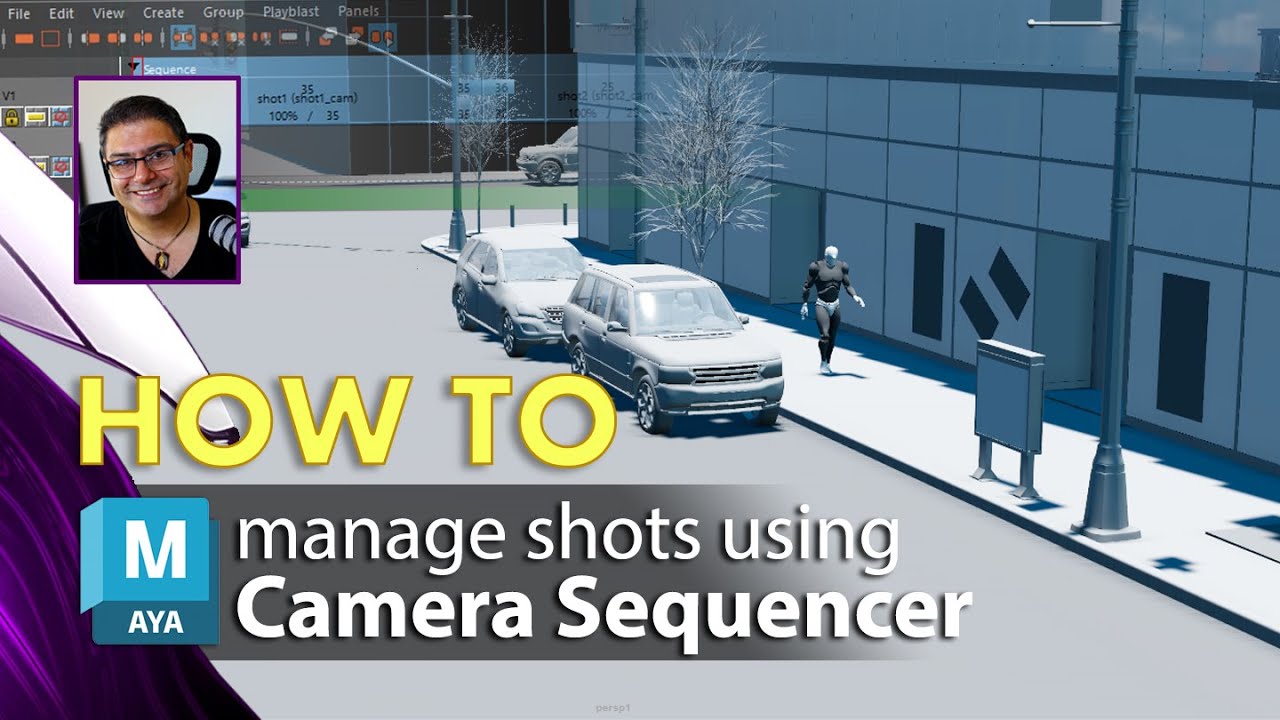
Reza Sarkamari talks about the Camera Sequencer Tool in Maya, for laying out and managing camera shots to create your final scene. He discusses key attributes, fixing mistakes, menu bar controls, and a lot more.
This is a fairly deep dive and you’ll definitely learn a lot.

Cyber Week Sale: Autodesk, Save 20%
During the Autodesk Cyber Week Sale, save 20% on 1- and 3-year subscriptions to Autodesk AutoCAD, 3ds Max, and Maya.
How To Manage Shots in Maya Using Camera Sequencer
Posted by Michele