Thin Film Shader in Cinema 4D for More Realistic Materials
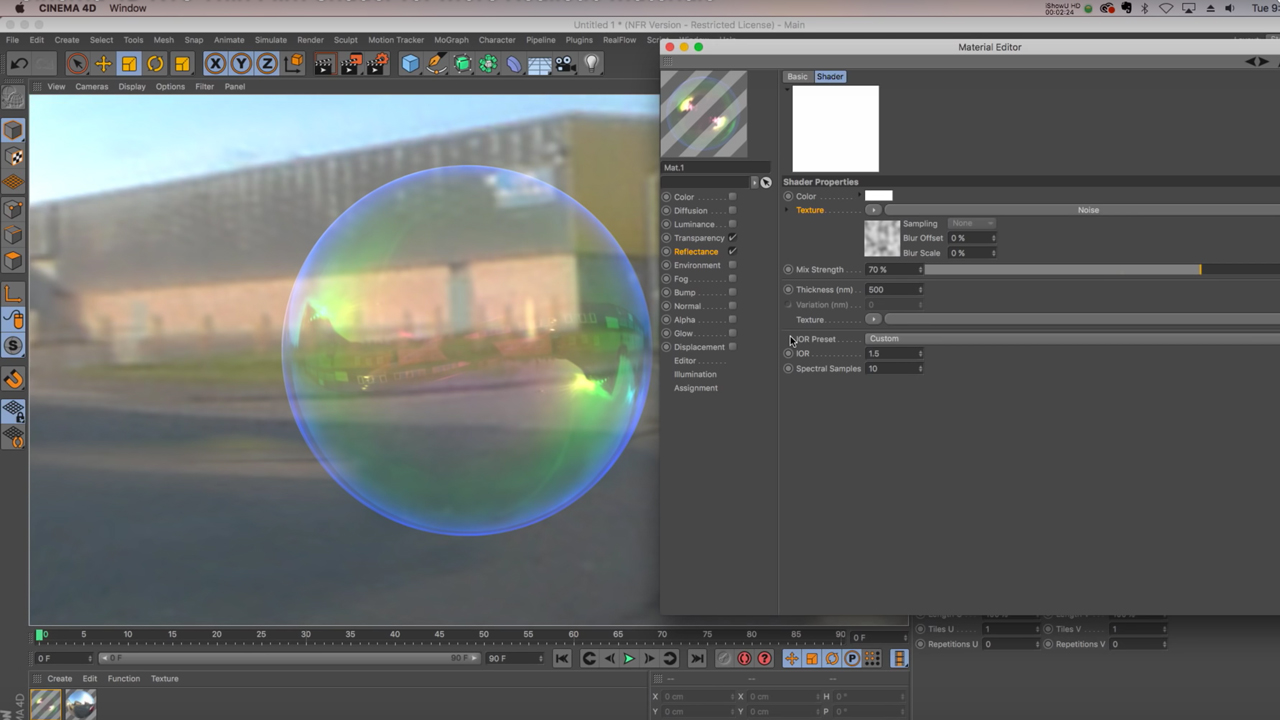
This tutorial from The Pixel Lab show you how to use the new Thin Film Shader in R18 to make a reflective lens, bubble or anything with an oily sheen, look more realistic. Plus there’s a free 3D model too.
Joren says: “We put up a great free model by Remco and got some feedback about the way he made the lens material. The lens has beautiful coloration and the way Remco achieved that was by using the Thin Film Shader which is new in R18. The effect can be used for lenses, bubbles, water, and anything transparent that has a little oily, colored gloss to it.”
Download the 3D Sci-Fi Orb here
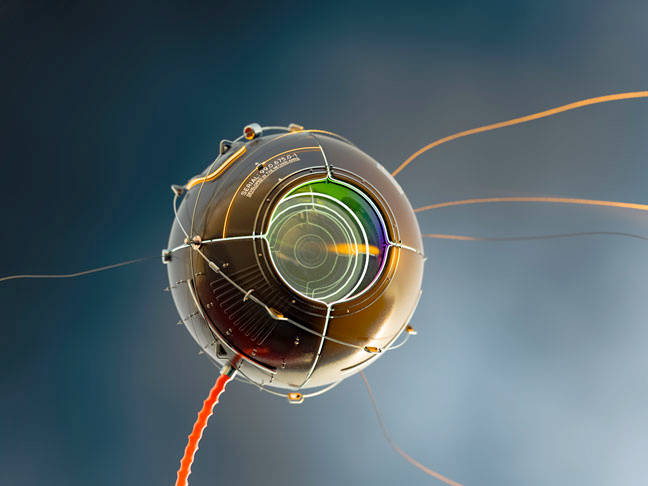
Posted by Kim Sternisha