Improve Your Face Sculpting in ZBrush
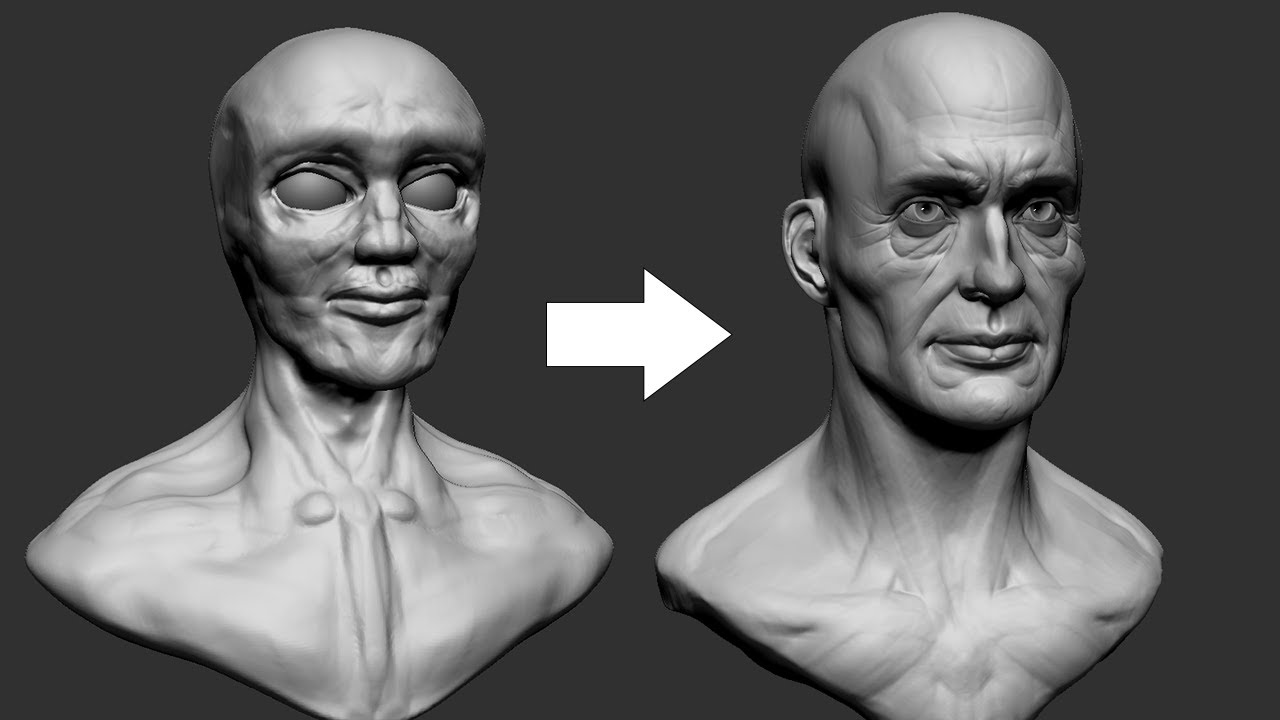
This introductory tutorial to real-time sculpting from FlippedNormals offers many quick and easy techniques to improve your face sculpting in Zbrush. Learn about facial proportions and anatomy, how to make clean shapes, and add character details to make your piece more realistic.
Introduction to Sculpting
https://flipnm.co/introSculpting
In this sculpting ZBrush video tutorial, we’ll cover how you can improve your face sculpting using quick and easy techniques. Learn about face proportions, how to make clean shapes, facial anatomy and adding character to your sculpts.
03:30– Proportion
09.55 – Clean surface
13:38 – Facial Anatomy
47:06 – Adding character
ZBrush Perpetual
The industry standard for digital sculpting and painting
Introducing ZBrush: the industry-leading standard for digital sculpting and painting, empowering artists to create with unparalleled freedom. Developed by art veterans who know firsthand the demands of digital sculpting, ZBrush has been used in some of Hollywood’s fanciest film studios, video game companies, and jewelry designers. With top-notch tools that can shape, texture, and paint virtual clay in real time with instant feedback, you’ll have unprecedented access to an endless range of precise digital creations. ZBrush even received an Academy Award for the revolutionary technology that powers it.
Maxon One
Get all the Maxon products at one low price.
Maxon One is an annual subscription for all products in one all-encompassing package. To summarize, this bundle includes Cinema 4D, Redshift, and Red Giant Complete. Easy to learn and extremely powerful, Cinema 4D is the perfect package for all 3D artists who want to achieve breathtaking results fast and hassle-free. Redshift, the world’s first fully GPU-accelerated, biased renderer, meets the specific demands of contemporary high-end production rendering in C4D. Finally, Red Giant Complete includes Universe, Trapcode Suite, Magic Bullet Suite, and VFX Suite.
Posted by Kim Sternisha



